Accounting PC Software: A Guide for Business Decisions


Intro
The world of accounting software can be a bit like navigating a maze—there are a multitude of paths to choose from, each with its own twists and turns. For small to medium-sized businesses, the right accounting solution isn't just about crunching numbers; it’s about streamlining operations, improving efficiency, and making informed financial decisions. This guide aims to shed light on the key functionalities of accounting PC software, pinpointing the features that cater specifically to the needs of business owners, IT managers, and decision-makers.
Let’s dive into what makes some software tick, and how each tool can empower your financial management.
Functionality
When it comes to choosing accounting software, understanding its functionality is crucial. From invoicing to reporting, various software solutions offer features that can dramatically change how you manage your finances.
Core Features Overview
Most accounting software provides an array of core functionalities that can help business owners keep their financial affairs in order. Here's a rundown of typical features:
- Invoicing and Billing: Allows swift generation and sending of invoices, tracking payments, and managing customer accounts.
- Expense Tracking: Enables users to log expenses by category, making it easier to identify spending patterns.
- Bank Reconciliation: Connects your software with your bank accounts for automated reconciliation, reducing manual entry work.
- Profit and Loss Statements: Produces easy-to-understand reports that detail income, expenses, and net profit.
These features create a comprehensive toolkit for managing finances effectively.
Unique Selling Points
Despite the common features, software solutions often have unique selling points that can set them apart. For example:
- User Interface: Some tools like QuickBooks are favored for their intuitive designs, making navigation a breeze even for users with limited technical expertise.
- Scalability: Solutions like Sage Intacct are designed to grow with your business, allowing for additional users and features as needed.
- Customizability: Many modern systems enable users to tailor functionalities to suit specific business needs, ensuring the software remains relevant as priorities shift.
Understanding these unique aspects may be the deciding factor in selecting the right software for your business.
Integrations
In today's interconnected world, it's imperative that your accounting software can seamlessly integrate with other tools you use. This not only saves time but can also enhance overall productivity.
Compatible Tools
Whether it's customer relationship management or e-commerce platforms, accounting software works best when it’s part of a larger ecosystem. Some popular integrations include:
- Payment Processors: Connecting software with PayPal or Stripe enables immediate transaction records.
- Inventory Management Systems: Tools like Shopify can synchronize sales data directly for more accurate financial reporting.
- Time Tracking Software: For service-based businesses, integrating applications like Toggl can help streamline billing hours directly into your accounting system.
API Availability
Application Program Interfaces (APIs) can be a game-changer for busy entrepreneurs. A robust API allows for:
- Custom Development: Tailoring software capabilities to meet specific business demands without overhauling entire systems.
- Data Sharing: Facilitating smoother transitions of data between platforms, minimizing errors that occur from manual entries.
Integrations and APIs can significantly reduce the burden on staff and improve accuracy across financial operations.
As small to medium-sized businesses continue to evolve, so too should their financial software. By grasping the primary functionalities and integration capabilities of accounting software, decision-makers stand to benefit immensely from their investment, enhancing overall financial management.
With this foundation, let’s look deeper into the challenges and considerations during implementation, ensuring that businesses not only choose the right accounting software but also make the most out of what they select.
Foreword to Accounting PC Software
In the current landscape of business, effective financial management is more crucial than ever. The use of accounting PC software has become not just a trend, but a necessity for small and medium-sized enterprises. These tools don't merely tally numbers; they provide a framework that supports strategic decision-making, enhances productivity, and ultimately fosters growth.
Accounting software simplifies intricate financial tasks, transforming them from convoluted processes into streamlined workflows. This simplification can spell the difference between thriving in a competitive marketplace and merely surviving. Think about it: businesses spend countless hours sorting through spreadsheets and manually entering figures—time that could be better invested in growth strategies or customer engagement.
Furthermore, these software solutions offer features that range from basic ledger maintenance to comprehensive reporting and analytics. The right accounting tool can sort and analyze data in real-time, enabling business owners to make informed decisions based on current and relevant information. This capacity not only enhances accuracy but also mitigates the potential for human error, a common pitfall of manual accounting practices.
When diving into the realm of accounting software, it’s also important to consider specific elements that cater to the unique needs of a business. Every business possesses its own balance of complexity and simplicity in its financial operations. Features like tax forecasting, invoicing, budget tracking, and even integration with existing financial systems can be pivotal in choosing the right solution.
Yet, it’s not just about selecting a software package; it’s about understanding the overall ecosystem it creates. As we delve deeper into this article, we will explore the key features and benefits of accounting PC software while shedding light on areas like implementation challenges, user training, and future trends. By grasping these aspects, businesses can make informed decisions that improve not only accounting accuracy but also the overall financial health of the organization.
"Investing in quality accounting software is akin to investing in the infrastructure of your business; both are foundational to success."
Historical Context of Accounting Software
Understanding the historical context of accounting software is essential for anyone diving into the topic, especially small to medium-sized business owners and IT professionals. This background not only emphasizes the evolution and importance of such tools but also highlights the reasons behind their current functionalities, advantages, and challenges.
Evolution of Digital Accounting
The journey of accounting software can be traced back several decades. In the early 1960s, businesses primarily used large mainframe computers for processing financial data. During this time, financial professionals relied on complex coding to manage accounts, making the process cumbersome and prone to errors.
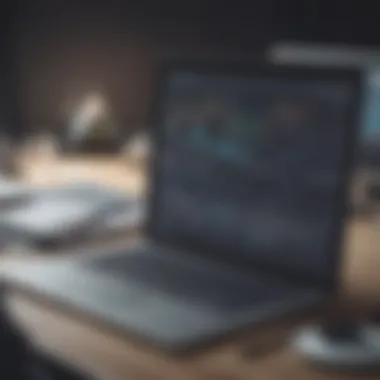

As technology advanced through the 1980s and 1990s, personal computers began to emerge within the workplace. This marked a shift towards more user-friendly software solutions. With tools like VisiCalc and later, Lotus 1-2-3, the financial management landscape was revolutionized. Suddenly, individuals had the power to analyze numbers with ease. The advent of graphical user interfaces allowed even those with minimal tech skills to navigate accounting processes more fluently.
Fast forward to the new millennium, the introduction of integrated solutions like QuickBooks and Sage transformed the way businesses operated. No longer did accounting novices need to endure the lengthy, meticulous processes of the past. Automation features began to dominate the scene, increasing efficiency and accuracy. This evolution highlights how digital accounting has transitioned from a specialized skill set to a mainstream business imperative.
From Manual Ledgers to Software Solutions
Before the computer age, all financial data was kept in manual ledgers. This method, albeit rudimentary, laid the groundwork for modern accounting. Each transaction was manually entered, making it a labor-intensive and time-consuming task. The risk of errors was significant, and reconciling accounts often resulted in headaches and heartaches for accountants.
The shift from paper ledgers to accounting software wasn't merely about speed; it was also about reliability. With software solutions, businesses began to benefit from real-time data tracking, automated calculations, and instant feedback. Say goodbye to the days of hunting for a misplaced receipt or double-checking each entry in a row of ledger pages. Now, a few clicks could yield comprehensive financial reports with the accuracy of a well-trained accountant.
This transition also meant that small to medium-sized enterprises could compete on a more level playing field with larger firms. Previously, only those with access to extensive resources could afford dedicated accounting personnel. Today, robust accounting platforms have democratized access to sophisticated financial tracking capabilities.
In summary, the historical context of accounting software reveals a significant shift from manual, error-prone processes to sophisticated, automated solutions that have transformed financial practices for businesses of all sizes. Understanding this trajectory is crucial for grasping the role and impact of current accounting PC software.
Key Features of Accounting PC Software
In the realm of financial management, understanding the key features of accounting PC software is paramount for businesses aiming to streamline their operations. This section serves as a crucial compass for small and medium-sized enterprises (SMBs) like yours. Choosing the right software hinges on grasping these features, as they directly influence accuracy, efficiency, and your workflow.
Core Functionalities
When we talk about core functionalities, it’s like discussing the backbone of any good accounting software. This includes essential aspects such as general ledger management, accounts payable and receivable, and financial reporting. Each of these components must work like a well-oiled machine to ensure that your finances run smooth. For instance, having a robust ledger allows you to track income and expenses effortlessly, while efficient accounts payable and receivable functions help manage cash flow effectively.
The ability to automate these processes cannot be stressed enough. Imagine not having to manually enter every transaction; instead, the software does it for you. This not only saves time but reduces human error that often creeps into manual entries.
"Good accounting software should make your life easier and your business smarter."
In basic terms, a comprehensive product will cover invoicing, payroll, tax preparation, and even inventory management depending on the complexity of your operation. These functionalities are crucial; if you’re not tracking your spending or income accurately, you might as well be throwing darts in the dark.
User Interface and Experience
A friendly user interface can mean the difference between a tool that aids productivity and one that frustrates users. For many SMBs, the ease of navigation in accounting software often determines how quickly employees or business owners adapt to it. Look for software with a clean, intuitive layout that requires little training to operate.
The ideal program will present information clearly, prioritizing critical data on dashboards while still providing access to more detailed reports. One of the complaints many users have is that their accounting software often feels clunky or outdated, making basic tasks unnecessarily complex. In the fast-paced world of business, every click counts.
Additionally, consider software that offers customization options. This allows you to tailor the interface to your daily needs, ensuring that what’s most important is front and center. After all, if your software can't keep up with how you work, it might end up becoming more of a hindrance rather than a helper.
Reporting and Analytics Capabilities
The ability to generate insightful reports and conduct analytics is what sets apart top-tier accounting software from the rest. In today’s data-driven world, understanding where your money comes from and goes is like having a treasure map to success.
The software should ideally provide a range of reporting options, from simple profit and loss statements to deeper analytics that can track expenses by category, revenue trends, and cash flow projections. The more you can anticipate financial patterns, the better positioned you’ll be for growth.
Moreover, advanced analytics can provide insights on customer behavior, inventory turnover rates, or even potential cost savings. Knowing how to interpret this data takes some time and understanding but can lead to informed decision-making that propels your business forward.
In summary, the key features of accounting PC software—core functionalities, an accessible user experience, and robust reporting capabilities—are interlinked elements essential for effective financial management. By focusing on these attributes, SMBs can navigate the often confusing landscape of accounting software with confidence.
Benefits of Utilizing Accounting Software
The adoption of accounting software brings numerous advantages that go beyond mere number-crunching. For small to medium-sized businesses, the investment in a robust accounting solution can translate into improved operational efficiency and financial accuracy. With the right tools, businesses can streamline their processes, reduce potential risks, and ultimately focus more on strategic goals rather than getting lost in the weeds of financial details. In this section, we will dissect the key benefits of utilizing accounting software, examining how these advantages impact businesses across various facets.
Enhanced Accuracy and Reduced Errors
One of the most significant benefits of accounting software is its ability to improve the accuracy of financial records. Manual accounting involves considerable human input, which inherently increases the chances of error—think miscalculations, misplaced decimal points, or failed data entry. Accounting software automates many of these processes, thereby minimizing the likelihood of such mistakes.
For instance, consider a small business owner who uses a spreadsheet to track expenses. A simple miscalculation can lead to financial discrepancies that magnify over time, affecting forecasts and cash flow. Conversely, accounting software uses algorithms to process data. Many programs incorporate built-in error checks that alert users to inconsistencies before they become critical issues.
"By relying on technology, businesses can trust that their financial data is accurate—allowing them to make informed decisions based on reliable information."
A classic example is QuickBooks, which automatically updates every time new transactions are entered. This allows for real-time tracking of financial performance, eliminating the stress of peek-at-my-books-at-the-last-minute dynamics.
Time Efficiency in Financial Management
Time is a precious commodity in any business environment, and wasting it on tedious manual processes can hinder growth. Accounting software significantly cuts down the time involved in financial management tasks.
Tasks such as invoicing, payroll processing, and expense tracking, which can take hours when done manually, can often be executed in a matter of minutes with software tools. For example, software like FreshBooks automates invoicing by allowing users to create and send invoices with just a few clicks, streamlined professionalism at its best. By freeing up time, businesses can allocate resources to more crucial areas such as customer interaction, product development, or strategic planning.
Additionally, many software solutions provide features such as scheduled reports and reminders, which keep users on track without needing constant manual checks. This automation translates to not just time savings, but also a more organized and manageable workflow.
Cost Savings Over Time
Investing in accounting software might seem like another expense on the balance sheet, but the long-term financial benefits often outweigh the upfront costs. The efficiencies gained through improved accuracy and time management can lead to notable cost reductions.


First, reducing errors can save businesses from costly financial pitfalls. Mistakes made in tax preparation or compliance can lead to penalties that far exceed the cost of software. On top of that, automating processes can decrease labor costs. If a small business typically employs an accountant or bookkeeper for several hours a week, transitioning to accounting software can either reduce the hours they need to work or potentially allow businesses to reconsider their staffing needs altogether.
Furthermore, over time, many software solutions operate under subscription models that can be more economical than standalone accounting practices. Some programs even include customer support and updates, ensuring that businesses have the best tools available without the burden of additional costs.
In essence, while investing in accounting software requires initial planning and budget considerations, it could ultimately lead to sustainable financial health that enables better purse strings management in the future.
Challenges and Considerations
As accounting software becomes a cornerstone for many small to medium-sized businesses, understanding the potential challenges and considerations is crucial. Implementing new software is not just a matter of purchasing and installing; it involves planning, training, and long-term management. Ignoring these elements could lead to costly mistakes that undermine the benefits desired from such a significant investment.
Implementation Issues
The first hurdle many businesses encounter is at the implementation stage. Often, companies might underestimate the complexities involved. Every organization has its own unique systems, workflows, and data structures. During implementation, it's vital to map these elements to the new software. Misalignment can create chaos, with financial discrepancies creeping in just like uninvited guests at a party.
Many software vendors offer support during this phase, but it’s still essential for businesses to allocate internal resources for the transition. Identify who in your team will be responsible for overseeing the integration and coordinating with the software provider. This point of contact can ensure that everything runs smoothly. The end goal is a seamless integration where the new software feels as familiar as an old friend who drops by for tea.
User Training and Adaptation
Once the software is in place, the real challenge begins: getting everyone on board. User training is the glue that binds the software to its users. A complex system without proper guidance can alienate even the brightest of minds. Employees may feel like they are drowning in a pool of confusion, and a little patience goes a long way here.
Training should be tailored to the varying levels of tech-savviness among team members. Hands-on workshops, video tutorials, and access to user manuals can help bridge knowledge gaps. Moreover, ongoing support facilitates better adaptation to the software. Just as a familiar song can evoke memories, effective training helps users feel connected to the software, which boosts confidence and productivity.
Ongoing Support and Maintenance
After the initial implementation and training, the necessity for ongoing support becomes evident. Software programs are dynamic, with regular updates and potential bugs. It’s imperative to have a robust support system in place, much like regularly tuning a musical instrument to maintain harmony. This may involve selecting a vendor that provides comprehensive support contracts or investing in IT personnel who understand the nuances of the software being utilized.
"The best software doesn't just solve problems; it evolves alongside your business."
Regular training refreshers and updates on new features can keep staff engaged and productive. One cannot overlook the importance of user feedback during this phase. Creating a culture where team members feel comfortable reporting issues and suggesting improvements can foster a smoother experience for everyone. In essence, ongoing support is not just an additional cost; it’s an investment in ensuring that your accounting software continues to perform at its peak.
By addressing these challenges head-on, businesses can transform what may initially appear as burdens into newfound opportunities for growth and efficiency. Every issue encountered is like a puzzle piece, and when fit together correctly, they create a comprehensive picture of success.
Choosing the Right Accounting Software
Selecting the proper accounting software is not just a technical decision; it's a strategic move that can shape the very foundations of a business's financial health. With a multitude of options that promise various functionalities and benefits, the process can feel as daunting as picking a needle from a haystack. However, investing the time to understand specific business needs and system capabilities can yield significant dividends.
Assessing Business Needs
When it comes to assessing business needs, one must first take a step back and analyze the current financial processes in place. This requires a deep dive into how money flows through the business: how you handle invoicing, expense tracking, and reporting.
- Identify key financial operations: Gather input from the teams that handle finances daily. Their insights can reveal pain points and highlight functionalities needed in software, such as automated invoicing or real-time financial reporting.
- Consider future growth: A software solution should not only meet your present requirements but also have the flexibility to grow with the business. If expansion is on the horizon, look for software that supports scalability.
- Budget constraints: Always keep budget limitations in mind. Determine what you can invest initially and any ongoing costs. This allows for a clear financial picture when comparing different software options.
Understanding these elements creates a solid foundation for informed decision-making in the subsequent stages of software selection.
Comparison of Features Across Software
Once you have determined what your business needs, the next logical step is to compare the features that various accounting software packages offer. Not each solution is created equal, and understanding the nuances can be the difference between smooth sailing and troubled waters.
- Core features: Look for essential functionalities like general ledger, accounts payable, accounts receivable, and payroll management. Desirable add-ons might include tax management and inventory tracking.
- User interface: A user-friendly interface can drastically reduce the learning curve. Evaluate the software's user experience through demos or trials to see which feels intuitive.
- Integration capabilities: It's essential that the software can play well with existing systems, like CRM or ERP software. Lack of integration could lead to redundant work and data silos, which could ultimately harm operational efficiency.
- Support and updates: Research how often the software is updated, focusing on the responsiveness of the customer service team. A robust support system can be invaluable during the transition phase and beyond.
"Choosing the right software is like laying the groundwork for a sturdy building; without a solid base, everything you build is at risk."
By following these guidelines, businesses can ensure they choose an option that not only meets their needs today but is also adaptable for tomorrow.
Integrating Accounting Software with Existing Systems
When venturing into the world of accounting software, integrating these tools with existing systems turns out to be a keystone element that can make or break the success of a financial initiative. For small and medium-sized businesses, having a seamless transition from traditional methods or legacy systems to modern accounting solutions is paramount. Without thoughtful integration, you might find yourself facing inefficiencies or, even worse, costly mistakes.
Importance of System Compatibility
System compatibility is the bedrock of integration. If your accounting software doesn’t mesh well with the other applications—be it CRM tools, inventory management, or payroll systems—you'll likely hit a snag. The integration issues can set off a catastrophic chain of errors, leading to data inconsistencies that resonate through financial reports and business decisions. Asking questions like "Will this software talk to my current system?" is essential before making any purchase.
Benefits of ensuring system compatibility include:
- Improved data flow: Streamlined sharing of information between different systems minimizes the chances of human error.
- Enhanced productivity: Employees can focus on tasks such as strategic planning rather than wasting their time on data entry or reconciling discrepancies.
- Cost efficiency: Avoiding the cost of duplicating data entry or having to hire extra staff to manage conflicting systems can save resources.
To underline its importance, consider this:
"The right integration cuts down the time employees spend on manual updates, allowing more focus on growth and innovation."
Data Migration Strategies
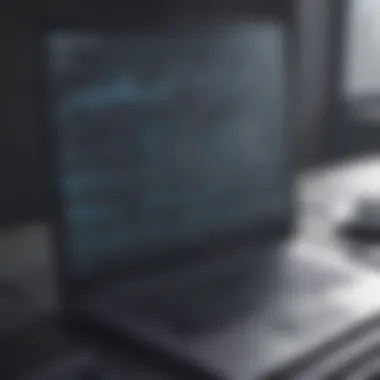

Once compatibility is assured, attention shifts to data migration. Shifting data from one system to another can trigger headaches if not done right. It involves good planning and ample time to avoid a plunge into chaos.
Some effective strategies for migrating data include:
- Assessment of current data: Before transferring anything, audit what’s needed. Not everything from the old system warrants being moved to the new software. Keep it relevant and avoid clutter.
- Utilizing middleware solutions: Sometimes, a third-party integration tool can do wonders for connecting disparate systems. These tools often offer user-friendly processes that facilitate data transfer without much hassle.
- Incremental migration: Consider an approach that involves migrating data in stages. This can significantly lessen risks and aid in identifying issues early on.
- Test before full-scale migration: Running a pilot test of the migration gives a glimpse of how things will function post-integration. This allows you to troubleshoot any potential hiccups without the fear of making irreversible errors.
In sum,
- System compatibility ensures a smooth path ahead.
- Data migration strategies are your stepping stones, helping to safeguard the accuracy and integrity of your data.
Navigating the tricky waters of integration doesn't have to be a daunting prospect. Rather, with careful consideration and well-laid strategies, incorporating accounting software into your existing systems can bolster your business's efficiency and financial accuracy.
Future Trends in Accounting Software
When looking ahead in the realm of accounting software, it’s essential to recognize how rapidly this landscape is changing. Future trends are not just buzzwords; they are the undercurrents that will define how small to medium-sized businesses operate their financial processes. Embracing these trends can provide organizations with a competitive edge, improve accuracy, and streamline operations.
Artificial Intelligence and Automation
Artificial intelligence is no longer just a futuristic concept; it is now becoming a staple in accounting software. By automating routine tasks such as data entry, invoicing, and expense tracking, businesses can save countless hours that would otherwise be spent on manual processes. With systems today utilizing machine learning algorithms, they are becoming smarter and more efficient with time.
For example, platforms like QuickBooks and Xero are now incorporating AI features that not only handle bookkeeping but also make suggestions for potential savings or flag unusual transactions based on pattern recognition. These tools can analyze historical data to forecast cash flow, helping decision-makers proactively manage financial health.
Properly harnessing AI can transform accounting from a reactive task to a strategic function, allowing teams to focus on higher-value activities.
Cloud Computing and Remote Access
The shift to cloud computing has changed the game entirely for accounting software. With remote work becoming the norm, businesses are increasingly looking for solutions that offer flexibility and accessibility. Cloud-based accounting environments allow users to access their financial data from anywhere, anytime, on virtually any device.
This accessibility promotes collaboration, as teams can work together in real time without being tethered to a specific location. Solutions like FreshBooks and Zoho Books not only enable this kind of collaboration but also offer security features such as data encryption and regular backups, ensuring business continuity.
Furthermore, the cloud allows for seamless integration with other business applications, like CRM systems and payroll software, fostering an interconnected approach to financial management. While considering cloud solutions, businesses should assess service level agreements (SLAs) to ensure reliable uptime and support.
In summary, as businesses navigate through the complexities of accounting, they must remain vigilant about these future trends. By staying current with advancements in artificial intelligence and cultivating reliance on cloud technologies, organizations can enhance their financial processes and better respond to a fast-paced market.
Case Studies of Successful Implementations
Case studies serve as a practical lens through which we can view the transformative potential of accounting PC software. These narratives showcase real-world applications and demonstrate the tangible benefits that software solutions can bring to various businesses, particularly small and medium-sized enterprises. In this segment, we’ll explore two key examples—one focusing on the impact of software in small businesses and the other examining how larger enterprises have leveraged technology for significant gains.
Small Business Transformation through Software
For many small businesses, resource constraints can paint a challenging picture. Consider a fictional café named "Beans & Brews." This quaint establishment initially grappled with manual bookkeeping, a tedious process that consumed valuable hours each week. The owner, frustrated with the inaccuracies and lost financial opportunities, opted to implement a user-friendly accounting software, like QuickBooks.
- Immediate Improvements: The café quickly noted significant transformations. Transactions that once took hours to account for now took mere minutes. This time-saving allowed staff to focus more on customer interaction instead of paperwork.
- Financial Insights: With the new system, Beans & Brews gained access to automated reporting features, granting the owners visibility into sales trends and expense forecasting. They could now tailor promotions to boost sales on quieter weekdays.
- Scalability: As business picked up, the software could grow with them. Introducing new inventory management features and linking them with financial reports became a seamless process. What seemed like a daunting task transformed into user-friendly clicks, and
"A remarkable change occurred, allowing us to operate with a clarity we thought was unattainable before," remarked the café owner.
In this case, implementing accounting software allowed Beans & Brews to elevate their operational efficiency, make smarter business decisions, and effectively foster future growth.
Impact on Large Enterprises
While the transformation for small businesses is impressive, large enterprises have their unique needs and challenges. Let's explore a tech giant, "TechWave Inc." Initially, TechWave struggled with fragmented financial systems across different departments, leading to data inconsistencies and operational delays.
Here’s how the integration of sophisticated accounting software, such as SAP, changed the game:
- Centralized Operations: The software provided a comprehensive view of the company’s finances from a single platform. Departments that had once operated in silos now had synchronized data at their fingertips. This centralization led to faster decision-making across the board.
- Enhanced Forecasting: TechWave discovered that the software's advanced analytics offered predictive insights that significantly optimized cash flow management. They could anticipate market changes rather than react to them, positioning the business for success in competitive sectors.
- Compliance and Security Enhancements: With the rising concerns around data security and regulatory compliance, TechWave's accounting solution came equipped with advanced security features that protected sensitive financial information while ensuring adherence to regulations.
Whether you are a fledgling entrepreneur or managing an established corporation, understanding these examples can guide you in navigating the landscape of accounting software effectively.
Closure and Recommendations
Navigating the world of accounting PC software requires a thoughtful approach, especially for small to medium-sized businesses. As these organizations pivot from traditional methods to software solutions, the insights drawn from this article play an essential role in guiding decision-makers through this complex landscape. The conclusion synthesizes the earlier sections, emphasizing the importance of understanding the nuanced functionalities and challenges associated with various software options.
Summarizing Key Insights
- Enhanced Accuracy: Digital solutions can significantly reduce the human error associated with manual bookkeeping.
- Time Efficiency: Automating routine tasks saves valuable time, allowing teams to focus on strategic initiatives.
- Cost Effectiveness: While initial investments can be steep, the long-term savings through streamlined processes and fewer errors often outweigh upfront costs.
- Scalability: Many modern accounting tools are designed to grow with businesses, making them versatile solutions for various sizes.
A thorough comprehension of these insights empowers firms to make informed choices when selecting accounting software that will likely shape their financial future.
Future Considerations for Decision-Makers
Decision-makers should approach the future of accounting software with a mindset poised for adaptability. As technology rapidly evolves, considerations for the coming years include:
- Embracing AI Technologies: Advances in artificial intelligence hold promise for more predictive analytics and automated decision-making processes.
- Cloud Solutions: The ongoing shift towards cloud computing highlights the need for seamless access and mobility, important in today’s hybrid work environments.
- Customizations and Integrations: Organizations should focus on how new software can integrate with existing tools, ensuring a cohesive workflow.
- User Adoption and Training: Recognizing that technology is only as effective as its users, investing in thorough training and support will remain a relevant consideration.
By staying ahead of these trends, businesses position themselves to harness the full potential of accounting software in enhancing their financial management capabilities.
In summary, investing in accounting software is not just a technical decision; it’s a strategic one that could lay the groundwork for sustainable growth and efficiency.















