Acrobat Pro DC Review: Comprehensive Insights for Businesses
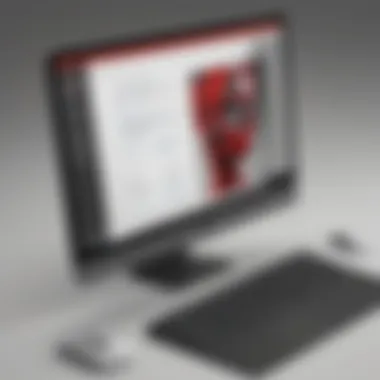

Intro
Adobe Acrobat Pro DC has become a cornerstone in document management for various businesses. In a fast-paced world where efficiency is paramount, this software aims to streamline how users create, edit, and manage their PDF documents. Decision-makers, particularly in small to medium-sized businesses, will find this review particularly useful, as it digs deep into the various features of the software, its integration capabilities, and how it can ultimately enhance workplace productivity. Today, it's essential to understand how Acrobat Pro DC stands against the backdrop of other solutions available on the market.
Functionality
Core Features Overview
When you think of Adobe Acrobat Pro DC, the first thing that springs to mind is its robust set of features that cater to creating, editing, and converting PDF files. The software allows users to alter text and images seamlessly, ensuring a cohesive look in documents. Additionally, users can combine multiple files into a single PDF, helping to organize materials in one place.
Some core functionalities include:
- Editing and Conversion: Convert various file types into PDF and vice versa, a major plus for maintaining versatility.
- OCR Technology: Recognizes and converts scanned documents into editable files, saving time and effort in manual entry.
- Commenting and Collaboration Tools: Enhance teamwork by allowing users to add remarks and annotate documents directly.
- Document Security: Users can protect sensitive information by adding passwords and permissions, which is crucial for businesses handling confidential data.
Unique Selling Points
What sets Acrobat Pro DC apart from other PDF solutions on the market? Its cloud-based functionality allows users to access files from anywhere, making remote work a breeze. Furthermore, features like the Adobe Sign integration expedite the process of getting necessary signatures, which can often slow down workflows.
Another selling point is its compatibility with Adobe Document Cloud, enabling a more synchronized approach towards document management. Many users appreciate the consistent interface across Adobe tools, creating a more intuitive user experience.
Integrations
Compatible Tools
Adobe Acrobat Pro DC doesn’t operate in a vacuum. Many businesses rely on various software to manage workflows, and Acrobat integrates with several popular solutions that can enhance its capabilities. Some notable integrations include:
- Microsoft Office 365: Allows for direct PDF creation from Excel, Word, and PowerPoint, ensuring straightforward document handling.
- Google Drive: Facilitates easy file sharing and storage for collaborative projects, making it an ideal tool for teams.
- Salesforce: This integration aids in managing client documentation directly from a CRM, streamlining workflows considerably.
API Availability
For businesses with more technical needs, Acrobat Pro DC offers an API that can be leveraged for custom integrations. This can be particularly useful for IT professionals looking to tie document management with existing processes or for developing specialized workflows. The API allows developers to automate various functions such as creating PDFs on the fly, enhancing how businesses interact with documents across their platforms.
"The versatility and adaptability of Adobe Acrobat Pro DC make it an invaluable asset for businesses aiming to improve their document workflows in a competitive environment."
By delving into its functionalities and integrations, it becomes clear that Adobe Acrobat Pro DC not only serves basic document management needs but also functions as a comprehensive solution that can evolve with the business's demands. As this analysis continues, the nuances of pricing models and user experiences will further illustrate how this software stands up to scrutiny.
Foreword to Acrobat Pro
In today’s fast-paced digital world, the ability to manage documents efficiently is a cornerstone of productivity for many businesses and individuals. Adobe Acrobat Pro DC stands out as a leading tool in this arena, providing numerous functionalities that cater to diverse document needs. Whether you’re a small business owner, a busy entrepreneur, or an IT professional, understanding Acrobat Pro DC can aid in boosting your workflow and enhance collaboration.
This section sets the stage for a comprehensive examination of Adobe Acrobat Pro DC, illustrating its vital role in document management and its myriad features that streamline various processes. With an emphasis on real-world application, the following subsections delve deeper into what Acrobat Pro DC encompasses and who can benefit most from it.
Overview of Adobe Acrobat Pro
Adobe Acrobat Pro DC is more than just a PDF reader; it’s an all-encompassing toolkit for handling digital documents. Launched as part of the Adobe Document Cloud service, the tool enables users to create, edit, sign, and share PDF files with ease. The intuitive interface allows for seamless navigation, making complex tasks appear almost simple.
Key functionalities include:
- Document Editing: Modify any content in a PDF, from text to images.
- Form Creation: Generate fillable forms without hassle.
- Collaboration Tools: Share documents securely with team members and receive feedback in real time.
Beyond the basic capabilities, Acrobat Pro DC adapts to the ever-evolving digital landscape, ensuring that users have the tools they need to manage information effectively. This adaptability is essential for professionals who must constantly juggle multiple projects and deadlines.
Target Audience and Use Cases
The versatility of Acrobat Pro DC appeals to a wide audience, including:
- Small to Medium-Sized Businesses (SMBs): For SMBs, the tool can serve as a central hub for managing client contracts, invoices, and other essential documents.
- Entrepreneurs: Those starting new ventures find it invaluable for creating professional-looking documents without requiring extensive design skills.
- IT Professionals: They benefit from form management and intricate integration capabilities that streamline document workflows across the organization.
Potential use cases for Adobe Acrobat Pro DC include:
- Creating and modifying business proposals,
- Designing comprehensive reports and presentations,
- Ensuring compliance with legal documentation requirements.
With such a wide target audience, it's clear that Adobe Acrobat Pro DC is not merely a tool; it is a software suite built to bridge gaps in document management and efficiency, compelling users from various sectors to make it an integral part of their operations.
Key Features of Acrobat Pro
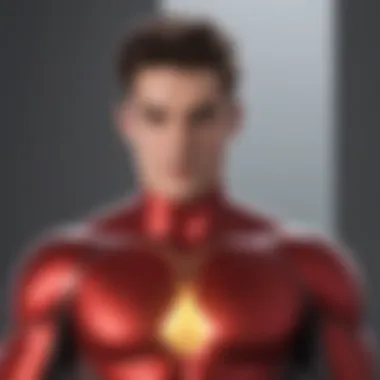

Understanding the key features of Acrobat Pro DC is essential, especially for small to medium-sized businesses and IT professionals looking to maximize their investments in document management systems. This software provides a myriad of tools designed to simplify and enhance document workflows. It’s not merely about creating or editing PDFs; it’s about creating a seamless experience that can cater to various business needs.
Document Creation and Editing
The ability to create and edit documents effortlessly is a hallmark of Acrobat Pro DC. Users can convert nearly any file type into PDF with just a few clicks. This is vital for businesses that often receive documents in various formats, like Word or Excel, and need to standardize them into a PDF format for sharing or archiving.
Editing capabilities also shine here. You can modify text, adjust images, or even rearrange pages with intuitive tools. This makes it seamless to update reports or proposals without the hassle of toggling between different programs. For instance, I once had a colleague who spent hours updating a quarterly report. It wasn't until I introduced her to Acrobat Pro DC that she realized she could make all those changes—quickly and efficiently. It's these time-saving features that truly stand out.
Form Creation and Management
Creating forms has historically been a daunting task for many. With Acrobat Pro DC, users can not only create fillable forms but also manage responses effectively. This is a game-changer for businesses that rely on client or employee feedback.
To start, users can transform any PDF into a form by simply adding interactive fields. It's user-friendly; just drag and drop. Moreover, responses can be tracked and compiled in real-time, giving teams vital insights without them having to chase down paper forms. Think about it—closing the loop on client feedback becomes pinging an email instead of endless paperwork. Collaboration is enhanced, which is essential in today's fast-paced work environments.
Commenting and Reviewing Tools
One aspect that sets Acrobat Pro DC apart from standard PDF viewers is its robust commenting and reviewing tools. These functionalities encourage collaboration among team members, allowing them to provide feedback directly on the document itself.
Using features such as sticky notes, highlights, or strikethroughs, teams can annotate documents easily. This not only keeps conversations in context but also ensures that all input is traceable. As a point of reference, I once worked on a proposal with several stakeholders. We were able to finalize it much faster because everyone could comment directly where needed, rather than using lengthy email chains. It’s like having a conversation positioned right inside the document.
OCR and Scanning Capabilities
Optical Character Recognition (OCR) is another stellar feature of Acrobat Pro DC that cannot be overlooked. This technology allows users to convert scanned documents into editable text, preserving the original layout so that it looks exactly like the scanned document.
This capability is especially beneficial for businesses dealing with extensive paperwork, such as contracts or invoices. One of my previous projects involved digitizing a mountain of contracts that were only available in print. Thanks to Acrobat Pro DC, I was able to scan and convert those into digital versions that could be edited and stored, helping our team save a ton of time and reduce physical storage needs.
"The OCR capability of Acrobat Pro DC is not just a convenience, it's a necessity for any business looking to transition to a paperless environment."
In summary, Acrobat Pro DC encapsulates a suite of features that addresses many common pain points in document management. From the ease of creation and editing to sophisticated commenting tools and reliable OCR technology, it stands out as a comprehensive solution for modern business needs.
User Experience and Interface
User experience and interface design in software applications like Adobe Acrobat Pro DC cannot be overlooked. They serve as the bridge between the user and the functionalities offered by the software. A fluid experience enhances productivity, while a clunky interface can lead to frustration and wasted time. For small to medium-sized businesses, entrepreneurs, and IT professionals, understanding the interplay of these elements can be especially crucial.
Interface Design and Navigation
The design of an interface plays a pivotal role in how users interact with Acrobat Pro DC. A well-thought-out interface can make navigation straightforward, allowing users to easily find the tools they need without endless searching.
For instance, the layout of Acrobat Pro DC organizes its tools logically. Users can access essential functions like document creation, editing, and commenting from the main toolbar. This eliminates the hassle of navigating through multiple menus. The tabs for documents are easily distinguishable, allowing users to switch between open files without confusion.
Moreover, tooltips and help prompts are present, making onboarding new users much easier. Even those who are not tech-savvy can quickly adapt to the interface with minimal training. When users face minimal obstacles in navigation, their tasks become more manageable, ultimately enhancing their workflow.
Customization Options
Customization options in Acrobat Pro DC also deserve attention. The ability to tailor the interface to suit individual needs can significantly improve the overall user experience.
Here are some of the customization features:
- Toolbar Customization: Users can create a personalized toolbar by adding frequently used tools. This feature streamlines access to the necessary functions, saving time.
- Workspace Setup: Different workspaces can be set up depending on the tasks at hand, whether it’s document editing, commenting, or form creation. This adaptability allows users to switch contexts smoothly.
- Preferences Configuration: Users can configure default settings such as page display, comments, and more, ensuring a tailored experience right from the start.
These customization options empower users to create an environment that aligns with their specific workflows. The flexibility to modify their workspace can significantly increase satisfaction and productivity. Overall, a positive user experience fosters loyalty, encouraging businesses to continue utilizing Acrobat Pro DC for their document management needs.
Compatibility and Integration
In today’s fast-paced digital landscape, the ability of a software solution to integrate smoothly with other tools is more important than ever. When it comes to Adobe Acrobat Pro DC, its compatibility and integration capabilities stand out as key selling points. This is particularly true for small to medium-sized businesses, where resource optimization is essential. A product that can work harmoniously with existing systems can save time, reduce costs and enhance productivity. Thus, this section will delve into how Acrobat Pro DC meshes with other platforms and systems, addressing the benefits and considerations involved.
Integration with Other Software
Adobe Acrobat Pro DC is designed with integration in mind. Its ability to connect with a variety of software tools allows organizations to construct a workflow that suits their specific needs. For instance, it works seamlessly with applications like Microsoft Office Suite. Users can create, convert, and edit PDFs directly from tools like Word, Excel, or PowerPoint with just a few clicks. This eliminates the need for extra steps that could waste valuable time.
Moreover, Acrobat can integrate with cloud services like OneDrive and Google Drive. This functionality allows users to access and manage documents stored online without a hitch, providing flexibility for those who work remotely or in diverse environments. The synchronization of files means that no matter where employees are located, they have access to the documents they need.
Another noteworthy integration is with tools like Salesforce. For sales teams, being able to generate and manage contracts right from their CRM system simplifies the documentation process significantly. They can quickly convert forms or contracts into PDFs, send them for signatures, and track the entire process, all in one place. This synthesis of data reduces the likelihood of errors and increases efficiency.
However, it’s essential to consider potential limitations. Some users may encounter compatibility issues depending on their specific operating systems or legacy applications. Careful planning should be undertaken to understand the software environment in which Acrobat will operate.
Platform Compatibility
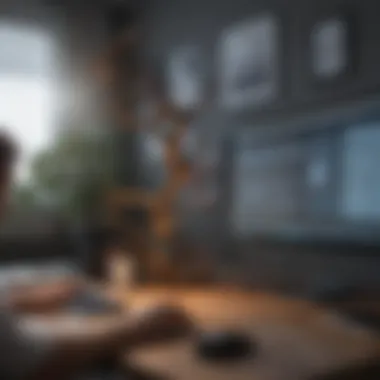

Acrobat Pro DC’s platform compatibility is another factor that cannot be overstated. Whether a user operates on Windows or Mac OS, Adobe ensures that the experience is consistent and robust across both platforms. The user interface remains largely unchanged, allowing for easy transitions and minimal learning curves for staff who switch between systems.
Additionally, Acrobat is not limited to traditional desktop applications; it also offers mobile functionality. With the Acrobat mobile app, users can access and edit PDF files on the go. This adaptability enhances productivity, especially for businesses on the move. Freelancers and entrepreneurs, particularly, may find this aspect invaluable as they juggle multiple tasks away from their desks.
Moreover, with the rise of remote work and distributed teams, being able to use Acrobat Pro DC across different devices becomes critical. The software is optimized for tablets and smartphones, ensuring compatibility and functionality without significant drawbacks.
"The most successful companies are those that find ways to integrate technology seamlessly into their core business processes"
In the next section, we will look deeper into the Pricing and Subscription Models, so you can decide how to budget for this powerful tool.
Pricing and Subscription Models
When it comes to adopting any software solution, especially one as pivotal as Adobe Acrobat Pro DC, understanding the pricing and subscription models is crucial. This part of the article sheds light on the costs associated with Acrobat Pro DC, giving potential users a clear perspective on the value they might receive for their investment. For businesses, especially those small to medium-sized, budgeting can be a tricky task. Thus, knowing what to expect from a pricing standpoint is vital for decision-makers.
Cost Analysis
Adobe Acrobat Pro DC offers a couple of primary subscription models that can fit various types of users and businesses. Generally, users can opt for either a monthly or an annual subscription, which can influence budgeting strategies. The monthly option might suit organizations looking for flexibility, while the yearly plan generally offers a better rate per month.
The average monthly fee hovers around USD 14.99, whereas committing to a full year upfront can drop it to approximately USD 12.99 per month. This difference might not seem substantial initially, but over time, it adds up. In the grander scheme of things, evaluating how Acrobat can enhance productivity must be weighed against its cost, especially for those tight on resources. Also, if your organization plans to utilize the software extensively, a yearly plan can lead to significant savings.
Beyond just cost, it’s essential to assess what the subscription covers. Users gain access to an array of features that can centralize document management, streamline workflows, and enhance collaboration. Understanding the full scope of what’s included is just as important as knowing the price.
Comparison with Competitors
When discussing the pricing of Acrobat Pro DC, it’s also important to take a look at its competitors. Products such as Foxit PhantomPDF, Nitro PDF, and Microsoft Word’s PDF tools often come into play. These alternatives offer various pricing structures. For instance, Foxit PhantomPDF may appear cheaper at first glance, with a one-time payment option that might lure some users in. However, potential buyers should consider the ongoing updates and support that subscription models tend to provide.
A quick comparison reveals:
- Adobe Acrobat Pro DC: Monthly USD 14.99 or annual commitment at around USD 12.99 per month.
- Foxit PhantomPDF: One-time payment starts from about USD 129 for the standard version, which sounds attractive, but lacks some features found in Acrobat.
- Nitro PDF: Provides a one-time payment model, roughly USD 159, but also offers less frequent updates compared to a subscription model.
The choice between a subscription versus a one-time purchase hinges not just on price, but also on how frequently the software is updated and supported.
In sum, these variations in pricing models and overall value should guide users and businesses toward making an informed decision. Evaluating the cost against utility and future needs can maximally leverage any investment made in Acrobat Pro DC.
Pros and Cons of Acrobat Pro
Understanding the pros and cons of Acrobat Pro DC is pivotal for any organization contemplating the investment in this document management software. This analysis goes beyond just a wishlist and dives into how the software can serve different functions in a business setting. It highlights critical elements like usability, functionality, and potential drawbacks, providing a balanced view for decision-makers and IT professionals.
Strengths of the Software
Adobe Acrobat Pro DC boasts a range of strengths that can greatly benefit small to medium-sized businesses and entrepreneurs.
- Comprehensive Editing Tools: The software offers powerful editing capabilities. Users can easily modify text and images, making adjustments as needed without the hassle.
- PDF Conversion: The ability to convert various file formats into PDFs, and vice versa, is a game changer. This flexibility helps users maintain document integrity when sharing critical information.
- Robust Security Features: Acrobat Pro DC features strong security measures, such as password protection and redaction tools, ensuring that sensitive information remains confidential.
- Integration with Cloud Services: The seamless integration with various cloud platforms enhances accessibility and collaboration. Work can be done from anywhere, facilitating remote teams.
- Strong OCR Capabilities: The software's optical character recognition is noteworthy, allowing users to scan physical documents and convert them into editable PDF files, a big plus for those dealing with paper-heavy environments.
These strengths work in harmony to create a solution that can streamline workflows and enhance productivity.
Limitations and Considerations
While Acrobat Pro DC presents an impressive suite of features, there are several limitations and considerations that users should be aware of before diving in.
- Cost Factor: The pricing might be a sticking point for smaller businesses. Its subscription model can add up, especially if only a handful of features are utilized.
- Learning Curve: New users may find the software a bit daunting at first. Although it’s feature-rich, the wealth of options can overwhelm those not familiar with Adobe products.
- Occasional Performance Issues: Users have reported that the software can sometimes lag, especially when handling larger files or complex documents.
- Dependence on Internet: For certain features, especially those involving collaboration, a consistent internet connection is a must. This can be problematic in areas with unstable connectivity.
In light of these considerations, it’s important for prospective users to weigh their specific needs against what Acrobat Pro DC offers, as it may not be the perfect fit for everyone.
"Adobe Acrobat Pro DC is not merely a tool; it’s a comprehensive ecosystem for managing documents, albeit with a few bumps along the road."
By examining both strengths and limitations, experts can better navigate investment decisions, ensuring that Acrobat Pro DC aligns with their unique organizational goals.
Use Cases in Business Settings
Understanding how Adobe Acrobat Pro DC fits into the business landscape is paramount for anyone considering its adoption. The software serves multiple functions that cater specifically to various business needs, helping to enhance productivity and streamline processes.
Document Management in Small Businesses
For small businesses, document management often feels like a juggling act. With limited resources, efficiency can make or break operations. Adobe Acrobat Pro DC simplifies this chore. It allows users to create, edit, and organize documents seamlessly. Whether you’re crafting invoices, contracts, or marketing materials, Acrobat empowers small business owners to maintain professionalism with very little fuss.


One standout feature is the ability to convert various file formats to PDFs, which can be essential when dealing with client requests or vendor documentation. Imagine a scenario where a small marketing agency needs to send proposals. Instead of sending them in a variety of formats that could confuse potential clients, they can simply convert everything to PDF for a polished, consistent presentation.
Benefits of using Acrobat in small business settings include:
- Cost-Effective Solutions: Acrobat Pro DC can reduce costs associated with printing and mailing when documents are sent electronically.
- Accessibility: Documents can be accessed from multiple devices, allowing team members to collaborate in real-time, regardless of their physical location.
- Security Features: Protecting sensitive information through password encryption gives small business owners peace of mind.
Enterprise Solutions and Compliance
For larger organizations, compliance isn’t just a buzzword; it’s a necessity. Adobe Acrobat Pro DC shines in its ability to help businesses follow regulations and maintain data integrity. Organizations often have to deal with vast amounts of paperwork and ensure that these documents meet compliance standards.
Companies in sectors like healthcare, finance, or legal services can benefit immensely from automated workflows that Acrobat offers. By implementing features like electronic signatures, organizations can speed up the approval processes while remaining compliant with legal frameworks. In this context, not only does Acrobat guarantee that documents are securely signed, it also offers detailed tracking to monitor who viewed or modified a document. This tracking ability can save companies from regulatory headaches down the line.
Some key highlights in enterprise use cases include:
- Streamlined Audit Trails: Keeping track of document changes and access can help in determining accountability.
- Integration with Other Systems: Whether it’s CRM tools or ERP software, Proverbs DC’s capacity to integrate boosts overall productivity in accessing and organizing documents across platforms.
- Customization for Unique Needs: Enterprises often have unique workflows; Adobe’s customizable features allow businesses to tailor Acrobat to fit specific compliance protocols or operational procedures.
"Document management tools are the backbone of an organized workflow. Acrobat Pro DC gives businesses the edge they need to navigate today’s challenges."
By understanding the unique use cases of Adobe Acrobat Pro DC, small and large businesses alike can make smarter decisions in handling their documentation processes. Knowing the software's strengths paints a clearer picture of how it can as a valuable asset in different business settings.
Customer Support and Resources
Understanding the customer support framework offered by Adobe for Acrobat Pro DC is key for users, particularly for small-to-medium-sized businesses and IT professionals. Good support can mean everything when it comes to tackling unexpected hiccups in software use and ensuring that employees can utilize the product effectively. When investing in a professional tool, it’s vital to consider not just the features but also the assistance you will receive should you encounter problems or need guidance.
The availability of resources and support channels can greatly enhance the overall experience with the software. Below are two primary avenues of support from Adobe that stand out.
Support Services Overview
Adobe has built a robust support system for Acrobat Pro DC, ensuring that users, regardless of their tech-savviness, can find help when they need it. Users can expect several forms of support, including:
- Live Chat Options: Engaging directly with a support representative for real-time help.
- Community Forums: A platform where users can ask questions, share insights, and learn from each other's experiences. This can often be quicker than contacting support.
- Telephone Support: For more pressing needs, speaking with a representative can clarify complex issues.
- Email Assistance: If immediate help isn’t an option, detailed inquiries can be submitted via email for thorough responses.
This multitiered approach helps customers adapt to various situations, whether they are facing technical obstacles or need assistance with software functionality. Moreover, customers benefit from a diverse knowledge base along with troubleshooting guides that are integral to self-resolving issues.
Learning and Documentation Resources
Knowledge is power and when it comes to software, having access to learning materials can significantly reduce frustration. Acrobat Pro DC comes equipped with an array of documentation and learning resources that play a crucial role in user competence. Some of these include:
- Official Documentation: Adobe offers comprehensive manuals and guides that provide detailed explanations across features, ensuring users can get the most benefit from the software.
- Video Tutorials: For visual learners, Adobe hosts a library of tutorials that can aid in understanding everything from basic functionalities to advanced techniques.
- Webinars and Training Sessions: Live events conducted by Adobe experts not only demonstrate best practices but also allow for direct interaction, which enriches the learning experience.
- User Communities: Websites like Reddit and dedicated forums can be treasure troves of information where users exchange tips and tricks.
"Utilizing these resources can turn a novice user into an adept pro, empowering them to harness the full potential of Acrobat Pro DC."
By leveraging these resources—whether diving deep into the official documentation or collaborating in user communities—businesses can enhance their teams' proficiency with Acrobat Pro DC. Ultimately, understanding the support and learning pathways enhances not just individual user experience, but can bring about significant efficiencies company-wide.
End and Recommendations
In any thorough analysis, the conclusion holds significant weight as it synthesizes the discussions preceding it. In the case of Adobe Acrobat Pro DC, the key takeaways from this review illustrate its immense potential for businesses seeking efficient document management solutions. This phase isn't merely a wrap-up; rather, it's a critical lens through which to view the information provided earlier. Drawing from specific elements like user experience, feature set, and integration capabilities, it’s crucial for decision-makers to consider how Adobe Acrobat Pro DC aligns with their operational needs and goals.
A well-structured recommendation can serve various personas; from the small business owner needing a cost-effective tool to an IT professional advising on compliance and productivity enhancements. The ability to create, edit, and manage documents seamlessly makes Acrobat Pro DC a valuable player in the software arena. However, it is equally vital to weigh its limitations and the specific requirements of your team.
Hence, a clear understanding of the benefits and considerations discussed throughout this analysis is paramount. Investing in effective document management not only leads to increased productivity but can also enhance overall team collaboration. By acknowledging the nuances in performance and usability, businesses can make informed decisions that not only meet present needs but also anticipate future challenges.
Final Thoughts on Acrobat Pro
Adobe Acrobat Pro DC emerges as a robust tool within the realm of document management. What sets it apart is not merely its breadth of features, but the thoughtful execution of those features. From document creation to advanced editing capabilities, it provides substantial support for creating professional-looking content. Moreover, the OCR and scanning functionalities significantly ease the transition from physical to digital formats, a necessity for many contemporary businesses.
That being said, there are certain quirks one should be aware of. For instance, while Acrobat strives for seamless integration with various systems, occasional hiccups can hinder workflow. Furthermore, the cost might deter some smaller businesses. Nevertheless, those who invest time in familiarizing themselves with the platform tend to discover substantial returns in productivity and efficiency.
In summary, Acrobat Pro DC not only equips users with extensive document capabilities but does this while fostering a professional environment that is conducive to collaboration and compliance.
Who Should Consider Acrobat Pro ?
Identifying the right audience for Adobe Acrobat Pro DC is essential for optimizing its use. Small to medium-sized businesses and entrepreneurs are prime candidates for the software due to their often dynamic nature and requirements for versatile tools. If you're operating in industries that heavily rely on documentation—like legal, finance, or real estate—this tool may be a game changer.
On the other hand, IT professionals and decision-makers should also seriously consider how Adobe Acrobat Pro DC fits into their organizational framework. Its ability to streamline workflows and ensure document compliance can be invaluable in larger corporate settings where regulatory standards are paramount.
When assessing potential users, consider the following:
- Small to Medium-Sized Businesses: If documentation and client interaction are pivotal, the software facilitates efficient management and creation of documents.
- Freelancers and Entrepreneurs: With its powerful editing features, the ability to produce professional-grade PDFs can enhance marketability significantly.
- IT Managers: Those overseeing compliance and security can rely on Acrobat Pro DC's built-in features to maintain the integrity and confidentiality of documents.
"Adobe Acrobat Pro DC is not just a tool, it's a stepping stone towards greater operational efficiency for those who are ready to embrace its capabilities."
Ultimately, businesses that prioritize effective documentation processes while valuing document security and compliance should give serious thought to Adobe Acrobat Pro DC as part of their operational toolkit.















