A Comprehensive Review of the Airtable App: Features & Performance
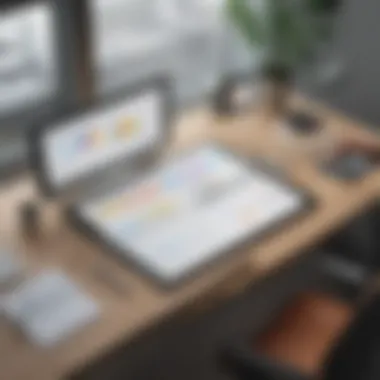

Intro
Airtable has emerged as a versatile solution for project management and collaboration, especially tailored for small to medium-sized businesses and IT professionals. As teams navigate increasingly complex projects, selecting the right tool can significantly impact efficiency and productivity. This review delves into the functionalities that Airtable provides, shedding light on its core features, unique selling points, and integration capabilities.
Functionality
Core Features Overview
Airtable is primarily known for its intuitive interface, which combines the simplicity of a spreadsheet with the robustness of a database. Users can create custom fields that accommodate various data types, making it adaptable for diverse projects. Each table can be linked to others, allowing for a relational database approach. This flexibility enables teams to track tasks, manage inventory, or organize content seamlessly without extensive technical expertise.
Airtable supports collaboration through real-time editing and commenting features. This ensures that team members are always aligned, facilitating communication throughout the project lifecycle. Moreover, pre-built templates cater to many industries, streamlining setup for users.
Unique Selling Points
One of the primary advantages of Airtable is its visual format. Projects can be viewed as grids, calendars, or Kanban boards, providing multiple perspectives on the same data. This adaptability empowers teams to choose how they visualize their tasks.
Additionally, Airtable allows extensive customization, enabling organizations to create tailored workflows. Users can set automated notifications to keep stakeholders informed, enhancing accountability.
"Airtable uniquely merges the simplicity of a spreadsheet with the complexity of a database, offering an unparalleled user experience."
Integrations
Compatible Tools
Airtable's true strength lies in its ability to integrate with various tools. It seamlessly connects with popular services like Slack, Google Drive, and Dropbox. This integration capability means teams can leverage existing tools without losing functionality. As a result, the workflow remains uninterrupted, ensuring consistency across platforms.
API Availability
For tech-savvy users, Airtable provides API access, opening new avenues for automation and data manipulation. This encourages developers to build custom integrations, further enhancing the application’s versatility. The API allows external applications to interact with Airtable, enabling a more sophisticated approach to data organization and management.
Intro to Airtable
Airtable is an application that combines the functions of a traditional database with the user-friendly aspects of a spreadsheet. This app offers a unique solution for project management, data organization, and collaboration, making it a valuable tool for small to medium-sized businesses, entrepreneurs, and IT professionals. In the age of digital transformation, the ability to manage projects effectively is critical. Airtable stands out as it meets this demand by providing a platform that is both powerful and intuitive.
Using Airtable can greatly enhance the workflow within teams. It promotes transparency through collaborative features where multiple users can contribute to a project seamlessly. The significance of Airtable in this article is multifaceted. First, it showcases how organizations can leverage technology to streamline their processes. Second, it offers insights into ways to improve team productivity through systems that are more user-centric.
Key Benefits of Using Airtable
- Flexibility in Data Management: Users can customize their database according to project needs, avoiding rigid structures.
- Collaboration Features: Team members can comment, share, and respond in real time, enhancing communication.
- Visual Organization: With customizable views, users can present information in formats that suit their preferences, such as grids or calendars.
- Integration Capability: Airtable connects with various other applications, allowing for a streamlined workflow across multiple tools.
For businesses looking to adopt new software, considerations such as ease of use, learning curve, and costs are paramount. In the following sections, we will explore Airtable's features in detail. This will offer an understanding not just of how the software functions, but also of how it can be utilized to solve real-world challenges. By assessing Airtable's strengths and weaknesses, potential users will be better equipped to make informed decisions about implementing this application into their operations.
Overview of Airtable Features
Understanding the features of Airtable is crucial for any potential user. Airtable combines the functionality of a traditional database and the flexibility of a spreadsheet. This hybrid model allows users to organize data intuitively. The app serves a range of purposes, from simple project management to complex database tasks. Evaluating its features could determine its suitability for small to medium-sized businesses.
Core Functionalities
Database Management
Database management is fundamental in Airtable. It allows users to create structured environments for storing information. Users can define their own fields as they customize their databases to fit specific needs. Its key characteristic is the ability to interlink data across tables. This interconnection creates a relational database which is a powerful asset for users dealing with multiple data sources. A significant benefit is the visual framework that simplifies data entry. However, beginners might find the initial setup complex, which could deter some users.
Project Tracking
Project tracking within Airtable is robust. Users can customize project plans using various views, such as Kanban or calendar layouts. The standout feature is the timeline view. It offers a visual representation of project timelines. This helps teams to manage deadlines easily and monitor progress. The benefit here is clear: enhanced visibility of project stages enables timely interventions. Yet, while these features are powerful, they may overwhelm new users unfamiliar with such tools.
Collaboration Tools
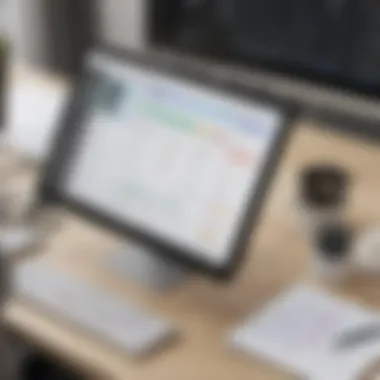

Collaboration tools are integrated directly into Airtable, fostering teamwork. Features such as commenting and tagging facilitate communication. This sparks real-time discussions around tasks and documents. The main benefit of these tools is streamlined collaboration, which enhances productivity. Users can share databases easily with team members. Nevertheless, not all teams may appreciate the chat-like interface, as it can sometimes appear cluttered.
Customization Options
Templates
Templates in Airtable provide a structured starting point. They simplify the process of setting up databases tailored to specific tasks. The availability of numerous templates caters to diverse industries, making it easy for users to find one that fits their need. This is beneficial for users who want to save time on setup. However, some templates may not perfectly align with individual business specifics, requiring additional adjustments.
Field Types
Field types play an essential role in how data is organized. Airtable supports various field types, including text, attachments, and checkboxes. This flexibility allows users to capture detailed information relevant to their tasks. The key aspect here is the variety of options tailored to specific data needs. Users appreciate this customization as it enhances accuracy within databases. On the downside, with too many types, users could inadvertently complicate their designs, possibly leading to a loss of clarity.
Views and Filters
Views and filters enhance data analysis. Airtable offers different views which can display data in ways that suit the task at hand. Users can apply filters to isolate specific information which supports targeted analysis. The unique feature here is the capability of creating personalized dashboards. This adaptability is appealing for users who need different perspectives on the same data. Yet, overuse of filters might result in important information being inadvertently hidden, which is a risk to consider.
Integrations and API Access
Third-Party Integrations
Third-party integrations expand Airtable functionalities. The platform connects with tools like Slack, Google Drive, and Dropbox. This integration is invaluable for businesses looking to unify their operations. Users can easily pull in data or communicate using existing systems. Despite these benefits, certain integrations may have limitations, requiring complementary tools to achieve desired functionality.
Automation Capabilities
Automation is a significant part of Airtable's offerings. Users can create automated workflows that minimize repetitive tasks. For example, notifications can be sent automatically when tasks are updated. This boosts efficiency and allows teams to focus on more critical issues. However, users must carefully design their workflows to avoid errors. Automated processes can sometimes malfunction or create unintended outcomes.
API Functionality
Airtable’s API functionality opens a door for developers. They can create custom applications that pull data or send updates back to Airtable. This is advantageous for businesses wanting tailored solutions for specific tasks. The flexibility in application allows for innovative uses, contributing to enhanced project outcomes. However, knowledge of programming is essential, which may not suit all users.
User Experience and Interface Design
User Experience and Interface Design play a crucial role in the functionality and appeal of the Airtable app. These elements determine how users interact with the software and can significantly affect satisfaction levels. A well-designed user experience ensures that users can navigate and utilize the app effectively. This not only enhances productivity but increases the likelihood of user retention.
User Interface Layout
Navigation System
The Navigation System within Airtable is vital for users to access various functionalities quickly. This system is characterized by its clear organization, which aids users in locating their projects and databases without frustration. A beneficial aspect of Airtable's navigation is its sidebar, which allows for easy switching between bases and views.
A unique feature of this Navigation System is the ability to customize the favorites section. Users can pin frequently accessed bases for quicker access. This contributes to an efficient workflow by reducing the time spent navigating through multiple layers of content. However, new users might initially find the multitude of options overwhelming.
Layout Customization
Layout Customization offers users the flexibility to design their workspace according to their needs. Users appreciate the ability to control the arrangement of fields and sections within their databases. This aspect supports tailored experiences that can cater to specific project requirements.
A distinct feature of layout customization in Airtable is its drag-and-drop functionality. This allows users to rearrange records effortlessly. Such advantages make it easier for users to prioritize their data visually. However, excessive customization options may lead to inconsistencies in layout as different team members might arrange the same information differently.
Usability Testing
Onboarding Process
The Onboarding Process of Airtable is designed to facilitate an easy transition for new users. A key characteristic of this process is its guided tutorials, which provide hands-on experience with essential features. This approach is beneficial since it educates users progressively, reducing the steepness of the initial learning curve.
One notable feature is the interactive walkthroughs that guide users through tasks. Such tools increase confidence, but users who prefer self-exploration might find these walkthroughs unnecessary.
Learning Curve
The Learning Curve associated with Airtable reflects how quickly users can become proficient with the app. Its design incorporates intuitive controls, which significantly lower the barrier for entry. This can be appealing for small businesses, where team members often have varied technical skills.
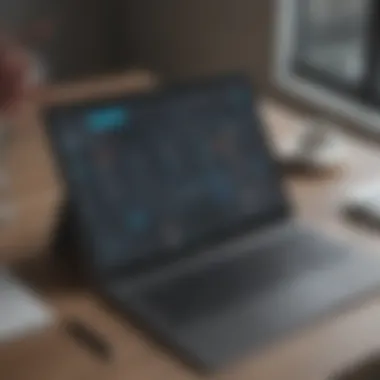

An essential aspect is the community-driven resources, like tutorials and forums available on platforms such as Reddit. This contributes to a supportive learning environment. Nevertheless, some advanced features may still pose challenges for users unfamiliar with database concepts.
Pricing and Subscription Models
Understanding the pricing and subscription models of Airtable is crucial for businesses considering adopting the platform. The cost structure directly influences budget decisions and how businesses assess the value of the tool. Choosing the right plan can maximize ROI for small and medium-sized businesses, which often operate with tight financial constraints. This section explores the free and paid plans, their tiered structures, long-term costs, and budgeting strategies.
Free and Paid Plans
Comparison of Tiers
Airtable offers several subscription tiers, from a free plan to premium levels. Each tier provides different features, making it essential to assess what is needed. The free plan includes basic functionality, sufficient for small teams wanting to explore the app's capabilities.
The paid plans introduce more features, such as advanced collaboration tools and integration options. Key characteristics of the tiered system include scalability and increasing access to functionalities that can support a growing team. The unique feature of the paid tiers is the ability to collaborate with more users and exploit automation tools, leveraging the teams' productivity.
However, the challenge lies in determining the right tier without overspending on features that may not be fully utilized.
Value Assessment
Analyzing the value of Airtable's pricing plans is equally important. Value assessment revolves around what features justify the price paid. One key aspect is the ability to handle various workflows using customizable templates. The unique feature here is the versatility of Airtable for different industries, from marketing to project management.
For businesses, this means having the tool to not just manage projects but also to tailor workflows according to specific needs. The disadvantage may arise from the perception that aspects like automation and advanced content locking in higher-tier plans may not provide enough return on investment for smaller teams.
Long-Term Costs
Budgeting for Small Businesses
Budgeting for Airtable can be tricky yet essential, especially for small businesses that may have limited budgets. A core consideration in budgeting is predicting future needs of the team regarding features and user capacity. The easily comprehensible pricing structure allows businesses to anticipate costs accurately over time.
A critical advantage of budgeting accurately with Airtable is planning for growth. Should the business scale up, knowing how much additional investment is needed for each tier is valuable. On the other hand, many small businesses might not need advanced functionalities right away and may find the costs of higher tiers unnecessary at first.
ROI Potential
Estimating the Return on Investment (ROI) with Airtable is fundamental for businesses looking to justify costs. A primary consideration is how much efficiency can be gained through the app. Companies often notice that with improved organization and streamlined workflows, the time saved can lead to significant cost reductions, ultimately enhancing profitability.
The key characteristic of Airtable regarding ROI potential lies in its adaptability across various projects. Each team can refine its use of Airtable for specific purposes, showcasing the application’s broad range.
A downside might be the initial investment in time required to train teams to use the app effectively. In cases where the learning curve is steep, users may not see immediate financial return from their use of Airtable.
Comparative Analysis with Competitors
Understanding the market placement of Airtable requires an evaluation against its main competitors. This section provides a comprehensive comparative analysis that serves to highlight Airtable's strengths and weaknesses in relation to industry standards. Specifically, the aim is to discern how Airtable stands apart in functionality, user experience, and overall market strategy. Such comparisons are crucial for potential users who may be considering various options tailored for project management and collaboration needs. By examining competitors, users can make informed choices about functionality, adaptability, and value for their specific requirements.
Comparing Functionality
Trello
Trello is renowned for its user-friendly card-based interface, which makes it an appealing choice for visual project management. Its simplicity allows teams to quickly grasp workflows. Trello excels in task organization through the use of boards, lists, and cards. Teams find it beneficial to visualize their project stages, which aids in increasing productivity.
However, while Trello is exceptional for straightforward task tracking, it may lack depth in terms of database functionalities that Airtable offers. The limited customization options for reports and data manipulation might not satisfy more complex project demands. Trello focuses primarily on Kanban-style boards, which may limit the flexibility for varied project structures.
Asana
Asana is another popular option within project management tools. Its comprehensive feature set includes task assignments, timelines, and project views that provide flexibility in tracking progress. Users are able to implement custom workflows based on their organization’s needs, making it an adaptable choice for diverse teams.
The strength of Asana lies in its powerful reporting features and detailed task management capabilities. This can help businesses maintain rigorous workflow processes. However, Asana may feel cluttered for users who prefer a minimalist interface like that of Airtable. Users might consider that the steep learning curve of Asana could require investing more time than preferred compared to Airtable's more intuitive interface.
Notion
Notion distinguishes itself by combining notes, tasks, databases, and wikis into one platform. This holistic approach appeals to users who prefer integrated solutions. Notion offers considerable customization potential, enabling users to create tailored setups that fit their exact requirements, making it ideal for creative teams and planners.


Despite its impressive versatility, Notion can be overwhelming due to its complex setups. Some users may find it harder to manage compared to Airtable’s more streamlined approach to database management. Furthermore, while Notion is excellent for internal documentation, those focusing strictly on project tracking might find it less effective than Airtable.
Market Positioning
Target User Base
Airtable primarily targets small to medium-sized businesses that require flexibility combined with robustness in project tracking and management. Its capabilities make it a compelling choice for teams that value both simplicity and functionality. The appeal is strong for entrepreneurs and IT professionals looking for a tool that can adapt to various project types.
By focusing on this specific demographic, Airtable benefits from effectively addressing the particular pain points of smaller organizations. This includes affordability and ease of use, which are often crucial factors for startups. However, larger institutions seeking complex project tracking may require more sophisticated tools, which Airtable might not cater to fully.
Unique Selling Points
Airtable's unique selling points stem from its database-centric approach that combines spreadsheet functionality with database capabilities. It offers a diverse set of views, including grid, calendar, and kanban. This flexibility allows users to manage data in a way that best suits their project needs. Additionally, Airtable’s clean and intuitive design ensures that even those unfamiliar with database tools can navigate its features with relative ease.
While its flexibility is a clear strength, potential users might consider factors such as integration limits with other tools compared to competitors. Furthermore, Airtable’s pricing model can be a drawback if users need advanced features that are locked behind higher-tier plans.
User Feedback and Reviews
User feedback and reviews are indispensable elements in assessing the effectiveness of any application, including Airtable. They provide insights from real users who experience the app in their day-to-day activities. Feedback from users can reveal both the strengths and weaknesses of Airtable, which helps in offering a balanced overview of its capabilities. Potential users can gauge if Airtable meets their specific needs, thus making informed decisions before committing to the app.
Positive Feedback
Ease of Use
Ease of use is a critical factor for software tools, and many users highlight this as a defining feature of Airtable. The app offers a straightforward interface that enables users to create and manage databases with minimal effort. This characteristic is particularly beneficial for small businesses looking for solutions that do not require extensive training.
Airtable’s intuitive drag-and-drop functionality stands out. Users can easily organize their data without worrying about complex coding or intricate commands. This simplicity not only saves time but also encourages teams to adopt the software. However, while the ease of use enhances productivity, some advanced features might be less accessible to those who require deeper functionality, necessitating additional training or support.
Versatility
Versatility is another often-praised element of Airtable. It can function as a project management tool, a content calendar, or even a customer relationship manager. This flexibility appeals to a wide range of users, from entrepreneurs to IT professionals. For small businesses, such adaptability means they can tailor the app to their varying needs without investing in multiple applications.
A unique feature of Airtable's versatility is its ability to integrate various views, such as grid, calendar, and gallery. This allows users to visualize their data in a manner that suits their specific tasks. The advantage of this multifaceted approach is the ability to organize and present information more effectively. Nonetheless, some users may feel overwhelmed by too many options, which could complicate their experience.
Common Criticisms
Pricing Concerns
Pricing concerns often come to light as a significant factor when users evaluate Airtable. While there is a free version, many features only become accessible through paid plans. For small to medium-sized businesses, the cost can become a burden, particularly when budgets are tight. Users frequently express uncertainty about whether the features offered justify the expense.
A unique aspect of Airtable’s pricing structure is its tiered approach, which offers different levels of service. This allows businesses to choose a plan that aligns with their needs. However, users have reported that billing practices can sometimes be unclear, leading to frustration when unexpected charges arise. This pricing ambiguity necessitates a thorough understanding of the selected plan.
Feature Limitations
Critics also point out feature limitations that may hinder user experience. While Airtable is versatile, some users find that certain functionalities are less robust compared to competing applications like Trello or Notion. For example, advanced reporting features are often cited as lacking. This can limit a team's ability to deeply analyze project data.
Another unique characteristic is the app's reliance on add-ons for some features. While this allows for customization, it can lead to a diluted user experience as additional costs may arise with these add-ons. Consequently, users may find themselves grappling with both functionality and financial considerations.
"Understanding the strengths and weaknesses of Airtable through user feedback provides essential clarity that benefits potential users in their decision-making process."
Ending
The conclusion section serves as a vital component of this comprehensive review, encapsulating pivotal insights regarding the Airtable app. It is essential to articulate the importance of the findings presented throughout the article. A conclusive assessment not only reinforces key elements but also allows potential users to weigh the benefits of Airtable in the context of their specific needs.
Final Assessment of Airtable
Airtable stands out in the realm of project management due to its unique blend of database functionalities combined with user-friendly interface design. Its ability to streamline complex project workflows without overwhelming users is commendable. Users frequently note that the app provides robust personalization options, enabling them to tailor the platform to their unique requirements. Overall, Airtable's versatility makes it a strong contender among project management tools. However, some users have expressed concerns about cost in the higher tiers, which can limit its appeal to smaller teams. All in all, Airtable offers a powerful solution, though its pricing structure warrants careful consideration.
Recommendations for Potential Users
For potential users deliberating on adopting Airtable, a few key recommendations emerge. First, evaluate your specific project management needs. Airtable is particularly effective for small to medium-sized businesses that require collaboration among team members.
Second, take advantage of the free plan to explore the app's capabilities. This allows you to assess usability without financial commitment. If your team rapidly scales or requires advanced functionalities, exploring the paid options may be advisable. Customized views and relational databases can be incredibly beneficial for managing more complex projects.
Lastly, keep in mind that while Airtable serves numerous use cases, it may not be the best fit for very large teams or enterprises that require extensive features offered by more specialized software. Understand your team's workflow and match it against Airtable's offerings for a well-informed decision.















