Analyzing Costs of Microsoft 365 Software Solutions
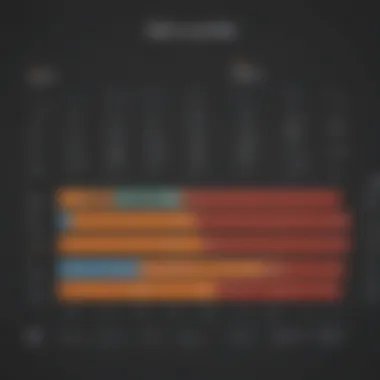

Intro
The world of software solutions is vast and intricate, especially when it comes to subscription models like Microsoft 365. Understanding the full breadth of costs related to these offerings is crucial for small to medium-sized businesses, entrepreneurs, and IT professionals. It is not just about the initial price tag but also about maintenance, integration, and potential hidden costs that can add up over time. This article aims to peel back the layers of these costs to provide a clear, coherent view tailored for discerning readers.
By diving into the specific functionalities, integrations, and overall value of Microsoft 365 solutions, decision-makers can better navigate their choices. In this rapidly changing tech landscape, acquiring relevant insights can mean the difference between a smart investment and one that comes back to haunt businesses down the line.
Functionality
Core Features Overview
Microsoft 365 offers a suite of applications that can seemingly cover all aspects of business needs. From Word to Excel, and Teams to SharePoint, the wide-ranging tools empower users to collaborate effectively and manage projects efficiently. A few critical core features include:
- Cloud Storage: With OneDrive, users can access their files from anywhere, simplifying remote work.
- Cohesive Collaboration Tools: Applications like Teams centralize communication and document sharing, enabling teams to work in sync no matter where they are.
- Integrated Security Features: Enhanced security protocols safeguard sensitive data, which is especially critical in today’s landscape of frequent cyber threats.
While the features provide valuable functionality, understanding how these translate into costs is key. Businesses need to grasp not only the direct financial implications but also how enhanced functionality might save time and reduce labor costs over time.
Unique Selling Points
The unique selling points of Microsoft 365 solutions are what set it apart from competitors. Some noteworthy aspects include:
- Subscription Flexibility: Different pricing tiers allow businesses to select a plan that fits their specific needs and size, from basic packages to extensive enterprise solutions.
- Cross-Platform Compatibility: Whether on desktops or mobile devices, Microsoft 365 ensures a seamless experience. Companies are no longer tied down to a particular hardware.
- Always Up-to-Date: With regular updates included in the subscription model, businesses can rest assured they are always using the latest versions of their tools without needing to manually manage upgrades.
"In an ever-evolving digital landscape, having your tools always up-to-date can significantly affect productivity and ensure compliance."
Integrations
Compatible Tools
Integration is another vital component of Microsoft 365, especially for businesses that rely on a variety of software solutions. The package supports compatibility with numerous third-party applications, including productivity software like Asana, communication tools like Slack, and CRM systems such as Salesforce. Knowing the compatibility of Microsoft 365 with existing tools can help businesses avoid redundancy and make smoother transitions.
API Availability
One significant advantage is the robustness of Microsoft's API. For companies looking to customize their experience, the API availability paves the way for tailored solutions that can integrate seamlessly into existing workflows. This functionality allows businesses to:
- Automate routine tasks
- Create custom reports
- Streamline processes across different platforms
A well-integrated API can serve as a backbone for digital transformation in enterprises. The cost of integrating these solutions is often offset by the efficiency gained from reduced manual entry and error reduction.
Understanding the costs associated with Microsoft 365 is not just an exercise in accounting but a strategy for business development. By evaluating functionality, integrations, and pricing models, businesses can navigate these waters more wisely.
Overview of Software Solutions
One of the significant advantages of 365 software solutions is the access to essential tools such as Word, Excel, and PowerPoint, all of which are packaged together in a subscription model. This model alleviates some of the initial financial burdens and allocates costs over time, making it easier for businesses to budget effectively. It's not merely about the tools themselves; understanding their pricing structures offers insight into ongoing expenses, scalability options, and potential savings.
Additionally, considering the customization options available within the different plans allows businesses to align their software needs with their specific goals. This strategic approach can lead to cost savings in the long run, as businesses can select only those features that add real value without unnecessary expenditure.
In examining how 365 software solutions fit into the broader business landscape, one must also consider factors like
- data security,
- updates,
- and customer support, which do not always come to mind at first. These elements can greatly influence overall costs and should be weighed carefully against the benefits offered.
"Investing in the right software solutions can transform operations, but understanding the costs involved is what transforms it into a sustainable strategy."
An overview, therefore, serves not merely as a summary but as a foundation upon which businesses can make informed decisions about adopting 365 software solutions.


Pricing Models of
Understanding the pricing models of 365 software solutions is essential for businesses grappling with their technology investments. As organizations navigate through varying financial commitments, the models of costs become a crucial part of decision-making. The right pricing structure can significantly affect not only the immediate budget but also long-term operational efficiency and growth. Thus, comprehending these pricing models can empower decision-makers in optimizing their investments.
Subscription-based Pricing
One of the most common models for 365 software is subscription-based pricing, which has taken the business landscape by storm. With this structure, organizations agree to pay a recurring fee, typically on a monthly or yearly basis. The allure of subscription models lies in their flexibility and scalability. For small to medium-sized businesses, this can often mean having access to cutting-edge software solutions without the hefty upfront costs usually associated with traditional licensing.
Moreover, the predictability of subscription costs can simplify budgeting processes. No surprise expenses catch you off guard, and businesses can plan their finances more effectively. Subscription options also usually include continuous updates and support, which can save organizations from the hassle of managing updates and ensure they are always using the latest versions.
A key consideration when opting for subscription-based pricing is the potential for long-term costs. A business may save upfront, but over a prolonged period, these recurring fees can add up. Therefore, it is crucial to assess how long you plan to use the service and whether the cumulative cost aligns with your financial strategy.
"Subscription services can provide flexibility, but it's important to keep an eye on the long-term expenses."
One-time Purchase Options
The alternative to subscription models is the one-time purchase option, where businesses pay a single fee for perpetual software access. Initial costs may be higher, but this model appeals to many businesses that prefer buying outright rather than dealing with ongoing financial commitments.
This approach can be particularly beneficial for organizations that prefer stability in budgeting—knowing that the cost remains fixed once the software is purchased. Additionally, companies may find it advantageous if they have well-defined software needs and do not require constant updates. For instance, a small team may not need every feature or the latest releases, making a one-time payment a sensible route.
However, it's also vital to note some potential drawbacks. Without the subscription model's benefit of ongoing support and updates, companies may find themselves needing to make additional investments for upgrades or patches in the future. Once you've made the purchase, staying on top of necessary improvements becomes the company's responsibility, which can lead to unforeseen expenses down the line.
In summary, choosing between subscription and one-time purchase options heavily depends on your organization’s goals, budget policies, and long-term plans. Weighing these factors carefully helps in making a decision that provides the best balance of cost, functionality, and sustainability.
Evaluating Costs
Evaluating costs is a crucial aspect when considering 365 software solutions, especially for businesses striving to optimize their resources and workflows. This section pulls apart the different elements that contribute to the overall expense, emphasizing the importance of assessing both initial outlay and ongoing expenditures. Understanding these costs helps in forecasting budgets and strategically planning IT investments. By closely examining various factors that influence total spending, decision-makers can pave their way towards informed choices, ultimately improving profitability and efficiency.
Initial Expenses versus Long-term Costs
When diving into the financial side of 365 solutions, initial expenses typically catch the most attention. These can include subscription fees, setup costs, and any necessary hardware investments. However, a key consideration lies in the long-term expenses, which may grow significantly due to factors like maintenance, training, and scaling up resources. By acknowledging the broader financial picture, businesses can avoid being blindsided by unexpected costs down the line.
Taking a strategic approach at the outset often leads to fewer headaches later. For example, while a cost-effective initial plan might appear appealing, it may lack essential features that would incur additional charges later. Therefore, setting aside time to analyze both upfront costs and long-term financial implications can be tremendously beneficial.
Factors Affecting Total Cost
The total cost of implementing 365 software solutions can fluctuate greatly depending on a few key factors. Understanding these variables helps businesses tailor their choices effectively, ensuring that their chosen plan aligns with both current needs and future growth.
Number of Users
The number of users plays a significant role in shaping the overall cost structure of 365 solutions. Companies often opt for user-based pricing models, where each individual accessing the software comes with a cost. This aspect can be both a blessing and a curse. On one hand, it allows flexibility; you can adjust the number of licenses as the business grows. On the other hand, if your organization sees rapid expansion, the costs can escalate quickly, putting pressure on the budget.
In a small business environment, maintaining a lean number of users is a common strategy. This helps in controlling costs while maximizing operational output. As users increase, it’s essential to evaluate how each new license will impact overall spending. Therefore, having a clear projection of user requirements can prevent overspending and streamline budget allocation.
Feature Selection
Next, feature selection is another core element influencing costs. Different plans offer varying sets of functionalities. Choosing a plan with a comprehensive feature set usually equates to higher pricing, but it may be worth the investment if those features align with your business objectives.
Prioritizing essential features can help to narrow down options without draining financial resources on unnecessary functionalities. A particularly appealing aspect of feature selection is the potential for scaling. For instance, if a business starts with basic features that cover immediate needs, they can later expand by upgrading to additional features as requirements evolve. This ability to adapt can provide significant cost savings in the long run.
Customization Needs
Finally, customization needs are pivotal in understanding the overall expenditure. Many businesses have unique requirements that off-the-shelf solutions may not fully satisfy. Customizing software can lead to additional costs, but it also enhances productivity by ensuring the tools are tailored to real-world needs.
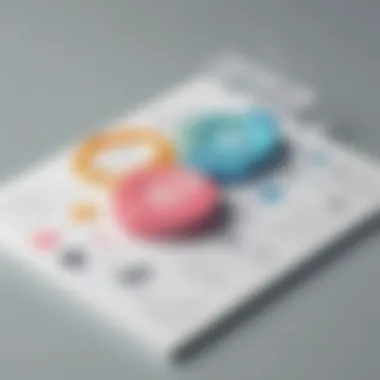

Investing in customization can initially seem steep, yet the payoff often comes through improved operational efficiency. However, it is important to strike a balance. Too much customization might result in ongoing support challenges and higher long-term costs. Businesses should carefully weigh the pros and cons here, considering how customization might affect not only immediate budgets but also future adaptability.
Evaluating the different factors that contribute to total costs can lead to more strategic decision-making in selecting 365 software solutions.
By thoroughly examining these elements—initial expenses vs. long-term costs, number of users, feature selection, and customization needs—small to medium-sized businesses can create a well-rounded view of the financial commitment involved in adopting 365 solutions. A proactive mindset towards evaluating costs can not only prevent financial hurdles but also set the groundwork for a successful software investment.
Comparative Costs of Different Plans
When considering 365 software solutions, understanding the comparative costs associated with different plans is crucial. The landscape can be quite complex, with various offerings that target diverse needs of organizations. By assessing the cost differences carefully, businesses can align their software choices with both budgets and specific functional requirements. This section will unpack the pricing structures of business and enterprise plans, as well as delve into available discounts for educational licenses. Understanding these elements can significantly influence a company's decision-making process, ensuring they derive maximum value for their investment.
Business Versus Enterprise Plans
In the realm of Microsoft 365, both Business and Enterprise plans cater to different categories of users. Business plans typically aim at small to medium-sized enterprises, providing essential features at a more budget-friendly price point. These offerings include key applications such as Word, Excel, PowerPoint, and OneDrive storage. For smaller outfits just getting up and running with digital tools, these plans can be a godsend.
On the other hand, the Enterprise plans are designed for larger organizations that require advanced capabilities. These plans often come packed with additional features like enhanced security protections and compliance tools, making them suitable for businesses in heavily regulated industries. The pricing for these plans can be significantly higher, reflecting the depth of services provided.
Key considerations when evaluating these plans:
- Scalability: Enterprise plans often allow more users and have features that can grow with your organization.
- Security Needs: Larger companies may require added layers of security that only Enterprise options can provide.
- Total Cost of Ownership: It's worth assessing not just the upfront costs but also how each plan aligns with long-term financial objectives.
Ultimately, businesses need to weigh short-term costs against long-range benefits, often paving the way for deeper integration of 365 solutions into their workflows.
Educational Licenses and Discounts
Perhaps one of the most appealing aspects of 365's offerings is the robust discounts available for education institutions. Microsoft provides tailored options for schools that can help reduce software expense. This can be a game-changer for educational institutions attempting to budget tight expenditure while needing access to essential productivity tools.
In general, educational licenses often allow institutions to obtain Microsoft 365 at a significantly lower price or even for free in certain cases. This accessibility ensures that students and educators can harness the power of high-quality software without breaking the bank.
Some factors to note include:
- Verification Requirements: Institutions usually need to provide proof of eligibility, such as documentation from the accrediting body.
- Version Limitations: While many features are available, certain premium functionalities might only reside within paid versions.
- Renewal and Support: Educational licenses may have specific conditions regarding renewal and support options.
Access to these educational discounts underscores the importance of evaluating the full spectrum of costs when integrating 365 solutions into institutional frameworks. Not only does it liberate budgetary constraints but also enhances learning environments by providing students and teachers with necessary resources.
In summary, understanding the comparative costs related to Microsoft 365 plans is vital for making informed decisions that align with financial strategies and operational needs.
Cost Management Strategies
In the world of software solutions, particularly for small and medium-sized businesses, managing expenses effectively is crucial. Cost management strategies not only help in controlling expenditures but also aid in aligning software investments with company goals. It's about getting the most bang for your buck while ensuring that each dollar spent contributes meaningfully to the overall productivity and efficiency of the business. Successful management in this area can significantly impact a company's bottom line and its ability to invest in further innovations.
Budgeting for Software Investments
Creating a detailed budget specifically for software investments involves more than just adding up costs. It requires thorough planning and understanding of both immediate and future needs. When drafting a budget, it's essential to take into account various factors such as:
- License Costs: Calculate base costs of licenses for all users and applications needed. This includes any tier upgrades for more features.
- Maintenance Fees: Often overlooked, ongoing maintenance is vital. Predict these costs annually to avoid surprises down the line.
- App Integrations: If the software needs to connect to other tools, consider the budget available for integrations and potential custom developments.
- Training Costs: Proper training for employees can boost usability and make the most of the software's potential. Allocate funds for training sessions and resources.
No matter how big or small the organization, budgeting becomes the foundation for effective software management. As expenses can pile up quickly, having a structured and detailed plan ensures that every dollar spent serves a purpose.
Evaluating Return on Investment (ROI)
Every business aims for its investments to yield tangible returns, and software solutions are no exception. Evaluating Return on Investment is a critical piece of the puzzle that helps businesses assess the value gained from their software spend. To effectively evaluate ROI, consider the following metrics:
- Increased Productivity: By tracking the performance improvements after software implementation, such as time saved or increased output, a clearer picture of productivity gains emerges.
- Cost Savings: Compare the operational costs before and after software adoption. A decrease in manual processes or lower employee hours can signify a positive financial impact.
- User Adoption Rates: Understanding how well teams embrace new tools can indicate whether those tools are yielding value. Higher adoption can lead to better outcomes.
- Enhanced Collaboration: If the solution leads to better teamwork and information sharing, quantify these benefits. Improved synergy often translates into enhanced results.
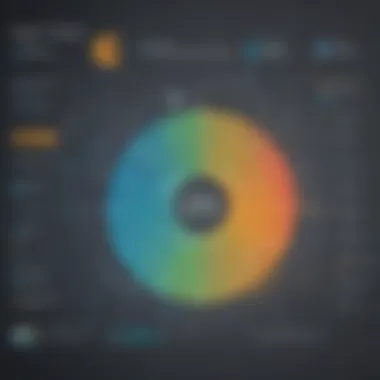

Evaluating ROI is not just a one-off exercise. Regular assessments should be integrated into the software management routine to ensure continued relevance and usefulness of the solutions being utilized.
Effective ROI assessments not only confirm the sustainability of software investments but also pave the way for future funding decisions and optimizations.
Budgeting and ROI evaluations serve as the pillars of cost management strategies. By accurately budgeting for software investments and continuously evaluating returns, businesses can make informed decisions that bolster their financial health and strategic positioning.
Understanding Value Beyond Cost
When businesses evaluate software solutions, particularly 365 software offerings, it’s easy to get caught up in numbers. Cost is often the first metric to emerge in discussions. However, when it comes to Microsoft 365, the conversation shouldn't just revolve around pennies and pounds. Instead, understanding the broader value that these solutions provide is critical for making an informed decision.
The value of 365 software transcends mere cost calculations. Its features and functionalities are designed to enhance productivity and streamline operations, which can ultimately lead to increased efficiency and profitability. These solutions cater not only to current needs but also lay down a foundation for future growth. Ignoring the layered benefits that come with investing in such software can lead to choices that are financially prudent yet strategically short-sighted.
Consider the following elements that illuminate the real value of 365 solutions:
- Comprehensive Tools: Microsoft 365 encompasses a variety of applications, such as Word, Excel, and Teams, which facilitate collaboration and communication. The integration of these tools offers a seamless workflow that can vastly improve employee satisfaction and productivity.
- Scalability: A key advantage of these platforms is their inherent scalability. Small businesses can start with basic functionalities and gradually expand their usage as operations grow, which eliminates the risk of outgrowing one's solutions too quickly.
- Regular Updates: With a focus on continual improvement, 365 licenses include regular updates and feature additions without additional costs. This keeps software fresh and relevant without incurring sudden, hefty expenses.
In the end, taking stock of value requires looking beyond the surface costs. An astute assessment of how the software aligns with organizational goals reveals a far richer tapestry of benefits. Ultimately, businesses should focus on how these tools can help them achieve better operational efficiency and drive significant growth.
"Purchasing software is more than just buying a product - it is about investing in a pathway that can define a company's future success."
Features and Functionality
Understanding the features and functionalities that 365 solutions offer is pivotal when reviewing their overall value. Each application within the Microsoft 365 suite provides specific capabilities that cater to diverse business needs.
- Real-Time Collaboration: One defining feature is the ability to collaborate in real-time. Multiple users can work on documents simultaneously, minimizing delays and miscommunication.
- Cloud Storage: With OneDrive and SharePoint, Microsoft 365 ensures that files are accessible anywhere, anytime, which is crucial in today's remote work environment.
- Advanced Security: Security is non-negotiable for any business handling sensitive data. Microsoft 365 provides robust security features, including data loss prevention and compliance tools that are essential in mitigating risks.
These functionalities not only simplify tasks but also have a ripple effect on overall business throughput. Users can streamline processes, reduce distractions from repetitive tasks, and refocus their energy on innovation. The end result? A proficient team that is equipped to tackle challenges swiftly and effectively.
Support and Training Services
The value of adopting Microsoft 365 extends further into the support and training landscape that accompanies it. Many businesses fail to recognize that the training and support services associated with 365 solutions can significantly enhance the return on investment.
- Onboarding Programs: Effective onboarding programs are crucial. Training sessions dedicated to educating employees on how to utilize various tools can transform good software into great outcomes.
- Ongoing Learning Resources: Microsoft offers extensive resources, including tutorials, webinars, and a vibrant online community where users can learn from each other. Keeping users updated about new features can improve engagement and utilization rates.
- Technical Support: Having access to reliable technical support can result in quick resolutions to issues, minimizing downtime and frustration.
Investing in these support structures is not simply an added expense; it is integral to maximizing the overall value of the Microsoft 365 suite. Enabling employees to leverage the full capabilities of the system can lead to substantial efficiency gains and bolster the overall productivity of the entire organization.
Finale
When it comes to navigating the labyrinthine landscape of 365 software solutions, the conclusion of this article provides a stepping stone into the essential takeaways and implications of costs involved. Understanding not just the numbers, but the value derived from investing in these software packages is crucial for businesses of all sizes, especially for small to medium-sized enterprises and budding entrepreneurs.
Summary of Key Points
In summary, several pivotal points emerge from our exploration:
- Diverse Pricing Models: There are multiple pricing structures; the choice between subscription or one-time purchase can significantly affect overall costs.
- Long-term Financial Planning: Engaging in a detailed evaluation of initial versus ongoing expenses is vital.
- Customization and Features: Costs can escalate with heightened needs for customization or the selection of premium features, thus necessitating informed decision-making.
- Support and Training: Evaluating included support and training services often influences the total value derived from the software.
By surveying these factors, a well-rounded approach to cost management can be forged, one that aligns closely with an organization’s strategic objectives.
Final Thoughts on Cost Implications
The financial implications of 365 software solutions go beyond the mere sticker price. Organizations must think strategically about how these investments can contribute to business efficacy and productivity. Consideration of aspects like ROI (return on investment) and hidden costs—such as training time for staff and potential downtime during the transition phase—are essential to understanding the true cost.
Moreover, while seeking immediate savings can be appealing, the long-term benefits often lie in investing in comprehensive packages that may require a higher upfront outlay but promise greater functionality and efficiency in the long run.
As SMBs and IT professionals sift through various options, harboring a mindset that blends caution with ambition will invariably yield better returns. Embracing the full spectrum of costs involved not only helps in managing budgets but also paves the way for strategic decision-making that aligns with broader business goals.
"Invest wisely; the best software solutions are often those that pay for themselves over time, yielding savings and efficiency that save trouble down the road."
In essence, the cost of 365 software solutions encapsulates a broader narrative about business investment and strategy. A nuanced understanding of these elements equips decision-makers with the right insights to navigate this complex landscape.















