Examining Animoto's Free Version: Key Features & Limitations


Intro
In today's digital landscape, video content has become essential for small to medium-sized businesses trying to engage their audiences. Video can tell a story, showcase products, or convey a message more effectively than other mediums. Animoto, a tool that enables users to create videos easily, has made waves. However, not every small business has the budget to invest in premium tools.
That's where the free version of Animoto comes into play. It offers various features that businesses can take advantage of without making a dent in their wallet. This article explores these functionalities, the limitations users might face, and offers actionable insights that can help in deriving maximum benefits from the free tier.
Functionality
Core Features Overview
The free version of Animoto shines with its user-friendly interface and basic features that simplify video creation. Users can choose from a selection of templates tailored for different needs, be it marketing a product or sharing a story.
- Drag-and-Drop Editor: This tool allows users to easily add photos and video clips by dragging them into the timeline, simplifying the editing process.
- Music Library: Users have access to a selection of royalty-free music that can enhance the mood of their videos.
However, while these features are useful, some advanced functionalities are locked behind a paywall. Users may find themselves wishing for more design options or higher-quality outputs.
Unique Selling Points
One of Animoto's strongest points is its simplicity. For entrepreneurs and IT professionals with limited video editing experience, the platform reduces the learning curve. Videos can be produced quickly, ideal for launching campaigns or adapting to trends.
Additionally, while there are many video editing tools available, Animoto allows sharing directly to popular platforms like Facebook and YouTube. This ease of use can be a game-changer for businesses aiming to boost their online presence quickly and effectively.
Integrations
Compatible Tools
The free version of Animoto works well with commonly used software. Many users pair it with graphic design tools like Canva to create engaging graphics that can be integrated into their videos. Connecting it with social media management platforms further enhances the utility.
This yet again positions Animoto as accessible for those working in marketing or digital content creation, thanks to its easy blending with other tools.
API Availability
Unfortunately, the free tier does not include API access, which can limit tech professionals who may wish to customize the functionality further. Many businesses may find this a crucial limitation depending on their operational needs.
Remember: The free version does not allow for customized branding. To include your brand's logo or use without an Animoto watermark, upgrading is necessary.
Understanding Animoto as a Video Creation Tool
In today’s fast-paced digital landscape, video content is king. Many businesses, big or small, recognize the power of videos in engaging audiences and conveying information effectively. This is where Animoto comes into play as a convenient video creation tool. Understanding its significance is not just about recognizing it as a platform but also grasping how it serves the specific needs of different users.
Animoto allows anyone, regardless of their technical expertise, to create visually appealing videos. By offering a platform that streamlines the video-making process, it exempifies a shift toward democratized content creation. Bedrock to this is the ease of use, which cuts through the complexities that often come with traditional video editing softwares. Knowing how to leverage tools like Animoto is particularly beneficial in a landscape where video is often more impactful than text or static images.
Overview of Animoto's Purpose
Animoto's primary purpose is rooted in simplifying video creation—an objective that it manages to fulfill effectively. It caters to various needs, from crafting promotional videos to summing up events or internal presentations. Essentially, it’s about providing a platform that enables storytelling through visual media. Users can mix photos, clips, text, and soundtracks, turning ideas into engaging videos without wrestling with intricate software.
Moreover, with the demand for video content on platforms like social media platforms, having a reliable tool serves as an essential asset in any content strategy. Animoto paves the way for easily updated messages, making it simpler to stay relevant in a world where trends change faster than a blink.
Target Users of Animoto
Animoto's user base is diverse, ranging from entrepreneurs and small-business owners to educators and non-profits. Each group finds different utilities that resonate with their specific objectives. For entrepreneurs, it’s often about marketing themselves and their products. They use Animoto to create stunning promotional materials or product demonstrations that can attract potential customers.
For social media managers, Animoto becomes a quick-fix tool for producing engaging content that resonates with target audiences. The interface encourages creativity without overwhelming the user—a win-win that’s particularly advantageous for those who may not have extensive video production backgrounds.

In addition to businesses, educators can find a treasure trove of possibilities with Animoto. It allows them to create educational videos that can explain complex topics in relatable ways. Learning can become more engaging when students watch the material presented dynamically rather than just reading from textbooks.
Overall, Animoto serves a plethora of users with its flexible capabilities, nurturing creativity, and enhancing the way we communicate through video.
Diving into the Free Version of Animoto
Understanding what the free version of Animoto has to offer is essential for those looking to create engaging video content without spending a dime. This section delves deep into the various aspects that users can expect from the free tier of Animoto. Knowing the features, ease of use, and possible pitfalls can empower small to medium-sized businesses and entrepreneurs, making video production more accessible for their marketing and internal needs.
Key Features Offered
The free version of Animoto includes a variety of features designed to help users produce video content efficiently. Although it may not have all the bells and whistles of the paid plans, it serves as a solid foundation for crafting videos. Here’s a closer look:
- Pre-made Templates: Animoto provides a selection of attractive templates that cover different scenarios, whether for social media or business presentations. This allows users to hit the ground running.
- Image and Video Upload: Users can upload images and video clips from their devices or even pull from their Facebook or Instagram accounts. This flexibility simplifies the content creation process immensely.
- Text and Music Addition: Adding text overlays and music is straightforward. The free version offers a limited selection of royalty-free music that can enhance the viewer’s experience.
- Social Media Integration: Sharing created videos directly to platforms like Facebook, Twitter, or Instagram is just a few clicks away, facilitating wider audience reach.
Nonetheless, it’s essential for potential users to keep in mind that these features, while beneficial, do require some adaptation and might not cater to every need.
User Interface and Experience
Navigating the free version of Animoto is generally user-friendly, which is a significant consideration for those who might not have a background in video editing. Here's why the interface impresses:
- Drag-and-Drop Functionality: The platform's drag-and-drop capabilities mean that users can arrange their video elements intuitively and swiftly.
- Simple Editing Tools: Basic editing features—like trimming or adding transitions—are straightforward, enabling quick modifications without the need for extensive tutorials.
- Previewing Options: Users can preview their videos in real-time as they edit, providing immediate feedback on how their modifications come together.
However, some might find that the limitation in customization options can restrict more advanced users looking to create unique or highly specialized content. In summary, while the user interface is accessible and efficient, it might not fully satisfy those with more complex needs or higher expectations for personalizing their videos.
"User experience design is often as much about understanding user limitations as it is about unleashing their creativity."
Limitations of the Free Version
Understanding the limitations of the free version of Animoto is crucial for anyone considering using this tool for video creation. Despite the appealing cost-free entry into video production, potential users should not overlook the restrictions that could impact their creative goals and business uses. These limitations include specific elements that, while important for budget-conscious users, can also serve as stumbling blocks for producing high-quality, professional videos.
Export Quality Restrictions
One of the first hurdles that users encounter with the free version is the limitations on export quality. When you dive into video production, the resolution of your footage can make or break its effectiveness. The free plan typically restricts exports to lower resolutions, which means that the end product may not look as crisp or professional as desired.
- 720p or lower resolution: This could impact how your video is perceived, especially if you are targeting clients who value high-caliber advertisements.
- Compatibility issues: Certain platforms, such as YouTube or Vimeo, may have requirements for higher resolutions, leading to potential frustration if videos don’t meet those standards.
These quality restrictions can limit both the utility and appeal of the videos created under the free plan, particularly for businesses looking to make a strong impression.
Watermarks and Branding
Watermarks are another sticking point for those using the free version of Animoto. Videos produced under the free plan usually brandish an Animoto logo prominently, which can detract from your brand’s credibility. Here are some thoughts to ponder:
- Professional Appearance: A branded watermark might send a message that your content lacks originality or is merely a quick knock-off of what others are doing. It’s like showing up to a formal event in jeans; it doesn’t quite fit the bill.
- Sharing Limitations: If you plan to distribute these videos across social media or include them in client presentations, the watermark could lead to awkward questions about your level of professionalism. Some users may even feel reluctant to share videos when they are tied to a company label that they aren't working for.
In essence, while the free version serves as a handy tool for beginners, the watermark situation poses a reputational risk for businesses.
Duration and Format Constraints
Finally, free users face restrictions on the duration and types of video formats they can produce. This can greatly affect the storytelling aspect of any project:
- Short Video Length: Typically, free accounts only allow videos up to around 30 seconds. In a world where attention spans are notoriously short, you might think this isn't too limiting, yet consider how hard it is to convey a compelling message in such little time.
- File Format Limitations: The free tier may not offer choices for specific formats like MP4 or MOV, potentially restricting how and where you can use the final product.
Fitting a complete narrative within a 30-second time frame often leads to sacrificing richness in content and forcing businesses to deliver shallow messages.
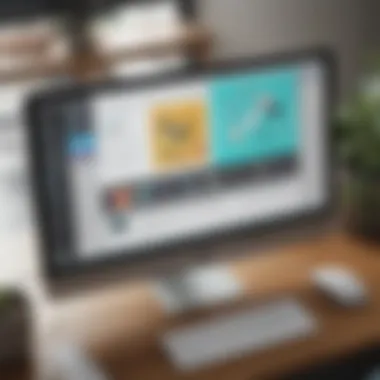

"When creating your video content, think not just about the message but also about how effectively it's delivered without compromise."
Practical Applications of the Free Version for Businesses
The free version of Animoto can serve as an invaluable asset for small to medium-sized businesses. With its straightforward video creation capabilities, companies can easily address various needs without sinking in extra costs. This section will delve into two primary ways businesses can utilize the free version to enhance their reach and communication: creating social media content and utilizing it for internal presentations.
Creating Social Media Content
Creating engaging social media content is crucial for brand visibility today. With the free version of Animoto, businesses can produce quick video snippets that capture attention and communicate messages effectively. In a world where users scroll fast through their feeds, having a visually appealing video can make all the difference. Consider the following advantages:
- Easy Templates: Animoto offers templates tailor-made for platforms like Instagram, Facebook, and Twitter. This means businesses don’t have to start from scratch; they can just plug and play.
- Customization Options: Users can add text, images, and music to personalize their videos, making it feel authentic to their brand.
- Quick Turnaround: With a simple drag-and-drop interface, companies can whip up content on-the-fly, responding to trends or launching new campaigns swiftly.
Moreover, spicing up ordinary posts with video can lead to a notable increase in engagement. According to reports, videos can boost shares across social platforms by up to 1200%. In practical terms, a restaurant might showcase its daily specials through an eye-catching video, enticing potential customers to visit.
Utilizing for Internal Presentations
While external marketing is vital, it’s just as important for businesses to communicate effectively within their own ranks. The free version of Animoto allows creativity to flow in internal presentations as well. Here are a few ways companies can beneficially implement this tool:
- Team Updates: Whether it’s for a quarterly review or a project update, utilizing videos can bring a fresh approach. A few minutes of video can communicate what would otherwise take hours in meetings.
- Onboarding New Employees: Animoto can help produce welcoming videos that introduce new hires to the company culture and values. Instead of handing out lengthy handbooks, a fun video can cover essential topics visually.
- Training Sessions: Visual aids are proven effective in increasing retention. Creating short, informative training videos made with Animoto can help employees grasp new systems or procedures with better ease.
Utilizing video in internal communications doesn’t just showcase information; it also fosters engagement and a sense of belonging among team members. If a manager presents updates through an enticing video, it might just stimulate more conversations around those updates.
"Harnessing the free version of Animoto for social media and internal presentations can significantly broaden a business's communication effectiveness without a dent in the budget."
Comparing with Paid Alternatives
When users consider utilizing the free version of Animoto, it's essential to weigh it against the benefits offered in paid alternatives. After all, understanding what you're missing out on with a no-cost option can greatly influence whether investing in a subscription makes sense. This topic not only highlights the strengths and weaknesses of the free version, but also serves to inform potential users about the value proposition of upgrading to a robust plan.
Differentiating Features in Paid Plans
Paid plans of Animoto carry an assortment of features that are geared toward professional and business users. For instance, one distinct advantage of these paid tiers is higher video quality resolutions that span up to 1080p or even 4K in some packages. Without an upgrade, users in the free version experience restricted output quality, which may not suffice for commercial needs.
Additionally, paid subscriptions often include a range of custom branding options. This means businesses can add their logos and other personalized elements to videos. In contrast, the free version typically bears Animoto's branding, which may detract from a brand's authority and recognition.
Moreover, access to a larger library of stock photos, videos, and music is often provided to paid users. This can significantly enhance the creative possibilities when producing a video. The limited free stock assets available in the free version can be restrictive for enterprises that want to maintain a high-quality visual standard.
Other key distinctions include greater editing capabilities, offering various templates, and the option to collaborate with team members. This makes a paid plan much more adaptable for small and medium-sized businesses looking to create content that is not only unique but also reflective of their brand identity.
Cost versus Benefits Analysis
When deciding whether to stick with the free version of Animoto or transition to a paid plan, it's important to engage in a thorough cost versus benefits analysis. The first consideration is straightforward: the price. Paid plans vary in cost, allowing for some flexibility based on the user’s budget. But what does that cost translate to in terms of utility?
Here are a few points to ponder:
- Increased Video Quality: As mentioned earlier, the video quality improvement is significant when transitioning to paid options.
- Enhanced Functionality: Upgrading means access to more features that aid in producing professional-grade videos.
- Time Savings: With better tools at hand, users can often create content more quickly. This can be crucial for businesses needing timely marketing initiatives.
- Return on Investment (ROI): If videos contribute to better user engagement or sales, the cost of the subscription might be outweighed by the profits generated.
In summary, while the free version of Animoto has its merits, the differentiating features in the paid plans are compelling for businesses. A thorough analysis of costs in relation to tangible benefits can lead to a more informed decision-making process. Evaluating factors like video quality, customization, and efficiency leads one to determine if a move to a paid version could be a game changer for their video marketing strategy.
"Sometimes you have to spend a little to gain a lot, especially in the world of digital marketing."
This idea resonates with many entrepreneurs and IT professionals.
User Feedback and Experiences


User feedback holds paramount importance when assessing the effectiveness of any tool, and Animoto is no different. The perspective of users lends a profound understanding of how the free version of Animoto performs in the real world. Collecting and analyzing feedback often reveals firsthand experiences that can highlight the tool’s advantages and shortcomings. For small to medium-sized businesses and entrepreneurs, understanding what fellow users think lays a solid foundation to make informed choices regarding video creation tools.
Every review contains a treasure trove of insights on usability, functionality, and, more importantly, the actual value delivered against its cost. Feedback often encompasses reflections on how intuitive the platform is, what particular features were appreciated, or where the friction points arise during usage. Users are often in search of tools that not only facilitate their tasks but also enhance productivity, efficiency, and creative output in a polished manner. As such, taking a deep dive into user experiences assists in painting a clearer picture of the free version's aptitude.
Moreover, gathering user feedback delineates patterns about what works and what doesn’t, informing potential new users while also guiding upgrades or changes in the platform. When crafting video content, one appreciates simplicity, speed, and the ability to create visually arresting material without much fuss.
Common Praise and Critiques
From various online sources, users have been vocal about their encounters with Animoto’s free version. Common praise often highlights the user-friendly interface which many find easily navigable. The drag-and-drop functionality is frequently mentioned, allowing even individuals without tech-savvy skills to assemble videos without breaking a sweat. Moreover, users have complemented the variety of templates available, enabling them to jumpstart their projects with a professional aesthetic.
Yet, not everything is sunshine and rainbows. Critiques often arise regarding limitations, particularly in export quality and video length. Users expecting high-resolution outputs are sometimes disappointed when they realize the final product lacks the crispness found in upgraded plans. There’s a tangible pushback against the watermarks that accompany exported videos as well—many viewers have expressed that these detract from the overall professionalism of the content created using the free version.
"While Animoto offers a robust starting point, the watermarks can undermine my brand's image when sharing visuals online."
Expert Reviews and Ratings
Examining expert analyses provides a broader context to user feedback. Many industry reviewers appreciate the utility of Animoto for beginners or those looking to produce quick and appealing video snippets, especially in promotional settings. Video creation experts often rank the platform favorably for its ease of use and quick turnaround time for creating engaging social media content.
However, experts have also pointed out that while the free version serves as an excellent introduction to the Animoto ecosystem, it may not meet the requirements of advanced users or seasoned content creators looking for detailed customization options. Ratings generally favor platforms that allow users greater freedom of modification and enhancements, which the free content creation tool lacks.
In the overall assessment, Animoto garners mixed reviews, often falling squarely at the crossroads: excellent for simplicity and ease of use but limited for those seeking advanced capabilities. In general, it’s crucial for prospective users to weigh these insights against their specific video creation needs.
Culmination: Evaluating the Free Version of Animoto
When it comes to free tools, especially in the realm of video creation, many users have to weigh the pros and cons carefully. The section that evaluates the free version of Animoto sheds light on both its utility and its limitations. For small to medium-sized businesses and entrepreneurs, understanding whether this free option truly meets their video production needs is crucial. The free version of Animoto offers decent features, but there are significant constraints which can affect the overall user experience and output quality.
Is the Free Version Worth It?
At first glance, the free version of Animoto appears to be a steal. It allows users to get their feet wet in video creation without any monetary commitment. However, asking if it’s really worth it? That’s a layered question. Here are a few points to consider:
- Usability: The interface is intuitive and user-friendly. Even those who are not tech-savvy can navigate through it with ease. This can be a big plus for businesses that are short on time or resources.
- Features: Users get access to basic features such as ready-to-use templates and music options. This can be great for generating simple video content.
- Limits on Quality: However, the video exports in lower quality and with watermarks. Any professional-looking content thrown onto social media may look less credible with these limitations.
- Content Durations: If you're creating content that needs to be longer, the duration limit might frustrate users looking to delve deeper into storytelling.
In a nutshell, if one is looking to create quick, engaging videos for social media, the free version of Animoto is worth exploring. But for businesses that prioritize polished, high-quality content, it may be prudent to consider an upgrade.
Recommendations for Potential Users
For those contemplating whether to dive into the free version of Animoto, here are some thoughtful recommendations:
- Explore First: Don’t put all your eggs in one basket. Try the free version to assess its alignment with your specific needs before committing to any paid plans.
- Content Strategy: If you plan to use videos primarily for internal communications or casual social media posts, this free tool could suffice. Just manage expectations regarding final output quality.
- Budget Considerations: Keep an eye on your budget. If money is tight, utilizing the free version for now while planning for future upgrades is a smart approach.
- Stay Updated: Animoto may update its features or change its licensing terms. Staying informed through forums or user feedback could ultimately guide your decision.
Ultimately, for small businesses and fresh entrepreneurs, a careful evaluation of how the free version measures up against their specific video needs can lead to informed choices. By navigating the nuances of both benefits and limitations, potential users can harness this tool in a manner that aligns with their operational goals.
Frequently Asked Questions
Frequently Asked Questions (FAQs) can shed light on the common doubts and uncertainties users might have about a tool like Animoto. They serve not only as a guide but also reinforce customers' confidence in their decisions. When users access this section, it provides clarity—specifically revealing nuances that might not be explicitly covered in promotional material or even tutorials. This part of the article aims to enhance understanding around practical concerns, thus benefiting small to medium-sized businesses and entrepreneurs keen on video production.
How Does the Free Version Compare with Other Free Tools?
A glance at the free version of Animoto reveals similarities and disparities when placed alongside its competitors in the video creation space. Many free tools like Canva, Kapwing, and Adobe Spark offer their own unique spin on video creation, but it's vital to see how Animoto stacks up against them.
- Ease of Use: Animoto prides itself on a user-friendly interface, making video production seamless even for novices. This ease of use can be matched by Canva, which also provides an intuitive layout, but Kapwing might require a steeper learning curve for certain features.
- Template Variety: One area where Animoto shines is in its library of templates specifically designed for different video types. Compared to Adobe Spark, which features an extensive range of templates, Animoto offers a more targeted approach, enhancing the creation process for specific needs like promotional videos or social media snippets.
- Export Quality: While Animoto restricts users to lower quality exports in their free version, tools like Canva and Kapwing allow for varying resolutions depending on the specific scenario. This can be a dealbreaker for users who desire high-definition output without a paid plan.
It's essential for businesses to weigh these factors. The free option from Animoto can be helpful for creating quick and engaging videos, but discerning users may find other tools better suited to their particular requirements.
Can Users Upgrade Smoothly from Free to Paid?
Transitioning from the free version to a paid plan in Animoto is designed to be straightforward. This smooth upgrade process is crucial for users who may start with basic needs but later find themselves requiring enhanced functionalities.
- Account Management: Users can keep their existing accounts when upgrading to Is the Free Version Worth It?– This means that any videos created in the free version are retained, allowing for easy access and modification.
- Feature Enhancement: Upon upgrading, users immediately gain access to richer features. This includes higher quality exports, the removal of watermarks, and access to a greater variety of music and customization options. Users will likely appreciate this seamless transition, especially if they are accustomed to the interface of the free version.
- Payment Flexibility: Animoto provides various payment plans, making it easier to select one that aligns with distinct needs. For instance, if a user begins with minimal projects, they can opt for a month-to-month plan before committing long-term.
In summary, the upgrade process from Animoto’s free version is approachable and aligns with users’ growth in the video content realm, easing their evolution from basic to more advanced video production without disruptive barriers.















