AppSheet Review: Comprehensive Insights for Businesses
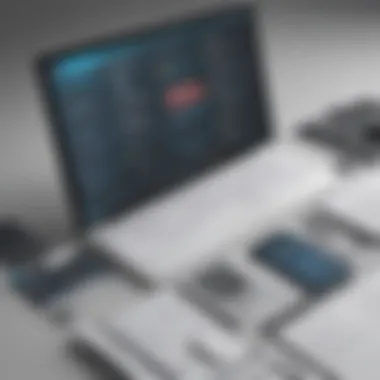

Intro
In the rapidly evolving landscape of software solutions, finding an application development platform that accommodates both functionality and ease of use is essential. Small to medium-sized businesses often face the challenge of creating customized applications without extensive programming knowledge. AppSheet stands out as a no-code platform that simplifies this process, making it an attractive option for entrepreneurs and IT professionals. This article provides a thorough exploration of AppSheet, focusing on its functionality, integrations, user experience, and pricing structure.
Functionality
Core Features Overview
AppSheet offers a range of robust features designed for ease of use and flexibility. Users can quickly create applications using existing data stored in cloud services like Google Sheets or Excel. This eliminates the need to start from scratch, allowing businesses to save time and resources.
The platform supports various types of applications, from simple data collection tools to more complex workflow management systems. Functions such as data visualization, form creation, and automated workflows are built into the interface, empowering users to tailor applications to their specific needs.
Unique Selling Points
One of the unique selling points of AppSheet is its adaptability. The platform can cater to different industries, ranging from healthcare to logistics and education. Its ease of integration with popular services like Google Drive, Dropbox, and Box further enhances its appeal.
Another notable feature is the ability to incorporate advanced functionalities such as predictive analytics, machine learning, and offline capabilities. These allow applications to remain functional even without internet access, ensuring that business operations can continue uninterrupted.
Integrations
Compatible Tools
Seamless integration is a prized aspect of any application development platform. AppSheet supports a variety of third-party tools that can enhance its functionality. Some of the compatible tools include:
- Google Workspace
- Salesforce
- Microsoft Office 365
- Zapier for automating workflows
This wide range of integrations enables businesses to create a cohesive ecosystem of applications that streamline their operations. It allows users to connect various data sources, making it easier to manage information across different platforms.
API Availability
In addition to pre-built integrations, AppSheet provides an API that allows developers to create customized workflows and functionalities. This is particularly beneficial for businesses looking to enhance their applications beyond standard offerings. With API access, users can manipulate data, trigger events, and create workflows that align with unique business processes.
"AppSheet transforms the way businesses approach application development, creating opportunities for innovation without the need for coding expertise."
Prolusion to AppSheet
Understanding AppSheet is crucial for anyone looking to enhance their workflow through technology. This no-code application platform provides a streamlined approach for individuals and organizations that may not have extensive programming skills. The significance of this topic becomes even more apparent when considering the growing demand for quick, user-friendly solutions in today’s dynamic business environment.
By focusing on AppSheet, we can explore how it fosters productivity and innovation, especially for small to medium-sized businesses. These entities often seek cost-effective tools that simplify their processes and maximize their return on investment.
Overview of No-Code Development
No-code development represents a paradigm shift in how software is created. Traditionally, application development necessitated profound programming knowledge, which limited access to a broader audience. No-code platforms, such as AppSheet, eliminate this barrier. They allow individuals with minimal technical expertise to build and deploy applications tailored to their specific needs.
The advantages of no-code development include:
- Speed: Rapid prototyping and deployment of applications.
- Cost-Effectiveness: Reducing the need for extensive development resources.
- Accessibility: Empowering non-technical users to create solutions.
This movement towards no-code technology is particularly relevant for industries looking to innovate without the lengthy timelines often associated with traditional software development.
Essence of AppSheet
AppSheet embodies the principles of no-code development by providing users with a robust environment for app creation. It offers intuitive features that require little to no programming knowledge. Users can design applications using existing data from sources like Google Sheets, Excel, and databases.
Key aspects of AppSheet’s essence include:
- User-Centric Design: AppSheet is built with the end-user in mind. The interface is straightforward, which eases the learning curve for new users.
- Versatility: The platform supports various applications, from simple data collection tools to complex business solutions.
- Integration: AppSheet can seamlessly connect with numerous data sources, ensuring the app functions with data that is already in use.
Ultimately, AppSheet stands out in the crowded market of no-code platforms due to its combination of user accessibility and powerful capabilities. It provides businesses the means to adapt quickly and efficiently to their operational requirements.
"No-code development empowers everyone to innovate, making technology accessible to all."
Core Features of AppSheet
In this section, the focus is on the core features of AppSheet, which are vital for any business considering a no-code development platform. Understanding these features provides clarity on how they can enhance operations and streamline workflows. Specific attributes such as data handling, user interface customization, and workflow automation will be examined in detail.


Data Handling and Integration
Supported Data Sources
Supported data sources play a crucial role in AppSheet. This feature allows users to import data from a wide array of platforms, including Google Sheets, Excel, and SQL databases. The diversity of supported data sources is an essential aspect, as it offers flexibility to users in terms of where they can source their data. Moreover, integration with cloud services enables real-time data updates, promoting a smooth workflow.
One key characteristic of supported data sources is the ease with which users can link their existing databases. This capability removes barriers to entry for many users. Additionally, users can utilize business data stored in various applications, ensuring that AppSheet can cater to different organizational needs.
Despite its strengths, one disadvantage is that complex data structures may require additional work to set up properly, which could deter less tech-savvy users. However, once established, the integration can significantly benefit operational efficiency.
Data Management Capabilities
Data management capabilities in AppSheet are designed to enhance how users interact with their data. This feature enables users to organize, filter, and manipulate data easily, which is essential for developing functional applications. A notable aspect of this capability is the intuitive interface that simplifies managing datasets, allowing users to focus on application creation rather than complex data operations.
Another strong characteristic is the ability to define validation rules, which ensures that only accurate data is processed within applications. This feature is advantageous as it enhances data quality and reliability, crucial for business intelligence applications.
However, while AppSheet provides robust data management features, occasional limitations can occur based on the complexity of business needs. Users may find that for very large datasets, the performance could vary, requiring additional fine-tuning.
User Interface Customization
UI Design Elements
User interface customization is another significant feature of AppSheet. This aspect allows users to design their applications to meet specific business needs, influencing usability and overall user experience. A strong point of UI design elements within AppSheet is the drag-and-drop functionality, which simplifies the design process for users with minimal coding knowledge.
These design elements can be tailored according to user requirements, which is a beneficial attribute for businesses. Custom branding and layout options promote brand identity among users and clients alike. Consequently, this flexibility in design makes AppSheet appealing for various applications, from logistics to customer engagement.
However, while customization is extensive, there are limits. Users might encounter constraints in altering certain UI components, leading to lesser flexibility in creative expression compared to traditional coding methods.
Accessibility Features
Accessibility features within AppSheet cater to a diverse user audience. This aspect ensures that applications are usable by individuals with disabilities, which is an important consideration in today's digital landscape. The platform offers various features like screen reader compatibility and easy navigation options, enhancing the accessibility of applications built using AppSheet.
The key characteristic of these features is their compliance with accessibility standards. This is particularly beneficial, as it helps businesses build applications that comply with regulations while also enhancing user experience for a wider audience.
Yet, accessibility features may require users to have technical knowledge to implement and understand effectively, which could serve as a barrier for some businesses. Understanding and utilizing these features properly can greatly enhance application reach and functionality.
Workflow Automation
Automating Tasks
Workflow automation is crucial for improving business efficiency. AppSheet empowers users to automate repetitive tasks, allowing employees to focus on strategic activities instead of mundane operations. The automation capability streamlines various processes, reducing human error and increasing efficiency.
A key characteristic of this feature is its intuitive setup, allowing users to define tasks and set triggers without needing extensive programming skills. This is a significant advantage, as it democratizes the automation process, enabling even non-technical users to create sophisticated workflows.
Nevertheless, while automation improves operational efficiency, users must be cautious. Poorly defined triggers or conditions might result in unintended consequences. Proper planning and understanding are essential to fully benefit from this automation.
Trigger-Based Actions
Trigger-based actions are an important aspect of workflow automation in AppSheet. This feature allows users to set specific conditions under which actions will occur automatically. These triggers can be based on time, data changes, or user inputs, making them flexible for various business scenarios.
The key benefit of trigger-based actions is their ability to create responsive applications that adapt to user needs or data fluctuations in real-time. This immediacy can greatly enhance user satisfaction and operational reliability.
On the downside, trigger-based actions could lead to complexity if not managed correctly. Users might find it challenging to track multiple triggers, which could affect workflow efficiency. Therefore, a clear strategy regarding triggers is necessary for any business looking to harness this feature.
Usability and User Experience
Usability and user experience are central to the effectiveness of any software platform, particularly for a no-code development tool like AppSheet. Small to medium-sized businesses often operate with limited technical staff. Therefore, a platform’s ease of use can directly impact operational efficiency. This section explores how AppSheet addresses these demands through its user interface and the challenges new users may face.
User Interface Evaluation
The user interface of AppSheet is designed to be intuitive. Users can navigate through various functionalities without deep technical knowledge. The layout is clean, allowing users to focus on developing applications instead of getting lost in the interface. Key elements include clear labels, well-organized menus, and accessible guidance. These features help users understand the different components of the platform.
Moreover, AppSheet's drag-and-drop feature simplifies the development process. Users can easily assemble components without writing code. This is valuable for those who may not have a coding background but need to create robust applications quickly.
Beyond aesthetics, accessibility is critical. AppSheet incorporates features ensuring that all users, regardless of ability, can engage effectively with the platform. For instance, contrast ratios and font sizes comply with accessibility standards, promoting inclusivity.

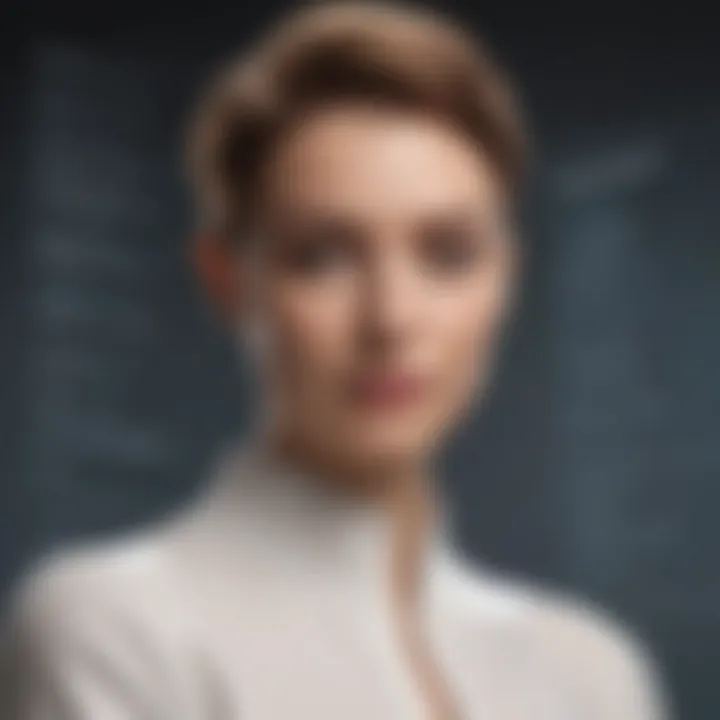
Learning Curve for New Users
While AppSheet is user-friendly, the learning curve varies among individuals. For users fresh to no-code platforms, the initial experience may seem overwhelming. The wide range of features could present a challenge. However, AppSheet provides various resources to facilitate onboarding. Tutorials, documentation, and community forums are available to help users acclimatize to the environment.
An important aspect here is that learning does not necessitate advanced technical skills. Users can progress at their pace, gradually familiarizing themselves with the platform's functionalities. This flexibility is vital for businesses that might train their staff on the platform without significant investments in external education.
Integration Capabilities
Integration capabilities are critical for any application development platform, especially for those serving small to medium-sized businesses. In a digital landscape overflowing with various tools and software solutions, seamless integration can enhance operational efficiency, reduce redundancy, and foster a cohesive workflow. For AppSheet, the ability to connect with existing applications and data sources is a pivotal aspect that influences its adoption among businesses.
Compatible Applications
AppSheet boasts compatibility with a range of applications that can streamline the workflow processes. This compatibility includes well-known platforms such as Google Drive, Microsoft Excel, and various SQL databases. By allowing users to pull in data from these sources, AppSheet facilitates real-time data usage which ensures that the applications built are not only relevant but also up-to-date.
Another significant aspect is the support for cloud-based applications. Integrations with platforms like Dropbox and Google Sheets further augment its usability. This means users can leverage data from these services without complex migration processes, allowing businesses to maintain their existing workflows without interruption.
Moreover, the platform also supports third-party integrations through its API capabilities, enabling businesses to create custom solutions tailored to specific operational requirements. This flexibility can be a game changer for businesses looking to customize their applications to better fit their unique needs.
API Availability
Application Programming Interfaces (APIs) are essential for enabling communication between disparate systems. AppSheet’s support for API integration allows businesses to enhance their application functionalities by connecting to external services. This can include anything from customer relationship management systems to financial platforms.
With API availability, businesses can automate data exchanges between AppSheet and other applications. This leads to enhanced data integrity and reduces the chances of data discrepancies. For instance, Automatic updates from CRM systems can improve the accuracy of customer-related apps built on AppSheet, helping businesses to make informed decisions quickly.
Pricing Structure
Pricing structure plays a crucial role in any software solution, especially for small to medium-sized businesses looking for cost-effective options without sacrificing quality. Understanding the pricing model of AppSheet is essential for businesses aiming to implement a no-code development solution tailored to their specific needs. This section will explore the ramifications of AppSheet's pricing structure, providing clarity on what entrepreneurs and IT professionals can expect when considering this platform.
Free vs. Paid Plans
AppSheet's pricing is notably flexible, with options to suit varying business needs. The Free plan provides users with an opportunity to explore the platform's functionalities without any financial commitment. It allows for a basic level of app development, enabling businesses to assess whether the tool meets their requirements. While the free tier is helpful, it does have constraints on features and app usage.
In contrast, the Paid plans unlock a broader range of functionalities and support options. Paid plans are categorized into different tiers, each offering increasing levels of features such as premium integrations, expanded data storage, and enhanced security protocols. These higher tiers are typically geared towards businesses that need more robust solutions and expect scalable applications capable of handling substantial user loads.
Some key points regarding the Free and Paid plans include:
- Free Plan Limitations: Limited app usage, fewer integrations, and lack of advanced features.
- Paid Plan Benefits: Access to premium integrations, priority support, and no restrictions on the number of users.
For many businesses, starting with the Free plan and transitioning to a Paid plan as necessary can be a prudent strategy to ensure they invest wisely.
Cost-Effectiveness Analysis
In today’s competitive landscape, a thorough cost-effectiveness analysis is vital for any business deciding on new software. AppSheet's pricing, when viewed through the lens of cost-effectiveness, reveals several compelling advantages. Users often find that the platform's capabilities provide significant return on investment compared to traditional development methods.
Factors to consider in this analysis include:
- Reduced Development Costs: Employing a no-code solution cuts down on hiring expensive developers. Small teams can create apps that serve their needs without incurring hefty development fees.
- Immediate Deployment: The speed at which apps can be developed and launched translates to lower operational costs and quicker access to new market opportunities.
- Business Agility: Organizations can adapt their applications to evolving needs spontaneously, reducing overhead associated with response times in a traditional development cycle.
"For many SMBs, the ability to create and adjust applications swiftly leads to more effective operational agility and market relevance."
Ultimately, AppSheet's pricing structure caters to businesses aiming to harness technology without overextending financially. The combination of a Free plan and scalable Paid options means businesses can manage costs effectively while leveraging the platform’s extensive features to meet their operational goals.
Case Studies and Use Cases
The exploration of case studies and use cases in this review is vital as it presents real-world applications of AppSheet. Understanding how businesses implement this no-code platform showcases its versatility and effectiveness. These examples clarify not only how AppSheet can solve specific issues but also illustrate the broader benefits such as enhanced productivity and cost savings. They serve as valuable references for potential users considering adopting AppSheet for their own needs.
Success Stories
Success stories highlight businesses that have achieved impressive outcomes by utilizing AppSheet. One notable case involves a small logistics company that struggled with managing delivery schedules and tracking shipments. By implementing AppSheet, they created a custom application that integrated their existing database with live tracking features, resulting in a 30% increase in operational efficiency.
Another organization, a retail chain, developed an AppSheet-based inventory tracking system. This system allowed them to monitor stock levels in real-time, significantly reducing overstock and stockouts. As a result, their revenue improved due to better inventory management. These stories exemplify how AppSheet can adapt to various industry needs, enabling businesses to streamline their processes and improve overall effectiveness.
Typical Applications in Businesses
AppSheet finds numerous applications across various sectors. Here are some typical use cases:
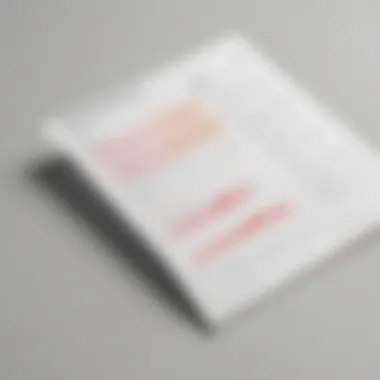

- Project Management: Businesses can create customized apps to monitor project timelines and tasks. This helps teams stay organized and accountable.
- Customer Relationship Management (CRM): Companies can develop CRM tools to track customer interactions, making data accessible and actionable.
- Field Service Management: AppSheet users can build mobile applications to manage field services, such as appointments and service requests. This aids in optimizing scheduling and improving customer satisfaction.
- Data Collection and Surveys: Organizations often utilize AppSheet to gather feedback through surveys, allowing for the rapid collection and analysis of data.
These applications underscore AppSheet's adaptability, facilitating workflow improvement regardless of the industry.
AppSheet provides an opportunity for businesses to innovate rapidly without the requirement for advanced programming skills.
Potential Drawbacks
When examining AppSheet, it is essential to discuss its potential drawbacks. This topic ensures a balanced view of the platform. Recognizing any limitations is critical, especially for decision-makers in small to medium-sized businesses. Knowing the shortcomings let users prepare in advance and make informed decisions.
Limitations of the Platform
AppSheet has several limitations that users should consider. First, while it empowers users to create applications without coding, it still has a learning curve. Some functions may not be intuitive, leading to frustration for beginners. Additionally, the platform can struggle with complex applications. Users seeking to develop intricate features might find the platform restricting.
Another important aspect is the performance. Apps built on AppSheet may not perform as swiftly as native apps, especially when handling large datasets. This can slow down operations, affecting user experience. Moreover, offline functionality is somewhat limited. Users depend on a consistent internet connection for optimal use.
Finally, customization options, while robust, may not fulfill all user needs entirely. Certain businesses might find the templates too simplistic or not aligned with their branding strategies. Without advanced customization features, they might feel their unique requirements are not adequately met.
User Feedback and Critique
User feedback on AppSheet varies, but valuable insights emerge. Many users appreciate the ease of use and quick setup. However, some voice concerns regarding its limitations in more complex scenarios. Reviews reveal a split between satisfied users and those frustrated by the platform's restrictions.
A common critique revolves around customer support. Many users report delayed response times from the support team. This issue creates challenges, especially when urgent assistance is needed.
Additionally, the pricing model draws mixed reactions. While some users find the plans reasonable for the features offered, others feel that the costs escalate quickly with team growth or additional features. This could strain budgets, particularly for small businesses.
"AppSheet enables rapid application development but has limitations, particularly for feature-rich environments."
Comparative Analysis
In the realm of application development, understanding the competitive landscape is crucial. A comparative analysis provides insights that can guide potential users of AppSheet in making informed decisions. This section focuses on evaluating AppSheet in relation to its competitors, emphasizing its unique features and capabilities. By examining how AppSheet stacks up against other no-code platforms, business owners can better understand whether it meets their specific requirements.
AppSheet vs. Competitors
Similar Platforms Overview
Examining similar platforms helps to identify what distinguishes AppSheet from other tools in the no-code development space. Notable competitors include Bubble, OutSystems, and Mendix, each presenting their own strengths and weaknesses. A key characteristic of these platforms is their ability to cater to a variety of business needs through different approaches to application building.
For instance, Bubble stands out due to its comprehensive design capabilities, enabling users to create highly customized user interfaces. This has made it a popular choice for startups and entrepreneurs seeking flexibility in design.
However, it may present a steep learning curve for users not familiar with web development concepts. On the other hand, OutSystems excels in enterprise-level solutions, offering robust integration features but at a higher price point, which can be detrimental for smaller businesses. Thus, while each of these platforms offers compelling features, they may not always align with the needs of small to medium-sized enterprises.
"Identifying the right platform requires a thorough examination of both its capabilities and limitations."
Feature Comparison
When contemplating the choice between AppSheet and its competitors, feature comparison becomes essential. AppSheet's primary strength is its versatility, allowing users to build applications from diverse data sources, including Google Sheets, Excel, and SQL databases. This enables greater accessibility for organizations that already utilize these tools.
In contrast, Mendix emphasizes rapid application development but may require more extensive technical knowledge, limiting its accessibility to non-technical users. Furthermore, AppSheet's user-friendly interface allows users to quickly learn and foster productivity, making it a beneficial choice for businesses without dedicated IT resources.
Additionally, compared to some competitors, AppSheet's pricing model is seen as more approachable, especially for small businesses that operate within tighter budgets. While it might lack certain advanced features of competitors, its ease of use and integration capabilities present a compelling value proposition for those looking to enter the no-code development space without significant upfront investment.
Epilogue and Recommendations
The conclusion and recommendations section serves a vital role in encapsulating the entire discourse on AppSheet. This part synthesizes insights gathered throughout the article, providing clear and actionable guidance for decision-makers. For small to medium-sized businesses and entrepreneurs, the importance of this section cannot be overstated. It draws on the analyzed data, presenting a coherent view on whether AppSheet aligns with specific business needs.
Summary of Findings
In summary, AppSheet emerges as a compelling no-code platform that caters effectively to users seeking to develop applications without in-depth programming knowledge. The key findings illustrate the following points:
- User-Friendly Interface: The platform offers an intuitive interface that enhances usability, even for first-timers.
- Rich Integration Options: Businesses can connect seamlessly with a variety of data sources, enabling easy incorporation of existing data sets into new applications.
- Cost-Effective Pricing: AppSheet's pricing structure allows businesses to find a suitable plan without a heavy financial burden.
- Workflow Automation: The ability to automate tasks significantly improves operational efficiency.
- Potential Limitations: Although robust, some users reported limitations in advanced functionalities, which could inhibit scalability.
These findings suggest that while AppSheet is a strong candidate for app development, potential users should consider the specific limitations highlighted.
Final Thoughts on AppSheet
When making a decision, consider the following factors:
- Business Needs: Reflect on whether AppSheet's features align with your business objectives.
- Scalability: Evaluate if the platform can grow with your business.
- Integration Requirements: Ensure that existing systems can connect smoothly with AppSheet.
Ultimately, AppSheet can empower organizations looking to streamline processes. Yet, it's essential for decision-makers to conduct a thorough needs assessment and perhaps trial the platform to ensure it meets their unique requirements.















