Essential Architectural Drafting Software for Mac Users
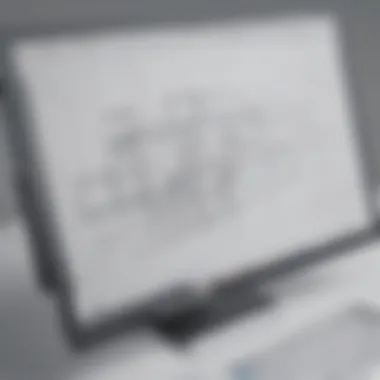
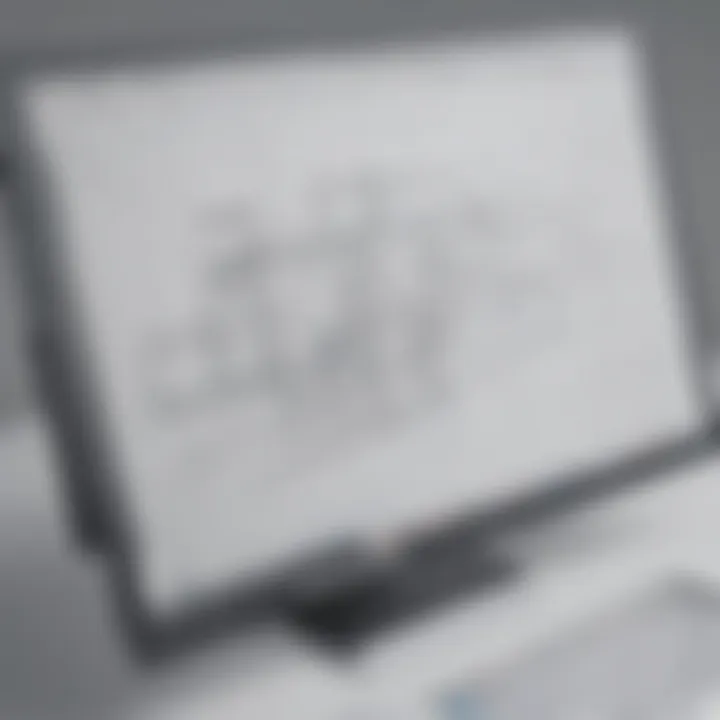
Intro
In the realm of design and architecture, effective drafting software can make a significant difference in the workflow. For Mac users, the options available are diverse and can cater to a wide range of needs. Understanding the strengths and weaknesses of various software solutions is key to making an informed choice. In this guide, we will examine architectural drafting software tailored for Mac, evaluating their functionality, integrations, and overall user experience. This comprehensive overview aims to shed light on the essential features, provide useful insights, and help users navigate through the complexities of architectural design software.
Functionality
Architectural drafting software must provide robust functionality to meet the demands of professionals. The core features and unique selling points of these software solutions play a crucial role in users’ decision-making processes.
Core Features Overview
Drafting software typically offers several core features essential for drafting and designing:
- 2D and 3D Modeling: Most applications provide functionalities to create both two-dimensional layouts and three-dimensional models, allowing users to visualize their projects better.
- Collaboration Tools: With an increase in remote work, collaboration features that allow multiple users to work on a project simultaneously have become essential.
- Customization Options: The ability to modify templates and design elements enhances usability, making it easier for users to adapt the software to their style.
- Export Formats: Compatibility with various file formats is crucial for sharing work with clients and other professionals. Common formats include DWG, PDF, and DFX.
Unique Selling Points
Each drafting software comes with unique selling points that set it apart from competitors. For example, SketchUp is known for its intuitive interface and excellent integration with other creative tools. Likewise, Vectorworks emphasizes versatility in design, allowing for complex 3D modeling that appeals to more advanced users. Understanding these points can guide users toward the best fit for their specific requirements.
Integrations
In the current digital landscape, software integrations play an important role in enhancing functionality and facilitating seamless workflows. Examining the compatibility and integrations of popular architectural drafting tools is essential for a comprehensive understanding.
Compatible Tools
Most leading software options integrate smoothly with other platforms. For example:
- AutoCAD for Mac: Integrates well with Autodesk’s suite of products, such as Revit and BIM 360.
- Archicad: Provides compatibility with various rendering tools, enhancing visual presentations of designs.
- SketchUp: Connects easily with extensions and plugins, offering additional functionalities for users.
API Availability
API availability is a game-changer for businesses looking to customize their workflow. Many architectural drafting software options provide APIs that allow users to extend the software's capabilities. This feature can significantly enhance productivity and integration with other tools in the design ecosystem.
"Choosing the right architectural drafting software can directly impact a design project's success. Ensure it aligns with your workflow and collaboration needs."
As we delve deeper into each software's advantages and challenges, our aim is to equip users—ranging from small businesses to IT professionals—with the necessary knowledge to choose the optimal software for their architectural drafting needs.
Foreword to Architectural Drafting Software
Architectural drafting software serves as a crucial cornerstone in the built environment. It shapes the way architects and designers engage with their projects, transforming conceptual plans into tangible representations. This article examines its significance, particularly for users on Mac systems. The choice of drafting software often dictates the productivity and efficiency of design tasks. In a landscape where precision is paramount, understanding the features and capabilities of various tools can make a notable difference.
Definition and Purpose
Architectural drafting software refers to specialized computer programs that enable professionals to create precise drawings and plans. This type of software comes equipped with tools that mimic traditional drafting techniques but enhance them with digital capabilities. These applications allow users to generate detailed floor plans, elevation drawings, and 3D models. The purpose is not just to draw, but to visualize designs, streamline revisions, and facilitate collaboration.
It is essential for software to support a wide range of functions, from simple line drawing to sophisticated modeling. Engaging with such tools allows architects to explore ideas in a more dynamic and interactive way. The end product is not only a visual representation but also a comprehensive understanding of spatial relationships and design integrity.
Importance for Mac Users
For many professionals, the operating system plays a significant role in software selection. Mac users often seek programs that maximize their system's capabilities while providing a seamless user experience. The importance of architectural drafting software for Mac users is multi-faceted.
First, the software must leverage the Mac's robust hardware and sleek interface. Performance should not falter under the demands of complex projects. Additionally, it is vital that the programs are compatible with other tools commonly used in the design process.
Moreover, many design firms favor Mac for its reliability and aesthetic appeal. Software that integrates well with macOS allows users to maintain a consistent workflow. This integration often comes with features that enhance collaboration among team members, whether they are in the same office or working remotely.
Ultimately, the right architectural drafting software can substantially influence a user's efficiency and creativity. As the industry evolves, it becomes increasingly important for Mac users to choose tools that are not only functional but also align with their workflow preferences.
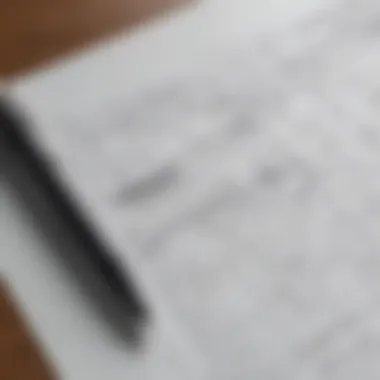
Key Features of Architectural Drafting Software
Architectural drafting software is more than just a tool for creating designs. It is an essential resource that facilitates the workflow of architects and designers, especially for those using Mac. The choice of architectural drafting software greatly influences productivity and the overall design quality. In this section, we will explore critical features that should influence your selection process, focusing on user interface, compatibility, and collaborative capabilities.
User Interface and Usability
The user interface of architectural drafting software is paramount. A clean and intuitive interface helps users navigate the application with ease. For Mac users, familiar design principles can enhance usability. Features like customizable toolbars, contextual menus, and easily accessible shortcuts improve the workflow significantly.
When evaluating usability, consider how quickly new users can learn the software. Well-structured menus and helpful tutorials can reduce the learning curve. Many software options provide trial versions. Use these trials to assess ease of navigation and functionality before making a commitment. An efficient interface allows designers to focus on creativity rather than struggling with the software operations.
Compatibility with Other Tools
Another crucial aspect is ensuring the drafting software is compatible with other tools commonly used in the architectural industry. Integrations with programs like Photoshop, Adobe Illustrator, or even project management software like Trello can streamline the workflow. Being able to import and export various file formats, such as DWG or PDF, allows for seamless communication with clients and team members.
Additionally, work with Building Information Modeling (BIM) software often necessitates compatibility. Ensure that your drafting software can communicate effectively with BIM solutions. This compatibility reduces manual errors and helps maintain accuracy throughout the design process.
Collaboration Features
Collaboration is increasingly important in architectural practices. Effective drafting software should facilitate real-time collaboration among team members. Features like cloud-based access allow several users to work on the same project simultaneously. This capability is essential for teams working remotely or in different locations.
Moreover, version control is vital. The ability to track changes made by different users ensures that all team members are on the same page. Consider software that offers comment and markup features. This tool helps facilitate discussions about specific elements of a project, streamlining feedback.
"Collaboration features in architectural drafting software can enhance team efficiency and client relations, fostering a productive design environment."
By emphasizing these key features—user interface, compatibility, and collaboration—users can select the right architectural drafting software for their unique needs. It is vital to assess how well each software aligns with your specific requirements, ensuring maximal productivity and design quality.
Top Architectural Drafting Software Options for Mac
Choosing the right architectural drafting software is essential for professionals working on Mac systems. This selection influences productivity, efficiency, and the overall design quality. The software options can vary widely based on features, usability, and compatibility. Understanding the specific offerings enables users to make informed decisions tailored to their unique needs. This section delves into individual software options, assessing their features, costs, and benefits.
AutoCAD for Mac
Overview of Features
AutoCAD for Mac presents a diverse array of tools that streamline the drafting process. Key characteristics include its robust 2D and 3D drafting capabilities. Users appreciate its intuitive interface, which integrates seamlessly with other CAD tools. A unique feature is the inclusion of macro commands for automating repetitive tasks. This capability significantly enhances personal productivity and reduces error rates in design.
Cost and Licensing
The licensing model of AutoCAD for Mac tends to favor subscriptions, providing flexibility for users. The monthly and annual plans aimed at various budgets often make it accessible to small and medium-sized businesses. However, this can lead to higher long-term costs compared to perpetual licenses, which may deter some users initially investing in the software.
Pros and Cons
AutoCAD for Mac is renowned for its comprehensive feature set, making it a popular choice among professionals. It excels in collaboration, with built-in tools that facilitate teamwork. However, some users find the learning curve steep for those new to CAD software. This can be a disadvantage for teams with diverse skill levels, requiring additional training resources.
SketchUp
Overview of Features
SketchUp is known for its user-friendly interface that appeals to beginners and professionals alike. Its core feature is rapid 3D modeling, which allows for quick iterations and modifications. One standout aspect is the extensive library of user-generated models available through the 3D Warehouse, enabling designers to access a wealth of resources with ease.
Cost and Licensing
SketchUp operates on a freemium model. It offers both free and paid versions, making it a versatile option for various user needs. The paid versions unlock advanced tools and functionalities, which are critical for serious professionals. However, some may consider the pricing model limiting, especially if they only require basic features.
Pros and Cons
The intuitive design of SketchUp allows for quick learning and immediate application. Its community support is robust, with many tutorials and forums available. Nevertheless, it may lack some advanced features found in more specialized software, which can be a drawback for users requiring intricate functionalities.


ArchiCAD
Overview of Features
ArchiCAD stands out with its BIM capabilities. It provides a complete workflow for architects, from initial design to documentation. A notable characteristic is its integrated collaboration tool, enabling multiple users to work on the same project simultaneously. This feature enhances team efficiency and ensures that updates are reflected in real-time.
Cost and Licensing
ArchiCAD is typically offered as a subscription service, allowing users to pay according to their needs. This flexible licensing can be a financial advantage for businesses that want to reduce upfront costs. Nonetheless, the overall investment can become significant as users scale up their operations, which might prompt reevaluation of alternatives over time.
Pros and Cons
ArchiCAD's focus on architectural workflows makes it an excellent fit for firms primarily engaged in architecture. The BIM integration facilitates accurate modeling and easier project management. However, its advanced tools may be overwhelming for new users without prior experience in similar design environments.
Vectorworks
Overview of Features
Vectorworks offers comprehensive solutions for both 2D and 3D design. One key aspect is its versatility across different design disciplines, including architecture, landscape, and entertainment design. The capacity for customized templates is an advantage, appealing to designers who prefer personalized setups.
Cost and Licensing
Vectorworks employs a traditional licensing structure, providing both perpetual and subscription options. This flexibility is advantageous as it caters to different financial strategies of firms. However, high upfront costs can be a barrier for smaller businesses, despite long-term value.
Pros and Cons
The strong cross-discipline capabilities of Vectorworks make it a valuable tool for multi-faceted design projects. The software’s adaptability to various workflows can significantly enhance user productivity. Nonetheless, some users cite that it can be resource-intensive, requiring more powerful hardware, which might dissuade those with older Mac models.
Evaluating Software for Specific Needs
Evaluating architectural drafting software for specific needs is crucial for maximizing productivity and ensuring your projects are met with precision. Different users, whether they are architects, designers, or engineers, have diverse requirements that dictate their choice of software. Identifying these specific needs lays the foundation for making well-informed decisions.
Needs Assessment
Assessing needs involves understanding what functionalities are essential for your work. This process might include identifying the types of projects you handle. For example, do you primarily focus on residential or commercial designs? Are your plans intricate details or broader overviews?
Consider also how collaboration works within your team. Will multiple users need to access and edit files simultaneously? Thus, knowing your needs enables you to narrow down the software options that offer the right tools for efficiency.
Industry-Specific Solutions
Different industries within architecture often require specialized solutions. For instance, a landscape architect may need tools focused on topography and plant placements, while an interior designer may prioritize visual rendering capabilities. Recognizing these requirements ensures that the software chosen does not just meet basic drafting needs but also caters to specialized tasks.
It's beneficial to research software that already serves your specific industry. Programs like ArchiCAD offer particular features aimed at building design, whereas SketchUp may be favored by those in conceptual stages.
Budget Considerations
Finally, budget considerations are significant. Architectural drafting software can vary widely in price. Some programs require substantial upfront investments, while others operate on subscription models.
Consider not only the initial cost of the software but also ongoing expenses. Some features may require additional payments for upgrades or integrations. Thus, assessing both the budget and needs concurrently prevents overextending finances while ensuring all required functions are available.
Understanding your software needs through thorough assessment, industry specifications, and budget constraints allows for an informed software selection process. By carefully considering these factors, users can align their tools with their professional goals and improve overall efficiency.
Challenges in Architectural Drafting on Mac
Architectural drafting software can offer a range of benefits for Mac users, yet several challenges remain critical to understand. The software designed for this task is not always fully optimized for the macOS environment, leading to potential issues that professionals must navigate. Awareness of these challenges enhances the user experience and aids in making informed choices about the best drafting tools.
Software Limitations


Many architectural drafting software options that run on Mac may have inherent limitations. One primary concern is the availability of advanced features that are often standard in their Windows counterparts. While software like AutoCAD for Mac includes many tools necessary for drafting, it may lack some functionalities found in the Windows version. This can affect design processes and limit creativity.
Additionally, some software may suffer from reduced performance on Mac compared to Windows. Tasks that involve rendering and 3D visualization can take longer due to less optimized hardware support. The overall user experience can be hampered because users might face setbacks in projects that demand high processing power.
Moreover, software updates may not roll out simultaneously on both platforms. This inconsistency can affect collaboration when teams work across different operating systems. Software bugs are also a concern; there can be unique glitches that Mac users encounter that are less common on other platforms.
Hardware Compatibility
Hardware compatibility represents another significant challenge for Mac users in architectural drafting. Not all CAD hardware tools, like specific printers or plotters, may have drivers readily available for Mac. This can limit workflow efficiency for businesses that rely on certain hardware for output. Often, obtaining this compatibility requires additional investments in hardware that has native Mac support, which can increase project costs.
Furthermore, older Mac models may struggle with newer software versions, facing restrictions on RAM and graphics capabilities. If a business relies on older hardware, this could lead to a significant decrease in performance and overall productivity. Therefore, assessing both software choices and hardware specifications is crucial.
For users running demanding architectural applications, verifying that their hardware meets the requirements laid out by the software vendor is essential.
"Investing in both high-quality software and compatible hardware ensures that users can maintain a streamlined workflow while maximizing the potential of their designs."
Understanding these challenges not only helps in selecting the right software but is also vital for maintaining a cohesive and efficient design environment. As the industry evolves, staying informed about advancements and changes in both software capabilities and hardware options will benefit Mac users in architectural drafting.
Future Trends in Architectural Drafting Software
In the ever-evolving field of architecture, the future of drafting software holds significant importance. Understanding these trends helps professionals stay ahead of the curve. The integration of advanced technologies such as Artificial Intelligence (AI) and machine learning, the shift towards cloud-based solutions, and an increasing focus on sustainability are shaping this landscape. Each trend offers unique benefits and challenges, but collectively, they will enhance design efficiency and innovation in architectural projects.
Integration of AI and Machine Learning
The integration of AI and machine learning in architectural drafting software represents a pivotal step towards smarter design solutions. These technologies can automate repetitive tasks, thus reducing the workload for designers. For example, AI algorithms can analyze large datasets to suggest design optimizations based on previous projects or user preferences. This capability not only saves time but also fosters creativity by allowing designers to explore novel ideas.
Moreover, machine learning can facilitate environment simulations. By predicting potential impacts of designs on their surroundings, architects make informed decisions, enhancing the sustainability of their projects. However, the implementation of AI does come with challenges, including the need for significant data management and training of models to ensure accuracy and relevance.
Cloud-Based Solutions
Cloud-based solutions are transforming architectural drafting by providing unprecedented flexibility and accessibility. Such software enables designers to collaborate in real-time regardless of their physical location. With platforms like Autodesk BIM 360 and Rhino, teams can work simultaneously on projects, which streamlines the design process. This is especially beneficial for small to medium-sized businesses, who may not have the resources for expansive software installations.
Additionally, cloud solutions typically offer automatic updates, reducing the need for manual installations and ensuring users always have access to the latest features. However, reliance on internet connectivity can pose risks. If a connection is unstable or lost, it can disrupt workflow and access to critical files.
Sustainability and Green Design Tools
Sustainability in architecture is more than just a trend; it is becoming a fundamental principle. Many architectural drafting software options now incorporate tools specifically designed for green building practices. These tools can assess energy efficiency, material sustainability, and overall environmental impact right from the design phase. For instance, programs that assess natural light and energy consumption can guide architects in creating structures that minimize ecological footprints.
Moreover, with increasing regulations surrounding sustainability, having software equipped with green design features can be a vital asset. It places firms in a competitive position, appealing to environmentally-conscious clients. Yet, this also requires designers to stay updated on evolving green standards and practices to fully utilize these tools effectively.
Looking ahead, embracing these future trends in architectural drafting software will not only boost efficiency but enhance landscape innovation.
Closure and Recommendations
The conclusion of this article serves as a critical summation of the key insights and recommendations regarding architectural drafting software for Mac users. This section not only encapsulates the major points discussed throughout the guide but also provides valuable suggestions tailored to different user profiles, including small to medium-sized businesses, entrepreneurs, and IT professionals. It highlights the importance of careful consideration before selecting software, which can significantly influence workflow efficiency and project outcomes.
Summarizing Key Points
Throughout this guide, we examined several core aspects of architectural drafting software applicable to Mac users. Key takeaways include the necessity for a user-friendly interface that facilitates smooth navigation across various features. The compatibility with other tools is paramount, as professionals often leverage multiple applications in their projects. We also highlighted notable software options, including AutoCAD for Mac, SketchUp, ArchiCAD, and Vectorworks, each presenting unique advantages and limitations.
Additionally, we explored the challenges faced in architectural drafting on Mac, which can stem from software limitations and hardware compatibility. The future trends, such as AI integration and cloud-based solutions, are shaping how architects and designers approach their work. It is vital to stay updated on these trends to maintain a competitive edge in the industry while also considering sustainability practices in design.
Final Recommendations for Users
For professionals looking to invest in architectural drafting software, the following considerations are crucial:
- Assess Your Needs: Before choosing software, evaluate specific requirements and project types. Different tools serve distinct purposes, and specificity can greatly enhance productivity.
- Budgeting and Licenses: Understand the financial implications of software acquisition, including not just initial costs but also ongoing licensing fees and potential upgrade expenses.
- Trial Versions: Utilize free trials to evaluate software suitability. Many platforms offer trial periods that allow hands-on testing of features and functionalities, ensuring they align with your business needs.
- Training and Support: Consider the availability of training resources and customer support. Robust documentation and responsive support teams can significantly ease the onboarding process and resolve issues quickly.
In essence, the right architectural drafting software can be a game changer for any professional using a Mac. By following these recommendations, users can make informed decisions that enhance their design capabilities and improve project outcomes.
"The selection of the right software can empower professionals to articulate their visions more effectively, maximizing both creativity and efficiency."
Choosing the right tool is more than just a preference; it is a strategic move toward realizing effective and innovative design solutions.















