Evaluating Disk Drill's Safety for Data Recovery


Intro
In today’s digital age, data recovery tools have become essential for both businesses and individual users. Among these tools, Disk Drill has gained recognition for its ability to recover lost files from various types of storage devices. However, when considering a utility that interacts with sensitive data, safety becomes a paramount concern. Users want to ensure that their data remains secure while using such tools. This discussion aims to break down the elements that contribute to the safety and reliability of Disk Drill, exploring its core functionalities, performance, and potential vulnerabilities.
Functionality
Disk Drill packs a punch when it comes to its functionality. Designed to recover lost or deleted files, it employs advanced algorithms to scan and restore data from hard drives, memory cards, and USB drives. This section will delve into the core features and unique aspects that set Disk Drill apart from its competitors.
Core Features Overview
- File Recovery: Disk Drill supports various file types ranging from documents to multimedia files, making it versatile for users. It scans the file systems deeply to locate the traces of deleted files and can restore them with ease.
- Recovery Vault: This innovative feature lets users create a backup of specific files they deem crucial. If files are accidentally deleted in the future, Recovery Vault can help retrieve them without a hassle.
- Disk Health Monitoring: Disk Drill comes with a tool to monitor your disk's health status. It can alert users about potential issues, aiding in preventive maintenance of storage devices.
Unique Selling Points
Disk Drill's reputation is bolstered by features that many data recovery tools do not offer. Here are some distinct advantages:
- User-Friendly Interface: The design and layout are intuitive, allowing even those who are not tech-savvy to navigate it effectively.
- Multiple Recovery Methods: Unlike some competitors, Disk Drill offers various recovery methods, including "Quick Scan" for recent deletions and "Deep Scan" for thorough searches when data loss is extensive.
- Preview Options: Users can preview recoverable files before completing the recovery, giving them assurance that what they restore is exactly what they need.
Integrations
For tech-savvy users or those working in a corporate environment, the capability of Disk Drill to integrate with other tools enhances its value. This section will elaborate on its compatibility with different applications and the availability of APIs.
Compatible Tools
Disk Drill works seamlessly with a range of tools, which can enhance its utility:
- File Management Software: Integrating Disk Drill with tools like FileZilla can streamline uploading recovered files back to a network or server.
- Backup Services: Partnering with cloud services, such as Google Drive or Dropbox, allows users to store their recovered files directly to the cloud for easy accessibility.
API Availability
For businesses that require specific functionalities, Disk Drill’s API availability enables personalized enhancements. It allows integration into custom applications, which can automate data recovery tasks or comply with specific data management protocols.
"When employing any data recovery tool, it's crucial to ensure data integrity and confidentiality throughout the recovery process."
In summation, Disk Drill stands out with its robust functionality and user-focused design. Understanding the integration possibilities further underscores its value, especially for small to medium-sized businesses and IT professionals seeking reliable solutions without risking data security. As we move forward in the article, we will explore user experiences and the overall safety of Disk Drill further.
Understanding Disk Drill
Grasping the essence of Disk Drill is crucial for anyone seeking to recover lost or deleted data effectively. In today’s digital landscape, where information can vanish in the blink of an eye due to accidental deletion or system failures, tools like Disk Drill shine a light on recovery possibilities. Understanding what it is and how it operates sets the stage for evaluating its safety and effectiveness.
When talking about data recovery, it’s important to focus on the specific elements that Disk Drill offers. Take, for instance, its ability to recover not just lost files but entire partitions. This flexibility caters to both individual users and professionals in the tech field, responding to diverse needs. Moreover, Disk Drill combines user-friendliness with robust performance, making it a notable choice for small to medium-sized businesses as well as entrepreneurs navigating IT challenges.
In essence, understanding Disk Drill isn’t just about knowing its features; it’s also about considering its significance in safeguarding crucial data. As we proceed, we’ll delve into its core attributes, user interface, and overall utility in various scenarios. Each point illuminates why having a clear grasp of Disk Drill is fundamental before we assess the safety of employing it.
What is Disk Drill?
Disk Drill is a data recovery software developed by Cleverfiles. Specifically designed to recover deleted files and lost data, it utilizes advanced scanning methods and algorithms to search for remnants of deleted content on storage devices. It works with multiple systems, including macOS and Windows, and can retrieve data from various types of devices like hard drives, USB drives, and memory cards.
What sets Disk Drill apart is not only its functionality but also its intuitive approach. Users, regardless of their technical prowess, can navigate the software with relative ease. It has gained a reputation for being efficient at digging through data remnants, which can be crucial in critical recovery situations.
Key Features of Disk Drill


Disk Drill boasts an array of features aimed at maximizing data recovery potential:
- Deleted File Recovery: The primary function of Disk Drill is to recover files that were unintentionally erased. It allows users to restore documents, images, videos, and more.
- Disk Health Monitoring: The software includes tools that inform users about the condition of their disks, potentially preventing future data loss.
- Recovery Vault: This feature enhances file recovery by tracking deleted files and protecting them until they’re overwritten.
- Deep Scan: For more stubborn lost files, the deep scan method dives deeper into the storage device, searching for traces of deleted data that aren’t easily accessible.
- Multiple File Formats: It supports a range of file types and systems, increasing the likelihood of finding lost information across various platforms.
These features make Disk Drill a practical choice for users who fear losing important data. Understanding these specifics helps users leverage the software effectively during data recovery operations.
User Interface and UX
The user interface of Disk Drill deserves particular attention. Designed with the user in mind, it balances complexity and accessibility. Users are not overwhelmed by technical jargon; instead, they are guided through clear menus and prompts.
- Simple Navigation: Even someone with minimal tech background can find their way around. The layout is intuitive, with distinct sections for different functionalities.
- Visual Elements: With striking visuals that clearly indicate the status of drives and scan results, users can easily interpret what actions to take.
- Step-by-step Guidance: For first-time users, Disk Drill provides helpful prompts at every step of the recovery process. This not only aids in quicker recovery but also builds user confidence in using the software without fearing errors.
The Safety of Disk Drill
In this digital age where data is often more valuable than gold, assessing the safety of tools we use for data recovery becomes crucial. Disk Drill, known for its powerful data recovery capabilities, raises several questions about its safety and integrity. The importance of scrutinizing this software lies in understanding how it interacts with our systems, potentially impacting data privacy and security. By exploring the nuances of this tool, users can make informed decisions that align with their critical business operations and personal data safety strategies.
Assessing Potential Risks
When it comes to recovery software like Disk Drill, potential risks run the gamut from loss of data to unintended system changes. It's paramount to recognize that any tool capable of accessing sensitive data can pose a threat if not managed properly.
- Data Overwriting: One immediate risk found here is data overwriting. If a user doesn’t follow recommended procedures, there’s a chance that newly saved files could overwrite recoverable data.
- System Performance Fluctuations: Some users report that running Disk Drill causes a temporary lag or slow down in system performance. Although this may not imply any immediate threat, it is a consideration for users with particularly sensitive or mission-critical operations.
- Compatibility Issues: The tool’s interaction with different system file structures can create unexpected challenges. A malfunction may cause data loss instead of its recovery, leading to bitter consequences.
Being aware of these potential pitfalls helps users tread carefully, ensuring that they properly prepare before they launch the tool.
User Data Privacy Concerns
User data privacy is a topic that can’t be overlooked. Using recovery tools like Disk Drill involves accessing files that may not be encrypted or protected. Thus, understanding how the software handles user information becomes a vital part of the equation.
- Data Collection Practices: Disk Drill could require user information to optimize its functionality. It is essential to read its privacy policy carefully. Misunderstanding policies could lead to unintended data collection, which users might not be comfortable with.
- Third-Party Access: The underlying risk of third-party access to data must not be ignored. If the recovery process involves cloud storage or third-party solutions, there is a chance of data being accessible by external entities inadvertently.
- Unintentional Data Exposure: When recovering files, especially in multi-user environments like businesses, there’s always a risk of exposing sensitive information to unauthorized users. Ensuring proper access controls are in place is key.
"Data is the new oil, but like oil, unrefined and uncontrolled data can be hazardous."
In line with these concerns, maintaining stringent data governance policies is necessary to ensure sensitive information remains secure during the recovery process.
Evaluating Malware and Viruses
As cyber threats continually evolve, caution is essential when evaluating software tools. Malware and viruses pose continuous challenges, and recovery tools aren’t immune. Disk Drill could theoretically become a vector for such threats. Potential issues to consider include:
- Reputable Source for Downloads: Always ensure that the software is downloaded from an official website or a well-known distributor. Counterfeit versions can be infused with malware.
- Real-Time Scanning: Utilizing anti-virus software during the installation and operation of Disk Drill can spot potential threats. Having real-time scanning features can aid in catching anything suspicious that could sneak through.
- User Reviews and Feedback: Extensively research user reviews across credible platforms such as Reddit or software review sites. This will shed light on whether others have faced malware issues while using Disk Drill and what steps they took to mitigate those problems.
Taking a proactive stance can significantly minimize the risks related to malware and ensure that the likely data recovery process does not inadvertently compromise system security.
Technical Underpinnings of Disk Drill
Understanding the technical foundations of Disk Drill is crucial for any user or organization considering data recovery options. The effectiveness of such a tool hinges on how well it handles various file systems, manages data retrieval processes, and supports the overall environment in which it operates.
Disk Drill uses sophisticated algorithms for recovering lost data. It doesn't simply rely on a standard recovery protocol but instead engages a multi-faceted approach. The program incorporates features like Quick Scan and Deep Scan, the latter of which goes hand-in-hand with the capability to recover files from even the most challenging scenarios. This deep dive into the data storage architecture can yield results where others may falter.
Furthermore, understanding how Disk Drill interacts with your computer's operating system can help users grasp the implications of its use on their system's integrity and security.
The Recovery Process Explained


At the heart of Disk Drill's functionality is its recovery process. When a user initiates a scan for lost files, Disk Drill first assesses the storage device and its file system.
- Identify the Device: The software detects the type of storage media, be it an SSD, HDD, USB stick or some other format.
- Determine Recovery Options: Using tailored algorithms, Disk Drill identifies what recovery methods are applicable based on how the data was deleted or lost. This might involve parsing the raw data or indexing the existing file system entries.
- Executing the Scan: Users can choose between a Quick Scan for recently deleted files and a Deep Scan for more comprehensive recovery. The latter inspects sectors of storage blocks for remnants of previous files and employs signature scanning to find known file types.
- Preview and Recover: Once the scan completes, users can preview the recoverable files before proceeding. This ability to check and confirm integrity before completing the recovery process enhances user confidence in the outcome.
This multi-layered scanning capability is a boon for anyone looking to recover precious data. It can provide clarity in a frustratingly unclear situation, acting almost like a digital detective sifting through the chaotic backdrop of lost files.
File System Compatibility
Disk Drill displays impressive compatibility across a range of filesystems, which is a critical aspect for users wanting the most from their recovery efforts. Understanding this compatibility ensures that the tool can function effectively with various operating environments and data storage solutions.
- NTFS: A common choice for Windows users, NTFS filesystems are well supported, allowing for robust recovery options after accidental deletions.
- FAT16, FAT32: Often used for USB drives and memory cards, Disk Drill effectively manages these file systems, making it a great option for mobile data recovery.
- HFS+ and APFS: For Mac users, Disk Drill is compatible with both older HFS+ and newer APFS systems, ensuring that data recovery can take place regardless of the Apple environment.
These compatibilities spell relief for diverse user bases, from entrepreneurs utilizing external drives for client data to IT professionals managing varied systems across multiple platforms.
"The technical backbone of Disk Drill empowers users to recover files with a high confidence level, minimizing potential security risks while ensuring system stability."
User Experiences and Feedback
In the realm of software, especially tools like Disk Drill, user experiences and feedback are not just padding on the sides; they're the meat and potatoes of what makes a product reliable. The reality is that while a tool might look good on paper, its actual performance can vary widely from user to user. Capturing a broad spectrum of user experiences helps potential buyers understand the practical implications of using Disk Drill for their data recovery needs. This feedback also brings to light specific considerations users have faced—both good and bad—which is essential information for anyone thinking of relying on this software.
Understanding what users appreciate or grumble about can provide insights into the effectiveness of Disk Drill. For small to medium-sized businesses that depend on data integrity, knowing the level of user satisfaction can inform a purchasing decision. This section dives into the real-world stories, breaking them down into positive experiences and negative incidents, so you can better assess if this software is a good fit for your needs.
Positive User Experiences
Many users speak highly of Disk Drill, emphasizing its user-friendly interface and recovery capabilities. Different features, such as quick scan and deep scan options, have received particular praise. When you experience sudden data loss, the last thing you want is to wrestle with complicated software, and that's where Disk Drill shines. The software is straightforward enough that even those who aren't tech-savvy can navigate it successfully.
A common thread in positive feedback revolves around the successful recovery rates of different file types. Users report successfully retrieving documents, photos, and almost any file type from various storage devices. They appreciate not only the efficacy but also the reassurance that comes from having such a tool at hand—especially during high-stress situations involving critical data loss.
"Disk Drill made restoring my files a breeze. I was worried sick about losing my important documents, but with just a few clicks, I was able to get them all back."
- A satisfied user
Another notable aspect of feedback is around customer support. Many users cite prompt and helpful responses from the technical support team when faced with challenges. Knowing that assistance is available can significantly reduce anxiety around using such software, allowing users to feel more confident in their recovery efforts.
Negative User Incidents
While the positives speak volumes, it's also crucial to address the negatives. Some users have encountered hiccups that should not be overlooked. Common complaints include issues with recovery speed and, in some cases, failure to locate files altogether. Hardware irregularities can sometimes hinder performance, but many users are left frustrated when they expect quick results only to find that the software falls short.
In addition, there are mentions of compatibility glitches with specific operating systems. Users running older versions of Windows, for instance, have sometimes reported difficulties with the software’s operation, leading to delays in recovery efforts. Such technical issues could be particularly worrisome for IT professionals who might rely on consistent performance across multiple systems.
There's also a noteworthy number of reports discussing data integrity concerns. Some individuals discovered recovered files that were either corrupted or not fully restored. Such experiences can raise red flags for businesses where data reliability is paramount. These incidents give insight into having realistic expectations about what Disk Drill can achieve and highlight the importance of maintaining a reliable backup system.
In summary, user experiences with Disk Drill reveal a mixed bag—some folks have found it a lifesaver, while others have scratched their heads at stubborn bugs and unexpected challenges. Ultimately, these real-world accounts are essential for weighing the tool's effectiveness against its perceived risks, allowing careful consideration for informed decision-making.
Comparative Analysis
Understanding how Disk Drill stacks up against other data recovery tools is critical. This analysis doesn't merely serve to showcase features or price points; it's about identifying reliability, ease of use, and overall safety in recovery operations. Such an analysis gives users, especially small to medium-sized businesses and IT professionals, the insight they need to make informed decisions. By comparing Disk Drill with its competitors, we can pinpoint unique strengths and weaknesses that may significantly impact your data recovery experience.
Disk Drill vs. Other Recovery Tools
When we draw comparisons between Disk Drill and other recovery solutions, factors such as feature set, recovery efficiency, and user satisfaction come to the forefront.
- Ease of Use: Disk Drill is often praised for its user-friendly interface. Unlike many competitors that can resemble a labyrinth, Disk Drill streamlines the recovery process. Similar tools such as Recuva and EaseUS Data Recovery Wizard, while effective, may present users with a more complex navigation experience.
- Advanced Features: Disk Drill boasts functionalities such as "Recovery Vault" which adds an extra layer of security—something notably absent in simpler recovery programs. Users can benefit from this by safeguarding themselves against future data loss in addition to recovering lost files.
- Support for File Types: Many competitors specialize in certain files. Disk Drill, however, supports a broad spectrum of formats. Whether it's documents, images, or videos, Disk Drill tends to recover more file types consistently, whereas others may falter.
- Performance Metrics: When considering performance, user reports suggest that Disk Drill often recovers data faster than alternatives like Stellar Data Recovery and TestDisk. This efficiency can be a deciding factor for businesses operating under tight deadlines.
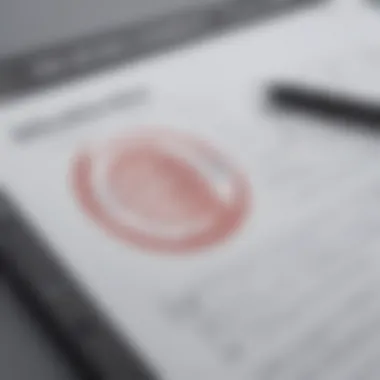

Ultimately, comparing Disk Drill to other recovery tools reveals its innovative approach. It doesn’t just aim to recover data; it does so while prioritizing user security and ease, which is paramount in today’s data-driven landscape.
How Safety Measures Differ
Safety shouldn't be an afterthought when it comes to data recovery. Disk Drill is designed with specific safety measures that set it apart from other programs.
- Pre-Recovery Verification: One of the standout safety features of Disk Drill is its ability to verify the integrity of recovered files before the actual recovery process begins. This means users can know, in advance, how likely a successful recovery will be, reducing the risk of corruption.
- Read-Only Mode: Disk Drill operates in a read-only mode that ensures the source drive remains untouched. Other tools sometimes rely on more invasive techniques that increase the risk of overwriting data or causing further damage. This feature alone can give peace of mind to users worried about accidentally harming their data during the recovery process.
- Privacy Features: For businesses handling sensitive information, the confidentiality assured by Disk Drill stands out. Unlike some competitors, Disk Drill has transparent privacy policies, often leading to a more secure user experience.
- User Control Options: Disk Drill provides users with complete control over the recovery environment. Users can pause or stop recoveries at any moment, ensuring they have the option to safeguard their remaining data—a feature not commonly found in many other recovery software.
In essence, the comparative analysis of Disk Drill reveals a comprehensive platform tailored not just for performance but safety. For businesses looking to mitigate risks while efficiently recovering lost data, this understanding is the bedrock of decision-making.
Ensuring Data Safety During Recovery
Ensuring the safety of data during recovery is akin to navigating a minefield; one misstep could lead to catastrophic loss. In our digital age, data is not merely bits and bytes; it's the lifeblood of businesses, essential for everything from operations to strategic planning. When employing tools like Disk Drill for data recovery, understanding the nuances of safety ensures that you don't just recover lost files but do so without inadvertently exacerbating the situation, causing further damage, or risking exposure to security threats. Hence, this section emphasizes best practices and essential considerations to safeguard data throughout the recovery process.
Best Practices for Users
- Do Not Write New Data: When your system suffers a failure, the first law of data recovery is simple: stop using the affected drive. Writing new files might overwrite the lost data, making retrieval impossible. This practice is vital for maximizing your chances of a successful recovery.
- Use Trusted Software: Always opt for reliable and reputable recovery software like Disk Drill. It's crucial to check for reviews, user experiences, and any potential red flags about safety or functionality. Look for independent sources that validate the software's reputation.
- Follow Instructions Carefully: Each software comes with its own set of instructions tailored for specific recovery scenarios. Straying from these guidelines may lead to unintended consequences, so diligence is key.
- Read About Recovery: Before diving headfirst into the recovery process, familiarize yourself with the common pitfalls and success strategies. Forums such as Reddit or expert articles can provide valuable insight from those who've walked the path before you.
- Test Recovery Options: Many recovery tools, including Disk Drill, allow you to conduct a preliminary scan without making permanent changes. Use this option to gauge the software’s effectiveness without risking your data.
Creating Safe Backups
Creating safe backups is the bedrock upon which solid data management stands. Engaging in routine backups can save an enterprise from the nightmare of losing critical data.
- Implement a 3-2-1 Backup Strategy: This tried and true approach involves keeping three copies of your data, stored on two different mediums, with one copy located offsite. This significantly decreases the likelihood of total data loss.
- Utilize Reliable Storage Solutions: Invest in quality external drives or cloud storage services. Solutions from brands like Backblaze and Carbonite are designed with robust security features and systematic data protection.
- Automate Backups: Set up automated backups that run at regular intervals. This reduces the chance of forgetting and ensures your most recent data is always safely stored away.
- Regularly Test Backup Restorations: It's not enough just to back up your data; make sure to periodically test the process of restoring it. This verifies the integrity of your backups and ensures you can access your data when it matters most.
Remember: A backup is only as good as the ease with which you can restore your data when needed. Don't wait until disaster strikes to find out whether your backups are functional.
By adhering to these best practices and having a solid backup plan, users can effectively mitigate the risks inherent to data recovery. The key lies not just in the tools at your disposal, but in the diligence with which you navigate the sometimes treacherous waters of data management.
End and Recommendations
In wrapping up this exploration of Disk Drill’s safety, it's crucial to recognize the weight of making informed decisions in data recovery. With so many tools available today, it can be quite the task to sift through which ones actually deliver without compromising your data's integrity. Disk Drill has carved out a name for itself, thanks to its user-friendly interface and robust recovery options, but that doesn’t mean it’s free from potential pitfalls.
When considering Disk Drill, potential users should weigh its features against their specific needs. For those with critical data, employing best practices and being aware of possible risks is essential. Understanding how Disk Drill operates helps users feel more secure about using this software. Here are several key points to consider regarding its safety:
- Data Safety: Always ensure that you’re running the latest version of Disk Drill to get the most secure and efficient experience. Updates often include patches for vulnerabilities.
- Restore Process: It’s advisable to perform recovery operations on a separate drive, instead of the original, to prevent potential overwritten data.
- User Reviews: Be sure to check user experiences; they provide real-life insight into the interface and reliability of the software.
In summary, while Disk Drill stands out as a strong contender in the field of data recovery, employing caution and adopting best practices helps create a safer recovery environment. The goal should always be to recover lost data while maintaining a secure working atmosphere.
Final Thoughts on Disk Drill Safety
When it comes to safety, Disk Drill takes a solid approach with its features designed to protect user data. However, reliance on any software should be balanced with an understanding of its limitations and potential risks. Users need to remain vigilant about what they share and the settings they select.
- Data Privacy: Disk Drill does make a concerted effort to reassure users about privacy. Understanding how your data is handled and what permissions the software requires is vital.
- Overall Assessment: While there have been rare reports of issues, the general consensus, backed by expert reviews, suggests that the application is relatively safe for use. That said, it’s wise to double-check every setting and only use the software from official sources to avoid tampering or malicious modifications.
"A strong tool is only as safe as the user that wields it. Always proceed with caution and awareness."
Further Resources and Alternatives
For users interested in exploring their options further, there’s a wealth of resources available. Here are a few notable mentions that can be helpful:
- Wikipedia offers a broad overview and additional insights into file recovery tools and methodologies.
- Users can join discussions on Reddit, where many share personal experiences regarding Disk Drill and alternative tools.
- Facebook groups focus on technology and software discussions can provide contemporary feedback and experiences that might inform your choice.
In addition to Disk Drill, there are several alternatives worth considering:
- Recuva: Known for its simplicity and effectiveness in file recovery, it’s often considered a go-to option for quick recoveries.
- EaseUS Data Recovery Wizard: Offers a comprehensive guide and is robust enough for both personal and business applications.
- Stellar Data Recovery: While it comes at a pricier point, it’s respected in professional circles for specialized recovery needs.
Arming oneself with knowledge about both tools and practices ultimately leads to informed choices in safeguarding one’s data. Experimenting with various solutions might yield the best fit for individual needs, ensuring that safety comes first.













