Top Email Signature Software for Professionals
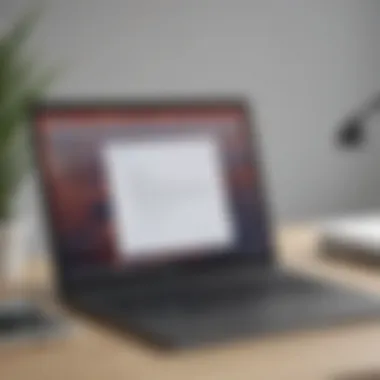

Intro
In the current business landscape, effective communication is crucial for building relationships and maintaining a professional image. One often overlooked aspect of this communication is the email signature. An impactful email signature can elevate your correspondence, create a lasting impression, and enhance brand recognition. As companies increasingly rely on email for communication, the need for robust email signature software has grown.
This article provides a comprehensive overview of the best email signature software options available today. It outlines the core features that organizations should consider when selecting a solution, evaluates popular software choices, and discusses the distinct advantages of using these tools. We will also highlight integration capabilities, customization options, and compliance considerations that are essential for businesses.
The goal is to equip small to medium-sized businesses, entrepreneurs, and IT professionals with the knowledge they need to optimize their email communications through effective signature management tools. With that in mind, let's delve into the functionality of these tools.
Preface to Email Signature Software
Email signatures are more than just a closing to your messages; they are a vital part of professional communication. An email signature serves as a concluding note that can include your name, position, company, and even links to your social media or website. This small space has the potential to convey essential information about you and your business. With the average office worker sending and receiving more than a hundred emails each day, the significance of having a well-crafted email signature cannot be overstated. It enables branding consistency, builds credibility, and fosters a professional image among recipients.
In this article, we will explore the various aspects of email signature software. The right software can help businesses streamline their email signatures across teams and ensure that each employee presents a unified brand identity. This software often includes features that allow for easy customization, integration with other tools, and compliance with industry regulations. The choice of correct software can lead to improved communication and, ultimately, better business outcomes.
Importance of Email Signatures
Email signatures carry a unique importance in the digital age. Firstly, they act as an advertisement for your brand. An effective signature provides a concise summary of your role and organization. Secondly, a well-designed signature enhances communication by offering easy access to contact information. When recipients receive your emails, they can quickly identify who you are and how to reach you.
Furthermore, email signatures can play a role in fostering trust. When your signature contains links to professional profiles or company websites, it gives recipients the chance to verify your company and credentials. This builds confidence in potential clients and partners.
The ability to use email signatures strategically for marketing purposes is another significant benefit. Signatures can include promotional banners or links to upcoming events, thus turning every email into an opportunity for outreach.
Defining Email Signature Software
Email signature software refers to tools that allow users to create, manage, and deploy email signatures across various platforms. Such software provides a centralized system where all email signatures can be standardized, ensuring that each team member represents the brand consistently. This software typically offers features such as templates, customization options, and support for integration with popular email clients.
When considering email signature software, users should think about ease of use, the ability to update signatures in real-time, and specific design capabilities. Furthermore, some solutions may offer advanced features like analytics. This allows businesses to track how often links in their signatures are clicked.
Using dedicated email signature software can save time and effort, especially for organizations with many employees. It reduces the need for individual edits and ensures that branding is maintained across all communications.
In summation, email signature software is essential for modern businesses that wish to improve their email communication strategies, enforce branding consistency, and provide clear information in a professionally appealing manner.
Key Features of Email Signature Software
Selecting the right email signature software is essential for businesses aiming for a professional image. The key features of these tools greatly influence user experience and overall efficiency. A well-crafted email signature is more than just a sign-off; it represents the brand and communicates professionalism in every interaction. Here are some critical elements that users should consider when evaluating email signature software.
User-Friendly Interface
A user-friendly interface is crucial in any software solution, especially when it comes to email signature management. It should allow users to navigate easily without requiring extensive technical knowledge. A clean layout with intuitive controls can save time and reduce frustration. Easy access to various options means that users can quickly create or modify their signatures. This simplicity is especially beneficial for small to medium-sized businesses where employees might not be technically savvy but still need to maintain a professional standard in their communications.
Customization Options
Customization options elevate the significance of email signatures. Users should be able to tailor their signatures to match their brand identity. This includes adjusting elements such as colors, fonts, images, and logos. Businesses often want to include specific brand messaging or social media links. A versatile software solution allows for these adjustments, leading to more engaging and visually appealing signatures. Customized signatures reinforce branding consistency across all communication channels.
Drag-and-Drop Functionality
Drag-and-drop functionality simplifies the process of signature creation. It allows users to easily add or remove elements without diving into complicated settings. This feature enables users to visualize their signatures in real time, making adjustments straightforward. A responsive design with this capability helps in creating polished and professional outcomes efficiently, ultimately enhancing productivity. Many users appreciate this feature because it minimizes errors and increases satisfaction with the final product.
Mobile Compatibility
In today’s mobile-driven world, mobile compatibility is a must-have feature for any email signature software. Employees often check emails on their phones or tablets. Thus, the email signature software should function seamlessly across different devices and platforms. Ensuring that signatures appear correctly whether viewed on desktop or mobile is essential. This compatibility mitigates the risk of poor formatting or missing elements, which could tarnish the brand's professional image.
A well-structured email signature is not just a communication tool, but a vital aspect of brand identity and professional outreach.

Popular Email Signature Software Solutions
The segment on popular email signature software solutions is vital for grasping how these tools can fulfill professional communication needs. Businesses need well-designed email signatures that convey information effectively while maintaining branding consistency. By examining various software solutions, professionals can identify the best fit for their organization's needs. Selecting suitable software not only enhances email communication but also streamlines the signature management process. Each software solution offers distinct features, which can cater to different business sizes and requirements. As users consider their options, thinking through the software's benefits and integration capabilities proves crucial.
Software A: Overview and Features
Software A stands out for its intuitive interface and robust customization options. This tool caters to businesses of various sizes. Users can create signature templates that reflect their company's branding through various fonts, colors, and images. The solution supports multiple email clients, making it versatile for diverse professional environments. Another appealing aspect is its user management feature, allowing administrators to control signature deployment across the organization easily. This ensures brand consistency and helps avoid discrepancies that may arise due to individual customizations.
Software B: Overview and Features
Software B is noted for its focus on integration and automation. This software supports seamless connections with major email platforms like Google Workspace and Microsoft 365. Additionally, it includes a library of pre-designed templates, ensuring quick deployment. Users find its analytics feature helpful, as it provides data on the effectiveness of email communications with the included signature. This aspect allows businesses to measure engagement and adapt their messaging strategies accordingly. Therefore, Software B is an excellent choice for organizations prioritizing data-driven decisions.
Software C: Overview and Features
Software C emphasizes security and compliance. It is particularly appealing to enterprises in regulated industries where data protection matters significantly. The software adheres to various data protection regulations and integrates security protocols to ward off unauthorized access. Users can enjoy peace of mind knowing their signature management aligns with industry standards. Furthermore, Software C offers various templates and customization options, ensuring that the unique branding of each organization is preserved while meeting all compliance requirements.
"Selecting the right email signature software can significantly increase professionalism and boost brand identity in every email your business sends."
Ultimately, evaluating these popular software solutions leads to smarter choices, enhancing the effectiveness of email communications.
Integration Capabilities
Integration capabilities are critical when it comes to selecting email signature software. Businesses often use multiple digital tools and often need their email signatures to align with these systems seamlessly. Efficient integrations enhance workflow, ensure consistency, and save time. An email signature software that integrates well with the existing infrastructure allows for streamlined management of brand identities across various platforms. It can also significantly reduce the efforts needed in maintaining signatures manually.
Importance of Integration
The importance of integration cannot be overstated. Having email signature software that easily connects with other systems is vital for several reasons:
- Efficiency: Integration minimizes manual updates which can lead to errors. When data changes occur in a database or CRM, signature updates should propagate automatically.
- Consistency: Integrated systems ensure that all employees display the same branding, which fosters trust and reliability.
- Analytics: Many platforms allow for tracking engagement through email signatures. Integration can help leverage data analytics tools to gather insights on how effective email signatures are in marketing campaigns.
Aligning the email signature software with broader software ecosystems can lead to improved operational efficiency and better user experience.
Common Email Platforms Supported
Understanding the common email platforms supported by signature software is essential. Most solutions offer compatibility with a range of popular email clients. These typically include:
- Microsoft Outlook: A widely-used platform, especially in corporate environments.
- Google Workspace: Growing in popularity, many businesses rely on Gmail and its associated tools.
- Apple Mail: Common in industries where Mac products are standard.
- Others: Including Yahoo Mail, Thunderbird, and various custom email clients.
Compatibility with these platforms ensures that businesses can implement email signature solutions without significant overhauls to their existing systems. It is essential to verify that the selected software supports the email platforms your organization uses most.
APIs and Automation
APIs (Application Programming Interfaces) play a vital role in enhancing the functionality of email signature software. They enable different systems to communicate efficiently. Some key aspects include:
- Automation Capabilities: APIs can automate the process of updating email signatures across the board. If an employee leaves or a new marketing campaign launches, the signature can update automatically.
- Custom Integrations: Organizations might have unique software needs. APIs allow developers to create tailor-made solutions that fit specific business needs.
- Data Sync: Continuous synchronization through APIs ensures relevant data, such as names and job titles, are always current in signatures.
Interested professionals should carefully evaluate how robust the API offerings are for their preferred email signature software. Not all providers offer the same level of integration and automation, which can significantly impact overall effectiveness.
Compliance and Security Considerations
Compliance and security are critical aspects of any email signature management strategy. Businesses today are increasingly aware of the need for protecting sensitive information and adhering to regulations that govern digital communications. In this section, we will explore the various components that contribute to effective compliance and security in email signature software. This is vital not just for maintaining a good reputation but also for protecting customer data and avoidng legal repercussions.
Data Protection Regulations
Data protection regulations shape the landscape of how businesses collect and manage customer data. These regulations vary by region, but many organizations must comply with standards such as the General Data Protection Regulation (GDPR) in Europe, the California Consumer Privacy Act (CCPA) in the U.S., and others worldwide. The consequence of failing to align with these laws can be severe, including hefty fines and significant reputational damage.
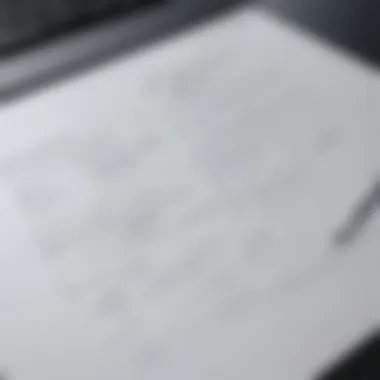
When selecting email signature software, ensure that the provider is compliant with data protection regulations relevant to your organization. Key elements to look for include:
- Data Encryption: All data should be encrypted both in transit and at rest, reducing the risk of unauthorized access.
- User Consent Management: Software must include features to manage user permissions and record consents, allowing users to easily access or delete their data.
- Regular Audits: The software provider should undergo regular security audits to assess compliance with relevant regulations.
Addressing these factors helps you to safeguard not just your company, but also your clients' sensitive information.
Security Protocols
Security protocols are essential for protecting your organization against potential threats. Effective email signature software should implement a range of security measures to ensure that your email communications remain secure. Look for solutions that incorporate the following protocols:
- Two-Factor Authentication (2FA): This adds an additional layer of security, requiring users to provide two forms of identification before accessing their accounts.
- SSL Certificates: Secure Sockets Layer (SSL) certifies the security of your email signatures and protects the integrity of transmitted data.
- Firewalls and Intrusion Detection Systems: These should be effectively deployed to protect against unauthorized access and to monitor any suspicious activity in real-time.
Proper implementation of these security protocols not only safeguards your data but also builds trust with clients and partners, essential for maintaining long-term business relationships.
Evaluating the Cost of Email Signature Software
When businesses consider implementing email signature software, cost evaluation becomes a crucial factor. The investment in such software can significantly impact communication branding, legal compliance, and overall professionalism in email exchanges. A careful analysis of the costs associated with various solutions allows businesses to determine which products align with their budget while meeting their essential needs. Understanding the price spectrum enables informed decision-making and helps avoid overspending on features that may not be utilized effectively.
Additionally, evaluating costs requires consideration of multiple elements, including subscription models, available features, and levels of support. Businesses must assess whether they prioritize a one-time investment in a paid solution or seek out free solutions with limited capabilities. Each choice carries distinct advantages and potential drawbacks.
Free vs. Paid Solutions
When exploring email signature software, the distinction between free and paid solutions is prominent. Free options may seem appealing at first glance, but they often come with limitations in functionality or customer support. Missing features in free versions could hinder customization capabilities or integration with existing email platforms. For small to medium-sized businesses that rely on effective branding, these shortcomings can be detrimental.
Paid solutions, on the other hand, typically offer a broader range of features and benefits:
- Advanced Customization: Ability to create unique and professional email signatures tailored to brand identity.
- Enhanced Support: Reliable customer service to assist with any issues or questions.
- Integration Options: Compatibility with various email clients, ensuring seamless use of signatures across platforms.
- Analytics Features: Tools to track the effectiveness of email signatures in terms of engagement and branding impact.
Choosing between free and paid solutions ultimately depends on business goals. A thorough evaluation of what each type of software offers is essential prior to making any commitments.
Cost-Benefit Analysis
Conducting a cost-benefit analysis is critical in determining the overall value derived from the email signature software. This analysis involves comparing the financial investment against the potential gains in productivity, compliance, and brand visibility. Businesses should ask key questions when performing this analysis:
- What is the expected increase in professional appearance and brand awareness?
- Can the software's features save time compared to manual signature management?
- How does the investment increase the likelihood of legal compliance in email communication?
A comprehensive cost-benefit analysis should encapsulate both tangible and intangible benefits. Examples of tangible benefits might include increased customer engagement rates due to uniform branding, whereas intangible benefits could involve improvements in company reputation.
The ultimate objective is to ensure that the chosen software not only fits within the company's budget but also serves to enhance its communication strategy effectively.
"Investing in the right email signature software is not merely an expense; it is a strategic move that can pay dividends in customer perception and trust."
By examining these factors, businesses can establish a more nuanced understanding of how their chosen email signature software contributes to their overall strategy and growth.
User Case Studies and Testimonials
User case studies and testimonials play a crucial role in the evaluation of email signature software. They provide real-world insights and practical experiences from individuals and organizations who have used these tools. Understanding how different users utilize email signature software aids potential customers in making informed decisions. By examining case studies, one gets a sense of the functionality, advantages, and limitations of various solutions. Testimonials can enhance credibility, serving as personal endorsements that validate software efficiency and usability.
In an era where digital communication dominates, organizations need solutions that are not only efficient but also user-centered. User stories present unique applications of software features and their outcomes, painting a vivid picture of potential benefits. This information can help businesses identify how similar tools might work for their specific needs or operational contexts.
Small Business Insights
Small businesses often face unique challenges when it comes to email communications. Limited resources may force these companies to seek cost-effective solutions that deliver significant results. Case studies illustrating how small businesses have implemented email signature software can shed light on its benefits. For instance, a local marketing agency could share their experience with a platform like Wisestamp. They might highlight the straightforward customization options that enabled them to reflect their brand identity in each email correspondence.
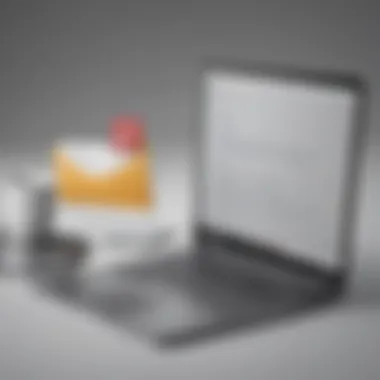
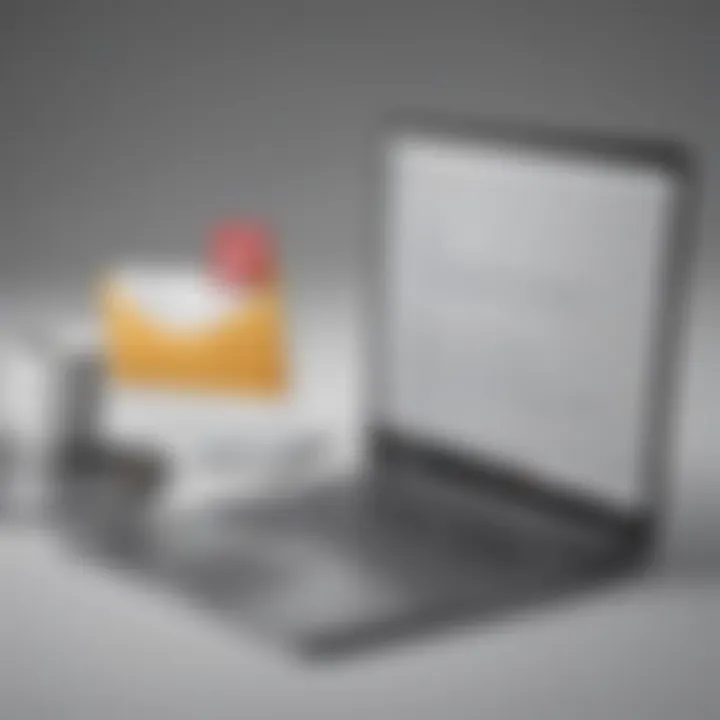
Considerations for small enterprises often include budget constraints and ease of use. Feedback from small business owners may reveal how intuitive interfaces and flexible pricing structures can reduce the learning curve and make implementation smoother. Furthermore, positive experiences shared by other small organizations can drive confidence in a software choice.
Corporate User Experiences
Larger corporations, on the other hand, may have entirely different requirements. Case studies from corporate users often detail extensive integration processes, regulatory compliance, and multi-user capabilities. For instance, a multinational firm might detail the deployment of tools like Exclaimer across teams spread worldwide. Their testimonials can reveal insights on how the software maintained brand consistency while streamlining workflows.
When assessing corporate user experiences, factors like support services, scalability, and advanced customization become prominent. Leaders in corporate environments may seek feedback from peers on how well a solution integrates with existing systems or how it handles security levels. Testimonials from corporate entities can provide benchmarks which help other businesses gauge a product's suitability for large-scale operations or specific niches.
"Real-world success stories from both small businesses and corporate giants illustrate the versatility and effectiveness of email signature software in various contexts."
In summary, user case studies and testimonials present invaluable data that can help potential customers validate their software choices. They articulate the pros and cons while amplifying understanding of key practical outcomes. This is essential for businesses looking to invest wisely in tools that enhance their email communications.
Future Trends in Email Signature Software
The scope of email signature software has evolved significantly, reflecting broader trends in technology and user needs. Understanding these trends is crucial for businesses, small to medium-sized, as it helps them stay ahead in effective email communication. The integration of advanced technologies and the growing importance of sustainability are shaping the future of these tools.
AI and Machine Learning Integration
The rise of artificial intelligence (AI) and machine learning (ML) is notably transforming email signature software. By incorporating AI and ML, these tools can offer more personalized experiences for users. These technologies can analyze user behavior and preferences, facilitate smarter customization options, and even automate the creation of signatures based on previous templates.
For example, AI can help in suggesting designs based on the recipient or the content of the email. It enables users to align their email signatures more closely with branding and marketing goals. Machine learning algorithms can evaluate the effectiveness of different signature formats and styles, leading to continuous improvement over time.
Businesses can also benefit from AI-powered analytics, helping them understand how their emails are being perceived and increasing the impact of their outreach. As this technology becomes more accessible, the potential for AI integration will only grow. Companies that adopt AI-driven email signature solutions will likely gain a competitive edge.
Sustainability Considerations
As society moves towards a greener future, the importance of sustainability in business practices cannot be overstated. Email signature software is no exception. Businesses are looking for environmentally friendly options that reflect their values and commitment to sustainability.
This trend encompasses several aspects, including:
- Cloud-Based Solutions: Many providers are shifting their hosting services to greener data centers. This reduces the carbon footprint of their software.
- Digital Signatures: Moving away from paper-based methods helps reduce waste. Emphasizing digital signatures fosters a more sustainable approach to communication.
- Sustainability-Centric Features: Some software may offer features that help track and report on a company's carbon footprint tied to email communications.
By prioritizing sustainability, email signature software not only aligns with user expectations but also engages clients and partners who value environmentally friendly practices. For many modern consumers, knowing the tools used are eco-conscious can influence their opinions and decisions.
"Investing in sustainable solutions is not just a moral choice but a business one, appealing to a growing base of environmentally aware consumers."
The End
In this article, we have delved into the intricacies of email signature software, emphasizing its role in professional communication. The conclusion serves as a critical recap of the material covered, highlighting the essential aspects and benefits of these tools that go beyond mere aesthetics.
Email signatures are no longer just a formality; they are a crucial element of branding. A well-designed signature can leave a lasting impression, communicate professionalism, and offer essential contact information in a concise manner. Therefore, considering the right email signature software has significant implications for small to medium-sized businesses, entrepreneurs, and IT professionals alike.
Moreover, customization options discussed shed light on how businesses can align their signatures with their corporate identity. Integrations with various email platforms ensure that these solutions fit seamlessly into the existing workflow. Thus, the benefits are not just theoretical but have practical implications for daily operations.
Lastly, compliance and security factors cannot be understated. In today’s environment, data protection regulations are more stringent. Choosing compliant software is vital to protect the company’s reputation and foster trust with clients and partners.
"An effective email signature reflects not just the sender's identity but the entire organization’s ethos."
Understanding these elements equips businesses with the insights needed for informed decisions, ultimately optimizing email communications.
Recap of Key Points
- Importance of Email Signatures: They play a pivotal role in brand representation and professionalism.
- Core Features: A user-friendly interface, customization options, and mobile compatibility are essential for effective software.
- Integration Capabilities: Ensuring compatibility with existing email platforms streamlines usage.
- Compliance and Security: Adherence to regulations is crucial for data protection.
- Cost Considerations: Evaluating free versus paid options helps in making sound financial decisions.
- Future Trends: The rise of AI and sustainability considerations will shape the market.
Final Recommendations
Choosing the right email signature software involves careful consideration of several factors:
- Assess Your Needs: Determine the features most important for your business. Are customization and mobile support your top priorities?
- Explore Options: Look into different software solutions like Wisestamp, Mail-Signatures, and Gimmio for their unique offerings.
- Trial Before Commitment: Many providers offer free trials or demos. Utilize these to understand user experience and functionality.
- Prioritize Compliance: Ensure that the chosen software adheres to relevant data protection regulations.
In summary, investing in quality email signature software can enhance not only your professional image but also the efficacy of your communication. This technology is an investment in the professionalism of your business, making it worth the time and resources to find the right fit.















