Top Free Label Design Software for Every Need
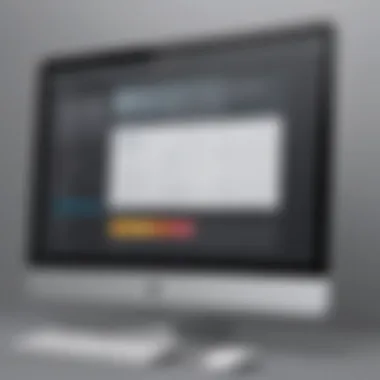

Intro
In today's competitive marketplace, small to medium-sized businesses often struggle with branding and marketing. One pivotal aspect that should not be overlooked is labeling, which is vital for product recognition, compliance, and marketing strategies. Enter free label design software; it gives businesses an accessible way to create professional-looking labels without breaking the bank. With a myriad of options available, navigating through them can be a challenge. This guide dives deep into the top free label design software, laying out essential features, usability insights, and the advantages they offer to your labeling needs.
Functionality
When considering software for label design, understanding its functionality is paramount. Here, we dissect the critical components that any viable label design software needs to possess to cater to different business demands.
Core Features Overview
- User-Friendly Interface: A clean, intuitive layout saves time and reduces the learning curve. You want to spend your time designing, not hunting down tools.
- Template Options: The inclusion of customizable templates is invaluable; they provide a starting point that can be tailored to your brand’s identity.
- Graphic Design Tools: Essential tools for making adjustments, like cropping, resizing, and layering images, allow for unique creations.
- Text Editing Features: Rich typography options enable users to convey their message effectively while maintaining aesthetic appeal.
- Export Options: The ability to export in various formats (PDF, JPEG, PNG) guarantees compatibility with printing methods.
Unique Selling Points
Not all software is created equal, and some platforms stand out for specific features:
- Ease of Use: For newcomers, platforms with drag-and-drop functionality can significantly enhance the user experience.
- Diverse Design Elements: Libraries filled with stock images, icons, and fonts offer versatile creative choices.
- Real-Time Collaboration: Tools that support multiple users working simultaneously can be a game-changer for teams.
Integrations
Successful labeling doesn't exist in a vacuum. With integrations and compatibility, the software plays a pivotal role in streamlining workflows.
Compatible Tools
- Inventory Management Systems: Integrating with tools like Zoho Inventory or Sortly aids in aligning labels with product data. This can save time and help maintain accuracy.
- Design Software: Compatibility with more detailed graphic design tools like Adobe Illustrator can help import and edit complex designs seamlessly.
- E-commerce Platforms: Platforms such as Shopify or Etsy will require easy label printing options to streamline the fulfillment process.
API Availability
For developers or businesses looking to enhance their tech stack, API availability is key. Access to APIs allows you to automate label printing processes, tie the software into custom applications, or even link with shipping services directly for efficiency.
In summary, the search for free label design software need not be a daunting task. By focusing on functionality, integrations, and the unique selling points that matter to your business, making an informed decision becomes achievable. Enhancing your labeling efforts not only contributes to professional presentation but also improves your branding and marketing capabilities.
Preface to Label Design Software
In today's business world, the nuances of branding and presentation are more critical than ever. For small to medium-sized enterprises and entrepreneurs, this means that labels are not merely stickers; they are the face of the product, conveying essential information, and creating an instant connection with the consumer. In this section, we will examine the importance of label design and explore various software options that can elevate your labeling game.
Importance of Label Design
Label design holds significance that goes beyond aesthetics. A well-designed label can make the difference between a product flying off the shelf or gathering dust in a corner. Here are some reasons why effective label design is vital:
- First Impressions Matter: A captivating label immediately grabs attention. Think of it as the first handshake between your product and the potential buyer.
- Brand Identity: Consistent design across labels can strengthen brand identity. Colors, fonts, and imagery play a role in how consumers perceive your brand.
- Regulatory Compliance: Specific labels must include mandatory information such as ingredients, safety warnings, and barcodes. Good design ensures this information is clearly visible and accessible.
- Consumer Trust: Quality labels can foster trust and convey professionalism. If a product looks poorly packaged, it casts doubt on its quality.
Designing labels isn't just about slapping a picture on the front. It's a delicate dance of creativity, functionality, and compliance. The challenge lies in balancing these elements seamlessly.
Overview of Software Options
With the advancement of technology, the landscape for label design software has broadened significantly. Entrepreneurs and small business owners are no longer limited to costly design services. A plethora of free label design software options are now available, catering to various needs and preferences. Here are some general categories these tools might fall into:
- Template-Based Software: These programs come pre-loaded with templates for various label types, which can be customized to fit specific needs. They are user-friendly and ideal for beginners.
- Advanced Design Tools: For users with a bit of design know-how, more robust options offer extensive features like vector design, layering, and import capabilities. These can provide a professional touch without the hefty price tag.
- Cloud-Based Solutions: Accessibility is key. Many modern tools allow you to design, store, and share your labels online, making collaboration easy for remote teams.
In summary, choosing the right label design software can empower businesses. It allows for greater creativity, adherence to compliance, and stronger brand identities. With various options available, understanding each one's strengths and limitations becomes key to making an informed decision.
Criteria for Choosing Label Design Software
When it comes to selecting label design software, getting the right fit means everything for small to medium-sized businesses, entrepreneurs, and IT pros alike. It's about making informed decisions that resonate with your specific needs, ultimately enhancing productivity and design quality. A hasty choice might lead you down a rabbit hole of frustration, wasted time, and resources. So, let's break down the key criteria you should keep in mind while navigating through the options available in the vast ocean of free label design software.
Defining User Requirements
Before diving into the sea of options, defining user requirements is paramount. Think about what you specifically need the software to accomplish. Do you require simple label printing, or do you seek sophisticated designs that compete with professional branding?
Here are some pointers to help you clarify your needs:
- Business Type: Different businesses have different labeling needs. For example, a craft brewery might need ornate, visually appealing labels, while a logistics company may prioritize clarity and functionality.
- Scale of Use: Is this something you’ll use regularly, or just for a one-time project? Consider the software that suits both one-off projects and ongoing needs.
- Target Audience: Understanding who you’re communicating with can guide your design requirements. If you're targeting young adults, your label needs to be trendy and eye-catching, while a demographic of professionals might demand simplicity and elegance.


Developing a robust understanding of your requirements gives you a clearer picture before you sink your teeth into a specific tool.
Assessing Functionality and Features
After outlining your requirements, the next step is to assess the functionality and features of the software you’re looking at. Not all label design software is created equal. Some trumpet advanced features that may not even be necessary for your needs, while others might lack basic functions.
Here’s what to evaluate:
- Templates: Check if the software offers pre-designed templates. This is a time-saver and often provides inspiration.
- Graphics Support: Evaluate its capability to support various graphics formats. Can it handle your high-resolution images?
- Printing Options: Ensure the software provides necessary printing capabilities and compatibility with common printers.
- Export Formats: Find out if the design can be easily exported to formats like PDF or PNG for professional printing.
Taking a scrutinizing look at functionality helps you avoid software that is overflowing with unnecessary features that just complicate things.
Considering User Interface and Experience
Finally, don’t underestimate the power of a clean and intuitive user interface. The best software does not only function well; it feels good to use. An unintuitive interface can hamper creativity, leaving you feeling bogged down rather than inspired. Here’s how to assess this:
- Ease of Use: Opt for software that aligns with your tech-savviness. If you’re more of a hands-on, practical type rather than a tech whizz, find options that are user-friendly.
- Navigation: Is it cluttered, or can you easily find the features you need? A smooth workflow can make design tasks less painful and more enjoyable.
- Help Resources: Look for tutorials, FAQs, and support channels. A well-documented platform can guide you through the complexities of label design effortlessly.
By considering user interface and experience, you not only facilitate ease of design but also enhance your overall satisfaction with the software—a crucial factor for maintaining your creative spark.
"The right tool in the hand of the capable is worth its weight in gold."
Choosing the right label design software isn’t just about functionality; it’s a holistic approach that binds user needs, software features, and user experience into one cohesive package. Taking the time to meticulously analyze these criteria can yield dividends in your labeling endeavors, setting you up for success in your business goals.
Top Free Label Design Software Solutions
When diving into the realm of label design, choosing the right software can be a game changer for businesses of any size. Free label design software not only saves money but also offers a surprisingly vast range of features that can cater to various needs. Having access to these tools means that small to medium-sized businesses, entrepreneurs, and IT professionals can create labels that are both functional and visually appealing without dipping into the budget.
The importance of exploring the best free options lies in understanding that they can rival some paid software in terms of features. Whether you’re creating product labels, address stickers, or customized tags for events, these tools can offer the capabilities needed to execute designs effectively.
Additionally, with the abundance of software available, filtering through to find the best ones becomes essential. This exploration not only enables better decision-making but also enhances the design workflow, contributing to more professional outputs.
Software One: Overview and Features
Key Features
Software One stands out with its robust array of features. It's known for its drag-and-drop functionality, making the design process seamless, even for non-designers. Additionally, the template library is filled with customizable options, enhancing the user’s ability to personalize their labels. This flexibility allows users to adjust colors, fonts, and layouts easily, which is a significant advantage for varied labeling needs. However, while it's user-friendly, some may find the learning curve steep when exploring advanced features.
User Experience
The user experience with Software One is generally smooth. Its intuitive layout means users can navigate through tools without feeling overwhelmed. Important features are clearly labeled, making the overall journey pleasant. Despite this, it isn't without flaws; there could be moments of lag, particularly when multiple elements are in play, which might slow down the design process during critical times. Users appreciate being able to preview changes live, an essential aspect for those looking for immediate feedback on their designs.
Use Cases
This software is well-suited for various scenarios, from crafting labels for homemade goods markets to organizing files with clearly marked tags in office environments. A compelling use case is its application in e-commerce, where sellers often need to produce eye-catching product labels straight from their homes. Its versatility is both beneficial and popular among users, ensuring that their diverse needs are met with ease.
Software Two: Overview and Features
Key Features
Software Two brings its own set of powerful tools to the table. It shines with its advanced printing options which can integrate directly with printers via wireless networks. This capability simplifies the workflow immensely, allowing labels to be printed immediately after creation. One of its most appealing features is the barcode generator, which facilitates inventory management while saving time.
User Experience
When it comes to the user experience, feedback reveals that Software Two engages users through its colorful and dynamic interface. The design elements jump out, creating an engaging environment. Some users, however, have noted that complex features sometimes require a fair bit of digging and may not be as accessible, especially for newcomers. Overall, once the user becomes familiar, they often express satisfaction with the software’s responsiveness and reliability.
Use Cases
Since many small businesses rely on effective branding, Software Two has become a staple for those working in retail. Users can quickly design seasonal promotions or clear labels for special sales. It's also seen use in educational settings, where teachers label classroom materials and resources, making it a popular choice for organizational purposes.
Software Three: Overview and Features
Key Features
With Software Three, you’re greeted by an expansive feature set. One outstanding aspect is its collaboration tools, which allow multiple users to work on a design simultaneously. This can be especially useful for teams aiming to pull together cohesive branding strategies. Furthermore, it offers a rich variety of vector graphics and clipart directly embedded in the software. This richness adds character to designs but might also create a bit of confusion for those who prefer simplicity.


User Experience
The overall user experience with Software Three is quite positive. Users frequently laud the quick access to design tools that significantly speed up their workflow. A minor hiccup can be the occasional glitch when too many features are used, but generally, it maintains a consistent performance. The interface is designed to be clean and simple, which helps keep users focused.
Use Cases
Typical use cases include businesses that require frequent rebranding or limited-time marketing campaigns. The collaborative tools are particularly beneficial for team-oriented environments, allowing for real-time discussion and adjustments to labels, fostering a dynamic creative process.
Software Four: Overview and Features
Key Features
Software Four focuses on simplicity, making it an appropriate choice for users who may feel intimidated by more complex software options. Its standout features include a focused range of design tools that allow quick edits without overwhelming the user. The minimalist approach can be refreshing and helps prevent feature bloat that might confuse beginners.
User Experience
The minimalist design translates into a fluid user experience. Feedback often highlights the quick startup time and straightforward processes that don’t try to outsmart the user. While some advanced options are limited, those prioritizing ease often find it a refreshing change. Certain users might miss extensive customization tools, especially those who wish to push boundaries.
Use Cases
Ideal for small businesses launching new products, Software Four enables users to swiftly create labels for promotional items or giveaways. Additionally, it finds its niche in educational settings, enabling teachers to print out labels for organizational purposes in a simplistic manner. This ease of use doesn't compromise the quality of the output, making it a practical choice for many instances.
Advanced Features to Consider
When it comes to labeling, having the right features can make a world of difference, especially for small to medium-sized businesses. Advanced features elevate basic design software into powerful tools that can meet a variety of specific needs. Understanding these features enables users to tailor their labeling strategies effectively. To truly benefit from what’s available, one should consider not only current needs, but also potential expansion in the future.
Template Libraries
Template libraries are more than just a collection of pretty designs. They offer a starting point for many users, especially those who might not have the time or expertise to create labels from scratch. A good template library caters to various industries, be it food and beverage, retail, or healthcare.
When evaluating software, check if the templates are customizable. Can you tweak the colors, fonts, and images? This flexibility helps adapt templates quickly to suit your branding without starting from zero. A robust library can save time and aid in maintaining visual consistency across all your products. Consider it like having a wardrobe full of clothes that mix and match effortlessly—this standardizes your branding.
Integration with Other Tools
In an increasingly interconnected digital landscape, software that can integrate with other tools stands out. For businesses that handle various aspects of production, such as inventory management, e-commerce, and customer relationship management, seamless integration can streamline workflow significantly.
The ability to pull data from your existing systems allows for more effective label creation. Imagine pulling information about product descriptions or barcodes directly from your inventory system. This not only minimizes human error, but also ensures labels are accurate and up-to-date. So whether you're using software like Zapier or specific APIs, compatibility can be a deal-breaker.
"In 2019, a case study highlighted improved efficiency by 30% after integrating label design software with inventory management tools."
Customization Options
Customization is not just a luxury; it's a necessity in today’s market. As businesses grow and evolve, the need for unique labels that communicate their values and product information becomes paramount. Customization options can range from changing the layout to incorporating specific brand colors or logos. This flexibility helps a brand stand out amidst competition in marketplaces.
From font choice to size adjustments, everything plays into the brand’s narrative. Think of customization as crafting a story; every detail contributes to the overall message you're sending. Users should look for software that allows a high degree of personalization without overwhelming complexity.
In summary, selecting the right label design software requires careful consideration of these advanced features. They are not just handy tools but essential components that can improve workflow, branding, and customer appeal.
Evaluating Limitations of Free Software
When venturing into the world of free label design software, understanding the limitations is crucial. There’s often a catch to free tools; they might not offer the full bells and whistles found in their paid counterparts. Recognizing these constraints helps businesses filter through options, ensuring they choose software that meets their specific needs without any unwelcome surprises down the line.
Common Constraints
Many users find that free software usually comes with certain constraints that can impact functionality and usability. Here are some common issues:
- Limited Features: Free versions typically don’t have the advanced features found in premium offerings. For instance, customizable templates might be restricted or the graphic design tools may have fewer options.
- Watermarked Outputs: Often, the designs created using free software may have watermarks, which can tarnish the professional appearance of your labels.
- Storage and Access Restrictions: Some software might limit the amount of storage, making it difficult to save multiple design versions. Users may also encounter issues with accessing their work if the platform requires internet connectivity for basic features.
- Technical Support Limitations: Free software often comes with minimal customer support. Companies may find themselves in a lurch if they encounter technical issues, lacking the immediate assistance they need to resolve their concerns.
- Updates and Improvements: Free tools may not receive updates as frequently as paid tools, leaving users without the latest features or bug fixes.
Understanding these limitations allows businesses to set realistic expectations for their labeling projects.
Potential Workarounds
While limitations can be a stumbling block, many users find creative workarounds to effectively utilize free software for their label design needs. Here are some strategies:
- Explore Alternative Software: If one tool does not meet your requirements, don’t hesitate to explore another option. There are numerous free software solutions available, each with unique features and capabilities.
- Supplement with Other Tools: Use other design software in tandem with your label maker. For example, creating graphics using GIMP or Photoshop may enhance your designs, compensating for limitations in your label design tool.
- Utilize Online Communities: Platforms like Reddit have communities focused on design sharing insights and suggestions. You can tap into collective knowledge for tips or tricks that other users have found helpful.
- Combine Features from Multiple Software Tools: Use one tool for label design and another for editing images or vector graphics. This multi-tool approach can often achieve better results.
- Leverage User Manuals and Tutorials: Hunting down tutorials can greatly enhance your understanding of how to maximize the tool's capabilities, enabling you to work around some built-in limitations.


In sum, acknowledging and working around the limitations inherent in free software can lead to a more fruitful design experience. While maneuvering through the challenges, it’s essential not to lose sight of the end goal: producing high-quality and effective label designs.
User Testimonials and Case Studies
Understanding how real users engage with free label design software can offer invaluable insights. User testimonials and case studies serve as a bridge between theoretical benefits of a software and its real-world applications. They provide tangible evidence of how various sectors leverage these tools to meet their labeling needs.
By examining testimonials, potential users can gauge whether a specific software aligns with their requirements. It highlights the flexibility these tools offer, illustrating the diverse use cases across industries. These personal accounts can be steeped in nuances that pure technical details might overlook. What users appreciate or struggle with can significantly influence a decision-making process, especially for small to medium-sized businesses looking to maximize their resources.
Moreover, case studies spotlight actual applications in various settings. Here, companies can showcase challenges faced, solutions derived, and the measurable impact of using these software solutions. This gives prospective users a realistic expectation of what they might achieve, ensuring they choose tools that are well-suited to their specific objectives.
Whether for branding, compliance, or product differentiation, understanding different use cases can guide businesses towards more informed choices.
"User feedback is an essential element in choosing the right tool. It brings clarity that mere specifications cannot deliver."
Case Study One: Business Application
In this example, let's consider a mid-sized organic food company, GreenEarth. They faced challenges creating labels that complied with evolving regulatory requirements while reflecting their brand's eco-friendly ethos. Initially skeptical about free software, they decided to explore a popular option called Canva.
With Canva's user-friendly interface, the team was able to design labels that effectively communicated their organic certification. They made use of customizable templates and integrated the brand colors into the designs for consistency. As a result, not only did they fulfill regulatory mandates, but they also enhanced their product's marketability through engaging visuals.
The folks at GreenEarth reported that their sales saw a marked increase of 15% after implementing these new labels. They stated, "Canva allowed us to execute our ideas swiftly and with flair, something our previous approach failed to achieve."
Case Study Two: Creative Use
Consider a freelance artist named Julia, who specializes in unique handcrafted jewelry. She needed labels that would add a personal touch to her creations, something that would resonate with her clientele. After researching various options, she decided to test out InkScape, a robust free vector graphics editor.
Initially, Julia was drawn to the flexibility of creating intricate designs. Using InkScape, she crafted labels that featured her intricate patterns and branding elements. The end product was not just a label; it became an extension of her art. Customers often remarked on the labeling, asking if they could keep the label as a keepsake.
Julia expressed her satisfaction, noting, "InkScape has transformed how I showcase my work. What started as a label turned into a storytelling element of my brand."
These case studies illuminate the practical applications of free label design software. They reveal not only the versatility of these tools but also the profound effect they can have on both business performance and customer engagement.
Comparative Analysis of Selected Software
When diving into the world of free label design software, a comparative analysis is not just useful—it's essential. This aspect of the article zeroes in on the comparative aspects to help small to medium-sized businesses, entrepreneurs, and IT professionals discern the varied functionalities and experiences offered by different software options. Doing so allows users to understand where each software stands in relation to the others, highlighting their core strengths and potential limitations. In an age where efficiency often dictates success, getting a grasp on these factors can mean the difference between cluttered designs that confuse the audience and sleek labels that convey clarity and professionalism.
Functional Comparison
The functional capabilities of label design software can weave a rich tapestry, or it can leave users feeling tangled and frustrated. Here, we look at how various software stack up against each other in terms of key functionalities:
- Design Features: Some software suites might shine in their array of design elements, offering a broad selection of templates, clipart, fonts, and color palettes. For instance, one might allow users to import their own graphics easily, whereas another may have a limited library, requiring external images.
- User Customization: How deeply users can customize their designs is crucial. Some programs provide a blank canvas but require more effort to achieve the desired level of personalization. In contrast, others might offer advanced design tools, giving a wizard-like experience that makes adjustments smooth and enjoyable.
- Output Formats: Consideration of how labels can be exported is critical. While some software may limit users to only basic file types like PNG or JPG, premium options could offer multiple formats suitable for printing or online use.
- Integration with Other Applications: Another noteworthy factor is whether the software can integrate with other business systems. Software that offers seamless connectivity with inventory management or e-commerce platforms can be a game-changer. It simplifies workflows and promotes a coherent operating system within a business.
This functional comparison serves as a blueprint in identifying which software aligns best with the specific labeling needs of users in a particular industry.
User Satisfaction Metrics
Feedback from existing users provides invaluable insights that can guide your decision-making. User satisfaction metrics can range widely and often revolve around the following areas:
- Ease of Use: Many users prioritize intuitive interfaces that require minimum training. A software that can be picked up in a few clicks is often favored over one that demands extensive learning.
- Support and Resources: Availability of customer support, tutorials, and community forums can significantly enhance user experience. Reviewers might frequently mention how responsive customer service is in resolving issues, which can sway potential users.
- Value for Money: Even when the software is free, users may consider the perceived value derived from the features offered. Reviewing user testimonials can expose biases or highlight hidden gems that aren’t evident upon first glance.
- Overall Satisfaction: This encompasses the users’ end-to-end experience with the software—how well does it meet their expectations? Surveys or ratings on platforms like Reddit or forums can reveal how users rate their experience compared to what’s claimed by the software providers.
In evaluating these user satisfaction metrics, one gains a rounded perspective on not only how well the software functions but also whether it genuinely meets the needs of its users.
Understanding both functional capabilities and user experiences arms you with the knowledge to make an informed choice in selecting label design software.
The End and Recommendations
As we wrap up our exploration into free label design software, it’s crucial to emphasize the importance of making thoughtful decisions in this area. Labeling doesn’t just serve a functional purpose; it’s often the first impression a product makes on potential customers. Therefore, your choice of design software can have a profound impact on branding and marketing efforts.
Summary of Key Insights
Through our investigation, we’ve uncovered several essential insights on various free label design programs:
- Functionality Matters: Not all software is created equal. Each has unique features that cater to different needs, whether it’s user-friendly templates for novices or advanced customization for seasoned designers.
- Usability is Key: A software’s interface can make or break the user experience. Options that prioritize intuitive navigation allow users to focus on creativity rather than getting bogged down by complicated processes.
- Scalability is Important: As businesses grow, their needs change. Choosing software that can adapt and grow with your objectives is critical.
- Research Feedback: User testimonials and case studies highlighted in our discussion provide real-world perspectives on how these tools can be employed effectively.
Final Recommendations
Given the dynamic landscape of label design software, it’s wise to keep several factors in mind before making a final decision:
- Identify Your Specific Needs: Before settling on a software solution, assess what functionalities are most important for your projects. Do you need robust template libraries or integration capabilities?
- Test Out Options: Many of the free label design tools offer trial versions, allowing users to test functionality and user experience. Leverage these trials to find the best fit.
- Stay Informed About Updates: Software developers continually enhance their products. Staying updated with changes can provide better tools and features as your designing skills improve or your business grows.
- Join Communities: Engage in platforms like Reddit or Facebook where users share experiences, tips, and even issue troubleshooting. This can offer ongoing support and knowledge.
- Prioritize Accessibility: Opt for software that provides features compatible with various devices, ensuring that you can design on-the-go.
Ultimately, the world of free label design software presents a rich array of choices for entrepreneurs, small businesses, and IT professionals alike. Making an informed decision can not only enhance your labeling process but also contribute significantly to your brand’s overall success. Ensure that the software aligns with both your immediate and long-term goals, enabling you to create labels that resonate with your audience.















