Top Free Mac Cleaners and Optimizers Reviewed
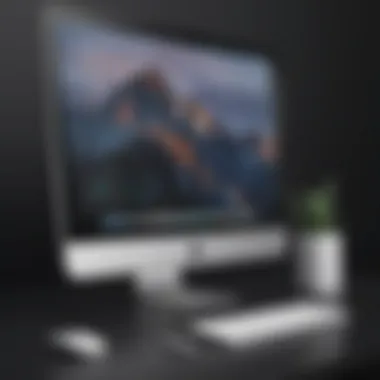

Intro
In the realm of technology, maintaining efficient system performance is crucial, particularly for small to medium-sized businesses and IT professionals. An optimally running Mac can enhance productivity, reduce down-time, and provide a better user experience. As users load their machines with applications and files, they may struggle with various issues, such as sluggish performance or disk space limitations. Hence, exploring tools that can improve the operation of Macs is essential. Free Mac cleaners and optimizers offer a feasible solution to this challenge, allowing users to prolong the lifespan of their hardware and enhance the overall functionality of their systems.
As we delve into this guide, we will examine some of the leading free Mac cleaning and optimizing tools available. This includes assessing their core features to uncover what makes them stand out in a crowded market. Our focus will be on providing an analytical view of their performance, suitability, and potential drawbacks, ensuring that small to medium-sized business owners and IT managers can make informed decisions regarding which tools to incorporate into their operational strategies.
By equipping readers with essential insights, this article aims to support better software choices for optimal system management. Let’s begin by looking at the Functionality of these tools that play a critical role in system maintenance.
Understanding Mac Optimization Needs
The need for enhancing the performance of a Mac is critical for many users. Small to medium-sized businesses often rely on these machines for daily operations. When a Mac runs optimally, it contributes to better productivity and smoother user experiences. Understanding how to effectively optimize a Mac is essential for anyone using it, especially for those managing multiple systems.
Optimization involves several elements, primarily focusing on system cleanup and efficient resource management. Regular cleaning can help free up space, remove unnecessary files, and eliminate potential issues before they escalate. Business owners, entrepreneurs, and IT professionals must recognize the benefits of maintaining Mac systems. This includes improved speed, responsiveness, and longevity of the equipment, all of which can translate to reduced overhead costs and maximized operational efficiency.
Why Optimize Your Mac
Optimizing your Mac leads to various advantages. First, increased speed is likely the most noticeable benefit. When a system is free from clutter—be it temporary files, unused applications, or old caches—performance noticeably improves. Users can complete tasks faster, leading to greater productivity. This aspect is essential for business environments where time is critical.
Moreover, organizing files and applications helps in better resource allocation. Memory usage is reduced when unnecessary items are removed, allowing more room for the applications that matter. Users might find that not only processing speed is enhanced but that Mac's battery life can also extend, reducing the need for frequent charging.
Finally, proactive maintenance can prevent many common problems such as crashes and slow startup times. By understanding the elements that contribute to a well-optimized Mac, users can avoid interruptions that may otherwise impact daily workflows.
Common Performance Issues
Many users encounter similar performance issues that signal a need for optimization. Common problems include:
- Slow boot-up times: This issue often results from excessive startup programs or outdated software.
- Application crashes: Regularly used applications crashing could indicate insufficient resources, outdated versions, or conflicts with system files.
- Lack of disk space: When the disk is near full capacity, the system may struggle to operate efficiently.
- High resource usage: Background processes can consume significant CPU or memory, leading to overall sluggish performance.
Recognizing these key areas is vital for timely optimization. The more aware users are of the common pitfalls, the better prepared they will be to address them. Regular checks and cleaning can significantly enhance user experience, ensuring the Mac operates at its peak capability.
Criteria for Evaluating Mac Cleaners
When considering a free Mac cleaner, it is crucial to establish a clear set of criteria that will guide user selection. These criteria help in distinguishing between effective tools and those that may fall short in delivering promised results. Evaluating these tools ensures that users, especially small to medium-sized business owners and IT managers, choose software that genuinely enhances system performance without introducing unnecessary complications. This evaluation process centers around several key elements, each contributing to the overall user experience and system maintenance effectiveness.
User Interface and Experience
A clean and intuitive user interface is essential in any software, particularly for tools aimed at optimizing performance. A well-designed interface reduces the learning curve and allows users to navigate through the features with ease. It should provide clear options for cleaning and optimizing your Mac while presenting the information in a digestible format. Users appreciate tools that do not overwhelm them with technical jargon or complicated workflows. Availability of user feedback through reviews can also highlight good interface design.
Cleaning and Optimization Features
The core purpose of any Mac cleaner is to streamline the system by removing unnecessary files and optimizing settings. Key features to look for include:
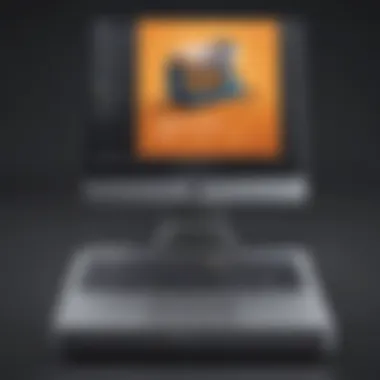

- Disk Cleanup: This involves removing temporary files, cache, and logs that can occupy considerable space.
- Memory Optimization: More advanced options may offer real-time adjustments to RAM usage, reducing system slowdowns.
- Startup Management: The ability to manage which applications run on startup can significantly improve boot times.
- Duplicate File Finder: These tools can help save storage space by identifying and removing duplicate files.
Together, these features ensure that the software not only resets performance to an optimal state but also maintains it over time.
Security and Privacy
Security is a paramount concern for users, especially in a digital landscape where data breaches are prevalent. Free Mac cleaners should clearly outline their privacy policies and data-handling practices. Users must verify that these tools do not collect unnecessary personal information or, worse, install malware under the guise of optimization. Many reputable applications offer guarantees regarding their security practices, including routine updates to counter emerging threats.
Support and Updates
Solid customer support is often overlooked, yet it is vital for users encountering issues with the software. Reliable tools should provide various support avenues, such as email, live chat, or help centers. Additionally, regular updates are a must. Development teams must continually improve their software by addressing bugs or adding new features responding to user feedback. Lack of updates can indicate neglect, risking the software's relevance and effectiveness in maintaining optimal system performance.
Top Free Mac Cleaner and Optimizer Tools
In the contemporary landscape of digital management, the relevance of free Mac cleaner and optimizer tools cannot be overlooked. As users increasingly rely on their machines for both personal and professional tasks, maintaining peak performance becomes critical. Without regular maintenance, system speed may deteriorate, and storage can become cluttered, leading to inefficiency. This article focuses on notable free software that can aid in optimizing your Mac's performance, emphasizing their noteworthy features, usability, and overall effectiveness. The understanding of these tools is essential for small to medium-sized business owners, IT managers, and decision-makers aiming for optimal system management.
Overview of Free Options
Free Mac cleaner tools are not just budget-friendly alternatives to paid software. They often provide essential functions that streamline system performance. Some of these tools focus on removing unnecessary files, while others enhance system settings for improved efficiency. Considerations include their interface, technological support, and privacy measures. Users should also think about what specific needs they have. Is cleaning up disk space a priority? Or perhaps optimizing system settings is more essential? Depending on the objectives, different free options provide distinct pathways to elevate system efficiency.
Tool One: Feature Analysis
A tool worth considering is DaisyDisk. This software visualizes your disk usage in various colors and segments. It allows users to identify large files quickly. DaisyDisk excels in presenting information in an intuitive way. Users can drag and drop unwanted files to reclaim space. The interactive disk map is pleasing and functional.
Tool Two: Feature Analysis
OnyX stands out as another comprehensive option for Mac users. This multifaceted utility not only cleans up files but also allows a deeper dive into system maintenance. Users can verify the startup disk, run various scripts, and manage settings. It gives users more control over their system than many basic cleaners. The interface is less modern but is functional for users willing to navigate its options.
Tool Three: Feature Analysis
CCleaner for Mac also features in the discussion. Known for its simple interface, it is straightforward in its approach. CCleaner removes junk files and helps with clearing browsing data. It helps manage system resources effectively by monitoring startup items. Users report satisfaction with its efficiency and ease of operation.
Comparative Review of Tools
When comparing these three tools, the selection often boils down to user needs and preferences.
- DaisyDisk offers a visual approach but may lack depth in systematic cleaning.
- OnyX provides comprehensive features but has a steeper learning curve.
- CCleaner stands out for simplicity but is less powerful in some optimization areas.
Ultimately, each tool serves the purpose of enhancing Mac performance. Your choice should align with specific functional requirements. A thoughtful analysis ensures optimal selection based on personal use cases.
Efficiency Evaluation of Each Tool
Evaluating the efficiency of each Mac cleaner and optimizer tool is crucial for users, especially those managing business systems. This assessment focuses on understanding how well each tool performs its functions. Efficiency encompasses not only the speed of the cleaning process but also the impact on system performance post-cleanup. Users need reliable metrics to choose a tool that genuinely meets their needs without introducing new issues.
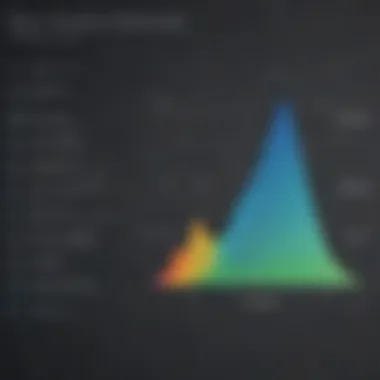

Key components to evaluate include:
- Cleanup Speed: How quickly does the tool scan and remove files?
- System Resource Impact: Does the tool use excessive CPU or memory during operation?
- Long-term Performance: How well does the tool maintain system speed over time?
Analyzing these factors helps in identifying tools that optimize rather than hinder performance. Focusing on these efficiency metrics ensures that decisions are based on solid data rather than assumptions.
Benchmarking Performance Results
To accurately benchmark performance results, users typically employ several metrics. This can involve measuring the time taken by each cleaner to complete a full system scan and the subsequent cleanup.
- Time Taken for Cleanup: This gives a direct insight into the tool's efficiency. Tools that complete scans quickly while maintaining thoroughness are more preferable.
- Pre- and Post-Cleanup Performance: Comparing system responsiveness before and after using the cleaner highlights effectiveness. Users can leverage applications like Geekbench for benchmarking system performance.
- Resource Usage Monitoring: Tools like Activity Monitor help assess CPU and memory usage during operation.
These performance testing methods provide a comprehensive view of how tools operate in real-world situations. Users gain important insights into which applications deliver effective clean-up without compromising system stability.
User Testimonials and Experiences
Feedback from actual users contributes significantly to understanding the efficiency of different Mac cleaning tools. Collecting user testimonials can reveal patterns of performance and satisfaction levels.
"After using Tool A, my Mac ran noticeably smoother. The initial scan was quick, and the cleanup focused on files I needed to remove. I was impressed." - A user on Reddit
In examining testimonials, consider the following aspects:
- Success Stories vs. Issues: Users often share both positive experiences and problems encountered.
- Durability of Performance Gains: Some users may report immediate improvements followed by gradual degradation, indicating the tool does not offer long-lasting effects.
- Support Experiences: User experiences with customer support can also reflect on the reliability of a tool.
Aggregating these insights helps future users make informed decisions about which tools effectively meet their optimization needs.
Potential Risks of Using Free Tools
Using free tools to optimize and clean your Mac can appear as a savvy decision for many users. However, it is critical to understand the potential risks that accompany such software. While these tools may offer immediate utility and convenience, they also come with hidden dangers that can affect both system performance and user data security. Navigating these risks requires a careful and informed approach to ensure that you don’t compromise your system’s integrity.
Malware and Security Vulnerabilities
One of the most significant concerns with free Mac cleaning tools is the possibility of malware infection. You may find some tools promising to enhance performance but may actually introduce vulnerabilities. Free software often lacks the stringent security measures that paid versions implement, making them potential carriers of malicious software.
Specific risks include:
- Data Theft: Some free cleaners may collect personal information without consent.
- Adware and Spyware: These tools can install additional unwanted software that tracks your online activities.
- System Damage: A poorly designed tool might delete essential system files, causing your Mac to malfunction.
"Often, the cost of something appearing free is much higher in terms of potential data loss and compromised security."
To mitigate these risks, one must examine the source of the software and read reviews from reputable sources. Consider checking platforms like Reddit or forums dedicated to Mac technology. Moreover, keep your operating system updated, since Apple frequently releases patches for security vulnerabilities.


Performance Trade-Offs
While the appeal of free Mac cleaners rests on their price, performance trade-offs can be a significant disadvantage. It is easy to assume that using a cleaner can enhance speed and efficiency. However, some free tools might not deliver as promised or could even degrade performance.
Here are some potential performance issues:
- Incompleteness in Cleanup: Free tools may not fully address all aspects of system optimization, leaving residual files that can continue to slow down performance.
- System Resource Drain: Some tools may run background processes that consume CPU and memory resources, thereby negatively impacting overall Mac performance.
- Frequent Crashes or Bugs: Free software might lack robust testing, leading to instability that causes the application or even the operating system to crash.
Alternatives to Free Solutions
In the journey of optimizing a Mac system, free cleaners can sometimes lead to more issues than they resolve. This section explores the alternatives to free solutions, emphasizing the significance of assessing paid software options and open source tools. Given the varied needs of small to medium-sized businesses, entrepreneurs, and IT professionals, understanding these alternatives can lead to better long-term efficiency and reliability.
Paid Software Options
Paid software solutions for Mac cleaning and optimization often provide more comprehensive features compared to their free counterparts. They typically ensure a more robust performance with regular updates, premium customer support, and enhanced security protocols. Users can expect better functionalities like advanced malware protection, automatic scheduled maintenance, and thorough system scanning. Moreover, the advanced algorithms often lead to more efficient system optimization, which can prolong the lifespan of hardware.
Some notable examples include:
- CleanMyMac X: This tool is known for its user-friendly interface and comprehensive features, including system junk removal, malware detection, and privacy protection.
- Parallels Toolbox: Apart from cleaning, it offers various quick tools for optimizing productivity.
Investing in a paid solution eliminates concerns about inconsistencies in performance and potential security vulnerabilities. It also ensures a greater return on the investment by boosting the overall efficiency of the system.
Open Source Alternatives
For those who prefer not to commit financially, open source alternatives present a viable option. They are often developed by a community of developers and, therefore, can have unique features and functionalities that are continually updated and improved. One of the most appealing aspects of open source tools is their transparency. Users can examine the code, ensuring that there are no hidden threats like malware or data collection features.
Some of the well-regarded open-source cleaners include:
- OnyX: A multifaceted tool allowing for system maintenance, cleaning, and optimizations for Mac, helping to clear caches and logs.
- AppCleaner: This tool is specialized in uninstalling apps completely by removing leftover files that often remain after standard uninstalls.
The End and Recommendations
In this section, we will highlight the significance of cleaning and optimizing tools for Mac users. The importance of understanding these tools cannot be overstated. As users increasingly rely on their Macs for both personal and professional tasks, maintaining optimal performance is essential. Free Mac cleaners and optimizers play a significant role in ensuring system efficiency, enhancing user experience, and prolonging the lifespan of the hardware.
Final Thoughts on Free Mac Cleaners
Free Mac cleaners can be a double-edged sword. They offer essential features that help in decluttering and optimizing systems without financial investment. Many users may find these tools sufficient for their basic needs, particularly if they do not face serious performance issues. However, caution is necessary. Users must ensure they choose reliable and well-reviewed software to avoid potential security risks. It is also wise to keep in mind that free tools may lack the comprehensive support of paid versions which might offer advanced features. Moreover, free cleaners often come with ads, which can detract from user experience.
In summary, while many free options exist, selecting the right Mac cleaner is crucial for maintaining system health. Reliable choices and positive user reviews are critical indicators of tool effectiveness.
Future Trends in Mac Optimization
The future of Mac optimization tools seems promising, largely driven by advancements in technology and user demands. As machines become capable of more complex tasks, the need for efficient optimization will grow. Users can expect more AI integration in optimization tools. This can lead to personalized recommendations based on usage patterns and automated cleaning processes.
Additionally, there is a growing trend towards integrating optimization features directly into macOS. This shift can offer users a seamless experience without having to rely on third-party tools. The focus will likely move toward enhancing privacy features, ensuring that user data remains secure as optimization processes take place.
Lastly, as more users become aware of data security significance, tools that prioritize privacy will stand out. Thus, user demand for transparency in software practices will shape future offerings.















