Exploring the Top Free Website Building Tools
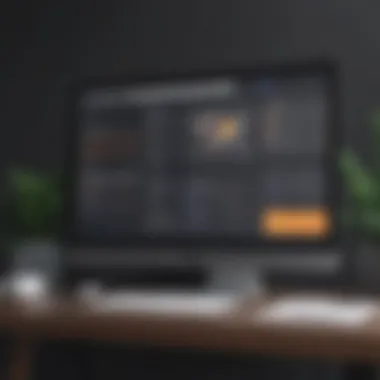

Intro
In today’s digital age, the significance of having an online presence cannot be overstated. For many individuals and small to medium-sized businesses, the ideal solution for establishing their websites lies in free website making software. This guide aims to explore various options available, analyzing the tools that cater to different needs, whether for beginners or seasoned developers. We will cover essential factors such as customization, ease of use, hosting features, and SEO capabilities, enabling readers to make informed choices tailored for their unique objectives.
Functionality
Core Features Overview
When selecting free website making software, understanding its functionality is paramount. Most tools in this category typically include drag-and-drop interfaces, ready-made templates, and responsive design features. For instance, platforms like Wix and Weebly offer intuitive design processes that suit users with minimal technical skills, allowing for quick website creation.
Customization is another important aspect. Some tools, like WordPress, provide extensive customization options through themes and plugins. This flexibility permits users to alter layouts, add functionalities, and create a unique online identity, making it favorable for entrepreneurs seeking an individualistic approach.
Unique Selling Points
Different software have unique selling propositions that set them apart
- Wix: Known for its intuitive interface and vast template selection, it makes designing a website seamless.
- Weebly: Stands out with its eCommerce features, allowing small businesses to manage online stores effortlessly.
- WordPress: Valued for its strong community support and versatility, suitable for blogs and business sites alike.
"Choosing the right website maker can directly impact your online success. Understand its features and limitations thoroughly to align with your goals."
Integrations
Compatible Tools
Integration capabilities play an important role in enhancing a website’s functionality. The best free website making software often provides seamless integrations with various third-party applications. For example, Wix integrates with applications like MailChimp, allowing users to manage email marketing campaigns directly from their websites. Similarly, Weebly connects with tools such as Square for payment processing, making it easier for eCommerce ventures.
API Availability
APIs can extend the functionality of website makers significantly. Software like WordPress offers a comprehensive API that permits developers to create additional plugins or customize existing features, catering to specific business needs. In contrast, other platforms may have limited API access, which could restrict advanced users from modifying their websites effectively.
The landscape of free website making software is diverse and dynamic. As businesses and individuals navigate through these options, understanding the functionality, integration support, and distinct features helps in selecting the right platform. By focusing on specific needs and desired outcomes, users can leverage these tools to establish robust online presences.
Understanding Website Making Software
The landscape of digital presence is always changing. Hence, understanding website making software is essential. This software enables individuals and businesses to create a web presence without requiring deep technical skills. By grasping the key features and functionalities of these tools, users can better assess their options and make informed choices tailored to their objectives. This understanding can lead to more effective website design and improved user engagement.
What is Website Making Software?
Website making software refers to a range of tools and platforms that facilitate the creation of websites. These can include website builders like Wix, WordPress, and Weebly, among others. Such software typically provides templates, drag-and-drop interfaces, and various design elements that streamline the website creation process.
Moreover, many of these tools come with integrated features such as blogging capabilities, e-commerce options, and SEO tools. The broad accessibility has made it simpler for entrepreneurs and small business owners to launch their websites without needing coding knowledge.
Understanding the specific software options is crucial. Not all website builders function the same way, and their capabilities may vary widely. This makes it vital to analyze each option according to user needs and project requirements.
The Importance of Choosing the Right Tool
Selecting the appropriate website making software can significantly impact the overall effectiveness of the website. A suitable tool should align with the objectives of the user, whether it is for a personal blog, an online store, or a professional portfolio. Here are some points to consider when making this choice:
- Functionality: Different tools offer various features. Some may be better for e-commerce, while others excel in blogging or portfolio design.
- Ease of Use: The learning curve associated with each tool varies. For those unfamiliar with web design, selecting an intuitive software can reduce frustration and save time.
- Customer Support: A user might need assistance during the development process. Hence, it's beneficial to choose a platform with strong support and resources.
- Scalability: As a business grows, its web presence may need to expand. Selecting software that offers scalability ensures future needs can be met.
"Choosing the right website making software is not just about picking a trending tool; it's about aligning it with your business goals."
Criteria for Selection
Choosing the right website making software is an essential step in establishing an online presence. The criteria outlined herein are vital in assessing each platform's effectiveness for different user needs. These criteria ensure that the selected software can accommodate the unique requirements of small to medium-sized businesses, entrepreneurs, and IT professionals. When evaluating options, consider the following aspects:
User Interface and Experience
The user interface is the first point of interaction for users. A clean, intuitive interface is imperative for a seamless design experience. Users should be able to navigate through tools and features without excessive training. When software provides drag-and-drop capabilities, it enhances ease of use significantly. Additionally, helpful tutorials or guided tours are a plus, offering support right from the start. An aesthetically pleasing design does not hurt either, as it can improve the user's overall experience.
Customization Capabilities


Customization is essential for any website, allowing users to represent their brand accurately. Tools should offer various templates and layouts, but they must also allow deep customization. This means users should not be restricted to predefined settings; they should be able to adjust fonts, colors, and layout elements. Effective software will blend ease of use with extensive customization options to cater to personal or business branding needs. The flexibility of adjustment can greatly enhance the final user experience.
Hosting Features
When creating a website, the hosting features of the software are paramount. Ideal website making software should provide reliable hosting. This includes considerations such as uptime, speed, and security. Uptime is crucial since it determines how often the site will be available to users. Speed affects user engagement; a slow-loading site can drive visitors away. Security features, such as SSL certificates, become increasingly important. These elements together strengthen the overall reliability of the website.
SEO Friendliness
Search Engine Optimization (SEO) is key to gaining visibility online. Therefore, evaluating a platform's SEO friendliness is crucial. The software should allow for easy implementation of basic SEO practices. Things like clean URL structures, meta tags, and headings play a significant role in how well the site can perform in search engines. Additionally, having built-in tools to monitor website analytics can assist users in understanding their audience and refining their approach over time.
Support and Resources
Effective support and resources are often what differentiate successful website creations from those that fail to meet expectations. Quality website making software should provide users with comprehensive support systems. This includes responsive customer service, forums, and documentation. Resources such as tutorials and how-to guides empower users to resolve issues independently. Robust support entices users to stick with a platform and utilize its full potential.
Overview of Popular Free Website Making Software
Understanding the landscape of free website making software is crucial for anyone looking to create an online presence without significant investment. Popular tools in this domain provide various functionalities, catering to the diverse needs of users. This section specifically highlights essential software types and their key aspects. The effective selection of a website creation tool can significantly impact not just the aesthetics of the site but also the overall experience for both users and developers.
Wix
Features
Wix stands out with a user-friendly drag-and-drop interface. Users can easily customize templates to fit their visions without needing coding skills. The software offers numerous features like SEO tools, social media integrations, and multimedia options. One key characteristic of Wix is its flexibility in design choices, making it a popular choice for small businesses and personal projects. A unique feature is the Wix App Market, providing numerous additional functionalities, such as booking systems and online stores, enhancing the core offering.
Pros and Cons
The pros of using Wix include ease of use and beautiful templates. Users appreciate these aspects as they can quickly set up a professional-looking site. However, cons include limitations in customization when compared to fully-fledged CMS platforms. The reliance on internet connectivity for its drag-and-drop features can also be a hinderance. Thus, potential users should weigh these pros and cons against their needs.
Target User Base
Wix attracts a wide range of users, from small business owners to creatives looking for a portfolio website. Its user-friendly design appeals to those new to web development, while the vast features cater to more advanced users who require specific functionalities. These attributes make it suitable for individuals and businesses seeking a reliable yet customizable solution with minimal learning curve.
WordPress
Features
WordPress is renowned for its extensive features and versatility. It operates on a robust system, enabling users to build everything from simple blogs to complex e-commerce sites. A key characteristic is the vast catalog of plugins and themes, allowing for significant customization. One unique feature is its open-source nature, which empowers developers and users alike to modify and enhance the core software.
Pros and Cons
The advantages of WordPress include flexibility and scalability, which are critical for users planning future expansions. However, it may present a steeper learning curve for beginners. Customizing a WordPress site can require some technical knowledge, which could limit adoption among non-tech-savvy individuals. Thus, the decision to use WordPress might hinge on the user's technical comfort level.
Target User Base
WordPress attracts bloggers, large corporations, and e-commerce businesses, providing solutions for various needs from simple to extensive requirements. Its flexibility and scalability make it suitable for those who plan to grow and enhance their websites over time.
Weebly
Features
Weebly offers an intuitive interface, making it easy for non-technical users to create websites. The software includes drag-and-drop tools, e-commerce capabilities, and mobile-responsive templates. An important characteristic of Weebly is its straightforward setup process, enabling quick creation of functional websites. The unique feature is its built-in e-commerce functionality, making it a solid choice for small online stores.
Pros and Cons
Weebly's pros include simplicity and integrated e-commerce solutions, which are beneficial for users wanting to sell products online. However, limitations in extensive design customization can be a drawback for some. Weebly may not support larger projects that require deep customizations, potentially deterring ambitious developers.
Target User Base
Weebly is best suited for small business owners, online sellers, and individuals wanting simple, functional websites without extensive design needs. Its focus on ease of use attracts users who prefer straightforward solutions.
Squarespace
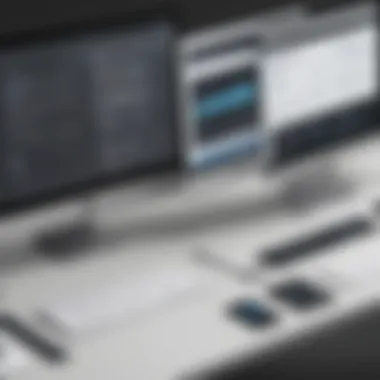

Features
Squarespace is known for its visually appealing templates and powerful features. It provides excellent tools for portfolio creation and strong e-commerce support. A noteworthy characteristic is its all-in-one platform approach, integrating hosting, templates, and CMS functionalities. The unique feature here is the aesthetically pleasing design, aimed at users in creative fields.
Pros and Cons
The main advantage of Squarespace is its sophisticated design capabilities, guaranteeing stunning websites without too much effort. However, the price point may be higher compared to other platforms. Additionally, limitations in customization might disappoint advanced users who prefer granular control over their websites.
Target User Base
Squarespace primarily appeals to artists, photographers, and creatives who prioritize design aesthetics. It is ideal for users needing a platform that allows showcasing work beautifully and efficiently.
Google Sites
Features
Google Sites provides a straightforward, no-cost option to build websites, integrating seamlessly with other Google services. Its focus on simplicity allows users to easily create basic websites or collaborative sites for teams. A distinct feature is the integration with Google Workspace, which enhances collaboration capabilities.
Pros and Cons
The primary pro of Google Sites is its simplicity and easy accessibility. Users benefit from a clear interface and familiar ecosystem. However, its limitations are evident in terms of customization and advanced features. It may not be suitable for users needing a robust website with unique functionalities.
Target User Base
Google Sites serves a varied user base, including educators, small teams, and individuals looking to create simple websites without any cost. Its ease of access makes it a practical choice for users who seek straightforward solutions without needing complex features.
Benefits of Using Free Website Making Software
Free website making software presents significant advantages that appeal to both individuals and businesses alike. Understanding these benefits is crucial when navigating the options available. Cost efficiency, ease of access, and time savings are among the most compelling reasons to consider free tools for building a website. These aspects not only promote usability but also facilitate the growth of digital presence, making it essential for small to medium-sized businesses, entrepreneurs, and IT professionals to explore them in depth.
Cost Efficiency
Cost efficiency is often the primary factor that guides users towards free website making software. Traditional website development can involve high costs, including hiring web developers or purchasing complex software. By utilizing free tools, users eliminate these expenses. Users can create professional-looking sites without financial strain, which is especially valuable for startups or small businesses operating on tight budgets.
Moreover, many of these free platforms offer extensive features without requiring any payment. Templates, hosting options, and essential plugins are frequently included at no cost. This availability greatly empowers users by allowing them to divert saved resources into other critical areas of their business.
Ease of Access
Ease of access is another significant benefit of free website making software. Most tools in this category are designed with user-friendliness in mind, making them suitable even for those with minimal technical knowledge. Users can start building their website within minutes, navigating simple interfaces that require no coding skills.
Flexible access is also offered through various devices. Whether on a computer, tablet, or smartphone, users can edit their website as needed. This convenience ensures that managing the website is a straightforward task, even for busy professionals.
"Free website making software allows anyone, regardless of skill level, to create a web presence. This democratizes the digital landscape, providing opportunities for all."
Time Savings
Time savings is yet another essential consideration. Many free website making tools feature drag-and-drop functionality, allowing users to design their sites quickly and efficiently. The streamlined processes offered reduce the time it takes to conceptualize and execute web design.
Users can also avoid the lengthy process of hiring and collaborating with external developers, which often includes rounds of revisions and feedback. Instead, the convenience of online templates expedites the design journey. As a result, new websites can be launched within days, if not hours, rather than weeks.
In summary, free website making software provides considerable benefits that suit various user needs. Cost efficiency, ease of access, and time savings collectively make these tools an attractive option for users looking to establish a web presence without substantial investment.
Limitations of Free Website Making Software
Using free website making software can provide many advantages for individuals and businesses. However, it is essential to recognize the limitations associated with these platforms. Understanding these constraints is crucial, especially for small to medium-sized businesses and entrepreneurs who may rely heavily on these tools. By evaluating these limitations, users can make informed decisions that best suit their needs and future plans.
Customization Limitations
One primary concern with free website making software involves customization limitations. While free tools often offer templates and basic design options, they may not provide extensive flexibility. Users might find it challenging to modify designs to align with their branding. For instance, a business looking for a unique aesthetic might struggle with generic templates, leading to a site that feels less personalized. Many free platforms often restrict users to preset layouts and features, which can hinder creativity and uniqueness in website design.
These restrictions can pose significant challenges when a business wants to expand or pivot its services. Users may need to upgrade to a paid plan to gain access to more advanced customization options. This added cost could offset the initial savings gained from choosing free software. Therefore, it is vital to assess how important customization is for your online presence and whether a free tool will suffice.

Support Issues
Another limitation worth discussing is support issues. Free software can often come with minimal support options. Users may find themselves without access to timely assistance when encountering technical problems. This lack of support can lead to frustrating experiences, especially for those who may not have a background in web development.
Forums and community support can provide some help, but reliance on these resources may not be sufficient for every user. In cases where businesses face downtime or other urgent matters, inadequate support can lead to problems like lost traffic or revenue. Users who expect a high level of reliability may find that free software does not meet their expectations regarding assistance and guidance.
Potential for Ads
Finally, the potential for ads is an often-overlooked limitation of free website making software. Many free platforms monetize services by displaying ads on users' sites, which can detract from the professional appearance of a website. For businesses, having ads visible on their site can create a perception of unprofessionalism, leading to a loss of trust among visitors.
In some cases, users may have no control over the content of these advertisements, which could lead to a mismatch between the ads displayed and the business's target audience. This scenario can be problematic, especially when the ads do not align with the site's theme or mission. Users should consider the implications of having ads on their sites and weigh whether the free cost is worth the potential drawbacks.
In summary, while free website making software presents several advantages, these limitations must be carefully considered. Familiarizing oneself with customization challenges, potential support issues, and the inherent nature of advertising can lead to more informed choices for website development.
Comparative Analysis of Selected Software
The comparative analysis of selected website-making software is a pivotal section in this article. It allows users to contrast various options, evaluating their features and functionalities. Understanding how each software stacks against one another informs better decision-making and can help avoid pitfalls that come from choosing the wrong tool for a specific project.
The process of comparison not only highlights strengths and weaknesses but also contextualizes them against the needs of the user. Factors like ease of customization, the breadth of features, user support, and performance can vary widely across platforms. This analysis will ensure that users, especially small to medium-sized businesses and entrepreneurs, can select a software solution that aligns with their goals and operational needs.
Feature Comparison
When examining different website-making tools, a close look at their features is essential. Each platform offers a unique blend of functionalities aimed at catering to diverse user requirements. For instance, Wix provides a drag-and-drop interface that is user-friendly, making it ideal for beginners. In contrast, WordPress, with its extensive plugin ecosystem, allows for profound customization that appeals to more technical users or those with specific functions in mind.
To further illustrate:
- Wix: Drag-and-drop editor, templates, eCommerce support.
- WordPress: Plugin support, extensive theming options, community support.
- Weebly: Simple design tools, eCommerce capabilities, built-in SEO features.
- Squarespace: Visually appealing templates, advanced styling options, integrated analytics.
- Google Sites: Seamless integration with Google services, simplicity, ease of use.
This feature comparison helps paint a clear picture of which platform may be more suitable depending on the user's technical expertise and the complexity of features they may require.
User Reviews and Ratings
User feedback plays a crucial role in the decision-making process. Engaging with user reviews gives insight into real-world experiences, often revealing nuances of the software that are not covered in official documentation. For instance, while a platform like Weebly may have a straightforward interface, users repeatedly express concerns regarding its limited advanced functionalities.
Based on aggregated user reviews across various platforms, important traits surface:
- Wix: Praised for its ease of use, but criticized for limited flexibility in designs.
- WordPress: Highly rated for customization quality but noted for a steeper learning curve.
- Squarespace: Valued for its aesthetic but sometimes lacks in eCommerce functionality.
Blogs and forums like Reddit often showcase these candid user reviews and ratings, providing a broader spectrum of feedback from actual users.
Performance Metrics
Performance is another critical area to investigate. Metrics often include site loading speed, uptime reliability, and overall responsiveness. These elements are vital for user engagement and SEO optimization. For example, several studies show that users leave websites that take longer than three seconds to load.
Here is a brief overview of some performance metrics that vary by platform:
- Wix: Generally good loading times but can slow with heavy media.
- WordPress: Performance is contingent on hosting choice; optimized setups can perform excellently.
- Squarespace: Consistent uptime and fast loading, especially good for visually rich sites.
- Google Sites: Generally fast due to Google infrastructure but lacks some advanced features that could affect user experience.
In summation, analyzing feature sets, reviewing user feedback, and scrutinizing performance metrics gives a rounded perspective on each software. It ensures users can leverage the best free website-making software that satisfies both their preferences and strategic business goals.
The End
In summing up the key points regarding free website making software, it is vital to consider how these tools serve diverse needs of small to medium-sized businesses and professionals. The choice of platform can shape not only the design of the website but also its functionality, user access, and overall effectiveness in reaching target audiences. Each software variant analyzed possesses unique features that can cater to specific requirements.
Choosing the right software translates in to more than just ease of use; it deeply influences the growth potential of an online presence. For instance, while some tools may offer superior customization capabilities, others may excel in SEO features that can enhance visibility on search engines.
Summarizing Key Insights
- Variety of Options: The examination covered several popular free platforms including Wix, WordPress, Weebly, Squarespace, and Google Sites. Each offers various advantages depending on the user's specific needs.
- Cost-Effectiveness: Utilizing free software not only minimizes initial expenses but also provides essential functionalities without the heavy financial burden associated with premium versions.
- Ease of Access: These platforms typically feature user-friendly interfaces that allow even beginners to create and launch websites quickly.
- Limitations Exist: Although free solutions come with many benefits, they often carry restrictions, like limited customization or support, that should be weighed against any potential advantages.
- User Feedback: As discussed in the comparative analysis, real-world user reviews offer vital insights into the practicality and performance of these tools.
Recommendations for the User
For users looking to establish a web presence, it is essential to consider several recommendations based on the insights gathered:
- Assess Your Needs: Prior to selecting software, identify your specific requirements. This includes considering intended functionalities, whether it's e-commerce capabilities, portfolio displays, or simple informational sites.
- Trial and Experimentation: Many platforms allow free trials. Test usability and features to find what best meets your objectives.
- Focus on SEO: Prioritize tools with solid SEO features if your goal is to attract organic traffic. The software's ability to integrate basic SEO elements can significantly impact your long-term visibility.
- Community Engagement: Consider platforms with robust user communities. This often leads to better support through forums and shared knowledge.
- Future Scalability: Think about potential growth. Some free platforms offer easy transitions to premium packages or add-ons that facilitate expansion as business needs evolve.
By following these recommendations, users can navigate the landscape of free website making software more effectively, enabling informed decisions that best suit their personal or business goals.















