Discover Top Popup Software for Business Growth


Intro
In today's digital landscape, businesses continually seek methods to enhance user engagement and maximize conversions. One effective way to achieve this is through popup software, which facilitates targeted interactions with visitors on websites. This article serves as a comprehensive exploration of the leading popup software available for businesses, primarily aimed at small to medium-sized enterprises. By dissecting the core functionalities and key features of various tools, we aim to provide a roadmap for decision-makers looking to navigate their options effectively.
Functionality
Core Features Overview
Popup software typically shares several core functionalities that can drive engagement. These include customizable templates, targeting options, and analytics. Customizable templates allow users to match the popup's appearance with their brand's aesthetic, fostering familiarity. Targeting options empower businesses to display popups based on user behavior, such as exit intent or page scroll depth, allowing for timely engagement. Analytics provide insights into user interactions, enabling businesses to measure performance and adapt strategies as needed.
Unique Selling Points
Different popup software often boasts unique selling points that distinguish them in the crowded marketplace. For example, software like OptinMonster offers advanced targeting features like geolocation targeting, while Sumo provides an extensive range of integrations with popular email marketing tools. The decision of which popup solution to utilize can hinge on these unique attributes, making it crucial for businesses to assess what aligns best with their operational needs.
Integrations
Compatible Tools
Effective popup software should seamlessly integrate with the tools that businesses already employ. Popular integrations include CRMs like HubSpot, email marketing platforms such as Mailchimp, and eCommerce solutions such as Shopify. Compatibility with these tools ensures a smoother workflow and improves overall efficiency.
API Availability
The availability of APIs can enhance the functionalities of popup software. For those who have specific technical needs, an API can enable custom integrations tailored to unique business requirements. This flexibility allows businesses to expand the capabilities of their popup solutions instead of being constrained by standard features.
Businesses should consider the technical implications of popup software integrations as they relate to their existing digital infrastructure.
As we navigate the landscape of popup software in the following sections, we will delve deeper into the merits and limitations of individual platforms. Through this exploration, decision-makers will gain insights to guide their selection process effectively.
Understanding Popup Software
In the digital landscape, utilizing popup software is a strategic move for businesses seeking to enhance user engagement. Popup software allows businesses to connect with visitors in a direct manner, presenting information, offers, or calls to action at critical points during a user’s interaction with a website. The increasing emphasis on customer experience highlights the importance of understanding how popup software functions and its potential benefits.
Definition of Popup Software
Popup software refers to tools designed to create and manage popups on websites. These popups can appear as overlays, modals, or as separate windows. The purpose is to inform users or draw attention to relevant content. They can collect emails, promote sales, or deliver important messages. While its primary function is communication, context is crucial.
Purpose and Benefits
The primary aim of popup software is to engage users while they navigate a website. Key benefits include:
- Lead Generation: Popups frequently function as tools for collecting visitor information, like email addresses, essential for building customer relationships.
- Conversion Optimization: By presenting relevant offers or incentives, these tools can direct users towards making purchases.
- User Segmentation: Businesses can tailor popups for specific user demographics, making communications more relevant.
"Effective popup software can lead to significant increases in engagement and conversion rates, if implemented properly."
Types of Popup Software
Various types of popup software cater to different business needs:
- Email Capture Popups: These focus on collecting email addresses, enabling ongoing communication with potential customers.
- Promotional Popups: Often used to announce sales, discounts, or special offers to entice purchase behaviors.
- Exit-Intent Popups: Displayed when a user is about to leave a page, aiming to retain their attention with a last-minute offer.
- Content Drip Popups: These provide valuable information or insights over time, maintaining user interest.
In understanding popup software, businesses can better appreciate not only its functions but also its capacity to drive engagement and conversion, tailoring their approaches to meet specific objectives.
Key Features to Consider
When selecting popup software, understanding key features is essential. This section discusses crucial elements that significantly influence a product’s effectiveness, usability, and overall value for businesses.
Customizability
Customizability is a cornerstone of effective popup software. Businesses have diverse needs and brand identities, making it crucial for the software to offer customization options. A customizable popup allows companies to align it with their branding, including colors, fonts, and messaging styles.
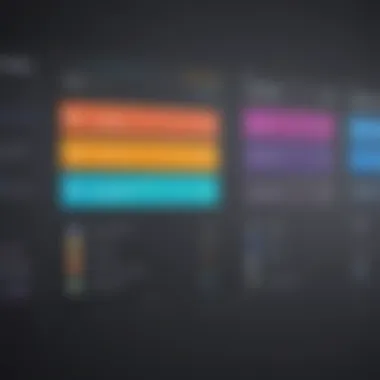

For instance, the software should permit different layouts—like lightbox popups or banner notifications. Tailoring the design to fit a website's aesthetic increases user engagement. Users are more receptive to popups that appear seamless within their browsing experience.
Additionally, customizable options help businesses create relevant and targeted calls to action. The ability to adjust the popup’s timing according to specific user behaviors or demographics can lead to better conversion rates.
User Targeting Options
User targeting options are vital for maximizing the effectiveness of popups. Targeting allows businesses to show specific messages to particular user segments. For example, software should support features like geolocation targeting, allowing popups to display based on a user’s location.
Another noteworthy aspect is behavior-based targeting. This involves triggering popups based on user actions, such as time spent on a page or scroll depth. Targeting offers significant advantages, as relevant messages resonate better with users.
Moreover, targeting enhances user experience by preventing general popups that may frustrate users, leading to higher retention and conversion rates.
Integration with Other Tools
Integration capabilities are an important aspect of contemporary popup software. Efficient software easily connects with existing marketing tools and platforms. For instance, compatibility with customer relationship management (CRM) systems or email marketing platforms like Mailchimp or HubSpot can streamline data collection and campaign management.
Integration reduces operational silos, allowing for cohesive user information flow. Businesses benefit from having a unified view of customer interactions across various touchpoints. This can improve targeted marketing efforts and overall efficiency, ensuring users receive tailored communication.
Moreover, advanced analytics tools should be integrated within the popup software to facilitate comprehensive performance tracking. Insights from these analyses help refine strategies over time, ultimately leading to informed decisions and increased ROI.
By focusing on customization, targeted strategies, and integration, businesses can create an impactful approach to user engagement with popup software.
Top Popup Software Solutions
Identifying the best popup software solutions is crucial for businesses aiming to enhance user engagement and drive conversions. In the digital landscape, businesses want tools that not only capture attention but also provide meaningful interactions with potential customers. A good popup tool can boost lead generation and improve customer retention if deployed effectively. This section covers notable software, providing insights into their features and functionalities.
Software A: Overview and Features
Software A is a versatile tool designed for businesses of various sizes. Its primary features include an intuitive drag-and-drop editor, allowing users to create customized popups without any coding knowledge. The integration capability with platforms like Shopify and WordPress enhances its usability.
A few benefits of Software A include:
- Targeting Options: Offers advanced targeting criteria such as exit intent and time-based triggers.
- Analytics Dashboard: Provides real-time performance tracking, helping users make informed decisions.
- Custom Templates: Features a variety of pre-designed templates that can be further tailored to match branding needs.
This software stands out for its user-centered approach, ensuring that popups are not intrusive while still achieving business goals.
Software B: Overview and Features
Software B is known for its high degree of flexibility and customization. This software shines with its powerful A/B testing capabilities, allowing users to optimize popup performance by comparing different designs and strategies. It includes features like segmentation, which targets specific user groups effectively.
Key features of Software B:
- Multi-Channel Integration: Seamlessly works with email marketing services, social media, and CRM tools to enhance overall marketing strategies.
- Behavioral Targeting: Engages visitors based on their activities on the site, promoting more personalized experiences.
- Mobile Optimization: Ensures that popups are optimized for mobile devices, catering to the growing mobile user base.
Overall, Software B is especially appealing for marketers seeking an adaptable solution with comprehensive targeting capabilities.
Software C: Overview and Features
Software C focuses on simplicity and user-friendliness, making it suitable for small to medium-sized enterprises with limited technical resources. It provides a straightforward setup process, enabling users to deploy popups quickly. Its key features cover essential popup functions;
- Pre-Designed Templates: Offers a selection of basic templates, making the design process less overwhelming.
- Exit-Intent Popups: Captures attention just before visitors leave the site, potentially recovering lost leads.
- Affordable Pricing: Competitive pricing plans that suit businesses with tight budgets.
Software C is an ideal choice for businesses looking for a cost-effective way to implement popup solutions while maintaining essential functionality.
Comparative Analysis of Top Software
A comparative analysis of popup software is essential for businesses aiming to choose the right tool that meets their needs. This section scrutinizes various options, providing clear insight into their features, pricing strategies, and user experiences. Understanding the competencies of different software solutions allows decision-makers to align their choices with specific business objectives.
Feature Comparison


When choosing popup software, feature comparison is critical. Each software offers distinct functionalities that cater to various needs. Some key features to consider include:
- Customization Options: The ability to tailor popups to fit your branding is vital for consistency.
- Targeting Capabilities: Effective targeting ensures your message reaches the right audience based on behavior or demographics.
- Integration Compatibility: This is necessary for seamless operation with existing tools, enhancing overall workflows.
- Analytics and Reporting: Analyzing the effectiveness of popups helps in adjusting strategies for improved results.
These features not only influence user engagement but also affect conversion rates significantly. Evaluating which software excels in these areas can provide a clearer understanding of what works best for your business.
Pricing Strategy
Pricing strategy plays a substantial role in software selection. Different popup solutions adopt varied pricing models, which can impact your overall budget. Consider the following:
- Subscription-Based Pricing: Many software options offer monthly or annual subscriptions, which can be more manageable for cash flow.
- One-Time Purchase: Some solutions may offer a one-time cost, providing long-term ownership but possibly lacking ongoing support.
- Freemium Models: A few tools provide basic features for free, allowing businesses to test functionalities before committing financially.
Each pricing strategy has its advantages and drawbacks. Assessing total costs, including potential upgrades or necessary add-ons, should inform your decision.
User Experience
User experience can greatly influence the effectiveness of a popup solution. This encompasses several factors:
- Ease of Use: A user-friendly interface enables quicker adaptation and reduces training time.
- Support and Resources: Reliable customer support can assist businesses in resolving issues promptly, ensuring smooth operation.
- Feedback Mechanisms: Features that allow collecting user feedback help in perfecting messages and improving overall satisfaction.
The significance of user experience cannot be underestimated. Positive interactions lead to better engagement and ultimately higher conversion rates. By understanding the nuances in how different software affects users, businesses can better tailor their strategies.
Case Studies: Successful Implementations
Understanding the effective application of popup software through case studies is critical for any business considering this tool. Case studies provide real-world examples that showcase how specific software has been utilized to achieve particular goals. By examining these implementations, businesses can identify key strategies, discover potential pitfalls, and gain insight into measurable outcomes. Furthermore, successful case studies highlight the adaptability of popup software to various industries and needs, ultimately guiding decision-makers to make informed choices. The lessons learned from these real-life examples can be instrumental in tailoring strategies for individual business requirements.
Case Study One: Outcome and Learnings
In the following case, a mid-sized online retail company implemented OptinMonster to enhance user engagement and increase their email subscription rate. The company had previously struggled with capturing leads, as many visitors did not complete the sign-up process before leaving the site. After integrating OptinMonster, they designed tailored popups that offered a 20% discount to new subscribers.
Outcome:
Within three months, the company observed a 35% increase in email sign-ups and a 15% boost in overall sales attributed to new subscribers. Customer feedback also indicated that visitors found the popups appealing and timely, as they appeared only during specific high-traffic periods on the website.
Learnings:
- Targeted Offers: Tailoring the offer to a specific audience greatly improved engagement.
- Timing Matters: Using analytics to determine peak visitor times resulted in more efficient use of the popup.
- Design Impact: An attractive design that aligned with the website's overall aesthetic engaged users more effectively.
Case Study Two: Outcome and Learnings
The second case involves a service-based company that used SumoMe to promote their new webinar series. This company aimed to increase registration numbers and drive interest in their services. They opted for exit-intent popups, which would appear when visitors showed signs of leaving the site.
Outcome:
The service company experienced a 50% increase in webinar registrations within the first month. The adaptability of the popup settings allowed the team to refine their messaging based on ongoing analytics.
Learnings:
- Exit-Intent Strategy: Implementing exit-intent popups effectively captured interest just before potential drop-offs.
- Iterative Testing: Continuously testing different messages and incentives proved essential for optimization.
- Engagement Through Relevance: Ensuring that the content in the popup was relevant to the visitor's journey enhanced the likelihood of conversion.
These case studies illustrate that the successful implementation of popup software is not only possible but also beneficial. Through tailored strategies and thoughtful execution, businesses can harness the power of popups to achieve their goals.
Best Practices for Popup Usage
The effective use of popup software is not simply a matter of design and implementation; it requires a strategic approach to maximize benefits. Understanding best practices in popup usage can greatly affect a business's online engagement rates. Key elements such as timing, frequency, design, and messaging need consideration to ensure that popups serve their purpose without overwhelming or annoying users. These best practices enhance user experience while increasing conversion rates, making them a vital part of any marketing strategy.
Timing and Frequency
Timing and frequency of popups play a crucial role in user interaction. If a popup appears too soon, it can interrupt the user experience. Conversely, if it appears too late, the user may have already left the site without engaging. Ideally, the popup should be triggered after the user has spent sufficient time on the page to ensure they are genuinely interested in the content. The delay should typically be in the range of 10 to 30 seconds after the user lands on a page.
When it comes to frequency, be mindful of how often popups are shown to the same user. Repeated exposure can lead to fatigue, frustration, and ultimately, a higher bounce rate. Setting a cookie-based system can help track user behavior and limit the appearance of popups to once per visit or once a day, depending on the strategy.
Design and Messaging
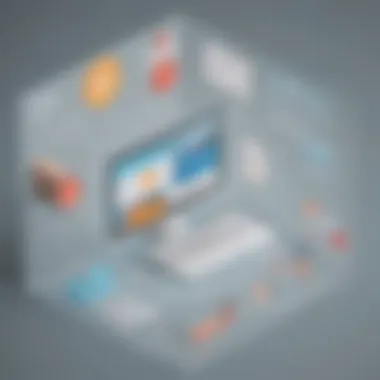

The design and messaging of a popup are equally important to its effectiveness. A well-designed popup should align with the overall aesthetic of the website while being distinct enough to attract attention. Use a clean, easy-to-read layout that guides the user to take the desired action. Color schemes and fonts should reflect the brand identity.
Messaging is where one can convey value while integrating a clear call to action. It should directly address the benefits to the user. For instance, rather than simply asking for an email address, it would be more effective to think like this:
“Sign up for exclusive insights!”
This statement not only requests an action but also communicates a direct benefit to the user. Avoid overly salesy language, as genuine and relatable messaging resonates better with the audience. In summary, optimal timing, careful frequency, appealing design, and thoughtful messaging are fundamental practices that can significantly enhance popup effectiveness in business contexts.
Challenges with Popup Software
Popup software can provide significant advantages for businesses seeking to increase user engagement and drive conversions. However, navigating the landscape of popup technology comes with its own set of challenges. Understanding these challenges is crucial for businesses, especially small to medium-sized operations, to implement effective popup strategies while minimizing potential drawbacks. This section outlines two key challenges: user frustration resulting in increased bounce rates and the impact of ad blockers on popup visibility.
User Frustration and Bounce Rates
User frustration is an important factor when discussing popup software. Many visitors find popups intrusive, which can lead to a negative user experience. If a user encounters a popup too early during their visit, it may interrupt their browsing flow. This annoyance can push them away from the site, resulting in higher bounce rates. A bounce rate represents the percentage of visitors who leave a site after viewing only one page, and it typically indicates that users were not fully engaged with the content.
To combat user frustration, businesses should consider timing and frequency when deploying popups. For example, implementing delayed popups can allow users to interact with the site before being interrupted. Additionally, aligning the content of the popup with the user's interests can create a more seamless experience. Some software solutions offer targeting options based on user behavior, which can significantly improve engagement.
"A well-timed popup can enhance user interaction, while a poorly timed one can create frustration and lead to higher bounce rates."
Ad Blockers and Visibility Issues
Ad blockers are a widespread challenge when it comes to popup software. Many internet users utilize ad-blocking tools to prevent popups and ads that disrupt their browsing experience. In fact, studies indicate that a significant percentage of users across various demographics employ some form of ad blocker. For businesses using popup software, this reality means that their carefully crafted messages may go unseen.
It's essential for businesses to understand the implications of ad blockers on their popup strategies. Since many popup solutions rely on standard ad protocols, they may be automatically blocked by these tools. This potential blockage can diminish the effectiveness of the marketing campaigns companies undertake.
To address visibility issues, some popup software providers have begun to create systems specifically designed to bypass ad blockers. However, reliance on such measures can lead to ethical considerations. Many users install ad blockers for a reason, and circumventing these tools might alienate potential customers.
Future Trends in Popup Software
As businesses continue to navigate the complexities of digital marketing, understanding future trends in popup software is crucial. This topic not only highlights where popup technology is headed but also outlines how emerging features can lead to better user engagement. It's essential for businesses, particularly small to medium-sized enterprises, to be aware of these developments in order to stay competitive and maximize their marketing strategies.
Advancements in AI and Automation
One significant trend in popup software is the integration of artificial intelligence (AI) and automation. These technologies enhance the ability of popups to communicate with users effectively. For example, AI can analyze user behavior in real-time and adjust the popup content immediately to improve relevance. This means popups can become more sophisticated, showing the right message at the right moment based on user interactions.
Automation simplifies the process of setting up popup campaigns. Businesses can schedule popups based on historical data. If certain times yield higher conversion rates, automated software can ensure that popups appear at those optimal moments. Moreover, automated A/B testing can determine which popup designs and messages resonate better, leading to more informed decisions and improved performance.
Personalization at Scale
Another critical trend is personalization at scale. Businesses are increasingly seeking to deliver tailored experiences to their users. Modern popup software allows for individual user profiling, enabling companies to create bespoke messages for different audience segments. This can include variables such as location, browsing history, and previous interactions.
Personalization fosters a connection between the brand and its users, making the popups not just more engaging but also more effective. For instance, a returning visitor might see a customized offer that reflects their previous interactions, while new users see introductory messages. This approach not only enhances user experience but also boosts conversion rates.
Finale and Recommendations
The conclusion and recommendations section serves a crucial role in this article. It synthesizes the various insights gained about popup software throughout the discussion. For businesses seeking growth, understanding how to effectively leverage popup solutions can lead to improved user engagement and higher conversion rates. The recommendations aim to clarify which popup software may align best with specific business needs, thereby guiding decision-makers in their choice.
The effectiveness of popup software depends on several factors. These include user interface design, targeting capabilities, and integration with existing tools. Each software has its unique advantages and limitations. Therefore, businesses must consider their specific requirements before making a selection. Evaluating these factors can help enterprises maximize the benefits while minimizing potential drawbacks.
Final Thoughts
The landscape of online business continues to evolve, and effective communication with customers is more important than ever. Popup software provides a versatile approach to enhance interaction with users by delivering relevant messages at opportune moments. The technology has advanced significantly, making it increasingly effective not just for capturing leads, but also for nurturing customer relationships.
Understanding the strengths and weaknesses of various popup software options enables businesses to harness the full potential of these tools. Implementing the right solution can lead to a richer user experience. Consistently updating strategies based on user behavior and feedback will maintain engagement and improve overall satisfaction.
Recommended Software for Various Needs
Choosing the right popup software often depends on the unique needs of a business. Here are some recommendations tailored for different requirements:
- OptinMonster: Best for beginners seeking an intuitive user interface and robust targeting options.
- Sumo: Ideal for businesses focused on growing their email list quickly, offering various list-building tools.
- Popupsmart: Suitable for companies valuing enhanced user experience with minimal disruption.
- Privy: Excellent for ecommerce sites looking to boost sales through personalized offers.
When selecting software, consider the specific features that are most beneficial for your operational goals. Assess whether a product provides the necessary integration with existing platforms and how it can adapt to evolving user behavior. Clarity and understanding in this selection process will ultimately contribute to achieving a greater return on investment.
Ensuring that the chosen popup software aligns with business objectives is crucial for success.















