Exploring Business Automation Workflows


Intro
In today’s competitive landscape, businesses are often stretched thin, juggling multiple tasks while striving for efficiency and productivity. The advent of technology ushers in a transformative approach—business automation workflows. These frameworks are more than just buzzwords; they're a gateway to streamlining operations and enhancing performance. As you sift through this exploration, you’ll discover why implementing such workflows is not only advantageous but essential for sustainable growth.
Automation workflows act as a blueprint for optimizing repetitive tasks, freeing up valuable human resources and allowing them to focus on strategies that grow the business. This isn't merely about avoiding manual work; it's about rethinking how we align processes with technology, ensuring that every cog in the wheel operates seamlessly.
You'll uncover ways automation can cut operational costs while improving accuracy, minimizing human error, and accelerating timelines. We’ll delve into various tools, strategies, and real-world applications, detailing how small to medium-sized businesses, as well as entrepreneurs and IT professionals, can harness these innovations effectively.
The insightful case studies woven throughout will illustrate these principles in action, providing a concrete understanding of automation's benefits. Ultimately, as you read on, the aim is for you to gain substantial knowledge to help navigate your own endeavors into the realm of business automation.
Understanding Business Automation
In a world driven by efficiency and productivity, automating business processes has become more than just a trend; it’s a necessity. Understanding business automation is crucial for small to medium-sized businesses, entrepreneurs, and IT professionals alike. It’s about streamlining operations to save time and resources, while also enhancing overall performance. The discipline of business automation aligns neatly with the shifting paradigms of industry practices, making it a relevant and pressing topic.
Definition and Significance
Business automation refers to the use of technology to perform tasks that would otherwise require human intervention. This means employing systems and software that can manage repetitive tasks, leaving people free to tackle more strategic initiatives. From automated email responses to intricate customer relationship management (CRM) systems, the significance of this kind of technology cannot be overstated. By understanding the various layers of automation, businesses can not only elevate their operational efficiency, but also ensure a better use of human capital.
Here are a few points to consider about its significance:
- Resource Optimization: By automating mundane tasks, companies can allocate human resources to more critical areas of the business.
- Improved Accuracy: Automation minimizes human error, ensuring that data entry and processing are executed flawlessly.
- Faster Turnaround Times: Automation leads to quicker processing of tasks, allowing businesses to respond to market changes more rapidly.
Historical Context
Digging into the past reveals that the seeds of business automation were sown long before the rise of computers. The industrial revolution, for instance, had roots in mechanization, which can be seen as an early form of automation. Fast forward to the 20th century, and you see the advent of business machines like typewriters, fax machines, and eventually, computers which revolutionized how businesses operated. As technology became more sophisticated, we began to see the rise of software solutions aimed at automating core processes.
The journey from manual to automated processes has been gradual yet impactful, reshaping entire industries along the way. For instance, consider manufacturing: the introduction of assembly lines marked a fundamental shift toward automation, increasing production speeds and reducing costs. Understanding this historical context lays the groundwork for appreciating the ongoing evolution of automation in contemporary workplaces.
Current Trends in Automation
As we navigate the digital age, several noteworthy trends are shaping the landscape of business automation today. Here are some significant trends to keep an eye on both now and in the future:
- Artificial Intelligence (AI): AI is making waves, allowing businesses to make data-driven decisions with unprecedented accuracy.
- Low-Code Automation: Low-code platforms are democratizing automation, enabling non-technical staff to build automated workflows without extensive programming knowledge.
- Cloud-Based Solutions: Businesses are increasingly adopting cloud-based tools that offer flexibility and scalability, making it easier to implement automation across various functions.
With these trends, there’s an undeniable momentum behind automation that businesses can't afford to ignore.
"The future of business relies on organizations embracing the changing dynamics of workplace technologies and automation tools to enhance productivity and efficiency."
With a deeper understanding of business automation now in place, we can explore its components in the following sections.
Components of Business Automation Workflows
Business automation workflows serve as the backbone for enhanced efficiency and streamlined processes in today’s fast-paced commercial environments. The components of these workflows are critical as they lay the groundwork for how businesses can harness technology to minimize manual labor, reduce errors, and ultimately create a more agile organization. In this section, we will explore the essential elements involved, their benefits, and a few considerations to keep in mind.
Process Mapping
To kick things off, let’s talk about process mapping. Process mapping is essentially that first step where businesses start to visualize their operations. By mapping out the various workflows in detail, organizations can pinpoint bottlenecks and redundancies. Imagine standing outside a busy factory, seeing each moving part—similar to how a map helps you navigate through a city. It’s about laying everything out and examining the current state before making any changes.
Benefits of effective process mapping are manifold: it not only aids in identifying inefficiencies but also plays a significant role in documenting processes for compliance and training purposes. One must consider engaging employees during this phase; their insights can provide a clearer picture of real-world operations.
Designing Automation Flows
Once the groundwork of process mapping is laid, the next natural step is designing automation flows. This is where the rubber meets the road. This phase involves determining how tasks will be automated and what technologies will be utilized. By creating a fluid flow of actions, organizations can design systems that redirect information and automate repetitive tasks without human intervention. Using visual tools like flowcharts or software can greatly aid in illustrating these flows.
However, it’s important to not overcomplicate the design. Striking a balance between automation and user engagement is key. You need to ensure that the automation flows do not create a situation where employees feel sidelined or overwhelmed by technology.
Integration with Existing Systems
Now, let’s not forget about integration with existing systems, which is often a magnet for challenges. Integrating new automation tools with legacy systems requires a thorough understanding of both current and proposed technologies. Think of it like fitting a new piece into a jigsaw puzzle where success is dependent on the compatibility of those pieces.
A few considerations include:
- Assessing current infrastructure capabilities
- Ensuring data consistency and security throughout the integration
- Training staff on how to utilize both old and new systems cohesively
While the integration process can be daunting, a well-executed strategy can lead to seamless operation and improved communication between systems, enhancing overall workflow.
"Integration is not just a phase; it's an ongoing relationship between systems and processes that evolves with business needs."
In summary, the components of business automation workflows lay the foundation for effective automation. By diligently mapping processes, designing intuitive flows, and ensuring smooth integration with existing systems, businesses can embrace a future where manual tasks are a thing of the past.
Benefits of Automating Workflows
In today’s rapidly evolving business landscape, the notion of automating workflows is not just a nice-to-have; it’s become essential for maintaining a competitive edge. The significance of this topic cannot be overstated, especially for small to medium-sized businesses and entrepreneurs who are often stretched thin with limited resources. By harnessing the power of automation, organizations can streamline operations, improve productivity, and tap into new markets or service offerings. In this section, we will explore three primary benefits of automating workflows: increased efficiency, cost reduction, and enhanced accuracy.
Increased Efficiency


Automation is often synonymous with increased efficiency. When tasks that were once time-consuming and labor-intensive are automated, employees can refocus their energies on higher-value activities. Think about repetitive processes like data entry or approval workflows; these tasks can eat up hours and hours of labor without adding meaningful output.
- Time Savings: With automation, mundane tasks get completed in a fraction of the time. For instance, instead of manually sorting through customer orders, an automated system can categorize and process those orders more efficiently. Many businesses have reported that workflow automation has improved their turnaround times dramatically.
- Maximized Human Potential: Employees can redirect their efforts toward strategic initiatives instead of getting bogged down by repetitive chores. This shift not only boosts job satisfaction but also fosters innovation within teams. Businesses can thrive when their workforce is empowered to pursue creative solutions.
- Optimized Resource Allocation: With improved efficiency, brands can allocate resources better. Being able to forecast workflow needs and manage operational tasks reduces downtime, thereby facilitating smoother interactions with clients.
"Time is money, and in today’s marketplace, businesses cannot afford to spend resources on inefficiencies."
Cost Reduction
The financial benefits of automating workflows are staggering. First and foremost, it’s about cutting costs. Reducing operational expenses can mean the difference between thriving and merely surviving, especially for small businesses trying to gain traction.
- Labor Costs: By automating time-consuming processes, companies can decrease the number of hours employees need to spend on routine tasks. This automated efficiency cuts labor costs significantly, freeing up funds that can be invested back into the business.
- Reduced Error Rates: Human error can lead to expensive mistakes, rework, or even lost clients. Automation tech utilises algorithms that minimize errors, leading to potential savings on correction and liability costs.
- Scalability: As businesses grow, having automated systems means they can scale without needing a proportional increase in staff. This flexibility makes it financially sustainable to expand operations and tap into new markets without incurring excessive overhead.
Enhanced Accuracy
In a fraught business environment, accuracy becomes paramount. When errors slip through the cracks, they can damage relationships with customers and affect overall brand reputation. Here, automation shines.
- Consistency: Automation ensures that tasks are executed uniformly every single time. This consistency means that whether it’s generating invoices or executing marketing campaigns, the results are predictably accurate, minimizing discrepancies that could annoy clients.
- Real-Time Data Analysis: Automated systems can track data metrics in real-time, allowing companies to make quick adjustments to maintain accuracy. This capability enables businesses to be proactive rather than reactive in their approach, enhancing overall operational performance.
- Compliance Assurance: Handling regulations and compliance can be precarious. Automated workflows can integrate checks and balances that ensure adherence to industry standards, thereby protecting the business from potential legal implications that arise from non-compliance.
In wrapping up the discussion on the benefits, we can see that automating workflows does more than just save time; it gives businesses a solid foundation to grow confidently and sustainably. The results speak for themselves—efficiency, cost reductions, and accuracy are all achievable outcomes. As automation continues to advance, staying ahead with these tools becomes not just a strategy but a requisite for success in any business arena.
Types of Automation Tools
When we delve into the realm of business automation, the conversation inevitably steers towards the tools that enable this transformation. Automation tools serve not just as software but as pivotal components in streamlining processes and enhancing productivity. The right combination of these tools can empower small to medium-sized businesses, entrepreneurs, and IT professionals to foster efficiency, save time, and channel human resources toward innovative thinking rather than mundane tasks. With a plethora of options available, it can be overwhelming to choose the most appropriate tools tailored to specific business needs.
Workflow Automation Software
Workflow automation software plays a crucial role in this digital age. It systematically manages tasks by eliminating repetitive manual processes. Companies often find themselves drowning in an ocean of tasks where miscommunication can easily derail a project. This software steps in like a life jacket, ensuring that each task is completed without hassle.
For instance, tools like Trello and Asana help in organizing workflows. These platforms allow managers to create boards for different projects, assign tasks to team members, and track progress with visual markers. But it’s not only about task management; this software bridges communication gaps. Teams can comment, share files, and maintain transparency, reducing the back-and-forth emails that can clutter inboxes.
Choosing the right software requires due diligence. Companies must consider factors such as ease of integration, scalability to handle future growth, and customization options that cater to unique workflow requirements. This focus ensures that businesses don’t just adopt a tool but leverage it to fit seamlessly into their operations.
Robotic Process Automation (RPA)
Robotic Process Automation, better known as RPA, represents a revolutionary shift in how routine tasks are completed. RPA focuses on automating rule-based processes that are repetitive and time-consuming, allowing for a significant reduction in human intervention. Think of it as having a digital worker that can handle mundane tasks without fatigue.
An example of RPA in action can be seen in the finance sector. Banks are increasingly deploying RPA tools for tasks like data entry, transaction processing, and report generation. This not only speeds up operations but also enhances accuracy by minimizing human error. For companies considering RPA, minding the implementation process is key—adopting RPA isn’t merely about replacing human effort; it’s about rethinking how a process is structured to maximize benefits.
However, potential users should keep in mind the importance of proper governance and the need for continuous oversight. Automation could save time but misconfigured bots could lead to unintended outcomes.
Artificial Intelligence in Automation
Artificial Intelligence (AI) is a game-changer in automation. It goes beyond basic task automation; it learns, analyzes, and improves the workflow based on data. AI algorithms can identify patterns, forecast outcomes, and even suggest optimizations based on historical data across various departments, from marketing to customer service.
One prominent application is chatbots in customer support. They provide instant responses to customer inquiries, significantly reducing response times and freeing human agents to handle complex issues. Consider the successes of companies like Zendesk, which integrate AI into their platforms to enhance user experiences.
When integrating AI, businesses should approach the task thoughtfully. Training the AI effectively through quality data and ensuring regular updates are crucial. Furthermore, the ethical implications surrounding data usage should not be overlooked as more companies lean towards AI-driven automation.
In the landscape of modern business, selecting the right automation tools can mean the difference between stagnation and progression. It is not just about efficiency; it is about empowering businesses to scale and innovate.
By understanding the types of automation tools available and their application in specific contexts, businesses can tailor their approach to maximize the benefits derived from automation. Each tool presents its own specific elements and should be viewed not as a standalone solution but as part of an integrated approach towards transforming workflows for enhanced productivity.
Implementing Automation Workflows
Implementing automation workflows stands as a cornerstone of any organization's journey toward enhanced efficiency and productivity. The landscape of business today necessitates that companies, regardless of size, engage in automating repetitive tasks and optimizing their processes. This endeavor isn’t merely about switching on a software tool; it involves a thorough understanding of existing workflows, the judicious selection of suitable tools, and cultivating a mindset that embraces change. It's crucial to approach automation with a strategic lens, focusing not just on the technology itself but also on how it can elevate the entire operation.
Assessment of Current Processes
Before diving headfirst into automation, businesses must first unravel the threads of their current processes. Understanding the workflow is akin to having a map before embarking on a road trip. Here are some important steps in assessing existing processes:
- Identify Critical Processes: Examine which processes are the most time-consuming and repetitive. Prioritize them based on their impact on overall operations.
- Document Processes: Create a visual representation or flowchart of these workflows to have a clear understanding of each step involved. This could be as simple as using a whiteboard or as complex as dedicated software tools.
- Gather Feedback: Involve employees who engage with these processes daily. Their insights can highlight inefficiencies that might be overlooked at the managerial level.
Through this meticulous evaluation, businesses can pinpoint not only what to automate but also where to make adjustments to improve overall workflow.
Selecting the Right Tools
With a solid grasp of existing processes, selecting the right automation tools becomes the next critical step. This selection shouldn't be a generic process. Each tool should align with specific needs. Here’s how to kick off:
- Evaluate Your Needs: What are your objectives – increasing speed, reducing errors, or perhaps both? Have a clear set of goals in mind to guide tool selection.
- Research Available Options: Dive deep into what’s available in the market. Consider names like Zapier for process automation, UiPath for robotic process automation, or Salesforce for customer relationship management. The landscape is wide; take your time to see what suits your requirements.
- Trial and Error: Don’t shy away from beta testing selected tools. Many offer trial periods. Use this to see how they integrate with existing systems and involve employees in giving feedback based on their experience.
- Cost-Benefit Analysis: Look beyond the initial costs. Consider implementation and training expenses as well as potential savings from improved efficiency.
Choosing tools wisely can make or break an automation strategy, so it pays to take an informed approach.
Change Management Strategies
Implementing automation isn't just about technology; it’s equally about people. This is where efficacious change management strategies come into play. Organizations can adopt several practices to ensure smooth transitions:


- Transparent Communication: Keep the lines of communication open. Inform all stakeholders about why automation is being implemented and how it will benefit them. This reduces anxiety and fosters buy-in from employees.
- Comprehensive Training: Equip your team with the skills needed to use automation tools. Create training programs that are engaging and accessible.
- Iterative Feedback Loops: After implementation, create forums for team members to express challenges and suggest improvements. A responsive approach will build trust in the automation process.
- Celebrate Small Wins: Recognizing efforts and progress encourages a positive mindset towards automation. This also helps in fostering a culture of innovation.
By focusing on these elements, businesses can navigate the murky waters of change with a sturdy ship, setting themselves up for greater success in automation.
Measuring the Impact of Automation
Measuring the impact of automation is not merely about identifying what works; it's about painting a clear picture of the changes automation brings to business operations. This aspect of business automation workflows plays a critical role in understanding the effectiveness, efficiency, and overall value of automated processes. For small to medium-sized businesses, which often operate with tighter margins and resources, gauging these impacts can help steer strategic decisions and optimize operations.
Defining KPIs
To quantify the impact of automation, establishing Key Performance Indicators (KPIs) is essential. These metrics serve as a compass, guiding organizations through an otherwise ambiguous landscape. KPIs might include aspects like:
- Process Completion Time: Tracking how long tasks take pre-and post-automation gives a clear picture of time savings.
- Error Rates: Monitoring errors can reveal whether automation improves accuracy. Fewer mistakes mean lower costs and improved customer satisfaction.
- Cost Savings: Direct comparisons of operational costs before and after automation implementations help quantify financial gains.
The selection of KPIs should align with organizational objectives and the specific processes being automated. Focusing on relevant metrics ensures that the data collected is meaningful and allows for analyzing the true impact of automation on workflow.
Monitoring Performance
Once KPIs are defined, the next step is consistent monitoring of performance. This process involves analyzing data over time to identify trends that can be attributed to automation. Software tools can facilitate this, providing dashboards that give real-time insights into performance.
Maintaining a continuous dialogue within teams about the metrics can foster a culture of accountability. Performing regular review meetings to discuss these metrics keeps everyone engaged. If the figures show an unexpected downturn, it often indicates a need for adjustments or troubleshooting within the automated system.
Continuous Improvement Practices
Even with automation in place, sticking to a ‘set it and forget it’ mentality can undermine potential benefits. Instead, businesses should adopt continuous improvement practices. This means regularly revisiting automation strategies, assessing their effectiveness, and making necessary tweaks for optimal results.
Common practices might include:
- Feedback Loops: Gathering insights from employees affected by the automated workflow can yield practical enhancements that streamline processes further.
- Periodic Training: Ensuring that staff members are trained on new technologies and workflows can support smoother transitions and maximize the use of automated tools.
- Benchmarking: Comparing performance with industry standards can highlight areas for improvement and keep companies competitive.
"What gets measured gets managed." This adage rings particularly true in the context of automation. By focusing on measurable impacts, businesses can realize the full potential of their automation investments.
Challenges in Automation
When diving into the world of business automation, understanding the challenges that come along with it is crucial. Many organizations, especially small to medium-sized businesses and entrepreneurs, find themselves in a bit of a pickle when it comes to successfully implementing automation workflows. Each bump in the road not only affects the execution but can shake the very foundation of operations if not addressed appropriately.
Automation holds the promise of increased efficiency and reduced costs, but the path to its adoption is often fraught with hurdles that can derail even the best-laid plans. To truly harness the benefits of automation, companies need to be aware of these challenges, from internal resistance to change, to technical limitations and security concerns. Understanding these challenges sets the stage for effective strategies and solutions that can turn potential barriers into opportunities for growth.
Resistance to Change
One of the most formidable obstacles to successful automation is often the people who work within an organization. Resistance to change isn’t just an annoying hiccup; it can halt progress in its tracks. Employees might fear job loss or feel like their roles could become obsolete. Even in organizations where automation is viewed positively, individuals may still hold on to traditional processes out of sheer habit or insecurity.
Such resistance can manifest in various ways: from passive, reluctance to engage with new tools or processes, to outright conflict with management about the changes. It’s essential for business leaders to recognize this resistance as a critical element that can affect the success of automation initiatives.
Some effective ways to address resistance include:
- Communication: Clearly articulate the reasons for the shift and how it benefits both the organization and employees.
- Involvement: Involve staff in the automation planning and implementation phases. Allowing them to contribute can make them feel more invested.
- Training and Support: Providing robust training programs can ease anxiety and boost confidence, reassuring employees that they’re not being left high and dry.
Technical Limitations
Every technology comes with its own set of quirks, and automation tools are far from perfect. Organizations may encounter compatibility issues between existing systems and new software, which can lead to disrupted workflows and dissatisfaction among users. Moreover, some businesses may find that their current platforms simply do not support the level of automation they aim to achieve.
In many cases, organizations face scrapped projects, wasted resources, and extended timelines because they underestimate the complexity of integrating new automation pipelines into legacy systems. The following technical limitations frequently surface:
- Lack of Customization: Some off-the-shelf automation tools lack the flexibility required to fit specific business needs.
- Data Quality Issues: Inaccurate or incomplete data can lead to flawed automation, resulting in errors that ripple through processes.
- Scalability Challenges: As a business grows, its automation needs might evolve, and not all tools can scale alongside it.
Security Concerns
Any time a new technology is introduced into an organization, security becomes a paramount concern. With the advent of automation, businesses open themselves up to a wider range of potential vulnerabilities. Integrating automation tools means sharing valuable data between systems, and if not handled carefully, this data can fall into the wrong hands.
Cybersecurity threats such as data breaches, ransomware attacks, and unauthorized access can have disastrous implications for a business. Sudden increases in workflow automation can exacerbate these risks, especially if employees aren't adequately trained on security protocols. Companies should consider these factors:
- Access Control: Ensure that only authorized personnel have access to sensitive information.
- Regular Audits: Conduct frequent security audits to identify potential vulnerabilities and address them promptly.
- Robust Encryption: Use strong encryption methods to protect data that's shared across platforms.
"In the competitive world of business, ignoring potential challenges in automation can be more detrimental than the challenges themselves. It’s not just about implementing something new; it’s about ensuring sustainability and security in an evolving landscape."
Recognizing and addressing these various challenges in automation is essential for businesses intent on leveraging workflow automation successfully. By staying vigilant and proactive, organizations can navigate the intricacies of automation and pave a smooth road toward a more efficient and cost-effective future.
Case Studies of Successful Automation
Exploring case studies of successful automation is vital for understanding the real-world implications of theoretical frameworks and strategies discussed in automation. This section will highlight how various industries have effectively harnessed automation to streamline workflows, enhance productivity, and ultimately drive business growth. By examining specific examples, small to medium-sized businesses can draw inspiration and frameworks to implement in their own contexts. The process of learning from others helps in identifying best practices, potential pitfalls, and innovative solutions that may be applicable across different sectors.
Manufacturing Sector
In the manufacturing sector, automation has revolutionized operations, leading to significant improvements in efficiency and output quality. A notable example is Toyota's production line, which utilizes sophisticated automation technologies. The company has integrated robotics into its assembly processes, allowing for precise and consistent tasks such as welding and painting.
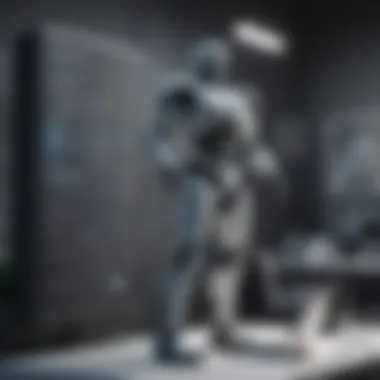
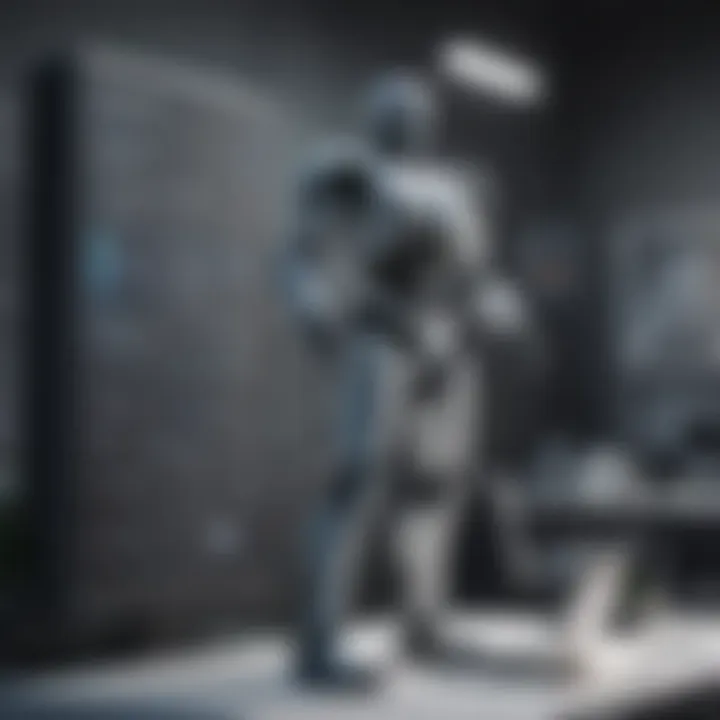
The benefits are twofold:
- Increased Production Speed: Automated systems operate quicker than human workers, which boosts overall productivity without compromising quality.
- Reduced Labor Costs: With automation handling repetitive tasks, companies can allocate human resources to more skilled functions that require critical thinking.
Moreover, automation provides data collection capabilities that allow for real-time monitoring of equipment and processes. This ensures that bottlenecks can be identified swiftly, maintaining optimal workflow and reducing downtime.
Healthcare Applications
Automation is making significant strides in the healthcare industry, where it enhances service delivery and patient experience. For instance, the implementation of automated patient management systems has simplified the scheduling of appointments, processing of patient data, and even billing.
Take the example of a hospital that adopted an electronic health record (EHR) system. This transition has led to benefits like:
- Minimized Administrative Burden: Healthcare professionals can focus more on patient care rather than paperwork, increasing job satisfaction and the quality of care.
- Enhanced Patient Safety: Automation can alert medical staff about critical patient data swiftly, reducing the chances of human error in medication administration.
Furthermore, telemedicine platforms have been significantly boosted by automation technologies, allowing patients to consult healthcare providers remotely. The integration of these systems illustrates how automation can transform workflows and improve patient outcomes efficiently.
Service Industry Implementations
The service industry also reaps the rewards of automation, with businesses utilizing chatbots and CRM systems to enhance customer interactions. For instance, a prominent retail chain implemented an automated customer service chatbot on its website. This innovation allowed:
- 24/7 Customer Support: Customers can get answers to common inquiries any time of day, leading to improved customer satisfaction rates.
- Data Gathering on Customer Behavior: Insights gleaned from interactions inform marketing strategies, enhancing targeted promotions and product offerings.
These examples underscore the importance of automation in enhancing customer engagement and operational efficiency. By analyzing case studies, businesses in the service sector can identify automation opportunities that not only relieve pressure on human staff but also lead to improved customer relationships and loyalty.
Learning from the successes of others in automation can inform the strategies of small to medium-sized businesses, enabling them to avoid common pitfalls and tailor solutions to their specific needs.
Future Trends in Automation Workflows
As we peel back the layers of business automation, it's clear that the landscape is morphing rapidly. Small to medium-sized enterprises and entrepreneurs must pay heed to the evolving trends in automation workflows to stay competitive and agile. Understanding these shifts offers insights into adopting new technologies and philosophies that can significantly enhance operational efficiency and decision-making processes.
In this segment, we will explore key areas driving the future of automation: the role of machine learning, the significance of predictive analytics, and the integration of the Internet of Things (IoT) into established business processes.
The Role of Machine Learning
Machine learning (ML) is not just a buzzword—it's a powerful tool that reshapes automation workflows. ML algorithms can learn from data patterns, enabling businesses to analyze vast amounts of information quickly. For instance, consider a retail company utilizing ML algorithms to predict customer purchasing behavior based on historical data. This ability allows the company to tailor promotions specifically, increasing the likelihood of sales.
Moreover, ML enhances fraud detection capabilities. By continuously learning from transaction data, ML systems can identify suspicious activities in real time, giving businesses a leg up in mitigating risks effectively. With the capability to adapt over time, the role of machine learning in automation cannot be overstated. It fosters not just efficiency, but smarter decision-making.
Predictive Analytics in Automation
Predictive analytics is another cornerstone of future automation. By employing statistical algorithms and machine learning techniques, businesses can analyze historical data to forecast future outcomes. This proactive approach enables organizations to make informed decisions about inventory management, resource allocation, and even staffing.
For example, a manufacturing company might use predictive analytics to determine when machinery maintenance is required, reducing downtime dramatically. Additionally, predictive analytics allows for more effective planning and budgeting, as businesses can anticipate market demands and adjust their strategies accordingly.
Key benefits of incorporating predictive analytics include:
- Improved decision-making through informed forecasts.
- Enhanced operational efficiency resulting from optimized processes.
- Increased customer satisfaction, as businesses can better serve their needs and preferences.
Integration of IoT in Business Processes
The Internet of Things (IoT) represents yet another frontier in the evolution of automation workflows. With IoT devices—ranging from sensors to smart devices—collecting and sharing data, businesses have unprecedented access to real-time information. This connectivity creates a treasure trove of insights that can streamline operations and enhance productivity.
For instance, a food manufacturing unit could leverage IoT sensors to monitor temperature and humidity during production. Such data can ensure quality control while minimizing wastage. The integration of IoT allows businesses to respond quickly to issues, forecast equipment failures, and optimize supply chains.
End
In sum, as these trends unfold, it's imperative for organizations to remain adaptable and proactive. Technologies like machine learning, predictive analytics, and IoT aren't just enhancements; they're transformative innovations that can redefine how businesses operate. By embracing these trends, small and medium-sized enterprises can position themselves on the cutting edge of efficiency, profitability, and customer satisfaction.
"In the digital age, those who adapt quickest will not just survive; they'll thrive."
As we forge ahead, understanding and leveraging these technologies will be key to navigating the future landscape of business automation.
Closure
Concluding a discussion on business automation workflows brings us to an essential realization: automation is not just an option for modern enterprises; it is a critical factor for survival and growth in a fast-paced and ever-evolving marketplace. As we sift through the key themes highlighted in this exploration, we see that integrating automation is more than just adding tools—it's about fundamentally reshaping how a business operates.
Recapitulating Key Insights
Throughout this article, various insights emerge:
- Understanding the Components: The dissection of automation workflows, from process mapping to designing automation flows, lays foundational knowledge for anyone looking to automate effectively.
- Recognizing Benefits: Increased efficiency, reduced costs, and enhanced accuracy emerge as undeniable advantages of implementing automation in business processes. These benefits can dramatically shift operational dynamics.
- Embracing Future Trends: With technologies like machine learning and the Internet of Things gaining traction, businesses must stay abreast of these trends to remain competitive.
To encapsulate these points, let’s not forget how important it is to measure progress accurately. Defining KPIs relevant to automation can effectively help organizations adjust their strategies in real time, ensuring that the automation journey is productive and aligned with broader business objectives.
Final Thoughts on Automation's Impact
As we reflect on various aspects of business automation, it becomes apparent that automation's impact goes beyond mere cost savings. It's about cultivating an ecosystem that fosters innovation, where human resource capabilities can be allocated more strategically to drive growth.
It's worth acknowledging that adopting automation is a journey filled with complexities. The resistance to change, technical limitations, and security concerns outlined earlier serve as reminders that organizations must tread thoughtfully. Establishing a culture that embraces change, along with leveraging the right tools, can pave the way for a successful transition.
In closing, the call to action for small to medium-sized businesses, entrepreneurs, and IT professionals is clear: the time to harness the power of automation is now. By doing so, organizations not only streamline their operations but also prepare themselves for the uncertainties of tomorrow.















