Competitors of Workday Financials: A Detailed Analysis


Intro
Navigating the financial software landscape can be daunting for businesses, especially when many options are available. Understanding the competitors of Workday Financials provides crucial insights into the functionality, integrations, and pricing models that shape the market. This analytical overview aims to dissect the competitive environment around Workday Financials, helping small to medium-sized businesses, entrepreneurs, and IT professionals make informed software decisions.
The examination will delve into core features, unique selling propositions, and integration capabilities of various alternatives. This thorough understanding of the options available allows organizations to enhance their financial operations and streamline workflow processes effectively.
Functionality
Core Features Overview
Financial software must address various needs within an organization. Competitors to Workday Financials offer distinct functionalities tailored to different business requirements. Here are some common features that many providers encompass:
- Accounting and Reporting: Most platforms include robust accounting capabilities and comprehensive reporting tools. These features help businesses maintain accurate financial records and generate insights for decision-making.
- Budgeting and Forecasting: Competitors often design modules that aid in forecasting future revenues and expenses, fostering better financial planning and resource allocation.
- Expense Management: Modern solutions are equipped with expense management tools that enable real-time tracking of expenses, ensuring transparency and accountability.
- Compliance Management: With the ever-changing regulatory landscape, many financial solutions include compliance features that help businesses adhere to local and international financial regulations.
Unique Selling Points
Each competitor has its unique contributions that differentiate them from Workday Financials. For example:
- Sage Intacct: Known for its strong multi-entity and global consolidation capabilities, it appeals to companies with complex financial structures.
- NetSuite: Their ERP solution seamlessly integrates financial management with other business processes, making it attractive for enterprises looking for an all-in-one solution.
- QuickBooks Online: It provides a user-friendly interface aimed at small businesses, offering essential functionalities without overwhelming the user.
"The right financial software can significantly improve efficiency and accuracy in financial operations."
Integrations
Compatible Tools
Integration capabilities play a vital role in determining the effectiveness of any financial software. Many competitors to Workday Financials offer seamless integrations with various third-party tools. This enhances functionality and allows for better data synchronization across platforms. For example:
- Salesforce: A popular CRM platform, many financial softwares connect with Salesforce to provide insights on sales and customer data.
- PayPal: Integration with payment processing platforms like PayPal enables users to manage transactions directly within their financial software.
API Availability
The importance of API availability cannot be understated. Businesses often require flexibility and adaptability in financial software. APIs allow for better customization and connection with existing systems. Among competitors, solutions that offer extensive API support provide businesses the freedom to tailor software to specific needs.
Investing time into evaluating these aspects fosters a more informed decision-making process, paving the way for enhanced operational capabilities and financial reporting.
Understanding Workday Financials
Workday Financials is a prominent software solution that caters to the needs of businesses aiming to enhance their financial management practices. Its relevance in the financial software landscape is crucial, especially for small to medium-sized enterprises which seek streamlined operations and improved efficiency.
In this article, we explore the detailed aspects of Workday Financials, ensuring readers grasp its significance as we discuss its core features, benefits, and limitations. Understanding these elements is fundamental for business owners and IT professionals deciding on software that aligns with their operational needs.
Overview of Workday Financials
Workday Financials provides a cloud-based suite of tools that facilitate financial planning, analysis, and reporting. It integrates various financial functions into one platform, making it easier for businesses to manage their finances.
The system is designed to support organizations in automating their financial processes while ensuring compliance and security. This comprehensive approach allows for real-time insights, which can be critical in making data-driven decisions.
Core Features of Workday Financials
Workday Financials includes a range of key features that enhance financial management.
- Real-Time Data Access: Users benefit from instant access to financial data, contributing to faster decision-making.
- Integrated Financial Management: The platform integrates various financial functions, enabling seamless operations across departments.
- Regulatory Compliance: Built-in compliance checks ensure that financial practices meet industry standards.
- Dynamic Reporting Tools: Customizable reporting features allow users to generate reports tailored to specific needs.
- User-Friendly Interface: The intuitive design facilitates ease of use, reducing the learning curve for new users.
Benefits of Using Workday Financials
Utilizing Workday Financials brings several advantages that are vital for modern businesses:
- Increased Efficiency: Automation of tasks reduces manual intervention and minimizes errors.
- Improved Collaboration: The unified platform fosters collaboration among teams and departments.
- Cost-Effectiveness: By streamlining operations, businesses can reduce operational costs in the long run.
- Enhanced Visibility: The ability to access real-time data allows for better financial oversight and control.
Limitations of Workday Financials
Despite its strengths, Workday Financials has some limitations:
- Cost: The price point may be higher compared to some competitors, which might be a concern for smaller businesses.
- Complexity: The rich features may lead to complexity that some users might find overwhelming.
- Dependence on Internet: Being a cloud solution, reliable internet access is essential. Without it, access to the platform is hindered.
Overall, understanding Workday Financials is crucial for any organization contemplating its use. By analyzing its components thoroughly, businesses can align their financial software choices with their growth objectives.
Market Overview for Financial Software
The landscape of financial software is rapidly evolving. Understanding the market dynamics is crucial for businesses that rely on financial management systems. This section provides insights into current trends, emerging technologies, and factors influencing software choice. By examining these elements closely, organizations can better navigate their options and make informed investing decisions.
Current Trends in Financial Software
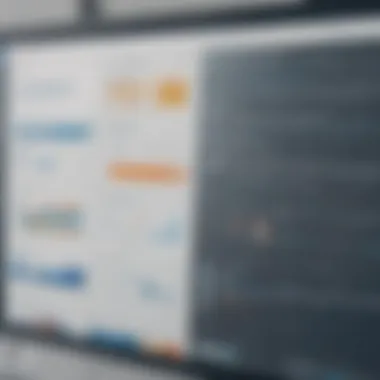
In recent years, several trends have emerged in the financial software industry. Firstly, the increasing demand for cloud-based solutions has reshaped the market. Many businesses prefer cloud applications because they offer flexibility, lower costs, and easier access. These tools facilitate remote work, enabling teams to collaborate more effectively.
Another notable trend is the integration of advanced analytics. Companies can now analyze vast amounts of financial data easily, identifying patterns and trends more efficiently. Enhanced reporting features are now a standard expectation rather than an additional feature.
Automation is also on the rise. Businesses are keen to minimize manual tasks and streamline processes. This shift not only reduces errors but also allows finance teams to focus on strategic initiatives rather than day-to-day operations.
Emerging Technologies in Financial Management
Technological advancements are reshaping how businesses approach financial management. Artificial Intelligence (AI) plays a key role in driving efficiencies. AI can simplify forecasting, improve decision-making, and personalize user experiences within financial software.
Moreover, Blockchain technology is gaining traction in financial transactions. It promises increased security and transparency, addressing some traditional concerns regarding data integrity and fraud. As such technologies mature, they are becoming increasingly integrated into mainstream financial tools.
Another emerging technology is Machine Learning (ML). ML can enhance predictive analytics and assist with risk management. By leveraging data patterns, organizations can make proactive adjustments to their financial strategies.
Factors Influencing Software Choice
Choosing the right financial software is a complex decision influenced by various factors. Firstly, the specific needs of an organization play a critical role. Businesses must assess their unique requirements, whether that is inventory management, compliance, or reporting.
Cost is another significant factor. Organizations often conduct a cost-benefit analysis to ensure that the software aligns with their financial constraints while providing the necessary functionalities.
User experience should not be overlooked. A user-friendly interface can greatly affect employee adoption and productivity. Ease of implementation is also crucial; businesses favor solutions that can be integrated easily with existing systems.
Furthermore, scalability is an important consideration. As companies grow, their financial software must be able to accommodate increased demands without substantial reinvestment. This prospective adaptability helps organizations future-proof their investments.
Businesses should prioritize their unique requirements and consider long-term goals when selecting financial software.
Competitors in Financial Software
The landscape of financial software is both complex and competitive. For businesses seeking to streamline their financial processes, understanding the competitors of Workday Financials is fundamental. Companies today prioritize efficiency, scalability, and integration capabilities when considering software solutions. Therefore, analyzing the competitive arena allows organizations to make informed choices that best align with their specific needs and goals. The advantages of exploring the features and functionalities of various software providers can lead to enhanced decision-making. This section delves into significant competitors, examining their strengths, areas for improvement, and unique offerings to provide a clearer picture of the financial software market.
SAP S/4HANA
Features Overview
SAP S/4HANA stands out due to its real-time data processing capabilities. The software's feature set is designed for comprehensive financial management. Users benefit from instant access to insights which aids in quicker decision making. It supports advanced functionalities such as analytics and machine learning integration, giving it an edge in automation. One notable aspect is its centralized data model, which simplifies reporting across various departments.
Strengths and Weaknesses
A key strength of SAP S/4HANA is its robustness in handling large volumes of transactions. This makes it suitable for enterprises with complex financial structures. However, its complexity can be a barrier for smaller businesses. Implementation requires significant resources and time for training staff. This trade-off between capability and ease of use deserves consideration by potential users.
Market Positioning
Positioned as a premium provider in the financial software market, SAP attracts large corporations. The company's established reputation is based on years of delivering enterprise solutions. Nonetheless, its pricing strategy can alienate small to medium-sized enterprises (SMEs), which often seek more budget-friendly options without sacrificing core functionalities.
Oracle Cloud Financials
Key Capabilities
Oracle Cloud Financials offers a suite of financial management tools designed for better automation. Features like expense reporting, financial planning, and budgeting set it apart. Its adaptability makes it favorable for growing companies aiming for a scalable solution. The integration with Oracle's other cloud services enhances its functionality, creating a holistic tool for overall business management.
Pros and Cons
One advantage of Oracle Cloud Financials is its strong reporting capabilities. Users can generate insights that assist in strategic planning. However, it may not be as intuitive compared to other platforms, leading to a steeper learning curve for new users. This is particularly relevant for firms without a technical background.
Competitive Analysis
In terms of competition, Oracle Cloud Financials has firmly established itself within the medium to large enterprise sector. Its functionalities often rival those of SAP S/4HANA. However, the differentiate lies in Oracle's appeal to organizations looking for cloud-native solutions, as many competitors still provide on-premises alternatives.
NetSuite ERP
Functionality Overview
NetSuite ERP offers cloud-based financial solutions that are particularly adept at serving global enterprises. Key aspects of its functionality include order processing, inventory management, and a unified platform for financial operations. This all-in-one tool allows for a more streamlined experience, which can save time and reduce errors.
Advantages and Disadvantages
One of the major advantages of NetSuite ERP is its flexibility for customization. Companies can modify the software to fit their unique processes. On the downside, small businesses might find certain advanced features excessive and underutilized. Understanding this balance is essential for potential users aiming to maximize their investment.
User Experience Insights
User experience is a vital component of NetSuite ERP. The platform emphasizes user-friendly navigation and offers extensive training resources. Nonetheless, some users may feel overwhelmed by the expansive options available. Addressing this concern through proper onboarding will be crucial in enhancing the user experience.
Microsoft Dynamics
Core Features and Functionality
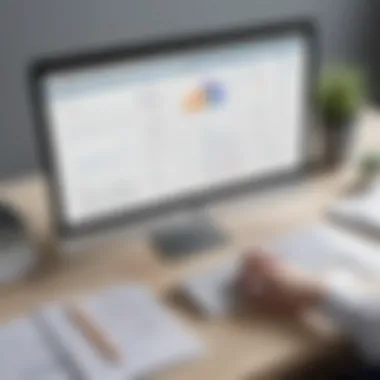
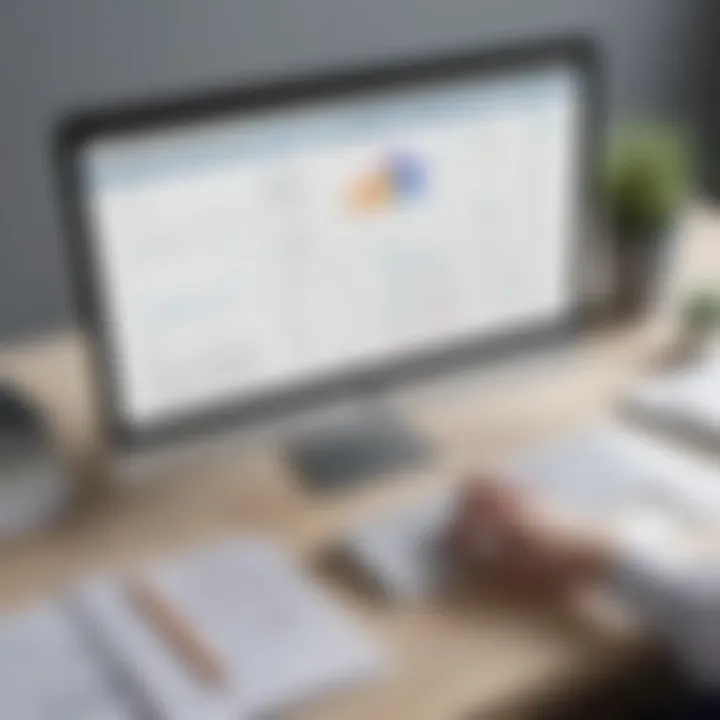
Microsoft Dynamics 365 integrates seamlessly with other Microsoft products, making it a solid choice for businesses already utilizing Microsoft services. It offers essential features in financial management, project management, and operations. This integration capability can yield significant efficiency gains across functions.
Comparative Strengths
Its greatest strength lies in versatile integration with other applications. Businesses can enhance overall productivity, but might face challenges when customizing the software to meet specific needs. The potential disconnect between various tools could create gaps in the user experience.
Integration Capabilities
The integration capabilities of Microsoft Dynamics 365 emphasize extending beyond financial management. It connects with CRM systems, enabling users to establish a data flow between departments. However, complex setup processes may hinder some organizations from realizing the full benefits of these integrations.
Infor CloudSuite Financials
Feature Set Overview
Infor CloudSuite Financials offers robust financial management tools tailored for specific industries. Its industry-based approach adds value by addressing specific compliance needs. However, this specialization can limit the flexibility of the platform in other sectors.
Strategic Advantages
A strategic advantage of Infor is its focus on user experience and design. Users tend to find the interface intuitive. Nonetheless, its strength in specific industries may come at the expense of broader applicability, potentially sidelining businesses outside these fields.
Market Challenges
Market challenges for Infor include competition from larger players with more comprehensive offerings. Despite its targeted approach, gaining traction outside its niche may prove essential for sustainable growth.
BlackLine
Focused Features
BlackLine differentiates itself with a strong focus on reconciliation and financial close processes. Its purpose-built features address common pain points in financial reporting. This focus allows for a streamlined approach that resonates with companies looking for improved seriousness in these areas.
Benefits
Key benefits include the software’s automation capabilities, which significantly reduce repetitive tasks. BlackLine's features can result in faster closing cycles, yet its singular focus might restrict its appeal to businesses looking for broader financial functionalities.
Competitive Footprint
In the competitive landscape, BlackLine is recognized for its specific expertise in reconciliation. It faces competition from larger platforms that offer more comprehensive solutions, but its specialization enables targeted marketing strategies.
Sage Intacct
Key Features
Sage Intacct provides cloud-based financial solutions aimed at growing businesses. Key features include expense management and multi-entity consolidation. Its flexibility is a key appeal, allowing users to adapt it to their needs easily.
Strengths and Weaknesses
A clear strength lies in its ease of use and implementation. It is generally favored by companies that prioritize agility. However, there can be limitations related to customization that need scrutiny.
Target Audience
The target audience of Sage Intacct generally includes mid-sized firms with evolving financial management needs. Its attributes make it suitable for organizations that favor growth without hefty investments in large-scale ERPs.
Zoho Books
Overview and Functionality
Zoho Books targets small to medium-sized businesses with an affordable solution. Its functionalities include invoicing, expense tracking, and reporting. These basic capabilities are sufficient for businesses operating at a smaller scale, making it accessible for many.
Suitability for Small Businesses
Zoho Books is designed with small businesses in mind. Its pricing structure is especially appealing to startups and smaller firms seeking budget-friendly options while still enjoying essential features. However, limitations in advanced functionalities may affect growth-oriented businesses.
Cost Structure
The cost structure of Zoho Books is simple and transparent, making it easy for users to understand. This simplicity often leads to favorable choices for businesses on a budget. Nevertheless, those requiring more complex financial management may find their needs unmet with the tool.
Comparison of Key Features
In today’s fast-paced business environment, the decision to select financial software is critical. The Comparison of Key Features section provides an analytical lens through which businesses can assess the capabilities of various financial systems, including Workday Financials and its competitors. By understanding differences and similarities in key features, organizations can align their software choice with specific business needs. This section is crucial in identifying elements that affect user adoption, operational efficiency, and overall return on investment.
User Interface and Experience
User experience can significantly affect how teams interact with financial software. A clean and intuitive user interface often leads to reduced training times and increased productivity. Organizations tend to favor systems that deliver a seamless navigation experience. Workday Financials and its competitors prioritize user-centric designs. For example, SAP S/4HANA employs a Fiori design principle that enhances usability. Contrast this with Oracle Cloud Financials, which leverages advanced analytics within its interface. Key aspects to evaluate include:


- Ease of Use: Simple navigation enhances efficiency.
- Customization: Ability to tailor views and dashboards to user preference.
- Mobile Compatibility: Increasingly, companies seek solutions that function well on various devices.
Scalability and Flexibility
As businesses evolve, their financial software must adapt to changing requirements. Scalability ensures that a system can grow alongside a business, accommodating increased data volume or user count without performance degradation. Flexibility relates to the system's ability to adapt to new business processes or changing regulations. For instance, NetSuite ERP tends to excel in scalability due to its cloud-native infrastructure, making it a suitable option for growing enterprises. In contrast, Microsoft Dynamics 365 offers various modules that allow businesses to mix and match features based on needs. Key considerations include:
- Growth Potential: Can the software handle an increasing number of transactions?
- Integration with Additional Systems: Does it easily integrate with other business applications?
- Customizable Workflows: Ability to adjust processes without extensive IT intervention.
Reporting and Analytics Capabilities
Robust reporting and analytics functions can transform financial data into strategic insights. Companies need tools that support detailed financial reporting and provide real-time analytics to drive decision-making. BlackLine stands out for its focus on account reconciliation, but might lack breadth in reporting compared to Sage Intacct, which offers multi-dimensional analysis. Critical attributes to review include:
- Real-Time Data Access: An essential feature for timely decision making.
- Custom Reporting Tools: Flexibility to create reports based on specific business criteria.
- Predictive Analytics: Advanced features that forecast trends and aid in financial planning.
"The ability to navigate the complex financial landscape with ease hinges not only on the financial data but also on how that data is presented and processed."
In summary, this section on Comparison of Key Features serves to equip businesses with the knowledge needed to make an informed decision. Understanding the nuances between different financial solutions will pave the way for enhanced operational effectiveness and strategic growth.
Pricing Structures of Competitors
Pricing structures play a crucial role in the decision-making process for businesses evaluating financial software. Understanding how different competitors price their products can directly influence the affordability and value proposition of each option. For small to medium-sized businesses, ensuring that the pricing aligns with budget constraints while providing optimal functionalities is essential. This section delves into key pricing models offered by major players in the financial software sector, providing insights into how each structure can affect the overall cost of ownership.
Pricing Models of Major Players
Each major player in the financial software market utilizes distinct pricing models tailored to their target audience. These models often reflect the complexity of the software, the features included, and the deployment method. Below are some common pricing approaches:
- Subscription-Based Pricing: Many financial software solutions, like Oracle Cloud Financials, operate on a subscription model. Businesses pay a recurring fee, which can vary based on the number of users or features accessed. This model provides predictable costs but requires budget consideration for ongoing payments.
- Perpetual Licensing: Companies such as SAP S/4HANA typically offer a one-time payment option for their software. This upfront cost may appear higher initially but could lead to lower long-term expenses if the software remains useful over many years.
- Freemium Models: Software like Zoho Books provides basic functionalities for free, with premium features available at a cost. This model allows users to explore the product's capabilities without any upfront investment.
- Tiered Pricing: Brands like Sage Intacct often utilize tiered pricing, offering different packages with varying features and support levels. This method permits businesses to select a tier that most closely matches their functional needs and budget constraints.
These pricing models reflect not just the product’s features but also its market positioning. Analyzing these elements helps businesses to gauge which model fits their operational and financial requirements best.
Cost Comparison Overview
When comparing the costs of financial software competitors, several factors must be considered for a holistic view. These include not only the initial cost but also maintenance fees, potential hidden costs, and the overall return on investment. Here are some key considerations for a cost comparison overview:
- Upfront Costs: Assess the initial expense associated with obtaining the software, including any installation or training costs.
- Ongoing Fees: Look at the recurring billing, such as maintenance or support subscriptions, that may not immediately appear in initial quotes but will affect the total cost over time.
- Scalability Costs: Determine if there are additional costs involved when adding users or expanding functionalities as the business grows. For example, Infor CloudSuite Financials could entail higher costs if scaling is not factored in.
- Operational Efficiency: Evaluate how each solution impacts productivity, which can greatly influence the overall value. More expensive software may yield better efficiencies that justify their higher price points.
- Implementation Support: Some vendors charge for integration and implementation assistance. Understanding these costs helps prevent budget overruns.
Overall, careful analysis of pricing structures and comparative costs is vital for businesses keen on making an informed choice. Recognizing the financial implications while weighing functionality against price can aid in streamlining the selection process of the financial software.
By understanding these pricing structures, businesses can better navigate the marketplace and choose the financial software that best aligns with their operational and budgetary needs.
Impact of Integration Capabilities
In the realm of financial software, the integration capabilities play a pivotal role in shaping an organization’s overall efficiency and effectiveness. For a business utilizing Workday Financials, the choice of competing software cannot be made in isolation of how well that software integrates with existing systems and applications. Integration affects numerous elements including data flow, workflow efficiency, and overall productivity. This section delves into the significance of integration capabilities, providing insights that help businesses make informed decisions.
Importance of API Integration
API (Application Programming Interface) integration is crucial for modern financial systems. APIs enable different software systems to communicate with each other effectively. For companies, this means that financial data can be synchronized seamlessly across various platforms, reducing redundancy and errors.
- Real-time Data Access: With API integration, data can be accessed and updated in real-time. This immediacy boosts decision-making because finance teams can work with the most current data, ensuring accuracy in reporting and forecasting.
- Customizable Workflows: API integration allows organizations to tailor their workflows. Businesses can design processes that fit their unique operational needs, making them more agile.
- Cost Efficiency: By streamlining data processes, APIs can lead to reduced operational costs. Less time spent reconciling data across different platforms equates to lower labor costs and improved productivity.
- Scalability: As businesses grow, their needs change. An effective API can facilitate the addition of new applications or platforms without significant disruptions to existing operations.
"The right integration strategy can position a financial software solution as a powerful asset for a company’s growth.”
These advantages underline the necessity for companies to prioritize API integration when considering new financial software. Neglecting this factor could result in long-term challenges, including data silos and inefficient processes.
Compatibility with Other Software
The compatibility of financial software with other applications cannot be underestimated. In a connected business environment, different software solutions must work together seamlessly to maximize productivity. Compatibility encompasses more than just technical requirements; it also involves understanding business processes and workflows.
Key Considerations for Compatibility:
- Existing Infrastructure: Businesses must evaluate how a new solution fits within their current IT landscape. This includes checking for compatibility with legacy systems or cloud-based platforms.
- Add-on Software: Many organizations use specific tools for tasks such as payroll, CRM, or project management. The new financial software must demonstrate the ability to integrate easily with these critical systems.
- Data Transfer: Ensuring that data can be accurately exchanged between systems is essential. A lack of compatibility might result in data loss or inaccuracies, leading to poor decision-making.
- User Training: If the financial software requires extensive changes in how staff interacts with other systems, organizations may need to invest time and resources into training, which could delay implementation.
Benefits of Compatibility:
- Enhanced Collaboration: Teams can communicate more effectively when systems are aligned, leading to smoother operations.
- Improved Data Integrity: When software systems work well together, there is less risk of error, ensuring that reports and analyses are trustworthy.
- Streamlined Implementations: Software that is compatible with existing systems usually has a shorter implementation timeline, which is beneficial for businesses looking to minimize disruptions during upgrades.
Closure and Recommendations
The conclusion of this article serves as a pivotal section for businesses contemplating in the field of financial software. It synthesizes the insights gleaned from the analysis of competitors to Workday Financials and articulates recommendations that are essential for making strategic decisions. Understanding the competitive landscape empowers organizations to navigate their options more effectively. The emphasis on informed choice cannot be underestimated, given its direct implications on operational efficiency and organizational growth.
Key Takeaways
- Diverse Options: There is a wide range of competitors to Workday Financials, each offering unique features and capabilities. This diversity allows businesses to select solutions tailored to their specific needs.
- Cost vs. Value: Pricing structures can be complex, but the alignment of cost with value provided is crucial. Companies must assess whether the investment in a particular financial software yields sufficient return on investment.
- Integration: The ability to integrate seamlessly with existing systems is a critical factor. An effective solution should be compatible with other software platforms utilized by the organization to ensure smooth operations.
- User Experience: The user interface and overall experience can significantly affect adoption rates among staff. A solution that is intuitive and user-friendly is likely to see better engagement and productivity.
Making an Informed Choice
When it comes to selecting financial software, organizations must consider various factors:
- Identify Business Needs: Understand the specific financial requirements of your organization. This may involve evaluating accounting practices, reporting needs, and scalability.
- Research Options: Investigate each competitor’s offerings, capabilities, and limitations. Look into customer reviews and industry reports for additional context.
- Test Solutions: Where possible, utilize trial versions of the software to assess fit. Hands-on experience can reveal aspects that may not be apparent through research alone.
- Engage Stakeholders: Involve key team members in the decision-making process. Collecting feedback from users can highlight potential challenges and preferences.
- Seek Expert Advice: Consult with IT professionals or financial consultants who can provide insights aligned with current market trends and best practices.
By comprehensively evaluating these elements, businesses can position themselves to select a financial management solution that best aligns with their objectives and operational framework.















