Understanding Corel Draw Costs: Is It Free?
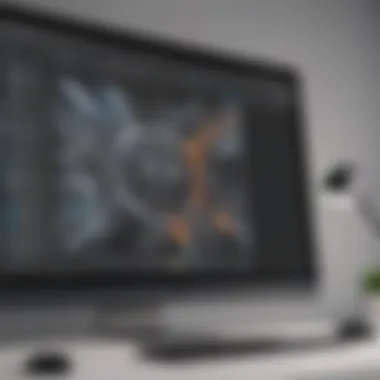

Intro
When it comes to graphic design, especially for small to medium-sized businesses, understanding the costs involved in software acquisition is paramount. Many entrepreneurs and IT professionals seek out tools that not only offer robust features but also come at a reasonable price. Corel Draw, a long-time player in the graphic design arena, presents both opportunities and challenges in terms of cost. This article will break down the financial aspects of using Corel Draw, answering the question on many minds: Is it free? To do so, we will explore various licensing models, the unique functionality of the software, and how it stacks up against competitors in the field.
Functionality
In the competitive world of graphic design software, the functionality of the tools available can often make or break a business's decision on which program to follow. Corel Draw is no exception. It boasts a suite of features tailored for designers, marketers, and businesses of all types.
Core Features Overview
Corel Draw brings a diverse range of tools to the table, including:
- Vector Illustration: This is at its core. Users can create complex vector graphics with ease.
- Page Layout: It provides layout options that aid in creating everything from brochures to business cards.
- Photo Editing: Integrated photo editing capabilities allow users to manipulate images without needing a separate application.
- Typography: Advanced options for typography support unique design work.
These features address a variety of design needs, making Corel Draw a versatile option for many businesses.
Unique Selling Points
One of the standout aspects of Corel Draw is its user-friendly interface, which can be less daunting for beginners while still offering depth for professionals. Another highlight is its extensive library of templates and design content. This can save time and spark creativity, especially in a fast-paced business environment.
"The ease of use combined with powerful features make Corel Draw a go-to choice for many designers."
— Industry Expert
Integrations
In today's interconnected software landscape, seamless integrations with other tools can augment functionality and enhance workflow. Let's take a look at what Corel Draw has to offer in this regard.
Compatible Tools
Corel Draw integrates well with other established programs like:
- Adobe Creative Suite: While both can stand on their own, sharing files between these two enhances collaboration.
- Microsoft Office: Useful for creating presentations that incorporate design elements from Corel Draw.
Such compatibility eases the transition for businesses already utilizing different software.
API Availability
For those who want to customize their experience, Corel Draw provides an API that can allow developers to create tailored plugins or workflows. This feature is particularly valuable for businesses looking to automate their design processes or integrate Corel Draw into a larger system.
In summary, Corel Draw offers a plethora of features that cater to various design needs while providing solid integrations with other software. As businesses weigh their options, understanding these functionalities in relation to cost will be crucial in making a well-informed decision.
Understanding Corel Draw
In the realm of graphic design, having a clear grasp of the tools at your disposal is paramount. Corel Draw stands out as a prominent software solution. It’s designed to cater to a variety of users from both creative and commercial backgrounds. This section aims to underline the significance of understanding Corel Draw, examining its attributes, its evolution over time, and its core capabilities. Knowing the ins and outs of Corel Draw can be a game-changer, particularly for small to medium-sized businesses and entrepreneurs looking to optimize their design processes.
History and Development
Corel Draw was birthed in 1989 by Corel Corporation, a company based in Ottawa, Canada. Since its inception, it shifted the landscape of graphic design software, offering users innovative features that enable creative expression and professional output. Over the past decades, Corel Draw's narrative is one of adaptation and growth. It pivoted in response to the rapid technological advances of digital imaging and design demands.
The first iterations were relatively basic, primarily aimed at vector graphics, but continual updates have added layers of sophistication. Each new version introduces tools that are in line with market trends and user feedback, ensuring that the software remains relevant and competitive. With functionalities like PDF export, advanced color management, and support for various file types, Corel Draw has embedded itself deeply into commercial design workflows.
Core Features of Corel Draw
Diving into the specifics, Corel Draw offers a cornucopia of features that cater to diverse design needs. Here are some key highlights:
- Vector Illustration: Corel Draw excels as a vector graphics editor. Designers can create scalable designs without losing quality, an essential feature for logos and illustrations.
- Page Layout Tools: The software provides versatile page layout options, allowing for smooth design transitions, which is particularly useful for brochures and marketing materials.
- ** robust Text Handling**: Typography is a critical element in design. Corel Draw includes advanced text features that support creative layouts with versatility in fonts and styles.
- Image Editing: Its integration with Corel Photo-Paint opens doors for comprehensive editing, enabling users to adjust graphics smoothly.
- Collaboration: The software supports collaborative efforts, facilitating efficient teamwork through shared workspaces and feedback options.


Overall, Corel Draw is not just a tool; it's an ecosystem where creativity meets practicality. The software is built to enhance productivity, allowing designers to focus on their craft rather than getting lost in tedious technicalities. Understanding its features and historical context thus provides valuable insight into how Corel Draw can serve as a strategic asset for any design-oriented business.
The Cost Structure of Corel Draw
Understanding the cost structure of Corel Draw is crucial for individuals and organizations looking to budget their graphic design investments effectively. The choice between one-time purchases and subscription models significantly influences financial planning and operational flexibility. These elements not only affect the immediate expense but also long-term investment strategies, making it imperative to dive deeper.
One-Time Purchase vs Subscription Model
The debate between a one-time purchase and a subscription model is not merely a matter of preference; it speaks to how a business or individual wants to manage their finances and access to updates.
- One-Time Purchase: This model allows users to pay a single upfront cost to obtain the software. For many, this is appealing as it limits ongoing expenses and provides a sense of ownership. However, it often excludes upgrades and essential features, which may lead to additional costs down the road.
- Subscription Model: An alternative is the subscription model, where users pay a recurring fee, usually monthly or annually. This approach can include automatic updates and access to the latest features, giving users a contemporary experience. While it may seem more expensive over time, it can lead to better long-term value, especially for businesses needing constant access to tools and enhancements.
For example, a small design agency might find it more feasible to subscribe each month, as this spreads costs and ensures they have the latest functionalities to stay competitive. Conversely, a freelance designer might prefer the one-time option to avoid long-term financial commitments.
Ultimately, the decision hinges on specific needs, financial strategy, and how each user anticipates utilizing Corel Draw in their workflow.
Trial Versions and Educational Discounts
Before making a financial commitment, potential users often seek trial versions to evaluate Corel Draw's capabilities. Many software companies offer a free trial for a limited time, allowing users to test-drive the software without any financial repercussions.
- Trial Versions: It’s a practical way to assess the fit of the software for one’s needs. For instance, a budding graphic designer can explore the robust features of Corel Draw, like vector illustration tools or layout design, and judge if it meets their project needs before deciding to spend any money.
- Educational Discounts: Moreover, educational institutions and students might benefit from substantial discounts or even free licenses. This can lower the financial barrier for those entering the field of graphic design, ensuring the accessibility of vital learning tools. Schools often encourage students to gain hands-on experience with industry-standard software during their studies, facilitating a smoother transition into professional work.
"Making informed financial decisions about graphic design software can set the stage for long-term success and efficiency in any project."
By comprehensively understanding these cost structures, users can strategically choose how to incorporate Corel Draw into their operations, ensuring they maximize their investment's impact.
Is Corel Draw Available for Free?
When talking about Corel Draw, one might wonder if it’s possible to use this powerful graphic design software without spending a dime. This inquiry isn't just a casual curiosity; it holds significant weight for small to medium-sized businesses and entrepreneurs who are keen to manage costs while maximizing productivity. The question of whether Corel Draw can be accessed for free is pivotal as it taps into the broader theme of value in software investments.
The notion of free software often evokes images of budget-friendly choices that don’t compromise quality. However, exploring this landscape requires a bit of digging. While there may be options that promise no cost, understanding what comes with those options, as well as the underlying limitations, is essential.
Exploring Free Alternatives
In the vast realm of graphic design tools, several alternatives to Corel Draw beckon those seeking no-cost options. One notable contender is Inkscape, an open-source vector graphics editor known for its robust features comparable to Corel Draw. Users often praise its flexibility and functionality for various design projects, from illustrations to web graphics. Another option is Gravit Designer, which offers a free version that simplifies design tasks with a user-friendly interface.
When considering free software, especially for critical tasks, it’s wise to weigh the following points:
- Feature Set: Many free alternatives provide essential tools, but may lack advanced capabilities of Corel Draw.
- User Community: Established software like Inkscape enjoys a large community support and resources, offering a wealth of tutorials and forums for troubleshooting.
- Updates and Maintenance: Free tools might not be updated frequently, which can lead to security risks or the absence of newer features.
In essence, while alternatives do exist, prospective users need to ensure that these tools meet both their immediate design requirements and future needs.
Limitations of Free Versions
Free alternatives, despite their allure, usually come with their fair share of caveats. Understanding these limitations is vital for any business or individual relying heavily on design software.
- Lack of Advanced Features: Many free versions simply don't include high-end capabilities found in Corel Draw, which could inhibit creativity or efficiency.
- Watermarks and File Limitations: Some tools may impose watermarks on finished projects or limit the file types you can export, which might not be acceptable for professional use.
- Support and Documentation: Free software often lacks robust customer support, leaving users to navigate challenges on their own.
Ultimately, while the idea of free software can be enticing, it’s crucial to ask: is it really free if it costs you time, effort, or missed opportunities?
"You truly get what you pay for, and in design, the stakes are high; investing in the right tools can pay dividends in creativity and efficiency."
In summary, while Corel Draw itself isn't available at no cost, the landscape of alternatives is rich with options. However, those considering free versions should identify how these tools align with their performance expectations and project demands.
Evaluating Corel Draw in Business Contexts


When it comes to graphic design, especially in a business setting, choosing the right software is a task not to be taken lightly. Corel Draw emerges as a popular contender, but evaluating its utility within specific business frameworks holds significant weight. Understanding how Corel Draw can fit into various business contexts can illuminate its value proposition far more effectively than merely looking at features or costs alone. This section dissects crucial elements like user demographics, viable industries, and how the software influences overall productivity.
Target Users and Industry Applications
Corel Draw appeals to a diverse range of users across several industries. From graphic designers to marketing teams, the roots of Corel Draw are embedded in professions where visual communications reign supreme. Notably, its user base typically includes:
- Graphic Designers: Professionals utilize Corel Draw for creating visual identities, logos, and marketing materials.
- Print Professionals: Those in the print industry often rely on its precise vector graphics for commercial prints, ensuring that even the minutest details appear sharp and refined.
- Advertising Agencies: Marketing teams frequently leverage the software for designing ads, brochures, and other promotional materials.
- Educators and Students: Corel Draw finds its way into academic environments as a teaching tool for design fundamentals.
The software is most commonly utilized in industries such as fashion, packaging, signage, and illustration. This versatility makes it attractive, but understanding the specific needs and workflows of these varied users is key. They often value factors such as:
- Ease of Use: Features like customizable workspaces allow users to tailor the interface to suit their workflow better.
- Collaboration Tools: Corel Draw's compatibility with various file formats facilitates smoother collaboration within teams, especially when working with non-designers.
By narrowing down user demographics and industry applications, businesses can gauge whether the investment in Corel Draw aligns with their operational needs.
Impact on Productivity and Workflow
The integration of Corel Draw into daily business operations can produce tangible benefits. One primary advantage is its ability to streamline workflow processes.
- Efficiency Gains: Corel Draw’s powerful tools enable users to generate designs faster compared to traditional techniques. This acceleration can be especially beneficial in high-pressure environments where time equals money.
- Simplified Design Revisions: The software's intuitive interface makes it easier to implement changes, thus reducing the back-and-forth usually associated with client feedback. This results in fewer bottlenecks and more fluid project timelines.
- Training Resources: For businesses looking to onboard new employees, Corel Draw provides extensive support materials and tutorials. This reduces the learning curve, allowing newcomers to become productive quicker.
"Businesses that utilize Corel Draw often notice an improved turnaround time for projects, which translates to increased client satisfaction and repeat business."
Possible drawbacks, however, exist as well. It's crucial for businesses to consider the challenges:
- Initial Setup Time: Some users may require additional time to adapt to the software, especially if they are transitioning from another design program.
- Costs of Customization: Depending on business needs, tailoring Corel Draw to integrate with other software may require an investment of both time and money.
Comparative Analysis with Other Software
Understanding how Corel Draw stacks up against other graphic design tools is crucial, especially when businesses or individual users are assessing their software options. A comparative analysis not only illuminates the unique characteristics of Corel Draw but also helps determine its value in a crowded market. By recognizing the strengths and weaknesses of various design software, one can better align the tool with specific project requirements and budget constraints.
Corel Draw vs Adobe Illustrator
When it comes to graphic design software, Adobe Illustrator often shines as one of the foremost choices in the industry. However, Corel Draw has its dedicated following, and understanding the differences between these two heavyweights is essential for potential users.
Pricing: Adobe Illustrator operates on a subscription basis, typically requiring a monthly fee. In contrast, Corel offers both one-time purchase options and subscription plans, making it potentially more accessible for those concerned with ongoing costs.
User Interface: Many find Corel Draw’s workspace intuitive and slightly more user-friendly, particularly for beginners. It provides a natural flow that can ease the learning curve. Illustrator can be more complex, appealing to users with advanced skills but possibly overwhelming for newcomers.
Features: Each software has features that cater to different needs. Corel Draw excels in vector illustrations and page layout design, while Illustrator has robust tools for advanced typography and seamless integration with other Adobe products.
Additionally, Corel allows for more flexibility in file formats, which may appeal to designers who work with various types of graphics.
Community and Support: Illustrator's vast user base comes with extensive tutorials, forums, and resources spread across many platforms. While Corel Draw has a solid community, it may not be as prevalent, which could influence a user's choice depending on their reliance on peer support.
Positioning Against Open Source Software
Today, many graphic designers are exploring open-source alternatives like Inkscape and GIMP. Comparing Corel Draw with these platforms sheds light on the unique advantages of investing in a premium software solution.
Cost: While the allure of free software is tempting, it’s important to consider the hidden costs. Open source software can lack the robust customer support and comprehensive feature sets that come with a paid solution. Corel Draw, with its one-time purchase option and regular updates, could save money in the long run by reducing downtime often experienced with troubleshooting free software.
Features and Stability: Open source alternatives may not always provide the level of stability or polish needed for professional projects. Bugs and limited functionality can become barriers to productivity. Corel Draw’s established reputation ensures that users benefit from ongoing development and reliable performance.
Learning Curve: New users may face a steeper learning curve with open-source tools. Corel Draw’s interface can often provide a more streamlined experience for those transitioning from simpler editing software, making it an attractive option for someone not yet steeped in graphic design.
Long-Term Investment: Investing in Corel Draw means access to premium tools and features that update and evolve with industry standards. Open-source software, while free, often requires significant time and effort to adapt, which can hinder projects that are time-sensitive.


Ultimately, while open-source options offer cost advantages, Corel Draw presents a compelling proposition for businesses looking for reliability, features, and support that can enhance productivity.
User Experiences and Community Feedback
The significance of user experiences and community feedback cannot be underestimated when evaluating software like Corel Draw. These insights offer a real-world perspective that goes beyond marketing materials and technical specifications. Users, ranging from professional designers to casual enthusiasts, share their experiences that furnish valuable information on how effective the software is in practical scenarios.
By tapping into this wealth of information, individuals and businesses can better assess whether Corel Draw caters to their specific needs. Community feedback often sheds light on the strengths and weaknesses of the software that may not be highlighted in official product descriptions. Additionally, understanding the common sentiments in the user community can aid potential users in making an informed decision on whether the software is worth the investment.
User Reviews and Ratings
User reviews and ratings serve as a direct line to the collective opinion regarding Corel Draw. These reviews can be found on various platforms, including design-focused forums, social media pages, and dedicated software review sites. From professional perspectives to everyday users, feedback varies widely, illustrating not just performance but also customer support and user interface quality.
- Many users praise Corel Draw for its intuitive interface, making it accessible even for less tech-savvy individuals.
- On the flip side, some reviews highlight difficulties during the initial learning curve, particularly for users switching from other graphic design software like Adobe Illustrator.
It's not uncommon to see ratings reflecting a user’s overall satisfaction or frustration, often leading to insightful discussions within communities on platforms such as reddit.com or facebook.com. Users debating the pros and cons of Corel Draw share tips, techniques, and updates on their projects, thereby cultivating an environment of learning and collaboration.
Common Issues and Solutions
Even the most polished software can encounter issues, and Corel Draw is no exception. Users often report challenges related to software bugs, crashes during high-resource tasks, or difficulties with specific features. Thankfully, the user community plays a crucial role in problem-solving, providing workaround solutions that may not be documented by Corel itself.
Here are a few common issues and their solutions that often come up in discussions:
- Compatibility Problems: Users sometimes experience issues when trying to integrate Corel Draw with different file formats. A common solution is to ensure that the latest updates are installed, as Corel frequently releases patches to improve compatibility.
- Performance Glitches: If the software becomes sluggish, community advice often suggests optimizing system resources by closing other applications and ensuring adequate memory allocation.
- Learning Resource Shortfalls: New users might find the learning curve challenging. Many turn to online courses from platforms like Udemy or community-driven tutorials shared on blogs and YouTube for guidance.
In essence, while Corel Draw can be an invaluable tool for graphic design, a firm grasp on user experiences, ratings, and common challenges provides deeper insights. Engaging with the community through feedback encourages a richer understanding of the software's capabilities and limits, helping potential users to chart their own paths effectively.
Final Considerations
In the realm of graphic design, where tools can directly impact creativity and productivity, understanding the cost dynamics of software like Corel Draw is crucial. This section wraps up key insights from the previous discussions and helps the reader make sense of the various factors at play.
Evaluating whether Corel Draw is worth the investment involves looking beyond an initial price tag. One must consider the long-term benefits it can bring to a business. For small to medium-sized businesses (SMBs) and entrepreneurs, Corel Draw can often mean an investment in quality output. With features that cater to both novice and experienced users, the software can enhance workflow efficiency and produce professional results.
Moreover, user experiences discussed in earlier sections highlight the software's pivotal role in various industries. As such, businesses must weigh the platform's advantages against the ongoing costs associated with upgrades and subscription fees.
Things to think about include:
- Quality of Output: Corel Draw is known for its high-quality vector graphics. This can be a game-changer for designs needed for print or digital distribution.
- Ease of Learning: Compared to some alternatives, users often find it relatively easy to get accustomed to Corel Draw, reducing onboarding time.
- Community Support: Engaging with a vibrant community can provide invaluable insights and troubleshooting assistance.
- Feature Set: Corel Draw comes with a robust feature set that appeals to a wide array of design needs.
In essence, the decision about whether Corel Draw is worth the investment should reflect not only on price but also on value. When businesses invest in the right tools, they can open the door to increased productivity and creativity.
Is Corel Draw Worth the Investment?
Determining if Corel Draw is worth the financial consideration is not simply a yes or no question. It depends on various factors, including the specific needs of the user, the frequency of use, and the business context in which it operates. The versatility of Corel Draw allows for its application across different fields such as graphic design, marketing, and even architecture.
For many users, the core features such as superior vectorization tools, layout capabilities, and a user-friendly interface present a strong case in favor of investment. Additionally, the continuous updates and new features that Corel Draw offers provide added value. However, prospective users should also consider:
- Budget: Does the software fit within your financial framework, both upfront and ongoing?
- Return on Investment: Are you likely to generate revenue that justifies the expense?
- Compatibility: How well does Corel Draw integrate with existing systems or tools the business utilizes?
In many situations, the initial investment in Corel Draw can be quickly outweighed by the gains in productivity and output quality.
Future Developments and Upgrades
Looking ahead, it’s vital to keep an eye on the future developments and upgrades that Corel Draw will unveil. History shows that software rapidly evolves, with user feedback often guiding new features and improvements.
Corel Corporation consistently updates Corel Draw, ensuring it remains relevant in an ever-changing market. Innovations like enhanced cloud capabilities and AI-assisted design options are on the horizon, promising a more integrated and intelligent application of design techniques. Small and medium-sized businesses must stay informed about these developments as they could significantly influence their design strategies.
Factors that businesses should consider with future updates include:
- Training Needs: Will updates require retraining staff?
- New Features: Will new functionalities add REAL value to your workflow?
- User Community: Staying in touch with community forums can often yield insights on how upcoming changes might be received by your peers.
In summary, staying abreast of Corel Draw’s future trajectory not only helps organizations make informed decisions surrounding their investments but also prepares them to adapt to changes that could enhance their overall design capabilities.















