Integrating DBeaver with MongoDB: A Comprehensive Guide
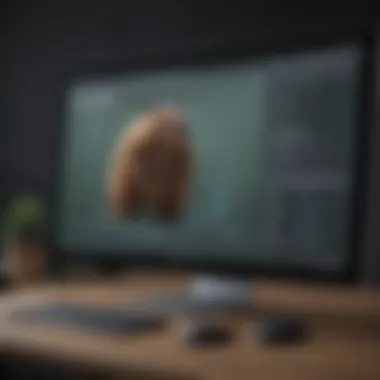

Intro
In today's data-driven environment, managing databases efficiently is crucial for businesses of all sizes. DBeaver, a comprehensive database management tool, provides a user-friendly interface for SQL and NoSQL databases alike. When combined with MongoDB, a leading NoSQL database, users gain a powerful toolkit for data manipulation and analysis. This integration not only facilitates smoother database interactions but also enhances capabilities for IT professionals and entrepreneurs. In the sections that follow, we will delve into functionality, integrations, and advanced features, offering a well-rounded understanding of how to leverage DBeaver with MongoDB.
Functionality
Core Features Overview
DBeaver is designed to cater to both simple and complex database management needs. Its core features include:
- Support for Multiple Databases: Works with various database types beyond MongoDB, including MySQL, PostgreSQL, and SQLite.
- Data Visualization Tools: Offers graphs and charts to help visualize data trends effectively.
- SQL Editor: A comprehensive SQL editor presents features such as syntax highlighting and auto-completion, improving productivity.
- Data Transfer: Users can easily import and export data between different formats, enhancing interoperability.
Unique Selling Points
DBeaver stands out in the crowded landscape of database management tools through several unique points:
- Cross-Platform Compatibility: It runs on Windows, macOS, and Linux, making it accessible for diverse user environments.
- User-Centric Design: Interfaces are designed with usability in mind, ensuring even novice users can navigate easily.
- Open Source: While a professional edition exists, the open-source version offers substantial features without cost, suitable for small businesses and startups.
"Utilizing DBeaver means not only handling data with ease but also elevating the overall data management experience."
Integrations
Compatible Tools
DBeaver seamlessly integrates with a variety of tools. Some noteworthy compatible options include:
- Apache Kafka: For real-time data processing and streaming.
- Jupyter Notebooks: Ideal for data analysis and machine learning experiments.
- Tableau: For advanced data visualization and business intelligence.
API Availability
DBeaver also offers an API that enhances its capabilities. This allows developers to build custom integrations or automate workflows, improving overall efficiency. The API can be used to create plugins or connect with external services that your organization may already utilize.
In summary, integrating DBeaver with MongoDB is an effective strategy for managing databases. It provides essential features and capabilities that are crucial for efficient data management, making it an invaluable tool for IT professionals and business decision-makers.
Overview of DBeaver and MongoDB
Understanding the integration of DBeaver and MongoDB provides essential insights for professionals aiming to enhance their database management capabilities. This integration offers a powerful, user-friendly interface for managing NoSQL databases effectively. Each component, DBeaver and MongoDB, contributes vital features that streamline the data handling process, making them advantageous for various applications.
Understanding DBeaver
DBeaver is a versatile open-source database management tool. It supports multiple types of databases, including relational and NoSQL options like MongoDB. DBeaver has gained popularity due to its robust support for SQL and seamless data browsing capabilities. It is straightforward to install and use, which expands its accessibility to users with varying levels of expertise. Additionally, it offers a unified environment where users can manage connections, run queries, and visualize data without toggling between different applications or interfaces.
Foreword to MongoDB
MongoDB is a non-relational database designed for modern applications. It stores data in flexible document formats, mainly JSON-like structures, which allow for rapid scaling and easier data integration. Companies favor MongoDB for its performance and flexibility in handling large volumes of unstructured data. Its ability to distribute data across multiple servers enhances reliability and supports high availability.
The Need for Integration
Integrating DBeaver with MongoDB is crucial for several reasons. First, it combines the strengths of both tools, giving users a powerful solution for database management. DBeaver simplifies the complex management tasks associated with MongoDB, making it easier to visualize data, execute commands, and create reports. Additionally, this integration can improve productivity by allowing users to leverage SQL with their NoSQL storage, expanding their analytical capabilities. As the demand for efficient data management increases, understanding this integration becomes vital for IT professionals, developers, and decision-makers seeking effective solutions.
System Requirements and Installation
Understanding the system requirements and installation process is critical for integrating DBeaver with MongoDB effectively. The combination of these two powerful tools offers substantial benefits, from enhanced data management to improved user experience. Ensuring compatibility between the software and the operating system can save time and avoid potential hurdles.
Before initiating the installation process, it is essential to review the following prerequisites and steps. This sets the stage for a smooth and efficient integration, allowing users to maximize the capabilities of both DBeaver and MongoDB.
DBeaver Installation Prerequisites
DBeaver is a versatile database management tool that supports various database platforms, including MongoDB. To install DBeaver seamlessly, certain prerequisites must be met:
- Java Runtime Environment (JRE): DBeaver requires Java to run. Ensure that the latest version of JRE is installed on your system. You can download it from the official Oracle website or consider using OpenJDK.
- Operating System Compatibility: DBeaver is compatible with multiple operating systems, including Windows, macOS, and various Linux distributions. Check the specific version of DBeaver that corresponds with your operating system.
- System Resources: A minimum of 2GB RAM is recommended for optimal performance. Ensure that your machine has adequate storage space and processing power to handle database queries and operations efficiently.
By addressing these prerequisites, you position yourself to begin working with DBeaver in a stable environment, enhancing the overall experience.
MongoDB Installation Steps
Installing MongoDB correctly is crucial to leverage its features alongside DBeaver. Follow these steps for installation:
- Download MongoDB: Visit the official MongoDB website and download the version that matches your operating system. Select the Community Server version for free use.
- Installation Wizard: Run the downloaded file and follow the installation wizard. Choose the recommended settings unless specific configurations are required.
- Configure MongoDB: During installation, select whether MongoDB should run as a service (recommended for production systems) or as a standalone application.
- Environment Variables: After installation, set the environment variable to include the MongoDB binaries. This allows you to run MongoDB commands directly from the command line.
- Initial Setup: Create a data directory for MongoDB. By default, it usually creates a folder named in your installation directory.
Completing these steps ensures MongoDB is operational and accessible for DBeaver.
Setting Up the Environment
After installing DBeaver and MongoDB, creating an effective environment for integration is the next step. Here are vital actions to set up your environment:
- Network Configuration: Ensure that your firewall settings allow communication through the default MongoDB port (27017). This is essential for DBeaver to connect to the MongoDB instance.
- Connectivity Testing: Use the MongoDB shell or other database clients to check connectivity to the MongoDB server. This confirms that the installation is successful.
- User Management: Set up user roles and permissions within MongoDB. Establishing user roles early on will ease database management later.
By focusing on these aspects of the environment setup, users can ensure that their database management system operates smoothly and efficiently.
Connecting DBeaver to MongoDB
Connecting DBeaver to MongoDB is a fundamental step for users who want to leverage the full capabilities of DBeaver while managing their MongoDB databases. This connection facilitates a seamless integration, providing users with a powerful dashboard to interact with their data. Understanding this connection can enhance user efficiency and effectiveness in database management.
The benefits of connecting DBeaver to MongoDB include intuitive visualizations, easier data manipulation, and extensive query capabilities. DBeaver acts as a universal database tool, allowing users to execute commands, analyze performance, and conduct CRUD operations with minimal friction. This integration is not merely a matter of convenience; it enhances productivity and eases the complexities associated with direct MongoDB interaction.
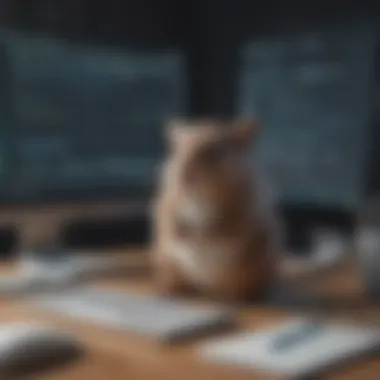
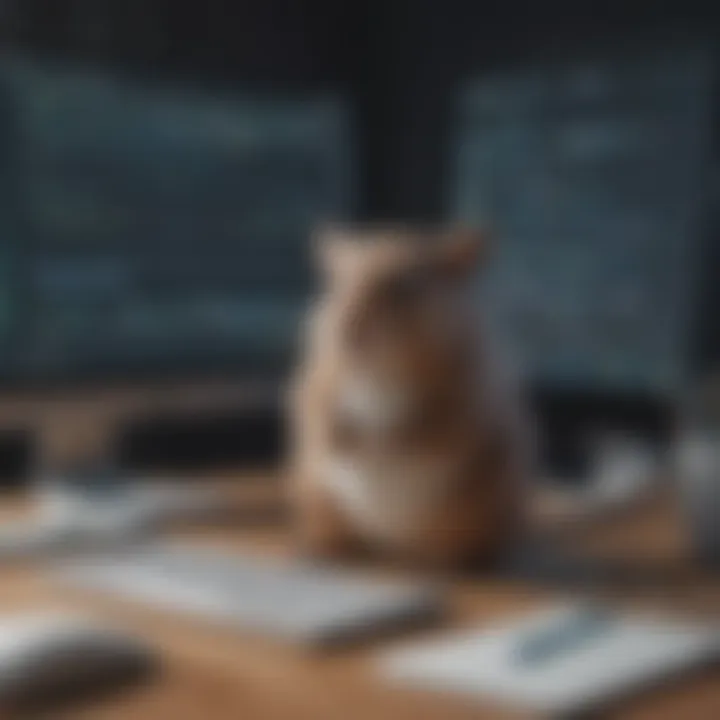
Creating a New Connection
Creating a new connection to MongoDB via DBeaver involves several steps. First, you must launch the DBeaver application. The user interface is designed to be user-friendly, guiding you through the connection setup.
- Click on Database in the main menu.
- Select New Database Connection.
- Search for MongoDB in the list of available database types.
- Choose MongoDB and click Next.
You will now see a window prompting for connection details.
Configuring Connection Settings
After initiating a new connection, the next step is configuring the settings. This phase is crucial as it allows users to specify how DBeaver interacts with MongoDB.
- Hostname: Enter the address of the MongoDB server. This could be a local address like or a remote server's IP.
- Port: The default port for MongoDB is 27017. Ensure this is correct, or modify it if necessary.
- Database: Specify the database you want to connect to. If unsure, you can leave it blank to view all databases available on the server.
- Username and Password: If your MongoDB instance is secured, enable the authentication option and enter your credentials.
Once all fields are filled, click on the Finish button to establish the connection. DBeaver will attempt to connect to the provided server with the given settings.
Testing the Connection
Testing the connection is an important step to verify everything is configured correctly. After creating the connection, follow these steps:
- Go to the Database Navigator panel on the left side of the DBeaver interface.
- Right-click on the connection you just created.
- Select Test Connection.
If the connection is successful, a prompt will confirm this. In case of a failure, review your configuration settings for possible errors. Proper testing ensures that you can reliably interact with MongoDB without disruptions.
"Establishing a robust connection between DBeaver and MongoDB opens the doorway to efficient data management and insightful data analysis."
By following these steps carefully, users can proficiently integrate DBeaver with their MongoDB databases, allowing for improved data handling and decision making.
Navigating the DBeaver Interface
Navigating the DBeaver interface is a crucial aspect of utilizing this powerful tool for managing MongoDB databases. It directly impacts how effectively you can execute tasks such as creating databases, managing collections, and executing queries. Understanding the layout, features, and functions of the interface enhances productivity and reduces frustration during database operations.
Exploring the User Interface
The user interface of DBeaver is designed with user experience in mind. At first glance, you may notice a clean layout that presents a straightforward way to connect to and manage your MongoDB instances. The interface comprises several key areas:
- Navigation Panel: This is where all your database connections reside. You can see your existing databases and collections here. It allows for quick access and management of different projects.
- SQL Editor: This space is dedicated to writing and executing queries. It supports syntax highlighting, code completion, and many useful features for enhancing query efficiency.
- Results Panel: After executing queries, results are displayed here. This panel is critical for analyzing your data output and ensuring your commands have the desired effect.
Understanding these components helps you to navigate swiftly and effectively, allowing for a more efficient workflow.
Toolbar and Menu Bar Overview
The toolbar and menu bar in DBeaver provide various functionalities that enhance your database management experience. The toolbar typically contains icons for common actions such as creating a new connection, executing a query, and refreshing the results. Here are some aspects to consider:
- Menu Bar: Located at the top of the interface, the menu bar contains drop-down options that provide access to advanced features. It includes options like File, Edit, View, and Help.
- Customization Features: Both the toolbar and menu can be customized to suit your workflow preferences. You can add or remove icons or even configure keyboard shortcuts for faster access to tools that you commonly use.
- Icons: Each icon is designed to be intuitive. For example, the icon for executing a query resembles a play button, making it easy to identify.
By becoming familiar with the toolbar and menu bar, you ensure a more fluid interaction with DBeaver.
"Understanding the interface is the first step to mastering DBeaver and utilizing MongoDB effectively."
In summary, navigating the DBeaver interface is essential for a smooth user experience. A thorough understanding of the various elements can significantly enhance your efficiency when working with MongoDB. You can effectively manage your databases with confidence.
Basic MongoDB Operations in DBeaver
The ability to perform basic MongoDB operations within DBeaver plays a crucial role in optimizing database management. DBeaver provides a user-friendly interface that simplifies the interaction with MongoDB’s document storage paradigm. Understanding these operations is essential for anyone looking to harness the full potential of their MongoDB databases.
Creating Databases
Creating a database in MongoDB through DBeaver is straightforward. This functionality allows users to organize their collections under distinct names. The process involves right-clicking on the server instance in the Database Navigator and selecting the option to create a new database. Users should input an appropriate name, which should reflect the purpose or content of the database.
The clarity in database naming helps maintain organized project structures, especially for businesses managing multiple applications. It is important to remember that MongoDB does not require predefined schemas, which grants flexibility in adding fields in the future.
Collections and Documents Management
In MongoDB, a collection represents a group of documents. Managing collections and documents effectively is vital for accuracy in data storage and retrieval. DBeaver allows users to easily create collections by right-clicking on the database and following a similar approach as creating a database. Each collection can house documents with various field types, enhancing flexibility.
When managing documents, DBeaver provides the option to view documents in a structured table or JSON format. This visualization assists in quickly assessing the contents of collections. Users can add, modify, or delete documents directly through the DBeaver interface. Maintaining precision in document management contributes to overall database performance and ease in future queries.
CRUD Operations Execution
CRUD represents the four essential operations used in database management: Create, Read, Update, and Delete. DBeaver simplifies the execution of these actions on MongoDB documents. For example, creating new documents can be done directly by using the interface, where fields can be added and modified dynamically.
Reading documents is just as important, allowing users to filter and sort data based on their needs. The graphical interface aids in visualizing query results effectively. Updating documents can be performed smoothly with inline editing, which enables rapid changes without complex commands. Finally, deleting documents can be achieved with simple right-click actions, integrating safety features to avoid accidental data loss.
By mastering these basic operations within DBeaver, users will significantly enhance their ability to manage MongoDB effectively. Each operation plays a crucial role in maintaining a well-organized and responsive database environment.
Advanced Features of DBeaver with MongoDB
Understanding the advanced features of DBeaver in the use of MongoDB enhances productivity by introducing tools that simplify complex tasks. With DBeaver, users are equipped with features that not only streamline interactions but also broaden the possibilities of database management. This section will elucidate three prominent advanced features: using SQL for MongoDB queries, data visualization tools, and scripting capabilities. Each of these elements adds significant value to the integration, making it critical for professionals in the field.
Using SQL for MongoDB Queries
DBeaver allows users to execute SQL queries against MongoDB databases, providing a familiar environment for those who have experience in relational databases. This functionality is particularly valuable for IT professionals who are transitioning from SQL databases to NoSQL environments. It empowers users to write their queries in a structured format:
- Execute SQL commands on MongoDB collections.
- Leverage the SQL interface to write expressive queries that fetch data efficiently.
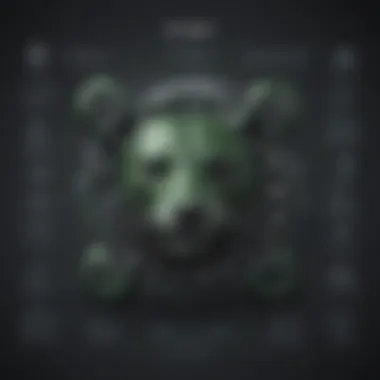

The benefit of this feature is twofold: it reduces the learning curve and enhances productivity. Traditional SQL syntax can be a challenge to deviate from, yet with DBeaver, established habits are retained, thereby easing the adjustment process. As an additional consideration, while using SQL with MongoDB, users must be aware of MongoDB’s data model, which differs from the strictly defined schemas in SQL databases.
Data Visualization Tools
Visualization tools within DBeaver unlock new analytical capabilities. Effective analysis often requires not just raw data, but also an understanding of patterns, trends, and anomalies. DBeaver provides features such as:
- Graphical representations of datasets, which help in spotting correlations.
- Enhanced reporting tools that can aggregate data visually.
These tools serve as a bridge between intuitive data immersion and robust analytical clarity. Users can generate charts and graphs, which is essential for presentations or reporting to stakeholders. For entrepreneurs and small businesses, these features help in making informed decisions based on visual data insights, leading to more effective strategy formulation.
Scripting Features in DBeaver
DBeaver’s scripting capabilities afford users a more sophisticated approach to database manipulation. Users can automate tasks and simplify repetitive processes through the use of scripts prepared in the SQL editor. This feature includes:
- Batch operations, allowing multiple commands to be executed simultaneously.
- Stored procedures that facilitate complex data manipulations without manual intervention.
By utilizing these scripting features, users enhance efficiency and reduce the risk of errors associated with manual input. For IT professionals tasked with managing extensive databases, this capability is indispensable. It transforms mundane tasks into streamlined processes, freeing time for more strategic activities within database management.
Utilizing the advanced features of DBeaver with MongoDB can significantly enhance efficiency and analytical understanding, making it a vital tool for today’s data-driven environments.
Data Import and Export functionalities
The capacity to manage data effectively directly influences the overall functionality and usability of any database management system. Within the framework of DBeaver and MongoDB, data import and export functionalities become vital. These actions foster data migration, reporting, and programmatic manipulation. By understanding and utilizing these functionalities, users can enhance their overall data management practices.
Efficient data import and export not only streamline tasks but also ensure that data is accessible, analyzable, and auditable. They are particularly useful for small to medium-sized businesses, entrepreneurs, and IT professionals who often need to manage data from multiple sources or migrate information between systems. In this context, DBeaver serves as a relevant tool that simplifies these processes while maintaining data integrity.
Importing Data from Different Sources
Importing data into MongoDB using DBeaver can be performed from a variety of sources, including CSV files, SQL databases, and even cloud storage systems. DBeaver provides a user-friendly interface that helps to facilitate these imports.
- Supported Data Formats: DBeaver supports several input formats, including CSV, XLSX, and JSON. This versatility ensures that users can work with data from various origins without significant transformations.
- Connection Setup: First, establish a connection to your MongoDB database through DBeaver. Input connection details such as host, port, and authentication credentials. Then, confirm the connection to ensure that the database is accessible.
- Launching the Data Import Wizard: Once connected, select the target collection into which data will be imported. Right-click and choose 'Import Data.' The wizard will appear, guiding the user through the steps.
- Configuring Import Settings: In this step, map the fields from the source data to the MongoDB collection fields. This mapping is crucial for preserving data integrity. Users can also specify if they want to create new documents or update existing ones.
- Executing the Import: After configuring the settings, execute the import process. DBeaver will display progress, and once completed, a confirmation will inform the user of any errors or issues encountered.
This process allows for smooth data integration from varied sources, making it easier for organizations to consolidate data and utilize insights effectively.
Exporting Data from MongoDB
Exporting data from MongoDB through DBeaver follows a structured approach that ensures data can be shared and analyzed effectively in other systems or formats.
- Selection of Collection: Start by selecting the desired MongoDB collection to export data from. DBeaver's interface allows users to easily navigate through different databases and collections.
- Right-Click for Export Options: Right-click on the selected collection and choose the 'Export Data' option from the context menu. This action will launch the export wizard, which provides several format options.
- Choosing Export Formats: Users can export data into various formats such as CSV, JSON, or SQL. Each format has distinct use-cases based on the requirement of the receiving system or software.
- Export Settings Configuration: In the export wizard, users can customize settings like file destination, delimiter settings for CSV, and inclusion of headers. These configurations ensure that the exported data meets the needed criteria for the target application.
- Completing the Export Process: After defining the necessary settings, execute the export. DBeaver will complete the task and notify the user of the successful operation. Any encountered errors or warnings will also be communicated, allowing for troubleshooting if required.
Proper use of export functionalities aids in maintaining data consistency across systems and enables effective data sharing among stakeholders. As organizations strive for better data-driven decisions, these capabilities within DBeaver deepen their overall MongoDB management experience.
Performance Tuning and Optimization
Performance tuning and optimization are crucial aspects of using DBeaver in conjunction with MongoDB. By focusing on these elements, users can greatly improve the efficiency of their database interactions. A well-optimized database can handle larger datasets, reduce latency, and provide faster query responses. This section will delve into the specifics of monitoring performance and implementing effective indexing strategies.
Monitoring Database Performance
Monitoring the performance of your MongoDB database is a critical step in ensuring optimal operations. Tools like DBeaver help visualize and analyze the state of the database, but it is vital to know what indicators reflect performance health.
Some key metrics to monitor include:
- Query execution time: This metric helps to identify slow queries that can hinder overall database performance.
- CPU utilization: A high CPU usage may indicate that queries are not optimized, directly impacting response times.
- Memory usage: MongoDB relies heavily on memory for performance; if memory limit is reached, it may lead to swapping and reduced speed.
- Disk I/O: Monitoring disk read and write operations can highlight bottlenecks, especially in write-heavy workloads.
Using DBeaver, you can leverage the performance monitoring tools available in its interface. It offers visual comparison of historical metrics, making it simple to track and identify performance trends. Regular monitoring allows you to adjust resource allocation or refine queries to maintain performance over time.
Indexing Strategies
Applying indexing strategies correctly is crucial for enhancing the performance of MongoDB. Indexes are special data structures that improve query performance by significantly reducing the search space for data retrieval.
When building an indexing strategy, consider the following:
- Understand access patterns: Analyze how your application queries data. Use this information to create indexes that match your application's common query patterns.
- Create compound indexes: If your queries often filter on multiple fields, compound indexes can significantly enhance performance.
- Use wildcards sparingly: While they may simplify certain queries, wildcard indexes can slow responses in a large dataset.
- Maintain index size: Regularly monitor and clean up unused indexes to avoid degrading performance due to overhead.
For instance, creating an index on a frequently queried field like 'customer_id' can drastically speed up lookups when retrieving customer data. The trade-off is that updates to indexed fields will take slightly longer due to the need to update the index.
By focusing on performance tuning and optimization, users can unlock the full potential of DBeaver and MongoDB integration, ensuring that their databases run efficiently, even as they grow.
In summary, continuous monitoring and effective indexing can greatly enhance the performance of your MongoDB setup, enabling high productivity and satisfaction among users.
Common Issues and Troubleshooting
The integration of DBeaver with MongoDB significantly improves database management, but challenges can arise. Understanding these common issues and their solutions can enhance user experience and database efficiency. Quick resolution of problems is crucial to maintaining productivity. This section focuses on prevalent connection issues and performance bottlenecks that can occur when using DBeaver with MongoDB.
Connection Problems
Connection issues can be frustrating. They prevent users from accessing the database, hampering productivity. Several factors can lead to connection problems between DBeaver and MongoDB. Here are notable ones:
- Network Configuration: Ensure the network settings allow access to the MongoDB server. Firewalls may block connections.
- Authentication Failures: Incorrect username or password can cause authentication errors. Verify user credentials for both DBeaver and MongoDB.
- Incorrect URI: An improper MongoDB URI can lead to failed connections. Double-check the URI format, including the hostname and port number.
Troubleshooting these issues often involves checking the logs for error messages. DBeaver provides detailed error logs that can guide users in diagnosing the problems.
"Understanding connection issues is the first step toward effective troubleshooting."
Performance Bottlenecks


Performance bottlenecks occur when DBeaver does not perform optimally while interacting with MongoDB. These issues can result from various scenarios, including:
- Large Dataset Handling: When querying large collections, ensure that indexes are properly set up. Lack of indexes can slow down query response times.
- Inadequate Memory Allocation: DBeaver might face performance issues if the Java Virtual Machine (JVM) does not have enough memory. Adjust memory settings in the configuration file to allocate more resources.
- Heavy Query Usage: Executing complex or poorly written queries can tax system resources. Optimize queries for better efficiency.
Addressing performance concerns is essential for a smooth user experience. Regular monitoring of performance can prevent future issues, ensuring users can maximize their database management capabilities.
Comparative Analysis of DBeaver with Other Tools
In today's diverse landscape of database management tools, conducting a comparative analysis of DBeaver with other systems is essential. This section discusses how DBeaver stacks up against notable alternatives such as Robo 3T and MongoDB Compass. Understanding these differences is important not only for user efficiency but also for optimizing overall database performance.
The analysis focuses on several elements:
- User Interface: Simplicity and usability can significantly affect productivity.
- Feature Set: Certain tools may offer unique capabilities, making them more suitable for specific use cases.
- Performance: Benchmarks and speed can help determine the tool’s efficiency in real-world scenarios.
- Community Support and Documentation: Robust support can enhance user experience, especially for those new to the technology.
Recognizing these factors allows businesses to make informed decisions regarding their database management strategies.
DBeaver vs. Robo 3T
Robo 3T, previously known as RoboMongo, is a widely used tool for managing MongoDB databases. When comparing Robo 3T to DBeaver, several characteristics become evident. Robo 3T provides a more lightweight interface, which appeals to those seeking simplicity and speed. However, it primarily focuses on MongoDB, limiting its adaptability with other databases.
- User Interface: Robo 3T's clean design facilitates quick access to functions but can lack deeper features found in DBeaver.
- Compatibility: DBeaver supports a broad range of databases, making it a versatile choice for companies managing multiple types of systems. In contrast, Robo 3T is confined to MongoDB operations only.
- Advanced Features: DBeaver includes advanced functionalities such as data visualization, making it a powerful tool for complex data analysis.
Overall, while Robo 3T remains efficient for MongoDB management, DBeaver's versatility gives it an edge for broader database management tasks.
DBeaver vs. MongoDB Compass
MongoDB Compass is the official graphical user interface for MongoDB. Comparing it with DBeaver reveals both tools have their strengths, usually appealing to different types of users.
- Functionality: MongoDB Compass allows for an in-depth examination of MongoDB's schema and provides easy access to indexes. However, DBeaver offers similar insights while also managing various database types, which may interest users planning to integrate other systems.
- Learning Curve: Although Compass is somewhat easy to learn for those specifically working with MongoDB, DBeaver's wider capabilities can require a more significant upfront time investment. This trade-off may be worth it for long-term usability.
- Community and Support: While MongoDB Compass benefits from MongoDB's strong backing, DBeaver has an extensive community that contributes to ongoing improvements and broader support options, which can be crucial for troubleshooting.
User Community and Support Channels
In the landscape of software tools, the value of community support cannot be overstated. This applies equally to DBeaver and MongoDB. A vibrant user community often acts as a collective knowledge base, allowing users to share tips, solve issues, and exchange ideas. This informal network can be an invaluable resource for newcomers and seasoned professionals alike. Users frequently find that engaging with these communities enhances their understanding and proficiency with tools.
Support channels play an equally significant role, providing users with formal assistance when needed. This structured support can include documentation, forums, and direct customer support lines. Together, these resources help ensure that users can tackle challenges effectively, enhancing their productivity and comfort in handling DBeaver and MongoDB.
Moreover, leveraging community and support channels promotes a sense of belonging and involvement, which can be motivating. Users should not underestimate the importance of these aspects in their journey towards mastering database management tools.
Finding Help with DBeaver
When seeking assistance with DBeaver, users have a variety of resources at their fingertips. The official DBeaver website offers comprehensive documentation, which serves as a good starting point. This resource covers installation, configuration, and advanced features in great detail, enabling users to quickly find solutions to common questions.
Additionally, forums like Stack Overflow provide a platform where users can ask specific questions and receive responses from experienced members. Many issues have already been addressed in these forums, so users might find an immediate solution by simply searching relevant keywords. Community-driven platforms cultivate shared knowledge, which can be more practical than standard support documentation.
It's also worth exploring social media groups and dedicated channels on platforms like Reddit or Facebook, where users regularly share their experiences and resolve issues collectively. Participating in these groups can also lead to learning new tricks and best practices.
Engaging with the MongoDB Community
The MongoDB community is robust and diverse, offering multiple ways to engage. Official MongoDB forums are a prime avenue for interaction, where users can discuss problems and brainstorm solutions with fellow users and MongoDB contributors. This helps in gaining insight that may not be accessible through traditional documentation.
Meetups and webinars are also common in the MongoDB community. These events provide an opportunity to connect with other professionals, ask questions in real time, and learn from extensive experiences of others. This one-on-one type engagement can enhance insights into database management practices.
Moreover, the presence of MongoDB on platforms like Reddit stimulates discussion and encourages knowledge sharing among users. Engaging regularly with these platforms can help users stay updated on trends, updates, and best practices within the MongoDB ecosystem. This engagement can transform a solitary learning experience into a communal one, greatly enhancing the user's journey in mastering MongoDB and DBeaver.
"Engagement in communities fosters not just problem-solving, but also a deeper understanding of the tools at our disposal."
By utilizing these community and support channels, users can significantly elevate their experience and efficiency in managing their databases with DBeaver and MongoDB.
Future Prospects of DBeaver and MongoDB Integration
The integration of DBeaver and MongoDB carries significant implications for the future of database management. As businesses increasingly rely on data-driven decision-making, efficient management of databases becomes paramount. By leveraging the unique features of DBeaver with MongoDB, users can enhance their ability to manipulate and visualize data.
Moreover, the ongoing advancement in both technologies offers a promising landscape. DBeaver's open-source nature fuels constant development, while MongoDB's NoSQL architecture remains a go-to solution for unstructured data. Understanding these trends not only aids in better database management but also prepares organizations for forthcoming challenges in data handling.
Trends in Database Management
The shift in database management trends plays a crucial role in shaping how integration occurs between DBeaver and MongoDB. Today, we see a clear movement towards cloud-based solutions, enhanced data security, and the adoption of machine learning tools. Companies are prioritizing databases that can scale efficiently while managing vast amounts of data.
In this context, MongoDB excels with its flexible data structures and ability to integrate with cloud environments seamlessly. Organizations benefit from the ability to adapt their database designs as their needs evolve. Additionally, the integration of DBeaver can simplify these processes, providing user-friendly interfaces and analytical capabilities.
Evolving Features in DBeaver
DBeaver continues to evolve, increasingly aligning itself with MongoDB's capabilities. Newer versions of DBeaver incorporate features that promote ease of use and accessibility. For instance, the addition of enhanced graphical tools allows users to visualize MongoDB data more intuitively.
Furthermore, integration with various plugins expands DBeaver's functionality, allowing developers to customize their experience. Features like detailed reporting, multi-data source support, and collaboration tools will likely play a more significant role in future updates. These enhancements not only improve efficiency but also foster a more integrated approach to database management.
It is evident that as both DBeaver and MongoDB evolve, their integration will continue to grow in significance. Businesses should remain aware of these trends to fully harness the potential benefits.
Finale and Recommendations
The integration of DBeaver with MongoDB presents a valuable opportunity for users aiming to enhance their database management practices. Understanding how to effectively use both tools allows professionals to streamline operations, enhance productivity, and delve deeper into data analytics. As businesses increasingly rely on data-driven decisions, mastering this integration becomes not just advantageous but essential.
Summary of Key Points
- Enhanced Database Management: DBeaver provides a robust interface for managing MongoDB databases. Users can navigate through collections effortlessly and perform CRUD operations with ease.
- Advanced Functionalities: The ability to utilize SQL-like queries on MongoDB through DBeaver opens the door for more complex data manipulations, essential for developers and data analysts.
- Data Import/Export Capabilities: DBeaver simplifies the data migration process to and from MongoDB, making it an invaluable tool for businesses dealing with varying database formats.
- Performance Monitoring and Optimization: Regular monitoring using DBeaver's built-in tools contributes to maintaining peak database performance, which is crucial in today’s fast-paced business environment.
"Database management often dictates the efficiency of business operations; mastering these tools is crucial for optimal performance."
Best Practices for Users
- Stay Updated on DBeaver Features: Regularly check for updates to DBeaver, as new features can greatly enhance functionality and performance.
- Consistent Data Backups: Always maintain regular backups of your MongoDB data. DBeaver provides features that facilitate easy export and backup options.
- Utilize Community Support: Engage with both the DBeaver and MongoDB communities for insights, troubleshooting help, and best practices from experienced users.
- Experiment with Advanced Features: Explore SQL-like querying methods and data visualization tools to fully utilize DBeaver’s capabilities.
- Monitor Performance Regularly: Use DBeaver's performance monitoring tools to identify and troubleshoot any potential bottlenecks in your database operations.
Implementing these recommendations will aid users in maximizing the benefits of integrating DBeaver with MongoDB, leading to more efficient data management and improved overall performance.















