Essential Instant Messaging Platforms for Businesses
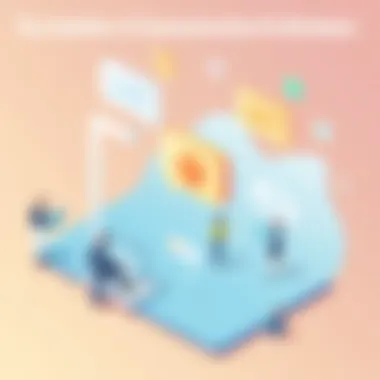

Intro
In today's fast-paced business world, effective communication has transitioned from traditional meetings and emails to the immediacy of instant messaging. For small to medium-sized businesses, entrepreneurs, and IT professionals, choosing the right messaging platform isn't just about convenience; it’s about building a cohesive working environment, enhancing collaboration, and driving productivity.
An instant messaging platform can serve as the glue that holds teams together, irrespective of their physical locations. As businesses continue to modernize, understanding the available options—along with their benefits and shortcomings—becomes paramount. In this exploration, we will navigate through essential functionalities, integrations, and the nuances that differentiate one platform from the next, highlighting what’s truly crucial to consider in the decision-making process.
As work dynamics evolve, so too must our communication tools. Instant messaging platforms offer a range of features that promise to streamline the way we connect and collaborate. Herein lies a chance to equip yourself with knowledge needed to tackle the challenges businesses face when selecting a messaging solution.
Functionality
Core Features Overview
When we talk about instant messaging platforms, what features come to mind? Think about the essentials:
- Real-Time Messaging: The cornerstone of any messaging platform, allowing users to communicate instantly.
- File Sharing: Whether it’s a contract or a marketing plan, the ability to share documents seamlessly makes a difference.
- Group Chats: Enhancing collaboration, these allow multiple users to connect, ensuring everyone is on the same page.
- Search Functionality: Quickly locating past messages or files can save valuable time in a busy workday.
A deeper look into these aspects reveals that not all platforms offer the same level of functionality. For example, some solutions may emphasize security to protect sensitive information shared within conversations, while others may boast superior integration with tools that you're already using.
Unique Selling Points
Every platform has its unique selling points, which could sway a business’s decision. Some may offer attractive user interfaces or mobile compatibility, while others prioritize security with advanced encryption techniques. Several platforms stand out for their pioneering features:
- Slack boasts channels and thread capabilities that help to segment conversations efficiently.
- Microsoft Teams integrates seamlessly with Office 365, enhancing collaboration through familiar tools.
- Discord, initially designed for gamers, has found applications in business thanks to its voice and video chat features which foster instant connections.
In the crowded marketplace of messaging solutions, evaluating these unique features can lead to a tailored fit, ultimately improving team dynamics and workflows.
Integrations
Compatible Tools
Integration with existing software can make or break the efficacy of an instant messaging platform. Many businesses rely on various tools to manage their workflows. Here’s a glance at how these platforms sync up with popular applications:
- Trello and Asana offer integration with Slack, allowing users to create tasks directly from conversations.
- Google Workspace is a breeze to integrate with platforms like Microsoft Teams and Slack, enhancing productivity by making document collaborations smooth.
- Zapier enables users to create automated actions across different applications, contributing to streamlined processes.
Having a platform that complements your existing tools, whether it is a project management software or CRM, ensures that communication flows seamlessly into broader operations.
API Availability
For businesses looking to customize benefits further, an important consideration is API availability. Strong API support means businesses can develop tailored apps or integrations that suit their specific needs. For instance, developers may want access to modify notifications or automate responses based on specific triggers. Platforms like Slack and Discord not only provide robust APIs but also support a thriving ecosystem of third-party apps, enhancing user experience.
"An effective messaging platform does not merely connect people; it builds bridges across functionalities and enhances business outcomes."
In summarizing, having an all-encompassing view of functionalities and integrations ensures a well-rounded choice in picking a messaging platform suited for your business. Embracing the modern communication landscape requires an understanding of how these tools can harmonize with daily operations and workflows.
Intro to Instant Messaging in Business
In today’s fast-paced digital world, the ability to communicate effectively can make or break a business. Instant messaging platforms have stepped into the spotlight as vital tools for companies looking to enhance collaboration and streamline conversations. Businesses, especially small to medium-sized ones, are turning to these tools not just for internal communications, but for building relationships with clients and partners in real time. Understanding the nuances of instant messaging in this context can be crucial for the survival and growth of any business.
Defining Instant Messaging
Instant messaging, at its core, is a real-time communication method that allows users to send and receive text-based messages via the internet. But it’s not limited to just text; most platforms today enable file sharing, voice notes, and video calls, creating a multi-dimensional communication approach. Employees can connect with each other quickly—whether they’re sitting in the same office or working remotely thousands of miles apart. This immediacy fosters a sense of camaraderie and can significantly reduce the delays often associated with emails or physical meetings.
The Evolution of Communication Technology
The roots of instant messaging can be traced back to simple text platforms, like IRC (Internet Relay Chat), which emerged in the late 1980s. Over the years, it adapted and evolved, giving rise to applications like AOL Instant Messenger, and eventually to today's sophisticated systems designed for enterprise-level efficiency. We’ve transitioned from having to log onto a specific program at a desktop to being able to communicate seamlessly via mobile applications. Consequently, the capabilities have expanded to include integrations with other tools, enabling comprehensive communication ecosystems that keep pace with business needs.
Importance in Modern Business Environments
Instant messaging is no longer a luxury; it's a necessity. For businesses that wish to maintain competitive edges, keeping channels open for swift dialogue can lead to quicker decision-making and enhanced workplace productivity. A recent survey highlighted that teams using instant messaging platforms reported a significant improvement in project turnaround times. Beyond speed, these platforms help in maintaining a documented history of conversations, making it easy to refer back without searching through cluttered inboxes. Moreover, they provide a platform that encourages informal communication, fostering a company culture where employees feel more connected and engaged.
"In the arena of modern business, being able to shoot a quick message or file across the digital void can be as impactful as a well-crafted email or formal report."
In summary, understanding the essence of instant messaging is crucial in today’s business landscape. The following sections will delve into the key features, evaluate popular platforms, and discuss security considerations, among other aspects. This comprehensive look will empower businesses to choose the right messaging tools tailored to their specific needs.
Key Features of Instant Messaging Platforms
In the current business landscape, the significance of instant messaging platforms cannot be overstated. They are pivotal tools that facilitate communication, enhance collaboration, and streamline workflows. While various platforms offer different options, understanding their key features is essential for businesses aiming to leverage these tools effectively. This section outlines the fundamental characteristics that define these platforms, emphasizing their impact on daily operations.
User-Friendly Interfaces
When selecting an instant messaging platform, one of the first things to consider is the interface. A user-friendly interface can make all the difference in adoption rates within a team. If a platform is too complicated, even the most advanced features may go unused.
- Intuitive Design: A clean, straightforward design allows users to navigate easily, making the onboarding process smoother. When team members don't need to waste precious time figuring out how to use a tool, they can focus on more substantive tasks.
- Customizable Settings: Options to personalize notifications and themes can enhance user experience. Tailoring the interface to suit individual preferences helps keep everyone engaged and satisfied.
- Mobile Accessibility: With remote work becoming the norm, the ability to access messaging platforms via mobile devices is crucial. Platforms that provide robust mobile versions ensure teams remain connected no matter where they are.
Ultimately, an intuitive interface leads to higher engagement and productivity, setting the stage for effective communication.
File Sharing and Collaboration Tools
In today’s fast-paced work environment, sharing information quickly is a must. Instant messaging platforms provide essential features for file sharing and collaboration that can greatly contribute to overall productivity.


- Real-Time File Sharing: The capability to send documents, images, or other file types in real-time streamlines processes such as project management and decision-making. Teams can receive immediate feedback without the need to shift programs or platforms.
- Collaboration Tools: Functions like joint editing and the ability to comment directly on shared documents are key. Staff can work together seamlessly, whether they are in the same room or spread across the globe.
- Version Control: Keeping track of different versions of documents prevents confusion. Platforms that manage file revisions help maintain clarity about who contributed what and whether any crucial changes were made.
These collaborative features contribute significantly to reducing turnaround times on projects, facilitating a more agile workflow.
Integration with Other Software
The ability of an instant messaging platform to integrate with existing software solutions is a game changer. This feature not only streamlines workflow but also sustains company-wide efficiency.
- Compatibility with Project Management Tools: Integrations with tools like Asana or Trello ensure that teams can manage tasks directly from the messaging platform. This minimizes the back-and-forth between different programs, allowing for a more cohesive experience.
- CRM Integration: Connecting with customer relationship management software like Salesforce can enhance communication with clients while keeping track of interactions efficiently. Seamless integration here not only helps in sharing customer insights but also boosts responsiveness.
- Third-Party Apps: Many platforms support a wide range of third-party applications, enabling businesses to customize their toolsets according to their specific needs. This flexibility can lead to a tailored experience that perfectly aligns with a company’s workflow.
By utilizing platforms that enable effective integrations, businesses can maximize their output and significantly improve communication channels.
"Choosing the right instant messaging platform is about more than just chatting; it's about enhancing overall business functionality."
When considering which messaging platform to implement, evaluating these features carefully is crucial. A deeper understanding of user-friendly interfaces, collaboration tools, and integration capabilities will help businesses make informed decisions that cater to their unique communication requirements.
Evaluating Popular Instant Messaging Platforms
When diving into the realm of instant messaging platforms for business, it’s critical to sort the wheat from the chaff. Evaluating these platforms is not just an exercise in software comparison; it’s about understanding how they align with your specific business needs and communication styles. Choosing the right platform can enhance team collaboration, streamline processes, and save valuable time and resources.
Different messaging tools come with their own set of features, user interfaces, and integrations, which cater to various business sizes and industries. Thus, assessing their strengths and weaknesses in direct context to real-world applications is key.
Slack: A Comprehensive Overview
Key Features
Slack stands out for its robust yet friendly user experience. One of its hallmark features is the ability to create channels, which enables teams to organize conversations based on projects, topics, or groups. This channel system eliminates clutter and keeps discussions focused, making it easier for employees to track relevant information.
Additionally, Slack integrates seamlessly with a myriad of third-party apps such as Google Drive and Trello. The ease of file sharing in conversations is unified, ensuring important documents are readily accessible.
While Slack's capabilities make it a well-rounded choice, the characteristic of threaded conversations deserves a specific mention. This feature helps maintain clarity by allowing users to reply directly within a thread, keeping conversations organized without a flood of messages disrupting the main channel discussions.
Pros and Cons
When weighing Slack's advantages, one cannot overlook its intuitive interface; it offers a low learning curve for new users. The flexibility in communication styles, from direct messaging to channel conversations, also offers teams versatility in how they engage. However, one area where Slack can falter is in the pricing model, as costs can escalate with additional features and larger user bases.
In terms of unique characteristics, the option to customize notifications can significantly enhance productivity — letting users tune into what matters most, while filtering out noise can be a double-edged sword, potentially causing crucial messages to slip by unnoticed if not configured properly.
Best Use Cases
Slack thrives in fast-paced environments where teams require a dynamic platform for interaction. For startups or tech companies, where projects change rapidly, its ability to adapt to shifting contexts through integrations proves invaluable. Additionally, it has found a niche in remote work settings, where teams need a cohesive and immediate line of communication.
Yet it might not suit all organizations; teams that deal with highly sensitive information could find some of its security features lacking compared to competitors.
Microsoft Teams: Integrating Communication and Collaboration
Key Features
Microsoft Teams is built to cater to businesses entrenched in the Microsoft Office ecosystem. With features that include video conferencing, file sharing, and full integration with tools like Word and Excel, it streamlines workflows extensively. The focus on teamwork is palpable here, as users can collaborate on documents in real time.
The standout feature of Teams is its Meet Now option, which allows instant video calls, bridging the gap between chat and virtual meetings seamlessly.
Pros and Cons
One significant advantage is its versatile integration, which capitalizes on Microsoft’s extensive software suite to create a one-stop-shop for productivity. However, it’s worth noting that newer users might take some time to navigate the platform fully due to its depth. The initial setup can unintentionally overwhelm those not accustomed to the Microsoft ecosystem, leading to possible miscommunications.
What is beneficial for larger organizations can become cumbersome for smaller teams, especially when they navigate features that are rarely used.
Best Use Cases
Microsoft Teams finds its strength in established enterprises that already use Microsoft products. Its use is especially relevant for teams needing to make heavy use of document collaboration without switching back and forth between various tools. In a virtual environment, the ability to conduct secure meetings, along with integrated file management, builds a complete picture for many organizations.
Google Chat: A Streamlined Approach
Key Features
Google Chat offers simplicity while still catering to essential business needs. The integration with Google Workspace allows for streamlined communication while working on shared documents. The @mention feature directly pairs users with relevant conversations, prompting engagement in key discussions.
Additionally, its clean interface encourages focused communication while keeping distractions to a minimum.
Pros and Cons
Among Google Chat's desirable aspects is its ease of use—particularly for organizations already embedded in the Google ecosystem. New users can practically jump right in without lengthy onboarding. Nonetheless, the downside lies in its fewer robust features as compared to more complex platforms. For teams needing depth in project management and integrations, Google Chat may feel lacking.
The limitations in customization can also stifle those in creative roles who wish to imbue personal branding or thematic messaging into their communications.
Best Use Cases
Google Chat excels in small to medium-sized businesses that prioritize straightforward, effective communication over a multitude of features. Its capabilities in streamlining conversations through integration with Google tools like Docs, Sheets, and Drive make it an attractive platform for less complicated projects. Teams that require rapid communication and document sharing, without excessive clutter, often find Google Chat to be an effective solution.
Zoom Chat: Beyond Video Conferencing
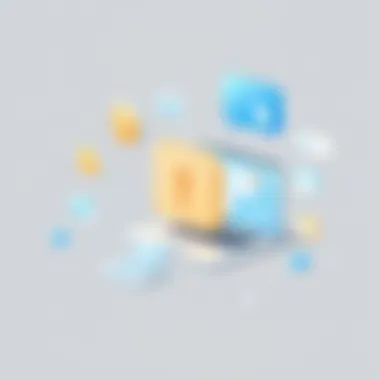

Key Features
Although known primarily for video conferencing, Zoom Chat brings strong messaging capabilities to the table. Key features include smart search and scheduling messages, which allow for effective planning of communications rather than just reactive messaging. The app encourages team bonding through channels and direct messaging.
The unique advantage here is its intimate tie to the video platform, making it ideal for teams accustomed to connecting through face-to-face meetings. This synchrony can benefit discussions, with visual context aiding in the clarity of chats.
Pros and Cons
The primary merit of Zoom Chat lies in its video-first approach; if face-to-face communication is vital, the bridge to chat enhances engagement naturally. One major downside, however, is that teams might experience feature overload, as they constantly switch between chatting and video conferencing. Users who prefer a standalone chat function might find it a bit cumbersome to navigate when engaging non-verbally.
Moreover, the limitations in integration capabilities when compared to dedicated messaging apps can lead to some friction for teams used to a multi-faceted platform ecosystem.
Best Use Cases
Zoom Chat finds its best expression in organizations that prioritize face-to-face meetings, such as education or health sectors. The integration of chat into their existing video systems can facilitate ongoing conversations before and after meetings, enhancing member connections.
Security Considerations in Messaging Platforms
In today's digital age, the significance of security considerations in messaging platforms cannot be overstated. For small to medium-sized businesses, entrepreneurs, and IT professionals, safeguarding sensitive information during communication is not merely an option; it’s a necessity. Companies must assess the potential risks associated with their instant messaging solutions and understand how to properly mitigate these vulnerabilities. Security impacts not only organizational reputation but also customer trust. Let's dive deeper into the crucial aspects of security that any business should understand when evaluating instant messaging platforms.
Data Encryption Standards
Encryption serves as the first line of defense against unauthorized access to sensitive information shared via instant messaging platforms. Think of it as a secret code – only the intended recipients, armed with the right key, can decode the messages. Most established platforms, like Slack and Microsoft Teams, utilize end-to-end encryption, ensuring that messages are scrambled during transmission and can only be unscrambled by the designated users.
Although encryption methods can vary, the essential aspects to keep in mind include:
- Transport Layer Security (TLS): This is pivotal for securing all data transmitted over the network.
- End-to-End Encryption: It ensures that even the platform provider cannot access the messages exchanged between users.
- Encryption Keys Management: A business must understand how keys are generated, stored, and managed to minimize risks associated with potential breaches.
The selection of a messaging platform with strong encryption standards often acts as a security blanket, providing peace of mind to users when exchanging important data.
“When it comes to security, trust is earned, not given. Invest in platforms that prioritize data encryption.”
User Privacy and Compliance
Another cornerstone of modern messaging platforms is user privacy, intertwined with regulatory compliance. Businesses must navigate a landscape that is increasingly defined by strict data protection laws like the General Data Protection Regulation (GDPR) in Europe and the California Consumer Privacy Act (CCPA) in the United States. These regulations aim to shield users' personal information from misuse.
Key elements to consider include:
- Data Usage Policies: Every business should read and understand how their chosen platform collects, uses, and shares their data.
- User Consent Mechanisms: Ensure the platform allows for obtaining user consent before collecting their information.
- Audit Trails: A robust messaging platform will often provide logs to track access and usage, making compliance verification easier for companies.
User privacy is also about empowering employees. An ideal messaging environment encourages transparency while allowing team members to control their personal information, thus balancing operational efficiency and privacy concerns. When businesses prioritize these considerations, it not only protects their assets but also builds a solid foundation of trust in the eyes of employees and clients alike.
Scalability and Customization Options
When it comes to instant messaging platforms for businesses, scalability and customization options are like the bread and butter that keeps the engine running smoothly. For any organization, especially small to medium-sized enterprises, these factors can make or break the success of communication strategies. As companies grow, their needs evolve; thus, having a messaging tool that can expand alongside them is not just a luxury—it's a necessity.
Not all instant messaging solutions are created equal. Some cater primarily to small teams, while others flex their muscle to accommodate large organizations with sprawling networks. This varies widely across platforms; knowing the right fit can relieve a heap of headaches down the line. For example, a small startup might thrive on a platform like Slack with limited users, but when scaling to a hundred team members, they might find the infrastructure creaks under pressure.
Assessing Business Size and Needs
Understanding the size and operational dynamics of the business is crucial in assessing the right messaging platform.
- Team Dynamics: Consider the size of your team and the structure of communication. If there are multiple departments or a mix of freelancers and full-timers, opting for a platform that allows segmented channels might be beneficial.
- Usage Frequency: Evaluate how often your team communicates. Platforms like Microsoft Teams may support heavy usage with integrated apps that can streamline both chat and productivity.
- Growth Plans: If you're eyeing an ambitious expansion, select a tool that can grow with you. Some platforms allow additional features as you scale, while others may require a migration to a different service altogether.
Having a clear assessment of these elements enables businesses to pick a messaging platform that aligns with their unique requirements, ensuring that they get a return on investment that’s worth its salt.
Options for Customization
Customization is where the magic happens. An off-the-shelf product may meet basic needs but lacks that personal touch many businesses crave. Here’s what to consider:
- Integrations: Is the messaging platform able to integrate with existing software? For instance, if you frequently use Google Drive for file sharing, finding a platform that integrates seamlessly can save time and sanity.
- Branding: Small to medium-sized businesses often seek to maintain a coherent brand voice. Customization options like logos and colors can make the messaging platform feel like a natural extension of the company’s identity.
- User Roles and Permissions: Customization often includes the ability to define user roles. Not every team member should have the same level of access. Specific permissions ensure sensitive information is safeguarded while still allowing open communication.
- Interface Preferences: Some platforms give users the flexibility to arrange their workspace according to preferences. Important notifications might need to pop up front and center, while less urgent messages can slide to the background.
"Selecting the right platform is not just about features; it's about understanding your team's DNA and aligning the tools to support it."
Navigating these waters takes careful thought, but armed with the right approach, your business can set itself up for sustained communication success.
Best Practices for Effective Use
When it comes to instant messaging in the business realm, simply using the platform isn't enough. Establishing effective practices can transform how communication flows within an organization, ensuring that messages don’t just pass through but rather create meaningful negotiations, brainstorming sessions, and collaborations. Well-established protocols not only enhance interactions but also streamline operations, making your messaging tool a central pillar in daily routines.
Establishing Protocols for Communication
Setting clear communication protocols can simplify interactions. Without these guidelines, messages can get lost in the shuffle or, worse, lead to misunderstandings. Protocols should address the following:
- Response Times: Define expected response times during work hours. This keeps urgency in check and helps everyone know when they can expect feedback.
- Message Etiquette: Encourage professionalism in messages. This includes using appropriate language and considering the tone, especially since written communication can easily lose its context.
- Channel Usage: Different channels may be needed for different topics. Use public channels for general updates and private ones for sensitive discussions. This compartmentalizes information and makes it easier to find later.
- Notification Management: Set guidelines on how to manage notifications. Too many alerts can be overwhelming. Encourage team members to mute non-essential notifications while keeping critical conversations open.
"Clear protocols create a more focused environment where communication flows smoothly, allowing employees to channel their time and energy into productive tasks rather than sorting through messages."
Encouraging Team Collaboration


Collaboration is the lifeblood of any business. When team members work together seamlessly, it not only boosts morale but also increases productivity. Here’s how to promote collaboration through instant messaging:
- Regular Check-Ins: Schedule consistent team catch-ups through instant messaging. These can be informal chats to discuss ongoing projects or brainstorm ideas, keeping the team aligned and fostering a culture of open communication.
- Shared Resources: Utilize file-sharing features to facilitate easy access to shared documents or media. Encourage teams to upload relevant resources to channels they are part of, reducing the time spent searching for information.
- Project Channels: Create specific channels for different projects or tasks. This focused space allows team members to interact on defined goals without the clutter of unrelated messages.
- Feedback Loops: Foster an environment where feedback is actively encouraged. Use messaging platforms to share constructive critiques or praise, ensuring all team members feel valued and heard.
Ultimately, honing these best practices is not merely about enhancing communication; it’s about creating a culture where every team member feels empowered to collaborate and innovate together.
Comparison of Instant Messaging Platforms
In the digital world today, choosing the right instant messaging platform is like picking the right tool for a job. With a flurry of options out there, it becomes a necessity to carefully evaluate and compare these platforms. The differences aren’t merely surface-level; they deeply influence how a business communicates, collaborates, and operates daily. When considering the unique needs of small to medium-sized enterprises, as well as entrepreneurship and IT sectors, conducting a pivot on comparative analysis is paramount.
The importance of comparing instant messaging platforms lies heavily in understanding their functionalities and how they match up against your specific business demands. This is especially relevant when teams depend on clear and efficient communication for productivity. The ability to send quick messages, manage files seamlessly, and integrate with existing tools sets the stage for enhanced workflow. Moreover, having a solid grasp of each platform makes it easier to tether potential benefits to business objectives, ensuring that the chosen solution propels rather than hinders progress.
Feature Set Comparison
When comparing the feature sets of various instant messaging platforms, it’s essential to keep in mind the specific functionalities that truly matter to your organization. Different platforms come loaded with distinct capabilities that can cater to diverse business needs. Below are aspects worth noting:
- Messaging: Look for platforms that allow for text, audio, and video messaging. The availability of emojis, GIFs, and stickers might seem trivial, but they can enhance team bonding and morale.
- File Sharing: This feature is critical. Options that allow users to drag and drop files directly into a chat window can streamline collaboration and reduce time wasted on finding files.
- Search Functionality: As conversations pile up, the ability to search through archived messages can save a lot of headaches.
Each platform varies significantly on these fronts, affecting how effective users can be in their daily operations. For instance, while Slack integrates well with dozens of business apps, Microsoft Teams offers seamless access for those already embedded in the Office 365 ecosystem. Therefore, weighing these elements becomes instrumental in a prudent selection process.
Pricing Models and Affordability
Affordability is another critical consideration when comparing instant messaging platforms. Generally, the cost structure can vary widely, ranging from free basic tiers to premium subscriptions which can be quite steep. Evaluation should not just focus on price, but rather on the value that different pricing models offer:
- Free Versions: Platforms like Slack and Zoom Chat offer free plans with limited functionality. They might be ideal for startups or small teams just getting started, but it’s vital to assess if these limitations are suitable as the team grows.
- Tiered Plans: Most platforms present multiple pricing tiers. For example, Microsoft Teams has options that cater to a variety of needs. It’s beneficial to map out your organization's growth trajectory to see if investing in a higher plan now would save future costs.
- Add-ons and Integrations: Some platforms may seem cheap at first glance but can quickly become expensive once you start factoring in add-ons. Understanding what’s included and assessing what functions are necessary can avoid unwelcome surprises.
In summary, a comparative analysis of instant messaging platforms enriches the decision-making process. By understanding feature sets and costs, businesses can make informed choices that will support their communication needs well into the future.
"It’s not the tool itself, but how you wield it that counts.”
Whether you’re a small startup or a bigger player, picking the right platform forms the bedrock of effective communication. By aligning features with business objectives and maintaining a watchful eye on costs, organizations can truly harness the power of instant messaging.
Future Trends in Instant Messaging for Businesses
In the fast-evolving landscape of business communication, instant messaging platforms are now cementing their place as the key tool for collaboration. The future trends in this domain are critical not just for tech enthusiasts, but for any Small to medium-sized businesses, entrepreneurs, and IT professionals who seek to stay ahead of the curve. As these platforms adapt to ever-changing business needs, understanding these trends becomes paramount for informed decision-making.
AI Integration and Automation
Artificial Intelligence (AI) is reshaping how businesses interact through messaging. The integration of AI tools can streamline operations, improve user experiences, and enhance communications significantly. One of the most promising aspects of AI in instant messaging is chatbots. These virtual assistants handle routine inquiries without human intervention. For instance, if a customer reaches out after hours regarding a product inquiry, an AI chatbot can provide instant answers or collect tags for follow-up the next day, keeping customer satisfaction high without straining human resources.
Moreover, AI can analyze conversation patterns to gain insights into customer sentiment. Knowing how clients feel about certain products or services enables businesses to adjust strategies accordingly. This predictive capability allows companies to tailor their communications more effectively, ensuring messages resonate better with their audience.
Automation tools might also bring about a shift in how teams collaborate internally. Features like automatic message sorting or advanced scheduling can boost productivity immensely. Imagine not having to sift through dozens of messages to find that one piece of information—an AI could flag critical conversations based on keywords, freeing up time for team members to focus on what they do best.
"AI in instant messaging is not just a trend; it's a transformative tool that can redefine efficiency for businesses."
The Growing Importance of Remote Communication
Remote work is no longer a short-term solution; it seems here to stay. The pandemic accelerated a trend that was already on the rise, and as a result, businesses must adapt to remote communication practices. Instant messaging platforms are at the heart of this change. They provide a central hub for virtual teams to communicate, collaborate, and stay connected no matter where they are.
The ability to convey ideas quickly and clarify doubts can be crucial for efficiency. For instance, teams can utilize channels dedicated to specific projects or topics, ensuring that messages don't get lost in a crowded inbox. This structure not only enhances collaboration but also fosters transparency within teams. With everyone on the same page, it reduces the likelihood of misunderstandings or duplication of efforts.
Furthermore, as remote work becomes entrenched in company cultures, the quality and reliability of communication tools will further dictate corporate success. Instant messaging platforms that boast stable performance, the ability to integrate with other tools, and strong security features will draw more interest from businesses seeking reliable solutions for their teams.
By closely monitoring these trends, organizations can make well-informed choices that align with their operational goals, improve collaboration, and promote inner team motivation. The landscape of instant messaging not only reflects the changing tides of communication but also serves as a barometer for how agile and responsive a business can be in a dynamic environment.
Epilogue: Making Informed Choices
In the ever-evolving landscape of business communication, making informed choices about instant messaging platforms is crucial. It’s not just about picking a tool; it’s about selecting a communication lifeline that can support collaboration, enhance productivity, and meet the unique needs of your organization. With various options available, each with its strengths and weaknesses, decision-makers are tasked with evaluating how these platforms align with their business goals and operational dynamics.
Understanding key features, like security measures and integration capabilities, provides a solid foundation for comparison. A platform may boast an intuitive interface but may fall short in offering robust encryption or seamless integration with existing workflows. Thus, while the glitzy features might be attractive, it’s the alignment with business needs that determines success.
"The right instant messaging platform can be a game changer in fostering a cohesive work environment and increasing operational efficiency."
Several important elements must be considered:
- User Requirements: What do team members need from a messaging tool? Assessing user needs can lead to better fitting choices.
- Growth Potential: As businesses expand, the platform should be scalable. Choose tools that can grow with the company.
- Cost vs. Benefit: Weigh the pricing models against the features offered. Sometimes, cheaper options can hinder growth potential.
These considerations ensure that businesses aren’t just choosing a messaging platform but rather investing in a solution that catalyzes growth and fosters a productive work culture.
Recapping Key Insights
Throughout this article, we’ve explored a range of instant messaging platforms, unraveling their features, advantages, and challenges. From Slack’s rich integrations to Microsoft Teams' seamless collaboration tools, each platform brings its distinct flavor to business communication. What stands out is the variety of choices available, each tailored to meet different business necessities and work styles.
It’s essential to recap that:
- Security is Paramount: Data encryption and user privacy should never be secondary considerations.
- Collaboration is Key: The ability to share files and access collaboration tools can significantly enhance team dynamics.
- Customization Matters: Platforms that allow for some form of customization can better align with specific business processes.
Given these insights, businesses should approach their choice of instant messaging platforms with a strategic mindset, ensuring alignment to overall business goals and facilitating smooth communication across teams.
Guidance for Decision-Makers
Decision-makers stand at the intersection of technology and human factors, making it imperative to consider both elements when selecting an instant messaging platform. Here are some guiding principles:
- Engage Employees in the Process: Conduct surveys or discussions to understand employees' preferences. Their feedback can provide valuable insights into usability.
- Pilot Programs: Before committing to a platform, consider running a pilot program. This approach allows real-world testing within your work environment.
- Evaluate Support and Training: Platforms that offer robust customer support and training materials will ease the transition and enhance user adoption.
- Monitor Usage and Feedback: After implementation, keep an eye on how well the platform is being embraced. Ongoing feedback can help adjust practices to make the most out of the tool.
By approaching the selection of instant messaging platforms in this structured way, businesses not only enhance their communication efficiency but also empower their teams to work cohesively in an increasingly digital work environment.















