Understanding the Essentials of Computerised Accounting
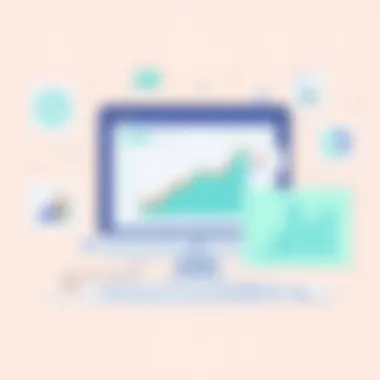

Intro
In an era where everything tends to be digitized, the world of finance and accounting is no exception. Computerised accounting is reshaping how businesses manage their finances. What used to be a painstaking process involving piles of paperwork and tedious calculations is now largely automated. This shift is especially vital for small to medium-sized businesses, where time and efficiency can make or break operations.
The essence of computerised accounting lies in its ability to simplify complex tasks while offering an array of features that provide quality insights into a company's financial health. Whether it’s generating invoices, tracking expenses, or preparing tax returns, the transition to digital accounting systems not only boosts productivity but also enhances accuracy, reducing the errors that often plague traditional methods.
As businesses navigate this financial landscape, embracing the right software solutions becomes crucial. Furthermore, understanding the core functionalities and unique selling points of these tools can significantly impact a company’s overall efficiency. In this article, we will explore the key components of computerised accounting, the software available in the market, and how to successfully transition from traditional processes to an efficient digital framework.
As we dive deeper, expect to uncover the multitude of benefits that accompany computerised accounting, alongside some challenges that may arise during the adoption process. By staying informed and proactive, business stakeholders can make informed decisions that enhance their financial operations.
Functionality
Computerised accounting software serves as the backbone of modern financial management. Its functionality extends beyond mere number crunching; it integrates various aspects of accounting to create a comprehensive framework that supports decision-making and financial reporting.
Core Features Overview
At the heart of any effective accounting system are several essential features:
- Invoicing and Billing: Streamline the process of creating and managing invoices, helping to ensure timely payments.
- Expense Tracking: Automatically categorize and track expenditures, reducing the likelihood of unrecognized costs.
- Financial Reporting: Generate real-time reports that provide clarity on a business’s financial status, including profit and loss statements.
- Tax Preparation: Simplify tax calculations and ensure compliance by organizing all financial data in one place.
- Multi-user Access: Allow multiple stakeholders to access the system simultaneously, each with specific permissions tailored to their roles.
Unique Selling Points
What sets computerised accounting apart from traditional methods?
- Increased Accuracy: Digital entries minimize the risk of human error, ensuring precise financial calculations.
- Time Saving: Automation of routine tasks frees up valuable time for staff to focus on strategic initiatives.
- Scalability: As a business grows, most accounting software can adapt to increased data volume without a hitch.
- Enhanced Collaboration: Cloud-based solutions enable real-time collaboration between teams, accountants, and financial advisors.
By combining diverse functionalities, computerised accounting not only simplifies financial tasks but also empowers businesses to make well-informed decisions.
Integrations
To maximize efficiency, computerised accounting systems often integrate with other tools and platforms, further enhancing their utility.
Compatible Tools
Among the tools that commonly integrate with accounting software include:
- Payroll Systems: Seamlessly synchronize employee data for holistic financial management.
- CRM Software: Connect customer relationship management with financial data for improved analysis and reporting.
- E-commerce Platforms: Automatically sync sales data to ensure accurate financial tracking.
API Availability
Many modern accounting solutions offer APIs, allowing businesses to customize and enhance their software functionalities. This enables:
- Custom Integration: Tailoring software to unique business processes or third-party applications.
- Real-time Data Access: Facilitating timely insights and strategy adjustments based on up-to-date information.
As small to medium-size businesses embark on the journey into computerised accounting, understanding the depth of its functionalities and leveraging integrations will be essential. Every advantage taken can create a strong foundation for financial success.
Understanding Computerised Accounting
The realm of accounting is undergoing a significant transformation due to technology's relentless march forward. Computerised accounting stands as a pillar in this evolution, reshaping how businesses manage their financial data. For small to medium-sized enterprises and entrepreneurs, grasping the fundamentals of this system is not just beneficial—it's essential for staying competitive.
Understanding computerized accounting isn't merely about grasping software. It's about comprehending how these systems can streamline operations, reduce human error, and enhance reporting capabilities. In a world where financial agility can dictate success, knowing the ins and outs of these technologies provides a strategic edge. More than ever, savvy business stakeholders must adapt to maintain efficiency in their financial processes.
Defining Computerised Accounting
To put it simply, computerized accounting is the use of specialized software that automates financial management tasks. This includes everything from tracking transactions to generating reports. The software handles the numbers, allowing businesses to focus on strategic decision-making rather than getting bogged down in data entry. In essence, it streamlines the financial workflow by converting traditional handwritten or manual accounting methods to digital formats.
The main purpose of these systems is to improve accuracy and facilitate quicker access to information. Imagine spending hours sifting through paper receipts and ledgers versus having your financial data organized and readily available at the click of a button. For any business, that's like trading a horse and buggy for a sports car.
Historical Context
Historically, accounting has transitioned from a labor-intensive, manual process to an automated one. It began with simple ledgers—think of the dusty books lined up on a shelf. In the late 20th century, as computers became more prevalent in offices, businesses sought ways to streamline their accounting processes.
The introduction of early accounting software, like Peachtree in the 1980s, marked the turning point. This change was akin to moving from cave paintings to a digital canvas. In the decades that followed, more advanced systems emerged; by the 21st century, cloud-based solutions have made it possible for businesses of all sizes to access powerful accounting tools at their fingertips.
Today, that historical evolution plays a crucial role in how financial activities are performed. Traditional methods of record-keeping are no longer sufficient. Instead, businesses must embrace computerized accounting to stay relevant and competitive in an ever-evolving marketplace. As we navigate this digital landscape, it is vital to grasp the basics of computerized accounting and its implications for business efficiency.
Core Components of Computerised Accounting Systems
In the realm of computerized accounting, understanding its core components is not just beneficial, it is essential. These components form the backbone of any computerized system designed for accounting purposes. They aid businesses, especially small to medium-sized enterprises, in transitioning from traditional methods to efficient, technology-driven practices. A strong grasp of these elements enables businesses to enhance their financial operations, increase productivity, and ensure accuracy in financial reporting.
Key Features
Computerized accounting systems encompass a variety of features that are paramount for enhancing operational efficiency. Let's break down some of the most salient characteristics:
- Automation of Tasks: One of the most significant features is automation. From invoicing to payroll processing, many mundane tasks can be automated, reducing human error and allowing staff to focus on more strategic initiatives.
- Real-time Data Access: With computerized accounting, users can access financial data anytime, anywhere. This immediacy not only fosters timely decision-making but also aids in identifying trends and areas that require attention.
- Custom Reporting Options: Advanced reporting tools allow users to generate customized reports. This flexibility meets diverse business needs and helps in presenting data in ways that resonate with stakeholders and decision-makers.
- Multi-currency Support: For businesses operating internationally, the ability to handle multiple currencies is critical. A well-crafted system can process transactions in various currencies, thus streamlining operations and reducing the headaches of cross-border commerce.
- User-friendly Interface: A straightforward and intuitive interface is vital so that users, even those without extensive accounting backgrounds, can navigate easily.

In essence, these features not only facilitate daily operations but also pave the way for strategic insights and better financial management.
Integration with Other Systems
Integration capabilities of computerized accounting systems are a game changer for businesses. These systems must not operate in isolation; they need to communicate efficiently with other key business tools. Here’s why integration is pivotal:
- ERP Systems: Connecting computerized accounting with Enterprise Resource Planning (ERP) systems ensures that financial data aligns with other business processes, such as inventory management and customer relationship management.
- Banking Integration: Many modern accounting solutions offer direct banking integration, allowing for seamless transaction uploads and automatic reconciliation of accounts. This minimizes manual data entry, again reducing errors and diminishing workloads.
- Sales and CRM Tools: Integrating these systems allows for a smoother flow of data. For instance, sales data can directly impact financial reporting and budgeting, facilitating informed decision-making. The interplay between the sales teams and finance fosters collaboration and clarity.
- E-commerce Platforms: For businesses involved in online sales, integration with popular e-commerce solutions can streamline processes by ensuring all sales are accurately reflected in the accounting records without additional manual input.
In summary, integration not only sustains the efficiency of operations but also enhances data accuracy, thereby fostering a more holistic view of the business's financial standing.
Ultimately, a robust computerized accounting system will integrate seamlessly with other business tools, leading to a more unified and efficient operation.
By embracing these key features and enabling integration with other critical systems, businesses can unlock their full potential in terms of efficiency, accuracy, and overall success in their financial endeavors.
Benefits of Implementing Computerised Accounting
When organisations embark on the journey of adopting computerised accounting, they find themselves stepping into a terrain that is both critical and transformative. This section delves into the various advantages that come with this transition, highlighting why businesses are increasingly opting for digital financial management over traditional methods. Each benefit—greater accuracy, enhanced efficiency, and improved reporting—serves not just as a selling point for software providers but as a compelling reason for small to medium-sized businesses to reassess their own accounting practices.
Increased Accuracy
One of the most compelling reasons for implementing computerised accounting is the focus on improved accuracy in financial reporting. Traditional manual accounting processes are susceptible to human error, whether it be through miscalculations or misplaced entries. In contrast, automated systems can execute complex calculations without missing a beat. They maintain data integrity by ensuring that each entry is validated according to predefined rules.
For instance, consider a small business that handles invoices manually. Typing errors can lead to significant discrepancies in financial statements. However, with a computerised accounting system, these errors are significantly minimized. Software like QuickBooks or Xero has built-in checks and balances that flag inconsistencies or potential mistakes, reducing the risk of misreporting.
Additionally, these systems often update financial data in real-time, providing a current and accurate snapshot of the business’s monetary situation. This continual accuracy helps stakeholders make informed decisions based on reliable data rather than guesswork.
Time Efficiency
The clock is always ticking in business, and saving time equates to saving money. Computerised accounting dramatically accelerates various financial processes, allowing staff to focus on strategic tasks rather than being bogged down by number crunching. Instead of spending hours on manual data entry or piecing together reports, employees can leverage automation to streamline these tasks.
With an automated system, recurring invoices can be generated without manual input. Additionally, banks can upload statements directly into the accounting software, bypassing the usual step of having to enter transactions manually. For example, if a business owner needs to reconcile accounts, instead of tediously matching receipts to entries, computerised systems can use algorithms to match and even suggest corrections.
Moreover, as businesses grow, the volume of transactions typically increases, which can overwhelm traditional accounting practices. A robust software solution can handle this swelling volume with ease, seamlessly adapting to the changing demands without degrading performance.
Enhanced Reporting Capabilities
Reporting is a crucial aspect of accounting, and having detailed insights into financial health can truly make or break a business. Computerised accounting systems offer advanced reporting capabilities that support better decision-making and strategic planning. With just a few clicks, businesses can generate comprehensive reports that outline revenue trends, expenses, and cash flow.
These reports are not only fast to produce but can also be customised to target specific metrics that are particularly relevant to the organisation's objectives. For instance, a retail business can swiftly generate sales reports by product category, helping to identify which items are flying off the shelves and which are gathering dust. Instant access to such detailed analytics empowers decision-makers to pivot strategies efficiently.
Furthermore, the graphical representation of data through dashboards enables stakeholders to digest complex information quickly. This visualization is key for spotting trends and recognizing anomalies. Enhanced reporting reaches beyond mere numbers; it transforms data into actionable insights, providing a competitive edge in a fast-paced marketplace.
"The essence of effective financial management in today’s landscape relies on the precision, speed, and clarity brought about by computerised systems."
Popular Computerised Accounting Software
Computerised accounting software is a cornerstone for modern financial management. It simplifies complex tasks, making them accessible to small and medium-sized businesses, which are often juggling limited resources. By bringing various accounting functions together under one roof, these programs not only enhance efficiency but also improve accuracy in financial reporting. In this section, we will explore some famous options in the market and provide a careful analysis to help business stakeholders make informed choices.
Overview of Leading Options
There are several accounting software programs, each brings its own strengths. Below are a few notable within the landscape:
- QuickBooks: Often the go-to choice for small businesses, QuickBooks combines user-friendliness with a comprehensive set of features, including invoicing, expense tracking, and tax preparation. It's especially great for entrepreneurs who might not have a finance background, making the software dually beneficial for managing cash flows and preparing for tax season.
- Xero: Known for its cloud-based functionality, Xero ensures that users can access their financial data anytime, anywhere. Collaboration tools make this a solid choice for teams, and its integration with over 800 apps is a major plus.
- Sage 50cloud: This solution offers robust features for accounting and inventory management, ideal for businesses that need a bit more than just basic bookkeeping. With its hybrid model, users benefit from both local and cloud computing.
- FreshBooks: Targeted primarily at freelancers and small business owners, FreshBooks shines in invoicing and expense tracking. The interface is intuitive, making it a hassle-free option for those who want to get started quickly without getting lost in complex processes.
As every business has unique needs, analyzing these options closely can lead companies to a solution that aligns well with their operational goals.
Comparative Analysis
When evaluating these software solutions, it’s crucial to examine aspects like cost, scalability, and features. Here’s a quick breakdown of how they stack up:
- Cost Considerations: QuickBooks tends to be on the pricier side as compared to competitors; however, the value it brings often justifies the expense. Conversely, FreshBooks is more affordable for startups, but larger businesses might find functionality lacking.
- Feature Set: Xero excels in its app integration, while Sage 50cloud offers more advanced inventory management tools. Depending on whether your needs lean more towards everyday bookkeeping versus comprehensive financial oversight, one might suit you better.
- User Experience: All these platforms have a learning curve, but ease of use varies greatly. QuickBooks and FreshBooks are often praised for their user-friendly interfaces, making it simple for newcomers to get on board.
In making a decision, businesses should reflect on their own operational requirements, budget constraints, and the specific features that can simplify their accounting processes. Remember that what works for one organization may not be the best fit for another.
In the end, the right software can mean the difference between hassle-free financial management and a tangled mess of numbers that leave you scratching your head.
Whether a business is a one-person operation or a burgeoning enterprise, choosing the right computerised accounting software lays the foundation for efficient financial practices, paving the way for future growth.
Transitioning from Manual to Computerised Accounting
Transitioning from manual systems to computerised accounting is like switching from a horse and buggy to a shiny new car. It’s not just a change in tools but a significant shift in how a business handles its finances. This transition brings a myriad of benefits such as improved accuracy, streamlined processes, and better efficiency. However, it also comes with its own set of challenges that need to be navigated carefully.
Planning the Transition
Before diving headfirst into the digital world, planning is essential. Just like one wouldn't set sail without a map, businesses should chart their course meticulously. This includes evaluating current accounting processes to identify pain points, inefficiencies, and areas for improvement.
Some things to consider in this planning phase are:


- Identifying Goals: What do you hope to achieve with computerized accounting? Is it faster report generation, fewer human errors, or just a more straightforward reconciliation process? Having clear goals helps tailor the approach.
- Selecting Software: Not all software packages are created equal. Depending on the size and needs of your business, find a software solution that aligns with your specific requirements. This might involve demoing various options to find the right fit.
- Budgeting: Transitioning can come with costs, from software purchase to potential hardware upgrades. Outline a budget that covers expected expenses and allows for any unexpected costs that may arise during the transition.
- Timeline: Have a realistic timeline in mind. A rushed move can lead to mistakes, while a well-thought-out plan can ease the transition. Allocate time for each stage of the process to ensure nothing is overlooked.
Training and Support
With a solid plan in place, the next step is to focus on training and support. Just like a ship needs a skilled captain, employees must be fully equipped to handle the new system.
Employee Training
Training your team to use the accounting software effectively is vital. Consider the following points:
- Workshops and Courses: Organize hands-on workshops to familiarize employees with the software's interface and functions. This can help demystify the system and reduce anxiety around the transition.
- Continuous Support: Even after initial training, ongoing support is crucial. Designate a go-to person who can assist team members with questions and troubleshooting.
- Feedback Loop: Create an open channel for employees to share feedback on the new system. Their insights can help in refining processes and making adjustments where necessary.
Data Migration
Data migration is one of the most critical parts of the transition from manual to computerized accounting. Transferring financial records from paper or simple spreadsheets into a sophisticated software system can lead to both opportunities and pitfalls.
Considerations for Data Migration
A few things to keep in mind during this step:
- Data Validation: Before migration, audit existing data for accuracy and completeness. This will not only cut down on errors later but also ensure that what is being transferred is reliable information.
- Backup: Always back up original data. It’s like having insurance – better safe than sorry in case anything goes awry during the transfer.
- Phased Migration: Rather than migrating everything at once, consider a phased approach. Migrate one section of data at a time, verifying its integrity before moving onto the next batch. This can reduce disruption and makes troubleshooting easier.
Technology's Role in Computerised Accounting
In the digital age, technology has become a cornerstone in redefining how businesses manage their finances. It streamlines processes, offers robust features for analysis, and enhances overall efficiency. When we talk about computerised accounting, we're referring to systems that leverage these technological advancements to improve financial accuracy and speed. The integration of updated technology not only solves traditional accounting pitfalls but also sets the groundwork for future innovations in financial management.
Automation of Processes
Automation is a game changer in the realm of accounting, especially for small to medium-sized enterprises. By automating repetitive tasks such as data entry, billing, and payroll, businesses can save a significant amount of time and reduce human error. For instance, imagine you're running a mid-sized retail shop. With automation, every sale can be instantly recorded in your books, invoices can be automatically generated, and you can even set reminders for tax payments.
This level of efficiency allows employees to focus on more strategic tasks rather than getting bogged down with manual entries. Additionally, quick access to real-time financial data leads to better decision-making. Automated reports can be produced with just a few clicks, which greatly enhances reporting capabilities.
Some examples of automated processes include:
- Electronic invoicing: reduces delays and improves cash flow.
- Bank reconciliation: the software can often automatically match bank statements with accounting records, highlighting discrepancies in moments.
"Automation reduces the burden of mundane tasks, enabling businesses to redirect their effort on areas of growth and innovation."
Cloud Accounting Solutions
With the rise of remote work, cloud accounting solutions have emerged as a vital component of modern financial management. These solutions allow users to access their accounts from virtually anywhere with an internet connection, promoting flexibility and collaboration. For example, a business owner can review financial performance from a coffee shop or participate in a strategy session while on vacation.
Moreover, cloud solutions ensure that data is securely backed up. Traditional methods of maintaining physical records can be fraught with risk—loss due to fire, theft, or other disasters can be devastating. With cloud accounting, your data is referred to as "always-on"—accessible at any time while being securely stored.
Features of cloud accounting include:
- Multi-user access: Teams can collaborate in real-time, leading to improved communication.
- Automatic updates: Users benefit from the latest features and security enhancements without the hassle of manual updates.
- Cost-effectiveness: Many cloud solutions operate on a subscription model, which can be more affordable than managing on-premises systems.
By harnessing the power of technology through automation and embracing cloud accounting solutions, businesses are better positioned to thrive in an increasingly competitive landscape. The adaptability and enhanced functionality of these systems ultimately support financial growth and operational success.
Challenges in Implementing Computerised Accounting
Introducing a computerised accounting system can reshape how businesses handle their financial tasks. However, it’s not all sunshine and rainbows. Understanding the challenges is crucial for small to medium-sized businesses, entrepreneurs, and IT professionals looking to make this transition.
Resistance to Change
One of the biggest hurdles often comes in the form of human nature. People tend to stick to what they know. Resistance to change is not just a catchphrase; it's a well-documented phenomenon in organizations. Employees who have honed their skills in manual accounting methods may feel overwhelmed by the expectation to learn new software, leading to a reluctance to adopt the new system. This is particularly true if they perceive the changes as a threat to their job security or as a complicated process.
To address this, organizations must actively engage staff in the transition process. Communicating benefits clearly can ease fears. When employees understand how a new system can simplify their workload, the resistance usually diminishes. Regular feedback sessions and hands-on training can also help alleviate apprehensions and make transitions feel more like a team effort.
Cost Considerations
Implementing computerised accounting isn't just about running the software. Cost considerations encompass more than just the sticker price of the software itself. There are numerous hidden costs and potential unexpected expenditures.
- Software Licensing: Many systems operate on subscription models, where fees can accumulate over time.
- Hardware Upgrades: Existing equipment might not be compatible with the new software, leading to additional costs.
- Training Resources: Investing in staff training is a necessity but can strain budgets if not planned properly.
- Ongoing Maintenance: Upkeep of the software, including updates or support services, can also hit the wallet.
Smart budgeting is essential. Ideally, businesses should forecast these costs before embarking on the software journey. Also, seeking solutions that provide comprehensive support packages can mitigate some of these expense-related concerns.
Technical Issues
Technical hiccups can range from minor annoyances to major setbacks. It’s important to acknowledge that any new technology comes with the potential for technical issues. Compatibility with existing systems, software bugs, and user errors can severely hinder the transition process.
When switching, consider the following:
- System Compatibility: Ensure that new software integrates seamlessly with current systems.
- Data Conversion: Migrating data from old systems to new ones can lead to integrity issues if not managed well. Careful checks and balances during this phase are vital.
- Software Updates: Bugs typically emerge in the early stages of use. Regular updates are necessary to keep the software running smoothly.
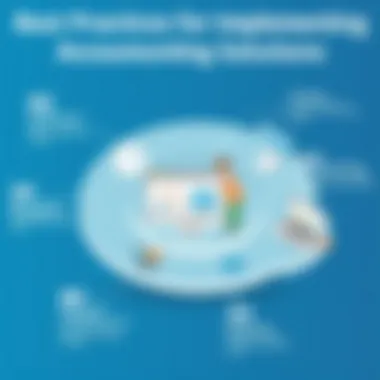

To minimize these technical setbacks, a comprehensive testing phase before full-scale implementation is advisable. This can help identify issues early on, allowing for necessary adjustments before going live.
Successful computerised accounting transitions require patience, planning, and proactive measures against known challenges.
Best Practices for Successful Implementation
Implementing a computerized accounting system isn’t just about hitting the "install" button. It’s a voyage requiring careful navigation through several critical phases. Following best practices during this transformation is essential to ensure that the system functions smoothly and addresses the needs of the business. These practices not only help in making the transition efficient but also instill a culture of continuous improvement within the organization. Below, I discuss key elements that businesses should consider to maximize their potential successes.
Establishing Clear Objectives
In the chaotic world of accounting software, setting clear and concrete objectives functions like a lighthouse guiding a ship. These goals must be specific, measurable, achievable, relevant, and time-bound (SMART). Establishing such parameters lays a solid foundation for your implementation strategy. Without defined objectives, you could end up sailing in circles, with stakeholders at odds over what success looks like.
- Begin by identifying the primary pain points your current system fails to address. Is it the time taken to generate reports? Is it reconciliation issues?
- Next, consider how you envision your ideal accounting process. What features or functionalities will you need to make your accounting tasks easier and more effective?
- Finally, set deadlines. Whether you want to have the software fully operational in six months or a year, timelines keep everyone accountable, ensuring collective effort.
By delineating clear objectives from the get-go, businesses can not only streamline processes but also measure their effectiveness in achieving these goals as they progress.
Regular Software Updates
To keep an accounting system as sleek as a greased pig, regular software updates are non-negotiable. Many companies overlook this step after the initial implementation, thinking the hard work is done. However, ignoring updates can lead to outdated features, compatibility issues, or even security vulnerabilities.
"Keeping your software updated is not just about adding new features but maintaining the system's integrity and security."
Here are essential points to iterate on this:
- Security Enhancements: With every update, security patches are often included, helping safeguard sensitive financial data.
- New Features: As technology advances, new features can enhance workflow efficiency—don’t leave potential on the table.
- User Feedback: Regular updates can also mean user suggestions are taken into consideration, adapting the software to better meet your evolving needs.
Setting up a schedule for these updates—monthly or quarterly—ensures that your accounting system remains cutting-edge and functional.
Continuous Training and Development
Even the most sophisticated software can become an enigma if the users aren’t adequately trained. Thus, continuous training should be considered a pillar for successful implementation. It’s not a one-and-done task; it’s an ongoing process. A knowledgeable team will not only use the system more effectively, but they will also be inclined to tap into its full capabilities.
- Initial Training Sessions: Start with comprehensive training for all users. Focus on how the software aligns with the specific needs of various roles within the organization.
- Ongoing Support: Establish channels for ongoing support, such as forums or help desks where employees can seek assistance for any issues they encounter.
- Encouraging Learning Culture: Foster a learning culture that encourages employees to explore the software independently and share knowledge.
This approach will not only enhance individual skill sets but will create a more adaptable team ready to face challenges head-on.
By anchoring your implementation efforts using these best practices, you're more likely to end up with a cohesive and efficient computerized accounting system. Whether running a small business or managing an enterprise, these elements are paramount for navigating the financial seas confidently.
The Future of Computerised Accounting
As businesses navigate a fast-changing digital landscape, understanding the future of computerised accounting becomes essential. This section delves into emerging technologies and their anticipated effects on the workplace, offering a comprehensive view for small to medium-sized enterprises, entrepreneurs, and IT professionals. The evolution of accounting practices is not merely a shift in methodology; it signifies a transformative leap towards efficiency and accuracy, shaping how financial data is managed and utilized.
Emerging Technologies
The rise of new technologies is reshaping how businesses approach accounting. One such advancement is artificial intelligence (AI). AI can analyze massive datasets quickly, helping firms make educated financial decisions. Imagine a scenario where AI-powered systems can predict cash flow patterns or flag potential anomalies. This capability can save time and minimize risks, allowing accountants to focus on strategic decision-making rather than mundane data entry tasks.
Another technology leading the charge is blockchain. With its decentralized nature, blockchain offers unparalleled security and transparency. For accounting, this means that transactions can be recorded in an immutable ledger, reducing the odds of fraud and enhancing audit trails. Small to medium-sized businesses can leverage blockchain to fortify their financial integrity without hefty investments typically associated with traditional security measures.
Finally, the increasing use of cloud computing is pivotal. This technology allows accountants to access systems and data remotely, promoting collaborative work environments. Teams can manage accounts in real-time, regardless of their physical location. This flexibility is especially advantageous for small businesses aiming to scale efficiently, where every minute matters.
Key Takeaways:
- AI enhances decision-making through rapid data analysis.
- Blockchain ensures transparent and secure transactions.
- Cloud computing facilitates collaboration and remote access, a game-changer for small enterprises.
Potential Impact on the Workforce
With these emerging technologies comes a significant shift in workforce dynamics. The integration of computerised accounting fundamentally changes roles traditionally held by accountants. Tasks that once involved manual data processing are increasingly automated, leading to a transformation in skill requirements. For instance, rather than solely focusing on bookkeeping, accountants now need to become adept in data analytics and technology management. Those who can adapt will find that their roles evolve to include strategic consulting, advising on financial health, and driving business success.
Moreover, the potential for job displacement looms. Some fear automation may render certain positions obsolete. However, this perspective undervalues the potential for technology to create new opportunities. As businesses grow and diversify, the need for skilled professionals capable of managing sophisticated software systems and providing valuable insights will rise.
The workforce will need continuous training and development—an investment in lifelong learning will become crucial. Employers must emphasize professional development as a core part of their organizational culture. This shift promotes a more engaging work environment and ensures that employees remain relevant in a rapidly changing landscape.
As we look towards the future, understanding these impending changes is vital for businesses. The right implementation of technologies can enhance efficiency, reduce overhead costs, and ultimately foster growth.
Culmination
In wrapping up our examination of computerised accounting, it's important to understand why this topic carries weight in today's business landscape. As we noted throughout the article, this accounting model is not just about crunching numbers; it encompasses a wide array of processes and benefits that can make or break your financial operations.
Key Elements to Consider
Implementing a computerised accounting system involves careful consideration of various elements—from software selection to how to best transition from manual processes. These systems are designed not just for efficiency but also to reduce the potential for human error. In a world where accuracy can define success, this benefit alone makes a compelling case for businesses to adapt.
The Benefits
Moving towards automation unlocks numerous advantages, such as enhanced reporting capabilities, quicker processing times, and seamless integration with other business functions. Small to medium-sized enterprises can significantly improve their bottom line by embracing these technologies. For owners and decision-makers, it means accessing clearer insights that guide strategic decisions, allowing them to pivot in response to market demands without missing a beat.
"Adaptation to technology is not merely a choice anymore; it is a requisite for survival in a competitive market."
Considerations for the Future
It's also worth pondering the future. With emerging technologies on the horizon—like artificial intelligence and machine learning—computerised accounting systems are poised to evolve further, offering even greater potential insights and efficiencies. As we step into this brave new world, businesses that are already comfortable with computerized solutions will likely have the advantage over competitors still using traditional methods.
Summary of Key Insights
In summary, the keys to successful computerised accounting lie in understanding its core components, recognizing the challenges during implementation, and appreciating the continual need for training and adaptation. By following best practices and staying abreast of technological advancements, businesses can position themselves to harness the full potential of these systems.
Final Thoughts
As we draw this discussion to a close, it's clear that computerised accounting plays a crucial role in modern business. For small and medium-sized enterprises grappling with growth and efficiency, the transition to an automated approach offers a pathway to greater accuracy and insight. Ultimately, the choice to adopt these systems is not just beneficial; it is essential for sustaining growth in an increasingly complex economic environment.















