Examining iSpring Quiz for Effective Learning Solutions


Intro
In the realm of online education, where the digital landscape constantly shifts, educators and businesses alike find themselves in search of tools that not only simplify the process of assessment but also enhance learning outcomes. One such tool that has gained traction is iSpring Quiz. This software stands out for its diverse functionalities tailored specifically for creating compelling quizzes and assessments.
Whether you’re devising tests for students or crafting evaluations for employees, iSpring Quiz provides features that cater to a variety of needs. With its ability to facilitate interactive learning, it resonates well with the modern move toward engaging, tech-driven education and training initiatives. This article offers a closer look at the functionalities of iSpring Quiz, addressing what makes it particularly effective for small to medium-sized businesses and educational institutions.
As we navigate through the features and benefits, we’ll not only highlight core functionalities but also shine a spotlight on how it integrates seamlessly with other tools. Additionally, potential challenges users might encounter will be discussed, giving you a well-rounded view of whether iSpring Quiz is the right fit for your needs.
Prolusion to iSpring Quiz
In the ever-evolving landscape of education and training, the tools we use can significantly impact the effectiveness of the learning experience. iSpring Quiz stands out as a versatile solution tailored to meet the diverse needs of educators and professionals. By diving into this tool, we gain insights into not only its core functionalities but also its potential to enhance the way assessments are conducted. Understanding iSpring Quiz is paramount for anyone looking to elevate their assessment strategies, be it in a classroom, corporate environment, or any other learning setting.
What is iSpring Quiz?
At its core, iSpring Quiz is an online quiz-making tool designed to create engaging assessments. It allows users to design various types of questions, from multiple choice to open-ended formats, providing flexibility for different testing scenarios. The user-friendly interface makes it accessible, even for those who might not be tech-savvy.
One noteworthy aspect of iSpring Quiz is its compatibility with various learning management systems (LMS). This integration facilitates a seamless experience for educators who wish to incorporate quizzes into their existing curriculum or training programs. By utilizing iSpring Quiz, institutions can ensure that assessments are not only informative but also engaging for learners.
The Importance of Online Assessments
Online assessments have dramatically shifted the educational paradigm, enabling a more dynamic and interactive approach to learning. They offer several benefits:
- Immediate Feedback: Unlike traditional testing methods, online quizzes can provide instant results, allowing learners to understand their strengths and weaknesses on the spot.
- Convenience: Students can take assessments from anywhere at their own pace, which can lead to improved performance and lower stress levels.
- Data-Driven Insights: Metrics gathered from online assessments can help educators understand trends in student performance. This data can inform instructional strategies, tailoring the learning experience to better suit student needs.
In today's fast-paced world, the significance of online assessments cannot be understated. They facilitate a more personalized learning experience and make it simpler for educators to assess learners remotely.
"Harnessing the power of technology in education is no longer a luxury; it's a necessity for effective learning strategies in our digital age."
As we navigate the complexities of modern education, tools like iSpring Quiz are crucial in enhancing learning outcomes, providing not just utility, but also fostering a deeper engagement with the subject matter.
Key Features of iSpring Quiz
The realm of online assessments has evolved significantly, and iSpring Quiz seamlessly fits into this transformation. Understanding its key features is paramount for educators, business owners, and other decision-makers seeking effective evaluation tools. Not only does iSpring Quiz offer a variety of question types, but its customization options, analytics, and reporting capabilities further enhance its value. By diving deeper into these elements, one can unveil how iSpring Quiz stands out in the crowded landscape of online testing solutions.
Variety of Question Types
When it comes to designing assessments, the diversity in question types can make or break the effectiveness of a quiz. iSpring Quiz provides a rich selection that caters to different learning styles and evaluation needs.
Multiple Choice Questions
Multiple choice questions, often regarded as the bread and butter of assessments, enable efficient testing of knowledge. They allow for quick grading, which can be a game-changer in environments where time is of the essence. One major +characteristic of multiple choice questions is their ability to assess a broad spectrum of content in a concise format, making them particularly beneficial for standardized testing environments. However, a downside is that they can sometimes encourage guessing, which might not accurately reflect a learner's understanding.
True or False Questions
True or false questions offer a straightforward approach to assessing basic knowledge and comprehension. These questions are particularly effective in gauging understanding of core concepts quickly. The attractiveness of this format lies in its simplicity; it’s easy to construct and assess. Yet, the disadvantage is that they can oversimplify concepts, leaving little room for nuanced understanding.
Fill in the Blanks
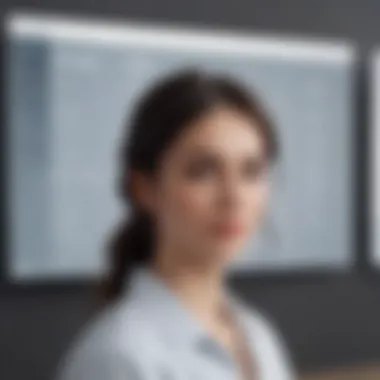

This question type engages learners more directly, encouraging them to recall and apply knowledge rather than recognize it in a list of options. The key aspect of fill in the blanks is that it tests precise knowledge, making it ideal for subjects that require exact terminology or facts. However, the challenge here is the subjective nature of grading, as variations in answers may exist, which can lead to inconsistencies.
Essay Questions
Essay questions invite deeper reflection and comprehension from learners. They allow individuals to express their thoughts and demonstrate critical thinking skills. This format is invaluable in subjects where analytical skills and nuanced understanding are essential. Nevertheless, the main drawback resides in the time-consuming nature of both answering and grading these questions, which can hinder efficiency in larger groups.
Customization Options
Customization is vital in crafting quizzes that not only evaluate but also engage users. iSpring Quiz excels in this area, allowing educators and organizations to tailor assessments to their specific needs.
Personalizing Quiz Appearance
The visual appeal of a quiz can significantly impact user engagement. Personalizing quiz appearance through various themes and color schemes creates an inviting atmosphere for test takers. This characteristic of iSpring Quiz helps organizations to maintain brand consistency. However, depending on the degree of customization, it could divert attention away from the content itself, potentially detracting from the assessment’s effectiveness.
Adding Multimedia Elements
Adding multimedia elements, such as images and videos, can transform a standard quiz into an interactive learning experience. This approach enriches the context and allows for varied instructional methods, making comprehension easier for visual learners. On the flip side, relying too much on multimedia can lead to longer loading times, which may frustrate users and impact productivity.
Custom Feedback Messages
Custom feedback messages enhance the learning experience by providing tailored responses based on performance. The advantage of this feature is that it encourages learners to reflect on their answers and understand their mistakes. However, crafting effective feedback can be time-consuming, and poorly designed messages may confuse rather than aid learners.
Analytics and Reporting
In today's data-driven world, the ability to analyze quiz outcomes is invaluable. iSpring Quiz’s analytics and reporting capabilities empower educators and administrators to extract meaningful insights.
Tracking User Performance
Tracking user performance is an essential aspect of any e-learning tool. iSpring Quiz allows for detailed monitoring of individual and group performance over time. This feature provides valuable insights into learning outcomes and areas where participants may struggle. However, overwhelming users with data without proper context can lead to misinterpretation of results.
Generating Detailed Reports
Generating detailed reports equips instructors with the necessary information to adjust teaching methods and materials. This feature is particularly beneficial in identifying patterns or trends in understanding among participants. Nevertheless, constructing overly complex reports can deter educators from using the findings effectively, creating barriers to practical application.
Usage Trends and Insights
Getting insight into usage trends helps organizations understand how educational tools are being utilized. This feature contributes to enhancing engagement and optimizing future quizzes based on historical data. However, if not analyzed carefully, trends can mislead decision-makers into making assumptions based on incomplete data, potentially compromising the integrity of future assessments.
Integration Capabilities
In today's educational landscape, the effectiveness of any tool often hinges on its ability to work well with other systems. Integration capabilities in iSpring Quiz stand out as a crucial factor for institutions and organizations aiming to enhance their online assessment processes. With a focus on connectivity and data management, this aspect not only streamlines operations but also ensures a seamless experience for users and administrators alike. When educators and trainers look for software solutions, how well the tool syncs with existing infrastructures is typically top of mind.
Learning Management System Integrations
Integrating with Learning Management Systems (LMS) is one of the standout features of iSpring Quiz, ensuring that assessments fit neatly into the broader educational framework. This aspect is pivotal as it provides users a cohesive platform for managing courses and content effectively.
Compatibility with LMS Platforms
Compatibility with LMS platforms is essential when evaluating the utility of iSpring Quiz. Acknowledging the diverse landscape of educational technologies, iSpring Quiz demonstrates a robust ability to interface with various LMS options such as Moodle, Blackboard, and Canvas. This characteristic offers significant flexibility, allowing institutions to leverage existing systems without the need for complete overhaul. The unique feature of this compatibility lies in its simplicity; teachers can create quizzes and assessments that automatically integrate into student learning paths.


This integration fosters a more organized approach to learning. It simplifies administrative tasks, like tracking student progress and assessing outcomes, providing educators more time for direct engagement with their students. However, while the compatibility is broad, some users might encounter challenges when trying to connect with less common LMS platforms, which might require additional troubleshooting.
Seamless Data Transfer
Seamless data transfer is another feather in iSpring Quiz's cap. By ensuring efficient data movement between the quiz software and LMS, educators benefit greatly from up-to-date performance analytics and student records. This feature allows for real-time insights into student performance and engagement, thereby making data-driven instructional decisions more feasible.
Moreover, this characteristic supports the fundamentals of educational administration, enabling instructors to manage a classroom's dynamics proactively. One unique advantage here is that real-time tracking can surface potential issues before end-of-term assessments, allowing for timely intervention. However, on the flip side, users may experience lag during peak usage times, which could disrupt the learning experience.
Third-Party Tool Integrations
Moving beyond LMSs, the third-party tool integrations offered by iSpring Quiz amplify its utility. This flexibility promotes an expanded ecosystem where assessment data can inform various functions within an organization, especially for businesses that prioritize training and development.
Connecting with HR systems
Integrating with HR systems presents a noteworthy opportunity for organizations using iSpring Quiz. The ability to connect assessments directly to Human Resource management platforms empowers organizations to evaluate employee competencies consistently and transparently. This interface can effectively track training progress, streamline onboarding processes, and facilitate talent management strategies.
The standout feature of this connection is how it aligns employee assessments with company goals, allowing HR managers to tailor training programs based on performance data. A potential drawback could be that not all HR systems have uniform compatibility, which might limit the reach of this integration in some scenarios.
Integrating with productivity tools
Lastly, the option of integrating with productivity tools complements the educational offerings of iSpring Quiz beautifully. Tools like Microsoft Teams and Google Workspace can enhance collaboration amongst staff and enhance communication during assessments. This integration means that feedback and results can be shared instantly, creating an interactive learning environment.
By integrating with such tools, the iSpring Quiz not only promotes a culture of collaboration but also enables users to automate certain processes, reducing administrative hours. Yet, users must be mindful that over-reliance on integrations could lead to a fragmented user experience, where too many tools create complexity rather than streamline processes.
Overall, the integration capabilities of iSpring Quiz represent a vital advantage for users — both educators and organizations looking to up their assessment game. By understanding these characteristics, potential users can make a more informed decision on whether or not it aligns with their operational needs.
Creating Effective Quizzes with iSpring
Crafting effective quizzes using iSpring is crucial for achieving meaningful assessments. Just tossing together some questions doesn’t cut it. Thoughtful design leads to better learner insights and more accurate evaluations. When you have a quiz that’s well-structured yet flexible, you pave the way to gauge understanding and nurture knowledge retention. Learning gains traction when quizzes are engaging, clear, and designed with purpose.
Best Practices for Quiz Design
Defining Clear Objectives
Defining clear objectives is paramount in quiz design. It sets the stage for what you want the learners to achieve. When objectives are transparent, learners know what to aim for, creating a sense of purpose. A key characteristic here is specificity—being precise about what knowledge or skills the quiz assesses. This clarity fosters a more focused learning path.
One unique feature of setting clear objectives is that it allows for targeted question formulation. Instead of vague or ambiguous queries, you design questions that directly correspond to the learning goals. This alignment boosts the effectiveness of the assessment and enhances the overall experience for both instructors and learners.
Balancing Difficulty Levels
Balancing difficulty levels in quizzes makes a world of difference. It ensures that questions cater to a range of abilities without discouraging learners. Think of it as a balancing act—some questions should challenge the brighter sparks, while others need to be accessible to all.
A pivotal trait of maintaining this balance is variability, mixing easier questions with tougher ones. This not only keeps learners engaged but also helps you identify where they may struggle. The advantage here is clear: a strategically varied quiz is a diagnostic tool that offers insights into learning gaps, allowing for timely interventions.
Engaging Question Formats
Engaging question formats can make quizzes feel less like a chore and more like a stimulating activity. Varying formats, such as multiple-choice, true/false, or scenario-based questions, can spark interest and encourage deeper cognitive processing. This diversity not only enhances engagement but also caters to different learning styles.
The unique perk of employing various formats is the potential for active recall. Questions framed in engaging formats challenge learners to think critically about their responses rather than simply memorizing information. The downside? Poorly designed formats can confuse or frustrate learners, so it’s essential to keep the focus on clarity and relevance instead of complexity.
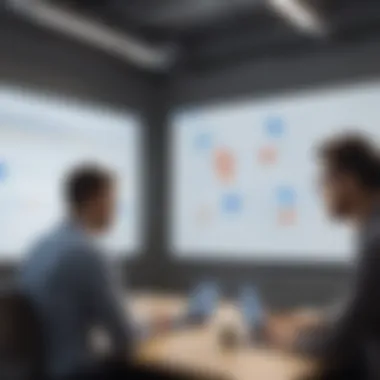

Ensuring Accessibility
Accessibility should never be an afterthought. If your quizzes aren’t accessible, you risk excluding learners who may need additional support. Focusing on making quizzes usable for everyone is crucial for inclusivity.
Adhering to Accessibility Guidelines
Adhering to accessibility guidelines is a significant part of quiz creation. Utilizing established standards ensures that everyone can participate effectively, which aligns with modern educational values. A key characteristic of these guidelines is their emphasis on clarity and usability, which benefits all learners, not just those with specific needs.
The uniqueness of following these guidelines lies in preventing barriers before they arise. Well-crafted quizzes respect diverse learning styles and capabilities, creating an environment where all learners can thrive. While it might take some extra effort upfront, the long-term rewards of inclusivity far outweigh the costs.
Utilizing Assistive Technologies
Utilizing assistive technologies bridges gaps for learners with disabilities. These tools facilitate improved access to quizzes, allowing those who may have difficulty with traditional formats to engage fully. This characteristic is vital—technology can level the playing field, making assessments fairer.
One significant benefit of incorporating assistive technologies is the adaptability they provide. Quizzes can adjust to the learner’s needs, offering alternative formats like text-to-speech or screen readers. This adaptability enhances learning outcomes by ensuring that all learners have the opportunity to succeed, thus fostering a more inclusive learning environment.
Effective quiz design is about more than just assessing knowledge. It's about crafting a journey of learning that resonates with diverse learners, promoting understanding, and embracing accessibility.
Potential Drawbacks of iSpring Quiz
While iSpring Quiz presents a robust solution for online assessments, it’s important to approach it with a discerning eye. Understanding the limitations and challenges associated with the tool can arm educators and organizations with the insights needed to make informed decisions. Assessing potential downsides ensures users are not left in the lurch after committing to the software.
Limitations in Question Variety
One significant drawback that sometimes creeps into discussions around iSpring Quiz is the limitations in question variety. Although the platform offers several question types, including multiple choice and essay questions, it tends not to blur the lines between creativity and simplicity. This can feel a bit restrictive, especially for educators seeking to implement more innovative assessment formats. For instance, there may not be enough support for interactive or scenario-based question types that slice into deeper critical thinking.
Moreover, educators with a penchant for custom interactions may find themselves working within a box that feels a shade too small. If you're looking for unique ways to keep students engaged, the question types may lack that spark needed to elevate assessments from mundane to memorable. It's akin to painting with a limited palette; while you can create a solid piece, the absence of vibrant colors can leave the final outcome feeling somewhat flat.
User Interface Challenges
Another hurdle that users occasionally encounter is the user interface challenges associated with iSpring Quiz. While not the most cumbersome around, it doesn’t shine like a polished apple either. Users often report that navigating through its myriad of features can feel somewhat counterintuitive. The layout, although functional, can sometimes feel cluttered or disorganized, especially for first-time users navigating the layout. This could lead to confusion or missteps in creating quizzes, especially when time is of the essence.
The design choices can also present a barrier for non-tech-savvy individuals. Educators or administrators who find themselves battling with technical glitches or finding features can experience frustration when they ought to be concentrating on crafting effective learning assessments.
In summary, while iSpring Quiz presents an effective solution for assessment needs, its limitations in question variety and the occasional challenges related to the user interface need to be acknowledged. By being aware of these drawbacks, users can better position themselves to optimize their experience with the software, ensuring that its strengths are utilized while navigating around its weaknesses.
Ending and Recommendations
As we reach the end of our exploration of iSpring Quiz, it's essential to underscore the significance of this software within the realm of online assessments. In a world where digital learning is becoming increasingly paramount, tools like iSpring Quiz serve as critical resources for educators and businesses alike. This section distills key findings and offers pathways for making informed decisions regarding usage and implementation.
Summary of Key Insights
Throughout our discussion, several pivotal insights emerge about iSpring Quiz. First off, the platform demonstrates remarkable versatility with its range of question types, allowing for a tailored experience that meets diverse learning objectives. Educators can leverage multiple-choice questions, true or false, along with more complex formats such as essay and fill-in-the-blanks, fostering a rich interactivity. Another significant point is the level of customization it provides—users can personalize quizzes in appearance and content, injecting elements like images or videos that resonate with learners.
Moreover, the analytics capabilities cannot be overstated. By tracking user performance and generating detailed reports, organizations can gain a deeper understanding of learner engagement and outcomes, highlighting trends that can inform future training initiatives. This focus on data not only augments the learning experience but also contributes to more strategic organizational decisions regarding employee development.
Making Informed Choices
When considering the acquisition or use of iSpring Quiz, it's crucial to approach the decision with a comprehensive perspective. Potential users should weigh the benefits against the limitations discussed earlier, such as the user interface challenges. While the platform excels in many areas, it may not entirely meet the needs of every organization or educator.
In forming an informed choice, consider the following guidelines:
- Assess your specific needs and goals: Think critically about the types of assessments you wish to administer and the outcomes you seek.
- Trial and feedback: Utilize trial periods to test out the platform and gather feedback from users. This is particularly important for organizations looking to implement changes on a broader scale.
- Training and support: Research the support offerings. Robust training can ease the transition and enhance the user experience.
- Long-term viability: Look into plans for updates and support. A well-supported tool is vital for ensuring it remains relevant as technology and learning needs evolve.
"Effective learning is not just about the tool, but how it's employed and embraced within the learning environment."
With careful consideration of these factors, decision-makers can confidently navigate towards selecting the right assessment tools that align with their educational or organizational strategies.















