Discover Top Free Interior Design Software Options


Intro
Interior design is an essential aspect of creating functional and aesthetically pleasing spaces. With advancements in technology, numerous free programs have emerged, allowing individuals to design their spaces without incurring substantial costs. This article aims to explore the most effective free interior design software, providing insights into their functionality, ease of use, and suitability for varying users, from beginners to seasoned designers.
The software landscape is rich, offering tools that cater to specific needs, enabling creativity while maintaining practicality. Users must navigate through these options and evaluate which tools align with their requirements. By understanding the features and limitations, users can make informed decisions, enhancing their design experience. Each program has its unique characteristics, and recognizing these will aid users in selecting the optimal choice for their needs.
Functionality
When examining free interior design software, functionality remains a key consideration. The core features determine not only how a user interacts with the program but also the overall effectiveness of the design process.
Core Features Overview
Common attributes of the best interior design software include:
- User-Friendly Interface: An intuitive layout allows users to navigate easily and find necessary tools without unnecessary complexity.
- 3D Visualization: This feature provides users with a realistic view of their designs, helping them envision the final outcome more clearly.
- Furniture Libraries: Access to a wide range of furnishings and decor items adds versatility to the design process.
- Customization Options: Users often want the flexibility to modify elements, ensuring alignment with their personal style or specific needs.
Unique Selling Points
Different software programs offer unique advantages. For instance, programs like SketchUp Free provide a robust modeling tool that lets users design in 3D. Alternatively, Floorplanner focuses on simplicity and speed, making it suitable for quick layout designs. Moreover, some software emphasizes collaborative features, allowing teams to work together in real-time, which could be crucial for businesses or joint projects.
Integrations
The efficacy of interior design programs can often be enhanced by how well they integrate with other tools. This section delves into the available integrations that can amplify the user experience.
Compatible Tools
Programs such as Sweet Home 3D can interact seamlessly with other design applications, allowing for imported designs and shared resources. Moreover, tools like Roomstyler integrate with e-commerce platforms, letting users purchase items directly from their design, facilitating a smooth transition to reality.
API Availability
Having an accessible API enhances the software’s versatility, enabling users to integrate it with additional applications for inventory management, project tracking, or even customer relationship management. This is particularly beneficial for small to medium-sized businesses aiming to streamline their design processes and improve operational efficiency without investing heavily in expensive solutions.
"The right tools can significantly enhance a designer's workflow and output, making the exploration of suitable programs essential."
Intro to Interior Design Software
In today's digital age, interior design software has emerged as an essential tool for both professionals and hobbyists. This section explores the significance of interior design software, focusing on its definition, purpose, and the advantages of free options available in the market.
Definition and Purpose of Interior Design Software
Interior design software refers to a range of computer programs that assist users in creating detailed architectural layouts and visual designs of interior spaces. These tools enable users to build floor plans, manage furnishings, and visualize the end result in 3D. The primary purpose of such software is to facilitate the design process, making it more accessible and efficient. These programs can help in making critical design decisions, improving workflow, and maximizing creativity during the planning stages of any project.
With advancements in technology, interior design software has evolved significantly. Many programs now offer intuitive features such as drag-and-drop functionality, extensive libraries of furniture and décor, and improved rendering capabilities. Consequently, users can effectively communicate their ideas to clients or visualize personal spaces without needing extensive technical knowledge.
Importance of Free Options in Interior Design
Free interior design software options present a valuable resource for a wide array of users.
- Accessibility: They lower the barrier to entry for aspiring designers who may not have the budget to invest in expensive software.
- Flexibility: Users can experiment with different designs and ideas without significant financial risk.
- Learning Curve: Free software often has user-friendly interfaces, making it easier for beginners to learn and practice.
- Diversity of Choices: The availability of various free options allows users to select programs that best fit their specific needs, whether for professional use or personal projects.
By offering a range of functionalities without the financial burden, free interior design programs empower more people to engage in creative projects. This is crucial in a field where visual communication plays a central role. Understanding the capabilities of these tools is essential for anyone interested in diving into interior design, whether for business or personal satisfaction.
"The right tools can transform ideas into reality, and with free software, the possibilities are limitless."
Key Features to Consider
When selecting free interior design software, it's essential to assess several key features that directly influence the user experience and the effectiveness of the design process. The right tools can significantly impact how projects are executed, making it imperative to weigh the pros and cons against personal or business needs. By anchoring the decision-making process around these features, users can find programs that not only meet their immediate requirements but also enhance their overall design capability.
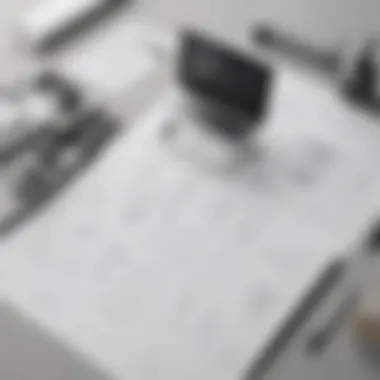
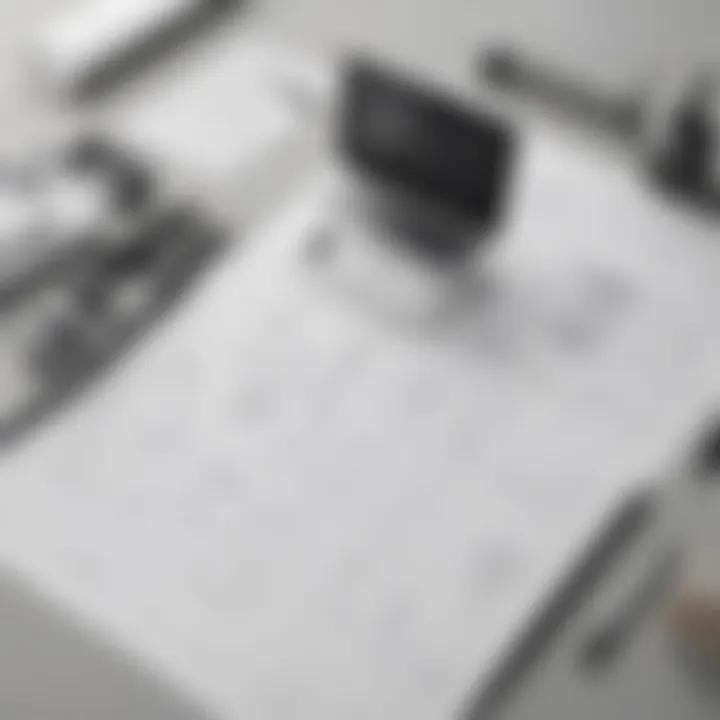
Ease of Use and User Interface
A major point of concern for any user is the ease with which one can navigate software. An intuitive user interface allows for smooth transition between design steps. Many free software options prioritize user-friendliness, ensuring that even those with little to no experience can quickly learn how to operate them. A clear layout reduces the cognitive load, enabling users to focus on creativity rather than overcoming technical hurdles.
Often, free programs provide tutorials or guided setups to help newcomers familiarize themselves. This support is crucial for users who may feel overwhelmed by robust functionality. An effective design software should allow users to accomplish tasks without excessive clicks or confusing menus.
"An intuitive interface and accessible tools create a welcoming environment for creativity to flourish."
Design Tools and Capabilities
The diverse range of design tools offered by free programs can be a game-changer for budding designers or small businesses. Functions such as 2D and 3D visualization, drag-and-drop capabilities, and smart resizing tools are commonly sought features. Robust software should allow for layering, texturing, and the inclusion of various design elements, such as furniture pieces and colors, that can emulate real-world conditions.
In some instances, advanced tools, like lighting simulations and material properties, can provide deeper insights into design decisions. However, it’s important to note that while some free programs come with impressive capabilities, they may not have the depth or precision that paid versions offer. Users should assess whether the level of detail needed is attainable with the tools at hand.
Compatibility and Integration
Lastly, the compatibility of software with various operating systems and its ability to integrate with other tools is crucial. Some users may want to collaborate with team members using different applications or share projects seamlessly with clients. Programs that can export to widely used file formats enhance usability and ensure that projects remain accessible in the long run.
Additionally, considerations regarding mobile accessibility are becoming increasingly relevant. Software that offers mobile apps or cloud-based options allows users to design on-the-go, staying productive outside the traditional workspace. This flexibility can be particularly advantageous for entrepreneurs and designers juggling multiple projects.
Top Free Programs for Interior Design
When discussing interior design software, the availability of free programs is a crucial aspect. They democratize design, allowing individuals and businesses alike to express their creativity without financial constraints. In this article, we highlight selected free tools, exploring their features and usability. The intention is to guide users towards choices that align with their design aspirations.
SketchUp Free
Overview of Features
SketchUp Free is a web-based modeler known for its simplicity and ease of use. This program allows users to create 3D models intuitively. Key characteristics include an expansive library of pre-made models and an ability to develop complex designs rapidly. One unique feature is its integration with 3D Warehouse, which allows for almost unlimited design possibilities. While this is highly beneficial, users might find the learning curve steeper than anticipated, particularly with more advanced tools.
User Experience
The user experience with SketchUp Free remains quite favorable. Its straightforward interface is designed to facilitate easy navigation. The drag-and-drop functionality enhances efficiency, making it a popular choice for novices and experienced designers alike. The unique feature of cloud storage enables users to access their work from anywhere. However, some users may feel limited by the web-only format, as desktop users have more robust features in the paid version of SketchUp.
Limitations
Despite its strengths, SketchUp Free has notable limitations. One significant drawback is the reduced feature set compared to the Pro version. Advanced users may find that functionality is lacking, particularly concerning professional-grade rendering tools. Additionally, the reliance on an internet connection can be a disadvantage for those in areas with unstable connectivity. These limitations can hinder the design process, especially for those needing more complex features.
Roomstyler
Key Functionalities
Roomstyler stands out for its user-friendly design tools. It allows users to create layouts quickly and efficiently. One key characteristic is the drag-and-drop interface, which simplifies the design process. Additionally, users can visualize their designs in 3D, offering a unique blend of simplicity and capability. This program is favorable for those looking to create functional space without deep technical skills.
Accessibility Features
Accessibility is a hallmark of Roomstyler. The program caters to users with varying abilities. Features such as keyboard shortcuts and screen reader compatibility enhance usability. These characteristics are essential for fostering inclusivity in design. However, despite these efforts, some may find that not all menus are fully optimized for accessibility.
Strengths and Weaknesses
Roomstyler's strengths include an extensive object library and intuitive usability. Users appreciate the ability to see their designs in real-time 3D. On the other hand, a weakness is the limited customization options. While the tool is effective for primary designs, users needing detailed customization may feel constrained. The balance between accessibility and depth is vital for potential users to consider.
Sweet Home 3D
Interface and Usability
Sweet Home 3D boasts a straightforward yet functional interface. This software prioritizes user engagement through easy navigation and a well-organized tools menu. Its unique feature is the intuitive drag-and-drop design, which streamlines creating floor plans without technical expertise. Nevertheless, some users report that the graphical quality may not meet professional standards.
3D Visualization Tools


The 3D visualization tools within Sweet Home 3D represent a significant draw. Users can see their designs from various angles, aiding the planning process. This function enables better decision-making on spatial arrangements. However, some advanced rendering effects may be lacking compared to dedicated architectural visualization software, which could limit serious aspirants in the field.
Comparative Analysis
In comparing Sweet Home 3D with other free design tools, it excels in providing basic layout functions. It is particularly suitable for beginners. Nonetheless, advanced users may find it less sophisticated than options like SketchUp or Planner 5D. Understanding these comparative elements allows users to align their tool choice with their design proficiency.
Floorplanner
Design Flexibility
Design flexibility is a defining feature of Floorplanner. This program allows users to adjust layouts effortlessly. The intuitive grid system enhances the accuracy of designs. One strong point is the ability to create multi-story layouts, which is often lacking in other free tools. However, the free version may restrict access to certain templates or advanced functionalities, which could deter some designers.
Community and Support
Floorplanner prides itself on a vast community of users. This aspect offers users access to a wealth of shared knowledge and resources. Notably, forums and tutorials help novices navigate the software effectively. Nevertheless, the quality of responses can vary, and some users may find themselves seeking additional support outside the official channels.
Application Scenarios
Various application scenarios exist for Floorplanner, from residential to commercial spaces. This versatility makes it a suitable tool for different design needs. The unique feature of exporting projects for presentations is particularly beneficial. However, users planning high-precision projects may want to explore alternatives that offer more robust rendering capabilities.
Planner 5D
User Interface Overview
The user interface of Planner 5D is designed for ease of use. Intuitive menus lead to a seamless experience. This accessibility attracts users who might be overwhelmed by complex software. A unique selling point is a responsive design that adapts well to mobile devices, allowing creation on-the-go. However, this adaptation sometimes results in reduced functionality compared to the desktop version.
Design Features
In terms of design features, Planner 5D is rich with possibilities. Users can create detailed and imaginative interiors, thanks to the extensive catalog of items. The unique feature of 3D rendering allows for a realistic view of designs. However, limitations exist in the degree of customization available in the free plan, often requiring users to invest in upgrades for more advanced features.
Limitations and Workarounds
Planner 5D does have its limitations. Users may encounter scenarios where features are locked behind paywalls. This can be frustrating for those desiring advanced tools without financial commitment. Workarounds exist, such as utilizing the basic tools creatively, but these may not satisfy all users seeking comprehensive solutions. Recognizing these restrictions can help users set realistic expectations.
Feature Comparison of Selected Software
When exploring the realm of free interior design software, a feature comparison serves as an essential guide. Evaluating software based on specific features helps users identify which programs align best with their needs. This section will highlight crucial elements to consider when comparing these tools, emphasizing benefits and the overall user experience.
Functionality Matrix
A functionality matrix systematically outlines the various tools and features offered by each program. This allows for quick visual comparisons across different software, displaying functionality such as:
- 2D and 3D design capabilities
- Catalog of furniture and materials
- Customization options
- User interface intuitiveness
- Export formats available
Understanding these features helps users to assess whether a program meets their specific requirements. For example, if a user predominantly designs in three dimensions, they would prioritize a software that excels in 3D visualization tools. Conversely, those focused on layout plans might value a program with strong 2D capabilities.
Developing a functionality matrix can also shed light on the depth of each software's features. This aids users in making informed decisions. Users can also weigh limitations against advantages for clearer insight into the software's overall value.
User Feedback and Ratings
User feedback plays a significant role in the selection of software. By examining ratings from other users, potential design professionals can gather valuable insights into each software's performance and usability. Ratings often reflect user experiences that can include:
- Overall satisfaction
- Ease of learning and using the program
- Frequency of updates and support availability
- Community engagement and resources
Collectively, such feedback contributes to a clearer understanding of what each program can offer. Reviews on platforms like Reddit or specialized design forums can provide real experiences that highlight the advantages and shortcomings of each tool.
Best Practices for Utilizing Free Programs


In the realm of interior design, utilizing free software can unlock tremendous creative potential without financial burden. However, to truly benefit from these programs, practitioners should adopt best practices that enhance their overall experience and output. Here, we explore various strategies that can be instrumental for leveraging free design tools effectively.
Maximizing Design Potential
Maximizing the design potential of free interior design software involves several key strategies. First, familiarizing yourself with the software’s interface is paramount. Spend time exploring tutorials or guides provided by the software itself. This will help in understanding the tools available and how they can be applied to your projects.
Key Strategies to Maximize Design Potential:
- Regular Practice: Make it a habit to explore new features and tools by working on diverse design projects. The more you experiment, the more proficient you will become.
- Utilize Templates: Many programs offer templates as starting points. Instead of starting from scratch, use these templates to save time and inspire creativity.
- Engage with Online Communities: Joining forums or groups can provide different perspectives and feedback, which may enhance your designs. Websites like Reddit have numerous threads dedicated to interior design, where you can ask questions and share ideas.
By employing these strategies, users can push the boundaries of what can be achieved with free design software, transforming simple ideas into well-executed visions.
Resources for Learning and Support
Learning to effectively use free programs can be greatly accelerated by accessing various resources. These resources can range from official documentation to community support and tutorial videos.
Here are some options to consider:
- Official Tutorials: Many programs feature in-depth tutorials on their websites. These are often updated to reflect the latest features.
- YouTube Channels: Numerous content creators specialize in software tutorials, often breaking down complex tools into simple, digestible segments.
- Online Courses: Websites such as Coursera or Udemy often offer courses, some at no cost, that may focus on design software use and principles.
- Social Media Groups: Platforms like Facebook host groups dedicated to software users where tips, tricks, and support can be garnered from fellow users.
"Accessing a variety of learning resources can significantly enhance your skill set and confidence when using free interior design programs."
Potential Challenges of Free Software
When engaging with free interior design programs, it's crucial to understand the potential challenges that can arise. While these tools provide valuable options for individuals with limited budgets, they may not always meet all the needs of their users. An honest assessment of these programs enables users to make enlightened choices about their design tools.
Limitations of Free Tools
Several limitations often characterize free interior design software. Users may find that these tools lack advanced functionalities that are typically available in paid versions. For example, some programs may only offer basic design features without access to extensive libraries of furniture and fixtures. Additionally, performance issues can arise, as free applications often do not support 3D rendering or complex simulations as effectively as their paid counterparts.
Other limitations can include:
- Storage Constraints: Many free versions have restrictions on how much data can be saved or shared, affecting user flexibility.
- Export Options: The ability to export designs might be limited or hindered, impacting how users can present their proposals.
- User Support: Free software may not provide access to comprehensive user support. This can result in longer resolution times when users run into issues.
This does not imply that free software lacks value; rather, it suggests that users need to be aware of what is available and adjust their expectations accordingly.
Comparative Analysis with Paid Programs
When comparing free software to paid programs, significant differences emerge in several areas. Paid systems often invest more in user-centric features, ensuring robust performance and an enhanced user experience. This can include diverse functionality, extensive asset libraries, and continuous updates that guarantee the software remains relevant.
Key differences include:
- Functionality: Paid software often includes tools for simulation and visualization that free versions typically do not provide.
- Customization: Users of paid programs may find better customization options due to more powerful algorithms behind the software.
- Integration with Other Tools: The ability to integrate with other design tools or software can significantly enhance workflow efficiency in paid programs.
In many cases, investing in software can yield a higher return, especially for professionals and businesses that rely on sophisticated design capabilities. A free program may serve as an entry point, but as users' needs grow, transitioning to a paid solution might be inevitable.
"Understanding the limitations of free software helps ensure a more productive design experience, enabling users to select tools that truly fit their design ambitions."
Ending
In this article, we have explored the vast arena of free interior design programs available today. Understanding the landscape of these digital tools is essential for both novice designers and seasoned professionals. Free programs offer great access to design capabilities without a financial burden. They enable small businesses and entrepreneurs to create functional and aesthetically pleasing spaces while staying within budget, saving valuable resources that can be allocated elsewhere.
Recap of Best Free Programs
Among the top free programs discussed, tools like SketchUp Free, Roomstyler, Sweet Home 3D, Floorplanner, and Planner 5D stand out due to their distinctive features. Each of these applications provides an array of functionalities catering to different design needs:
- SketchUp Free: Excellent for 3D modeling, user-friendly interface but limited to basic functionalities.
- Roomstyler: Offers easy drag-and-drop functionality, suitable for beginners to visualize spaces quickly.
- Sweet Home 3D: Provides robust 3D visualization tools, allowing users to experiment with various layouts effectively.
- Floorplanner: Focuses on design flexibility and includes a supportive community for user assistance.
- Planner 5D: Combines a clean interface with comprehensive design features, though it has some limitations on advanced capabilities.
These programs bring unique advantages while enabling a creative exploration of interior design without the associated costs.
Final Thoughts and Recommendations
Overall, engaging with free interior design software can significantly enhance creativity and efficiency. It is crucial to choose the right program based on individual needs and project requirements. Users should consider the learning curve, specific design features, and any limitations that might affect their project outcomes.
When testing these tools, start with basic features and gradually explore advanced capabilities as you grow comfortable with the interface. Leverage online resources such as forums on Reddit and comprehensive guides on sites like Wikipedia to maximize your understanding and proficiency with chosen software.















