Exploring the CalendarWiz App: A Complete User Guide
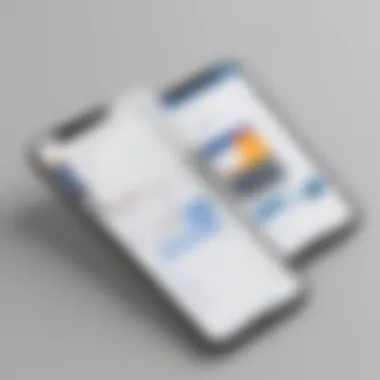

Intro
In today’s fast-paced world, keeping track of appointments, deadlines, and team schedules can feel more challenging than climbing a mountain without gear. This is where the CalendarWiz app steps into the limelight, presenting itself as a powerful ally for small to medium-sized businesses and entrepreneurs alike. This guide aims to provide you with a thorough exploration of what CalendarWiz has to offer, ensuring you grasp its functionalities and potential to improve your productivity.
With features tailored to various organizational needs, CalendarWiz resembles a well-organized toolbox. Its adaptability across industries makes it an appealing choice for diverse groups. Whether you are managing a startup or jostling with schedules in a larger enterprise, this application promises tools that can meet unique challenges. As we move through this guide, we'll delve into the specific functionalities, integrations, and user benefits that come baked into CalendarWiz, equipping you with actionable insights to leverage its potential effectively.
Here, we will start off by examining its Functionality and how its arrangement can redefine the way you manage dates and responsibilities.
Intro to CalendarWiz
In today’s fast-paced world, managing time efficiently is not just a luxury, but a necessity. Organizations, both large and small, rely on effective scheduling to ensure that projects run smoothly and that teams remain aligned. This is where CalendarWiz comes into play. With its intuitive design and robust functionalities, this app not only simplifies scheduling but also enhances productivity.
The Origins of CalendarWiz
CalendarWiz emerged from the need for a user-friendly scheduling solution that caters to the diverse requirements of modern businesses. Back in its early days, it was developed by a team of visionaries who recognized that traditional calendar systems often fell short in terms of usability and integration capabilities. Their objective was to create a platform that not only helped users manage their time but also improved collaboration across teams.
Over the years, various iterations of CalendarWiz have been released, each building on valuable feedback from its users. This iterative process has led to a refined product that successfully combines functionality with ease of use, helping organizations streamline their operations.
Understanding Its Purpose
The primary purpose of CalendarWiz is to provide a comprehensive scheduling solution that allows teams to work more efficiently together. Here are some key elements of this purpose:
- Enhancing Team Collaboration: With features like shared calendars, teams can easily allocate responsibilities, track project deadlines, and keep everyone informed.
- Time Management: The app fosters better time management strategies through reminders and scheduling tools that encourage users to prioritize their most pressing tasks.
- Integrative Functionality: CalendarWiz seamlessly links with various productivity tools, making it an indispensable asset for teams looking to enhance their workflow.
In essence, understanding the purpose of CalendarWiz helps users leverage the full potential of its features. Its design prioritizes not only individual productivity but the collective efficiency of teams as well. Getting accustomed to the app’s capabilities can drastically change how one approaches time management, making it a valuable tool in any professional setting.
Key Features of CalendarWiz
The CalendarWiz app stands out primarily due to its thoughtfully designed features that cater to various organizational needs. These key elements not only enhance user experience but also pave the way for improved productivity and time management. Users from small to medium-sized businesses, entrepreneurs, and IT professionals can particularly benefit from these features as they provide flexibility and efficiency in calendar management. Let’s take a closer look at some of the most critical features of CalendarWiz, each offering unique advantages.
User-Friendly Interface
A significant element of the CalendarWiz app is its user-friendly interface. Designed to be intuitive, the platform makes navigation feel seamless, even for those who aren’t particularly tech-savvy. Everything from creating events to checking your schedule can be done without needing an instruction manual or extensive training.
The icons are clear, colors are inviting, and the overall layout is designed to minimize clutter. Users can easily locate what they're looking for, which reduces frustration and enhances efficiency. A metaphorical cherry on top is the ability to toggle between month, week, and day views without breaking a sweat. This fluidity in interaction ensures that users can focus on what matters — managing their time better.
Customizable Views
Customization is vital when it comes to calendar management, and CalendarWiz nails it in this area. Users can tailor their calendar views to suit their personal or professional preferences. This level of customization allows users to filter events by various categories, like 'work', 'personal', or 'errands'. The ability to color-code these categories adds another layer of clarity.
Moreover, this application supports personalized reminders- the capability to set notifications for upcoming events is not just convenient, it’s a form of self-discipline for managing one’s time. These features enable users to have a calendar that not only provides information but also aligns closely with their workflow and lifestyle.
Event Management Capabilities
When it comes to managing events, the CalendarWiz app is nothing short of robust. The capability to create, edit, and delete events with ease is essential for any calendar tool, but CalendarWiz goes further. Users can set recurring events for tasks that happen frequently, such as weekly meetings or monthly reports. This feature spares users the hassle of creating the same event repeatedly, allowing for a smoother workflow.
Additionally, CalendarWiz offers integrated RSVP options for events, which is particularly beneficial when coordinating with teams or clients. This fosters clear communication about attendance and understanding individuals' availability. Moreover, the interface allows for seamless integration of additional details, such as location, attachments, or links, ensuring that all relevant information is just a click away.
“Efficient event management can transform the way a team operates, making CalendarWiz an essential tool in today’s fast-paced world.”
These key features not only address fundamental calendar needs but also enrich the overall user experience. Whether it’s simplifying daily tasks or enhancing communication within teams, CalendarWiz provides tools that resonate especially well with those aiming for heightened productivity.
Integration with Other Software
Integration with other software is a linchpin in the efficacy of the CalendarWiz app. When we talk about enhancing productivity, the seamless connectivity of various tools can make all the difference for businesses striving to keep their edge. In today’s fast-paced landscape, having an isolated tool won’t cut it. Users require flexibility and compatibility with existing workflows, and that’s where CalendarWiz shines.
Key benefits of integrating CalendarWiz with other software include:
- Streamlined processes: Users can easily sync tasks across platforms, ensuring nothing falls through the cracks. The flow from one application to another becomes smoother.
- Reduced redundancy: No need to duplicate inputs. This simple fact can save an enormous amount of time and effort over weeks and months.
- Unified communication: When combined with apps like Slack or Microsoft Teams, CalendarWiz can facilitate team collaboration more effectively, allowing everyone on the team to stay in the loop with event updates.
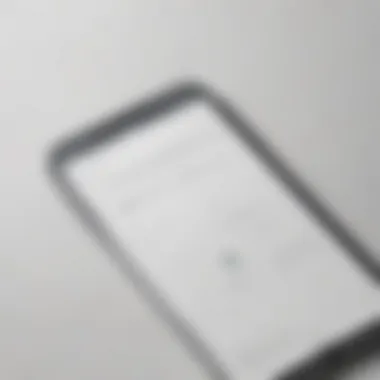

Moreover, businesses are increasingly reliant on a variety of tools—project management, email, and cloud storage, just to name a few. Hence, ensuring compatibility highlights CalendarWiz's adaptability to users' specific needs. Not only does this enhance functionality, but it also respects the diverse environments that teams might be operating within.
Connecting with Productivity Tools
As we delve into connecting CalendarWiz with productivity tools, it becomes clear that this is not just about adding features; it’s about enabling a more effective way of working. Not everyone uses the same tools for their workflow. For instance, tools like Trello or Asana are pivotal for project management. By integrating CalendarWiz with such applications, users can embed scheduling within their project frameworks.
Features that stand out during these integrations include:
- Task updates: Changing a deadline in a project management tool can automatically update relevant events in CalendarWiz. This keeps the team aligned on timelines.
- Reminder sync: Integrating with productivity tools means reminders created in one platform reflect in another. No one should miss a meeting or task due to a disconnection between tools.
- Analytics access: Some productivity solutions offer in-depth analytics. Combining these insights with calendar functions can enhance decision-making processes.
Meanwhile, integration does require considerations. For example, ensuring data protection and user privacy while connecting starts to become critical. Thus, businesses must effectively vet any tools they plan to integrate with.
Syncing with Mobile Devices
Syncing CalendarWiz with mobile devices is paramount for the on-the-go lifestyle many business professionals lead. With the world becoming increasingly mobile, having access to schedules and reminders at one's fingertips can improve responsiveness and adaptability. If you can access your calendar wherever you are, you are better equipped to manage time efficiently.
The benefits of syncing include:
- Real-time updates: Whether on a desktop or a mobile device, updates happen instantly. If a meeting gets rescheduled, you get notified no matter which device you're using.
- Ease of use: Most individuals carry their smartphones everywhere. Having a calendar that reflects your digital life means you’re always prepared, whether it's for a conference call or a last-minute lunch meeting.
- Notifications and alerts: Customizable alerts can be set through mobile devices ensuring users are reminded of important events as they unfold.
While these benefits are significant, syncing also comes with its own challenges. Sometimes users experience syncing issues, leading to discrepancies between devices. It's crucial for users to set up their sync processes carefully to ensure consistency across the board.
In summary, the integration capabilities of CalendarWiz with other software, including productivity tools and mobile devices, serve as a cornerstone to its allure. As businesses look to streamline operations, adaptability and connectivity are non-negotiable features that can significantly enhance day-to-day activities.
Benefits of Using CalendarWiz
In the fast-paced world of business, managing time effectively can often feel like trying to catch smoke with your bare hands. This is where tools like CalendarWiz step in, providing not just a digital planner but a practical ally in ensuring that every moment is accounted for and utilized. The importance of exploring the benefits of CalendarWiz cannot be understated for small to medium-sized businesses, entrepreneurs, and IT professionals. It offers a suite of features that not only streamline tasks but also enhance collaboration among team members, making it a cornerstone of productivity.
Enhancing Team Collaboration
When it comes to working in teams, communication is key. CalendarWiz addresses this need through its shared calendars feature. This allows team members to view, edit, and manage events collaboratively. Imagine a project where deadlines are set, meetings are scheduled, and every participant knows what’s happening without the usual back-and-forth emails or chaotic group chats. With a shared calendar, everyone is on the same page, and unnecessary confusions can be avoided. This transparency fosters an environment where ideas can flow more freely and feedback can be exchanged in real time.
Moreover, the ability to assign tasks directly within the calendar can transform workflows. It eliminates the need for separate task management software, streamlining operations significantly. A quick glance at the calendar can tell you who’s doing what, thereby boosting accountability.
Time Management Efficiency
Time management is often touted as the linchpin of business success. CalendarWiz tackles this head-on with its powerful scheduling tools. By allowing users to set reminders for important deadlines and meetings, it curbs the chances of tasks slipping through the cracks. Those who may be prone to procrastination could find the built-in alerts helpful, as they provide gentle nudges to stay on target.
Additionally, with customizable views—be it daily, weekly, or monthly—a user can adapt the interface to suit their needs best. This flexibility allows individuals to visualize their workload in a way that feels most intuitive. Actions can be planned around existing commitments, transforming how time is allocated.
Inline with this is the ability to integrate with other productivity tools. For example, linking CalendarWiz with project management software means that tasks and timelines can be synchronized seamlessly, providing a holistic view of both time and productivity.
Boosting Overall Productivity
Ultimately, CalendarWiz isn't just about keeping organized; it's about pushing productivity to new heights. Organizations that leverage this app often report a marked decrease in wasted time and resources. The app’s user-friendly interface minimizes the learning curve, allowing users to navigate it with ease. Once the barriers to entry are lowered, employees can focus on their work rather than fumbling through complicated interfaces.
There’s something to be said about how a well-structured calendar can instill a sense of control in its users. Feeling overwhelmed? The solution might just be a well-organized week.
"A well-planned calendar can transform chaos into order; it’s like choreographing a dance where every step counts."
Optimizing workflows through CalendarWiz can lead to significant improvements in team output. With each feature tailored toward enhancing user experience, businesses can leverage it fully to sustain growth and efficiency.
User Experience and Feedback
User experience and feedback play pivotal roles in assessing the effectiveness of any software tool, including CalendarWiz. The way users interact with the app significantly influences their overall satisfaction and productivity. A smooth user experience can lead to enhanced organizational outcomes, while common pitfalls may hinder workflow.
It's paramount to understand which specific elements contribute to a favorable user experience when utilizing CalendarWiz. Elements such as intuitive design, ease of navigation, and responsiveness tend to enhance user satisfaction. On the flip side, negative feedback often arises from challenges users face, whether it’s difficulty in accessing certain features or the interface feeling somewhat clunky. This section will delve into real user feedback and dissect various experiences; both the praises and critiques are significant in uncovering how the app meets or falls short of expectations.
Positive Experiences from Users
Many users have shared their satisfaction with CalendarWiz, praising its functionality and design.
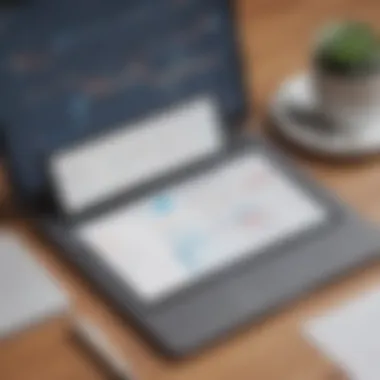

- Intuitive Navigation: Users often note how easy it is to find what they need within the app. The interface promotes a seamless flow, reducing the time spent looking for features or functionalities.
- Customizability: The ability to tailor views to suit personal needs is a recurring positive point. Users appreciate being able to modify their calendars according to their preferences, whether it’s adjusting color schemes or filtering events.
- Enhanced Team Collaboration: Feedback highlights how CalendarWiz has fostered better teamwork. Shared calendars allow teams to track deadlines and meetings effectively, which streamlines communication among members.
Some testimonials include:
"CalendarWiz has completely transformed how we manage our meetings. The shared calendar feature keeps everyone on the same page, which has improved our project timelines tremendously!"
Constructive Critiques
Though CalendarWiz receives a fair amount of positive reviews, users also voice several constructive critiques and suggested improvements.
- Learning Curve: Some users mention an initial learning curve when starting with the software. They find it somewhat overwhelming due to the myriad of features available. This indicates a need for better onboarding processes or expansive tutorials to assist new users.
- Integration Challenges: A portion of users experienced complications when integrating CalendarWiz with other productivity tools. Compatibility issues with certain software can hinder the overall utility of the app, which suggests a need for development around this area.
- Limited Customization in Certain Features: While the app excels in general customizability, some users believe specific functionalities, like reminders and notifications, need to be enhanced. Suggestions include allowing for more intricate settings and scheduling options as users have varying preferences.
User feedback, whether positive or critical, serves as a mirror reflecting the app’s strengths and weaknesses. By addressing critiques earnestly, CalendarWiz can continually evolve and better cater to its users, ultimately enriching their experience.
Pricing Models and Plans
The pricing models and plans offered by CalendarWiz are substantial components that can determine its suitability for businesses of varying scales. Understanding these pricing structures is crucial, particularly for small to medium-sized businesses that must allocate resources efficiently. Pricing isn’t merely about finding the cheapest option; it shapes your access to features, support, and growth potential. With CalendarWiz's diverse offerings, businesses can weigh their options based on their specific needs and growth trajectories.
Overview of Subscription Options
CalendarWiz provides multiple subscription options tailored to a range of user needs. The basic plan often covers essential scheduling capabilities suitable for solo entrepreneurs or small teams. It may include features like calendar sharing and basic event management. However, as businesses expand, they may look into more comprehensive plans, which introduce advanced functionalities.
Some common plans include:
- Individual Plan: Designed for single users, offering basic features at a low cost. Ideal for freelancers or contractors.
- Team Plan: Aimed at small teams, allowing collaboration and calendar sharing among members. This plan often includes advanced integrations.
- Enterprise Plan: Tailored for larger organizations needing extensive functionality and dedicated support. Often includes custom solutions and higher data limits.
Each subscription tier presents a different set of functionalities, encouraging businesses to select a plan that aligns closely with their operational requirements and future goals.
Cost Analysis for Businesses
From a cost perspective, CalendarWiz can be seen as a valuable investment, especially when considering the potential return on investment (ROI) through enhanced productivity. When evaluating the cost against the productivity benefits, businesses can find clarity in their decision-making process.
When assessing cost-effectiveness, consider:
- Licensing Fees: Monthly or annual fees can add up for multi-user environments. However, committing to an annual plan often results in a discounted rate.
- Feature Accessibility: Lower-cost plans may restrict access to critical features that drive productivity, which can, in the long run, cost more if productivity dips.
- Scalability: Businesses should prioritize plans that allow for easy scaling. Paying a bit more initially can save hassle and costs down the road as a team grows.
- Integration Costs: If integrating with existing tools incurs additional costs, weigh these into the final decision.
"Effective resource allocation is a cornerstone of business success. Opting for the right pricing plan isn’t just a matter of cost; it speaks volumes about your growth strategy."
Ultimately, conducting a careful cost analysis not only helps businesses find the most appropriate plan but also encourages them to make more informed budgeting decisions as they navigate their productivity-enhancing journey with CalendarWiz.
Use Cases Across Industries
Understanding how CalendarWiz fits into various sectors is crucial when evaluating its capabilities. Across industries, the app can streamline operations, improve communication, and enhance productivity. Users can tailor its features to meet their specific needs, making it a versatile tool for any organization. By examining different use cases, organizations can gain insights into how CalendarWiz not only meets basic scheduling needs but also drives efficiency and collaboration in everyday tasks.
CalendarWiz in Education
In educational settings, CalendarWiz emerges as a powerful ally for both instructors and students. Teachers can use the app to organize class schedules, set important deadlines, and even announce school events. Furthermore, the platform supports academic calendars, which can be shared with students and parents alike.
By utilizing a centralized calendar, educators can ensure everyone is on the same page. For instance:
- Planning unit schedules and assignment timelines fosters a structured learning environment.
- Coaches can organize training sessions and matches efficiently, keeping student-athletes informed.
- Parents can stay updated on parent-teacher meetings and special events, bolstering school engagement.
In today’s hybrid learning scenario, CalendarWiz also plays a vital role in managing both in-person and virtual class schedules, making it a go-to solution for educational institutions seeking to enhance their operational effectiveness.
Applications in Healthcare
In the healthcare industry, the significance of precise scheduling cannot be overstated. CalendarWiz aids medical practitioners and administrative staff in coordinating appointments, thereby minimizing wait times and enhancing patient satisfaction. Features such as reminders help ensure patients don’t miss their scheduled visits. The hospital needs:
- Staff scheduling: Nurses and doctors have shifts that’s constantly changing.
- Patient appointments: Various specialists can be booked without clashing times.
- Treatment plans: CalandarWiz helps in keeping track of follow-up appointments.
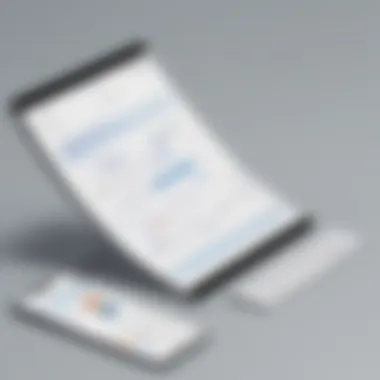

Moreover, healthcare facilities can share event updates with staff, ensuring everyone is informed of training sessions or policy changes. Adopting CalendarWiz can lead to a smoother operation, allowing medical professionals to focus on what truly matters: patient care.
Utilization in Corporate Settings
For corporations, time is synonymous with money. CalendarWiz offers companies a way to centralize their meetings, deadlines, and project milestones. With a well-organized calendar, teams can collaborate without unnecessary back-and-forth communication, which is often time-consuming.
- Project management: Teams can keep track of project timelines, ensuring deadlines are met with ease.
- Meeting coordination: Easily set up meetings with the option of inviting all necessary participants at once.
- Employee events: From team-building to end-of-year parties, it manages social calendars well too.
Some organizations also appreciate the analytics features to analyze attendance and punctuality trends. By using CalendarWiz, businesses can cultivate a culture of accountability and transparency, significantly enhancing their internal operations.
**"A well-planned calendar doesn’t just keep dates; it marks pathways to success."
Challenges and Limitations
In any app, especially one as robust as CalendarWiz, understanding challenges and limitations is crucial. Users must recognize both the hurdles they might encounter and the application's boundaries. These insights can significantly influence user satisfaction and overall productivity. By delving deep, we can uncover ways to navigate potential pitfalls and align expectations with reality.
Common User Difficulties
Users often report various difficulties when first engaging with CalendarWiz. Even though the app shines in many ways, it doesn't come without a few bumps along the road. Here are some common challenges:
- Learning Curve: While CalendarWiz boasts a user-friendly interface, new users might feel overwhelmed initially. Navigating through diverse features without prior experience could lead to tedious trial and error. Online tutorials can help, although some users still wish for a more intuitive onboarding process.
- Mobile Optimization: Some users find the app’s mobile version less responsive than expected. It may not display critical functionalities as seamlessly as the desktop version. Jumping between devices might cause disruptions in workflow, leading to missed events or confusion.
- Sync Issues: Occasionally, users encounter syncing problems, where events or updates on one platform don't reflect on another. This inconsistency can create unnecessary stress and leads to frustration, especially in teams relying on shared calendars.
"Effective time management can only flourish when tools work harmoniously across platforms; without proper sync, that harmony falters."
Feature Gaps Compared to Competitors
Just like every rose has its thorns, CalendarWiz isn't without its limitations when stacked against competitors. Although it’s crafted for versatility, there are noticeable gaps in some advanced features compared to similar apps.
- Customization Flexibility: Unlike some contenders that offer extensive customization options, CalendarWiz falls short in this arena. Users keen on tailoring their calendars to the last detail may feel confined.
- Advanced Analytics: Some competitor apps provide deep analytics on user activity and event participation. This level of insight can help businesses optimize their scheduling. However, CalendarWiz does not yet offer such comprehensive analytics, which may deter data-driven decision-makers.
- Multi-Person Event Management: Certain other applications excel in managing group events and sending tailored notifications to diverse participant groups. CalendarWiz, while functional, may lack some advanced tools necessary for fluid collaboration.
Future Developments and Updates
The CalendarWiz app has made a significant impact in the realm of productivity tools, but its journey does not end here. Future developments and updates hold immense importance, as they promise to refine user experiences, expand capabilities, and ultimately ensure the app remains competitive in a rapidly changing technological landscape. Keeping users engaged and interested is pivotal, especially for small to medium-sized businesses that need robust solutions to keep their operations smooth.
Expected Features and Enhancements
In the tech world, it’s not enough to just rest on your laurels; you must look ahead. CalendarWiz is no stranger to this ethos. Expected features like advanced automation tools could transform how users interact with the app. Picture this: automation for recurring events and task reminders that can sync seamlessly across devices. This would allow users to focus more on their tasks rather than splitting their attention between calendar management and day-to-day activities.
Another enhancement on the radar is an AI-assisted scheduling feature. Imagine an intelligent assistant that learns your preferences and suggests optimal meeting times or proposes events based on your past activities. This isn’t just wishful thinking. With developments in artificial intelligence, such features are increasingly feasible.
Additionally, improved integration capabilities with other business tools can’t be overlooked. Today’s businesses often rely on an entire suite of applications. CalendarWiz can strengthen its position by ensuring that integration with popular platforms like Slack or Microsoft Teams becomes more intuitive, making it easier for teams to collaborate without added friction.
Vision for Continued Growth
Looking toward future growth requires a solid foundation paired with visionary thinking. CalendarWiz aims to position itself not merely as a calendar tool but as an integral partner in productivity. This vision encompasses a commitment to listening to user feedback, addressing pain points, and iteratively improving the app.
One key aspect will be ensuring the app is scalable, making it suitable for businesses of all sizes. As a company grows, its needs evolve. Therefore, enhancing the customization capabilities of CalendarWiz will set it apart from competitors.
Furthermore, geographic expansion could also play a critical role. By taking into account cultural differences in scheduling and planning, CalendarWiz aims to tailor its features to fit diverse international user bases.
"The heart of innovation lies in understanding user needs and adapting to them."
The End
In wrapping up this comprehensive guide, the role of the CalendarWiz app comes into clear focus. For small to medium-sized businesses and entrepreneurs, this app isn’t just a digital calendar; it’s a versatile tool that can transform how teams manage time and collaborate. The critical elements lie in its user-friendly interface, customizable views, and powerful event management functionalities, which together foster a productive work environment.
Summary of Insights
The beauty of CalendarWiz is its ability to adapt to various industries, addressing unique needs. From educational institutions streamlining their scheduling to healthcare providers ensuring appointments are never missed, the app shows its mettle across various sectors. Its seamless integration with other productivity tools amplifies its efficacy, making it a vital component for businesses aiming to enhance their operational efficiency. Users have reported that adopting this app significantly reduces time wasted on scheduling conflicts and communication mishaps.
'The sheer flexibility and intuitive design of CalendarWiz have revolutionized our approach to project management and timelines.'
– A user testimonial
However, the features must align with business objectives. The positive feedback on enhancing team collaboration and productivity highlights its benefits. But it’s equally crucial to recognize the challenges some users face, such as navigating feature gaps when compared to other robust platforms. Addressing these aspects makes the case for evaluating CalendarWiz in the broader context of organizational needs.
Final Thoughts on CalendarWiz
Ultimately, CalendarWiz positions itself as a critical ally in the quest for better time management and productivity. Its strengths lie in its adaptability and integration capabilities, making it a worthy investment for businesses ready to enhance their workflow. While it’s essential to remain mindful of its limitations, the potential for improved efficiency is undeniable. By engaging with the app proactively, users can unlock a treasure trove of organizational insights, allowing them to effectively harness their capabilities. The choice to incorporate CalendarWiz should be approached with an understanding of one’s unique demands, ensuring it serves as a valuable resource in achieving broader business goals.















