In-Depth Analysis of Dashboard Monitoring Tools


Intro
In today’s fast-paced business landscape, making sense of data can feel like searching for a needle in a haystack. Dashboard monitoring tools serve as a beacon, transforming complex data sets into actionable insights. For small to medium-sized businesses and IT professionals, these tools aren't just helpful; they’re essential for driving efficiency and improving decision-making.
The landscape is dotted with various options, each offering unique functionalities tailored to different needs. This article will guide you through the maze of features, integrations, and nuances that dashboard monitoring tools encompass, ensuring you’re well-prepared to select the right one for your organization.
Functionality
A dashboard monitoring tool’s effectiveness hinges largely on its core functionalities. By pinpointing what features matter most, you can ensure a smoother operation tailored to your business's specific requirements.
Core Features Overview
At first glance, a good monitoring tool should offer:
- Real-time data visualization: The ability to present data as it enters—crucial for teams operating in dynamic environments.
- Customizable interfaces: Not every company operates in the same way; thus, the ability to tailor dashboards can greatly enhance usability and relevance.
- User-friendly navigation: Simplicity in design often means higher adoption rates among employees, making insights accessible to all tiers of a company.
In addition, integrating notifications for anomalies or trends can proactively highlight issues before they escalate into larger problems.
Unique Selling Points
Diving deeper, every tool brings something distinct to the table. Here are a few unique selling points to consider:
- Advanced analytics capabilities: Some tools come built-in with machine learning algorithms that not only present data but also predict future trends based on historical performance.
- Collaboration features: Tools that enable sharing insights with team members facilitate better communication—leading to more cohesive strategies and operations.
- Cost-effectiveness: Value for money can't be overlooked. A tool that offers extensive features at a reasonable price point can be a game-changer for small businesses strapped for budget.
"Choosing the right dashboard monitoring tool is akin to finding the right pair of shoes; it needs to fit well and be comfortable enough for daily use."
Integrations
To maximize the potential of dashboard monitoring tools, integrations with other applications are key. What’s the point of having a robust tool if it plays solo?
Compatible Tools
It's vital that the monitoring tool in question can seamlessly integrate with existing software systems—whether that’s CRM solutions like Salesforce or project management platforms like Trello. The ability to draw and harmonize data from multiple sources can provide a holistic view, enhancing strategic planning.
API Availability
Moreover, the availability of APIs is an incredibly strong feature in modern monitoring tools. An API enables customized integrations, allowing businesses to connect various applications and extend functionalities while maintaining a smooth workflow.
By combining these elements—functionality and integration—organizations can not only gain visibility into their operations but also ensure that they can make data-driven decisions that align with their specific business objectives.
Understanding Dashboard Monitoring Tools
In the fast-paced world of business, particularly for small to medium-sized companies and startups, grasping the pulse of operations is essential. Dashboards are one of the most efficient ways to achieve this. Understanding dashboard monitoring tools is not just advantageous; it’s almost vital for those aiming to optimize their operations and make informed decisions. These tools serve as the compass that guides business leaders through a sea of data, making the complex seem manageable.
Definition and Purpose
At its core, a dashboard monitoring tool is a visual interface that consolidates and displays data from various sources in real time. Think of it as a cockpit for your business – all vital information is summed up at a glance. These dashboards aggregate key metrics, giving an overview of performance indicators relevant to specific business objectives. From sales figures to customer engagement metrics, everything is laid out in a visually appealing format.
The purpose of these tools transcends merely presenting data; they enable timely decision-making. Imagine a sales manager analyzing quarterly performance. With a sophisticated dashboard, they can easily spot trends and anomalies, facilitating a quicker response to market changes, without getting lost in the weeds of detailed reports.
Whether it's utilizing bar charts to depict sales growth or line graphs to showcase customer acquisition trends, the visualization of data enhances the comprehension of complex numerical information. So, this is not just about looking pretty – it’s about making data-driven choices that can steer the organization in the right direction.
Importance in Modern Business Practices
In today's data-driven environment, the importance of understanding dashboard monitoring tools cannot be overstated. These tools are game-changers for organizations keen on leveraging data to inform their strategies. Their impact can be summarized in the following ways:
- Enhanced Decision Making: Access to real-time data can significantly improve managerial decisions. In a jiffy, they can access insights that would otherwise take hours, or even days, to compile manually.
- Increased Accountability: Dashboards often allow for tracking each department's performance against clear objectives. This visibility helps hold teams accountable and keeps everyone aligned with the business's goals.
- Customizable Insights: Every business is different, and these tools can often be tailored to meet specific organizational needs. Users can peel back the layers of information to focus on what matters most to them.
"In the modern workspace, dashboard monitoring tools are no longer optional; they are integral to achieving operational excellence."
By integrating these tools into daily operations, businesses not only augment efficiency but also foster a culture of transparency and responsiveness. When decisions are based on real-time data, rather than gut feeling or outdated reports, organizations stand a better chance of outperforming competitors.
Key Features of Dashboard Monitoring Tools
Dashboard monitoring tools are central to effective data management. Their features empower users to not just observe data but to interpret it, transforming raw figures into actionable insights. Understanding these key features is crucial because they play a significant role in enhancing decision-making processes within organizations.
By focusing on specific elements like real-time tracking and customizable interfaces, businesses can maximize efficiency and productivity. Recognizing the benefits and considerations of these features allows companies to select tools that align with their operational needs and strategic goals.
Real-time Data Tracking
Real-time data tracking is like the lifeblood of dashboard monitoring tools. It allows businesses to gauge performance and observe trends instantaneously. With up-to-the-minute statistics, organizations can react to changes swiftly, whether they're spotting a sudden drop in sales or a spike in web traffic. This feature enhances responsiveness and helps maintain a competitive edge.
Investing in tools that offer real-time monitoring fosters a proactive approach. For example, a retail company employing such a feature can manage stock levels seamlessly, preventing shortages during peak demand.
Customizable Interfaces
The capacity to customize interfaces adds a layer of personalization that is invaluable for users. Everyone has unique preferences; what works for one team may not suit another. Hence, customizable dashboards allow users to arrange metrics according to their needs.
This flexibility can lead to increased productivity. Staff can focus on relevant data without wading through unnecessary information. For instance, a marketing team might prioritize campaign performance metrics while a finance department may seek budget variations. This kind of tailored visibility helps in making informed decisions faster.


Integration Capabilities
In a world where data is scattered across various platforms, integration capabilities become a game-changer. If a dashboard monitoring tool can seamlessly integrate with existing systems like CRM or ERP platforms, it streamlines data flow and enhances coherence.
An example of this is a company using Salesforce alongside its dashboard tool. By integrating these two systems, they can visualize sales data in real-time right from their dashboard, simplifying reporting and forecasting. This amalgamation ensures all departments work with the same data set, thereby fostering collaboration.
Automated Reporting
Automated reporting is another feature worth its weight in gold. Rather than manually generating reports, which can be time-consuming and error-prone, businesses can automate this process.
Not only does this save time, but it also ensures that data is consistently presented. A company might schedule weekly reports to automatically send freshly updated performance metrics to the management, allowing for quick evaluations and adjustments. Clarity in reporting cultivates transparency and aligns teams toward common objectives.
User Collaboration Tools
Lastly, user collaboration tools within dashboards enhance teamwork and communication. By providing features that allow for sharing insights or commenting directly on metrics, these tools break down silos in organizations. This collaboration is crucial, especially in remote working environments.
For instance, when finance and marketing teams can engage directly on a dashboard, discussing variances in expenditure in context, decisions can be made swiftly. The synergy created through collaboration tools leads to a more united effort towards achieving business goals.
"The true value of any dashboard lies not just in the data it shows, but in how effectively it facilitates discussions around that data."
By understanding the key features of dashboard monitoring tools, businesses can harness these functionalities to streamline operations, encourage collaboration, and ultimately enhance their strategic endeavors.
Types of Dashboard Monitoring Tools
When it comes to choosing a dashboard monitoring tool, understanding the various types can make all the difference in ensuring the right fit for your business needs. Each type serves a unique purpose and offers distinct benefits. Grasping these differences helps in navigating the vast options available in the market. Thus, pinning down what kind of dashboard best suits your operational requirements is key; this can lead to enhanced efficiency and more insightful decision making.
Operational Dashboards
Operational dashboards are often the backbone of daily business activities. They present real-time data and metrics that keep teams on track. Think of it as your cockpit—all the essential readings are there at a glance. These dashboards primarily focus on tracking metrics relating to operations and immediate performance indicators.
For instance, imagine a manufacturing plant using an operational dashboard to monitor the production line. With metrics like units produced in the last hour or downtime expected due to maintenance, the team can quickly identify issues and make real-time adjustments. This immediate visibility allows businesses to react swiftly, ensuring smoother operations and minimizing delays.
Key Features:
- Real-time monitoring of KPIs.
- Alerts and notifications for anomalies.
- Drill-down functionality for detailed views of operations.
Strategic Dashboards
On the flipside, we have strategic dashboards that focus on longer-term objectives and trends. These dashboards are essential for executives and decision-makers as they compile data from multiple sources. The goal here is to provide a holistic view of the organization’s performance over time. For example, a strategic dashboard could present metrics related to market share growth, revenue trends, and customer satisfaction levels.
Using this type of dashboard, a business leader can assess whether they are on target to meet quarterly goals or if adjustments are necessary. These dashboards often aggregate data from operational dashboards, presenting trends that help in forecasting and strategic planning.
Important Elements:
- Historical data analysis for trends.
- Goal vs. actual performance metrics.
- Visualizations that provide insights into business health.
Analytical Dashboards
Lastly, analytical dashboards dig deeper into the data and offer insights based on data aggregation and analysis. This type is often used by data analysts who seek to uncover patterns and correlations. For example, one might explore customer behavior through purchase history and demographic data.
This digging into the data is crucial for businesses aiming to tailor services or products to specific customer segments. Analytical dashboards can employ advanced tools such as predictive analytics to forecast future behaviors based on historical insights.
Noteworthy Features:
- Use of complex analytics and algorithms.
- What-if scenarios to prepare for various outcomes.
- Visualization tools like scatter plots or heatmaps for in-depth analysis.
Understanding the distinctions among operational, strategic, and analytical dashboards is vital for selecting the right tools that align with your business goals. Each type offers specific benefits and insights crucial for the operational rhythm, strategic foresight, and analytical depth that small to medium-sized businesses require. The ability to integrate these tools smartly can significantly enhance decision-making processes.
Selecting the Right Dashboard Monitoring Tool
Choosing the right dashboard monitoring tool is like picking the right vehicle for a long road trip. You need to consider what kind of terrain you’ll be on, how many passengers you’re bringing, and what your budget allows. In the bustling world of modern business, the quest for an effective dashboard tool often feels like searching for a needle in a haystack due to the plethora of options available. Each tool comes with a distinct set of features, and selecting the right one can significantly impact your organization's efficiency and decision-making capabilities. Herein lies the importance of thoroughly evaluating your needs to ensure the right choice is made.
Assessing Business Needs
The first step in selecting a suitable dashboard monitoring tool is to conduct a deep dive into your business needs. This responsibility ties into understanding what problems you’re trying to solve. Your requirements can vary widely depending on the size of your business, your industry, and your specific operational goals. For instance, a small startup may benefit from a tool that offers simplicity and ease of use, while an enterprise might favor a more complex solution that provides detailed analytics across different departments.
When assessing needs, consider the following:
- Key Metrics: What are the most crucial metrics for your success? Sales, marketing performance, customer satisfaction?
- User Roles: Who will be utilizing the tool? Different teams may need different views or functionalities.
- Growth Potential: Will the tool scale easily as your business grows?
Ultimately, determining the right dashboard tool begins with a clear understanding of these business objectives. Identifying your needs can prevent future headaches that come with adopting poorly matched solutions.
Evaluating Feature Sets
Once the needs are identified, it’s time to evaluate the feature sets of potential dashboard tools. Not all tools provide the same functionalities. A crucial consideration is whether the features align with your assessed needs. Some common features to look for include:
- Real-time data tracking: Essential for businesses that rely on timely decision-making.
- Customizable interfaces: Allows users to tailor dashboards to their preferences.
- Integration capabilities: Needed for seamless data flows from various sources.
- User collaboration tools: Encourages teamwork and communication across departments.
A tool with robust features will enable your organization to gather insights efficiently and quickly respond to market changes. Sort through the features of various tools and prioritize those that align with your operational demands. It’s not about having every bell and whistle; it’s about having the right ones.
Considering Budget Constraints


All the features in the world won’t matter if you can’t fit the tool into your budget. Budgeting is a common sticking point for many small to medium-sized businesses. After all, how can you justify an expenditure if it doesn’t deliver a solid return on investment? While selecting a tool, consider not only the initial cost but also ongoing expenses like subscription fees, maintenance costs, and potential training for users.
Breakdown your budget considerations into:
- Upfront Costs: Licensing or purchase prices.
- Perpetual vs Subscription: Is it a one-time purchase or ongoing fees?
- Hidden Costs: Think about costs associated with implementation, training, or upgrades.
Balancing features with what you can afford is critical—sometimes the flashiest tool may not be the best fit for your wallet.
Analyzing Vendor Support and Reputation
The vendor’s support and reputation play significant roles in the sustainability of the tool you choose. A dashboard monitoring tool is not just a piece of software; it’s a partnership between your business and the vendor. Research the vendor’s track record, customer reviews, and case studies whenever possible. Some considerations include:
- Customer Support: What level of support do they offer? Are they available when you need assistance?
- User Training and Resources: Do they provide training, documentation, or resources for users?
- Reputation in the Market: What do current and past users say? Check online reviews.
A reliable vendor can make all the difference when unexpected issues arise. Choosing a tool with a strong vendor backing ensures you aren't left high and dry when you need help—always a vital consideration.
Ultimately, finding the right dashboard monitoring tool requires careful thought and thoughtul planning. A tool that aligns with your business needs, features you require, budget constraints, and vendor support can propel you to greater operational efficiency and success.
Implementation Strategies for Dashboard Monitoring Tools
The implementation of dashboard monitoring tools is no cakewalk; it requires careful planning and execution. Organizations, especially small to medium-sized businesses, need to be strategic about how they roll out these tools. The right approach can make all the difference between a seamless transition and a bumpy ride. Not only do effective implementation strategies help avoid pitfalls, but they also ensure that the tools serve the intended purpose without ruffling too many feathers among team members. In this section, we’ll discuss the key elements necessary for successfully integrating dashboard monitoring tools into your existing workflows.
Defining Objectives and Goals
Setting clear objectives isn’t just a formality; it’s the bedrock of successful implementation.
You might ask, "What exactly do we want out of these tools?" Without well-defined goals, you might find yourself steering a ship without a compass. When teams know precisely what they aim to achieve, it sets a clear path forward.
Key considerations include:
- Identifying business needs: Are you looking to enhance reporting accuracy, improve data visualization, or streamline decision-making processes?
- Setting measurable benchmarks: By establishing KPIs or defining what success looks like, you set markers that can guide your progress.
- Aligning with stakeholders: Getting buy-in from all involved at the outset can smooth the way, reducing friction later on.
"Without clear objectives, implementing dashboard tools can feel like trying to find a needle in a haystack."
Training End Users
Training is more than just a box-checking exercise; it’s fundamental to realizing the value of dashboard tools. Often, organizations fall short in this area. They assume that just because a tool is intuitive, the team will know how to use it effectively. Unfortunately, that's often a flawed assumption.
Here are some approaches to make training effective:
- Hands-on workshops: Engaging users in practical scenarios can help reinforce learning.
- Detailed user manuals: Providing clear, concise guides makes it easier for folks to reference when they have questions down the line.
- Ongoing support: You wouldn’t throw someone into the deep end without a life raft. Ensure there is ongoing assistance available so users feel comfortable seeking help when needed.
Integration with Existing Systems
When implementing new tools, integration can be the make-or-break factor. An effective dashboard tool should work harmoniously with existing systems rather than disrupt them.
Incorporating dashboards shouldn't feel like fitting a square peg into a round hole; having a strategy for integration is crucial.
Factors to consider:
- Assessing current system compatibility: Before anything is rolled out, check if your current infrastructure can mesh seamlessly with the new tool.
- Data migration plans: Sometimes, moving data can be as tricky as herding cats. Take time to plan how data from existing systems will transfer over to the new dashboards.
- Collaborating with IT: Your IT department can be invaluable in ensuring that the integration process goes off without a hitch. Their expertise can help you foresee and navigate potential challenges.
In summary, the implementation of dashboard monitoring tools is not just a matter of installation and hope for the best. It involves laying out solid objectives, ensuring proper training, and integrating those tools effectively with what you already have in place. By adopting a strategic approach, you can pave the way for improved data visibility, better decision-making, and ultimately, enhanced business performance.
Challenges in Using Dashboard Monitoring Tools
Utilizing dashboard monitoring tools can greatly enhance decision-making and operational efficiency in businesses. However, this adoption is often not without its pitfalls. It’s vital to understand the challenges tied to these tools to navigate their implementation effectively. By addressing these hurdles, organizations can better leverage the valuable insights these tools can provide while avoiding potential mishaps that could hinder progress.
Data Overload and Visualization Issues
One primary challenge faced by many users is the overwhelming amount of data that dashboards can sometimes present. When data is plentiful but poorly organized, it can lead to a few critical obstacles:
- Cognitive Overload: Users may struggle to extract meaningful insights from a sea of information. It’s like trying to find a needle in a haystack, where each additional data point can seem to clutter the view rather than clarify it.
- Poor Visualization Decisions: If data is not effectively visualized, it can result in misinterpretations. For instance, using a pie chart for data sets with many categories can confuse rather than inform.
To combat these issues, organizations should consider:
- Prioritizing Key Metrics: Focus on the vital few rather than the trivial many. Choosing which metrics truly align with business goals can help eliminate excess noise.
- Opting for Interactive Dashboards: Interactive features allow users to drill down into specifics rather than presenting every data point at once, thus marrying depth with accessibility.
"Data doesn't tell a story; you must curate it to find the narrative behind it."
User Resistance to New Technologies
While technological advancements promise efficiency, resistance from users can put a wrench in the works. Employees may feel hesitant to adopt monitoring tools for several reasons:
- Fear of Change: Change can be daunting, especially for long-standing processes. The old adage, "If it ain't broke, don't fix it" resonates strongly here, as some may doubt the necessity of adopting new tools.
- Skill Gaps: Not everyone may be comfortable with new software; some staff might lack the training needed to operate these tools confidently, sowing seeds of frustration.
Organizations can ease this transition by:
- Implementing Comprehensive Training Programs: Providing targeted training can assuage fears and facilitate smooth integration with new technology.
- Involving staff in the Decision-Making Process: When employees feel included in the selection and usage process of these tools, it fosters a sense of ownership and mitigates reluctance.
Maintaining Data Integrity
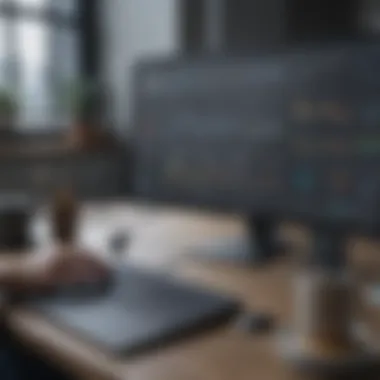

Data integrity should always be a priority when using dashboard monitoring tools. The importance of accurate, reliable data cannot be overstated, as compromised data can lead to misguided decisions.
Common challenges connected to maintaining data integrity include:
- Data Entry Errors: Whether it’s human error during entry or misconfigurations within the system, lapses in accuracy may skew insights.
- Systemic Issues: When integrating multiple data sources, inconsistencies might arise due to differences in data formats or definitions.
To uphold data integrity, consider:
- Regular Audits: Scheduling routine checks on data sources and entries can help catch any anomalies before they affect decision-making.
- Uniform Data Standards: Establishing and enforcing common standards for data collection and entry can minimize discrepancies and enhance reliability.
Addressing these challenges head-on equips organizations with the knowledge needed to utilize dashboard monitoring tools effectively. By improving data handling practices, fostering a culture of acceptance towards new technology, and ensuring clarity amid the deluge of data, businesses can successfully harness the full potential of these resources.
Future Trends in Dashboard Monitoring Tools
The landscape of dashboard monitoring tools is not static; it's in a constant state of evolution. As businesses pivot to meet the demands of a rapidly changing market, understanding the future trends shaping these tools becomes essential. Not only can they enhance operational efficiency, but embracing these trends also solidifies a business's competitive edge. Thus, it’s crucial to stay ahead of the curve and be aware of the innovations that can streamline decision-making and improve analytics.
Database Trends and Innovations
In recent years, the way data is captured, stored, and analyzed has undergone substantial change. Cloud-based databases have risen to prominence, offering flexibility and scalability that traditional database systems simply can't match. These modern databases support vast amounts of data, allowing businesses to extract insights in real-time. For instance, consider a retail business utilizing a cloud database; they can adjust inventory levels instantly based on live sales data, optimizing stock efficiently.
Moreover, the increase of NoSQL databases like MongoDB is changing how we think about structured data. Such databases support varied data types, making them ideal for businesses that operate with unstructured data, an inevitable reality in today’s world of big data. Adapting to these database innovations helps businesses enhance their dashboard analysis capabilities, aligning data management strategies with the fast-paced demands of the market and consequently improving decision-making processes.
Artificial Intelligence and Machine Learning Integration
As AI and machine learning continue to mature, integrating them into dashboard monitoring tools stands to revolutionize data analysis. These technologies can process significant volumes of data with speed and accuracy that humans simply can't match. For instance, an AI-powered dashboard can not only present historical data but also predict future trends based on that data. This predictive capability allows firms to anticipate customer needs or market shifts, therefore enabling proactive rather than reactive strategies.
Another striking advantage is the ability of machine learning algorithms to uncover hidden patterns that might go unnoticed. In practical terms, if a marketing firm uses such a tool, it can analyze customer behavior to identify not just which demographics are buying a product but also the purchasing patterns of those customers. With these insights, tailored marketing campaigns can be developed, enhancing reach and effectiveness.
Enhanced User Personalization
User experience is paramount when it comes to dashboard monitoring tools. Future trends indicate an increasing focus on enhanced personalization. Rather than a one-size-fits-all approach, dashboards will increasingly incorporate user preferences and behaviors in their design. For businesses, this means a more efficient workflow and increased employee satisfaction.
Personalized dashboards can adjust, display specific key performance indicators (KPIs), and allow users to set alerts based on their individual needs. For example, a project manager would benefit from seeing project timelines and resource allocations, while a sales manager might prioritize sales performance metrics.
With the industry pushing for more user-centric designs, companies should carefully consider how personalization can be a game-changer, enhancing user engagement and adoption rates. This shift isn't merely an aesthetic alteration; it potentially transforms how teams interact with data, directly impacting productivity and decision-making.
By embracing these trends in dashboard monitoring tools, businesses can not only optimize their operations but also ensure they remain agile in an ever-evolving marketplace.
Being aware of these future trends allows small to medium-sized businesses and IT professionals to make informed choices regarding their dashboard monitoring tools, setting the foundation for a stronger operational framework.
Case Studies of Effective Implementation
Case studies serve as a substantial pillar in understanding the practical applications and effectiveness of dashboard monitoring tools in varied business contexts. They provide real-world examples that illustrate how businesses have successfully implemented these tools, experiencing numerous benefits and overcoming challenges along the way. By examining specific instances of dashboard monitoring implementation, we gain insight into best practices, innovative strategies, and lessons learned that can be crucial for other organizations considering such tools.
Small Business Success Stories
Small businesses often find themselves at a crossroads when it comes to scaling their operations and improving efficiency. One compelling example is the case of a small e-commerce retailer that faced difficulties in tracking real-time sales data and inventory levels. Recognizing the need for improved oversight, they decided to adopt a dashboard monitoring tool tailored for their specific industry.
This e-commerce company integrated a user-friendly dashboard that provided a visual representation of sales metrics alongside inventory tracking. As a result, they achieved remarkable improvements:
- Increased Efficiency: With real-time updates, staff could quickly respond to low stock alerts, minimizing lost sales due to out-of-stock items.
- Better Decision-Making: The retailer started to analyze customer purchasing trends more effectively, which helped them optimize their marketing efforts and inventory management.
- Enhanced Customer Satisfaction: With accurate stock levels displayed on the dashboard, customer inquiries about product availability were reduced significantly.
Such success is not merely anecdotal; 92% of small businesses that implement dashboard tools report more informed decision-making processes, showing the practicality and necessity of these solutions.
Enterprise-Level Adaptations
Contrast this with the story of a large multinational corporation that faced distinct challenges. This global retail chain struggled with disparate data sources from various branches across different countries. They needed a unified approach for data collection and reporting, and so they turned to a comprehensive dashboard monitoring solution.
The implementation process was multi-faceted, involving:
- Standardization of KPIs: The company defined clear Key Performance Indicators to ensure every branch was measuring success in the same way, enabling better comparison and analysis.
- Robust Integration: By integrating systems across locations, the company could see data from supply chain management, financial performance, and sales in one place.
- Customization: Dashboards were tailored for specific departments – marketing could view customer engagement metrics while logistics monitored supply flow efficiently.
The results were transformative:
- Improved Cross-Department Collaboration: Teams started to work together more seamlessly, as information was shared transparently.
- Faster Response Times: The centralized dashboard allowed for quicker identification of supply chain issues, leading to rapid adjustments that saved costs and improved service delivery.
- Strategic Insights: Management could now analyze performance on a global scale, identifying markets that were underperforming and reallocating resources efficiently.
Effective implementations of dashboard monitoring tools not only improve operational efficiency but significantly enhance the overall strategic vision of a business. In both small and large organizations, these tools converted raw data into actionable insights, allowing for informed decision-making that drives success. As the landscape of business continues to evolve, understanding these case studies can help other enterprises navigate their dashboard tool journey with confidence and clarity.
"Data is like a source of power. Unless harnessed correctly, it remains just a collection of numbers with no true purpose."
Culmination
The significance of dashboard monitoring tools extends far beyond mere data visualization; this article emphasizes that these tools play a pivotal role in streamlining operations and enhancing decision-making processes within businesses. The final insights presented are essential for anyone looking to leverage data in a meaningful way.
Summarizing Key Insights
In the landscape of modern business, the takeaways are plentiful. Here are some key insights:
- Clarity and Focus: Dashboard monitoring tools provide a visual representation of complex data sets which allows businesses to focus on key performance indicators. This clarity helps in avoiding data overwhelm which can easily derail strategic planning.
- Real-Time Tracking: The shift to real-time data access is fundamental. No longer do management teams have to work with outdated reports. This immediacy allows for rapid responses to market changes and operational hurdles.
- Customization: Each business has unique needs, and tools that offer customizable features ensure that companies can mold analytics to fit their specific circumstances. This adaptability is critical, especially as industries evolve and customer preferences shift.
- Integration and Collaboration: Effective data tools can seamlessly integrate with existing systems, promoting collaboration among team members. A unified view encourages teams to work together towards common goals, breaking down silos that often impede progress.
"Data is like oil; it must be refined to reveal its true value." Though numbers and charts provide the raw material, it’s the insights that truly drive strategy.
Encouraging Proactive Decision-Making
As we wrap up, it's crucial to highlight the importance of proactive decision-making in the realm of business. Employing dashboard monitoring tools can transform reactive measures into proactive strategies. Here are several considerations:
- Anticipating Trends: With the right tools, businesses can spot trends before they fully materialize. This foresight can be the difference between leading the market and struggling to catch up.
- Data-Driven Culture: Encouraging teams to rely on data rather than gut feelings fosters a culture of accountability and precision. This shift can lead to enhanced workflow and improved morale.
- Regular Adjustments: Proactive use of dashboards means regularly reviewing the data, adjusting strategies, and ensuring that the business stays aligned with its goals. It acknowledges that the only constant is change, and adapting to it is key.
In closing, the insights explored in this article illuminate the myriad ways dashboard monitoring tools can shape a business's future. For small to medium-sized enterprises particularly, investing in the right tools can elevate operations and decision-making frameworks, thereby creating a competitive edge in an increasingly data-driven world.













