Exploring Figma: Features, Benefits, and Best Practices
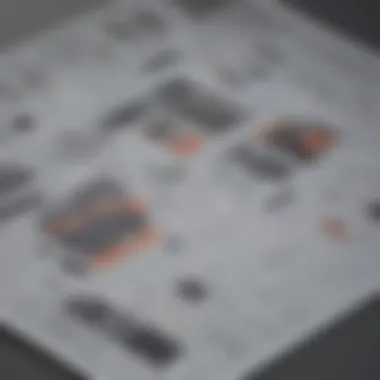

Intro
In today's fast-paced digital landscape, design tools play a crucial role in how teams collaborate and create. One such tool that has emerged as a game-changer is Figma. Its multifunctionality and cloud-based approach make it an appealing choice for businesses of varying sizes. This platform doesn’t just allow designers to craft user interfaces and experiences; it facilitates a robust team collaboration process that enhances productivity across the board.
Figma has distinct features that set it apart from its competitors, combining the functionalities of design, prototyping, and feedback gathering into one cohesive platform. As we peel back the layers of this design tool, we will dive into its core features and explore what makes it an essential component for professionals in small to medium-sized businesses, entrepreneurs, and IT experts.
Functionality
Core Features Overview
At its heart, Figma offers a versatile suite of tools designed to cater to various design needs. Some of its core functionalities include:
- Real-Time Collaboration: Figma’s standout feature allows multiple team members to work on a design simultaneously. It's like having a shared canvas where everyone can see changes in real time. This fosters effective communication and minimizes the back-and-forth typically associated with design projects.
- Design System Management: Figma supports design libraries, making it easier to maintain consistency across projects. Teams can create components that can be reused, promoting a sense of unity in design.
- Prototyping: Users can transition from static designs to interactive prototypes without needing to switch applications. This integration not only streamlines the workflow but also provides stakeholders with a clear representation of the final product.
- Feedback Tools: Figma allows users to leave comments directly on designs. This feature eliminates the confusion often experienced in email threads and helps gather feedback efficiently.
Unique Selling Points
The reasons organizations are gravitating towards Figma are apparent when you take a closer look at its unique selling points:
- Cross-Platform Availability: As a cloud-based tool, Figma is accessible from any device with internet access. This means your team can work from the office, at home, or even on the go.
- User-Friendly Interface: The interface is intuitive, making it easier for new users to adapt quickly. Less time figuring out how to use a tool means more time focusing on design.
- Cost-Effective: For startups and small businesses, managing budgets is essential. Figma offers a free tier that provides ample features, and paid tiers that scale as your business grows.
- Continuous Updates: As a modern tool, Figma frequently rolls out updates and new features, keeping it relevant in an ever-evolving industry context. This commitment to improvement enhances user experience consistently.
Integrations
Compatible Tools
Figma's ability to integrate seamlessly with various tools is another reason it has become a staple among design teams. Some notable integrations include:
- Slack: Instant notifications and feedback can go directly to the team’s Slack channels, ensuring everyone stays in the loop.
- Jira: Creatives can link their designs with development tasks, bridging the gap between design and implementation.
- Dropbox: Easily store and share files, making collaboration even smoother.
By connecting to these platforms, Figma enhances the overall workflow, limiting disruptions caused by switching between applications. This is a feature that particularly benefits small to medium-sized enterprises where every bit of efficiency can tip the scales in favor of productivity.
API Availability
For those looking to extend Figma’s functionalities, the platform's API allows for custom integrations and workflows. Developers can create plugins that meet specific needs, tailoring the Figma experience to fit unique company requirements.
This adaptability makes Figma not just a design tool but a platform suited to the dynamic needs of various teams, ensuring it remains relevant in a diverse range of business contexts.
"Figma isn't just a design tool; it's a digital framework that revolutionizes the way teams collaborate on design projects."
With its innovative approach to design and collaboration, Figma offers a multifaceted solution that encourages creativity while streamlining the design process. As we continue exploring its applications, understanding how to harness its capabilities will be crucial for any team looking to thrive in today's competitive environment.
Prelude to Figma and Its Importance
In today’s fast-paced digital canvas, design tools have become integral to creating compelling user experiences. Figma stands as a rising star in this ecosystem, nurturing not just individual creativity but also enhancing collective efforts among team members. It’s essential to unpack what makes Figma stand out amidst a myriad of design tools, particularly for small to medium-sized businesses and entrepreneurs navigating the often tumultuous waters of design.
Understanding Figma's core essence opens the door to grasping its significance in the design process. The tool is a cloud-based platform that offers versatility—allowing real-time collaboration, streamlining workflows, and enabling prototyping within a cohesive interface. For teams scattered across different locations, Figma cultivates a creative sanctuary where distance no longer hampers productivity.
The benefits of using Figma go beyond mere convenience. It enhances the overall quality of design projects through seamless sharing of concepts and feedback loops. Teams can rapidly iterate ideas, ensuring that design does not merely meet requirements but evolves through continuous input. All of this culminates in creating high-quality products efficiently.
Key considerations for embracing Figma as a primary tool include adaptability and integration. As various industries and sectors evolve, the demand for tools that align with changing work styles has risen. Figma satisfies this need, allowing developers and designers alike to create dynamic functionalities while communicating effectively across various platforms.
"Figma's flexibility allows teams to work as if they are all in the same room, even if their desks are continents apart."
To sum it all up, Figma encapsulates modern design methodology by merging technology and creativity. Its importance in this article lies in examining how it positions itself as a leader in the design tools arena, particularly for teams aiming to foster collaboration and enhance design processes.
What is Figma?
Figma is more than just a design tool; it represents a paradigm shift in how designers approach their work. Often described as the 'Google Docs for designers,' it allows multiple users to work on the same file concurrently, making it a game-changer in collaborative design.
At its core, Figma is a web application that delivers vector graphics editing and prototyping all in one shot. Users can create, prototype, and gather feedback within a unified interface that promotes fluid communication. From low-fidelity wireframes to high-fidelity mockups, Figma accommodates various stages of the design process.
Historical Context of Figma’s Development
Figma was birthed from the necessity for a more collaborative design tool that could transcend traditional software limitations. Founded in 2012, it emerged in a landscape where design tools often hinged on individual licenses and installed software. Recognizing the shift to cloud-based solutions, Figma set out to craft an environment addressing these emerging needs across teams.
Its initial launch in 2016 expanded its reach, captivating a user base eager for collaboration without the friction associated with sending files back and forth. As it grew, Figma positioned itself as a thought leader in the design community, pushing forth updates and features that consistently aligned with user feedback and market shifts.
The Role of Figma in Modern Design
In modern design landscapes, Figma stands as a linchpin that connects various puzzle pieces. It serves multiple roles: a canvas for design, a platform for collaboration, and a conduit for integrating user insights directly into design processes.
Figma simplifies prototyping, allowing designers to create interactive mockups that mimic the end product, providing stakeholders with clearer visions. This functionality ensures that decision-makers can engage with the design effectively rather than relying on static images.
Another crucial aspect is Figma's extensive plugins and community support, which enrich user experience and capabilities. These elements empower teams to tailor workflows to their specific needs, enhancing efficiency through automation and custom integrations.
With such robust utility, Figma has ingrained itself into the fabric of modern design methodologies, ensuring that creativity flows without limitations.
Key Features of Figma
Figma stands as a modern titan in the design community, and its key features are what set it apart from traditional tools. The importance of understanding these features lies not just in functionality, but in how they can drastically change the workflow of design teams. As various industries embrace remote work and quick iterations, being well-versed in Figma's capabilities is crucial. Here, we will explore the standout elements that elevate Figma's user experience, offering substantial benefits to small to medium-sized businesses, entrepreneurs, and IT professionals alike.
Real-Time Collaboration
One of the most groundbreaking features of Figma is its real-time collaboration. In a world where teams are often spread out across various locations, the ability to collaborate concurrently makes all the difference. This functionality allows multiple users to work on a design simultaneously, seeing changes in real-time without the need for constant version-checking.


Imagine a scenario where a designer in New York and a developer in Singapore are tweaking the same prototype. Figma allows both individuals to observe each other’s edits live, making discussions more dynamic and decisions faster. Everyone in the team, regardless of where they are, can provide instant feedback or adjustments, eliminating the lag typically associated with email or asynchronous communication platforms.
Benefits:
- Immediate feedback: Designers can leverage instant comments and suggestions.
- Reduced errors: Less chance of overwriting changes or miscommunication.
- Enhanced creativity: Being able to bounce ideas in real-time fosters a more collaborative atmosphere.
Component System
Figma's component system is another gem that complements efficient design workflows. A component serves as a reusable design element, encapsulating styles and properties that can be employed across multiple designs or screens. This makes maintaining consistency a breeze and saves time.
For example, let's consider a button design. Instead of recreating it for every page, designers can create a single, master button component. Any updates made to this master component—be it color changes, font size adjustments, or style tweaks—automatically reflect across all instances of the button. This approach not only streamlines the design process but also ensures brand consistency.
Importance of the Component System:
- Efficiency: Saves time by reusing existing elements.
- Consistency: Ensures brand identity and design uniformity.
- Easier updates: Quick adaptions can be made to all sections featuring a component.
Design Systems and Libraries
Figma’s handling of design systems is especially noteworthy. When teams establish a comprehensive design system, they create a centralized foundation of reusable components and guidelines. Figma not only supports these libraries but also makes them easily accessible for every team member.
This creativity springs from a well-organized design library, which comprises fonts, colors, and standardized components that everyone can access and utilize. This feature smooths out any bumps caused by inconsistencies that could arise from various designers using different assets. As a result, the design team's work is notably cohesive.
Key Considerations:
- Scalability: As businesses grow, design systems help maintain uniformity across diverse projects.
- Collaboration: Libraries foster collaboration by offering a shared resource for various team members.
- Saves time: Reduces the need to reinvent the wheel for similar projects.
Prototyping Capabilities
Prototyping is a critical aspect of the design workflow, and this is where Figma truly shines. Its prototyping capabilities approach model-making dynamically. Designers can create interactive prototypes, enabling stakeholders to experience designs as they would in the final product, all within the Figma platform.
Unlike some traditional platforms, Figma allows design teams to link screens with transitions, animations, and interactions seamlessly. By clicking through a prototype, whether it’s a web or mobile app, users can gauge usability firsthand.
Advantages of Prototyping in Figma:
- User Testing: Early-stage prototypes facilitate effective user testing before extensive coding happens.
- Efficiency: Easy to iterate on feedback received during the prototyping phase.
- Stakeholder Engagement: Interactive prototypes give clients and stakeholders a real-life feel of the design, helping them make informed decisions.
Through these key features, Figma distinguishes itself as a powerful tool that not only meets the needs of modern design but enhances how teams collaborate and create effectively. The thoughtful integration of collaboration tools, combined with usability and functionality, puts Figma at the forefront of the design tool landscape.
How Figma Enhances Design Workflows
In the evolving landscape of design tools, Figma stands out not merely as a tool for visual creation but as a powerful facilitator of effective design workflows. Its design methodology significantly influences how teams collaborate and produce high-quality results. In a nutshell, Figma transforms traditionally siloed processes into a fluid and connected experience, which is especially beneficial for small to medium-sized businesses and entrepreneurs striving for agility in their design operations. This section delves into specifics of how Figma enhances design workflows, focusing on three crucial elements: communication, feedback, and integration.
Streamlining Communication
Communication serves as the backbone of successful teamwork, and Figma streamlines this process with an intuitive interface and real-time capabilities. Unlike traditional design software that often requires lengthy email chains or meetings to discuss changes, Figma allows designers and stakeholders to collaborate instantly.
With Figma, multiple users can access a design file simultaneously, seeing each other’s changes as they happen. This immediacy cuts down on miscommunication and the need for excessive updates. Comments can be left directly on design elements, ensuring that feedback is always contextualized, reducing ambiguity for everyone involved.
- Immediate feedback: Teams can make and visualize changes right away.
- Contextual comments: Enhances clarity by keeping feedback tied to specific design components.
- Integrated chat feature: Facilitates quick discussions without needing to switch platforms.
Ultimately, the result is a more cohesive workflow where ideas flow freely, and issues can be addressed as they arise rather than languishing in a backlog.
Feedback and Iteration Processes
When designing, obtaining feedback is essential. Figma not only makes it easy to share design prototypes but also enhances the iteration process significantly. The native commenting feature allows users to provide feedback directly on the design, enabling quick discussion points without getting lost in emails or chat logs.
Moreover, Figma's version history feature is a game changer. It records every change made, allowing teams to revert to previous iterations if necessary. This flexibility means that teams can experiment more freely without fear of losing previous work.
- Version control: Every design update is tracked, providing safety nets for experimentation.
- Easily shareable prototypes: Clients or stakeholders can interact with prototypes through shareable links, enabling direct feedback without complex setups.
- Version rollback: Teams can compare changes and revert if something didn't pan out as expected.
Such an inclusive and efficient feedback mechanism ensures that team members feel valued and heard, ultimately leading to refined designs that meet user needs more accurately.
Integrating With Other Tools
Today, workflow efficiency isn't solely reliant on a single tool but rather how well various tools communicate with one another. Figma's design sits comfortably within a larger ecosystem, allowing seamless integrations with project management software, version control systems, and more. Popular integrations include Slack for notifications, Trello for task management, and even platforms like Dropbox for file sharing.
This connectivity means that what begins as a visual design can be effectively tied to the entire development and project lifecycle.
- Enhanced project visibility: Teams using tools like Jira can easily link design tasks, ensuring that everyone is on the same page.
- Custom APIs: Developers can create unique integrations that cater specifically to business needs.
- Tool versatility: Whether teams are utilizing Google Drive for document storage or using Asana for workflow management, Figma fits in smoothly.
The ability to integrate fosters a flexible environment where design is not just an endpoint but a part of an ongoing dialogue with stakeholders.
Figma enhances the design workflow by making communication clearer, feedback more actionable, and integrations seamless- truly making it an all-in-one solution for design teams.
In summary, Figma's emphasis on communication, feedback, and integrations has redefined how design teams operate. By synchronizing these elements, Figma offers a refreshingly effective alternative to conventional design workflows, making it a suitable choice for businesses aiming to enhance their design capabilities.
Comparative Analysis with Other Design Tools
In the ever-evolving landscape of design tools, understanding how Figma stacks up against its competitors is crucial for any savvy designer or team looking to maximize efficiency. This section dives into critical comparisons, focusing on specific aspects such as user experience, collaboration features, and unique functionalities that can either facilitate or hinder a designer's workflow. Through this lens, we illuminate why many have gravitated toward Figma over other tools in the market.
Figma vs. Sketch
Sketch has long been a go-to for many designers, particularly in the macOS ecosystem. While Figma offers robust design capabilities, its real-time collaboration stands out as a game changer. In Sketch, sharing designs often necessitates exporting files or relying on third-party plugins, which can disrupt the flow of teamwork. Figma, being browser-based, allows multiple users to work simultaneously and see changes in real-time.


- Collaboration:
- Cross-Platform Functionality:
- Figma enables seamless integration with team workflows, letting members comment directly on designs and iterate quickly.
- Sketch, while powerful, leans more towards solo use, requiring external communication tools for effective collaboration.
- Figma works across different operating systems thanks to its browser foundation, unlike Sketch, which is limited to macOS.
- This distinction not only widens accessibility but also caters to diverse team structures.
Thus, designers in collaborative settings often find Figma's capabilities more aligned with modern workflows.
Figma vs. Adobe
Adobe XD and Figma share similarities, particularly in terms of prototyping. However, they diverge significantly in terms of user interface and tools offered.
- Prototyping Options:
- Learning Curve:
- Adobe XD provides features like voice prototyping which can be attractive for certain projects, yet it lacks the depth of Figma's interactive components and auto-layout functionality.
- Figma's animation and interaction configurations offer more flexibility when creating dynamic prototypes.
- New users may find XD more intuitive due to its similarity to other Adobe products they might be familiar with.
- Conversely, Figma's steep learning curve can be attributed to its vast capabilities, but once mastered, it provides tools that many find indispensable.
In essence, while both tools possess their advantages, the collaborative nature and expansive feature set of Figma often resonates more with teams who prioritize iterative feedback and agile design processes.
Advantages Over Traditional Design Software
When stacked against traditional design software like Adobe Photoshop or Illustrator, Figma emerges as a specialist rather than a jack-of-all-trades. Traditional software often requires heavy-duty computing resources and extensive training. Here’s how Figma breaks the mold:
- Ease of Use:
- Collaboration:
- Version History:
- Figma's clean interface and focused feature sets make it accessible for newcomers and veterans alike. Removing the clutter enhances productivity.
- Unlike traditional software where teams must share files back and forth, Figma’s cloud-based nature allows for real-time editing and feedback, eliminating the bottlenecks associated with email attachments and file versioning.
- Figma automatically saves versions, providing users the ability to revert to previous iterations effortlessly, a stark contrast to traditional tools which often require manual saving layers.
User Experience and Accessibility Features
User experience (UX) and accessibility are vital components in web and application design. These elements ensure that tools like Figma are not just user-friendly, but also inclusive. In a world where digital designs reach diverse audiences, understanding these features becomes crucial for any designer or team. Good UX can foster creativity and streamline workflows, while accessibility ensures that no user is left behind, promoting ethical design practices.
UI Layers and Navigation
Navigating through Figma’s interface can be a breeze, thanks to its well-structured layers and clear navigation paths. When working with complex projects, the ability to manage multiple layers effectively is key.
- Layers in Figma act like building blocks—they help organize various design elements, ensuring designers can manipulate components without major hiccups.
- Grouping functionality allows designers to create collective entities out of individual elements, making tasks like alignment and duplication simpler.
- The search feature enables users to locate layers efficiently. This is especially handy when dealing with layers that aren’t immediately visible or when managing extensive projects with countless elements.
This orderly structure not only aids experienced users but also supports newcomers in finding their way around more easily. A clear navigation system reduces frustration and boosts productivity, leading to a more enjoyable experience overall.
Accessibility in Figma’s Interface
Figma has made strides in ensuring its platform is accessible to a broad audience, including those with disabilities. Features that promote accessibility are not just recommended, they are necessary for creating an open digital environment. Here are several notable attributes:
- Keyboard Shortcuts: These allow users to accomplish tasks without reliance on a mouse, making navigation quicker for those with mobility issues.
- Contrast Checker: A helpful tool that checks color contrasts, ensuring text is readable against background hues—crucial for users with vision impairments.
- Screen Reader Compatibility: Figma interfaces with screen readers, aiding visually impaired users by reading out content and instructions.
Adopting such accessibility features brings numerous benefits:
- Enhances the overall user experience by reducing barriers to entry.
- Promotes inclusivity, allowing teams to create designs that cater to all users, not just a select group.
- Aligns with modern design philosophies that prioritize usability for everyone.
"Incorporating accessibility into design is not just a best practice; it's a commitment to creating a more equitable digital world."
By emphasizing user experience and accessibility, Figma not only maintains relevance in the competitive design landscape but also champions the cause of diversity in tech. As professionals in the industry, it’s our responsibility to leverage these features, ensuring our designs are effective and inclusive.
Real-World Applications of Figma
Figma serves as a pivotal instrument for various industries, and its applications stretch far beyond theoretical discussions; they manifest in tangible, real-world projects. By leveraging Figma’s capabilities, teams can identify challenges, streamline processes, and drive innovation. The importance of this topic to our discussion lies in understanding the substantial impact Figma has not only on design but also on organizational collaboration. The integration features, prototyping capabilities, and design systems allow teams to work together in real-time, tackling projects with a level of coherence that traditional tools often lack.
Case Studies: Successful Implementations
There is nothing like a case study to give insight into how Figma thrives in diverse environments. Take for instance a small marketing agency, "PixelPerfect", based in Chicago. Faced with tight deadlines and scattered teams, PixelPerfect adopted Figma as their primary design tool. With real-time collaboration, designers were able to make updates while receiving feedback from project managers instantaneously. The end results were staggering—most projects were not only completed ahead of schedule, but they also surpassed client expectations. The agency reported a 30% increase in client satisfaction and a boost in new contracts.
Another notable example is the tech startup "EcoInnovate". This company utilized Figma to design an app aimed at promoting sustainable practices. By using Figma's component system, the team streamlined their design process. Templates allowed for rapid testing of user interfaces while maintaining brand consistency across their app. By conducting user testing scenarios directly in Figma, they gathered significant feedback, leading to features that resonated with their target demographic and ultimately enhanced user engagement.
Designing for Web and Mobile
When it comes to creating user experiences for both web and mobile platforms, Figma's versatility shines. The tool offers a wide array of design capabilities—making it suitable for responsive designs that need to function across multiple devices. For instance, a retail brand recently undertook the design of both their mobile app and website. Using Figma, the design team ensured that the aesthetics were unified, yet optimized for user behavior on different devices.
- Responsive Prototyping: With Figma, designers can create prototypes that illustrate how their designs will look and feel on both mobile and web platforms. The interactive elements, such as buttons and forms, can be tested, giving valuable insights into user interactions.
- Design Systems: Implementing design systems within Figma allows teams to establish a consistent look and feel. For instance, a non-profit organization, devoted to educational reform, executed a holistic branding strategy using Figma. By building a design system, they ensured that every piece of content—whether it was a mobile donation form or a web article—had a coherent and professional appearance.
Ultimately, the effectiveness of Figma in real-world applications extends beyond productivity; it kindles collaboration and innovation. Teams are enabled to concentrate on what truly matters—creating stellar user experiences that resonate in a competitive marketplace.
Best Practices for Using Figma
Utilizing Figma effectively is pivotal, especially in environments where design and collaboration intersect. It’s not just about knowing the tool; it’s also about how one can maximize its capabilities for productivity, creativity, and inter-team dynamics. When businesses or design teams commit to best practices, they pave the path towards enhanced outcomes, reduced frustrations, and increased creative flow.
Effective Team Collaboration
In the world of design, collaboration often acts as the bedrock for meaningful results. Here’s where Figma shines, allowing multiple users to chip in at once. But just because tools are available doesn’t automatically spell success. Here are some noteworthy tips for fostering effective collaboration:


- Establish Clear Communication Channels: Use Figma’s comments feature to leave specific feedback directly on designs. This makes discussions clear and context-specific. It’s like giving a wave direction instead of shouting across a crowded room.
- Define Roles and Responsibilities: Know who’s the captain and who’s the navigator. When team members understand their roles, they can contribute more effectively. Assign tasks based on skills and strengths.
- Regular Check-ins: Schedule consistent design reviews. These touchpoints allow teams to reflect on progress, share insights, and navigate challenges together.
By fostering a collaborative spirit, not just processes, teams can unleash creative possibilities. Working in Figma can give a sense of unity, leading to designs that are both functional and deeply resonant with the target audience.
Template Utilization
Templates can be a real gem in the Figma toolbox. They save time, instill consistency, and serve as a springboard for creativity. However, it’s essential to leverage them wisely. Here’s how you can make the most out of templates in Figma:
- Start with Proven Frameworks: Instead of building from scratch, use templates that best match your project goals. Consider templates available in the community resources of Figma or those curated within your team for specific projects.
- Customize While Keeping Essentials: It’s easy to get carried away and overhaul a template completely. Maintain key components that ensure consistency across projects while adding unique touches that reflect your brand’s voice.
- Document Template Usage: Keeping a log or guidelines on how templates should be used helps team members align on standards. It ensures that what’s created today stays relevant tomorrow.
Templates should be seen as tools to streamline processes, not constraints. By applying templates thoughtfully, teams can move faster and improve their design quality along the way.
"Collaboration in design isn’t just about sharing files; it’s about sharing vision and clarity."
In essence, best practices for using Figma aren’t merely suggestions; they’re strategies that can transform a good design project into a great one. Proper collaboration and smart template utilization can set the stage for effective and memorable user experiences.
Challenges and Limitations of Figma
In any tool, especially one as sophisticated as Figma, it makes sense to also address the bumps in the road that users encounter. While Figma has transformed the collaborative design landscape in many remarkable ways, it isn’t without its challenges. Awareness of these limitations is crucial for teams and individuals who depend on its capabilities every day. By understanding these challenges, users can develop strategies that help them navigate around them, maximizing the possible advantages Figma offers. Let’s dig a little deeper into some of the notable hurdles that users may face.
Performance Issues with Large Files
The first challenge worth noting revolves around performance. Picture this: you’ve crafted a stunning design and your file is bursting at the seams with components, images, and artboards. Suddenly, the spinning wheel of death becomes your uninvited guest. As files grow larger, users may find that both loading times and responsiveness take a hit. This lag can be frustrating, especially in a fast-paced environment where time is precious. The interaction with elements can become sluggish, and in some cases, it may even lead to unexpected crashes.
To mitigate this, one possible approach is breaking down extensive projects into smaller, more manageable files. Users often have success by limiting the number of elements within a singular file or opting for the use of pages within Figma to better organize complex projects. Keeping designs optimized, with a focused approach, can help maintain smoother interactions, despite the constraints.
Learning Curve for New Users
Next up, we have the learning curve associated with Figma. Someone new to Figma can feel like they've stepped into a whirlwind of buttons, menus, and features. Sure, the platform’s intuitive layout shines as a highlight, but it doesn’t always click for everyone straight away. This may lead to a slightly steep learning process. For small to medium-sized businesses with less experienced team members, training sessions may be required to onboard new users.
It's essential for teams to invest a smidgen of time in watching tutorials or engaging with the community. Figma has a supportive user network, with plenty of resources available on forums like Reddit or guides shared by seasoned professionals. Dedicating time to familiarize oneself with the core functionalities of Figma can drastically improve productivity and confidence, easing users into the software.
Browser Dependency and System Requirements
Last but not least, there’s the browser dependency that cannot be ignored. Figma is a browser-based tool, which means that your experience is tied heavily to your chosen browser and internet connectivity. Users on slower networks or older machines may experience bottlenecks in accessibility, leading to difficulties when working remotely or in varied locations. Ensure that you and your team are using up-to-date browsers to avoid compatibility issues.
Moreover, the simple fact that Figma requires an internet connection gives rise to potential issues. Users may find themselves stuck if they have no stable internet access. In these situations, it might be wise to have a backup plan, such as installing a dedicated version or utilizing design software that can work offline.
"In a world full of design choices, knowledge about both the strengths and weaknesses of tools like Figma can empower users to make informed decisions."
Aware of these intricate details, teams can better navigate the landscape of design and approach these limitations with effective strategies and mindful considerations. This way, they ensure that Figma remains an asset rather than simply a set of hurdles.
Future Developments in Figma
As the landscape of design tools evolves, Figma stands at a crucial intersection where it must adapt and innovate. This section sheds light on what lies ahead for Figma, encompassing essential features and the broader trends influencing its development. Keeping an eye on the future is more than just strategic; it reflects the committed approach Figma takes to meet the needs of its users. When teams consider adopting or continuing with Figma, they're also banking on its potential for growth.
Expected Features and Updates
Figma’s developers are continuously brainstorming, pulling from user feedback and industry trends to ensure that the platform is not just up-to-date, but future-ready. Several expected features paint a promising picture:
- Enhanced Prototyping Tools: Users can expect more advanced prototyping capabilities that allow for greater interactivity. Imagine embedding animations within prototypes, simulating real-world usage even before code touches the project.
- AI-Powered Design Assistance: With advancements in artificial intelligence, tools that can suggest design adjustments or automate certain tasks may soon find their way to Figma. Automated color matching or smart layout suggestions could significantly speed up workflows.
- Improved Performance Metrics: As teams become more data-driven, Figma might introduce features that allow design teams to analyze project performance. Metrics that track user interaction with prototypes could facilitate better decision-making.
- Integration with No-Code Platforms: As the no-code movement grows, Figma may strengthen its partnerships with no-code platforms like Webflow or Bubble. This would allow users to transform designs into functional websites or applications with minimal technical hurdles.
These anticipated updates could act as game-changers in design processes. They provide a compass for businesses looking to stay relevant in an ever-competitive environment.
Adapting to Trends in Design Software
Navigating through trends is essential for any design tool not just to survive, but to thrive. Figma’s ability to pivot according to these trends will play a vital role in its future:
- Increased Emphasis on Collaboration: The surge in remote work has changed how design teams communicate. Figma’s real-time collaboration features must continue to evolve in response to this trend, allowing asynchronous workflows while improving user experience.
- Design Accessibility: The push for inclusivity and accessibility can’t be swept under the rug. Future iterations of Figma will likely see features designed explicitly for people with disabilities, ensuring that design is accessible to all.
- Sustainability Practices: As companies galvanize to meet sustainability goals, Figma may need to rethink its resource usage. Features that allow for energy-efficient design practices could win over eco-conscious organizations.
- Mobile Design Focus: With more users accessing services through mobile devices, Figma could further hone its mobile design capabilities. Users may appreciate tools that simplify responsive design, allowing for seamless transitions between devices.
"In a world where design needs to mirror the pace of technological change, staying ahead is non-negotiable. Figma's evolution will hinge on these considerations."
Figma's future is not just a series of updates or features; it’s about embracing a holistic view of the design ecosystem. As small to medium-sized businesses as well as individual entrepreneurs seek tools that offer agility and insight, Figma's development path will likely resonate with their growth trajectories.
Ending and Final Thoughts
As we draw our insights into Figma to a close, it's worth contemplating the substantial role it plays in the current design landscape. The journey through the depths of Figma reveals not just a tool, but a collaborative ecosystem that transforms how teams approach design tasks. The importance of understanding Figma’s impact cannot be overstated—organizations stand to gain from adopting this versatile platform.
Summarizing the Impact of Figma
Figma is not just cloud-based design software—it's about reshaping team dynamics and boosting productivity. By allowing simultaneous editing, teams break down geographical barriers. This fosters an atmosphere of creativity where feedback is instantaneous, leading to richer outcomes.
- Collaborative functions: Real-time updates enhance teamwork across different locations.
- Prototyping that speaks: With Figma's prototyping features, ideas can leap from concept to interactive designs, allowing stakeholders to visualize the vision clearly.
- User-centric designs: Figma places the user right in the center of the design process. Its features encourage iterations based on user feedback, which results in enhanced usability.
Figma’s role is particularly crucial in fast-paced environments where the design process is ever-evolving. Therefore, summarizing its impact underlines its significance as more than just a platform; it becomes a fundamental aspect of the workflow.
Encouraging Adoption Among Teams
Getting teams onboard with Figma may initially seem daunting, but the benefits substantially outweigh the hesitations. To successfully encourage adoption, focus on the following:
- Promoting Training and Resources: Conduct workshops or share tutorials which illustrate the ease of use. A simple introduction can demystify its capabilities and ease the learning curve.
- Highlighting Integration Benefits: Explain how Figma seamlessly integrates with tools like Slack and Trello, enhancing daily workflows and streamlining communication. This makes doors open wider to teams who might be using various platforms.
- Showcase Successful Use Cases: Share stories from companies that have thrived post-adoption. Seeing real-world benefits can persuade even the most skeptical of users.
"Adopting Figma isn't just about using another tool; it's about changing how we collaborate, engage, and create together."
As teams begin to see Figma not as just another design tool but as a fundamental ally in their workflows, the transition becomes smoother. Encouraging this change transforms how design is viewed within the organization, making it a collaborative, vibrant endeavor that drives success.
In summary, Figma has firmly established itself as a cornerstone in the realm of UI/UX design. Its blend of collaboration, functionality, and adaptability positions it favorably for small to medium-sized businesses looking to elevate their design processes. The imperative lies not just in understanding these facets but in embracing them to foster innovation and efficiency.
While hurdles may exist in terms of performance or learning abilities, Figma’s trajectory is clearly leading towards greater sophistication and ease, which is certainly music to the ears of any design-oriented organization.















