Exploring Octopus Deploy: Cloud Architecture & Features


Intro
In today's fast-paced software development landscape, efficient deployment is crucial. Organizations seek solutions that can streamline their processes while ensuring reliability and integration with existing tools. Octopus Deploy has emerged as a leading option, particularly when utilized in cloud environments. This powerful deployment automation tool allows teams to manage releases and automate deployment tasks. Its user-friendly interface and extensive capabilities make it suitable for various business environments.
Octopus Deploy offers a set of features that cater to the needs of small to medium-sized businesses, entrepreneurs, and IT professionals. This exploration will focus on the core functionality, integration capabilities, and user advantages of Octopus Deploy in the cloud. Furthermore, we will discuss best practices for implementation and address potential challenges that users may face.
Functionality
Core Features Overview
Octopus Deploy boasts multiple core features designed to facilitate efficient software deployment. Its primary functions include automated deployments, release management, and environment management. Key highlights of these features are:
- Automated Deployments: Octopus simplifies the deployment process by allowing users to automate repetitive tasks. This leads to faster release cycles and reduced human error.
- Release Management: Users can create and manage releases with ease. This feature allows for tracking of what versions are deployed in each environment, providing clarity and control.
- Environment Management: With Octopus Deploy, managing environments becomes seamless. It enables different configurations for various deployment targets, ensuring that the correct version runs in the appropriate environment.
Unique Selling Points
One of the main advantages of Octopus Deploy lies in its unique selling points. Consider the following:
- User-Friendly Interface: The platform is designed to be intuitive, reducing the learning curve for new users. This accessibility allows teams to adopt it quickly without extensive training.
- Comprehensive Documentation: Detailed documentation is readily available. This resource can be invaluable for teams navigating deployment complexities.
- Flexible Deployment Targets: Octopus Deploy can target various platforms, such as cloud services, on-premise servers, and containers. This versatility caters to a wide range of deployment needs.
"Deployment automation tools like Octopus Deploy empower teams to release software confidently and efficiently."
Integrations
Compatible Tools
Octopus Deploy excels in its ability to integrate with various tools used in modern development workflows. Notable integrations include:
- Continuous Integration Tools: Tools such as Jenkins and TeamCity work harmoniously with Octopus Deploy, streamlining the transition from build to release.
- Version Control Systems: Integration with systems like Git helps maintain smooth operations between code repositories and deployment processes.
- Cloud Providers: Octopus Deploy supports major cloud providers, including Amazon Web Services and Microsoft Azure, allowing users to deploy directly into their preferred cloud environments.
API Availability
The availability of a robust API enhances the flexibility of Octopus Deploy. Users can programmatically control deployments and automate processes. The API supports custom integrations and advanced automation scenarios, making it an essential component for teams looking to tailor their deployment workflows.
Prelims to Cloud-Based Deployment
Cloud-based deployment is a cornerstone of contemporary software development frameworks. By leveraging cloud environments, organizations can attain speed, flexibility, and cost-effectiveness, crucial to meeting modern demands. Understanding this concept not only sets the stage for exploring Octopus Deploy but also highlights its significance in execution and management of deployments.
Defining Cloud Deployment
Cloud deployment refers to the practice of hosting software applications and services on cloud infrastructure rather than traditional on-premises servers. This approach uses various deployment models, including public, private, and hybrid clouds. Each model offers distinct advantages and aligns with different organizational needs. For instance, public clouds, such as Amazon Web Services or Microsoft Azure, allow easy scalability and global reach. Private clouds provide enhanced security and customization for sensitive applications. Hybrid clouds combine both, offering flexibility in resource allocation.
The fundamental principle behind cloud deployment is its on-demand nature. Resources, including computing power and storage, can be provisioned and released based on real-time needs. This aspect significantly reduces the time and effort required for maintenance, enabling teams to focus on developing features rather than managing infrastructure.
Importance in Modern Software Development
In the context of modern software development, cloud deployment plays an essential role. It supports key methodologies such as Agile and DevOps by facilitating quicker releases and continuous integration. Key benefits of using cloud deployment include:
- Rapid Deployment: Teams can launch applications quickly without the need for significant upfront investment in hardware.
- Cost Management: Pay-as-you-go pricing models ensure that organizations only pay for what they use, avoiding unnecessary expenditures.
- Enhanced Collaboration: Cloud environments provide a centralized platform that promotes collaboration among development, operations, and other departments. This interconnectedness leads to improved communication and streamlined workflows.
Moreover, cloud deployment allows for easier experimentation. Development teams can set up test environments rapidly, enabling them to validate new features before production release. This leads to a greater innovation rate and less risk overall.
"The adoption of cloud deployment signifies a substantial shift in the software development landscape, enabling agility and innovation."
In summary, defining cloud deployment and understanding its impact on modern software development is crucial. It lays the groundwork for exploring how Octopus Deploy functions within this framework, providing a comprehensive and efficient deployment solution.
Overview of Octopus Deploy
Octopus Deploy stands as a critical tool in the realm of modern software deployment. In an age where rapid delivery and seamless integration are paramount, Octopus Deploy provides a streamlined solution to manage complex deployment processes. For small to medium-sized businesses and IT professionals, understanding Octopus Deploy's framework can lead to significant improvements in the deployment lifecycle.
What is Octopus Deploy?
Octopus Deploy is a deployment automation tool specifically designed for modern software delivery. It simplifies the process of deploying applications across various environments such as development, testing, and production. By using Octopus, teams can automate their deployment workflows, which results in reduced errors and faster delivery cycles. The tool integrates smoothly with popular CI/CD pipelines, making it a valuable addition to many development strategies. Its intuitive interface allows users to manage releases, promote builds and organize deployment processes efficiently.
Key Features
Octopus Deploy encompasses several essential features that cater to diverse deployment needs:
- Multi-Environment Deployment: Octopus supports deployments to numerous environments, facilitating a separation of stages in the software delivery pipeline.
- Release Management: Users can create and manage releases with ease, ensuring teams deploy the correct version of software at the right time.
- Variable Management: The platform allows for the use of variables to manage configuration settings across multiple environments efficiently. This adaptability is critical in reducing the need to duplicate efforts in setup.
- Role-Based Access Control: Octopus supports fine-grained permissions, allowing team leaders to control user access based on roles, enhancing security.
- Built-In Audit Trails: The system maintains a comprehensive record of deployments and changes, aiding in compliance and troubleshooting.
Octopus Deploy’s feature set is tailored to meet the needs of developers and deployment teams. Its focus on automation and user-friendly design makes it a compelling choice for organizations looking to improve software delivery processes.
Setting Up Octopus Deploy in the Cloud
Setting up Octopus Deploy in the cloud is critical for organizations looking to enhance their software delivery processes. The importance of deploying within the cloud lies in the increased flexibility, scalability, and ease of managing resources. Octopus Deploy is designed to streamline deployments, reducing complexity and saving time. This section will cover the essential elements and considerations that come with setting up Octopus Deploy in the cloud.
System Requirements
Before beginning the setup of Octopus Deploy, it is important to understand the system requirements to avoid potential issues. Appropriately planning your environment ensures a smoother installation process and helps avoid future complications.
- Operating System: Octopus Deploy works on Windows Server 2016 or newer. For Linux users, it supports Ubuntu 18.04 and later.
- Database: A SQL Server database is necessary. This can be hosted on-premises or in the cloud. Supported SQL Server versions include SQL Server 2012 and above.
- Web Browser: The Octopus Server web portal is compatible with modern web browsers like Google Chrome, Firefox, and Microsoft Edge.
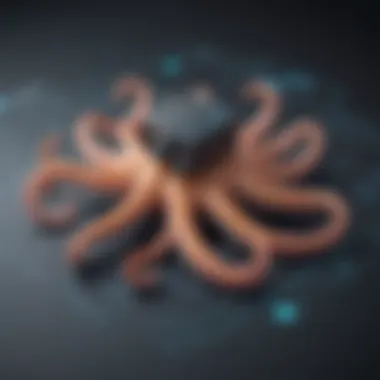

Additionally, you should ensure that your infrastructure meets the following specifications for better performance:
- Minimum of 2 CPU cores
- At least 8 GB of RAM
- 10 GB of disk space or more, depending on the scale of deployments
Installation Process
The installation process of Octopus Deploy can be straightforward, provided that the prerequisites are met. Here’s a simplified guide to help facilitate the setup.
- Download the Installer: Visit the official Octopus Deploy website to download the latest installer for your operating system.
- Run the Installer: Execute the installer file. This initiates the setup wizard, which will guide you through the installation process. Follow the prompts to accept the license agreement and choose the installation path.
- Configure the Database: During installation, you will be prompted to specify your database connection. Provide the necessary credentials for the SQL Server you plan to use.
- Service Settings: You will then set up the Windows service for the Octopus Server. You can choose to run this service with default settings or customize them if required.
- Firewall and Network Settings: Ensure that necessary ports (usually port 80 or 443, depending on whether you set up HTTP or HTTPS) are open in your firewall to allow access to the Octopus Server.
- Complete Installation: After configuring all settings, complete the installation. The installer will set up the Octopus Server and start the service automatically.
Once installed, you can navigate to the Octopus Server web portal through your browser to continue setup and configuration processes.
Setting up Octopus Deploy correctly can significantly reduce your deployment times and improve overall efficiency.
By thoroughly preparing for the setup of Octopus Deploy in the cloud, organizations can ensure that they leverage its full potential while minimizing risks.
Integration Capabilities of Octopus Deploy
The integration capabilities of Octopus Deploy play a crucial role in enhancing software deployment workflows. As businesses seek to streamline operations and improve efficiency, the ability to seamlessly connect diverse tools and systems becomes paramount. This section explores the significant aspects of Octopus Deploy’s integration functionalities, emphasizing their benefits and considerations for effective deployment in various environments.
Support for / Tools
Continuous Integration and Continuous Deployment (CI/CD) are fundamental practices in modern software development. Octopus Deploy excels in supporting a multitude of CI/CD tools, which allows development teams to automate their release processes effectively.
By integrating with popular CI solutions like Jenkins, TeamCity, and Azure DevOps, Octopus Deploy facilitates a smooth transition from code commit to deployment. This ensures that the latest changes are automatically tested and deployed, fostering a culture of rapid iteration and continuous improvement. Additionally, the integration supports various build triggers, enabling teams to define specific conditions under which applications should be deployed, ensuring that deployments are done in a timely and controlled manner.
Some key advantages of this support include:
- Automation: Reduces manual intervention and minimizes errors in the deployment process.
- Faster Feedback: Development teams receive immediate feedback on their code from automated tests, which accelerates bug detection and resolution.
- Consistency: Ensures that deployments are predictable and repeatable across environments, which maximizes reliability.
APIs and Web Hooks
Another vital aspect of Octopus Deploy's integration capabilities is its robust API and Web Hooks functionalities. These features allow for greater customization and flexibility in deployments.
The API provides a comprehensive interface to interact programmatically with Octopus Deploy. This means organizations can create their own workflows, automate processes, and even integrate with bespoke systems without being constrained by the limitations of the UI. For example, teams can fetch deployment statuses, manipulate projects, or trigger deployments directly through script or external programs.
Web Hooks complement the API by enabling real-time notifications between Octopus Deploy and other tools. When certain events occur, such as a successful deployment or a failed release, Octopus can automatically send notifications via Web Hooks to connected services, including Slack or Microsoft Teams. This reactive capability enhances communication and ensures all relevant parties are kept informed.
Use cases for APIs and Web Hooks include:
- Custom Reporting: Create tailored reports by integrating Octopus Deploy with business intelligence platforms.
- Monitoring Integrations: Use Web Hooks to send alerts to monitoring tools when deployments are triggered or completed, allowing for better operational oversight.
- Process Automation: Automate complex processes that require communication between multiple tools, reducing the need for manual work.
"Integration is not just a feature; it’s an essential characteristic that defines modern deployment systems like Octopus Deploy."
Overall, the integration capabilities of Octopus Deploy significantly enhance the deployment experience for businesses. By connecting with CI/CD tools and enabling powerful API and Web Hook functionalities, organizations can realize more efficient, automated, and responsive deployment pathways.
Benefits of Using Octopus Deploy in the Cloud
In today's fast-paced software development environment, the deployment process plays a pivotal role in the overall success of an application. Cloud solutions, such as Octopus Deploy, provide numerous advantages that fundamentally enhance these workflows. The benefits of using Octopus Deploy in the cloud include enhanced deployment speed, scalability and flexibility, and cost efficiency. Each of these elements contributes richly to optimizing the software delivery process, making it imperative for businesses to understand their implications and advantages.
Enhanced Deployment Speed
One of the most significant advantages of Octopus Deploy in the cloud is the enhanced deployment speed it offers. Traditional deployment processes often involve complex configurations and considerable manual intervention. In contrast, Octopus Deploy automates many of these steps, resulting in quicker releases. This is essential for small to medium-sized businesses aiming to compete effectively in their markets.
Cloud infrastructure enables rapid scalability. As demand for applications increases, Octopus Deploy can quickly allocate resources to handle larger loads. This feature significantly reduces the time from code commit to deployment. Developers can spend less time on deployment and more on coding, thus accelerating the development cycle.
"Automated deployment is crucial for organizations striving for agility. It cuts down release time and enhances productivity."
Scalability and Flexibility
Scalability and flexibility are fundamental aspects of cloud-based solutions. Octopus Deploy allows organizations to scale their deployment processes in line with business growth. As applications expand, the cloud infrastructure can adjust resources dynamically, ensuring optimal performance.
Octopus Deploy supports diverse environments and deployment targets. Whether deploying to cloud services like Microsoft Azure or on-premise servers, Octopus integrates seamlessly. This versatility is especially valuable for businesses with varied operational needs or those transitioning between environments.
The platform's flexibility extends to deployment strategies as well. Organizations can tailor their approach to suit specific project needs, providing a bespoke deployment experience that aligns with business objectives.
Cost Efficiency
Implementing Octopus Deploy in the cloud can lead to significant cost savings. The cloud model operates on a pay-as-you-go basis, which means businesses only pay for the resources they use. This model drastically reduces the costs associated with maintaining physical server infrastructure.
Moreover, by automating the deployment process, organizations save on labor costs. Fewer manual tasks lead to less potential for errors, which translates into reduced downtime and maintenance. Lower operational risks can directly enhance profitability.
In summary, the benefits of using Octopus Deploy in the cloud create value for businesses. Faster deployment speeds improve the market responsiveness of applications, while scalability and flexibility align with organizational growth. Cost efficiency further enhances this value proposition, making Octopus Deploy a strategic choice for small to medium-sized enterprises.
User Experience and Interface
User experience (UX) and interface design play significant roles in the overall effectiveness of software tools like Octopus Deploy. For businesses, understanding these elements can lead to improved operational efficiency, enhanced team collaboration, and ultimately, higher-quality deployments. A well-designed interface offers intuitive navigation and clarity, which reduces the learning curve for new users and minimizes the risk of errors during deployments.
Navigating the Dashboard
The Octopus Deploy dashboard serves as the central hub for users. Its layout should prioritize ease of access to critical functions and real-time insights about the deployment processes. The main elements one will encounter on the dashboard include a visual display of project statuses, upcoming deployments, and recent activity logs.


- Users can quickly identify what projects are active, their current state, and any issues needing attention. This highlights the benefit of having a streamlined interface; users save time that they might otherwise spend sifting through unnecessary details.
- The use of color coding can differentiate between project statuses, making it even easier to assess progress at a glance. Visibility into ongoing processes and potential roadblocks can inform timely decision-making.
Furthermore, users should also have the ability to customize their dashboards to fit their operational needs. Customizable widgets can display the most relevant information for different teams or roles, promoting productivity and focus.
User Roles and Permissions
Managing user roles and permissions is a critical aspect of Octopus Deploy's interface, especially in environments where multiple stakeholders interact with the system. This feature addresses security and access control, ensuring that users operate within their designated levels of authority.
- Roles can be defined at various levels, such as administrators, developers, or operations staff. Each role can receive tailored permissions that dictate their access to various features within the Octopus Deploy ecosystem.
- This not only protects sensitive data but also enhances user experience. By restricting access to non-essential functions, users can interact with a cleaner interface that is pertinent to their responsibilities.
- For example, developers may need access to deployment pipelines, whereas project managers might only require oversight capabilities. This delineation ensures every user's interaction with the software is relevant and efficient.
In summary, the user experience and interface of Octopus Deploy are designed with an emphasis on usability and security. A well-structured dashboard promotes ease of navigation while a robust roles and permissions system enhances both operational safety and clarity. By prioritizing these aspects, Octopus Deploy fosters an environment where users can effectively manage deployment processes.
Deploying Applications with Octopus Deploy
Deploying applications effectively is pivotal to any software development strategy, especially in a cloud environment. Octopus Deploy offers a structured approach to managing deployments across diverse platforms. The integration of this tool enhances deployment efficiency and mitigates risks. It allows teams to release features more frequently, an essential aspect for businesses aiming to stay competitive. Moreover, Octopus Deploy facilitates collaboration among development, testing, and operations teams. This cooperation ensures that each deployment aligns with the project's goals and requirements, leading to successful software delivery.
Types of Deployments Supported
Octopus Deploy supports various deployment types. Each type is designed to meet unique operational needs. Here are the primary types:
- Infrastructure as Code (IaC): This method emphasizes automation and version control for infrastructure setup. By employing IaC, organizations can ensure that their environments are consistently replicated across stages like development, testing, and production.
- Package Deployment: This streamlines the delivery of applications packaged in formats such as NuGet or ZIP. Packaging applications simplifies version management and reduces dependency issues during deployment.
- Service Deployment: This focuses on deploying microservices or serverless functions. As modern applications become more modular, being able to efficiently deploy these components is vital for agility.
Deployment Strategies
Deployment strategies are crucial for minimizing downtime and ensuring a seamless user experience during updates. Different strategies cater to specific scenarios in software deployment.
Blue-Green Deployment
Blue-Green Deployment is a strategy that involves maintaining two identical environments, one active (Blue) and one idle (Green). This approach allows teams to deploy new versions of applications without affecting the users. The key characteristic of this strategy is its dual environment setup, contributing to reduced downtime. After deploying to the Green environment, a simple switch can redirect traffic to it. This process ensures users experience minimal disruption.
Advantages of Blue-Green Deployment include easier rollbacks to the previous version if issues arise post-deployment. However, the major disadvantage is the requirement for additional resources to maintain two parallel environments, which might increase operational costs.
Canary Releases
Canary Releases allow teams to roll out the new version of an application to a small subset of users before a broader release. This strategy is beneficial for testing and gathering feedback. The distinctive feature of this deployment method is its incremental rollout to specific user groups. By monitoring user interactions and system performance on the canary deployment, organizations can identify potential problems early.
The main advantage is the ability to limit exposure to widespread issues. However, it can complicate the deployment process, as stakeholders may need to manage feedback from users in multiple phases.
Rolling Updates
Rolling Updates gradually deploy new versions to a set number of instances rather than deploying to all at once. This strategy minimizes service interruption for users. The significant characteristic of Rolling Updates is the ability to update parts of the application while keeping the rest operational.
An advantage of this method is that it allows for targeted testing of the new version under live conditions. However, it requires careful monitoring and management, as users could experience inconsistencies across different instances until the rollout is complete.
In summary, Deploying Applications with Octopus Deploy presents businesses with various effective strategies tailored for specific operational needs. By understanding and implementing these strategies, organizations can enhance their deployment processes, reduce risks, and improve delivery efficiency.
Challenges of Implementing Octopus Deploy
Implementing Octopus Deploy comes with its own set of challenges, which need careful consideration. Awareness of these issues can lead to smoother deployments and better overall performance of software delivery processes. Acknowledging the potential roadblocks before initiating the deployment process can save time and resources in the long run. In the context of this article, examining these challenges provides insights that are crucial for small to medium-sized businesses, IT professionals, and entrepreneurs who aim to leverage Octopus Deploy effectively.
Common Deployment Issues
Deployments, while essential, are not always flawless. Common deployment issues can arise during the integration of Octopus Deploy into an existing infrastructure. Factors such as network configurations, insufficient permissions, or incompatible software versions often lead to complications.
- Network Configuration Problems: Misconfigurations in network settings can lead to connectivity issues between Octopus Deploy and the target environments. This can delay the execution of deployments significantly.
- Infrastructure Limitations: If the underlying infrastructure lacks the resources required to support deployments, such as CPU or storage, it can result in slower performance.
- Permissions and Security Roles: Inadequate user permissions can cause deployments to fail. Ensuring that each user has the correct access rights is essential to maintain a smooth workflow.
These issues highlight the importance of pre-deployment checks. Performing a thorough analysis of current systems helps identify potential obstacles.
Maintenance and Updates
Over time, every software system requires maintenance and updates to stay relevant and secure. This is also true for Octopus Deploy. Maintaining and updating the software can be a daunting task, especially in complex environments.
- Regular Updates: Keeping Octopus Deploy up-to-date with the latest version is vital for accessing new features and security patches. Failure to update can leave vulnerabilities open to exploitation.
- Compatibility Checks: Each update may introduce compatibility risks with existing tools and systems. Careful testing is required to ensure all components function seamlessly together.
- Resource Allocation for Maintenance: Setting aside adequate resources for maintenance can often be overlooked. Businesses might underestimate the time and effort needed for regular checks, which can lead to system outages or diminished performance if not properly managed.
Ultimately, diligent management of maintenance tasks promotes a more reliable and efficient system, safeguarding against potential disruptions.
Security Considerations
Security considerations play a pivotal role in any cloud deployment strategy, particularly when dealing with applications as complex and critical as those managed by Octopus Deploy. With cyber threats increasing in sophistication, the security landscape for cloud deployments necessitates a multi-faceted approach to safeguard sensitive data and maintain operational integrity. Emphasizing security not only protects intellectual property and customer data, but also enhances the overall trustworthiness of the deployment process.
In the context of Octopus Deploy, security aspects can significantly affect deployment success and software functionality. Key elements include data protection strategies and access control mechanisms, which ensure that only authorized personnel can interact with sensitive components of the deployment environment. Thus, addressing these considerations is essential for both compliance with regulations and for maintaining the robustness of cloud operations.
Data Protection Strategies
Data protection strategies are crucial for mitigating the potential risks associated with unauthorized access and data breaches. In Octopus Deploy, this can be achieved through several methods:
- Data Encryption: Utilizing advanced encryption protocols is vital for protecting data at rest and in transit. Encrypting sensitive configuration files and deployment artifacts can prevent unauthorized access even in the event of a security breach.
- Backup Solutions: Regularly backing up both configuration data and deployment histories can provide a safety net in case of data loss or corruption. A well-planned backup strategy should include off-site storage solutions to prevent data loss from localized threats.
- Monitoring and Auditing: Implementing logging mechanisms to monitor access and actions within Octopus Deploy aids in identifying potential security incidents when they occur. Such logs help in auditing compliance with security policies and assist in post-incident analysis.
These strategies need to be tailored according to the organization's specific needs and compliant with relevant laws and regulations.
Access Control Mechanisms
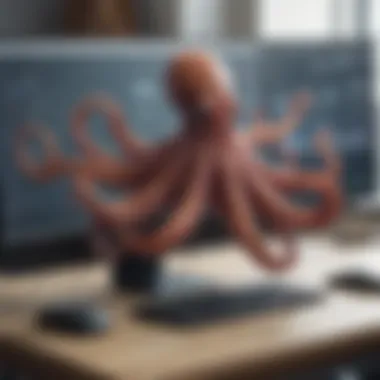

Access control mechanisms are essential for ensuring that only qualified personnel have the rights to perform specific tasks within the Octopus Deploy environment. This can help in reducing the risk of accidental or intentional misuse of the deployment system. Several common practices include:
- Role-Based Access Control (RBAC): RBAC permits organizations to define different user roles with varying levels of permission. This ensures that users can only access the functions and data necessary for their responsibilities.
- Multi-Factor Authentication (MFA): Implementing MFA adds an additional layer of security, making it significantly more challenging for unauthorized users to gain access to the system. MFA can combine passwords with physical tokens or biometric verification.
- Least Privilege Principle: Granting users the minimum level of access required to perform their job functions minimizes risks. Regular reviews of user roles and permissions help to keep access rights up to date.
By integrating these access control techniques, organizations can fortify their Octopus Deploy environment, enhancing its security posture while ensuring smooth operational efficiency.
"A secure deployment environment is a business imperative, not an optional consideration."
These thoughtful security measures are essential to protect the integrity of cloud-based deployments and ensure a smooth, uninterrupted experience for both developers and end users. Investing in enhanced security practices will only enable better protection against potential threats and bolster an organization's overall efficacy in software deployment.
Future Trends in Cloud Deployment
The landscape of cloud deployment is rapidly evolving. This section examines the emerging trends that shape how businesses utilize cloud technology, particularly focusing on Octopus Deploy. Understanding these trends can provide insight into how organizations can optimize their deployment strategies and cater to evolving market demands.
Emerging Technologies
New technologies are redefining the cloud sector. Tools such as containers, microservices, and serverless architectures are gaining traction. These technologies allow for more efficient resource use and streamline deployment processes. For instance:
- Containers enable encapsulation of applications in a lightweight environment. This aids in consistent deployment across various systems.
- Microservices split applications into smaller, manageable parts, allowing for smoother updates and independent scaling of functions.
- Serverless computing abstracts infrastructure management. Developers can focus more on code development instead of worrying about infrastructure scalability.
Additionally, advancements in artificial intelligence and machine learning are enhancing automation capabilities within deployment environments. Using these technologies can improve decision-making processes, predict outcomes, and fine-tune deployment operations for better efficiency.
Evolution of Deployment Practices
Deployment practices are evolving significantly, driven by innovations in technology and a shift in business needs. Agile and DevOps methodologies have introduced a new framework to deployment, focusing on iterative progress and continuous delivery. This shift emphasizes:
- Increased collaboration between development and operations teams, leading to faster problem resolution.
- Continuous integration and continuous deployment (CI/CD) practices to automate testing and deployment. These practices allow for quick feedback loops and promote a culture of automation, further accelerating deployment cycles.
- Infrastructure as Code (IaC), enabling the management of infrastructure through code rather than manual processes. This allows teams to ensure consistency and repeatability in their deployment environments.
"The key to staying competitive is not just adopting new technologies, but also adjusting deployment practices to include them effectively."
It's crucial for organizations, especially small to medium-sized businesses, to adapt to these trends. Utilizing modern deployment practices can lead to significant operational advantages. Companies can meet customer demands swiftly and remain agile in a competitive market.
Case Studies of Octopus Deploy in Action
Case studies serve as a powerful tool for understanding the real-world applications of technology. In the realm of software deployment, analyzing specific implementations of Octopus Deploy provides insight into its versatility and effectiveness in various contexts. Studying these cases can highlight how different organizations have leveraged Octopus Deploy to optimize their deployment processes, thus emphasizing its relevance for small to medium-sized businesses, entrepreneurs, and IT professionals.
Industry-Specific Implementations
Different industries have unique deployment needs. For instance, the financial sector often requires stringent security measures. One prominent case is XYZ Bank, which implemented Octopus Deploy to ensure compliance with regulatory standards while managing complex application updates. By automating their deployment processes, they reduced the risk of human error and ensured faster rollouts of critical updates.
In the healthcare domain, ABC Health Services adopted Octopus Deploy to manage their patient management software. They found that Octopus enabled smooth coordination between various teams, which helped them in minimizing downtime during updates. The flexibility of Octopus allowed them to adopt blue-green deployment strategies, ensuring that a stable version always remained available while new versions were rolled out seamlessly.
The e-commerce platform MegaShop utilized Octopus Deploy to handle multiple microservices. They benefited from improved visibility of their deployment pipelines, ultimately leading to increased efficiency. Their experience shows how Octopus can support diversified service architectures, which are becoming common in modern software designs.
Success Stories
Success stories portray the impact of a tool like Octopus Deploy. An example can be drawn from Tech Innovations Inc., which struggled with inconsistent deployment processes across its development teams. After integrating Octopus Deploy, they reported a 50% reduction in deployment time within the first few months. The standardized workflow facilitated by Octopus encouraged collaboration, which was previously fragmented due to varied individual team practices.
Another noteworthy example is Retail Solutions Corp. They faced challenges related to scaling their deployment processes during peak shopping seasons. By utilizing Octopus Deploy, they managed to automate and quickly scale their deployments, allowing them to handle higher traffic without significant downtime. This resulted not only in increased customer satisfaction but also in a 30% increase in online sales during major sales events.
These examples underscore the transformative potential of Octopus Deploy when applied thoughtfully. The ability to align deployment strategies with business objectives allows organizations to realize substantial benefits in both efficiency and profitability.
In summary, case studies related to Octopus Deploy illustrate its effectiveness and flexibility across various industries. For small to medium-sized businesses, this can serve as a compelling case for adopting Octopus Deploy to enhance deployment workflows, achieve cost savings, and ensure successful project outcomes.
End and Recommendations
In concluding this exploration of Octopus Deploy in the cloud, it is essential to recognize the prominent role it plays in modern software delivery systems. This tool stands out by providing automation capabilities that streamline the deployment process. The recommendations outlined here will not only enhance understanding but also assist organizations in better utilizing Octopus Deploy for their software development needs.
Summary of Key Points
Examining the salient aspects of Octopus Deploy reveals critical takeaways:
- Cloud-Based Benefits: Utilizing Octopus Deploy in a cloud environment enhances agility, allowing for quicker deployment cycles. Companies can achieve faster time-to-market while maintaining high standards of reliability.
- Integration Flexibility: One of the platform's strong points is its ability to integrate seamlessly with numerous CI/CD tools. This ensures a smooth transition of code from development to production.
- User Experience: The intuitive interface makes it accessible for teams of varying technical expertise. This fosters collaboration and reduces the learning curve.
- Scalability: Companies can adapt their use of Octopus Deploy as their needs evolve. This flexibility supports growth and operational changes without major disruptions.
- Security Focus: With robust security features, Octopus Deploy helps safeguard sensitive data throughout the deployment pipeline, mitigating potential risks.
Best Practices for Implementation
To derive maximum benefit from Octopus Deploy, consider the following best practices:
- Plan Thoroughly: Begin with a well-structured deployment strategy. Understand your current workflow and how Octopus can fit into it.
- Educate Your Team: Provide comprehensive training to all users. Familiarity with the tool enhances its effective utilization.
- Leverage Automation: Take advantage of the automation features available. This reduces manual errors and increases the efficiency of deployment processes.
- Monitor Deployments: Establish monitoring to gain insights into deployment success rates and identify areas needing improvement.
- Iterate: Continually assess your deployment practices. Adapt and refine your processes based on performance metrics and feedback from team members.
"Octopus Deploy transforms the chaotic nature of software deployment into a smoother, more manageable process, significantly reducing deployment risk and improving turnaround time."
In summary, Octopus Deploy in the cloud presents an effective deployment solution that marries flexibility with powerful features. By adhering to these recommendations, organizations can better navigate the complexities of modern software deployment and enhance their overall productivity.
Documentation and Community Forums
Proper documentation is vital for effective usage of Octopus Deploy. Its official documentation covers everything from installation to advanced deployment strategies. It is an indispensable tool for both newcomers and experienced users who need quick references. This documentation clarifies functionalities, guides through setup processes, and provides insights into common issues.
Online community forums play another crucial role. They allow users to share knowledge, troubleshoot problems, and discuss best practices for Octopus Deploy. Engaging in these forums can lead to discovering unique solutions as well as networking opportunities. Users might find answers to specific questions, like how to optimize deployments for particular environments.
"A thriving community can turn challenges into opportunities, allowing users to gain insights that no manual alone can offer."
Training and Certifications
Investing time in training ensures that users not only understand the technical aspects of Octopus Deploy but also how it fits within larger deployment ecosystems. Several institutions offer tailored training programs that cover basic and advanced features of Octopus Deploy. These sessions typically include hands-on practice and real-world scenarios, which can enhance learning significantly.
Obtaining certifications can further validate expertise. Certifications demonstrate a commitment to the field and can enhance career prospects for IT professionals. They are especially beneficial for businesses looking to establish credibility when deploying applications in a cloud environment. Certifications often signal to potential clients or employers that the individual possesses specialized knowledge in utilizing Octopus Deploy effectively.















