Exploring Retrospect Backup Software: Features and Use Cases


Intro
In the digital age, the critical importance of safeguarding data cannot be overstated. For small to medium-sized businesses, entrepreneurs, and IT professionals, the selection of efficient backup solutions is paramount. The Retrospect Backup Software emerges as a notable choice in this field, designed to address various needs—from simple file recovery to robust enterprise solutions. Here, we'll parse through its functionality, integrations, and distinctive qualities that make it resonate with diverse user bases.
Functionality
Retrospect Backup Software encompasses a wide range of functionalities, serving as a reliable anchor in data protection strategies. The following segments delve deeper into core features and unique selling points that distinguish it from the competition.
Core Features Overview
At its core, Retrospect provides a versatile suite of features tailored for effective data management:
- Automated Backup Scheduling: This allows users to set routines, reducing manual interventions and ensuring consistency.
- Flexible Storage Options: Data can be stored locally, offsite, or remotely, affording users choices suited to their operational dynamics.
- Incremental Backups: Unlike full backups, which can be time-consuming and resource heavy, incremental backups save only the changes made since the last backup, making the process faster and more efficient.
- File Versioning: This feature keeps multiple versions of files, empowering restoration to a specific point in time, crucial for businesses that need to revert changes or recover lost data.
Each feature operates seamlessly, enhancing operational efficiency while providing robust protection.
Unique Selling Points
While many backup solutions exist, Retrospect stands out due to its unique qualities:
- Intuitive User Interface: Users often remark on how straightforward and easy it is to navigate the software, even for those with minimal technical expertise.
- Comprehensive Multi-Platform Support: Retrospect backs up various operating systems, such as Windows, macOS, and Linux, thus making it adaptable for mixed environments.
- Powerful Recovery Options: When disaster strikes, fast recovery of lost data becomes indispensable. Retrospect offers multiple recovery methods tailored for specific requirements.
This means that when the chips are down, and data loss occurs, having Retrospect can feel like a safety net catching you just in time.
Integrations
To fully utilize its capabilities, Retrospect Backup Software does not operate in isolation; it integrates with various tools and platforms. In this section, we’ll explore the compatibility and API availability.
Compatible Tools
Retrospect aims to seamlessly marry with different software, enhancing productivity. Noteworthy integrations include:
- Virtualization Platforms: VMware and Hyper-V are supported, making it ideal for businesses leveraging virtual environments.
- Cloud Services: Compatibility with cloud services like Amazon S3 and Microsoft Azure allows for offsite storage, further enhancing data protectoin.
- Email Systems: Integration with Microsoft Exchange facilitates backing up essential email data.
These integrations make it a flexible option for a variety of business ecosystems.
API Availability
For those looking to custom-build their solutions, Retrospect also offers API availability. This feature enables businesses to:
- Automate Backup Processes: Users can streamline operations by integrating automated tasks, reducing manual workloads.
- Create Custom Reports: Tailor reporting features to meet specific business needs, making oversight easier.
- Extend Functionality: Developers can harness the API to develop add-ons, ensuring that the software grows with business needs.
As companies seek innovative solutions to data management, Retrospect Backup Software presents a compelling case for consideration. With its robust feature set and strong integration capabilities, it has positioned itself as a frontrunner for those aiming to shield their vital digital assets.
Preface to Retrospect Backup Software
In an age where data reigns supreme, safeguarding it has moved from a luxury to a necessity. Retrospect Backup Software serves as a linchpin in the data protection landscape, offering a robust suite of tools designed for small to medium-sized businesses, entrepreneurs, and IT professionals.
The significance of Retrospect lies not just in its ability to back up data but in its thoughtful approach to recovery, ease of use, and integration capabilities. For example, a business owner managing multiple clients’ data can face immense pressure when it comes down to preventing data loss. Retrospect addresses this with seamless functionality that allows users to implement effective backup strategies tailored to their unique needs.
Various considerations, such as recovery time objectives and the types of data to be protected, are pivotal. Here, Retrospect shines, offering full, incremental, and differential backups. It’s akin to having multiple safety nets; depending on the situation, you can choose the most suited option. The myriad of backup types allows for flexibility and efficiency in data management, which can be a game changer, especially when every minute counts.
Moreover, adaptability is crucial in today's fast-evolving technological environment. Retrospect integrates easily with major cloud services like Amazon S3, Google Drive, and Dropbox, extending its functionality further and making it a popular choice. This means users don’t have to restructure their entire workflow just to accommodate a backup solution.
"Backup is not just a precaution; it’s an integral part of business continuity planning."
All in all, various scenarios could benefit from utilizing Retrospect. Businesses often find themselves grappling with regulatory compliance and the need for secure data storage. With its rich feature set, Retrospect positions itself as a strategic partner in steering clear of data-related pitfalls.
In summary, this section sets the stage for an in-depth examination of the various Vicissitudes of Retrospect Backup Software—laying the groundwork for a clearer understanding of its core features, compatibility, and real-world applications.
Historical Context of Backup Solutions
In an age where data is as pivotal as currency, understanding the historical context of backup solutions gives us an appreciation of how far we've come in protecting our most valuable information. Organizations once relied heavily on manual tape backups, which were not only labor-intensive but also prone to human error. These early methods were akin to using a stone tablet to record your thoughts; cumbersome and susceptible to damage over time.
Evolution Over the Decades
Backup technologies have evolved in stages, mirroring advances in computer hardware and shifts in business needs.
- The Tape Era: In the 1980s and 90s, magnetic tapes ruled the roost. However, they had limited capacity and were famously slow. If a business was unlucky enough to face a data loss, recovering it from tape was often a waiting game that could stretch over days, if not longer.
- The Rise of Disk Storage: Fast forward to the early 2000s, and external hard drives began to appear, allowing for quicker backups. This transformation made data recovery more manageable, bringing a sigh of relief to many IT departments. Think of it like upgrading from a bicycle to a motorbike—much faster and effective.
- Introduction of Cloud Backup: The last decade witnessed a seismic shift with the rise of cloud-based solutions like Dropbox and Amazon S3. Businesses no longer had to worry about physical storage, and accessing data became as simple as logging into a platform. The concept of data redundancy became a cornerstone of data protection strategy. Companies realized they could have their cake and eat it too: accessibility and security all rolled into one.
Importance of Understanding This Context
Why does the historical context matter? Understanding these earlier frameworks forms a baseline for appreciating modern solutions, such as Retrospect Backup Software.
- Learning from the Past: Knowing the limitations of previous systems allows businesses to avoid repeating the same mistakes. Slow recovery times, susceptibility to physical damages, and the importance of offsite backups are lessons ingrained in today’s software design.
- Adapting to New Challenges: As the landscape of data threats evolves, history provides context. Cyber attacks and data breaches lay bare the vulnerabilities that modern solutions must address. Today's backup software needs to be agile and responsive, elements that set Retrospect apart in this crowded market.
"Those who fail to learn from history are condemned to repeat it." – George Santayana
In short, the historical context is not merely a background story; it informs every choice made in developing contemporary backup solutions. It shapes the understanding of risks, the importance of data, and informs future innovations in the field.
Core Features of Retrospect Backup Software
Understanding the core features of Retrospect Backup Software is crucial for anyone looking to protect their critical data effectively. This software shines due to its flexibility and array of backup options, making it a reliable choice for small and medium-sized businesses, as well as entrepreneurs and IT professionals. With the increasing reliance on digital frameworks, knowing what features to expect becomes key. Below, we’ll explore various dimensions of these features that stand out.
Backup Options
Full Backup
Full backup is the foundation of any data protection strategy. It captures an entire dataset in one go, ensuring that all files and folders are securely saved. This type of backup is settled within a single point in time, providing a complete snapshot of data. One of the primary characteristics of a full backup is its straightforwardness. Users can simply initiate the process and not worry about what’s included or not. It streamlines restoration as everything is in one package, making it a popular choice overall.
However, it’s worth noting that the downside is that full backups can consume a substantial amount of storage space and time. The unique feature here is its comprehensiveness, yet it can be less efficient for ongoing protection because maintaining a current copy requires more resources.
Incremental Backup
Incremental backup offers a more efficient alternative. After the initial full backup, it only saves changes made since the last backup was performed. The beauty of this method lies in its resource-saving aspect. By focusing solely on what’s new or changed, users can save on both storage space and time. This makes incremental backups a beneficial approach for businesses frequently updating their files.
Yet, users should be aware of its complexity during the restore process. The key characteristic here is efficiency, although restoration can be cumbersome since it requires the last full backup plus each incremental backup thereafter, making it less straightforward than a single full backup.
Differential Backup
Differential backup strikes a balance between the full and incremental methods. Like incremental, it only backs up changes, but unlike incremental, it saves changes from the last full backup. This results in a larger backup than incremental but smaller than full. The advantage of this approach is a quicker restore process compared to incremental backups. A user may only need the last full backup and the most recent differential backup, which makes it an appealing option for those who want to insure restoration speed without flooding their storage.
However, differential backups can still require significant storage, particularly as time progresses since the last full backup. The uniqueness lies in its halfway approach — it’s efficient but not the sleekest solution for space management.
Data Recovery Methods
File Restoration
File restoration is a critical feature, as it lays the groundwork for effective data recovery strategies. This method allows users to bring back individual files or sets of files without needing to restore the entire backup. The significant characteristic of file restoration is its granularity, enabling users to easily pivot in response to specific data loss incidents.


A unique advantage is its flexibility — users can recover only what they need, reducing the time and effort involved in restoring unneeded data. However, this may also mean that users who are unaware of what files were lost might take longer to find their way back to where they need to be.
Disaster Recovery
Disaster recovery takes a top-down approach towards restoring entire systems or networks after catastrophic failure events. This method is critical for maintaining business continuity, particularly for sectors where uptime is of utmost importance. It highlights the essential nature of comprehensive recovery plans in business.
The noteworthy feature of disaster recovery lies in its capacity to encompass the entire infrastructure, not just files. It can be a bit complex, requiring planning and resources, but the peace of mind provided is invaluable for companies facing potential data crises.
Bare Metal Recovery
Bare metal recovery can be seen as a life preserver for situations where an entire system needs to be restored. It allows users to recover a complete system image, tailoring it to a new machine if needed. This is one of the most powerful recovery methods available since it covers everything—operating systems, applications, and settings.
The key advantage is its capability to bypass complexities of reinstallation and configuration, but it does require careful initial setup. Users must understand the unique nuances of their configurations prior to employing it. Thus, while strong and comprehensive, it does demand a higher level of foresight and preparation.
User Interface and Experience
Dashboard Overview
The dashboard serves as the command center for the entire backup operation. An intuitive interface can significantly ease the burden of managing backups, allowing users to navigate with ease. Retrospect's dashboard stands out due to its clean layout and organized presentation of data. Users can quickly access status updates, ongoing backups, and schedules.
However, simplicity can sometimes lead to limited functionalities being buried beneath the surface. Still, the dashboard being user-friendly helps decrease the learning curve, making it a good choice for businesses without extensive IT resources.
Configuration Settings
Configuration settings in backup software are where the magic happens, allowing users to tailor their backups to fit their unique needs. Retrospect provides a configuration interface that is robust yet understandable. Users can optimize selection criteria, schedule backups, and set retention policies all in one spot.
This level of customization can be quite beneficial, enabling organizations to respond to their specific operational needs. Yet, it requires users to have at least a basic understanding of backup strategies to avoid misconfigurations, which could undermine data protection.
Reporting Features
Reporting features play a pivotal role in monitoring backup operations and ensuring compliance. Retrospect offers insightful reporting that equips IT teams with the necessary data to evaluate backup success and storage resources. The analytical depth provides a clear overview of where data stands, which can be essential for audits.
However, some users might find themselves overwhelmed by the breadth of data available. Yet, the ability to sift through this information and locate valuable insights makes it a pragmatic choice for businesses looking to refine their data protection practices.
In summary, the core features of Retrospect Backup Software present a cohesive package suited for businesses aiming for a reliable, easy to use safeguard for their data. Whether it is the varied backup options or the robust recovery methods, these features work together to create a backup solution that can adapt to changing requirements.
Compatibility and Integration
Compatibility and integration are cornerstones when discussing Retrospect Backup Software. It's often said, "A chain is only as strong as its weakest link," and in the digital realm, this couldn’t be more true. The software must work seamlessly with an array of operating systems and cloud services to cater to diverse business environments. The more versatile the software, the broader the audience it can serve. This section will dive deep into the supported platforms and cloud integrations that define Retrospect’s adaptability.
Supported Operating Systems
Windows
Windows serves as the backbone for many businesses globally, making it crucial for backup solutions. Retrospect’s compatibility with Windows versions— from 7 to 11— ensures that a significant number of users can incorporate it into their workflows without a hitch. One standout characteristic of Windows is its extensive user base; thus, software like Retrospect can facilitate streamlined data protection for the masses.
The unique feature of Windows is its robust file system, NTFS, allowing for efficient access and management of storage spaces. This earns it the upper hand in scenarios where large volumes of data must be processed quickly. However, Retrospect can face challenges with older Windows systems, as not all versions may support the latest enhancements.
macOS
macOS has carved out a niche for itself, particularly in creative industries. Its integration with Retrospect enables design and multimedia professionals to safeguard their projects effectively. A key characteristic is macOS’s intuitive interface, which often leads to faster adoption of backup solutions.
One significant advantage is the encryption capabilities built right into macOS, making it easier for users to manage security while using Retrospect. However, there can be limitations regarding file format compatibility with certain applications, which complicates recovery processes if the software isn’t configured accurately.
Linux
Many organizations, especially tech-forward ventures, opt for Linux due to its reliability and flexibility. Retrospect’s adaptability to Linux is a promising feature, particularly for enterprises that utilize varied servers. A key quality of Linux lies in its open-source nature, allowing businesses to tailor functionality according to their specific needs.
The standout feature in this context is the robust command line interface, which caters to advanced users who prioritize automation. That said, the challenge can arise in the ease of use for those unfamiliar with command-line operations. This can create a barrier for some users trying to implement backup solutions.
Cloud Service Integration
Amazon S3
One of the prominent choices for cloud storage today, Amazon S3 offers scalability and durability. For businesses looking to safeguard their data with Retrospect, integrating with S3 makes a whole lot of sense. The key characteristic of Amazon S3 is its pay-as-you-go model, allowing companies to manage their expenses effectively.
A unique feature of Amazon S3 is its "bucket" storage system, making it easy to organize files. Organizations can introduce a structured method to their data storage. However, network latency can sometimes slow down access, which is a concern for those needing lightning-fast data retrieval.
Google Drive
Google Drive remains a stalwart in cloud services, offering not only generous free storage space but also seamless integration with other Google services. This makes Retrospect a smart choice for businesses that are already entrenched in Google's ecosystem.
The significant attribute is its collaborative features, which allow multiple users to work on files simultaneously, fostering teamwork. However, the reliance on internet connectivity can be a double-edge sword; if the internet goes down, so does access, leading to potential downtime.
Dropbox
Dropbox has made a name for itself as one of the earliest players in the cloud storage war. Its simplicity and user-friendly interface make it a go-to for many small businesses. Retrospect’s integration allows users to effortlessly back up and restore their Dropbox files, catering specifically to remote teams.
The unique feature here is the “smart sync” option, letting users select which files occupy local storage and which remain only in the cloud. While ease of use is a boon, it also raises concerns about data versions and access when users disconnect from the internet for extended periods.
In summary, the crucial role of compatibility and integration cannot be understated. Businesses must consider their specific needs and existing infrastructure when opting for Retrospect, as this will greatly influence the success of their data protection strategies.
Performance Analysis
In today's fast-paced digital landscape, the performance of backup software like Retrospect can significantly affect how businesses handle their data protection strategies. Understanding performance analysis is essential for ensuring that these systems work efficiently, particularly for small to medium-sized enterprises that rely on quick and reliable backups. Performance analysis includes various specific elements that encapsulate speed and resource utilization, which will be discussed further.
Backup Speed
Backup speed is a crucial element in the overall performance of Retrospect Backup Software. When a business uses this tool, the time it takes to create backups can directly impact productivity. If backups drag on for hours, employees might face interruptions, or worse yet, the system could hinder critical operations. Here’s why backup speed matters:
- Minimized Downtime: Faster backups mean less disruption to day-to-day activities. Companies can proceed with their operations with minimal delays, promoting seamless workflow.
- Efficiency during Active Hours: The ability to run backup processes during business hours reduces the need for scheduling overnight tasks, which can be inconvenient for some organizations.
- Improved Recovery Times: Speedy backups not only enhance the backup process itself but also ensure that data recovery is equally swift, allowing companies to bounce back from unexpected failures in a heartbeat.
Retrospect offers various options to optimize backup speed, such as incremental and differential backups, which only update the parts of data that have changed. This approach is a game changer for businesses dealing with large volumes of data or those under tight time constraints.
Resource Utilization
Resource utilization is another essential factor when analyzing the performance of Retrospect Backup Software. Here the focus is on how effectively the software uses system resources like CPU, memory, and network bandwidth. Poor resource utilization can slow down not just the backup processes but also other applications running on the same network or device. Consider these benefits of optimal resource utilization:
- Balanced Performance: Efficient use of resources allows for smooth operation of both the backup and other essential business applications.
- Cost-Effectiveness: Enhanced resource management often translates to reduced hardware requirements, which lowers operational costs. Smaller businesses benefit immensely, as they might avoid investing in expensive infrastructure.
- Scalability: As a company grows, so do its data needs. Software that utilizes resources well will adapt to increasing demands without requiring a massive overhaul. This adaptability fosters growth without constant technological shifts.
Retrospect's resource management ensures that backup tasks are not resource-hogging operations, thus maintaining the overall performance of business systems during peak usage hours. Before committing to any backup solution, organizations should carefully evaluate these performance metrics to ensure long-term stability and efficiency.
"Choosing the right backup solution is about more than just features; it’s about understanding how it fits into your broader operational landscape."
Security Features
In an era where data breaches and cyber threats are all too common, robust security features stand as the backbone of any reliable backup software, including Retrospect. The significance of security features cannot be overstated; they offer peace of mind to businesses, ensuring that sensitive information is protected against unauthorized access, data loss, and other vulnerabilities. Retrospect Backup Software integrates multiple layers of security, addressing pressing concerns for small to medium-sized enterprises, entrepreneurs, and IT professionals alike.
To maintain the integrity and confidentiality of data, let’s delve deeper into two critical aspects of security within Retrospect: Encryption Standards and Access Controls.


Encryption Standards
Encryption is essentially the process of encoding data to protect it from prying eyes. In the world of backup software, strong encryption standards are paramount. Retrospect uses AES (Advanced Encryption Standard) with 256-bit keys, providing a robust barrier against unauthorized access. This level of encryption is often considered military-grade, making it exceedingly difficult for cybercriminals to decrypt the data without the proper keys.
- Benefits of Strong Encryption:
- Data Confidentiality: Only authorized users can access the stored data.
- Regulatory Compliance: Many industries require compliance with strict data protection regulations such as GDPR. Strong encryption helps meet these legal requirements.
- Trust Building: Clients and partners are more likely to trust a business that takes data security seriously.
Retrospect ensures that data is not only encrypted during the backup process but also while it is stored in any designated location. This end-to-end encryption safeguards against both external threats and internal mishaps, such as sending sensitive information to the wrong party.
"Data encryption serves as a shield, not just a lock on the door. It's a fortress in the digital landscape."
Access Controls
Equally important to encryption are access controls, which delineate who can access specific data and under what circumstances. Retrospect provides granular access controls that allow system administrators to define user roles and permissions clearly. Such flexibility can be a game changer for businesses that handle multiple users with varying levels of access needs.
Key aspects of Retrospect’s access control include:
- Role-Based Access Control (RBAC): Users can be assigned roles that reflect their level of clearance, ensuring that sensitive data is only accessible to authorized personnel.
- Audit Logs: Detailed logs track who accessed what information and when, providing a transparent trail that can be invaluable during security audits.
- Multi-Factor Authentication (MFA): Adding an extra layer of security, MFA ensures that even if passwords are compromised, accessing data requires an additional verification step.
These access controls are vital for limiting exposure to data leaks and are particularly significant in regulated industries like healthcare and finance, where the stakes are high. By effectively controlling who can do what, Retrospect provides businesses with tools necessary to enforce strict data governance policies.
Use Cases in Different Industries
When it comes to backup software, understanding its application across various sectors can lead to a more informed decision. Retrospect Backup Software is not just a tool; it’s a crucial element of a business's operational strategy. Industries rely on data to run seamlessly, and the backup process protects that precious information against theft, corruption, or natural disasters. As we delve into specific sectors, we’ll see how tailored solutions can address unique industry needs and enhance data resilience.
Healthcare Sector
In the healthcare industry, the stakes are much higher. Data breaches can endanger patients, while lost data can disrupt patient care. Therefore, solutions like Retrospect are essential. They provide secure, efficient backups with compliance to regulations such as HIPAA. Not only do these backups ensure that critical health information is secure, but they also enable swift recovery in case of data loss.
The ability to restore patient records rapidly is vital. Consider scenarios where a hospital’s electronic health record (EHR) system malfunctions. In such cases, Retrospect ensures that health professionals can access this vital information without delay, arguably saving lives. Moreover, the software allows for incremental backups, which means that only changes made since the last backup are saved, minimizing storage use and optimizing backup times.
Finance and Banking
The finance industry operates under a microscope. Security, compliance, and reliability are paramount. Here, Retrospect plays an important role by ensuring financial data is consistently backed up and easily recoverable. From transactional records to sensitive client information, the software safeguards against data loss, which can have significant business implications.
Financial institutions face regulatory requirements that dictate how long they must retain data. Retrospect helps align with these regulations by providing options for long-term archival storage. For instance, should data theft occur, having timely backups in place allows for data restoration that minimizes financial loss and maintains customer trust—a highly significant aspect in an industry where reputation is everything.
Education Institutions
In the realm of education, both public and private institutions are tasked with managing a wealth of critical information. From student records to grades and administrative data, the potential for data loss can be devastating. Retrospect supports educational institutions by providing reliable backup solutions that ensure data, including intellectual property and research data, is regularly secured.
Schools often operate under tight budgets, which makes the cost-effectiveness of Retrospect appealing. Institutions gain the peace of mind that comes with knowing their data is protected without breaking the bank. Also, many educational entities utilize cloud services for document sharing; thus, effective integration with cloud platforms further enhances data safety and accessibility, as this dual-pronged approach saves time and manpower.
"In today’s context, where data is called the new oil, safeguarding this asset is necessary, especially in sectors like healthcare, finance, and education. Retrospect ensures that vital information is securely stored and recoverable."
Comparative Analysis with Other Backup Solutions
In today’s digital landscape, making informed decisions regarding data protection is crucial for businesses of all sizes. The choice of backup software can significantly impact a company’s operation and ability to recover from data loss. Thus, a comparative analysis of various backup solutions is not just beneficial but necessary.
This section will dive into specific elements of the Retrospect Backup Software and how it stacks up against its competitors.
Comparison Criteria
When evaluating backup solutions, several criteria should guide your decision-making process. Here are some key factors to consider:
- Features and Functionality: What capabilities does the software offer in terms of backup processes and recovery options? How does it function in scenarios like full or incremental backups?
- User Experience: Is the interface intuitive? How easy is it to configure backup settings? A user-friendly dashboard can save crucial time.
- Performance Metrics: Assess the speed at which backups are completed and the overall resource utilization during the process.
- Cost Efficiency: Does the value offered by the software align with licensing costs and the total cost of ownership?
- Security Protocols: What encryption standards does it support, and how well does it protect data through access controls?
This framework allows potential users to pinpoint strengths and weaknesses as they measure their options.
Market Alternatives
Among the vast array of backup solutions available, three notable contenders are Acronis, Veeam, and Carbonite. Each has its unique offerings, strengths, and shortcomings that merit discussion.
Acronis
Acronis is largely recognized for its comprehensive data protection strategies. One of its standout features is the ability to back up not only files but also entire systems. This capability ensures that all data is preserved in case of a failure.
- Key Characteristic: Acronis blends various types of backup – including full, incremental, and even cloud backups. This versatility makes it a favored choice for businesses needing a multifaceted approach.
- Unique Feature: The software's integrated AI-based ransomware protection adds another layer of security, identifying potential threats before they can inflict damage. In the evolving cyber environment, this feature is vital.
- Advantages / Disadvantages: While Acronis provides extensive features, they come at a higher price point than some competitors. For small businesses, this could be a deciding factor.
Veeam
Veeam is known primarily for its data backup solutions tailored for virtual environments. This specificity is key in industries reliant on virtualization.
- Key Characteristic: Its rapid restore capability allows businesses to recover critical systems with minimal downtime. This characteristic leads to higher productivity and less disruption.
- Unique Feature: Veeam's backup for Office 365 is a powerful tool for organizations increasingly dependent on this platform for business operations.
- Advantages / Disadvantages: Although Veeam excels in virtual environments, its functionality for traditional systems can be somewhat limited, making it less appealing for businesses needing a more general approach to backups.
Carbonite
Carbonite's straightforward approach to data backup appeals to many small and medium-sized businesses looking for simplicity.
- Key Characteristic: Carbonite’s automatic cloud backup ensures that users do not need to remember to backup their data manually, providing peace of mind.
- Unique Feature: The ability to back up external hard drives is a notable advantage for users with significant external storage needs.
- Advantages / Disadvantages: However, while Carbonite is easy to use, some find the lack of customizable backup options a limitation when trying to balance complexity and control over their data.
Each of these alternatives exemplifies different aspects of backup solutions, offering unique strengths suitable for various needs. Businesses must weigh these pros and cons against their requirements to select the best tool for data protection.
Cost Considerations
When evaluating a backup solution like Retrospect, understanding the costs involved is crucial. It's not just about the sticker price you see at first glance. Cost considerations encompass various elements that influence long-term budgeting and overall value for small to medium-sized businesses, entrepreneurs, and IT professionals. Here’s why this area deserves thoughtful attention.
First and foremost, licensing options play a significant role. Depending on the organization’s size, the number of devices that require backup can vary dramatically. Each licensing tier often correlates with specific features or support levels, which might be ideal for one kind of business but unnecessary for another.
Furthermore, Total Cost of Ownership (TCO) extends beyond initial payments. It includes hidden costs such as maintenance, updates, and employee training necessary to ensure smooth operation. An oversight in this calculation can lead to budget overruns, affecting overall profitability. By closely examining these factors, businesses can avoid unexpected financial pitfalls and better align their spending with their actual needs.
"A well-thought-out budget isn't just about trimming costs; it’s about maximizing your return on investment."
Licensing Options
Licensing options with Retrospect are designed to accommodate a diverse range of needs. They generally fall into subscription-based and perpetual licensing models.
- Subscription-Based Licensing: This option allows businesses to pay a recurring fee for continued access to the software. It can be beneficial for those who prefer to spread out payment over time, much like a monthly service. However, users might want to consider how long they plan to utilize the product, as these costs can add up.
- Perpetual Licensing: On the other hand, this model requires a one-time purchase and grants owners indefinite access to the software. This can be more cost-effective in the long run for companies planning on using the software for an extended period.
Moreover, each license tier often has its specific limitations, such as the number of workstations and servers it can cover. Thus, businesses should evaluate their future plans and growth trajectory to select a licensing structure that provides flexibility without unnecessary expenditure.
Total Cost of Ownership
The Total Cost of Ownership includes all costs associated with acquiring and operating the backup software over its lifecycle. This calculation helps businesses understand not only what they will pay upfront but how investments in technology can ripple through various departments.
Some important components of TCO to consider include:
- Training Costs: Staff must understand how to use the software efficiently. This requirement might necessitate formal training or additional informational resources that come at an extra cost.
- Support and Maintenance Fees: Initial licensing may not cover all future updates or technical support. Businesses must budget for these ongoing expenses to prevent disruptions in operations.
- Infrastructure Needs: Depending on the backup strategy, there may be additional costs for hardware or cloud storage to complement the software’s functionality.
- Downtime Costs: Inadequate planning or failure to protect against data loss can lead to significant downtimes, which can be costly. Therefore, businesses should factor in potential losses from operational interruptions.
By assessing all these factors holistically, companies can ensure that their investment in Retrospect Backup Software aligns with their financial objectives while providing the necessary backup and data restoration services.
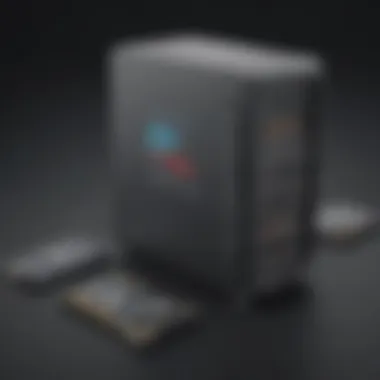

Customer Support and Resources
In the realm of data backup and recovery, having robust customer support and comprehensive resources is not just a luxury—it's a necessity. Small to medium-sized businesses, entrepreneurs, and IT professionals often face challenges that require timely assistance. This becomes especially true when dealing with critical software like Retrospect Backup Software. Solid support mechanisms allow users to navigate issues effectively, ensuring minimal downtime and safeguarding valuable data.
A well-structured customer support system enhances a product's overall value. It demonstrates a commitment to user satisfaction and operational integrity. In the case of Retrospect, this support can manifest in various forms, including help documentation and community forums. Now let’s explore these specific elements.
Help Documentation
Help documentation serves as the first line of assistance for users. It is essential that this resource is both comprehensive and easy to navigate. Retrospect Backup Software's documentation includes detailed step-by-step guides, FAQs, and troubleshooting tips. This wealth of information can empower users, allowing them to solve common issues without reaching out for help.
The benefits of thorough help documentation cannot be understated:
- Accessibility: Users can find solutions at any time without waiting for support personnel to assist them.
- Time Efficiency: Quick answers reduce the duration of system downtime, critical for businesses that rely on data availability.
- Skill Development: Engaging with help documentation can enhance users' understanding of the software, enabling them to use it more effectively.
It’s vital that the documentation is routinely updated to reflect software changes and new features. For instance, after implementing significant updates, Retrospect should ideally provide revised instructions to ensure all users adjust seamlessly to new functionalities.
Community Forums
Community forums serve as a collective knowledge base, bridging the gap between user experience and customer support. These platforms enable users to connect, share insights, and seek advice on shared challenges. Retrospect's community forums present an invaluable avenue for peer networking. Here, users can discuss everything from specific backup strategies to technical glitches they’ve encountered. Additionally, users often post solutions that might not be found in help documentation.
The advantages of community forums include:
- Shared Experiences: Members can learn from each other’s successes and missteps, which can inspire innovative solutions to problems.
- Real-Time Interaction: User questions often receive prompt responses, allowing for quicker resolutions.
- Product Evangelism: Engaged customers who contribute to forums may become advocates, helping to build a positive brand image.
Effective customer support, including comprehensive help documentation and active community forums, substantially enhances the user experience of Retrospect Backup Software, ensuring businesses can stay focused on their core activities.
Future Trends in Backup Software
As we venture deeper into the digital age, understanding the trends shaping backup software is crucial for any organization looking to safeguard its data effectively. The implications of these trends are broad, influencing everything from cost management to compliance with data regulations. Critical to this discussion is recognizing how emerging technologies and changing standards will redefine the landscape of data protection solutions.
AI and Machine Learning Integration
Artificial intelligence and machine learning are no longer buzzwords—they are becoming integral components of modern backup software solutions. Retrospect Backup Software has begun incorporating these technologies, aiming to enhance efficiency and reliability.
The power of AI lies in its ability to analyze vast amounts of data, identifying patterns that can inform better backup strategies. For instance, it can predict potential failures or vulnerabilities by examining historical data, allowing businesses to preempt issues before they arise. This proactive approach not only saves time but also mitigates risks, which is particularly vital for small and medium-sized enterprises that may lack extensive IT resources.
- Increased Automation: With AI integration, backup processes become more automated, reducing the need for manual intervention. This means IT professionals can focus on more strategic activities rather than getting embroiled in routine tasks.
- Adaptive Learning: Machine learning equips backup solutions with the ability to adapt based on user behavior and data access patterns. These solutions can optimize backup schedules based on peak usage times, ensuring minimal disruption.
Integrating AI does not simply stop at backups; it extends to recovery methodologies as well. For instance, intelligent algorithms can assist in identifying the quickest restoration paths during data recovery, drastically reducing downtime after a data loss incident.
"Leveraging AI in backup systems equips businesses with foresight and sharper decision-making, enhancing overall data resilience."
Evolving Data Protection Regulations
Navigating the labyrinth of data protection regulations has become a significant challenge for many businesses. The landscape continues to change, with new regulations emerging regularly—think GDPR or CCPA, for instance. Organizations must ensure that their backup solutions not only protect data but also comply with these mandates.
Retrospect Backup Software is adapting to these evolving requirements by integrating features that facilitate compliance. This includes tools for data encryption, audit trails, and automated reporting capabilities that can demonstrate regulatory adherence.
- Compliance Management: Backup software increasingly includes automated compliance checks, reducing the burden on IT teams. Keeping track of various regulations and compliance requirements can be quite the headache, but having built-in features can be a lifesaver.
- Data Sovereignty Considerations: As global data regulations vary, organizations must also consider where their data is physically stored. Retrospect addresses this concern by offering flexible storage options, providing users with the ability to choose data locations based on specific regional regulations.
In a world where data breaches could lead to crippling penalties, having a backup solution that aligns with legal requirements becomes not just a technical consideration but a strategic necessity.
Understanding these trends helps businesses navigate their data protection strategies more effectively, ensuring they remain ahead of the curve in an ever-evolving digital environment.
User Feedback and Case Studies
Understanding user feedback and examining case studies are crucial elements in evaluating any software solution, including backup solutions like Retrospect Backup. This section dives deep into the real-world experiences of users, helping to unravel how effectively Retrospect meets the needs of different businesses. The insights derived from user reviews not only shed light on the practical application of the software but can also highlight the strengths and weaknesses that numbers and features on paper may fail to convey.
Feedback from users generally encompasses a range of perspectives, detailing their experiences with the software’s usability, performance, and customer support. Specifically, this information proves beneficial for small to medium-sized businesses, entrepreneurs, and IT professionals who are considering relying on Retrospect Backup for their data protection needs. Analyzing success stories alongside challenges encountered portrays a balanced view, crucial for informed decision-making.
Success Stories
Success stories often illuminate how a particular software transforms a business’s operations. Many users of Retrospect Backup have recounted experiences where the software significantly enhanced their backup and recovery processes. For instance, a local medical practice discovered that by implementing Retrospect, they were able to recover vital patient data with minimal downtime after a system crash. This practice had faced loss of critical patient information which could have led to desasterous outcomes.
They found the setup straightforward—an user-friendly interface made it easy to configure the backup settings tailored to their needs. As a result, they were able to automate their backup processes, ensuring that daily patient records were securely stored without manual intervention. The peace of mind that came from knowing patient data was protected allowed this practice to focus on patient care rather than worrying about potential data loss.
Challenges Encountered
Despite several success stories, not all experiences with Retrospect Backup are rosy. Some businesses have faced challenges when using the software. A technology startup detailed their struggle with backup speed, especially during peak usage times. They reported that the backup process slowed down their systems, causing disruptions in productivity.
Moreover, there were instances where users found the user interface to be less intuitive than expected. While many praised its design, a segment expressed difficulty in navigating certain features, leading to extended training periods for their staff. Feedback from these users highlights that while Retrospect Backup is robust, potential users must prepare for a learning curve when deploying the software for the first time.
"Every software has its quirks; understanding them early on can save you from future headaches."
In sum, analyzing user feedback, including both success stories and challenges, provides a comprehensive view of Retrospect Backup Software. By synthesizing users’ experiences, prospective customers can better gauge if this software aligns with their unique data protection needs.
Summary of Key Takeaways
In the rapidly changing world of technology, the importance of effective data management cannot be overstated. This article highlights crucial aspects of Retrospect Backup Software, outlining its features, capabilities, and comparisons with other solutions. Understanding these elements can dramatically impact how small to medium-sized businesses, entrepreneurs, and IT professionals approach data protection.
Key Points Discussed:
- Comprehensive Backup Options: Retrospect offers various backup strategies such as full, incremental, and differential backups. Each option has distinct advantages depending on the data's nature and business needs.
- Robust Data Recovery Solutions: The software excels in its recovery methods, assisting users in file restoration, disaster recovery, and bare metal recovery, ensuring businesses can reliably restore critical data when the need arises.
- User Experience Matters: A user-friendly interface can enhance productivity. Retrospect's dashboard provides an accessible overview, making it easier for users of varying technical expertise to navigate.
- Integration Flexibility: Vendors such as Amazon S3, Google Drive, and Dropbox can be seamlessly integrated, giving organizations a variety of options for cloud storage.
- Performance Stability: By analyzing backup speeds and resource utilization, firms can optimize their backup jobs without burdening system performance, critical when juggling multiple tasks.
These takeaways highlight how Retrospect balances comprehensive features with practical usability, making it a suitable choice for many organizations.
“In a world overflowing with data, knowing how to manage and recover it can be the difference between success and failure.”
Benefits and Considerations
When considering whether to implement Retrospect Backup Software, keep in mind some notable benefits:
- Ease of Use: The interface isn’t just sleek; it’s designed for efficiency. New users often find they can navigate the software without extensive training.
- Support Resources: The availability of help documentation and active community forums provides additional layers of support, which is essential for troubleshooting issues that arise.
Key Considerations Include:
- Cost of Ownership: Evaluate the licensing options versus your startup's budget constraints. Some packages might come laden with features that may not be necessary for your specific needs.
- Scalability: As businesses grow, so do their data requirements. Retrospect’s ability to scale can help alleviate future concerns about data management processes.
In summation, the key takeaways from this article embody the critical role Retrospect plays in a business's data recovery strategy. It combines advanced technology with user-centric design, making it a viable solution for many.
Closure and Recommendations
In today’s digital age, the importance of data protection cannot be overstated. Businesses, no matter their size, face the relentless risk of data loss, be it due to hardware malfunctions, cyber threats, or human error. Therefore, the selection of a robust backup solution like Retrospect Backup Software becomes paramount. The decisions made at this stage can spell the difference between a minor setback and a full-blown disaster. In this conclusion, we'll summarize the key takeaways from our exploration and provide practical recommendations for leveraging this software effectively.
Retrospect Backup Software stands out due to its array of features. Businesses can benefit from flexible backup options, allowing them to customize their strategies based on specific needs. The software’s capability for incremental and differential backups ensures that data is secured without overtaxing system resources. Its user-friendly interface allows IT professionals to manage and monitor backups with relative ease, which saves considerable time.
Another significant element is data recovery. Having a quick, reliable method to restore lost files is not just critical; it’s a safety net for any organization. Retrospect's capability for bare metal recovery offers piece of mind, allowing businesses to restore entire systems efficiently, which can be a lifesaver after catastrophic failures.
When considering the actual implementation of Retrospect Backup, it is essential to weigh the licensing options and total cost of ownership. Although its pricing may present a hurdle for some small businesses, investing in a powerful backup solution can lead to savings in the long run by preventing the costs associated with data loss.
"Investing in a reliable backup solution is investing in peace of mind."
Recommendations
- Evaluate Business Needs: Before settling on Retrospect, assess the specific data protection requirements of your organization.
- Consider Scalability: As your company grows, so will your data needs. Evaluate how Retrospect fits into this landscape.
- Test Recovery Processes: Conduct regular tests of your backup and recovery procedures. Knowing you can restore data quickly may save your business in times of crisis.
- Stay Updated: Keep abreast of updates and new features released by Retrospect. This ensures you’re always using the most secure and efficient version of the software.
- Engage with Support Resources: Make full use of the help documentation and community forums for troubleshooting and tips.
Ultimately, choosing the right backup solution can provide not only protection but also necessary operational efficiency. Retrospect Backup Software, with its comprehensive feature set and step-by-step guidance, can empower businesses to manage their data safely and effectively. By following these recommendations, organizations can build a resilient data protection strategy that stands the test of time.















