Exploring SketchUp for MacBook: A Comprehensive Guide


Intro
SketchUp for MacBook is a powerful tool tailored for individuals and businesses engaged in 3D modeling. This article explores its functionality, integrations, and practical applications. It aims to enlighten small to medium-sized business owners, entrepreneurs, and IT professionals about the unique capabilities SketchUp offers. By dissecting its features, advantages, and potential drawbacks, this guide assists in making informed choices regarding software solutions in the ever-evolving landscape of 3D technology.
Functionality
Core Features Overview
SketchUp stands out for its user-friendly interface and intuitive design. It allows creators to quickly build 3D models with a focus on architectural design, product modeling, and interior design among others. Below are key features:
- Push/Pull Tool: A signature tool that makes it simple to create 3D shapes from 2D diagrams.
- Component Library: Access to a vast array of pre-made models, enabling rapid development with existing designs.
- Shadow Studies: Analyze how light interacts with your model during different times of the day.
- Precision Drawing Tools: Tools for accurate alignment and measurement, ideal for professionals demanding precision.
These features enhance SketchUp's utility, making it an attractive option for various industries.
Unique Selling Points
What sets SketchUp apart from other 3D modeling software is its ease of use and light system requirements. Unlike more complex software options, users can begin designing almost immediately after installation. Furthermore, SketchUp integrates seamlessly with popular CAD programs, ensuring versatility in workflow. Other notable benefits include:
- A rich community that provides extensive online resources and tutorials.
- Frequent updates that introduce new features based on user feedback.
- Varied subscription plans catering to diverse user needs, from casual users to professional designers.
"SketchUp's user engagement significantly drives its ongoing development and feature enhancement."
Integrations
Compatible Tools
SketchUp for MacBook boasts compatibility with several design and productivity tools, enhancing its functionality. Notable integrations include:
- AutoCAD: Users can import and export files easily, allowing for collaborative work in detailed architectural projects.
- Google Earth: Useful for creating models relatable to real-world locations, fostering easier presentations to clients.
- Render Engines: Connects with rendering software like V-Ray, producing photorealistic outputs for better visualization.
API Availability
SketchUp's robust API allows developers to create personalized extensions. This capability enables businesses to integrate SketchUp with their existing systems and customize the software to fit specific needs. It is particularly beneficial for users looking for unique functionalities or automation options within their workflows.
Foreword to SketchUp
Understanding SketchUp is essential for anyone interested in 3D modeling and design. In this section, we will explore its significance and what it brings to the table for MacBook users. SketchUp is renowned for its accessibility and user-friendly design, making it a preferred choice among professionals and hobbyists alike.
Overview of 3D Modeling
3D modeling refers to the process of creating a three-dimensional representation of a physical object or environment. This practice is crucial in various fields such as architecture, engineering, gaming, and product design. The ability to visualize an object in three dimensions provides significant advantages in the design and prototyping stages. Tools like SketchUp simplify this process with intuitive features that let users generate models with precision and ease.
By using SketchUp, one can experiment with form, space, and texture efficiently. The software supports an iterative design process. Users can easily modify their models, test ideas, and make decisions based on the visual output. SketchUp reduces the time needed to transition from concept to realization.
SketchUp’s Role in Design
SketchUp plays a pivotal role in modern design workflows. Its applications span multiple industries, empowering architects, interior designers, and urban planners to create detailed representations of their ideas. The software's versatility lies in itsness to accommodate both 2D and 3D projects.
One key benefit of SketchUp is its extensive library of pre-designed models and plugins. These resources allow users to enrich their designs without starting from scratch. Additionally, the collaboration features in SketchUp enable real-time sharing of models. This is critical for teams working remotely or for clients who want to provide feedback during the design phase.
Compatibility with MacBook
Understanding the compatibility of SketchUp with MacBook is crucial for users who wish to leverage its full potential. The benefits of using specialized software on hardware that is optimized for it cannot be overstated. It allows users to maximize performance and achieve smoother workflows. A seamless experience hinges on appropriate system requirements and efficient installation processes, which will be discussed in subsequent sections.
System Requirements
Before downloading SketchUp on a MacBook, users must first verify if their device meets the necessary system requirements. These requirements ensure that the software operates effectively without leading to performance hitches. Generally, the compatible Mac models should be recent, equipped with at least macOS Mojave or newer.
Minimum requirements include:
- Intel processor
- 4 GB of RAM (8 GB recommended)
- A graphics card that supports OpenGL 3.0 or higher
- 500 MB of available disk space
Moreover, for users who want to utilize advanced features or work on larger projects, higher specifications are advisable. Upgrading RAM or using a newer MacBook model might enhance the user experience significantly. Before installation, check your Mac’s configuration by navigating to the Apple menu > About This Mac. This information will help assess the machine’s ability to run SketchUp efficiently.
Installation Process
Installing SketchUp on a MacBook is generally straightforward, provided that users follow the necessary steps. First, visit the official SketchUp website and find the Mac-specific version of the software. Upon purchasing or selecting the free version, download the installer.
Once the download finishes, locate the file in the Downloads folder and double-click to begin the installation. The installation wizard will guide users through each step. Key steps include:
- Agreeing to the License Agreement: It’s important to read through and accept the terms to proceed.
- Choosing the Installation Location: Users can select the default option or designate a custom folder.
- Launching SketchUp: After installation, the application can be accessed via the Applications folder.
After installation is complete, launching SketchUp for the first time may take a moment as the software configures its settings. Post-initial setup, users can delve into the mechanics of creating and analyzing 3D models effectively.


"The efficiency of installation processes impacts user satisfaction significantly and influences the adoption of software in business environments."
By following these steps effectively, MacBook users can ensure a smooth installation process, setting the stage for productive use of SketchUp.
User Interface Design
User interface design is essential in the context of SketchUp for MacBook. The quality of the user interface directly influences how effectively users can navigate the software and utilize its various functionalities. A well-crafted interface minimizes the learning curve, enabling users to focus on their projects rather than struggling with the software. Ease of access to tools and functions can significantly enhance productivity, making it vital for professionals in different industries like architecture, interior design, and urban planning.
Navigational Structure
The navigational structure of SketchUp is intuitive, allowing users to maneuver through the software with relative ease. A clear structure helps users understand how to access various tools and features quickly. The menu system includes a combination of dropdowns and panels that categorize functions logically. There is a primary toolbar at the top which houses the most frequently used tools, like the pencil, push/pull tool, and selection options. This structure reduces the time taken to find specific tools, streamlining the modeling process.
Users are not only able to find the tools they need; they can also keep their workspace organized. The flexibility to customize toolbars allows users to prioritize tools they use most often. Such personalization of the interface enhances comfort and efficiency, catering to the unique workflow of each user. Further, SketchUp maintains a consistent navigational experience across its updates, ensuring that seasoned users can adapt to new features without feeling disoriented.
Toolbars and Features
SketchUp's toolbars feature prominently in the user experience. The basic toolbar arrays various essential tools, such as line and shape creators, measurement options, and camera controls. Each tool serves a distinct purpose, and their visibility on the toolbar means that users can activate them with a single click. This arrangement minimizes unnecessary clicks, preserving time and allowing for a smoother workflow.
The customization of toolbars is another standout feature. Users can drag and drop tools to create a toolset that reflects their individual needs. This adaptability means there is no one-size-fits-all approach; designers can create an environment that suits their working style.
In addition to standard tools, SketchUp provides advanced features such as the "Tags" and "Scenes" functionalities. Tags allow users to organize different components of their models, facilitating better project management. Scenes enable easy navigation through various perspectives of the model, ensuring that designers can present their work effectively to clients and stakeholders.
"The effectiveness of SketchUp is significantly enhanced by its user interface design, making complex projects more manageable and easier to visualize."
When combined, the navigational structure and toolbar features of SketchUp create a productive environment for designers of all levels. By prioritizing user experience, SketchUp emphasizes its commitment to making 3D modeling accessible for a diverse group of users. Understanding these elements of user interface design can empower individuals to leverage SketchUp more effectively, ultimately maximizing their creative potential.
Key Features of SketchUp for MacBook
SketchUp for MacBook provides a robust platform for 3D modeling. It caters to various industries and allows users to bring their ideas to life. Understanding the key features is essential as it influences decisions for small to medium-sized business owners, entrepreneurs, and IT professionals. These features enhance productivity and streamline workflows.
3D Modeling Tools Overview
SketchUp offers a wide range of 3D modeling tools that enable users to create detailed designs with ease. The primary tools include the following:
- Push/Pull Tool: This is crucial for turning 2D shapes into 3D forms. Users simply click and drag to create depth in their designs.
- Line Tool: It allows precise control when laying out designs. Straight and curved lines can be created quickly.
- Rectangle and Circle Tools: These functions enable the rapid creation of standard shapes which serve as the foundation for more complex designs.
- Eraser Tool: Users can quickly remove unwanted elements from their work. It is intuitive and directly modifies the model.
The accessibility of these tools means users can focus more on creativity instead of navigating complex menus. This is particularly beneficial for anyone needing quick iterations and prototyping.
Plugins and Extensions
Adding plugins and extensions can greatly extend SketchUp's capabilities. This flexibility is advantageous for businesses that require specialized tools. Popular plugins such as V-Ray for realistic rendering or SketchUp's 3D Warehouse for pre-made models significantly enhance the design process. Users can browse various extensions, including:
- Sketchy Fiddler: For adjusting styles of sketches.
- PlaceMaker: Useful for importing geographic data such as buildings and roads into design projects.
- S4U Make Face: This tool automatically creates faces in your models, saving time during the modeling process.
Integrating these extensions allows users to customize their usage based on project needs. For business professionals working in fast-paced environments, efficiency improvement leads to better project outcomes.
Collaboration Features
The collaborative aspect of SketchUp is pivotal in a team setting. Features such as the ability to share designs through cloud storage and real-time collaboration on projects provide enormous value. Key collaboration features include:
- SketchUp for Web: This version allows teams to work on projects concurrently, irrespective of location.
- Import/Export Options: Users can share files easily with other software, promoting better collaboration across different platforms.
- Commenting Tools: Feedback on designs become seamless when teammates can leave comments directly on the model.
Effective collaboration tools minimize misunderstandings and facilitate a smoother workflow. Projects can move forward more efficiently as team members are aligned and informed at each step.
In summary, the key features outlined convey why SketchUp for MacBook is a strong choice for various users. The 3D modeling tools ensure creative freedom, the plugins allow customization to fit specific needs, and collaboration features ensure all team members are on the same page. As businesses increasingly rely on effective digital solutions, understanding these features provides a competitive advantage.
Applications Across Industries
SketchUp has carved a significant niche in multiple industries, thanks to its versatile 3D modeling capabilities. Understanding its applications can help businesses fully utilize this tool.
In architecture, construction, interior design, and urban planning, SketchUp serves as an essential platform. The importance of this section lies in outlining how various sectors leverage SketchUp to streamline their workflows and enhance creativity. Each industry presents unique challenges and opportunities that SketchUp addresses effectively.
Architecture and Construction
In the field of architecture and construction, SketchUp is valued for its intuitive interface and powerful modeling tools. Architects use it to create accurate representations of buildings and structures. The program allows for easy manipulation of shapes and textures, which is critical for visualizing complex designs.
One significant advantage is the ability to generate 3D renderings from 2D drawings, which supports the design process. Construction professionals benefit from the precision SketchUp offers in planning stages. The software helps in visualizing project scopes, identifying potential design flaws, and facilitating communication among stakeholders.
Key features that make SketchUp advantageous in this field are:
- Real-time collaboration for coordinated project efforts.
- Integrations with plugins like LayOut for presentation of drawings and details.
- 3D Warehouse access, providing a vast library of models.
Interior Design
Interior designers find SketchUp an invaluable asset for creating functional and aesthetically pleasing spaces. The software empowers designers to easily layout floor plans and visualize furniture placements, which can affect space utilization.
With the ability to simulate lighting and colors, interior designers can present clients with realistic previews of designs. This capacity aids in gaining client approvals faster, thus improving project turnaround times. The existing libraries of furniture and decor options further enhance the creative process.
Some significant benefits include:
- Rapid prototyping of ideas for various room layouts.
- Tools for creating detailed design documentation for contractors.
- User-friendly presentations that engage clients effectively.
Urban Planning
Urban planners leverage SketchUp to model and visualize land use proposals effectively. The software's GIS capabilities allow planners to consider geographic factors in their designs. As cities evolve, planners need clear representations of potential developments to convey ideas to stakeholders and the public.
SketchUp helps in assessing the impact of new projects on existing infrastructures. This assessment is crucial in discussions with city officials and community members. The ability to create realistic public presentations with 3D models promotes better understanding and discussions around planning proposals.
Noteworthy factors include:
- Visualization tools that help present urban projects to the public.
- Flexibility in modeling varying scales, from single buildings to city blocks.
- Collaboration features that ensure stakeholders are aligned throughout the planning process.
By identifying these applications, businesses in each sector can recognize the benefits of adopting SketchUp for their projects. Effective use of this software leads to improvement in efficiency, innovation, and project clarity.
Advantages of Using SketchUp on MacBook
The advantages of using SketchUp on a MacBook are significant, particularly for professionals involved in design. As technology evolves, more users are seeking efficient and effective tools for 3D modeling. SketchUp has carved out a solid place in this arena, and its interplay with MacBook hardware enhances user experience.
User-Friendly Interface
One of the primary advantages of SketchUp for MacBook lies in its user-friendly interface. The application has been designed with simplicity in mind. Users can navigate the workspace intuitively, finding essential tools and features readily accessible. This ease of use reduces the learning curve for new users. Experienced designers can also work more efficiently. Everything is laid out to allow quick access to frequently used tools, minimizing distractions.
SketchUp’s interface supports customizable toolbars that can be tailored to fit the user’s workflow. This can be beneficial for small to medium-sized businesses, as personalizing the environment can improve productivity. Additionally, the visual feedback provided during modeling allows users to see adjustments in real-time. This aspect encourages creativity and enables rapid prototyping, which is crucial in design.
Integration with Other Software
Another noteworthy aspect of SketchUp is its ability to integrate with other software. For professionals in various industries, such as architecture or interior design, compatibility with tools like AutoCAD, Adobe Photoshop, and Microsoft Office enhances workflow. This seamless integration allows users to import and export files easily among different platforms.
Additionally, SketchUp supports a wide range of plugins and extensions, expanding functionality beyond the basic features. Whether a user is looking to enhance rendering capabilities or collaborate with others, these integrations are vital.
"Integration with other software means that using SketchUp is not just about creating models, but about fitting into a larger ecosystem of design tools."
By effectively linking SketchUp with other programs, users can ensure their projects are cohesive and maintain professional standards across formats. This gives users the flexibility to choose the best tools for specific tasks, leading to more efficient project completion.
Limitations and Drawbacks
Understanding the limitations and drawbacks of SketchUp for MacBook is essential for potential users. This section discusses key elements that can affect the overall experience and productivity. Awareness of these factors helps in making an informed decision regarding software use. Knowing the limitations allows users to prepare for challenges and optimize alternatives when needed.
Performance Issues
Performance issues can significantly impact how effectively users can work with SketchUp on a MacBook. This software requires a decent amount of computing resources, and older models might struggle with intensive tasks. Users may encounter lag or delay when manipulating complex models or rendering detailed scenes.
Tasks like importing large files or using multiple layers can strain system capabilities. The rendering speed may reduce, leading to longer project timelines.
- Minimum System Requirements: Ensure the MacBook meets over the recommended specifications to avoid these issues.
- Optimizing Performance: Closing background applications can free up resources for SketchUp.
Sometimes, users look to upgrade hardware, such as increasing RAM or switching to SSD for better performance.
Limited Functionality in Free Version
The free version of SketchUp presents limitations that can hinder users looking for comprehensive features. While it offers fundamental tools for basic 3D modeling, many advanced features are locked behind a paywall. A user wishing to utilize plugins or significant exporting options will find these unavailable in the free version.
- Tools Restricted: Key functionalities like advanced rendering options and certain 3D warehouse models are exclusive to the Pro version.
- Collaboration Limitations: Users may also miss out on essential collaboration features.
In a competitive business environment, such restrictions can lead to productivity loss, especially for small to medium-sized businesses.
"Recognizing limitations empowers users to make educated decisions in choosing the right version of SketchUp."
Limited functionality can affect how users approach projects, pushing them to consider upgrading, investing in plugins, or even exploring alternative software to fit their needs. In such contexts, understanding these drawbacks becomes crucial.
Comparison with Alternative Software
When delving into 3D modeling software, understanding the comparison with alternatives like AutoCAD and Blender is crucial. This insight is necessary for users seeking to maximize their productivity, particularly for small to medium-sized businesses, entrepreneurs, and IT professionals. Assessing different software will help determine which fits better into their specific workflow and project requirements.
Choosing the right tools can mean the difference between seamless project execution and frustrating limitations. Evaluating AutoCAD and Blender against SketchUp provides a clearer picture of the benefits and constraints each software offers. Users should consider factors such as usability, flexibility, community support, and associated costs.
"A wrong choice can hamper productivity and creativity."


AutoCAD
AutoCAD is a well-established leader in the realm of computer-aided design, often preferred for its robust drafting capabilities. It serves various industries, especially engineering and architecture. Here are some key elements to consider:
- Precision and Detail: AutoCAD excels at creating precise technical drawings. This is beneficial for professionals who need intricate designs, like engineering schematics and architectural plans.
- Multi-Industry Use: AutoCAD caters to various fields, including electrical and mechanical engineering. This broad applicability can be an advantage if you operate in multiple sectors.
- Learning Curve: AutoCAD can pose a steep learning curve for new users. The interface is complex and often requires formal training, which can be a hurdle for small business owners or solo practitioners.
- Cost Considerations: AutoCAD's pricing is typically higher than SketchUp, which can be prohibitive for small businesses with limited budgets.
Blender
Blender is a versatile software rooted in open-source development, gaining traction due to its extensive features for animation, rendering, and modeling.
- Cost-Effective: Being free, Blender allows small businesses and independent creators to access powerful tools without financial pressure.
- Feature-Rich: Blender offers a vast array of features, including sculpting, texturing, and rigging, which can cater to diverse project needs.
- Community Support: The Blender community is active, providing a wealth of tutorials, plugins, and forums for users seeking assistance and resources.
- Software Complexity: Like AutoCAD, Blender also has a learning curve. Its multitude of features may overwhelm beginners. Users must invest time to harness its full potential.
In summary, comparing SketchUp with AutoCAD and Blender reveals distinct advantages and drawbacks, guiding users in making informed decisions. Each software has unique strengths that cater to different project needs, industry requirements, and budget constraints.
User Support and Community Resources
User support and community resources play a crucial role in the overall user experience of SketchUp for MacBook. For individuals and businesses alike, gaining access to reliable support channels can mean the difference between seamless design processes and frustrating setbacks. Technical issues are inevitable, especially when dealing with complex software. Thus, understanding the available support can empower users to optimize their use of SketchUp and maximize productivity.
Official Support Channels
SketchUp offers a variety of official support channels tailored for Mac users. One of the most valuable resources is the SketchUp Help Center. This comprehensive database provides documentation covering a wide range of topics, from installation procedures to advanced modeling techniques.
In addition to the help center, users can access video tutorials that visually guide them through specific tools and processes.
Users can also reach out to SketchUp's customer support through their dedicated support ticket system or directly via email. The support team is skilled and capable of addressing specific technical inquiries. This ensures that users can resolve issues effectively, thus maintaining workflow continuity.
Furthermore, SketchUp provides an extensive FAQ section on their website, addressing common concerns and offering quick solutions to potential problems. This treasure trove of information is beneficial, especially for new users who may feel overwhelmed by the various features.
Online Communities and Forums
Online communities and forums serve as vital platforms for SketchUp users to connect, share knowledge, and seek advice. Websites like Reddit have dedicated forums where users can engage in discussions about their experiences with SketchUp. These exchanges often lead to useful tips, troubleshooting strategies, and innovative design approaches.
Another popular space is the SketchUp Community Forum. This platform allows users to post questions and share insights with other SketchUp enthusiasts and experts. The collaborative aspect fosters a rich exchange of ideas and solutions.
Engaging in these forums can be particularly advantageous for small to medium-sized business owners or IT professionals. Leveraging community knowledge can often lead to discovering workarounds or tools that standard support may not provide. Users also have the opportunity to showcase their projects, receive feedback, and stay updated on trends related to 3D modeling.
In summary, both official support channels and online communities are essential components of the SketchUp experience. Users can harness these resources to troubleshoot effectively and enhance their overall design processes. As the landscape of 3D modeling continues to evolve, staying connected with peers and support channels will ensure that MacBook users can navigate challenges and explore new opportunities.
"Being part of a community means you are never alone in your journey to learn and create."
Future Developments in SketchUp
The realm of 3D modeling is ever-evolving, and SketchUp is no exception. Understanding future developments in SketchUp is crucial for users wanting to stay ahead in their design and modeling endeavors. As technology progresses, so do user expectations and industry standards. This section highlights the specific elements and benefits of expected advancements, providing insights into considerations that impact both individuals and businesses.
Emerging Trends in 3D Modeling
Emerging trends in 3D modeling are likely to influence the development of SketchUp significantly. Some of the key trends include:
- Increased Integration of AI: Artificial Intelligence tools are becoming integral in various applications, from automating mundane tasks to suggesting design elements based on user behavior.
- Real-Time Collaboration: With projects often involving multiple stakeholders, the need for real-time collaboration tools will become more pronounced. These tools not only facilitate immediate feedback but also streamline workflows among teams.
- Virtual and Augmented Reality: Users are increasingly seeking immersive experiences in their designs. Integrating VR and AR into SketchUp can offer users a spatial understanding of their models that static screens cannot provide.
- Sustainability Features: As environmental awareness grows, design software that includes tools for sustainable modeling will likely be in demand. This could involve features that help users to calculate energy efficiency or material sustainability.
These trends will not only enrich the features of SketchUp but will also enhance user experience by aligning with the shifting paradigms in design and collaboration.
Potential Updates for Mac Users
SketchUp developers are likely to focus on optimizing the software for Mac users. Such updates may include:
- Improved Performance: Enhancing the software's capacity to handle large files and complex models will be a priority. Users expect efficient rendering times and smooth interactions.
- Better User Interface Adjustments: Updates may include design tweaks to better align with macOS aesthetics and functionalities. This can improve usability, making essential tools even more accessible.
- Integration with macOS Features: Leveraging Mac-specific technologies, such as the Touch Bar or Retina displays, could significantly improve user interactions and visual experiences.
- Expanded Compatibility with Plugins: Ensuring a broader range of plugins function seamlessly on Mac can cater to the varying needs of users who rely on third-party tools for enhanced functionality.
The focus on these potential updates indicates a commitment to enhancing the usability of SketchUp on MacBook, ensuring that users can work efficiently while keeping in line with technological advancements.
"Staying informed about future developments in design software like SketchUp is essential for maximizing productivity and ensuring that investments in tools remain relevant."
Culmination
Concluding this comprehensive guide is crucial as it consolidates the learning and insights gained throughout the article on SketchUp for MacBook. This section not only emphasizes the key takeaways but also restates the importance of understanding the nuances of using SketchUp in various professional contexts, particularly for small to medium-sized businesses.
Summary of Key Points
- 3D Modeling Capabilities: SketchUp’s intuitive tools make it accessible for users at different skill levels.
- MacBook Compatibility: The software is specifically optimized for MacBook, enhancing user experience.
- Industry Applications: SketchUp is employed in diverse fields such as architecture, interior design, and urban planning, demonstrating its versatility.
- User Support: A wealth of resources and communities exists to support users.
- Drawbacks: Limitations of the free version and potential performance issues can affect user experience.
This summary captures the essence of SketchUp for MacBook, allowing users to recognize how this software can be effective in their respective fields.
Final Thoughts on SketchUp for MacBook
SketchUp stands out as a robust tool for Mac users looking to delve into 3D modeling. Its practical applications offer significant benefits for entrepreneurs and IT professionals aiming to enhance productivity and design capabilities. However, it is essential to be aware of its limitations, especially if budgeting is a concern. Users should weigh these factors against their specific needs and professional objectives.
In a fast-evolving design landscape, keeping updated with SketchUp’s upcoming developments can provide users a competitive edge. Engaging with community resources and support systems can help further maximize the software’s potential.
Overall, SketchUp for MacBook serves as a valuable asset for individuals aiming to elevate their design processes, making it worthy of consideration for serious design work.















