Key Features and Benefits of Foxit Check Mark
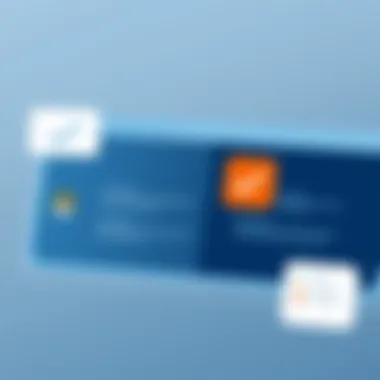

Intro
In today’s fast-paced business environment, effective collaboration tools are more important than ever. Every organization, regardless of size, faces the challenge of working seamlessly on projects that require input from multiple stakeholders. This is where software like Foxit Check Mark enters the scene, providing a means for teams to engage with documents in a substantive and structured way. Delivering a multitude of functionalities aimed at streamlining document review, this tool is designed to meet the needs of small to medium-sized businesses, entrepreneurs, and IT professionals.
Functionality
Document collaboration often falls short without the right tools to facilitate clear communication and organization. Foxit Check Mark offers a robust suite of functionalities that not only enhance productivity but also improve the quality of teamwork.
Core Features Overview
- Annotation Tools: At the heart of Foxit Check Mark lies its annotation capabilities. Users can easily highlight text, add comments, and draw shapes directly onto documents, allowing for direct feedback without time-consuming back-and-forth exchanges.
- Version Control: One of the standout features is its version control mechanism. This ensures that all users have access to the latest document version, effectively reducing confusion over edits and updates.
- Track Changes: Similar to popular word processors, the track changes feature allows users to keep tabs on all alterations. This is crucial for reviewing documents in a meticulous manner, particularly in legal or compliance settings.
- User Management: Administrators can assign specific roles and permissions, which is useful for controlling who can view or edit a document. This feature is vital for maintaining document integrity in sensitive environments.
Unique Selling Points
Foxit Check Mark distinguishes itself through several unique selling points that cater to its target audience:
- Ease of Use: The interface is designed for simplicity, which minimizes the learning curve for new users. Even those who are not tech-savvy can navigate the platform with ease.
- Affordable Pricing: Compared to other document collaboration tools in the market, Foxit Check Mark offers competitive pricing, making it accessible for small businesses that need quality software without breaking the bank.
- Robust Security: With growing concerns around data security, Foxit Check Mark integrates various security features such as password protection and file encryption, which are essential for safeguarding sensitive documents.
Integrations
A tool is only as good as its ability to work with other software. Foxit Check Mark acknowledges this need and offers numerous integrations to enhance its functionality further.
Compatible Tools
Foxit Check Mark seamlessly integrates with popular software tools that many businesses already use:
- Microsoft Office: Users can easily export or import documents between Foxit Check Mark and Microsoft Word or Excel, streamlining the editing process.
- SharePoint: For organizations using SharePoint, integration facilitates easy document sharing and collaboration within that ecosystem.
- Dropbox and Google Drive: Integration with cloud storage services enables easy access to documents, so that remote teams can work together effectively.
API Availability
The availability of an API with Foxit Check Mark allows developers to build custom integrations. Companies can tailor the platform to meet their specific needs, enhancing the overall functionality and efficiency of their workflows. This flexibility can be an essential aspect in today’s diverse tech landscape, enabling businesses to adapt the software according to their operational requirements.
In summary, Foxit Check Mark demonstrates how a well-structured software can elevate document collaboration while providing the essential tools for effective management. As organizations continue to navigate through an increasingly document-heavy landscape, understanding and utilizing such functionalities becomes a significant advantage.
Prologue to Foxit Check Mark
In the fast-paced world of today's business environment, managing documents effectively is pivotal for maintaining smooth operations. This is where Foxit Check Mark enters the scene. It plays a crucial role in enhancing collaborative efforts, helping teams to streamline the review and approval process for documents. By making it easier for users to annotate, comment, and interact with documents, Foxit Check Mark paves the way for increased productivity while reducing the chances of errors or miscommunication. Ultimately, this tool represents more than just another software option; it symbolizes a shift towards a more efficient and cohesive workplace.
What is Foxit Check Mark?
Foxit Check Mark is a software tool primarily designed for document collaboration and review. Unlike some of its counterparts, which may be overwhelmed with excessive features, Foxit Check Mark offers a focused suite of functionalities. It allows users to annotate PDFs, provide feedback, and track changes effortlessly. The program stands out for its intuitive user interface, making it accessible even for those who might not be particularly tech-savvy. It's a tailored solution for small to medium-sized businesses looking to enhance their document management processes without unnecessary complications.
Understanding its Purpose and Use Cases
The purpose of Foxit Check Mark is straightforward but significant: to facilitate better document collaboration. Its use cases are extensive, catering to various sectors, including but not limited to education, legal, and corporate environments. Here are several ways organizations can leverage Foxit Check Mark:
- Document Review Process: Team members can comment directly on documents, which speeds up the review cycle. This is particularly beneficial during approvals where multiple stakeholders are involved.
- Training and Development: Educators can use the tool for training materials, offering annotations or corrections for clearer understanding.
- Legal Documentation: Legal firms can benefit from clear, documented changes and comments, making it easier to track revisions over rounds of feedback.
Utilizing Foxit Check Mark not only saves time but also adds a layer of accountability, as every input is traceable. In essence, it is about making the workflow smoother, allowing individuals and teams to focus more on productive outcomes rather than getting bogged down in document management.
"Ultimately, enhancing document collaboration can unlock significant potential for organizations, leading to improved productivity and outcomes."
Every organization has unique needs, and understanding these is vital. Choosing Foxit Check Mark could be a game changer in optimizing how teams work with documents, pushing boundaries toward more effective communication and execution.
Key Features of Foxit Check Mark
Understanding the key features of Foxit Check Mark is crucial for any small or medium-sized business aiming to optimize document processes. This software presents robust functionalities designed to streamline how teams collaborate and manage reviews. The focus here is on three primary components: Document Review and Approval, Collaboration Tools, and User Interface and Experience. Each aspect connects to a broader objective: enhancing productivity and efficiency in everyday operations.
Document Review and Approval
Foxit Check Mark excels in facilitating document reviews and approvals, which is often the backbone of collaborative work in any organization. Unlike traditional methods, which may rely heavily on printing and physical signatures, this tool leverages digital capabilities to make these processes swift and straightforward.
Users can easily annotate documents, highlight key areas, or insert comments without the hassle of cumbersome paperwork. This functionality is especially beneficial in team settings where feedback is essential. Many small businesses have noted that the expediency in document sign-offs has noticeably curtailed the time it takes to finalize important contracts and agreements. Once feedback is entered, all parties can see the changes in real-time, enhancing communication and reducing the likelihood of misinterpretation.
Moreover, the approval workflows are customizable, allowing users to tailor the review process to suit specific project needs. With a single click, a document can pass through various approval stages, ensuring that you meet compliance standards without skipping a beat.


Collaboration Tools
Collaboration is at the heart of what Foxit Check Mark offers. The software integrates various tools designed to foster teamwork, whether you're in the same office or miles apart. Features like shared workspaces allow multiple users to access and edit documents simultaneously. This real-time interaction helps eliminate the confusion often associated with version control. One team member can make changes while another adds comments or revisions, ensuring everyone is on the same page.
The ability to create a centralized location for all document-related activities significantly minimizes the communication gap between team members. Sharing notes or directing queries directly on the document cuts down on back-and-forth emails, allowing for smoother exchanges of ideas. In today's hybrid work environment, where teams may be distributed, having reliable tools for collaboration isn't just a luxury; it's a necessity.
User Interface and Experience
A tool is only as effective as its ease of use, and Foxit Check Mark does not disappoint in this regard. The user interface (UI) is thoughtfully designed to ensure that users can navigate the software intuitively. The layout is clean and straightforward, which means you're less likely to feel overwhelmed by its myriad features.
Getting started with Foxit Check Mark requires minimal training since the interface resembles familiar platforms many users encounter daily. Important functions are easily accessible, ensuring that even those who aren't particularly tech-savvy can pick it up quickly.
In addition to being user-friendly, the experience of using Foxit Check Mark is smooth, with minimal lag and interruptions. This seamlessness is vital, especially when juggling multiple document reviews. Businesses often report heightened productivity levels simply because their team can focus more on document quality rather than struggling with navigation challenges.
"The ease of collaboration and review processes has led us to complete projects faster than we ever anticipated" - a business owner reflecting on their successful transition to Foxit Check Mark.
In summary, the key features of Foxit Check Mark are essential for any organization looking to modernize its document review process. By focusing on document approvals, collaboration tools, and an optimized user interface, Foxit Check Mark equips teams to thrive in rapidly changing work environments. Embracing these functionalities promises not merely incremental changes but a comprehensive enhancement to how businesses operate.
Benefits of Using Foxit Check Mark
Understanding the benefits of using Foxit Check Mark is crucial for individuals and organizations looking to enhance their document collaboration processes. When traversing through the digital landscape, businesses are constantly on the lookout for tools that can not only improve productivity but also make life a little easier. Foxit Check Mark offers numerous advantages that can lead to smoother workflows, improved communication, and a better return on investment.
Increased Efficiency in Workflows
One of the standout features of Foxit Check Mark is its ability to boost efficiency in workflows. With its user-friendly interface, it allows team members to review and approve documents swiftly. Instead of waiting for emails or printed papers to pass through various hands, stakeholders can collaborate on a single platform. This eliminates the back-and-forth that often bogs down progress.
For example, consider a marketing team needing to finalize a brochure. Instead of shuffling around paper copies or sending the document via email, they can work on the file simultaneously in Foxit Check Mark. This real-time approach accelerates revisions and approvals, leading to a final product ready much quicker than traditional methods.
- Key elements contributing to efficiency:
- Real-time collaboration: Team members can make edits, leave comments, and track changes without delays.
- Simplified review process: The integrated tools for annotations allow for an intuitive approach to feedback, making it easy to spot areas needing attention.
- Task management: Users can assign specific tasks within the documents, ensuring accountability and clarity on who is responsible for what.
Streamlined Communication
Nobody likes cumbersome communication systems that leave room for misunderstandings. Foxit Check Mark streamlines communication by consolidating all pertinent discussions and feedback directly within the document. This means that comments, notes, and revisions can be tracked alongside the relevant text, reducing the friction often associated with multi-platform communication.
Imagine a scenario where a financial report is being reviewed. Instead of parsing through various email threads or group chats, the finance team can address comments in the document itself. This logical nesting of reviews ensures that clarity is maintained and that no critical feedback is lost in translation.
- Benefits of streamlined communication:
- Centralized feedback: All discussions happen within the document, removing the need to juggle multiple communication tools.
- Clear context: When feedback appears right next to the content in question, it is easier to understand the intent behind each comment.
- Reduction of misunderstandings: Clarity is the name of the game; fewer emails means fewer chances for miscommunication.
Cost-Effectiveness
At the end of the day, every penny counts for small to medium-sized businesses. Foxit Check Mark not only provides efficiency and improved communication but also proves to be a cost-effective solution for document management. Given its comprehensive functionalities, the software can reduce reliance on various other tools and services, which often come with their own subscription costs.
Instead of purchasing multiple licenses for different platforms, businesses can invest in Foxit Check Mark and rely on its wide range of tools. This consolidation helps in saving both money and time, providing more bang for the buck.
- Reasons why Foxit Check Mark is cost-effective:
- One-stop-shop: With various tools integrated into one platform, teams spend less on separate software.
- Reduced training costs: With an intuitive interface, employees can more easily onboard and become productive without extensive training or support.
- ROI improvements: Faster turnaround times on projects lead to quicker results and, ultimately, revenue.
"The value of a tool like Foxit Check Mark lies in its simplicity and ability to enhance productivity while being affordable. It’s a thoughtful solution for teams looking to improve without stretching their budgets."
By implementing Foxit Check Mark, businesses are not only looking at immediate gains in efficiency and communication but are also making a smart long-term investment that positions them to thrive in an ever-changing work environment.
User Experiences and Testimonials
When it comes to software utilization, user experiences and testimonials act as the proverbial olive branch for potential users. They provide insights that are often missed in marketing materials. The value of real-world experiences can’t be overstated, particularly when discussing a tool like Foxit Check Mark, which aims to enhance document collaboration and workflow. These testimonials shine a light on both the benefits and challenges users encounter, guiding decision-makers in small to medium-sized businesses about how well the software fits into their existing processes.
User experiences can reveal practical applications that marketing content may overlook. By diving into case studies and feedback, organizations can identify how Foxit Check Mark impacts productivity, efficiency, and even employee morale. A well-rounded view of the software enables businesses to weigh the pros and cons effectively. Furthermore, these insights often come embedded with genuine recommendations that simplify the onboarding process for new users.
Case Studies
Case studies present tangible evidence of Foxit Check Mark’s capabilities in action. These narratives provide context and showcase diverse user scenarios, illustrating not only how various organizations adopt the tool but also the resulting transformations. For instance, one mid-sized marketing agency might describe an increase in project completion rates after integrating Foxit Check Mark into their review process. Another example could be a non-profit organization that shares how the tool has fostered collaboration among remote teams, leading to streamlined operations and improved communication.
Each case study typically covers several key components:

- Background Information: The industry, size, and existing workflows of the organization.
- The Challenge: Specific problems faced prior to utilizing the software.
- Implementation: How the software was integrated into regular practices.
- Results: The benefits realized post-implementation, such as time saved, productivity gains, and user satisfaction.
Such detailed accounts serve as practical guides for organizations contemplating the switch to Foxit Check Mark, offering a roadmap of sorts.
User Ratings and Feedback
User ratings and feedback often underscore the feelings and sentiments surrounding a product. They are more than just stars on a web page; they represent the collective voice of users who have walked the walk. Reviews may highlight various aspects of Foxit Check Mark, such as its usability, functionality, or customer support. A common concern might be the initial learning curve, but many users tend to find value in training resources and support that Foxit offers.
Feedback typically breaks down into several essential categories:
- Ease of Use: Many businesses want tools that require minimal training. Feedback often discusses how intuitive the software interface is for new users.
- Functionality: Detailed ratings on specific functionalities, from document sharing to real-time collaboration.
- Support: Experiences about customer service interactions — whether the responses were timely and helpful or frustrating and slow.
- Value for Money: Users frequently evaluate how the price of the software aligns with the benefits received.
"The user experience with Foxit Check Mark has been transformative. We reduced our document review time by over 30%!" - A satisfied user
In summary, the aggregation of case studies and user feedback not only helps craft a compelling narrative around Foxit Check Mark but also serves as a crucial resource for businesses when making informed choices. By placing weight on user experiences, organizations can approach their decision-making process with a clearer understanding, thus reducing the risks associated with software transitions.
Comparative Analysis with Other Tools
When examining Foxit Check Mark, it's essential to assess how it stands against other tools available in the marketplace. This analysis not only helps illuminate its strengths but also provides context for its potential weaknesses. Small to medium-sized businesses, entrepreneurs, and IT professionals require clarity when faced with choices that could influence their workflows significantly. An effective comparative analysis therefore plays a pivotal role in understanding the broader landscape of document management and collaboration tools.
Foxit Check Mark vs. Traditional Methods
Traditional methods of document handling, like printing and manually annotating, have been in place for ages. Generally, people relied on physical copies of documents, where corrections were jotted down in the margins. While this approach has its own charm, it definitely lags behind modern solutions. Here, Foxit Check Mark shines.
- Efficiency: Unlike paper methods which require printing, scanning, and sometimes even faxing documents, Foxit Check Mark allows users to review and annotate documents digitally. This significantly speeds up the process from review to approval.
- Environment Impact: Using Foxit Check Mark reduces paper consumption, which is not just cost-effective but also better for our planet. Moving away from traditional methods to digital options lessens the waste associated with printing.
- Accessibility: With traditional techniques, a document's physical presence limits collaboration. Foxit Check Mark enables multiple users to access and work on documents simultaneously, no matter their location. This is crucial in today's remote-work era.
This advantage of efficiency, cost-effectiveness, and accessibility cannot be taken lightly. Businesses adopting digital solutions are often met with smoother workflows and enhanced productivity.
Foxit Check Mark vs. Emerging Software Solutions
While traditional methods feel like a bygone era, emerging software solutions have been on the rise, each boasting unique functionalities. However, the real question is how Foxit Check Mark holds up against these newer contenders.
- Integration Capabilities: Many emerging tools promise seamless collaboration with other software. Foxit Check Mark excels in this area, offering robust API capabilities that allow integration with a plethora of business applications. Whether it's Slack for communication, or even Google Drive for file storage, the flexibility it offers is commendable.
- User Experience: A metric that stands out when users evaluate any software is the ease of use. In comparison with emerging solutions, Foxit Check Mark maintains a user-friendly interface that doesn't chase away those unfamiliar with tech. Newer software may sometimes prioritize sophistication over usability, making onboarding a cumbersome task for less tech-savvy individuals.
- Cost Consideration: Many modern tools may entice users with flashy features, but this often comes at a price that could drain resources. Foxit Check Mark offers various pricing tiers that cater to different needs, making it an economical choice for businesses still watching their budgets.
In summation, while the competition is fierce with emerging software solutions trying to carve their niches, Foxit Check Mark stands its ground by showcasing its integration strength, user-friendliness, and cost-effectiveness. This comparative analysis emphasizes that it is not just about what’s new but what works best for the unique needs of individual businesses.
Potential Drawbacks and Limitations
In any software solution, there are both upsides and downsides to consider. Foxit Check Mark is no exception. While it brings robust features to the table, potential drawbacks must be examined to ensure a comprehensive understanding. Users need clarity on what challenges they might face to make informed decisions.
Common User Challenges
Even the most user-friendly software can present challenges. For Foxit Check Mark, several common issues have been reported:
- Learning Curve: New users might find themselves scratching their heads initially. The interface, while intuitive to some, can be a tad overwhelming for those not tech-savvy.
- Account Setup: Some users have reported hiccups during their initial account configurations. This could lead to significant delays in getting started with document approvals.
- Feature Overload: Often, users might find the wealth of features a bit too much. Misunderstanding certain functionalities can lead to underutilization, ultimately hindering productivity rather than enhancing it.
This highlights the importance of effective onboarding and training. Organizations need to consider investing in training sessions for their teams, ensuring that everyone knows the ropes before jumping into the deep end.
Technical Issues to Consider
Often, technology comes with its fair share of bugs and glitches. Here are some of the technical considerations related to Foxit Check Mark:
- Compatibility Issues: Users have sometimes encountered compatibility problems with certain file formats. While Foxit typically supports a vast range, anomalies in reading or editing specific files can pop up unexpectedly.
- Performance Lag: For those handling extensive documents or high-volume collaborations, performance can slow down. Users might experience latency, usually frustrating during critical phases of document assessments.
- Software Updates: While updates can bring enhancements, they can also introduce new bugs. Sometimes, a feature that worked seamlessly could become glitchy post-update, leaving users scrambling for a fix.
"In the world of digital document collaboration, one must tread carefully. The path is filled with both breakthroughs and breakdowns."
It's fundamental to acknowledge these potential drawbacks. They don’t necessarily overshadow the benefits of using Foxit Check Mark, but they highlight the need for users to have their eyes wide open before diving in. Balancing strong features with a robust strategy to counter these challenges can make a significant difference in overall user experience.
Integration with Existing Systems
The seamless integration of Foxit Check Mark with existing systems is crucial for businesses aiming to enhance their document management processes. Without proper integration, tools can become islands of information, stifling productivity and collaboration. Organizations often find themselves in a situation where they use multiple software solutions that don't interconnect well. This disjointed approach can lead to inefficiencies, such as duplicate data entry and communication breakdowns across teams. Thus, understanding how Foxit Check Mark fits into an organization's ecosystem is essential for maximizing its potential benefits.
Compatibility with Business Software
When evaluating Foxit Check Mark's compatibility with business software, it's important to consider the diversity of applications that businesses commonly use. This tool does not exist in isolation; its effectiveness relies heavily on how well it can work alongside existing software solutions such as Microsoft Office, Google Workspace, and various project management platforms.
- Cross-Platform Functionality: Foxit Check Mark offers functionalities that allow it to function efficiently across different operating systems. This versatility means team members can collaborate regardless of whether they use Windows, Mac, or even mobile devices. The ability to edit, comment, and review documents in real time, regardless of platform, adds a significant level of efficiency.
- Integration with Cloud Services: Services like Dropbox, Google Drive, and OneDrive are commonplace in today's business landscape. Foxit Check Mark seamlessly integrates with these cloud storage services, enabling users to access and edit documents without the hassle of downloading and re-uploading files. This integration not only saves time but also reduces the risk of version control issues.
- Custom Solutions: Companies often have unique software requirements based on their operational needs. Foxit Check Mark supports a variety of plugins and add-ons that allow for customized workflows. This means businesses can tailor the software to their specific requirements, optimizing how documents are reviewed and approved.
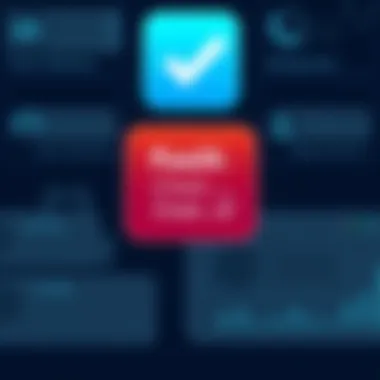

APIs and Third-Party Integrations
Another vital aspect of Foxit Check Mark’s functionality lies in its APIs and compatibility with third-party integrations. By offering robust APIs, Foxit allows businesses to create custom workflows that fit their particular needs. Here are some key considerations:
- Enhanced Automation: With APIs, organizations can automate routine tasks. For instance, they could set up automated notifications to alert team members when a document requires review. This leads to quicker turnarounds and reduces the risk of deadlines being overlooked.
- Interconnectivity with Other Tools: Third-party integrations can elevate the performance of Foxit Check Mark by connecting it with tools that facilitate analytics, reporting, and more fluid communication among teams. For instance, integrating Foxit with a CRM tool can help sales teams swiftly gather necessary documents for client proposals, thereby improving client relationships and driving revenue.
- Security Considerations: When integrating with other systems, companies must be mindful of data security. Foxit Check Mark offers various security features like password protection and encryption, ensuring that the documents remain secure even when shared across different platforms. Additionally, compliance with regulations such as GDPR can be managed through controlled access and audit trails that track who accessed what information and when.
“Robust integration capabilities allow Foxit Check Mark to be a central hub in a business’ document management strategy, bridging gaps between disparate software solutions.”
Security and Compliance Measures
Security and compliance are paramount in today's digital landscape, especially when it comes to document management and collaboration tools like Foxit Check Mark. In a world where data breaches and regulatory fines can cripple a business, understanding the security measures inherent in your software is not just a best practice; it’s a necessity. This section will delve into the specific document security features of Foxit Check Mark, followed by critical insights into regulatory compliance.
Document Security Features
Foxit Check Mark is equipped with a range of document security features aimed at protecting sensitive information and ensuring the integrity of the collaboration process. Some notable aspects include:
- Encryption: All files can be encrypted using strong algorithms, meaning that even if a document gets into the wrong hands, the contents remain unreadable without proper authorization.
- Access Controls: Administrators have the ability to set permissions for different users or groups, controlling who can view, edit, or share documents. This granular control is vital for maintaining confidentiality in collaborative environments.
- Audit Trails: The platform records user actions, which creates an audit trail that can be invaluable for tracking document interactions. If something goes awry, understanding what happened and who was involved is key.
- Digital Signatures: You can authorize documents with digital signatures, which not only verifies the identity of the signer but also ensures that the document hasn’t been altered since it was signed. This feature adds an essential layer of authenticity during the reviewing process.
These features act like a fortress around your documents, offering peace of mind as teams work together across different locations.
"In today's world, data is power, and protecting it is fundamental to any business strategy."
Regulatory Compliance Insights
On the front of regulatory compliance, Foxit Check Mark stands out by helping businesses align with various legal frameworks including GDPR, HIPAA, and other industry-specific regulations. Understanding these compliance measures can be the difference between flourishing in your industry and facing legal repercussions.
Some key compliance-related features include:
- Data Residency: Businesses can choose where their data is stored, which can be crucial for complying with local laws surrounding data protection. The flexibility to choose a location where data can be securely stored makes a significant impact.
- Document Retention Policies: Foxit Check Mark allows users to set retention policies to ensure documents are kept only as long as necessary, hence aiding compliance with regulations that mandate deleting old data.
- Customization of Compliance Measures: Depending on your industry, specific compliance measures can be tailored within the application to fit the unique requirements, ensuring that your organization remains compliant with ever-evolving regulations.
Small to medium-sized businesses, in particular, stand to gain significantly from Foxit Check Mark's robust security and compliance functionalities. By leveraging these tools, they can avoid hefty fines and preserve their reputations, which could otherwise be jeopardized in case of data breaches.
Pricing and Subscription Models
When considering tools like Foxit Check Mark, the pricing and subscription models play a pivotal role in deciding whether the software meets the specific needs of a business. Not every organization has the same budget or requirements, so it’s essential to understand the variety of pricing structures available. This section will dissect the different pricing tiers, ensuring that small to medium-sized businesses can make informed decisions without overspending. Moreover, knowing what you get for your money can significantly impact overall satisfaction with the product.
Overview of Pricing Tiers
Foxit Check Mark generally offers several pricing tiers to cater to a wide range of users. Here's a breakdown of the typical models that businesses may encounter:
- Basic Tier: Designed for individual users or small teams, this tier usually covers essential functionalities. It's an ideal entry point for those just starting.
- Professional Tier: As organizations grow, so do their needs. The professional tier typically includes advanced collaboration tools and enhanced features to streamline processes effectively.
- Enterprise Tier: For larger businesses, this comprehensive package generally comes with custom pricing options. It often includes premium support, more robust security features, and the ability to integrate with existing systems.
- Pay-Per-Use: Some companies may prefer a pay-per-use structure, associating costs directly with usage. This flexibility can be advantageous for companies with fluctuating demand.
Many users find these tiered options beneficial, providing a clear path for scaling as their requirements evolve. To put it simply, if you start off with just a handful of users, you don’t have to pay for capabilities that you won't use.
Return on Investment Analysis
Investing in software solutions, like Foxit Check Mark, necessitates a thorough consideration of the return on investment (ROI). A positive ROI can validate the initial expense by demonstrating value over time. Here are some key factors that contribute to a solid ROI analysis:
- Productivity Gains: With streamlined document management processes, teams can focus more on core activities instead of getting bogged down by tedious administrative work. Faster review cycles can lead to quicker project completion.
- Reduced Errors: Collaborative environments often come with the downside of miscommunication. Foxit Check Mark's features can minimize misunderstandings and lead to fewer errors in documents, thus saving money on revisions.
- Long-term Cost Savings: Though the upfront costs might seem steep, consider the potential savings from fewer printed documents and reduced physical storage needs.
- Scalability: As a company grows, the software can easily adapt to include more users or functionalities without requiring a complete overhaul of systems. This adaptability can save both time and money down the line.
A well-structured ROI analysis will take into account both quantitative metrics and qualitative benefits. While the fine print on pricing can often lead to sticker shock, a closer look reveals that Foxit Check Mark might well be an economical solution when gauged against the broader landscape of document collaboration tools.
"A wise investment today can yield dividends for tomorrow's efficiency and productivity."
Finale and Recommendations
In wrapping up our exploration of Foxit Check Mark, it’s essential to recognize the multifaceted nature of this tool and its pivotal role in enhancing document collaboration in businesses. The considerations surrounding its adoption can significantly influence workflows, leading to either an optimized environment or potential challenges. It’s crucial for decision-makers, particularly those in small to medium-sized businesses, to carefully weigh the benefits against any limitations that could arise.
One of the most distinguishing features of Foxit Check Mark lies in its user-centric approach, allowing teams to engage more effectively. Moreover, the integration capabilities with existing systems set a precedent for smoother transitions and greater functionality. However, acknowledging potential drawbacks, such as user familiarity with previous tools or technical hiccups, is the crux of sensible implementation.
Organizations should also consider the varying pricing tiers when adopting Foxit Check Mark. This tool may offer considerable value, but evaluating it against other solutions and gauging ROI amidst specific business needs is vital to making an informed decision.
Key Takeaways
- Enhanced Collaboration: Foxit Check Mark facilitates seamless document reviews, making teamwork more cohesive.
- Integration Flexibility: Its ability to integrate with existing software saves time and enhances productivity.
- Cost vs. Value: Assess the pricing models realistically to understand how they fit into budgets compared to traditional and emerging tools.
- User Experience: Feedback from current users can provide valuable insight, indicating areas of strength and potential improvements.
"Investing in the right document management tool is akin to laying a solid foundation for future growth."
Final Thoughts on Implementation
Implemeting Foxit Check Mark involves more than just software installation; it necessitates proper change management strategies. Teams should engage in thorough training sessions to enhance user proficiency. This not only amplifies comfort levels but also fosters a culture of collaboration from the outset.
Set realistic timelines for a phased integration process. By allowing gradual exposure to the tool’s functionalities, users can adapt more naturally. It might also be advantageous to encourage feedback during the initial stages of rollout, enabling companies to fine-tune processes based on actual user experience.















