Top Free Alternatives to Zendesk for Customer Support

Intro
In today's fast-paced business landscape, customer support plays a crucial role in maintaining client relationships and ensuring satisfaction. Among the myriad of customer service software available, Zendesk has gained attention for its robust features. However, the cost associated with implementing such a platform can be daunting, especially for small to medium-sized businesses and startups. This guide shines a light on several free alternatives to Zendesk, aiming to provide valuable insights that can aid in decision-making.
Whether you're a budding entrepreneur or an IT professional seeking to enhance operational efficiency without breaking the bank, understanding these alternatives is paramount. We'll explore each option's functionality, integrations, and more to equip you with the knowledge needed to make an informed choice.
Functionality
Core Features Overview
The core features of a customer support platform dictate its effectiveness in handling inquiries, complaints, and feedback from clients. Many free alternatives to Zendesk come packed with functionalities that can rival their premium counterparts. For instance, platforms such as Freshdesk and Helplama provide ticketing systems, live chat, and detailed reporting abilities, allowing teams to streamline their support processes.
- Ticket Management: Equally vital, most of these alternatives offer intuitive ticketing systems, enabling users to categorize and prioritize customer inquiries easily.
- Canned Responses: Many platforms come with predefined responses to common queries, saving time and ensuring consistency in communication.
- Customer Feedback Tools: Gathering feedback is essential. Free alternatives often include features for collecting and analyzing customer insights.
- Multi-Channel Support: Support across social media, email, and chat can make or break a customer service interaction. Most alternatives offer this feature to merge various support channels into a single platform.
Unique Selling Points
When considering free alternatives, evaluating unique selling points can help in identifying which tool best meets your specific needs.
- User-Friendly Interface: Some alternatives boast an intuitive and easy-to-navigate interface that even non-tech-savvy users can master.
- Customization Options: Look for platforms that allow tailoring of the dashboard and workflows to align with your organization’s processes.
- Community Support and Documentation: Open-source or widely used tools often enjoy robust user communities and access to extensive documentation.
- Scalability: As your business grows, the ability to easily upgrade or scale a solution becomes crucial. Many free platforms offer paths to premium features without losing data or requiring major overhauls.
"The best customer service tools are those that adapt to your growing business needs while keeping costs down."
Integrations
Compatible Tools
Having a seamless integration with existing tools enhances productivity. Most free alternatives to Zendesk provide compatibility with popular software solutions that businesses already use.
- CRM Systems: Integration with CRM tools like HubSpot or Salesforce allows for a unified view of customer interactions.
- Email Platforms: Linking to email services such as Gmail or Outlook can streamline communication and ensure no inquiry falls through the cracks.
- Project Management Tools: Compatibility with platforms like Trello or Asana helps manage workflows and keep track of customer-related tasks.
API Availability
Another significant aspect is the availability of APIs. APIs enable businesses to customize their customer support solutions further. Having access to an API means that developers can connect external tools, automate repetitive tasks, or integrate with custom applications specific to your business needs. When evaluating alternatives, exploring the extent of API availability can greatly influence your choice.
Understanding these free options and their key functionalities can provide substantial advantages for managing customer interactions effectively. The journey doesn't end here; the next step welcomes a deeper dive into specific alternatives and what they bring to the table for your organization.
Intro to Customer Service Software
In the fast-paced business environment of today, customer service software has become an essential tool for organizations of all sizes. As customers turn to online platforms for support, the efficiency and effectiveness of a business's customer service can make or break its reputation. By utilizing comprehensive software solutions, companies can streamline their support operations, leading to improved customer satisfaction and loyalty.
Understanding how this software sector operates goes beyond just the mouse clicks and screen time. It necessitates a closer inspection of what quality customer service truly means—one that resonates not only with clients but also with the employees managing those interactions.
The Importance of Customer Support
Customer support is often the lifeline of any business. It's the front line of communication where many potential clients first interact with a company. When customers reach out for help, their experience significantly influences their perception of the brand. Effective customer support can foster loyalty that often translates into repeat business. Conversely, poor support can lead to negative word-of-mouth claims that spread faster than the speed of light in the digital age.
A business that prioritizes its customer support often sees improved ratings and reviews, which can enhance visibility and attract more customers. In fact, according to studies, a staggering proportion of consumers will be willing to pay more for a better customer experience. Thus, investing in customer service capabilities isn’t merely a cost—it’s a strategic investment in fostering growth and sustainability.
Challenges with Traditional Solutions
While traditional customer service methods have been known to work, they are fraught with several challenges that can hinder effective communication and resolution of issues.
- High Costs: Maintaining a large customer support team with minimal automation often leads to inflated operational costs.
- Limited Scalability: As businesses grow, so do their customer service demands. Traditional methods can struggle to scale effectively without significant resources being poured into training and personnel management.
- Inflexible Processes: Old-fashioned systems tend to be rigid, making it difficult to adapt to new challenges or evolving customer expectations. Often, they lack the capabilities to support multi-channel communications
- Data Silos: Traditional customer service systems frequently operate in isolation with little visibility into customer interactions, leading to fragmented data that can hurt the quality of support.
These hurdles necessitate a shift toward more adaptable and financially viable solutions, particularly free alternatives that can deliver robust features. As businesses grapple with these traditional shortcomings, seeking modern customer service software becomes not just an option but a necessity.
Overview of Zendesk
Zendesk has carved out a notable space in the realm of customer service tools. It's often regarded as a go-to platform for organizations aiming to streamline their customer interactions, boost satisfaction, and enhance overall service quality. This section provides a closer look at what Zendesk offers, focusing on critical components that define its market presence and appeal.
Key Features of Zendesk
One of Zendesk’s prime selling points is its robust feature set that caters to diverse customer service needs. Here are a few standout features:
- Multi-channel Support: Allows businesses to connect with customers through various channels - email, chat, social media, and even phone support.
- Customizable Workflows: Users can tailor the platform to fit unique business processes, ensuring that support teams can work efficiently.
- Automation and AI: Zendesk employs automation to help manage ticketing, routing, and responses, saving time for support teams.
- Analytics and Reporting: Comprehensive reporting tools that allow for deep insights into customer interactions, helping to fine-tune strategies.
These features not only bolster operational efficiency but also enhance customer satisfaction by providing timely support. Businesses often find that engaging with customers on their preferred channels can lead to improved resolution times and happier clients.
Pricing Structure of Zendesk
Understanding Zendesk's pricing model is crucial for businesses, especially those with budget constraints. Zendesk offers various pricing tiers, typically ranging from basic to advanced options.
- Essential Plan: Offers the basic features necessary for small teams.
- Team Plan: Provides additional functionalities for growing teams, emphasizing collaboration.
- Professional and Enterprise Plans: These are best suited for larger organizations needing in-depth features like advanced reporting and more customization.
While some startups might initially find the essential offerings beneficial, scaling and additional features could become a financial consideration as businesses grow. By comparing the cost against value—one must weigh how much a tool is worth in terms of time saved and customer satisfaction achieved.
Limitations and Disadvantages
Despite its strengths, Zendesk is not without drawbacks. Here are a few common points of concern among users:
- Cost: As mentioned, while basic plans are affordable, comprehensive service can get pricey, particularly for smaller businesses.
- Complexity: The sheer number of features can be overwhelming for new users, leading to a steeper learning curve.
- Customization Limitations: While many features are customizable, some users have pointed out that certain aspects can be restrictive and do not fully accommodate specific business needs.
"For every business that thrives with Zendesk’s extensive features, there exists another that could easily feel lost in its maze of options."
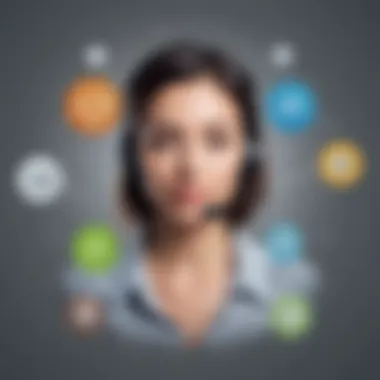

In sum, while Zendesk is an industry leader, understanding these limitations is essential for anyone looking to integrate the platform into their operation. By weighing these factors—features, pricing, and drawbacks—companies can better establish if Zendesk aligns with their customer support strategy.
Identifying the Need for Free Alternatives
Identifying the need for free alternatives to Zendesk is pivotal as businesses seek solutions that are both effective and budget-friendly. As customer support becomes increasingly crucial in maintaining customer satisfaction and loyalty, many small to medium-sized enterprises are pressed to find platforms that won't break the bank while still offering robust features. The push to explore these alternatives often stems from several essential factors that merit deeper examination.
Cost Considerations
When businesses begin to evaluate customer support software, cost typically sits at the top of the list. ZenDesk’s pricing can surprise those new to the realm of customer service platforms. The potential for hefty monthly fees can make many small businesses hesitate. On the flip side, many free alternatives provide core functionalities that fulfill the basic needs without requiring a financial leap.
Factors influencing the cost considerations include:
- Budget Constraints: Many startups operate with tight budgets, and every dollar counts.
- Value for Money: It's vital to assess whether a paid solution offers features justifying its cost, especially if a free option meets the minimum requirements.
- Hidden Fees: Look beyond just subscription fees; additional costs can lurk in setup, integration, and support.
In sum, the quest for free alternatives begins with a keen eye on cost, but it should also take into account the overall value offered by potential solutions.
Flexibility and Customization
Flexibility is another crucial consideration when identifying the need for free alternatives. The customer service landscape is not set in stone; it evolves rapidly based on consumer expectations and technological advancements.
Free alternatives can often provide a degree of flexibility that larger platforms may not. Customizing interfaces or features allows organizations to adapt the software to their specific needs rather than forcing users into a rigid framework. Businesses can ask questions like:
- Can the software integrate with other tools we use?
- Is there room to tailor workflows that suit our operational method?
- Are updates and features customizable?
In fact, small businesses can find themselves in a better position by choosing a solution that can grow alongside them rather than a one-size-fits-all approach that limits scalability.
Increasing Demand for Affordable Solutions
The increasing demand for affordable solutions is an undeniable global trend. In today’s world, where economic uncertainty persists, the chorus for low-cost options rings louder than ever. As digital transformation permeates every sector, customer support software has not escaped the scrutiny.
Some points to ponder include:
- Market Trends: Many companies have shifted towards subscription models, making cost transparency crucial. Understanding what other companies are using—and what they are paying—fuels the demand for affordable, yet competent, solutions.
- Sustainability Concerns: Rampant business expenses raise questions about long-term sustainability. Free alternatives offer a means of practicing fiscal responsibility while ensuring customer needs are still met.
- Innovation Drive: Sometimes, the competition among alternative solutions leads to innovation, providing enhanced features simply to attract users moved by cost.
"The best alternative is often just a few clicks away—it's about knowing where to look."
As demand for these solutions rises, companies are challenged to remain competitive without compromising on their customer service quality. Exploring free alternatives offers a lifeline in can not only alleviate financial strain but also enhance operational efficiency.
Top Free Alternatives to Zendesk
The landscape of customer service software has changed a lot over the years, offering various free solutions that can cater to small and medium-sized businesses. Exploring these alternatives, especially when considering the financial strain often caused by paid platforms like Zendesk, can be a game-changer. Choosing wisely not only saves budget but can also enhance overall service delivery. In this section, we’ll take a closer look at some of the top free alternatives to Zendesk, their distinct features, and why they may stand out for businesses seeking cost-effective solutions.
Freshdesk
Key Features
Freshdesk shines with its multichannel capabilities, allowing users to handle customer queries through email, phone, chat, and social media—all in one place. This integrated approach promotes efficiency and speeds up response times. Its ticketing system is also robust, offering automation options, which means less time spent on mundane tasks and more time focusing on customer satisfaction. A standout feature would be its self-service portal, letting customers seek solutions on their own. This not only empowers users but reduces the load on support agents, a significant plus for any growing business.
User Experience
When it comes to user experience, Freshdesk is often described as user-friendly and intuitive. Navigation feels natural, even for folks who aren’t tech-savvy. Freshdesk's dashboard is typically well-structured, with various widgets displaying important KPIs and ticket statuses, keeping teams informed at a glance. However, despite its curves and trims, initially setting up the system might be a tad tricky for new users.
Limitations
Every rose has its thorns. One limitation with Freshdesk is that while its free plan provides a solid foundation, many premium features are locked behind paywalls. Businesses that want more advanced analytics or reporting will need to invest in the paid tier. Additionally, customers have noted some lag during high-traffic times, which could hamper responsiveness in busy periods.
Zoho Desk
Key Features
Zoho Desk offers a suite of comprehensive features that include a help desk, knowledge base, and multi-channel support. A major highlight is its AI-powered customer support, which uses Zia to analyze customer interactions and recommend solutions. This kind of technology can significantly reduce response times to common queries. The integration with other Zoho apps proves very useful for businesses already using them.
User Experience
The user experience with Zoho Desk tends to be smooth and straightforward. Its design leans towards clean and organized, making it easy for employees to dive in and start assisting customers. Setting up automation rules and workflows is fairly intuitive, though it takes a pinch of time to really customize things to fit specific needs.
Limitations
That being said, there are a few drawbacks. Users have reported that the mobile app can experience glitches and isn't as reliable as the desktop version. Additionally, while the free version serves small teams well, larger teams might find themselves wanting for more features, pushing them toward paid options sooner rather than later.
Help Scout
Key Features
Help Scout takes pride in being conversational, resembling a shared inbox rather than a traditional ticketing system, which can markedly enhance dialogue with customers. One interesting feature is its "Docs" functionality, allowing businesses to create a knowledge base that is integrated directly into the application. This means that help articles are readily available and customers can find answers swiftly.
User Experience
The design and layout of Help Scout emphasizes simplicity. Everything from creating tickets to responding to inquiries is straightforward, making it a top pick for teams who prefer a no-fuss solution. The software’s apparent effort to maintain genuine conversations with customers rather than treating them as anonymous tickets adds a commendable touch.
Limitations
However, with great simplicity comes certain limitations. Help Scout’s minimalism may not suit all businesses, especially larger operations needing comprehensive reporting features. Users have mentioned that the absence of sophisticated analytics may make it tough to measure performance over time effectively.
Tawk.to
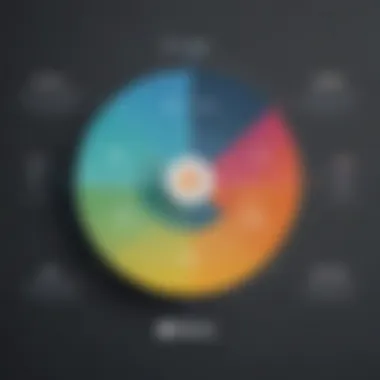

Key Features
Tawk.to is a live chat tool that can be embedded into websites, offering real-time interaction with customers for instant queries. Unlike many other platforms, Tawk.to is entirely free, providing unlimited agents and chat history. Furthermore, its customizable chat widget can fit seamlessly with website styling, presenting a polished look for visitors.
User Experience
The user interface is typically easy-going and clear, which appeals to many. The dashboard offers insightful metrics on chat volume and response times, allowing teams to adjust for improvements quickly. A side note, though—implementing Tawk.to might require a bit of technical know-how to set up and adapt it perfectly into your existing online ecosystem.
Limitations
Nonetheless, while it’s a solid tool for live chat, Tawk.to lacks comprehensive support features like ticketing and knowledge base functionalities offered by some competitors. This means it may serve well as a complementary tool but might fall short as a standalone complete customer support platform.
HubSpot Service Hub
Key Features
HubSpot’s Service Hub offers an impressive blend of customer feedback tools, detailed ticketing, and a powerful knowledge base feature. One standout is its customer relationship management integration, which allows support teams to gain a broader view of interactions with clients—quite critical for nurturing relationships.
User Experience
Navigating HubSpot Service Hub is generally smooth, as many have noted. The interface is clean and customizable to an extent, which suits various team sizes and types. New users can often pick it up quickly thanks to HubSpot's well-known emphasis on user education.
Limitations
On the cumbersome side, while the free version covers many basic functionalities, teams looking for advanced reporting or prolonged customer service history may have to shift to a paid plan. Additionally, those unfamiliar with HubSpot’s ecosystem may need additional time to adjust.
In summary, these top free alternatives to Zendesk not only cater to different customer service needs but also offer unique features that can enhance service delivery. Each alternative has its strengths and weaknesses, but they share a common goal—improving the customer support experience without breaking the bank.
Comparison of Features Across Alternatives
In the realm of customer service software, it isn’t just about picking a solution that’s free; it’s about ensuring that the chosen tool actually caters to the unique needs of a business. As the market burgeons with free options, understanding the distinctive features across these alternatives can play a pivotal role in shaping an organization’s customer support journey. This section contains an overview of the functionalities, integration possibilities, and scalability that different solutions offer to help businesses navigate their choices effectively.
Functionality Overview
When discussing customer support software, functionality is key. The software needs to cover a variety of tasks efficiently. This includes handling customer inquiries, tracking issues, and providing analytics to improve service. Attending to these requirements means evaluating the functionalities of various free alternatives like Freshdesk, Tawk.to, and Zoho Desk.
For instance, Freshdesk offers automations that can save businesses countless hours of manual entry. Users can set up rules that categorize, prioritize, and assign tickets to the right agents based on predefined criteria. Tawk.to presents a unique feature with its live chat integration that allows for real-time conversations with customers, a must for businesses aiming to provide immediate support. Meanwhile, Zoho Desk stands out with its simplicity and the ability to easily customize workflows to meet specific industry needs.
In essence, when evaluating the functionality of these platforms, business leaders ought to consider their specific customer service workflows, as well as the direct impact these functions will have on their support teams.
Integration Options
Integration plays a critical role in the usability of customer support software. A platform that can seamlessly blend into an existing ecosystem of tools is always preferred. Many free Zendesk alternatives boast integration capabilities with popular applications like Slack, Google Workspace, or even CRM systems like HubSpot.
For Freshdesk, its smooth integration capabilities allow users to connect with mailing systems and social media platforms, making it easier to manage inquiries from various channels. Another alternative, Help Scout, provides an easy integration setup that can engage users with their established processes without disruption. On the other hand, HubSpot Service Hub takes integration a step further with its broader product suite that encompasses diverse marketing and sales tools, creating a unified approach to customer interactions.
Whenever considering integrations, one should always look for how the software can interact with pre-existing systems and evaluate whether additional programming skills might be needed or not. This could make or break the ease of adoption across the organization.
Scalability Potential
Scaling operations is a challenge faced by many small to medium-sized businesses. As business grows, so too do the customer inquiries and support needs. It’s crucial to select a customer service software that not only handles current demands but also adapts to future growth.
Help Scout, for example, is designed with scalability in mind, offering tiered plans and additional features as businesses grow. Conversely, Zoho Desk provides extensive features at the free level but also allows a smooth upgrade path to more sophisticated capabilities when needed.
In terms of planning for future expansion, factors like user limits, support channels, and additional plug-ins come into play when weighing options. Users should assess how each alternative accommodates an increase in volume without sacrificing quality or requiring a painful transition process.
"Choosing the right free support tool shouldn't just be about immediate needs, but also aligning with long-term business strategies."
In summary, as the competition heats up among free customer service software options, comparing their features helps inform smarter decisions. Focusing on functionality ensures that the basic operational needs are met. Evaluating integration capabilities guarantees a smoother transition into existing systems while considering scalability prepares businesses for future demands in customer service. Understanding these details is crucial for making a well-informed choice in the crowded marketplace.
User Experience and Customer Feedback
When it comes to customer service software, User Experience (UX) and customer feedback are not just buzzwords; they are vital components that can make or break your choice of technology. A program that provides sleek functions but is difficult to navigate could lead to frustration—not only for your employees but also for your customers. If the end-users—be it customer support agents or clients—struggle with the software, it ultimately undermines the mission to improve customer support.
The emphasis on user experience translates into how well the tool fits into the daily workflows of your team. If they find it cumbersome, you can expect a poorer performance across the board. Customers’ voices, often expressed through feedback, can guide improvements and innovate features. Knowing what users appreciate and what they don't can lead to a cycle of continuous advancement. Therefore, this section seeks to shed light on these areas, unraveling user experiences and sentiments that are crucial for informed decision-making.
User Reviews and Testimonials
User reviews and testimonials serve as the modern-day word-of-mouth. They provide a snapshot of real-world experience with various alternatives. When assessing platforms like Freshdesk or Help Scout, scrutinizing user testimonials reveals insights about functionality, ease of use, and customer support response times. Positive reviews often highlight seamless integration with other tools and how user-friendly interfaces make training a breeze for new employees.
Conversely, one might come across negative reviews bringing attention to frequent glitches or inadequate support during critical times.
For instance, on platforms like Reddit, users often discuss their experiences, sharing tips and tricks that could enhance the overall usability of the software. Such resources could be invaluable as you weigh your options.
Commonly Highlighted Features
When users rave about a particular software, specific features tend to come up repeatedly in their discussions. Some commonly highlighted features among free alternatives are:
- Intuitive Interface: Many users appreciate a clean, easy-to-navigate dashboard that allows them to track tickets and manage customer interactions without problems.
- Automation Capabilities: Features that let users automate repetitive tasks, like ticket assignment and email acknowledgments, often receive high praise.
- Robust Integrations: Software that plays nice with other tools your business already uses tends to score significant points in user reviews.
- Mobile Access: With today’s instantly connected world, being able to manage customer inquiries from a smartphone is often noted as a huge plus.
These features can lead to enhanced productivity and overall satisfaction within the customer service teams.
Areas for Improvement
Despite glowing reviews, there are always areas where even the best software can fall short. User feedback regularly points to common weaknesses such as:
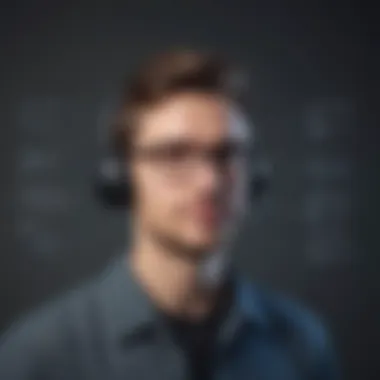

- Limited Customization Options: Some platforms do not offer enough flexibility to tailor features to specific business needs, frustrating teams who find the one-size-fits-all approach insufficient.
- Slow Response Times: Particularly for free options, user experiences indicate that customer service responses can lag during high-demand periods.
- Integration Hurdles: Users often report difficulty in connecting new software with existing systems, which can lead to disruption in workflows.
By addressing these areas, developers can continue to refine their offerings, keeping user needs at the forefront of their innovations.
“User feedback is not just a tool for improvement; it is a roadmap to relevance.”
Implementing Free Alternatives in Business
When businesses decide to transition to free alternatives to established customer service solutions like Zendesk, it's essential to approach the implementation phase with care. While the financial benefits are apparent, the effectiveness of these alternatives hinges on how well they integrate with existing processes, employee training, and the establishment of solid customer support protocols. Ensuring these factors are addressed can drastically improve the overall success of the transition.
Integration with Existing Systems
Integrating a new customer service tool with existing systems is a critical step that can make or break its adoption. This process often involves assessing which current tools your team is already using.
- Identifying Compatibility: Check for direct integration capabilities with tools like Slack, Salesforce, or even your email provider. For example, Freshdesk offers integrations that streamline communication and enhance workflow efficiency.
- API Utilization: If direct integrations are lacking, explore the possibility of using APIs to connect software. This may take some technical know-how, but it allows for customization tailored to your operational needs. The more effectively these systems communicate, the less friction your team will face in their daily routines.
- Data Migration: Don’t forget about moving historical data. Planning this step carefully ensures that no customer interactions or vital information gets lost during the switch.
Training and Adoption
Even the best tool can fall flat if not properly understood by its users. This is where training and adoption come into the picture. Successful implementation hinges on the workforce's readiness to embrace new systems.
- Tailored Training Sessions: Craft training sessions that cater specifically to different user groups within your organization. For instance, customer service reps might need hands-on workshops focused on using the chat features of Help Scout, while managers might better benefit from sessions on performance analytics.
- Feedback Mechanisms: Establish a system to gather user feedback on their experience with the new tool. This not only highlights areas where further training is necessary but also makes employees feel their input is valued, bolstering their investment in the tool.
- Consistent Support: Offer ongoing support after the initial training. Having a dedicated point person or team for questions can drastically enhance users' confidence, reducing frustration as they traverse learning curves.
Establishing Customer Support Protocols
Having clear customer support protocols ensures that everyone within the team is on the same page once the new tool is in action. These protocols serve as a roadmap for addressing customer issues and ensuring satisfaction.
- Define Processes Clearly: Write down and disseminate a clear set of protocols that outline steps for various scenarios such as responding to ticket inquiries, handling escalated issues, or issuing refunds. This keeps procedures consistent across the board.
- Regular Review Sessions: Regularly gather the team to review the effectiveness of the protocols. Are they being followed? Are there areas for improvement? Continuous fine-tuning leads to efficient and responsive customer support.
- Empower Employees: Encourage team members to feel empowered to take initiative. For instance, if using tools like Zoho Desk, staff should feel justified in making decisions that enhance customer relations, knowing the overarching protocols support their choices.
In sum, integrating free alternatives into business practices can deliver tremendous benefits if approached thoughtfully. By focusing on integration, training, and clear protocols, companies can ensure a smoother transition and, ultimately, better customer support.
Long Term Considerations
In the landscape of customer service software, thinking about the long game can make all the difference. Long-term considerations aren't just about picking a tool to get you through today’s challenges; it's about ensuring that your choice aligns with future goals and allows for seamless scaling as your needs evolve. Each business has a unique trajectory, and recognizing that customer support tools must grow along with your operations is paramount.
Understanding the dynamics of your industry, customers, and technology can help position your business favorably for tomorrow. The emphasis on long-term planning opens the door to various benefits. For example, establishing a customer service framework that remains agile enough to adapt over time can lead to sustained customer satisfaction and loyalty.
Evaluating Future Needs for Growth
Business landscapes are far from static; they morph, expand, and sometimes pivot in unexpected directions. As you explore free alternatives to Zendesk, think critically about your potential trajectory. Are you aiming for local reach, or do you have dreams of global expansion? It’s crucial to assess whether a chosen solution will accommodate increased ticket volumes or additional team members in the years to come.
Consider the following:
- User Limits: Some free plans come with restrictions on the number of users or tickets processed. This can be a roadblock as your team grows.
- Feature Scalability: While you may not need advanced reporting today, it might be a necessity tomorrow as analytics become more integral to your operations.
- Integration Capabilities: Will the software integrate with tools you're currently using, or will it feel like fitting a square peg into a round hole down the line?
Evaluating these aspects ensures that you’re not merely treating symptoms but addressing foundational needs that support ongoing growth.
Transitioning to Paid Solutions
At some point, the limitations of free software may become evident. Transitioning to paid solutions can feel daunting, especially if you’ve built processes around free tools. To ease this leap, consider the following strategic steps:
- Plan Ahead: Don’t wait until your free option has reached its limits. Know when to make the switch; ideally, well in advance of any capacity issues.
- Analyze Costs vs. Benefits: Weigh your potential expenditures against the anticipated improvements in efficiency and customer satisfaction. After all, investing in a paid solution that suits your needs could yield significant returns.
- Data Migration: Ensuring that important data is successfully transferred can prevent headaches. Verify whether the software you are considering supports easy data export.
Taking the plunge into a paid service should not feel like you're tossing away efforts that went into initial configurations. Rather, it should feel like a necessary evolution.
Continuous Improvement in Customer Support
Just because a solution works today doesn’t mean it will perpetually satisfy your needs. Continuous improvement in customer support is critical. It involves regularly evaluating how effectively your current system meets customer expectations and identifying areas to enhance the service experience. Here are some practices to consider:
- Feedback Loops: Gather insights from your customers about their service experience. This information is gold; it illuminates strengths as well as areas that may need attention.
- Training and Development: As your customer service software evolves, so too must your team. Regular training ensures that your representatives are tapping into the full potential of the tools at their disposal.
- Tech Updates: Make it a habit to stay informed about any releases or updates from your chosen software. Features can significantly affect workflows, so it’s important to adapt accordingly.
In short, positioning your team for ongoing enhancement means creating a culture that embraces change. The support landscape is ever-changing, and your operation deserves to reflect that dynamism.
"Customer experience is the next competitive battleground. It's where business is won or lost."
Ultimately, long-term considerations help safeguard your investment in customer service software. They encourage reflection on expansion, seamless transitions, and enduring improvement.
The End: Making Informed Decisions
Deciding on the right customer service software is no easy feat, particularly for small to medium-sized businesses and entrepreneurs balancing cost, functionality, and scalability. The information outlined in this guide sheds light on free alternatives to Zendesk, elucidating their strengths and weaknesses to facilitate a well-informed decision-making process.
Summary of Alternatives Explored
Throughout this article, we've traversed a landscape rich with potential substitutes. Each alternative presents unique features and drawbacks:
- Freshdesk: Known for its user-friendly interface and robust features, it’s seen as a solid choice for teams just starting out.
- Zoho Desk: Appeals to those already within the Zoho ecosystem with strong integration capabilities but may carry a steeper learning curve.
- Help Scout: Offers an intuitive experience focused on customer interaction, although its free tier has limitations that might restrict larger organizations.
- Tawk.to: An affordable solution with a focus on live chat, best suited for businesses that need rapid response capabilities.
- HubSpot Service Hub: It integrates seamlessly with HubSpot’s marketing tools, making it an excellent choice for companies looking to unify their customer-facing operations, even though its free version is somewhat limited in features.
Ultimately, the choice depends on the specific needs of your business. Take the time to review how each tool aligns with your priorities—be it budget restrictions, available features, or ease of integration with current systems.
Final Thoughts on Choosing Software
When it comes to choosing the right customer support software, it can be tempting to prioritize extensive features. However, it’s paramount to focus on practical needs first. Assess what functionalities your team and customers truly require. A feature-rich platform might not be beneficial if it overwhelms your team or complicates customer interactions.
Additionally, consider long-term implications. As your business grows, will the chosen software scale appropriately? Does it offer pathways for upgrades or paid plans if needs evolve? Choosing a software that can adapt with your business can save a lot of headaches down the line. Always keep in mind that the goal of any customer service tool should be to enhance communication, not complicate it.
Lastly, pilot testing is often invaluable. Many of these free solutions allow limited use without commitment. By trialing them, you gain hands-on experience, helping you make an informed decision based on practical usage rather than just theoretical benefits.
With the right knowledge and tools at your disposal, navigating customer support software can become a manageable task, paving the way for enhanced customer relations.
"An informed decision is a decision made with clarity. In a crowded tech market, that clarity is key."
By keeping these considerations in mind, you’re on solid ground to choose a tool that aligns well with your organizational needs, ensure smooth customer service operations, and ultimately aid in achieving business objectives.















