Explore Top Free ERD Software for Database Design


Intro
Entity Relationship Diagrams (ERDs) play a vital role in database design. They provide a visual representation of data relationships, helping developers and stakeholders understand complex structures. With the rise of technology, various free ERD software solutions have emerged. This article aims to explore these tools, discussing their core features, unique selling points, integrations, and more to guide you in choosing the right one for your needs.
Functionality
Core Features Overview
Free ERD software varies in capabilities, yet several key features are commonly found. Most tools allow for easy diagram creation, drag-and-drop functionalities, and support multiple diagram types. Users typically appreciate the ability to export their diagrams in various formats like PNG, PDF, or SVG. Furthermore, many programs offer templates, which can speed up the creation process, especially for those new to ER modeling.
Some software solutions go beyond basic diagramming. Tools such as dbdiagram.io integrate advanced functionality that allows real-time collaboration among team members. Users can track changes and implement versioning, ensuring that everyone is on the same page.
Unique Selling Points
Different free ERD solutions have unique advantages. For example, Lucidchart is known for its extensive library of shapes and integration with apps like Google Drive. In contrast, Draw.io is praised for its simplicity and ease of use without requiring an account to get started. Each tool caters to different needs, from novice users to advanced database architects.
Users often express that good documentation and online support enhance their experience. Many tools invest in creating tutorials and user communities, which can help new users understand the software quickly.
Integrations
Compatible Tools
Selecting an ERD software solution is often influenced by its ability to integrate with other tools. Common integrations enhance the utility of ERD software significantly. For instance, tools like MySQL Workbench enable users to connect their diagrams to live databases. Integrations with project management software like Trello or communication platforms like Slack can streamline workflow, allowing for better collaboration and project tracking.
API Availability
Some software solutions offer API access, allowing users to customize and extend functionalities. This is particularly important for businesses with specific needs or those looking to develop custom tools. For example, Vertabelo provides an API that helps automate the generation of SQL scripts from diagrams, greatly speeding up the development process.
"Choosing the right free ERD tool can greatly enhance your workflow and improve communication among team members."
In summary, free ERD software solutions present a variety of options that cater to different business needs. Understanding their functionality and integration capabilities can help small to medium-sized businesses and IT professionals make informed decisions.
Understanding Entity Relationship Diagrams
Entity Relationship Diagrams (ERDs) are essential tools for visualizing and designing database structures. They provide a clear representation of how different data entities relate to one another. Understanding ERDs is crucial for anyone involved in database design, from entrepreneurs to IT professionals. ERDs simplify complex database architectures. They allow for better communication among stakeholders and enhance clarity in project goals.
A comprehensive grasp of ERDs helps in identifying how data is organized, stored, and manipulated. This strategic visualization can significantly impact database effectiveness and efficiency. Given the importance of accurate data management in today’s digital landscape, mastering ERDs can lead to improved decision-making surrounding database systems.
Definition and Purpose of ERDs
An Entity Relationship Diagram is a graphical representation that illustrates the relationships between entities in a database. Each entity represents a tangible or intangible object, while the relationships define how these entities interact. The primary purpose of ERDs is to establish a solid foundation for database design by depicting logical structures clearly.
These diagrams typically include components like:
- Entities: The items or objects the database stores information on. Examples include Customers, Orders, or Products.
- Attributes: Characteristics or properties of the entities. For example, the Customer entity may include attributes like Name, Address, and Contact Number.
- Relationships: The connections between different entities, such as a Customer placing an Order.
By simplifying the complex web of data, ERDs provide developers with the insights necessary to create efficient and effective databases. They serve as a blueprint guiding the design process, ensuring all aspects of the database are considered before development begins.
Importance of ERDs in Database Design
The significance of ERDs in database design cannot be overstated. They promote a deeper understanding of data requirements and how various entities interact within a system. Properly designed ERDs lead to various benefits, such as:
- Enhanced Clarity: Visual representation makes it easier to understand relationships and dependencies between entities.
- Error Reduction: Identifying problems early in the design process minimizes costly errors later on.
- Increased Efficiency: A well-structured database optimizes data retrieval and storage, transferring information quickly and effectively.
- Improved Collaboration: Clear diagrams facilitate better discussions among team members, enabling a unified understanding of the project.
As organizations continue to rely heavily on data for decision-making, the ability to design efficient databases becomes vital. Leveraging ERDs effectively allows businesses to make informed choices regarding their data management strategies.
The Landscape of ERD Software
The exploration of Entity Relationship Diagram (ERD) software is vital for understanding how these tools support the design and management of databases. Knowing the landscape of ERD software helps potential users to make informed choices that fit their specific requirements. This section delves into various types of ERD software, which include desktop applications, web-based solutions, and collaboration tools. Each category has distinct characteristics contributing to user experience and overall effectiveness in database modeling.
Types of ERD Software

Desktop Applications
Desktop applications are often favored for their powerful capabilities. These applications run locally on a user’s machine, allowing for robust performance and significant resource access. Users benefit from the rich features offered by applications like MySQL Workbench and Dia, which can handle complex ER model requirements without the need for an internet connection.
One key characteristic of desktop applications is their rich feature set, which supports advanced database functions such as reverse engineering and data modeling. This aspect makes them a popular choice for organizations that require detailed and intricate database designs. However, one must also consider the installation and maintenance aspect of desktop software. Users need to ensure their systems meet the requirements to install such software, which could be seen as a disadvantage.
Web-Based Solutions
Web-based solutions provide accessibility and convenience, allowing users to access their work from anywhere with an internet connection. Tools such as Lucidchart exemplify this category by combining ease of access with integrated collaboration features, enabling multiple users to work on the same project simultaneously.
A significant characteristic of web-based solutions is their collaborative nature. This feature streamlines communication among stakeholders, making feedback and adjustments more immediate. Still, potential drawbacks exist, such as reliance on stable internet connection and possible limitations in functionality compared to more advanced desktop applications. Users have to evaluate these factors based on their specific operational needs.
Collaboration Tools
Collaboration tools are designed to facilitate teamwork among users working on ER diagrams. These tools combine database modeling capabilities with communication features to enhance user interaction. Applications in this category often integrate functionalities, such as project management features, further streamlining the workflow.
What distinguishes collaboration tools is their focus on real-time interaction. Users benefit from instant feedback, which significantly contributes to efficiency in project delivery. However, the downside may include a learning curve in using combined features effectively, which some users might find overwhelming. Overall, evaluating the contribution of these tools in enhancing team dynamics is essential when selecting suitable ERD software.
Criteria for Evaluating ERD Software
When selecting ERD software, it is crucial to assess various criteria to ensure alignment with organizational needs. The evaluation considers user interface, features and tools, as well as support and documentation to guarantee comprehensive usability.
User Interface
The user interface is a critical aspect since it directly affects the user's experience. An intuitive and user-friendly design makes software more approachable, especially for beginners. Prioritizing usability helps improve productivity during diagram creation.
In this context, the ease of navigation is a vital characteristic. A well-designed user interface can make complex tasks straightforward, allowing users to focus on their project rather than confusing menus. On the other hand, software with complicated navigation might lead to frustration and hinder workflow progress.
Features and Tools
The features and tools embedded in ERD software greatly influence its utility. Users need to pay attention to functionalities such as modeling, data imports, and export capabilities during evaluation. This aspect is significant since comprehensive tools can ease the database design process and support various modeling needs.
One unique feature is the ability to create auto-generated schemas. This functionality can save users considerable time, allowing them to focus on finer points of design. However, an overly complex set of tools might overwhelm some users, making it important to find balance between feature richness and usability.
Support and Documentation
Support and documentation provide necessary guidance on how to utilize the software effectively. In any software evaluation process, this aspect often goes overlooked. Adequate support leads to better user acclimatization and helps resolve potential issues promptly.
The availability of resources, such as tutorials and community forums, enhances users' productivity. However, if documentation is sparse or outdated, users may encounter difficulties that could hinder their projects. Thus, investing time in understanding available support structures before committing to a particular software is critical.
"Selecting the right ERD software requires careful consideration of various factors, including usability, features, and support mechanisms."
In summary, evaluating ERD software necessitates a clear understanding of the landscape, which provides insights into the strengths and weaknesses of desktop applications, web-based solutions, and collaboration tools. The criteria for evaluation—user interface, features and tools, support, and documentation—also guide users towards making the optimal choice for their database needs.
Popular Free ERD Software Options
Free ERD software options play a critical role in facilitating database design for small to medium-sized businesses, startups, and IT professionals. Understanding these tools is essential for making informed decisions about database development. This section highlights several notable freemium and open-source ERD software options, each with unique features, advantages, and limitations.
MySQL Workbench
Key Features
MySQL Workbench serves as a graphical interface tailored for MySQL database management. One of its cornerstone features is its visual design capabilities, enabling users to create and edit database schemas through ER diagrams. This feature supports easy customizations and instant visual feedback. It's a popular choice among users who appreciate its integration with MySQL databases, facilitating direct use without extensive setup. However, its strong connection to MySQL can be limiting for those who work with diverse database systems.
Use Cases
MySQL Workbench is highly effective for companies focused on MySQL-driven projects. Its key strength lies in providing a complete suite for designing, modeling, and managing databases. As a free tool, it suits startups that wish to leverage powerful database design features without financial commitments. Its unique ability to synchronize models with actual databases ensures relevance in evolving projects. On the downside, it might not cater well to teams that do not primarily use MySQL.
Limitations
The primary limitation of MySQL Workbench is its niche focus. While it's excellent for MySQL users, those requiring broader database compatibility could find it restrictive. Additionally, some features might be complex for beginners, presenting a barrier to entry for non-technical stakeholders. This specialized focus can also create issues when versatility is needed across different systems, thus limiting the tool's wider applicability.

Dia
Key Features
Dia is an open-source diagramming tool that emphasizes simplicity and flexibility, making it suitable for various types of diagrams including ERDs. Its robust graphical interface allows users to draw data models easily. One significant aspect is its extensive set of diagrammes components that users can customize according to their specific needs. This flexibility is appreciated, especially in collaborative environments.
Use Cases
Dia is well-suited for users looking for a lightweight solution to create various diagrams, including ERDs. It is a beneficial tool for educational institutions, project teams, and freelancers who need to visualize data relationships quickly. The unique capability to export diagrams in multiple formats enhances its usability across different platforms. However, it lacks some advanced features found in other software, which may limit its effectiveness in large-scale implementations.
Limitations
While Dia offers versatility, its limitations lie mainly in its user experience. The interface can feel outdated and less intuitive for users accustomed to modern design tools. Furthermore, it lacks direct integration with database management systems, which can require manual updates. Users seeking a more automated approach may find this aspect disappointing. This can be a hindrance for teams prioritizing swift, integrated solutions over manual diagram management.
Lucidchart
Key Features
Lucidchart is a web-based diagramming tool that excels in collaborative environments. Its cloud-based platform allows multiple users to work on diagrams simultaneously, ensuring real-time updates. This feature is advantageous for teams distributed geographically, making it a popular choice for many organizations. Additionally, it comes with a series of templates and shapes for ERD creation, simplifying the initial setup.
Use Cases
Lucidchart's collaborative features make it ideal for teams that require frequent cross-functional input on database designs. It provides a beneficial solution for addressing complex project needs across different departments. The ability to share diagrams easily through links supports broader visibility within an organization. However, users on the free plan might face restrictions in features and export options compared to premium users, which could limit its effectiveness in larger projects.
Limitations
The major limitation of Lucidchart involves its subscription model, where advanced features are locked behind a paywall. This can pose challenges for startups operating on tight budgets. Furthermore, while the interface is generally intuitive, the learning curve may still be steep for users not accustomed to online tools. This scenario could be frustrating for less tech-savvy individuals who may require extensive training to utilize the software efficiently.
DBDesigner
Key Features
DBDesigner is an online database design tool that focuses specifically on integrating database creation with ER diagramming. It facilitates the direct visual representation of data architectures. Users appreciate the simplicity of drawing models that can connect directly to a database. This feature is particularly useful for developers looking to create and deploy DB setups rapidly.
Use Cases
Its target audience includes software developers and database administrators in need of efficient and direct-to-database design tools. By allowing real-time connections between design and implementation, DBDesigner enhances workflow efficiency. However, the dependence on an Internet connection can be a drawback for users who prefer offline functionality or work in areas with unreliable connectivity.
Limitations
One unique limitation of DBDesigner is its limited scope in terms of supported database systems. While it works well with several platforms, it might not cater to users involved in diverse database environments. Furthermore, some users report performance issues as complexity in designs increases, making it less suitable for very large projects requiring extensive diagrams. This could impact productivity for teams managing comprehensive database infrastructures.
"Choosing the right ERD software means balancing features, user needs, and cost-efficiency. Each available option has its strengths and weaknesses that must be weighed carefully."
Overall, understanding popular free ERD software options is crucial for effective database design. Each tool comes with its set of features, strengths, and limitations, making it necessary to align the chosen option with specific project requirements.
Comparative Analysis of Free ERD Software
A comparative analysis of free ERD software is essential for understanding how the various solutions stack up against each other. With numerous options available, businesses need to clearly distinguish which tools can meet their specific requirements. This analysis goes beyond just identifying features; it not only emphasizes the practical implications of each software but also weighs their respective benefits and potential drawbacks.
Feature Comparison
When evaluating ERD software, examining the features is crucial. Different tools provide a range of functionalities that can either enhance or limit database design efforts. Key features to look at include:
- Diagramming Tools: The ease of creating and manipulating diagrams significantly influences productivity. Software that offers drag-and-drop interfaces tends to be more user-friendly.
- Export Options: The ability to export ERDs in various formats is vital for sharing and documentation purposes. Look for software that supports formats like PDF, PNG, or even XML.
- Collaboration Features: In today’s environment, collaborative tools are key. Features that allow multiple users to work simultaneously can streamline project workflows.
A precise comparison of these features, alongside user reviews, can help determine which software aligns best with specific project goals and team dynamics.
Cost-Benefit Evaluation
For small to medium-sized businesses, understanding the cost-benefit ratio of free ERD software is paramount. While many tools are available at no cost, hidden costs or limitations may arise. The evaluation process could include:


- Long-Term Usability: Free software might limit features that are essential for long-term projects. Evaluate the software's growth potential against your organization's expanding needs.
- Support and Updates: Consider how often the software is updated and what kind of user support is available. Sometimes, free software lacks adequate customer service or documentation, which can hinder progress.
- Compatibility: Determine if the software integrates well with your existing systems. A lack of compatibility could result in additional costs to adapt other tools.
By conducting a thorough cost-benefit analysis, businesses can make informed decisions. It becomes clear that not all free software options are created equal; choosing the right one is a critical step in ensuring effective database management.
"A well-executed analysis of ERD software can preserve valuable resources while optimizing project outcomes."
In summary, a comparative analysis of free ERD software helps organizations make decisions backed by evidence and clear understanding of their core needs. This sets the stage for selecting the right software, ultimately enhancing overall productivity and organizational effectiveness.
Selecting the Right ERD Software
Choosing the right ERD software is a crucial step for any organization looking to optimize its database design. The software selected can greatly affect not only the efficiency of the design process but also the quality of the final product. This section will examine the key elements businesses must consider when selecting ERD software, the benefits of making an informed choice, and the potential impact on overall project success.
Assessing Business Needs
Understanding business needs is foundational when selecting ERD software. Each organization has its own unique requirements based on size, scope, and type of projects initiated. It's vital to evaluate aspects such as team skills, project complexity, and existing infrastructure.
- Identify Specific Features Required: Some projects may require advanced functionalities, such as support for complex relationships or the ability to automatically generate SQL scripts. Businesses should establish what specific capabilities the software must offer to meet these requirements adequately.
- Consider User Skill Levels: The existing knowledge of team members can make a considerable difference. If team members are not familiar with sophisticated tools, opting for user-friendly software can lead to better outcomes.
- Evaluate Collaboration Needs: For teams working remotely or those needing to collaborate across departments, software that facilitates teamwork and allows real-time updates is vital. Assess whether the ERD tool can support these requirements effectively.
Assessing these aspects helps ensure that the chosen ERD software aligns seamlessly with organizational goals and workflow processes.
Integrating ERD Software with Other Tools
Integration capability is another essential consideration in selecting ERD software. The ability to link ERD tools with other software applications can enhance productivity and streamline operations.
- Database Systems Compatibility: Check if the ERD tool supports integration with existing database management systems like MySQL or PostgreSQL. This can simplify data transfer and ensure consistency across platforms.
- Project Management Tools: Look for ERD software that can work in tandem with project management tools like Trello or Asana. This integration can facilitate better tracking of project progress and improve team communication.
- Data Import/Export Functionality: The chosen software should allow for easy importing and exporting of data to and from other applications. This is important for maintaining data integrity and reducing redundancy.
Integrating ERD software with other tools not only aids in efficiency but also maximizes the value derived from the existing resources. Leveraging such synergies can enable organizations to thrive in today’s competitive environment.
In summary, selecting the right ERD software is a balancing act between meeting specific needs and ensuring seamless integration with existing tools. Qualifying decisions can lead to improved project outcomes and greater overall efficiency.
Future Developments in ERD Software
The landscape of software solutions continuously evolves, and ERD software is no exception. The future developments in ERD software are crucial for users, particularly small to medium-sized businesses, entrepreneurs, and IT professionals. As organizations strive for efficiency and effectiveness in database management, understanding these future trends can lead to better decision-making when selecting suitable tools. Modern businesses require software that not only meets current needs but also anticipates future requirements. Therefore, staying informed about upcoming technologies and enhancements in ERD software will offer users significant advantages, including increased productivity and streamlined workflows.
Emerging Technologies and Trends
Emerging technologies are reshaping the way ERD software operates. Artificial Intelligence (AI) and Machine Learning (ML) will likely play a more prominent role in ERD software in the future. These technologies can automate various tasks, improving efficiency in maintaining and updating database designs.
For instance, AI algorithms can analyze existing database structures and suggest optimizations. Additionally, the integration of cloud computing offers scalability and flexibility. This allows teams to access ERD tools from any location, facilitating remote collaboration. Moreover, more software solutions are expected to integrate real-time data visualization capabilities. This feature can enhance user understanding of complex database relationships at a glance.
In terms of user experience, low-code or no-code solutions are gaining traction. These platforms allow users with limited programming knowledge to create elaborate ERDs easily. As a result, organizations can reduce dependency on specialized IT skills, empowering more employees to participate in database design processes. The combination of these trends will shape a new era for ERD software, making it more accessible and efficient.
Potential Enhancements to Free Software
While free ERD software provides a valuable resource for many businesses, there is room for growth. Potential enhancements may include improved user interfaces, making them more intuitive and user-friendly. This will help users who are unfamiliar with database design to engage with the software effectively.
Another area of potential development lies in collaboration features. As many teams work remotely, stronger collaborative tools will become essential. Features such as real-time editing and version control will allow multiple users to work on the same ERD simultaneously without conflicts.
Finally, offering training resources and comprehensive documentation can enhance user experience significantly. Many users are deterred by a lack of support from free software solutions. By providing detailed guides and tutorials, software developers can empower users, facilitating greater usage and satisfaction.
In summary, as technologies advance, ERD software must adapt to meet changing user needs. By embracing emerging trends and making targeted enhancements, free ERD software can better serve businesses and contribute to more effective database design.
Ending and Recommendations
In this article, we have examined the landscape of free Entity Relationship Diagram (ERD) software solutions, identifying their significance in the realm of database design. As organizations increasingly rely on effective data management, understanding the capabilities of various ERD tools becomes crucial. The conclusion serves as an essential segment, encapsulating the insights gained throughout our exploration, while guiding users toward informed decisions.
The importance of concluding discussions lies in summarizing the key takeaways. Free ERD software can significantly enhance an organization’s ability to visualize data structures, streamline database design, and improve collaboration among team members. Small to medium-sized businesses and IT professionals should consider specific elements such as usability, features, and integration capabilities. These elements directly impact the efficiency of the software in meeting business needs.
Recommendations for Selecting Free ERD Software
- Assess Business Needs: Before choosing an ERD tool, reflect on the specific requirements of your business. Consider factors like size, complexity of projects, and team collaboration needs.
- Test Various Tools: Utilize free trials or open-source options to evaluate features and usability. This firsthand experience can provide insights into how well a software solution aligns with your workflow.
- Look for Community Support: Software that has an active user community or feasible documentation can enhance your productivity.
- Prioritize Flexibility: Choose a solution that can adapt as your needs evolve or that integrates well with other tools you use.
- Keep Budget Constraints in Mind: While the software is free, remember to evaluate the potential costs associated with advanced features or optional add-ons.
"A thoughtful approach to selecting ERD software can lead to significant improvements in database design processes, ultimately facilitating more effective data management."
Final Thoughts on Free ERD Software
Free ERD software provides numerous advantages for users, especially those operating on a limited budget. They allow for competence in designing databases without the financial burden of premium licenses. However, users should be cautious and ensure that the free versions provide sufficient functionality for their specific use cases.















