Explore Free Floor Layout Makers for Effective Design
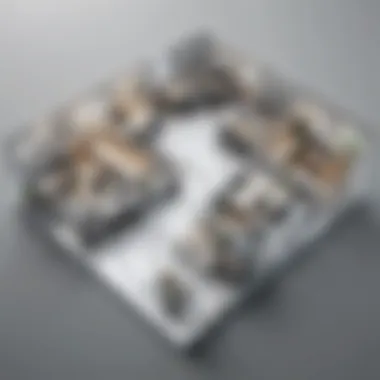

Intro
In the fast-paced world of business, having a well-thought-out floor layout can make or break operational efficiency. Small to medium-sized enterprises (SMEs) and IT professionals often face the dilemma of needing quality design tools but not having the budget for premium options. Luckily, there's a viable solution—free floor layout makers. These tools offer a gateway to thoughtfully designed spaces without the hefty price tag.
Through this guide, we'll journey into the realm of free floor layout makers. Business owners and professionals will discover how to enhance spatial organization, leading to improved workflows and productivity. Not every tool is created equal, and understanding which features truly matter is vital in making an informed decision.
Whether you’re looking to redesign an office, arrange furniture in a retail space, or even lay out an IT facility, the following sections will demystify the most effective free tools at your disposal.
Functionality
Understanding the core functionality of floor layout makers is crucial for wielding them effectively. Below, we outline what to look for in these tools and why they matter.
Core Features Overview
When assessing free floor layout makers, pay attention to the basic functionality they bring to the table. Here are some vital features to consider:
- Drag-and-Drop Interface: This makes it straightforward to add and move elements around your layout.
- Pre-Made Templates: Many tools come equipped with layouts and designs to jumpstart your process, perfect for those who prefer a head start.
- 3D Viewing Options: This feature lets you visualize the space better, helping to spot potential issues before any physical changes take place.
- Measurement Tools: Accurate measurements ensure that everything fits well within the designated spaces.
- Collaboration Features: Great for teams, allowing multiple users to edit and comment on layouts in real time.
Unique Selling Points
Each free floor layout maker has its own unique flair that sets it apart. These selling points can be crucial in finalizing your choice. For example:
- User-Friendly Design: Some tools prioritize ease of use, which could be invaluable for users not well-versed in design.
- Customizable Elements: Look for makers that allow customization of furniture, rooms, and even colors to better fit your brand's aesthetic.
- Support and Community: A solid user community can offer a wealth of tips, guides, and plugins to enrich your design experience.
There’s no shortage of options, and understanding these nuances will be key in making an optimal choice.
Integrations
In an increasingly connected world, the ability to integrate different tools cannot be overlooked. Finding a floor layout maker that seamlessly aligns with your existing suite of software can enhance productivity.
Compatible Tools
Many free floor layout makers commonly feature integrations with well-known software, which can enhance functionality significantly. Look for compatibility with:
- Google Workspace: Keeping your designs within easy reach of those who need to access them.
- Microsoft Office: If your team already uses Word or Excel for documentation, integration with these tools can streamline tasks.
- Cloud Storage Options: Such as Google Drive or Dropbox, ensuring your designs are accessible anywhere.
API Availability
For those who are tech-savvy or working within an IT department, the availability of an API (Application Programming Interface) can open doors for customization and advanced features. Utilizing an API can help integrate the layout maker with existing databases or systems, enhancing overall productivity.
Businesses thrive on effective spatial organization, and selecting the right floor layout maker is a critical, albeit often overlooked, component that can lead to substantial improvements in how they operate. So, as we move forward, let's explore specific free tools available in the market.
Prelude to Floor Layout Makers
In today’s fast-paced business environment, space is not just a physical entity but a vital asset that can drive productivity. A well-planned floor layout can greatly influence employee efficiency and overall company performance, making the understanding and utilization of floor layout makers an essential skill for business leaders.
Importance of Floor Layout in Business Settings
When it comes to business, first impressions matter. Whether it’s a retail store, an office, or a workshop, the arrangement of the space can set the tone for operations. A logical and efficient floor layout ensures optimal flow - think foot traffic in a retail store or the organization of workstations in an office. This arrangement can lead to enhancements in productivity and morale.
An example illustrating this is a coffee shop that places the pastry display near the entrance. Customers can grab their morning muffin while waiting for their caffeine fix, maximizing sales opportunities. A cluttered or poorly organized layout, on the other hand, can create confusion and frustration, which detracts from the customer experience.
Additionally, the layout impacts safety. Ensuring that pathways are clear and emergency exits are accessible is key in preventing accidents. In sectors like healthcare, the organization of spaces can even affect patient outcomes.
The need for organized floor space isn't just about aesthetics; it’s about creating a functional environment that supports business goals.
Overview of Floor Layout Maker Software
Next comes the realization that constantly tweaking physical layouts isn’t practical. This is where floor layout maker software shines. These digital tools allow users to visualize and adjust layouts without the hassle (and cost) of physical revisions. For small business owners or entrepreneurs, the accessibility and variety often found in free software can provide a leg up.
Most floor layout makers offer a user-friendly interface with drag-and-drop capabilities, enabling users to create tailored designs that reflect their unique business needs. With the ability to customize, collaborate, and even import or export designs across different formats, these tools not only save time but also provide valuable insights into space utilization.
A small marketing firm, for instance, using such software could experiment with different seating arrangements to foster collaboration. Alternatively, a restaurant might use it to determine the best layout for maximizing seating without sacrificing comfort.
"Designing a floor layout is as much an art as it is a science, requiring careful thought and planning."
For businesses looking to enhance their operational efficiency, understanding the functions of floor layout maker software can be a game-changer. Many free options exist, meaning that even those with tight budgets can still produce professional results without overspending. This opens doors for innovation and experimentation in design, benefiting both employees and customers alike.
Benefits of Using Free Floor Layout Makers
Free floor layout makers offer a treasure trove of advantages for small and medium-sized businesses. The shift towards digital tools in designing layouts reflects how modern needs demand innovative yet practical solutions. Choosing free options provides a path to effective design without draining the budget, all while maintaining user satisfaction. Whether you're an entrepreneur or an IT professional, understanding these benefits ensures you make informed decisions that can enhance operational workflows and spatial efficiency.
Cost-Effectiveness and Accessibility
Cost is often a significant factor when selecting design tools. Free floor layout makers stand out for their ability to provide efficient solutions at no expense. This is crucial for businesses operating on tight budgets, as it allows them to allocate funds elsewhere, like marketing or development. Free tools allow users to experiment and explore various layout designs without being tied down by licensing fees or subscription costs. Accessibility further enhances this advantage, making it easy for anyone to start using the software immediately without a long learning curve.
"Using cost-effective tools helps small businesses unlock potential they didn't know they had."
Moreover, many of these applications can be accessed via web browsers, meaning users don’t have to install software, which can be a hassle in some environments. This flexibility enables quick adjustments and real-time editing. You can start designing from any device, likely increasing productivity and collaboration across teams.
User-Friendly Interfaces
A user-friendly interface plays a crucial role in making design tools accessible. Many free floor layout makers are built with simplicity at their core, focusing on intuitive navigation. This is especially important for users who may not be technologically savvy or those who don't have a design background.
Functions like drag-and-drop functionalities are prevalent in these tools, allowing users to easily move furniture or fittings around a virtual space. A clean interface often leads to increased user satisfaction, which ultimately encourages more effective layouts and design adjustments.


Additionally, tutorial resources or guided walkthroughs often accompany these platforms, further smoothing the learning curve. Users can jump right in without worrying about feeling overwhelmed or lost in complex functionalities. Overall, this facilitates quicker decision-making processes regarding layout designs.
Flexibility for Various Layouts
The versatility of free floor layout makers is another significant advantage. Businesses operate in diverse environments—offices, retail spaces, or even warehouses, each requiring a unique approach to layout. Free tools often include various templates and structures that cater to different needs. Users can select a basic layout and modify it to suit their specific requirements, whether rearranging the desk layout in an open office or planning the arrangement of items in a retail display.
Having access to a variety of options can spark creativity, allowing for innovative designs that might not have been considered. It’s not just about creating a pretty picture; effective layouts can lead to improved workflows and customer experiences, particularly in a business context.
In summary: each of these benefits contributes to the value proposition of using free floor layout makers. By balancing cost, user-friendliness, and adaptability, these tools cater well to the diverse needs of businesses aiming for optimized spatial organization.
Key Features to Look for in Free Floor Layout Makers
When diving into the world of free floor layout makers, recognizing the key features can make all the difference in the design process. The right tools can elevate your abilities, ensuring that layouts not only meet functional needs but also reflect a space’s unique character. As businesses and individuals look for cost-effective solutions that don’t skimp on quality, understanding these essential features becomes critical. Below, we break down the must-have elements your chosen layout tool should possess to ensure it serves your needs well.
Drag-and-Drop Functionality
One of the standout features to consider is drag-and-drop functionality. This tool allows users to effortlessly move design elements around the canvas. Imagine needing to create a new office layout; rather than getting bogged down by complex commands or intricate menus, a simple drag-and-drop interface means you can reposition desks, chairs, and other items with ease.
This capability not only saves time but also reduces frustration, especially for those less tech-savvy. As the saying goes, “A picture speaks a thousand words.” With drag-and-drop, you can visualize your ideas instantly—not only does it speed up the process, but it also invites creativity.
Customization Options
Being able to customize your floor plan is another critical feature in any layout maker. Free tools should offer a variety of options for tailoring designs to fit specific needs. This may include altering dimensions, colors, textures, and even adding personalized logos and branding elements.
For instance, if a small retail business wants to showcase products effectively, having the ability to resize shelves or tables can lead to more effective layouts.
Customization options also ensure that layouts align more closely with the business’s vision, ultimately creating spaces that are both functional and aesthetically pleasing. Furthermore, customization encourages a sense of ownership in the design, motivating users to invest more time and energy into their projects.
Collaboration Tools
In today’s interconnected world, collaboration is key, especially for small to medium-sized businesses. Any floor layout maker worth considering should include collaboration tools that allow multiple users to work on a project simultaneously. This feature can be invaluable for teams dispersed across different locations.
Real-time editing and feedback capabilities mean that ideas can be exchanged on the fly. For example, if an architect is designing a new office space, team members can comment directly on the design, suggesting changes or adding insights. It’s like having a brainstorming session visually without needing to be in the same room. When teams can contribute their thoughts directly, layouts become richer and more inclusive of various perspectives.
"Collaboration transforms a good idea into a great solution—work together to create the best design for everyone involved."
Export and Import Capabilities
Lastly, export and import capabilities round out the list of features to look for. With these, you can save your designs in various formats, such as PDFs or CAD files, which is essential for presenting projects to clients or stakeholders. Conversely, the ability to import pre-existing designs or blueprints can save time, allowing users to build upon existing work rather than starting from scratch.
For businesses, having this kind of flexibility not only makes sharing designs more feasible but also integrates well with other software solutions they may use. Ultimately, this can lead to smoother workflows and greater project completion efficiency.
In summary, choosing a free floor layout maker shouldn't be merely about finding the latest software; it’s about determining which features will enhance your ability to create effective and tailored designs. Considering these elements aligns perfectly with the modern needs of businesses to innovate while managing costs.
Popular Free Floor Layout Makers
In today's fast-paced business environment, having the right tools to create an effective floor layout can significantly influence both functionality and aesthetic appeal. This section highlights several popular free floor layout makers that can assist small to medium-sized businesses, entrepreneurs, and IT professionals in designing spaces that align with their operational needs. The right choice of software can streamline workflow, enhance collaboration among team members, and provide a professional touch to any layout.
RoomSketcher
RoomSketcher has gained traction among users for its robust features and ease of use. One of its key advantages is the ability to create detailed 2D and 3D floor plans effortlessly. Users can drag and drop elements, which makes it accessible even for those who may not have a background in design.
Moreover, RoomSketcher offers a wide array of furniture and fixtures, allowing users to visualize their layouts realistically. The software also includes the option to create custom measurements for any space, making it versatile for different business types—from cafes to offices. Users have found the 3D visualization particularly useful when making aesthetic decisions, as it allows them to see how different color schemes and furniture arrangements will look in real life.
SketchUp Free
SketchUp Free stands out for its simplicity and flexibility. This platform allows users to create anything from basic sketches to detailed models. Its shallow learning curve means that IT professionals and business owners alike can dive in without requiring extensive training. One of the unique features SketchUp provides is a vast library of pre-made 3D models. This library can save time and effort, allowing users to insert various elements without designing from scratch.
The platform also fosters creativity, as users can manipulate designs in real time. However, while it may lack certain advanced features found in paid versions, for many, it strikes the right balance between usability and functionality, making it a favorite among startups and individual entrepreneurs.
Floorplanner
Floorplanner offers a simple way to create floor layouts quickly and efficiently. One distinct aspect is its web-based nature, which means users can access their projects from anywhere. This is particularly beneficial for remote teams who need to collaborate on layouts. Floorplanner is equipped with a combination of drag-and-drop tools, making it easy to customize spaces.
In addition, the platform supports exporting files in several formats, which caters to users who need to integrate their layouts into other documents or presentations. Floorplanner's interface is straightforward, and its supportive community offers valuable insights, tips, and tricks, enhancing the overall user experience. Small business owners often appreciate the simplicity of the tool, making their design process less daunting.
Sweet Home 3D
Sweet Home 3D is designed for those who appreciate a hands-on approach to layout design. This software allows users to draw their floor plans and visualize them in 3D instantly. One of its key features is the ability to drag and drop furniture from its library, enabling users to create realistic representations of their spaces.
Additionally, Sweet Home 3D supports importing additional 3D models and textures, providing users with the flexibility to personalize their designs further. This software can serve both novice users and those looking for a more intricate design experience. Moreover, it runs on desktop, which may appeal to users who prefer working offline.
"Choosing the right tool could make or break your project. Each of these platforms offers unique features tailored to various needs."
In summary, the variety of features among popular free floor layout makers caters to a spectrum of users. By exploring the distinctive benefits each tool provides, business owners can harness the best of what's available to create functional and appealing spaces.
Evaluating Your Needs Before Choosing a Tool
Choosing the right floor layout maker isn't as simple as picking the first tool that pops up in a search result. It's crucial to evaluate your unique needs before diving into the ocean of available options. Different businesses have distinct requirements based on their space, team dynamics, and future growth plans. By understanding these needs, you can identify a tool that not only meets your current demands but also adapts as your business evolves.


Assessing Features Versus Requirements
Before you cut the ribbon on any design software, take a step back and ask yourself what you truly need. Are you managing a cozy coffee shop, an expansive office, or perhaps a warehouse? Each space comes with its own challenges and desires. Knowing your space requirements can save you time and avoid unnecessary frustration.
Understanding the Space Requirements
When thinking about space requirements, it's not just the physical dimensions at play. Consideration needs to extend to how you intend to use that space. Does your store need distinct areas for displaying products, or does your office require collaborative spaces? Identify how many rooms, sections, or open areas you’ll need to visualize.
- Layout Needs: Think about what you want. Do you need open spaces, or perhaps a more segmented approach?
- Furniture Placement: The arrangement of furniture also makes a significant difference. Are there movement pathways during busy hours? Can furniture be easily rearranged based on changing needs?
- Future Expansion: Plan ahead. If you expect your business to grow and your needs to change, make sure the tool you choose allows for flexibility and scaling.
Considering User Experience
A tool's usability can make all the difference in your workflow. If you're sifting through complicated interfaces or trying to decipher a maze of features that simply don’t align with your goals, you're likely to waste time and resources. Key points include:
- Learning Curve: Some programs might boast extensive features, but they could be overly complex for everyday tasks. Choose a user-friendly tool with intuitive design.
- Accessibility Across Devices: Will you need to access your plans from a tablet while on-location? Ensure your selected tool is adjustable and functions smoothly across different devices.
- Support and Resources: Sometimes the best way to learn a tool is through community or support. Look for resources like forums or tutorials that can help you and your team navigate smoothly.
Assessing Long-Term Use and Scalability
Before committing, ask yourself if this tool will still be relevant in a few years. The last thing you want is to invest your time in learning a program that becomes obsolete or limited in function. Here’s how to approach this:
- Frequent Updates: Choose tools that receive regular updates to incorporate new features, perform bug fixes, and stay aligned with changing technology.
- Scalability Options: Evaluate whether the features will grow with your business needs. For small businesses aiming for expansion, a tool that can grow its capabilities might save you from switching down the line.
- Integration with Other Software: As your business expands, it’ll be beneficial to have a layout tool that works harmoniously with other programs you use, such as project management software or inventory systems.
"The right tool today might not suit your needs tomorrow—always think ahead!"
By taking these considerations to heart, you can ensure you don’t just choose a floor layout maker based on its shiny surfaces and flashy features. Instead, you're selecting a partner in your business design journey, one that aligns tightly with your specific needs.
Best Practices for Creating Effective Floor Layouts
Creating a floor layout that supports the efficiency and productivity of a business is no small task. To get it right, one must employ a holistic approach that takes into account various practical design principles, company goals, and valuable input from users. Best practices guide the design process, ensuring that the layout is not just aesthetically pleasing but also functional and aligned with the business's aims. This section will delve into three cornerstone practices that are paramount when designing effective floor layouts.
Incorporating Functional Design Principles
When designing a floor layout, functional design principles play an essential role. This aspect prioritizes the purpose each area serves and how people move through the space.
- Space Planning: Understand how much space is available and what activities will take place. For example, an open office space might benefit from free-flowing designs that promote collaboration. Conversely, a retail setup may require defined areas for specific products or services.
- Flow of Movement: Anticipate how employees, customers, or users will move around the space. It is critical to ensure pathways are clear and logical. For instance, if you’re running a café, an efficient path from the entrance to the service area can keep both staff and customers from running into one another.
- Zoning: Group related functions or tasks together. In a small business office, it might be effective to zone areas for meetings, collaborative work, and focused tasks. This makes it easier for employees to know where to go for different needs, enhancing overall productivity.
"Designing with function in mind leads to a layout where every inch serves a purpose."
Aligning Layouts with Business Objectives
Aligning a floor layout with specific business objectives ensures that the space not only meets immediate needs but also contributes to long-term goals. A clear understanding of what you want to achieve with the layout can guide design decisions.
- Identifying Business Goals: Are you focused on increasing customer engagement? Or improving team collaboration? The layout for a customer service center should be significantly different from one for a tech startup.
- Measuring Success: Once a layout is developed, it should be continuously assessed against the goals. This can include surveys or metrics surrounding how the layout affects productivity and customer satisfaction. Adjustments may be necessary over time.
- Future-Proofing: Consider your organization’s growth. Design a layout that can easily adapt to changes. For example, if your tech team plans to expand, allow room for extra desks or collaborative areas.
Utilizing Feedback from Stakeholders
Engaging with stakeholders provides invaluable insights and promotes a sense of ownership over the created space. This includes employees, customers, and even facility maintenance staff.
- Gathering Input: Regularly solicit feedback through surveys, workshops, or informal chats. Employees might have good ideas about where a collaboration space would work best, or customers might indicate how a layout could enhance their shopping experience.
- Prototyping and Testing: Before settling on a final layout, consider creating prototypes using floor layout makers. This allows stakeholders to visualize changes before implementation and provide suggestions.
- Iterative Design: Keep in mind that the layout is not set in stone. Regular check-ins with users help in maintaining an environment that meets evolving needs while ensuring a sense of inclusion in the design process.
By incorporating functional design principles, aligning layouts with business objectives, and utilizing feedback from stakeholders, a business can ensure that its floor layout is not just a nice-to-have but a strategic asset that enhances everyday operations.
Common Challenges When Using Free Tools
Navigating the realm of free floor layout makers can be a double-edged sword. On one hand, the prospect of creating customized layouts without spending a dime can be enticing, especially for small to medium-sized businesses or entrepreneurs looking to stretch their budgets. However, it is essential to acknowledge the inherent obstacles that often accompany these free tools. Understanding these challenges can save users a significant amount of time and frustration.
Limitations on Features and Functionality
One of the most glaring challenges is the limitations that come with free versions of software. Many users are drawn to the cost-free nature of these tools, but often they come with stripped-down capabilities. Users may find themselves facing restrictions on the number of rooms or layouts they can design, which can hinder the development of comprehensive plans. This limitation can result in multiple workarounds, leading to inefficiencies in the overall design process.
For instance, some tools only allow for basic shapes and designs, lacking more advanced features like 3D rendering or detailed furniture modeling. A user crafting a bustling office space may find that the software only barely suffices for basic requirements. Therefore, before diving headfirst into a tool, it’s prudent to identify what features are absolutely necessary for your specific project.
"Free tools often feel like they're giving you a taste, but the full buffet is locked behind a paywall."
Potential Learning Curve for Users
Another common hurdle is the learning curve associated with different software. While many free tools tout user-friendly interfaces, the actual experience can vary significantly based on prior experience and technical know-how. A tool that appears simple might present a host of hidden complexities that users need to navigate.
In some cases, initial ease can give way to confusion, especially when it comes to understanding functionalities like dragging and dropping elements, adjusting dimensions, or utilizing templates efficiently. It can be disheartening for users hoping to whip up a quick layout to find themselves spending hours trying to figure things out.
To alleviate this issue, it could be beneficial to invest a bit of time in exploring online tutorials or user guides that explain the more intricate features of the software. Taking that time upfront can lead to a smoother experience later on.
In sum, while free floor layout makers can present an attractive opportunity for cost savings, users should be prepared to encounter potential drawbacks in terms of limited features and a steep learning curve. Being informed and anticipating these challenges can lead to more productive layout endeavors.
Integration with Other Software Solutions
In today's digital landscape, the ability to integrate various software tools is crucial for enhancing operational efficiency. For small to medium-sized businesses, entrepreneurs, and IT professionals, successfully linking floor layout makers with other software solutions can elevate their planning processes and streamline their workflows. Not only does this integration amplify the overall functionality of each tool, but it also serves as a catalyst for better decision-making and improved project outcomes.
Integrating floor layout makers with existing systems, such as project management tools or CRM (Customer Relationship Management) software, can significantly enhance productivity. When these software solutions work in tandem, it allows users to transfer information quickly and easily between platforms, minimizing time-consuming manual data entries. Here's a brief look at some specific advantages of integration:
- Enhanced Workflow Efficiency: Automated data transfers eliminate duplication of efforts, allowing teams to spend more time on essential tasks and make faster decisions.
- Centralized Data Management: Keeping all relevant data in one place reduces confusion and helps maintain accurate records, which can be beneficial for future planning or reference.
- Improved Collaboration: When different teams or departments can access the same information, it fosters better communication, leading to more cohesive project execution.
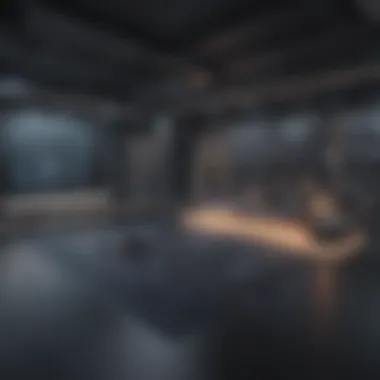

By understanding how to effectively integrate these software solutions, businesses can significantly boost their overall performance while also liberating valuable resources.
Linking Layouts to Project Management Tools
Integrating floor layout makers with project management tools can simplify project timelines and facilitate smoother operations. Imagine a scenario where you are designing a new office space: without proper integration, you might end up juggling between the layout tool and your project management system, constantly switching back and forth. However, when you link these tools:
- Real-time Updates: Changes made to your floor layout can be instantly reflected in your project timelines, ensuring that everyone on the team stays on the same page.
- Task Assignments: By linking to project management software, tasks such as setting deadlines for completing specific areas of a layout can be streamlined, promoting accountability.
Incorporating floor layout tools with systems like Asana, Trello, or Monday.com can transform how you manage projects, ultimately leading to better foresight and control over your projects.
Coordinating with CRM and ERP Systems
The integration of floor layout makers with CRM (Customer Relationship Management) and ERP (Enterprise Resource Planning) systems is equally important. Understanding customer behaviors and operational needs is often as crucial as physical space planning. Coordinating these systems allows you to leverage insights from customer interactions and operational data to tailor your layouts accordingly. Benefits include:
- Data-Driven Decision Making: Access to real-time customer data can help inform customer-centric layout decisions, enhancing user experience.
- Resource Management: Retrieving data regarding resource allocation can optimize the design for both functionality and cost-saving measures, allowing businesses to adapt quickly to market changes.
- Sales and Marketing Alignment: Through better layout designs informed by CRM insights, companies can create superior spaces that cater to their sales and marketing objectives.
By ensuring your floor layout makers are coordinated with CRM and ERP systems, you can establish a holistic approach to space planning that directly aligns with your broader business goals.
Integrating software solutions creates a synergy that helps streamline operations and maximize the potential of your layout designs.
User Reviews and Testimonials
Understanding what users have to say about free floor layout makers is crucial. Reviews and testimonials provide insights that can guide potential users in selecting the right tool that suits their specific needs. These perspectives help unveil the practical applications of the software in real-world scenarios, moving beyond marketing jargon to actual user experience. This section delves into the value of user feedback, outlining how it can inform decisions and illuminate the functionalities of various software options.
Analyzing Common User Feedback
When it comes to user feedback, patterns often emerge. People generally seek practical solutions that are intuitive. Many testimonials highlight the ease of use across multiple platforms, especially for those who may not be tech-savvy. Users often mention how simple it is to drag and drop elements in tools like Floorplanner or Sweet Home 3D. This ease of navigation tends to create a more enjoyable experience, reducing frustration that comes with complicated software.
Moreover, feedback often centers around the adaptability of these tools. For instance, entrepreneurs often praise their free floor layout makers for accommodating various business environments, whether it be retail or office spaces. This flexibility can allow one tool to address different needs, enhancing its utility.
Another frequent point raised in reviews is the support available. Users appreciate when they can access forums or chat support. Platforms like Reddit serve as invaluable resources where users share tips or troubleshoot issues together. This sense of community can be a deciding factor in a user’s choice of software, particularly for those embarking on their first layout design.
Case Studies of Successful Usage
Real-life applications can shed light on how specific floor layout tools have helped businesses thrive. Case studies often illustrate the successes of users, providing tangible examples of what is possible with the right software. For instance, a small coffee shop utilized RoomSketcher initially to create a layout conducive to customer flow. By implementing feedback gathered from their staff and initial customer interactions, they refined their space over time. This resulted in a noticeable increase in foot traffic and sales.
In another case, a tech startup employed SketchUp Free in their office renovation. They aimed for an open concept design to foster collaboration among teams. The startup team was able to iterate on their designs rapidly, enabling a seamless transition from concept to execution.
Feedback from both scenarios underscored the importance of involving the team in layout design discussions and seeking their input. This collaborative approach not only optimizes the space but also builds a sense of belonging among the staff, ultimately enriching the company culture.
Collectively, user reviews and testimonials do more than praise features; they provide a roadmap for potential users navigating the sea of available tools.
Future Trends in Floor Layout Software
Understanding the future trends in floor layout software is crucial for users who wish to stay ahead of the curve. As technology progresses, it influences how businesses operate and grow. Free floor layout makers are no exception. They are evolving and incorporating new technologies that improve their usability and efficiency. By being aware of these trends, small businesses and IT professionals can make better choices that align with their goals and enhance their workspace.
Emerging Technologies and Features
The landscape of floor layout software is changing fast. New technologies are being introduced constantly, leading to innovative features that were once just a figment of imagination. Here are some of the most exciting innovations:
- 3D Visualization: Many free tools now provide 3D capabilities, allowing users to create lifelike representations of their designs. This not only enhances understanding but also simplifies the decision-making process.
- Virtual Reality (VR): Imagine walking through your space before it is constructed. Some emerging software is beginning to incorporate VR, providing an immersive experience that brings layouts to life.
- Augmented Reality (AR): Users can visualize how different elements will look in their real space using AR. This can be especially helpful in retail environments to see how products will be displayed.
- Mobile Compatibility: With users frequently on the go, many tools are starting to optimize for mobile devices. This ensures that crucial changes can be made anytime, anywhere.
- Integration with Smart Devices: The trend is moving toward integrating layouts with smart devices, allowing real-time adjustments to lighting, temperature, and even layout based on user preferences.
These technologies not only enhance user experience but also enable better spatial planning, ultimately increasing productivity and workplace satisfaction.
The Role of AI in Layout Design
Artificial Intelligence is stepping into the game, transforming how floor layouts are conceived and implemented. The role of AI in layout design goes beyond mere automation; it offers intelligent insights and recommendations tailored to specific needs. Here’s how AI is making an impact:
- Automated Layout Suggestions: Based on user inputs and space dimensions, AI can propose optimal layouts that maximize utility and efficiency without the hassle of manual planning.
- Data-Driven Decisions: AI can analyze various data points to provide suggestions on improving workflow or optimizing space usage. For example, if certain areas remain underused, the software might propose adjustments to the layout.
- Predictive Analytics: By forecasting future needs based on current usage patterns, AI helps businesses anticipate changes. This foresight can aid in proactive planning, saving time and resources.
- Personalization Features: AI can learn user preferences over time, enhancing the experience by tailoring layouts to better suit individual needs. Whether it's booth design or office spacing, AI understands trends and offers personalized solutions.
"With these advancements, a business isn’t just creating a layout; it’s crafting an experience that evolves with its needs."
In a nutshell, the integration of AI and emerging technologies into floor layout software signifies a shift toward more intelligent, adaptable, and user-centered design solutions. Keeping an eye on these trends will empower businesses to create more functional and aesthetic spaces that cater to their specific needs.
Finale
As we reach the end of our journey into the realm of free floor layout makers, it’s clear that understanding the nuances of these tools is crucial for any business seeking to optimize their space planning. The insights provided throughout the article underscore the importance of selecting the right software, which can significantly impact both operational efficiency and aesthetic arrangement.
Recap of Key Insights
In essence, making an informed decision about which layout maker to use hinges on several pivotal aspects:
- Functionalities Offered: Ensure the software provides a range of tools such as drag-and-drop capabilities, customization options, and collaboration tools. This truly aids in crafting layouts that align with specific needs.
- Ease of Use: A user-friendly interface cannot be stressed enough. If the software is too complex, it becomes a barrier rather than a facilitator. The right tool strikes a balance between depth of features and accessibility.
- Flexibility and Scalability: As business needs change, the ability to revisit and revise layouts should be straightforward. Look for tools that can grow alongside your requirements.
These components serve as cornerstone considerations, allowing users to navigate the crowded field of free floor layout makers confidently.
Recommendations for Choosing the Right Tool
Selecting the right floor layout maker can feel like finding a needle in a haystack, but with some groundwork, it need not be overwhelming. Here are a few strategic pointers to keep in mind:
- Identify Your Specific Needs: Are you focusing on a single project or planning multiple layouts over the long term? Defining your goals will help narrow options effectively.
- Explore User Reviews and Resources: Engaging with communities online, such as those on Reddit, can uncover real experiences from various users. This insight is invaluable, as recommendations based on personal usage can save time and frustration.
- Trial and Error: Many free tools offer a trial period or a limited free version. Taking advantage of this can provide firsthand experience with different interfaces and features. Don’t hesitate to test out a few.
- Evaluate Integration Capability: If you use other tools for project management or customer relationship management, check how well the floor layout maker integrates with these systems. Smooth operations between software can enhance productivity.
Following these guidelines positions entrepreneurs and small businesses to make savvy decisions in their quest for optimal floor layouts, promoting not only functionality but also a sense of space harmony in their working environments.
"The right tool can turn a chaotic workspace into a well-organized environment, leading to improved workflows and greater satisfaction among team members."















