In-Depth Guide to Free Remote Assistance Tools
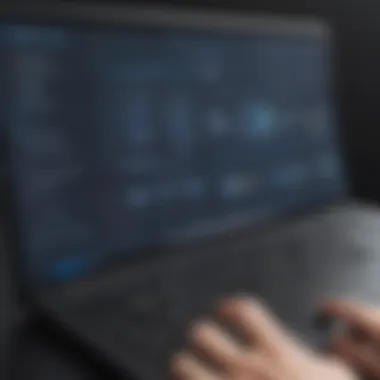

Intro
In an era where businesses operate beyond geographical borders, the need for seamless communication and support has never been more critical. As the demand for remote assistance rises, so does the pool of tools designed to facilitate this ever-evolving workspace. Free remote assistance tools have emerged as essential resources for small to medium-sized businesses, entrepreneurs, and IT professionals. These tools not only simplify support processes but also enhance collaborative efforts, making them invaluable assets in today’s digital landscape.
This exploration takes a close look at various free remote assistance tools available. With a focus on core functionalities and unique features, we’ll dissect what makes these tools stand out. We'll delve into their integrations with existing platforms and how their versatility can be harnessed. Often, the right choice of tool can transform operational efficiency, which is something businesses can’t afford to overlook.
More than just a list, this article aims to provide contextual understanding, helping you navigate the myriad options available. Whether you’re looking to implement a fresh tool in your workflow or evaluate existing solutions, the insights here will guide your decision-making process, ensuring that your remote assistance strategy aligns with your business objectives.
Preamble to Remote Assistance Tools
In an increasingly digital world, remote assistance tools have become indispensable. They allow professionals to connect with clients, colleagues, and vendors without the boundaries tied to location. Whether it’s for troubleshooting a technical glitch, providing online training, or supporting a project team from afar, these tools bring flexibility to the table. As businesses push towards more agile operations, the relevance of remote assistance only grows stronger.
Definition and Importance
Remote assistance tools enable users to access a computer or network remotely, offering a lifeline for IT support, training, and collaboration. In essence, they act as a bridge, connecting experts and users separated by distance. The importance of these tools cannot be overstated, especially for small to medium-sized businesses that may lack the resources for extensive on-site support.
Utilizing such tools not only improves efficiency but also helps in reducing overall costs. Imagine an IT technician resolving a software issue while sipping coffee halfway across the globe—this is the power of remote assistance tools at play. Effective use of these technologies can lead to quicker response times, reduced downtime, and ultimately, enhanced customer satisfaction.
Historical Context
The concept of remote assistance dates back several decades, finding its roots in the realm of telecommunications and early IT. Initially, it revolved around dial-up connections and basic remote access via terminal sessions. As technology advanced, so did these tools. The shift towards broadband internet in the early 2000s was a game changer, making it easier for remote connections to occur seamlessly.
By the time we hit the mid-2010s, cloud computing further revolutionized the landscape. Remote assistance tools not only diversified but became more robust, offering features like screen sharing, file transfers, and real-time communication. The democratization of software development led to an influx of free or low-cost options, enabling small businesses to leverage remote assistance without breaking the bank.
In summary, understanding the evolution and significance of remote assistance tools sets the stage for appreciating their current applications and potential impact in a business context. Companies can benefit greatly by adapting these technologies into their workflows.
Characteristics of Effective Remote Assistance Tools
In the world of remote assistance tools, not all platforms are created equal. The characteristics that define effective tools play a crucial role in how well they can serve businesses, especially small and medium-sized enterprises that rely heavily on efficient and cost-effective solutions. Each element of these characteristics contributes to the overall value provided, impacting user experience, operational efficiency, and security throughout remote interactions.
User Interface Design
A good user interface is not just about aesthetics; it’s the first impression a tool makes and sets the tone for the whole user experience. An intuitive design can mean the difference between a swift resolution and a frustrating session. Users, often in stressful situations, need tools that are easy to navigate with clear icons and a logical layout.
Consider, for example, platforms with cluttered screens. They can easily cause confusion, leading to errors in operational tasks. Elements like drag-and-drop functionalities and customizable dashboards empower users to arrange their workspace according to their preferences, which can significantly reduce the learning curve.
An ideal user interface also accommodates various levels of technical proficiency. For instance, novice users might appreciate simple tutorials or tooltips, whereas more experienced users might want advanced features readily accessible. This flexibility gives a tool greater appeal across diverse user groups, catering to both technically savvy professionals and those less acquainted with technology.
Connection Stability and Speed
Think of connection stability and speed as the lifeblood of remote assistance tools. No one wants to deal with interruptions when trying to resolve an issue. A drop in connection or lag can lead to miscommunication, increased frustration, and longer downtime.
Tools that offer features like adaptive bandwidth usage or auto-adjustment based on internet speed tend to provide a smoother experience. This is particularly essential for businesses operating in areas where internet connectivity may be inconsistent or weak. By ensuring that sessions remain stable, companies can maintain productivity and minimize the risks associated with remote assistance interactions.
Security Features
Security is not just a nice-to-have; it’s a necessity. Businesses today must navigate a minefield of potential cyber threats, making robust security features essential in remote assistance tools. From end-to-end encryption to user authentication protocols, the strength of these features directly impacts the overall safety of sensitive data during remote sessions.
Moreover, it’s important for any remote assistance tool to offer transparency regarding its security measures. Users should be able to find information about how their data is processed and stored. Regular security updates and compliance with industry standards such as GDPR can also be indicative of a robust tool. Users should never have to feel like they are walking through a security gate without a key; clarity and trustworthiness in security measures foster a strong confidence in utilizing these tools.
"Security is everyone's responsibility. In the world of remote assistance, ensuring that actions taken can be traced and monitored builds trust among all parties involved."
These characteristics—the user interface design, connection stability and speed, and security features—are what differentiate effective remote assistance tools from their less efficient counterparts. Understanding these elements equips businesses with the insights necessary to choose tools that not only meet their operational needs but also enhance their overall efficiency and security in remote interactions.
Popular Free Remote Assistance Tools
In an age where remote work has become a norm rather than an exception, the spotlight shines brightly on free remote assistance tools. These tools play a significant role in bridging the gap between distance and hands-on support. They empower businesses to deliver technical assistance, offer training, and facilitate collaboration, irrespective of geographical barriers. With a plethora of options at hand, selecting the right tool can seem daunting, but understanding the unique offerings and limitations of each can streamline this process.
Overview of Tools
The landscape of remote assistance tools is crowded, with many catering to different needs. There's something for everyone—from quick fixes to comprehensive support solutions. Assessing the capabilities of each tool can offer insights into how they align with specific business needs. Factors like ease of use, connection quality, and security are crucial when deciding which software fits best. It’s like finding the perfect pair of shoes; it has to be comfortable and suitable for the occasion. The right tool can transform a mundane troubleshooting job into a smooth-running operation.
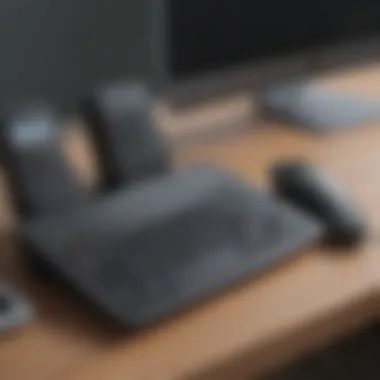

TeamViewer
Features and Benefits
TeamViewer has carved its place as one of the most recognized choices in remote assistance. It's packed with features that cater to a wide range of tasks—from desktop sharing to remote file access. A standout characteristic of TeamViewer is its cross-platform accessibility, allowing users to connect seamlessly between different operating systems. This versatility is a significant draw for businesses that utilize more than one type of device. Additionally, TeamViewer boasts a user-friendly interface, making navigation straightforward for both tech-savvy users and those who are less familiar with technology.
One unique feature is the session recording option, which allows users to document each session for later reference. This can be particularly advantageous for training purposes or for enhancing team collaboration.
Limitations
While TeamViewer excels in many ways, it’s essential to address its limitations. The free version, for example, is limited to personal use only, which can be a dealbreaker for small businesses looking for robust solutions without a price tag. Furthermore, TeamViewer can be resource-intensive, potentially leading to slower performance on lower-end devices, which is often a headache for users trying to handle multiple tasks.
AnyDesk
Features and Benefits
AnyDesk stands out due to its lightweight software and impressive speed. It uses a proprietary codec that ensures high-quality streaming even with lower bandwidths. This is a notable advantage for users in areas with poor internet connections, allowing for smooth operation where others might falter. Remote printing and session recording add more value, making it versatile for various professional settings.
Another key highlight is unattended access, which allows remote users to connect without needing someone on the other end to accept the connection. For companies that conduct off-hours support or maintenance, this feature can save a considerable amount of time.
Limitations
That said, AnyDesk isn’t without its drawbacks. Some users may encounter compatibility issues with certain systems, which can be a hassle during critical moments. Moreover, while the free version is generous, it lacks some advanced features present in paid options. This can limit the functionality for businesses that require comprehensive tools for technical support or collaboration.
Chrome Remote Desktop
Features and Benefits
Chrome Remote Desktop is a user-friendly tool that integrates well with the Chrome browser. As a web-based tool, it’s easily accessible without the need for extensive installations or configurations. It thrives on its simplicity and efficacy, which appeals to casual users and those new to the concept of remote assistance. One major perk is that it’s entirely free and provides access to devices with just a few clicks.
Moreover, its secure connection process using the Google backend ensures a level of trust and reliability. This makes it a solid choice for individuals or small teams looking for reliable support without any recurring expenses.
Limitations
However, the limitations should not be overlooked. Chrome Remote Desktop lacks some of the advanced features found in dedicated remote assistance software, such as file transfers or session recording. Additionally, it requires both parties to have a stable internet connection, which might not always be feasible. The reliance on Google infrastructure also means if the service goes down, users are left high and dry.
Zoho Assist
Features and Benefits
Zoho Assist is tailored for businesses and provides features like remote support and unattended access. It’s particularly noteworthy for its integration capabilities with other Zoho products, making it a natural fit for users already within the Zoho ecosystem. The user interface is intuitive and supports multiple sessions, allowing technicians to multitask easily. Furthermore, Zoho Assist offers a custom branding option, allowing businesses to personalize the platform to match their visual identity, which is important for client-facing interactions.
Another significant advantage is its robust security features, including end-to-end encryption, ensuring that sensitive data remains protected throughout the session.
Limitations
Despite its strengths, some limitations exist. The free version restricts several advanced features, which might compel businesses to look towards paid plans to unlock full potential. Additionally, the overall performance may lag compared to other tools when handling more extensive operations. New users might discover the initial learning curve a bit steep, which detracts from Zoho Assist's accessibility.
Applications of Remote Assistance Tools
Understanding the applications of remote assistance tools is vital for any business in today’s fast-paced digital landscape. These tools serve a plethora of purposes, spanning various industries and professions. Implementing them can greatly enhance efficiency, communication, and productivity. Let's delve into three significant areas where remote assistance tools shine: technical support, training and coaching, and collaboration among teams.
Technical Support
When it comes to fixing tech issues, remote assistance offers immediate solutions. Picture this: a customer encounters a software glitch during a crucial presentation. Instead of waiting for a technician to arrive, remote support allows the technician to access the customer's system directly, troubleshoot the issue on the spot, and guide the user in real time. Here are a few reasons why technical support through remote tools is essential:
- Immediate Response: Problems can be resolved on the fly, reducing downtime significantly.
- Cost Efficiency: Sending technicians for on-site support can be costly. Remote tools help cut travel costs and save on time.
- Wider Reach: Businesses can support customers regardless of their geographical location, thus expanding their service capabilities.
With these benefits, companies that utilize remote assistance for technical support not only enhance their reputation but also improve customer satisfaction rates.
Training and Coaching
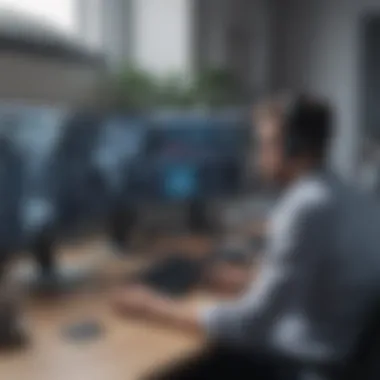

Another prominent application of remote assistance tools is in training and coaching contexts. Companies can leverage these tools for onboarding new employees, product demonstrations, and continuous professional development. Imagine a scenario where a new hire joins a remote team across the globe. Instead of traditional, in-person training sessions, the company can conduct interactive sessions using remote assistance tools. Some key advantages include:
- Scalable Learning: Organizations can train multiple employees simultaneously, regardless of their location.
- Interactive Engagement: Trainers can troubleshoot questions or issues live, making learning more engaging.
- Flexible Scheduling: Employees can attend training sessions that fit their schedules, which helps accommodate various time zones.
By incorporating remote tools into training, companies can cultivate a more knowledgeable workforce, ultimately leading to increased productivity and morale among staff.
Collaboration Among Teams
In an era where remote work is becoming the norm rather than the exception, collaboration tools are a game-changer for teams. They allow employees to seamlessly connect, share knowledge, and work together on projects from virtually anywhere. Consider how remote assistance tools enable:
- Real-Time Collaboration: Team members can share screens, brainstorm ideas, and even co-edit documents in real time, fostering creativity and innovation.
- Accessibility: Employees using different operating systems or devices can still collaborate, enhancing inclusivity.
- Project Management: Remote tools often integrate with project management software, making it easy to track progress and deadlines.
As organizations navigate the complexities of a dispersed workforce, the ability to collaborate effectively is more crucial than ever.
Challenges in Using Free Remote Assistance Tools
In today's fast-paced digital world, making use of free remote assistance tools can be both a blessing and a curse. While these tools can significantly ease the burden of technical support and team collaboration, they do harbor their own challenges. This section delves into the various issues associated with free remote assistance tools, helping small to medium-sized businesses, entrepreneurs, and IT professionals recognize and address these challenges effectively.
Compatibility Issues
One of the primary hurdles encountered when using free remote assistance tools is compatibility. Not all remote tools are crafted from the same cloth, and they often exhibit varying degrees of compatibility with different operating systems and hardware configurations. For instance, TeamViewer works beautifully on Windows and macOS, but users of Linux may find themselves in a bit of a quandary. Trying to connect a remote desktop application with hardware or software that doesn't play nice can lead to frustration and wasted time.
"A tool is only as good as the environment it thrives in."
Moreover, changes in technology can further muddy the waters. Regular operating system updates might affect the functionality of these free tools, potentially leading to glitches or failures in connection. As a result, businesses may face downtime if they are caught unprepared.
Limited Customer Support
The game changes considerably when it comes to customer support with free tools. Limited customer support is a frequent complaint among users of these applications. Unlike paid services that offer responsive support teams, free tools may leave users largely on their own to fend for themselves. Whether you have a question or run into a setback, the lack of reliable support can be a thorn in your side. Entrepreneurs juggling multiple tasks may not have the time to wade through forums or troubleshooting guides.
Being resourceful is essential, but frustration can mount when assistance is out of reach. Some companies even face increased operational risks as a result of unresolved issues. For instance, if technical staff can’t resolve a problem quickly, customer-facing support may decline, impacting business reputation.
Potential Security Risks
The elephant in the room for many businesses is the question of security. Free remote assistance tools often come with a catch: they may not offer the same level of security as their paid counterparts. Data breaches, unauthorized access, and malicious attacks are all potential risks that come with the territory. Effective encryption and robust security measures are typically hallmarks of dependable software, but these features might be underwhelming or entirely absent in free tools.
Considering this, any business should perform due diligence when opting for free solutions, as the vulnerabilities could lead to grave consequences. For instance, sensitive customer information could be left exposed when using a tool that lacks proper security protocols. It is prudent to weigh these risks against the benefits to ensure a well-rounded decision.
In summation, while free remote assistance tools can provide substantial benefits, their challenges should not be overlooked. Compatibility issues may arise, customer support could be lacking, and security risks loom large. As with any tool selected, understanding these limitations allows businesses to make more informed decisions in line with their operational needs.
Selecting the Right Tool for Your Needs
Choosing the right remote assistance tool isn’t just a matter of picking out software that looks nice on the website. It can hugely impact your business's ability to deliver solid service, streamline operations, and enhance productivity. In the world of remote assistance tools, one size doesn't fit all, which makes selecting the right tool critical.
Firstly, the key to making a sound decision lies in understanding your business requirements. It’s about getting your ducks in a row before jumping into the tech fray. This means considering what exactly you need from a remote assistance tool. Are you focusing on customer support, internal training, or project collaboration? Mapping out these objectives can guide your choice and clarify what features are non-negotiable versus those you are more flexible on.
Additionally, you want to explore budget considerations. Free tools may sound appealing, but it’s essential to realize that “free” is not synonymous with “without limitations.” Each tool carries its own set of benefits and potential hurdles, often depending on the features you opt to utilize.
Moreover, diving into the nuances of various options can empower you to find a solution that aligns well with your operational goals and technical setup.
Assessing Business Requirements
Every business has its unique rhythm, and understanding those beats is pivotal when assessing your requirements. Identifying your precise needs involves considering aspects like team size, use cases, and the technical know-how of your staff. For instance:
- Team Size: A small team might find great value in streamlined tools that focus on essential features, while larger companies may need comprehensive functionalities that cater to multiple users.
- Use Cases: What will you primarily use the remote assistance tool for? If training sessions are the order of business, you may want features that allow screen sharing or session recordings.
- Technical Expertise: Evaluate the comfort level of your team with technology. If many are not tech-savvy, an intuitive, user-friendly interface becomes crucial.
Taking the time to think these elements through can help avoid mismatches between tools and needs, which can lead to frustration and wasted resources.
Evaluating Tool Options
Once you've mapped out what your business requires, it’s time to get down to the nitty-gritty of evaluating your options. Not every tool is created equal, and several factors should guide your assessment:


- Features and Functionality: Create a list of required features based on your previous assessment. This could include file transfer capabilities, chat support, or multi-platform compatibility.
- Usability: Look into user reviews or conduct a few trial runs. Tools should feel intuitive; if they don’t, you might need to reconsider.
- Security Measures: Since these tools handle sensitive information, robust security measures are non-negotiable. Confirm what encryption methods are in place and whether any data leakage risks exist.
- Community and Support: Some tools boast active community forums or readily available support resources. This is a boon, especially if issues arise.
"Investing time to find the right tool is just as valuable as investing money in the tool itself. The goal is efficiency, not just functionality."
In summary, the selection process should be a well-thought-out journey rather than a hasty decision. By aligning the tool with your business needs and characteristics, you position your organization for smoother operations and better service delivery.
Best Practices for Utilizing Remote Assistance Tools
Navigating the vast landscape of remote assistance tools can feel as tricky as wandering through a maze blindfolded. It's essential to go beyond just choosing a tool; implementing best practices can make all the difference in maximizing efficiency and minimizing frustrations. This section is all about sharpening your approach, transforming a basic interaction into a seamless experience.
Establishing User Protocols
Establishing robust user protocols is like laying a solid foundation for a house; without it, everything built on top can collapse. These protocols not only set clear expectations for users but also bolster the overall efficiency of software utilization. The first step is to define who can access what. Permissions should be laid out explicitly to prevent unauthorized access—think of it as having a bouncer at the door of a fancy club.
Next, it’s crucial to create straightforward guidelines for session initiation and termination. Users should understand how to start a session, what information they'll need, and how to close it when done. A quick reference guide or checklist can work wonders here. Moreover, communication is key. During remote assistance sessions, users should feel comfortable asking questions or clarifications. Clarity promotes confidence—from the tech-savvy to the not-so-great-with-technologies.
Consider using collaborative tools, such as shared documents, for real-time follow-up notes. This fosters transparency and accountability within the team and helps to ensure that all users are on the same page, minimizing confusion in the future.
"When everyone knows the rules of engagement, operations run smoother, avoiding the pitfalls of miscommunication."
Training for Effective Use
Training may seem like just another box to check, but it’s the linchpin that holds the whole operation together. An effective training program tailored specifically for the tool you’re using can vastly enhance user engagement and proficiency. When employees understand both the features and the nuances of the remote assistance tool, they are less likely to become frustrated when they encounter issues.
Begin by offering initial training sessions, which should cover fundamental concepts and everyday applications of the tools. Utilize hands-on learning, as people grasp concepts better through experience rather than just theoretical instruction. Simulating real-life scenarios can prepare users for any surprises that might crop up while they’re about to help a colleague with a tech hiccup.
Post-training, encourage a culture of continuous learning. Maybe set up a user forum or a knowledge-sharing platform, such as a dedicated thread on Reddit or an internal Facebook group. This allows users to share tips, tricks, and experiences, making the learning process a team effort. Also, consider periodic refresher courses when new features are rolled out to ensure that everyone stays updated.
The Future of Remote Assistance Tools
The landscape of remote assistance tools is swiftly evolving, responding to both market demands and technological innovations. As we look to the future, understanding this progression becomes crucial for small to medium-sized businesses, entrepreneurs, and IT professionals alike. These stakeholders must adapt to changing tools to secure operational efficiency and enhance collaboration. The future of these platforms is not just in their features, but in how they integrate with broader business strategies and what they can offer to an increasingly remote workforce.
Emerging Trends
In the realm of remote assistance tools, several emerging trends are becoming apparent. These trends are a reflection of user needs, technological advancements, and industry standards.
- Increased Integration with AI: Tools are beginning to infuse artificial intelligence capabilities. For instance, smart chatbots can analyze user issues and offer solutions before a technician is even contacted. This minimizes downtime and creates a smoother user experience.
- Enhanced Mobile Capabilities: With an ever-growing number of users relying on mobile devices, remote assistance tools are adapting. They offer mobile accessibility to allow support on-the-go, which is invaluable for technicians who need to solve problems in the field.
- Focus on User Experience: Accessibility and ease of use are paramount. More companies are focusing on refining user interfaces, ensuring that even the least tech-savvy individuals can easily navigate and utilize remote assistance tools effectively.
- Fostering Collaboration: Tools are increasingly designed with collaboration in mind. They allow multiple parties to participate in troubleshooting sessions, thereby leveraging the expertise of various team members simultaneously.
"In the fast-paced digital world, adaptability isn’t just a luxury; it’s a necessity. Companies that embrace these emerging trends will be the ones to thrive."
These trends hint at a future where remote assistance tools are not merely solutions for troubleshooting but integral components of a larger organizational strategy.
Technological Advancements
Technological advancements are the pillars supporting the future of remote assistance tools. With technology changing almost daily, keeping abreast of advancements is essential.
- Improved Security Protocols: As businesses transition to more remote environments, security becomes paramount. The latest tools are implementing multi-factor authentication and advanced encryption methods to protect sensitive data. This renders the usage of remote assistance tools more secure.
- Higher Bandwidth Availability: As internet speeds soar, the capability of tools to deliver high-quality audio and video has improved drastically. This means real-time interactions between users and support personnel can happen without lag, leading to quicker resolutions and better experiences.
- Integration with Cloud Services: The incorporation of cloud services into remote assistance allows for more flexible collaboration between teams. Teams can directly access files and applications hosted in the cloud during an assistance session, leading to a seamless experience.
- Machine Learning for Predictive Support: Tools are now tapping into machine learning algorithms which can predict and diagnose issues based on previous interactions. They can suggest solutions proactively, reducing the amount of reactive support needed.
Closure
Wrapping up our exploration of free remote assistance tools sheds light on how indispensable they’ve become in modern workplaces. The importance of understanding these tools can’t be overstated, particularly in a world where remote work is not just a trend but a fundamental aspect of business operations. Each tool discussed has distinct features and varying degrees of effectiveness, priced at free options that deliver a wealth of functionalities.
When assessing the suitability of remote assistance solutions for small to medium-sized businesses, several important elements must be reflected upon:
- Usability: It's essential that the tools are user-friendly. High learning curves can hinder productivity, so a straightforward interface should be a priority.
- Security: With cyber threats always lurking, businesses need remote assistance tools that offer robust security features to protect sensitive information.
- Support: While free tools may lack compensation-based customer service, it's worthwhile to evaluate community support and resources that could help troubleshoot issues.
Overall, these factors lead to several benefits, including improved collaboration and enhanced operational efficiency. For entrepreneurs and IT professionals navigating the complexities of remote assistance, making an informed choice can streamline support processes and ultimately contribute to the bottom line.
Summarizing Key Insights
Through the examination of features like connection stability, user interface design, and security, a clearer picture emerges regarding which tools suit particular business needs. Free tools like TeamViewer and Zoho Assist cater to different client needs but often share common strengths, such as:
- Real-time support, allowing for quicker resolutions.
- Cross-platform compatibility, ensuring users can connect regardless of their operating system.
- Collaboration features that facilitate teamwork without geographical constraints.
However, key takeaways should also reflect on the limitations faced by these tools, such as the lack of advanced functionalities found in paid versions, or potential uptime issues. A balanced assessment will arm users with the knowledge they need to decide which tool will serve them best.
Final Thought
In closing, as the landscape of remote work continues to evolve, staying updated on innovations within remote assistance technologies is crucial. Businesses can leverage the functionalities of these free tools to foster efficient work environments, enabling them to maintain a level of productivity that aligns with their goals. As resources become increasingly digital, embracing these tools is not simply a choice—it's a necessity. Whether you're providing technical support, training new employees, or simply trying to connect with a team member, utilizing the right remote assistance tool can make all the difference. It's a small investment of time and discretion with the potential for significant returns.













