Top Free Sketchbook Apps for Creative Minds
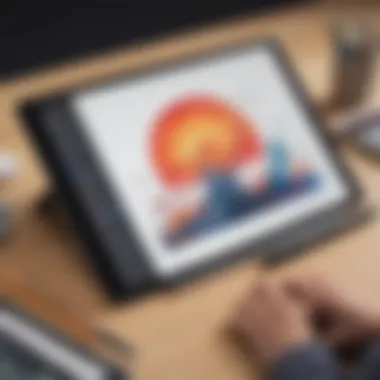

Intro
As creativity flourishes in today’s digital age, many artists seek tools that can match their innovative aspirations without straining their wallets. Free sketchbook apps have gained traction, providing approachable platforms for both aspiring and seasoned creators. The landscape is vibrant, with applications that cater to diverse styles and preferences.
In this exploration, we will navigate through key functionality aspects of various free sketchbook applications. From intuitive interfaces to powerful features, understanding these tools is crucial for anyone looking to express themselves artistically. Let's take a closer look at their functionalities and what sets them apart.
Functionality
Core Features Overview
The myriad of features differentiates these applications and elevates the user experience. Most free sketchbook apps come equipped with essential drawing tools, like brushes, layering options, and blending modes. Here’s a closer peek into what many of these applications offer:
- Brush Variety: A range of brush styles, from pencils to watercolors, allowing users to explore different textures and effects.
- Layer Management: The ability to create and manipulate layers provides depth and flexibility to designs.
- Undo and Redo Options: Vital for an artist’s workflow, these functions help in fine-tuning and correcting mistakes easily.
- Customizable Canvas Sizes: Flexibility in canvas dimensions accommodates various artistic needs, whether for detailed illustrations or panoramic essays.
As we can see, functionality is not merely about having tools; it's also about how these tools work seamlessly to inspire creativity.
Unique Selling Points
While some apps appear to have similar features, unique elements can be the game changers for artists:
- User-Friendly Interface: An intuitive design encourages new users to dive right into their creative processes without feeling overwhelmed.
- Community Engagement: Some tools include built-in features that allow sharing artwork and receiving feedback from other users, fostering a community of artists.
- Cross-Platform Availability: Accessibility across various devices, like smartphones, tablets, and PCs, means you can sketch on-the-go.
To put it simply, the right sketchbook app can feel like an extension of your artistic vision, adapting to your style rather than the other way around.
Integrations
Compatible Tools
In today's interconnected ecosystem, the ability to integrate with other tools holds significant value. Many apps support various plugins or extensions that enhance their functionality:
- Cloud Storage Services: Integration with services like Google Drive or Dropbox ensures that your work remains accessible from anywhere and is safe from loss.
- Graphic Tablets: Compatibility with devices like Wacom tablets brings a more natural drawing experience, further enriching digital artwork.
- Social Media Platforms: Some apps allow for direct uploads to platforms like Facebook or Instagram, making it easy to showcase your work instantly.
API Availability
For tech-savvy users, API access might be crucial for enhancing their workflows or merging the sketchbook's capabilities with other software solutions.
- Third-party Tools: Some applications offer APIs that allow developers to build custom tools or features, tailoring the software to fit personal needs.
As we delve deeper into specific apps in the following sections, understanding their functionalities will equip you with the knowledge to make an informed choice that caters to your artistic endeavors.
"The beauty of art lies not only in the finished piece but also in the journey of creation. Each line drawn represents a thought, a moment, a piece of the artist’s soul."
From flexibility in usability to seamless integrations, the realm of free sketchbook applications invites you to find the perfect canvas for your creativity to flow.
Prologue to Digital Sketching
Digital sketching has carved a niche that breathes new life into the age-old practice of drawing. In this fast-changing world where technology is a constant companion, sketching has evolved from traditional pencil and paper to digital canvases crafted across various devices. This evolution not only broadens the horizon for artistic expression but also introduces flexibility that traditional mediums can’t compete with.
With the proliferation of touch screens and styluses, the tools of the trade have not just become more accessible but also more versatile. Digital platforms allow artists to explore complex techniques that would require years to master on physical materials, making it an appealing choice for everyone from doodlers to seasoned professionals. To the uninitiated, digital sketching may seem simplistic. However, it's layered with possibilities, from the initial spark of inspiration to the final polished piece.
In this article, we will take a thorough look at different free sketchbook applications available today, offering users the chance to explore their creative potential without the financial commitment of paid software. The core intent is to highlight the features that enhance usability, allowing creative minds to make meaningful contributions to the artistic landscape. Ultimately, whether you're sketching for fun or using art as a professional outlet, the digital realm awaits with its bounty of tools designed for every need.
The Evolution of Sketching Tools
Looking back, sketching tools have transformed dramatically across centuries. From early charcoal sticks of the cave dwellers to sophisticated tablets that mirror the sensation of drawing on paper, every phase reflects a leap in creativity. The arrival of mechanical pencils, markers, and pastels reshaped how artists approached their craft, but digital tools are a game-changer.
Not too long ago, artists were restrained to the limits of physical materials, constantly dealing with the constraints of drying paints, smudges, and limited colors. Now, with apps like Krita or Autodesk SketchBook, one can switch colors, manipulate textures, and even animate drawings with just a few taps. This progression isn't just about improving convenience either; it’s about amplifying the experience of creating art.
"Each tool carries inherent possibilities; how an artist wields them unveils their unique vision."
Why Choose a Free Sketchbook App
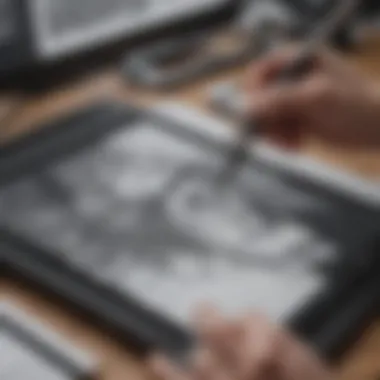

The marketplace is saturated with applications vying for your attention and wallet. So why opt for free sketchbook apps? First and foremost, the cost-free aspect makes these tools incredibly accessible to budding artists or anyone looking to experiment without financial risk.
Free apps can break down initial barriers and allow users the freedom to explore their artistic abilities. They often come packed with essential features that can cater to diverse artistic styles. Here are some reasons why free sketchbook apps are worth considering:
- Zero Financial Commitment: Users can experiment without the worry of wasting money.
- Variety of Tools: Most free apps come with an arsenal of brushes, layers, and colors that are more than sufficient for typical sketching needs.
- Community Engagement: Many free platforms foster active communities, providing a space to share work and receive feedback.
- Portability: Most free digital sketching tools are mobile-friendly, meaning creativity can strike anytime, anywhere.
In summary, free sketchbook applications offer a risk-free avenue to try your hand at digital art, allowing users to discover their style and capabilities without spending a dime.
Key Features to Consider in a Sketchbook App
When diving into the world of digital sketching, the choice of a sketchbook app can make or break the artist's journey. Various features distinguish one app from another, impacting not only functionality but also the creative process itself. Here are the key elements to look out for when selecting the right sketchbook application, ensuring it meets your artistic needs.
User Interface and Usability
The user interface is the first interaction an artist has with a sketchbook app. A clean, organized layout is essential to keep the focus on creativity rather than getting lost in a maze of options. Users should be able to locate tools quickly without flipping through endless menus.
It's crucial that the app feels intuitive; otherwise, the creative flow may be interrupted by time spent navigating. For instance, if a software features drag-and-drop functionality, users can easily manipulate their canvas, adding an essential layer of ease to their design process. An app like Sketchbook by Autodesk is often praised for its user-friendly interface that welcomes both novices and seasoned artists alike.
Furthermore, touch and stylus support can enhance the usability for those working with tablets. The app's responsiveness to stylus pressure, angle, and speed contributes directly to how natural the drawing experience feels. Not to mention, keeping the user engaged with an aesthetically pleasing interface can also boost motivation—a vital component for any artist.
Brushes and Tools Selection
The range and quality of brushes and tools can spell the difference between a mediocre and an exceptional sketching experience. Good apps provide a variety of brushes, from pencils to watercolors, allowing users to mimic conventional art materials.
Moreover, customization options play a significant role. Artists should have the ability to adjust brush sizes, opacity, and textures according to their preferences. An example is MediBang Paint, which offers a plethora of brushes and even allows the creation of custom brush settings. Additionally, including tools like shapes and selection lets creators craft their designs precisely, which is essential for detailed artwork.
Layer Management
Layer management is a pivotal feature in any sketchbook app. It allows artists to separate different components of their artwork, giving them the flexibility to edit, erase, or rearrange without affecting the entire canvas.
Users should look for apps that allow for an unlimited number of layers, as sticking to a limited number can stifle creativity. The ability to change the opacity, blend modes, and organize layers into folders further enhances control over the work process.
Applications like Krita excel in this regard, offering robust layer management options that allow for a detailed and organized approach to digital artwork. The task of working on complex projects is made far simpler, enabling free experimentation without the fear of making irreversible changes to the original drawing.
File Compatibility and Export Options
In today’s interconnected world, artists often work across multiple platforms. Thus, file compatibility is a crucial factor when selecting a sketchbook application. An app should support various file formats, such as PSD, PNG, and JPEG, making it easier to collaborate with others or transport work to different software.
Export options should also be versatile, allowing users to save in high-resolution formats for printing or lower resolutions for sharing on social media.
For instance, drawing in Clip Studio Paint allows artists to work in a familiar environment and export their projects into formats commonly accepted by other graphic software. This seamless transition can streamline the workflow, saving precious time and possibly avoiding unwanted headaches.
Overall, considering these features not only enhances the experience while sketching but also empowers artists to express their creativity in the most effective manner. With these facets in mind, artists can navigate the digital landscape more effectively, ensuring they achieve the artistic expression they desire.
Popular Free Sketchbook Apps
In the realm of digital artistry, the right tools can mean the difference between aspiring talent and producing captivating works. Free sketchbook apps have gained traction as essential companions for both amateurs and seasoned artists alike. They provide access to essential features, enabling creativity without the burden of hefty fees. Moreover, having an array of options allows users to experiment and find what truly resonates with their personal style.
Free sketchbook applications offer not only cost-effectiveness but also opportunities for skill enhancement. Artists can hone their craft in various environments, from casual doodling on a tablet to collaborating on projects in a more sophisticated desktop setting. This versatility is critical, especially in an era where artistic expression is often tied to social media and online sharing. Hence, selecting the right app becomes paramount.
Several key elements deserve consideration when exploring popular free sketchbook apps:
- User Experiences: Each app brings a unique interface and set of tools, shaping how creators express themselves. This affects not just convenience but also the creativity that emerges from the platform.
- Feature Specificity: Some applications may shine in specific areas, like impressive brush sets, while others excel in layer management or export options. It’s crucial to identify what features align with one’s artistic needs.
- Community and Support: The availability of tutorials and forums can enhance usability and encourage learning among users, fostering a sense of belonging.
As we delve into specific applications available, we will examine their varied functionalities, strengths, and weaknesses. This understanding enables artists to make informed decisions about which tool suits their creative journey best.
App One: Features and Functionality
Delving into the first app on our list, let's take a closer look at its offerings. This application stands out due to its intuitive interface and an impressively diverse array of brushes. Users frequently commend the ability to customize brushes, enhancing the overall creativity of their projects. The functionality of layers, a critical element in digital drawing, allows for seamless edits without compromising the original artwork.
Additionally, this app supports many file formats, ensuring that artists can export their work for various uses, be it sharing with collaborators or prepping for print.
App Two: Strengths and Limitations

When discussing our second app, it’s important to weigh its strengths against certain limitations. On one hand, users appreciate its robust set of tools that rival many paid applications, including advanced layering options and a wide selection of textures. However, some artists have reported issues with stability during extensive use, which can be a deal-breaker for those working on intricate pieces. Furthermore, the user interface might present a learning curve for beginners, which can lead to frustration rather than inspiration.
App Three: User Feedback and Reviews
Lastly, let’s consider the third app based on user feedback. Community sentiment showcases a strong reputation for ease of use and seamless integration with various devices. Many users highlight its versatile capabilities, making it suitable for quick sketches or detailed illustrations. However, some reviewers mention the limitations in advanced features compared to other offerings. Overall, this app tends to attract praise for its straightforwardness, making it an excellent choice for those just dipping their toes into digital art.
Comparative Analysis of Free Sketchbook Apps
When it comes to selecting a free sketchbook app, a comparative analysis can shed light on many critical factors that can make or break the user experience. Each app on the market has its own set of features, functionalities, and quirks that cater to different artistic needs and preferences. This article segment delves into that very essence—the need for informed decisions. Understanding what each app brings to the table helps artists, whether professional or hobbyist, navigate the digital space with confidence.
A robust comparative approach not only surfaces the strengths of certain applications but also highlights their limitations. It allows users to weigh the pros and cons thoughtfully, catering their choice to individual requirements. The ability to evaluate performance across various platforms gives users insights into how an app performs on tablets, smartphones, or desktop computers. By understanding these differences, artists can optimize their creative flow without undue frustration.
Furthermore, recognizing the contrasts in mobile versus desktop experiences helps users anticipate how their creative process will differ depending on their chosen device. It’s crucial to consider learning curves, accessibility of features, and the overall user interface design. These factors play into how artists use the apps and the final outcome of their creations.
Performance Across Platforms
The way a sketchbook app functions can greatly vary depending on the platform it operates on, be it mobile or desktop. For instance, many users find that an app like Krita shines when utilized on a desktop. It supplies extensive features and robust capabilities that are harder to achieve on smaller screens. On the flip side, apps like Ibis Paint X or SketchBook are often optimized for mobile use, taking full advantage of touch gestures and smaller, streamlined interfaces. The smoother you can draw with a finger or stylus, the more intuitive the experience can feel.
So, what should artists be on the lookout for? Here are a few key points:
- Responsiveness: Does the app lag when using more complex brushes?
- Storage and RAM usage: How much memory does it consume, and does it cause slowdowns on your device?
- Consistency: Are there any noticeable differences in features when switching devices?
Evaluating performance isn't just a technical matter; it also influences creativity. An app that runs smoothly can mean the difference between flowing strokes and interrupted ideas.
Mobile vs. Desktop Experiences
While drawing is undoubtedly a flexible medium, the context in which art gets created can be entirely different on mobile versus desktop. Mobile applications usually offer a more hands-on approach—ideal for sketching on the go. They maximize portability and are excellent for quick doodles or note-taking on public transport.
On the other hand, desktop apps often carry a heftier toolbox for serious projects that require precise control and more functionality. The larger screen real estate typically provides better visibility of intricate details. Artists might find themselves flitting between devices depending on their project requirements.
It’s useful to think about:
- Ease of Use: Does the app's interface feel natural and intuitive?
- Feature Accessibility: Are essential tools easily reachable?
- Precision: How well does the app handle fine details?
Ultimately, each medium translates differently, enhancing the overall artistic process. Artists must embrace the unique advantages that either platform provides, tailoring their approach to fit the heat of their inspiration, whether at home or on the move.
Integrations and Compatibility
When selecting a free sketchbook app, integrations and compatibility are pivotal factors that can significantly impact the user experience. These aspects ensure that the app can seamlessly connect and cooperate with other tools, enhancing creativity and efficiency. In an industry where artists often juggle multiple software and platforms, having smooth integrations can make a world of difference. It’s about reducing friction in creative workflows, allowing for rapid idea generation and realization.
Connecting with Other Creative Tools
The capability of a sketchbook app to integrate with various creative tools is akin to finding the right mix in a recipe; it enriches your artistic practice. Artists often utilize different software for distinct purposes—be it digital painting, vector graphics, or animation. Thus, ensuring that your sketchbook app works harmoniously with these tools can streamline your workflow. For example, apps like Krita or MediBang Paint allow exporting files directly to Adobe Photoshop or Illustrator, making transitions smoother.
- Benefits of Seamless Integration:
- Enables quick switching between applications, saving time.
- Helps in maintaining the quality and integrity of artwork across platforms.
- Encourages collaboration with other designers or teams you may be working with.
By being able to connect with programs like Photoshop, Clip Studio Paint, or even 3D modeling tools, it opens a treasure trove of possibilities. If an artist uses Blender for 3D models, an app that can export to that format directly liberates creative potential. Thus, this aspect should not be taken lightly when choosing an app, especially for professional environments where time is money.
"In the digital realm, the apps we choose should complement, not conflict."
Operating System Support
Operating system support often acts as the gatekeeper for usability. In today’s diverse technological environment, artists may work across various devices—tablets, laptops, or even desktops. A sketchbook app’s compatibility with different operating systems can greatly affect its adaptability. Whether you are using Windows, macOS, iOS, or Android, the app should ideally perform consistently across these platforms.
- Considerations When Choosing an OS Compatible App:
- Cross-Platform Functionality: Apps like Autodesk SketchBook or Concepts offer apps for both mobile and desktop, ensuring that your work remains accessible wherever you are.
- Device Specific Features: Consider if you want features tailored for touchscreens on your tablet versus those optimized for keyboard and mouse on your desktop.
- System Requirements: Always check the specifications to ensure your devices can run the app smoothly, avoiding situations where you end up frustrated due to lag or insufficient resources.
As an artist or professional, understanding which operating systems are supported can save you from future compatibility hiccups. Invest the time to explore this facet, and you’ll likely find an app that fits seamlessly into your lifestyle, fostering not just productivity but also a rich creative journey.


User Community and Support
As artists venture into the world of digital sketching, the significance of community and support cannot be overemphasized. Just like finding a good mentor can illuminate one's artistic journey, tapping into a robust community around a sketchbook app can provide invaluable resources, encouragement, and knowledge sharing. A strong user community not only fosters collaboration but also keeps users informed about updates, features, and potential pitfalls, allowing for a more seamless creative process.
Availability of Tutorials and Resources
The first step for any artist diving into a new sketchbook app is to understand its functionalities. This is where the availability of tutorials and resources becomes crucial. Many sketchbook applications offer built-in tutorials that guide users through the interface and features. These can often range from basic to advanced techniques, catering to varying levels of experience.
Online platforms also emerge as treasure troves of information. Artists often create detailed video walkthroughs or written guides, sharing their insights and tips on platforms such as YouTube and Medium. Let’s highlight some key resources:
- YouTube Channels: Many artists dedicate their channels to sketching tutorials. Channels such as Proko and Drawabox offer profound insights on foundational skills that can complement digital sketching.
- Dedicated Websites: Sites like SketchBook News provide updates and tutorials specific to popular sketch apps while also featuring artist interviews.
- Social Media Groups: Facebook groups or Reddit threads can serve as community hubs where users share their creations, ask questions, and receive feedback.
Ultimately, having access to a multitude of educational resources can significantly accelerate the learning curve for artists, making the transition into digital art smoother and more enjoyable.
Forums and User Feedback Channels
Another facet of user community and support is the presence of forums and channels for feedback. Engaging in these spaces not only promotes networking among artists but also allows users to voice their opinions and experiences regarding the apps they use.
Forums like Reddit host specific threads where users can share their struggles and successes. Such discussions often lead to recommendations for tools and techniques that might not be highlighted in official tutorials. Some notable aspects include:
- Direct Feedback: Users can get direct feedback on their work from peers, which often helps them to refine their skills.
- Feature Requests: Active forums provide a platform for users to suggest new features, which developers may consider in future updates.
- Problem-solving: When users encounter issues, community members often respond promptly with solutions or workarounds, significantly easing the frustration of technical difficulties.
Community engagement can act as a catalyst for personal growth in artistic skills. The feedback and support exchanged in these forums can be the difference between stagnation and progress.
Challenges of Utilizing Free Sketchbook Apps
Navigating the vast ocean of free sketchbook apps brings its own set of challenges. While the allure of zero cost is tempting, it's crucial to understand the hurdles that might crop up when using these digital tools. In this section, we'll shed light on two main challenges: limitations in features compared to paid counterparts and the potential for advertisements and in-app purchases that can disrupt the creative flow.
Limitations in Features Compared to Paid Options
One significant drawback of free sketchbook apps is the limitations of their features. Users often find themselves lacking the full array of tools that premium versions offer. While a free app might provide basic brushes and layers, it may not include advanced tools like customizable brushes, advanced blending modes, or high-resolution export options.
Artists seeking to create professional-level artwork may quickly become frustrated with these constraints. The difference in functionality can be stark; for instance, a program like Procreate allows for intricate brush customization, whereas some free apps offer a mere assortment of pre-set brushes with little room for personalization.
Another area where free apps often fall short is in performance. Paid software usually benefits from ongoing updates and improved functionalities, while many free options can lag behind in terms of performance and stability. It's not uncommon for a free sketchbook app to crash or become sluggish, especially when handling complex, multi-layered projects. To put it plainly, while the cost-saving aspect is attractive, it might lead to a compromise on quality and usability that aspiring artists should carefully consider.
Potential for Advertisements and In-App Purchases
Furthermore, the presence of advertisements in free sketchbook apps can be a double-edged sword. Often, these apps rely on ads as a source of revenue to maintain their services. As users draw and create, constant pop-up ads or banner windows can interrupt the artistic flow. This distraction can frustrate even the most patient artists, as they might find their inspiration hindered by the need to close ads or wait out promotional videos.
In addition to ads, many free apps incorporate in-app purchases, complicating the user experience even further. Basic features may be accessible, but more advanced tools could be locked behind a paywall, encouraging users to spend money on features they expected to be included from the get-go. For instance, if an artist wishes to unlock a set of unique brushes or other specialized tools, they may face unexpected costs. This situation can turn what began as a no-cost creative pursuit into an unanticipated expenditure.
"The beauty of art lies in its freedom; however, the limitations of free tools can tether one's creative potential."
In summary, while free sketchbook apps serve as an excellent introduction to digital sketching, they come with challenges that may not align with every artist's needs. Understanding these limitations and potential interferences can better equip users in deciding whether to commit to a free app or invest in a more comprehensive, paid alternative that better supports their artistic ambitions.
End: Making an Informed Choice
In the realm of artistic expression, selecting the right sketchbook app stands as a pivotal step in enhancing your creative process. This final section encapsulates key elements that influence your decision, ensuring that you are well equipped to pick an application tailored to your unique needs.
Assessing Your Needs as an Artist
Understanding yourself as an artist is paramount. Are you a seasoned professional seeking robust functionality, or are you a budding creator looking for a straightforward tool? Diving deep into these questions can help narrow your choices. Consider the following aspects:
- Artistic Style: Your medium of choice—be it digital painting, illustration, or comic design—should guide your app selection. Some applications excel in painting tools while others might offer superior line accuracy.
- Desired Features: Are layers, customizable brushes, and color palettes essential to you? Mapping out a wishlist can clarify your priorities.
- Usage Frequency: If you intend to sketch daily or work on extensive projects, investing time in a feature-rich app might yield better long-term results.
- Platform Compatibility: Consider whether you will work primarily on mobile devices or desktops. Some apps perform excellently across platforms, while others may shine in a specific environment, be it Android, iOS, or Windows.
Taking a moment to assess your needs can clear the fog when it comes to navigating your options amid a vast sea of sketchbook apps.
Summarizing Key Takeaways
To wrap up, the importance of an informed choice can’t be overstated. When selecting a free sketchbook app, remember:
- Functional Features: Look for apps that align closely with the tools you resonate with. It’s not just about having the latest trends; it’s about having the right options that elevate your creativity.
- User Community: A supportive user base can make a world of difference. Engage with forums or social media communities, where seasoned users often share tips, tutorials, and troubleshooting advice.
- Continuous Evaluation: The landscape of digital artistry is ever-evolving. Regularly reassess your choices to ensure your tools continue to match your artistic growth.
"Your art is a reflection of you; choosing the right tools is key to translating your vision into reality."
By keeping these nuances in mind, you’ll not just select an app but embark on a collaborative journey enhancing your artistry.















