Essential Free Visitor Check-In Software Guide
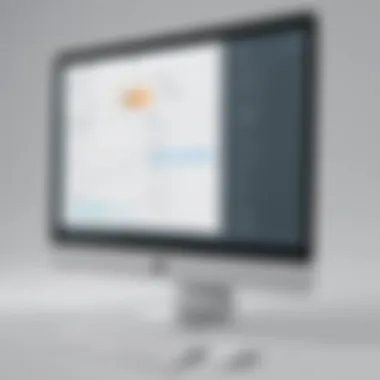

Intro
In the fast-paced world of business, managing visitors effectively is crucial. From clients and vendors to stakeholders, how a business handles visitor check-in processes can have a significant impact on operational efficiency. Free visitor check-in software offers a solution. They’re a lifeline for small to medium-sized enterprises seeking to streamline their visitor management without stretching their budgets.
But with a multitude of free options available, the question arises: Which software truly stands out? This guide navigates through the crucial aspects of visitor management systems, focusing particularly on free solutions. We will highlight core functionality, unique features, integrations, and the potential trade-offs when opting for no-cost software.
Functionality
Core Features Overview
Free visitor check-in software typically packs several essential features that cater to various management needs. Here are some of the core functionalities to expect:
- User-Friendly Interface: Intuitive design allows even the tech-averse to navigate the system with ease.
- Visitor Registration: Simple setup for visitors to sign in, often including fields for name, company, and purpose of the visit.
- QR Code Scanning: Some platforms enable check-in through scanning QR codes, making the process quicker.
- Notifications: Sending real-time alerts to hosts when their guests arrive facilitates smoother communication.
- Reports and Analytics: Basic functionalities may include tracking visitor patterns and generating reports, helping businesses enhance their security and operational procedures over time.
Unique Selling Points
What makes these tools particularly appealing is their special features that cater uniquely to small and medium-sized enterprises. Unlike their paid counterparts, many free services offer:
- Customization Options: Quite a few platforms allow businesses to tailor their check-in process to fit specific branding needs, which can enhance the visitor experience.
- Multi-Device Access: This flexibility means that staff can manage check-ins from different devices while on the move.
- Integration with Calendar Tools: Automatic syncing with Google Calendar or Outlook can save time and help avoid scheduling conflicts.
Integrations
Compatible Tools
For a well-rounded visitor management experience, it’s crucial that the software integrates smoothly with other tools. Many free visitor check-in solutions connect seamlessly with:
- Email Platforms: Ensuring visitors receive confirmation emails.
- Communication Apps: Integrating with Slack or Microsoft Teams for real-time alerts.
- CRM Systems: For businesses tracking relationships, integration with systems like Salesforce provides continuity of information.
API Availability
Some free software solutions also offer API access. This can be invaluable for IT professionals wishing to:
- Create Custom Workflows: Develop specific processes that fit their unique business models.
- Access Visitor Data: Easily sync and manage visitor information across different software tools.
"Choosing the right visitor check-in solution might not seem crucial at first, but it can breathe fresh air into your business processes and enhance visitor experience tremendously."
The Importance of Visitor Management Systems
In the bustling world of business, where first impressions mean everything, the visitor management system holds a pivotal role. It’s not just about checking people in and out; it’s about ensuring the environment is secure, organized, and welcoming. As companies expand and foot traffic increases, having a systematic approach to managing visitors becomes paramount.
Understanding Visitor Check-In
The visitor check-in process acts as the gatekeeper. It is the initial point of interaction for guests, allowing organizations to set the tone for their visit. The process not only involves capturing essential information such as name, reason for visit, and duration, but also applies a layer of accountability. Instead of the haphazard guest sign-in sheets, which can lead to chaos and confusion, modern visitor management systems promote a structured approach.
With the shift towards digitalization, many businesses are now opting for software that enables swift registration, enhances security, and improves overall efficiency. Whether it’s a simple tablet-based application or complex software integrated with other security systems, understanding how to utilize these tools effectively is crucial.
Benefits of Efficient Visitor Management
Increased Security
When it comes to Increased Security, it's all about knowing who is in your building at any given moment. An efficient visitor management system provides real-time data that enhances workplace safety. By capturing visitor information, organizations can track who is present and allow access only to authorized individuals. This not only helps in responding to emergencies but also keeps unwanted visitors at bay.
The key characteristic of heightened security through these systems is visitor verification. When visitors are scanned into the system, they receive temporary badges that can display their photo and the reason for their visit. This feature serves as a constant reminder of who belongs in the premises and who doesn’t. For businesses handling sensitive information, this added layer of security is not just beneficial; it’s essential.
Enhanced User Experience
Enhanced User Experience is another critical area where efficient visitor management shines. Imagine a scenario where a client walks into an office and faces long check-in lines. Not an inviting sight, right? A smooth visitor check-in process steals the show.
Visitors today expect efficiency. Through software solutions that allow pre-registration and fast check-in via kiosks or apps, businesses can reduce wait times significantly. This unique feature not only makes a good impression but also reflects the organization’s professionalism. Moreover, capturing information for follow-ups or feedback enhances the overall experience, leaving a lasting positive impression.
Streamlined Operations
Streamlined Operations mean less time spent on administrative tasks and more time focusing on core business activities. A solid visitor management system integrates with existing tools like calendars and internal communication platforms, facilitating seamless workflow. Instead of juggling pen and paper, organizations can automate processes such as notifications to hosts or reporting on visitor trends.
The standout benefit of this operational ease is the reduced stress on reception staff, allowing them to focus on customer service rather than paperwork. However, the caveat is that not all free solutions offer deep integrations, which might limit efficiency. Thus, a careful selection process becomes necessary for businesses hoping to streamline their operations effectively.
"The true measure of any visitor management system lies in its ability to enhance security, improve user experience, and streamline workflows without excessive costs."
The benefits laid out here highlight that implementing an effective visitor management system is not merely a good practice; it's a necessity in today’s fast-paced business environment.
What is Visitor Check-In Software?
Visitor check-in software has become an integral part of various organizations today, especially for small to medium-sized businesses that prioritize security and efficiency. This software plays a crucial role by allowing companies to manage their visitors effectively. It streamlines the process of visitor registration, facilitates badge printing, and oversees check-out procedures. Understanding how this software operates can empower businesses to enhance their visitor management processes while addressing safety concerns.
Key Features of Visitor Check-In Software


Visitor Registration
Visitor registration is the cornerstone of any visitor management system. It enables organizations to log details of individuals entering their premises. This includes collecting names, reasons for visits, and any other pertinent information. The key characteristic here is user-friendliness. Visitor registration systems often have customizable fields, allowing different organizations to adapt the forms in ways that suit their unique requirements.
A unique feature of visitor registration is the ability to pre-register guests prior to their arrival. This not only saves time but also minimizes queues at the reception area, which can be a hassle during peak hours. However, one must consider that dependency on technology can lead to issues should the system go down.
Badge Printing
Badge printing closely ties into visitor registration, serving as an additional layer of security. Think of it as giving a visitor an ID card for the day. Badges not only denote authority but also serve as a visual identifier of who belongs on site. This characteristic enhances security and decreases the risk of unauthorized access.
An interesting feature is the design flexibility of badges, allowing organizations to include logos or specific identification colors. Yet, the cost of ink and paper can pile up, particularly for businesses welcoming many guests regularly.
Check-Out Procedures
Check-out procedures are equally crucial as visitor registration. They close the loop by keeping track of visitors after their time in the facility. This act of checking out allows organizations to maintain accurate records and fosters accountability.
The unique feature of many systems today includes automated notifications when a visit is over, reminding the guest to check out. This helps organizations to know when their premises are clear of visitors. On the flip side, if check-out procedures aren't smooth or quick, it could potentially lead to dissatisfaction or confusion among guests.
Different Types of Visitor Check-In Solutions
Visitor check-in software comes in various forms, each with distinct features that might suit different business needs.
Cloud-Based Solutions
Cloud-based solutions have surged in popularity due to their accessibility and ease of use. An organization can manage its visitor check-in process from any device with internet access. This represents great flexibility; updates can be implemented with a few clicks rather than through complex installations.
One unique feature is the real-time analytics available, allowing businesses to analyze visitor patterns seamlessly. However, concerns about data security may arise since data traffic occurs over the internet. Organizations must weigh this risk against the benefits of usability.
On-Premise Solutions
On-premise solutions encompass software tools that are installed directly on an organization's local servers. This may seem to appeal to businesses that prioritize control over their data. The key characteristic is significant customization and integration capabilities with existing systems, allowing tailored features to fit the company's existing workflows.
While organizations benefit from having direct access to their data, they could face higher upfront costs and the need for IT staff to oversee maintenance and updates.
Mobile Applications
Mobile applications for visitor check-in are gaining traction due to their convenience. With everyone seemingly glued to their smartphones, using a mobile app to check in can enhance user experience greatly. The app may even allow visitors to sign in from the comfort of their cars or as they approach the building.
A unique aspect of these applications is the potential to send out instant alerts or notifications regarding visitor status or dire safety updates. However, limited capabilities compared to desktop software might lead to frustrations, particularly in managing large groups of visitors.
All in all, selecting the right visitor check-in software depends on a confluence of factors, including business size, visitor flow, and particular needs.
Exploring Free Visitor Check-In Software Options
When it comes to managing visitors effectively, the software you choose can make a significant difference. Free visitor check-in software opens the door for small to medium-sized businesses to enhance their visitor management without the hefty price tag often associated with premium solutions. By understanding what options are out there and how to evaluate them, businesses can seamlessly integrate visitor management into their operations. This is not just about having guests sign in and grab a badge; it’s about creating a streamlined experience for everyone involved—from the visitor to the receptionist.
Criteria for Selecting Free Software
Usability
The term usability here refers to how easy it is for both your staff and visitors to navigate the software. A user-friendly interface is like a breath of fresh air; it minimizes confusion and improves efficiency. One key characteristic to look for in usability is intuitive design. This allows even those who aren’t tech-savvy to operate the system with confidence.
A unique feature to consider is the availability of a mobile-friendly version. In today’s world, where smartphones are practically glued to our hands, having the ability to check in from a mobile device can streamline the process significantly. This not only makes it easier for guests but also leads to a smoother operational flow. However, if the software is too simplistic, it may lack essential features.
Customization Options
Customization options simply mean how well the software can adapt to your specific needs. It's essential that the software provides features that resonate with your business model. A core aspect of customization is its flexibility. This could range from custom branding to specific fields necessary for your visitor information needs.
One notable advantage is that tailored solutions enhance the visitor experience, ensuring that it aligns with your company's culture. Still, a potential downside is that excessive customization can sometimes complicate the setup process, making it a double-edged sword. You want enough flexibility, but not so much that it feels overwhelming.
Support and Community
The support and community surrounding a software are vital. Think of it as having a safety net; if anything goes awry, you’d want to know there’s help available. The key characteristic here is availability. Whether it's through online forums or customer service lines, having access to assistance can be a game-changer in solving potential issues.
An engaging community can offer insights and tips that you may not find in the manual. User-generated content often fills gaps left by official support, facilitating real-world solutions. However, reliance on community support also means you may encounter varying levels of expertise, which can lead to mixed results.
Popular Free Visitor Check-In Software
Software A: Overview and Key Features
Software A is designed with simplicity as its core focus. Among its standout features is a single-step check-in process that significantly reduces the time a visitor spends at the front desk. This software includes automated email notifications that can send confirmations once visitors have checked in. This feature is particularly beneficial in corporate environments where time is of the essence.
However, one drawback is that it may lack advanced features like multi-location support, making it less suitable for businesses with multiple offices.
Software B: Overview and Key Features


Software B boasts a more robust feature set, including detailed visitor analytics. Understanding visitor patterns can help a business adapt its operations and improve guest experiences. The user interface is sleek and visually appealing, which can enhance the overall experience for both staff and visitors.
However, while it’s more feature-rich, the learning curve can be steeper. New users might find themselves spending extra time getting acquainted with features, which could lead to initial setbacks.
Software C: Overview and Key Features
Software C stands out for its comprehensive security features, providing peace of mind. One unique aspect is its ability to integrate with existing security systems, creating a seamless check-in experience intertwined with building access controls. This capability is invaluable for businesses that prioritize security.
On the flip side, the additional security measures might slow down the check-in process. If not implemented properly, this could lead to longer waiting times, which is a concern for high-traffic environments.
Choosing the right free visitor check-in software requires careful consideration of what your business needs versus what the software offers.
Advantages of Using Free Visitor Check-In Software
The decision to implement visitor check-in software is often driven by a myriad of factors, particularly for small to medium-sized businesses. One of the most compelling reasons to consider free visitor check-in options lies in their numerous advantages, which can notably enhance operational efficiency and improve the visitor experience. It's crucial to explore how these advantages stack up against traditional methods and paid solutions. Let's dive into the various benefits these systems offer, focusing on cost efficiency and customization.
Cost Efficiency
When budgets are tight, the significance of cost-efficiency cannot be overstated. Free visitor check-in software allows businesses to introduce sophisticated visitor management without the hefty price tag associated with premium options. This is especially crucial for small operations that may be hesitant to allocate substantial funds to software solutions.
Many free systems provide a solid foundation of essential features such as visitor registration, basic reporting, and badge printing. These functionalities are often sufficient for organizations just starting to implement a visitor management solution. Businesses can channel their saved resources towards other vital areas such as marketing or product development. In sum, utilizing free software allows companies to achieve their visitor management goals without breaking the bank.
Moreover, while cost is a primary factor, it’s important to recognize that investing in a sophisticated paid system may seem appealing—especially with the promise of advanced functions. However, small businesses can often grow into their operational needs over time. They can start with free software, assess their effectiveness, and only then decide whether to upgrade or invest in more complex systems.
"Cost efficiency isn't merely about saving money; it's about using resources wisely to foster growth and productivity."
Flexibility and Customization
Flexibility and customization are essential elements in any software implementation, and free visitor check-in software is no exception. Many of these solutions come with a degree of flexibility that allows organizations to tailor the system to their specific needs. This adaptability can be a game-changer for businesses that require unique features or specific workflows in their visitor management processes.
For instance, some free visitor check-in options allow organizations to customize registration forms, enabling them to collect the exact information they deem necessary. Whether it’s dietary restrictions for catering events or preferred contact methods, having the ability to customize this information ensures a better fit for the business’s objectives.
Furthermore, free software often offers integrations with existing tools that a business may already use, such as calendar systems or email services. This means companies can create a seamless flow of information rather than running different software in silos. The result? Improved efficiency and more accurate reporting, which can be as valuable as any premium feature offered by more expensive solutions.
In summary, leveraging free visitor check-in software enables organizations to better align their visitor management practices with their specific operational models—finding an ideal blend of flexibility and cost-efficiency that fosters growth without compromising on quality.
Potential Drawbacks of Free Visitor Check-In Software
In the world of free visitor check-in software, there are advantages aplenty, but it’s crucial to look under the hood and assess what might be lurking in the shadows. While cost-cutting solutions can seem exciting, the implications of choosing free software can yield unexpected challenges in the long run. It’s like a shiny penny that looks great until you notice it’s been tarnished. The importance of addressing the potential drawbacks cannot be overstated for small to medium-sized businesses, entrepreneurs, and IT professionals who are navigating this terrain.
By recognizing these potential pitfalls, businesses can make more informed decisions that benefit their visitor management processes.
Limitations on Features
One major drawback of free visitor check-in applications is the limitations on features compared to paid counterparts. Generally, these free options may lack certain functionalities that businesses could deem essential for efficient operations. For instance, features like advanced reporting options, multiple user access, or thorough integration capabilities with other business systems may be either limited or entirely absent in free versions.
Moreover, some free systems only allow basic check-in and out functionality, while paid solutions might offer visitor history logs, notifications, and customizable user interfaces that vastly improve user experience. It’s like choosing between a bicycle and a sports car; sure, you can get where you need to go, but one offers more speed and convenience.
- Basic Features: Expect to find an emphasis on the fundamental check-in procedures, but complex needs often go unmet.
- User Restrictions: Many free solutions implement user restrictions, capping the number of user accounts or limiting the number of visitors tracked concurrently.
In essence, while free software may fit the bill on the surface, the long-term effects of feature limitations can complicate operations, leaving businesses in a bind when they are ready to scale or require more comprehensive visitor management solutions.
Concerns About Data Security
Another pressing issue surrounding free visitor check-in software involves data security. Often, businesses sharing sensitive information—like visitor identification and access data—must tread carefully. Free solutions may not always guarantee the same level of security as paid software, which often incorporate advanced encryption technologies and regular security updates. If a company chooses to use a free option without due diligence, they might find themselves facing unwanted breaches or data vulnerabilities, almost inviting trouble through an open door.
Many free software options do not disclose their data handling practices thoroughly or may fall short in providing robust customer support in the event of a data incident. Consider the following points:
- Encryption and Compliance: Free software lacks necessary encryption standards or compliance with regulations like GDPR, posing risks especially for organizations handling sensitive visitor information.
- Customer Support: Resolution for data breaches may be sluggish or non-existent as free options may not prioritize user assistance.
Ultimately, when businesses deploy free visitor check-in software without casting a discerning eye on data security, the outcomes could range from minor inconveniences to full-blown crises.
In summary, while exploring free visitor check-in solutions presents a compelling opportunity for cost savings, it’s equally important to weigh these potential drawbacks carefully. The decision shouldn’t be purely cost-driven; a thoughtful approach will lead to smarter tech choices that safeguard not only operational efficiency but the business’s hard-earned reputation as well.
Implementing Visitor Check-In Software
Implementing a visitor check-in software can sound more complex than it truly is. In reality, it's about enhancing security, improving operational efficiency, and ensuring a positive experience for visitors. A well-implemented system not only tracks visitor movements but also gives you insights into visit patterns and frequency. This data can be quite handy in refining your reception protocols, which ultimately reflects on the overall professionalism of your organization.
Planning the Implementation
Effective planning serves as the backbone for any successful software implementation. Start by assessing your current visitor management practices. Are there recurrent issues? Maybe your check-in processes are overly time-consuming or prone to errors? Identifying these challenges helps tailor the software setup to your specific needs.
Next, you should draw up a timeline and outline key objectives. Establish clear goals such as "reduce manual check-in time by 50%" or "achieve 100% compliance with visitor data collection." These metrics can be very useful for gauging success down the road.
In addition to setting goals, consider how the software will fit into your existing infrastructure. Will it integrate with other systems? What hardware upgrades, if any, will be necessary? If you’re planning to use cloud-based software, ensure your internet connection is reliable. This can save you a lot of headaches during implementation.
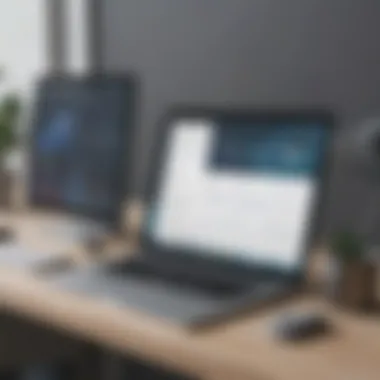

Training Staff and Users
Once the software is in place, the next order of business is training. Even the most sophisticated system is only as good as the people using it. Organize comprehensive training sessions for your staff, making sure they are well-versed in how to navigate through the system. Facilitating role-play scenarios can prove beneficial. This allows staff to experience the software from a visitor's perspective, making them more empathetic and efficient in their roles.
Don’t forget about flexibility. Encourage questions and allow staff to share their experiences. Offering feedback channels fosters a culture of continuous improvement. You might also consider appointing a ‘superuser’ among your staff to act as a go-to resource for any queries or issues that arise later on.
For the visitors themselves, make their check-in experience as seamless as possible. If the software includes self-service options, provide clear instructions on how to navigate them. This can reduce the workload on your staff, while also creating a more pleasant experience for guests.
"An organization is only as effective as its people." – It's essential to empower your staff through meaningful training during any software transition.
Overall, implementing visitor check-in software takes planning, training, and a keen eye for detail. With the right approach, your organization can reap the benefits of a more systematic and efficient visitor management process.
Comparative Analysis: Free vs. Paid Visitor Check-In Solutions
The landscape of visitor check-in software is vast, offering options ranging from free platforms to premium solutions. This section aims to peel back the layers on the differences between free and paid visitor check-in systems, focusing on the implications for small to medium-sized businesses. The ability to select the right type of software can profoundly impact an organization’s visitor management processes, enhancing security, efficiency, and overall user experience.
In this analysis, we will evaluate the strengths and weaknesses of each category, diving into the nuances that define their functionalities, costs, and compatibility with varying business needs. Understanding these elements is crucial for decision-makers who want to make educated choices and ensure their visitor management systems align with the company's operational objectives.
Cost-Benefit Analysis
When we consider cost in any business investment, it is essential to assess how it weighs against the benefits. Free visitor check-in software may sound alluring at first glance—after all, no one enjoys shoveling money down a well—with the promise of cost savings. However, it’s vital to dig deeper. Free solutions often come with limitations: they might lack robust customer support or advanced features that enhance the overall visitor experience.
On the flip side, while paid check-in solutions require an upfront investment, they usually deliver greater functionality and in-depth support. Businesses investing in these solutions often enjoy:
- Enhanced Security Features: Paid options often include advanced security protocols, such as encryption, which are critical in safeguarding visitor data.
- Comprehensive Support: Paid services typically offer full customer support, ensuring quick resolution of issues that hinder operations.
- Better Integrations: Many premium systems integrate seamlessly with other business tools, like CRM software, elevating operational workflows.
In weighing these factors, business owners must assess their specific needs. A small startup might not need the full bells and whistles offered by paid systems, while larger organizations may find that sacrificing those features could lead to missed opportunities.
Features Breakdown
Feature sets often delineate the chasm between free and paid visitor check-in solutions. The following are key features that can vary significantly when comparing these software types:
- User Interface and Experience:
- Visitor Management Options:
- Additional Modules:
- Data Privacy and Compliance:
- Free Solutions: Tend to have basic user interfaces. They might get the job done but often lack polish and can be less intuitive.
- Paid Solutions: Offer sophisticated, user-friendly interfaces designed for optimal user engagement.
- Free Solutions: Generally allow for basic check-in and visitor registration. Customization options might be scant.
- Paid Solutions: Frequently include comprehensive visitor profiling, advanced check-in processes, and tailored visitor communication.
- Free Solutions: These often come with limitations in modules available, such as reporting and analytics.
- Paid Solutions: Typically provide extensive reporting features, helping businesses analyze foot traffic, evaluate past events, and optimize future operations.
- Free Solutions: Might not have updated compliance features for GDPR or CCPA, which can be detrimental.
- Paid Solutions: Usually assured to meet compliance needs, offering better peace of mind regarding data management.
Ultimately, the decision leans heavily on the needs of the organization and resources available. The right software, whether free or paid, can serve as an invaluable tool in establishing an efficient and welcoming environment for visitors.
Future Trends in Visitor Management Technology
As businesses adapt to an increasingly digital world, the future trends in visitor management technology are not just relevant, but essential for staying ahead of the curve. These trends not only improve operational efficiency but also cater to the evolving needs of visitors and hosts alike. By embracing the latest advancements, organizations can enhance security, streamline operations, and create smoother experiences for everyone involved.
Advancements in Technology
The advent of new technologies has marked a significant shift in visitor management practices. Innovations such as cloud computing, mobile applications, and IoT integrations are revolutionizing how businesses manage visitor check-ins.
- Cloud Computing: Cloud-based solutions allow for seamless data access from anywhere. Businesses can manage visitor information in real-time, facilitating quicker decision-making. This is particularly advantageous for organizations with multiple locations, ensuring consistency and security.
- Mobile Applications: The rise of mobile apps means that check-ins can happen through smartphones—on both visitor and host sides. Apps simplify the process, allowing guests to pre-register, reducing wait times at the reception. Not only does this enhance the overall experience, but it can also gather useful data about visitor patterns.
- IoT Integrations: Devices connected through the Internet of Things can provide real-time analytics. This brings transparency to visitor management, as companies can monitor flow rates and peak times, leading to informed staffing decisions.
"Adopting these technological advancements is not merely an option. For many businesses, it’s a path to survival in a competitive landscape."
In this landscape, organizations must consider not just the present, but also the future when opting for visitor management systems. Clear strategies that integrate these technologies can boost efficiency and visitor satisfaction.
The Role of Artificial Intelligence
Artificial Intelligence is rapidly shaping visitor management systems, transforming basic processes into sophisticated ones. AI’s role in this field can be understood through several key components:
- Automated Check-Ins: By using facial recognition and other biometric technologies, check-ins can be automated. Visitors can arrive and gain access without human interaction. This limitation of person-to-person contact can enhance health protocols, particularly relevant in a post-pandemic context.
- Data Analysis: AI algorithms can analyze vast amounts of data to surface insights about visitor behavior. Understanding patterns can help businesses tailor experiences more effectively. For instance, knowing when most visitors arrive enables better staff allocation during busy hours.
- Enhanced Security: AI can be programmed to flag unusual visitor activity or access attempts, providing an extra layer of security. Businesses can deploy AI to monitor compliance with security protocols, ensuring a safe environment for guests.
Considering AI’s growing influence, the implications for visitor management systems are profound. With the right tools, small to medium-sized businesses can harness these capabilities effectively, leveling the playing field against larger enterprises.
Integrating these future trends requires careful planning, but the benefits of increased security, efficiency, and visitor satisfaction are worth the investment. As these technologies continue to develop, businesses will find themselves navigating an entirely new frontier in visitor management.
Culmination
In wrapping up our exploration of visitor check-in software, it’s essential to recognize the significant implications these systems have for small and medium-sized businesses. The integration of visitor management tools isn’t just about having a method for checking guests in and out; it’s about creating a secure, organized, and user-friendly environment. As discussed throughout the article, these systems lay the groundwork for streamlining operations while simultaneously enhancing the experience for both visitors and staff alike.
Final Thoughts on Visitor Check-In Software
The continued advancement in visitor check-in software brings along a plethora of possibilities that can help businesses keep their operations running smoothly without unnecessary expenses. Choosing free solutions grants organizations the flexibility to experiment with different features and functionalities without the burden of high costs.
However, it’s crucial to remain mindful of potential drawbacks. Free visitor check-in software may not always offer the same depth of functionality or security measures as paid options. Adopting a system that aligns with your specific needs while keeping an eye on future growth trends is paramount.
As businesses evolve, so too will the tools they rely on. Keeping abreast of advancements in technology can empower organizations to leverage visitor management systems to their fullest potential. The investment—in terms of time and effort—put into implementing and customizing these solutions will invariably contribute to the overall productivity and security of the company.
As a final note, thorough research, thoughtful selection, and proactive adaptation will be your cornerstone to transforming visitor experiences in a meaningful way. Whether you opt for a free solution or consider transitioning to a more robust paid system, what matters most is the value it brings to your organizational goals.















