Exploring the Benefits of Freshdesk Macros in Support


Intro
Customer support is a critical component of any thriving business, particularly for small to medium-sized enterprises. In this landscape, efficiency is king, and the tools used can make or break a team’s performance. One such tool, which has been gaining traction, is Freshdesk macros. But what exactly are these macros, and how can they enhance customer service operations?
This article will take a deep dive into exploring the various facets of Freshdesk macros, including core functionalities, integrations, and the strategic implications of their use. With a focus on enhancing operational efficiency, understanding the configuration processes becomes vital. Through this exploration, the aim is to equip businesses with the knowledge needed to leverage macros effectively.
Functionality
When it comes to Freshdesk macros, functionality serves as the backbone of the entire system. Macros are tools that allow customer service teams to automate repetitive tasks, saving both time and effort.
Core Features Overview
- Quick Responses: Macros enable agents to send pre-defined responses with a single click, reducing response time significantly.
- Task Automation: By automating mundane tasks, macros free up agents to focus on more complex customer issues, enhancing productivity.
- Customizable Templates: Businesses can create tailored responses based on common inquiries, ensuring consistent communication with customers.
Unique Selling Points
One standout feature of Freshdesk macros is their adaptability. Unlike some automated responses that feel cold and impersonal, Freshdesk macros can be crafted to reflect a company’s unique brand voice. This fosters a sense of connection with customers even in automated interactions.
Furthermore, their ease of use is a game-changer for businesses that may not have robust technical resources. A user-friendly interface enables team members to create and implement macros without steep learning curves.
"Embracing automation through Freshdesk macros is not just about efficiency—it's about elevating the customer experience to new heights."
Integrations
In a business environment where tools must work seamlessly together, the integration capabilities of Freshdesk macros are worth discussing.
Compatible Tools
Freshdesk easily integrates with a variety of tools, enhancing its functionality. Some of the compatible platforms include:
- Slack: For real-time communication among team members, ensuring everyone stays on the same page.
- Zapier: Connecting Freshdesk with over 2000 apps allows for even more flexibility in automation.
- Salesforce: For organizations that rely on customer relationship management, this integration streamlines data sharing between platforms.
API Availability
For those who crave customization beyond standard integrations, Freshdesk offers API access. This means teams can create unique functionalities tailored to specific needs. Utilizing the API can lead to:
- Custom Report Generation: Tailoring reports to suit the analytical requirements of the business.
- Enhanced Workflow Automation: Creating bespoke workflows that fit unique processes within a company.
By understanding these elements, businesses can better articulate a strategy that incorporates Freshdesk macros into their customer support framework.
In the following sections, we will delve into best practices for implementing these macros and explore some potential pitfalls that can be encountered along the way. Building a robust knowledge of these components is crucial for maximizing team efficiency and optimizing customer experience.
Understanding Freshdesk Macros
In the fast-paced realm of customer service, efficiency is king. Small to medium-sized businesses, entrepreneurs, and IT professionals need all the tools at their disposal to streamline responses and manage customer inquiries. This is where Freshdesk macros come into play. These powerful tools act as time-savers, allowing teams to automate repetitive tasks while still offering a personalized touch that customers appreciate. Understanding Freshdesk macros is essential for anyone looking to enhance their customer support operations.
Definition of Macros
Macros in Freshdesk function as preset commands that prompt the software to perform a series of actions with a single click. Think of macros as shortcuts that package repetitive tasks, whether it's sending a response, assigning tickets, or changing statuses. They can be likened to a recipe in cooking—following a predefined set of steps yields consistent results. For example, when a customer inquires about their order status, a well-crafted macro allows an agent to respond quickly by pulling in the customer's details and order specifics in a matter of seconds. This not only saves time but reduces the probability of errors that could occur from manually typing out responses each time, freeing up valuable resources.
Purpose and Importance
The primary purpose of utilizing macros is to boost operational efficiency. By automating routine responses, businesses can ensure that customer queries don’t fall through the cracks. With competition stiff in the marketplace, being able to respond promptly can be the difference between a satisfied customer and a lost sale. Below are several reasons why understanding the purpose and importance of Freshdesk macros is crucial:
- Increased speed of service: Macros help cut down response times, meaning customers receive timely answers to their questions.
- Consistency: Utilizing macros ensures that responses are uniform and adhere to the company's tone and guidelines.
- Reduced workload: Eliminating repetitive tasks allows agents to focus on more complex inquiries, improving overall job satisfaction and performance levels.
"The efficient use of macros can transform customer support from reactive to proactive, paving the way for enhanced satisfaction and loyalty."
Embracing Freshdesk macros is more than just about optimizing tasks; it's a strategic decision that can dramatically influence customer engagement and overall business performance. Understanding these tools is the first step towards leveraging their benefits, aligning them with the broader goals of the organization.
Setting Up Macros in Freshdesk
Setting up macros in Freshdesk is more than just a technical task; it’s the key to unlocking a smoother, more efficient customer service experience. Getting the hang of this process can lead to quicker resolutions and an overall boost in team productivity. Imagine being able to respond to customer queries swiftly, thanks to tailored macros that fit your business's unique framework. Below, we’ll delve into the steps involved and essential considerations to keep in mind while setting up these time-saving tools.
Navigating the Interface
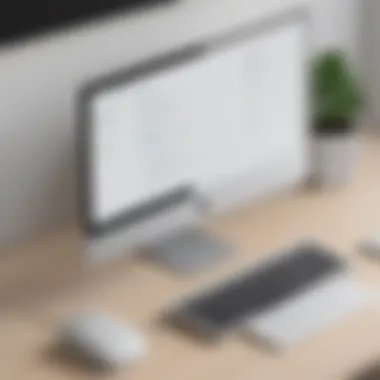

Before you can start creating macros, it's crucial to confidently navigate the Freshdesk interface. This platform is designed with user-friendliness in mind, ensuring that even less tech-savvy users can find their way around with relative ease. The dashboard is where the action happens, with sections laid out to help guide users toward their tasks without feeling lost in a tangled web of options.
Once logged in, look for the Admin settings, cleverly tucked into the sidebar. Here, you’ll discover the Macros section, which is your gateway to adding, managing, and perfecting the macros that will soon enhance your support operation. As you familiarize yourself with this area, take note of the options available—understanding features like templates and automation settings will position you to utilize the macros efficiently and effectively.
Creating a New Macro
Creating a new macro in Freshdesk is a straightforward yet impactful process. By crafting specific responses or actions tailored to frequent customer interactions, you can significantly enhance your efficiency. Let’s break down the steps involved in creating a new macro:
Step-by-step procedure
- From the Macros section, hit the New Macro button—this is your starting point.
- Name your macro clearly, so both you and the team can recognize its purpose at a glance.
- Proceed to define the conditions that trigger the macro. This feature is vital because it ensures the right response happens at the right time.
- In the action section, specify what happens when the macro runs. This might include sending a standardized reply or adjusting ticket properties based on the customer inquiry.
The step-by-step approach simplifies the process, making it less overwhelming. Each action you outline can you help contextually guide your support team to respond accurately without having to start from scratch every time.
Necessary permissions
Before diving into macro creation, understanding the necessary permissions required is essential. In Freshdesk, these permissions are essential for ensuring that only authorized personnel can create or edit macros, which helps maintain control over the customer support process.
Generally, you’ll need admin-level access to create or modify macros, highlighting a key characteristic: security and functionality go hand in hand. Not having the right permissions could leave your support team facing hurdles that hinder their efficiency.
This notion also applies to ensuring that team members who manage customer interactions have appropriate access. It’s a beneficial arrangement to keep, as it directs the flow and prevents the chaos of everyone accessing and modifying macros without any oversight. Just as a well-oiled machine works best when each part is properly calibrated, so too does a well-frame customer service response system.
Editing Existing Macros
Once you've set up macros, editing them becomes vital. Whether it's adjusting content based on customer feedback or refreshing a macro to keep pace with changing business practices, being able to edit existing macros empowers your support team to stay relevant and responsive.
Consider the importance of maintaining a library of macros that evolves with your service protocols. Regularly reviewing and editing ensures your communication remains clear, pertinent, and, most importantly, aligned with your service ethos.
Through these processes of setup, creation, and editing, macros in Freshdesk can become a dynamic asset for customer support.
"A well-crafted response can turn a frustrated customer into a loyal advocate by simply acknowledging their concerns in a timely manner."
In summary, setting up macros requires an understanding of the interface, a step-by-step procedure for creating new macros, and the ability to edit existing ones. Adapting and refining these processes ensures they meet both team and customer needs over time.
Types of Macros Available
Understanding the variety of macros that Freshdesk offers can significantly elevate the efficiency of your customer support operations. Different types of macros serve distinct purposes, helping businesses adjust their customer interaction strategies to suit specific needs. The importance of categorizing these macros lies in their ability to streamline repetitive tasks, ensuring that critical communications are handled quickly and consistently.
Automated Response Macros
Automated Response Macros are designed to provide immediate answers to common questions. They are particularly handy when customers are reaching out with inquiries that typically arise frequently. For instance, a small business might receive numerous queries about its operating hours, return policies, or shipping details.
By using automated response macros, the support team can instantly send predefined answers, saving time for both agents and customers. This efficiency not only speeds up response times but can also significantly free up resources for more complex customer issues that require human intervention.
A few benefits of automated response macros include:
- Consistency: Ensures that all responses to common queries are uniform, preventing any inconsistencies in communication.
- Reduced Workloads: By automating frequent inquiries, agents can concentrate on higher-level support tasks.
- Customer Satisfaction: Quick responses can boost a customer’s overall satisfaction level.
Follow-Up Macros
Follow-Up Macros play a pivotal role in maintaining ongoing communication with customers. These macros can send reminders or checks to customers after a ticket has been resolved or a product is purchased. Their use is crucial in fostering a sense of care and attentiveness within a business.
For example, if a customer recently bought a product, a follow-up macro might automatically send them a message thanking them for the purchase and asking if they have any questions or need further support. This not only shows the customer that you value their business but also encourages repeat engagement.
The advantages of utilizing follow-up macros are several:
- Proactive Engagement: Keeps the conversation going, nudging the customer towards further interaction.
- Building Relationships: Demonstrates that your business is invested in customer satisfaction.
- Gathering Feedback: Provides opportunities to ask for feedback, which can be invaluable for improving services or products.
Status Update Macros
Sometimes, customers are left hanging, not knowing the status of their inquiries or orders. Status Update Macros are specifically crafted to inform customers of their ticket’s progress or to provide updates on their orders. When a customer knows what to expect, it lessens frustration and builds trust.
An example could be a macro that automatically sends a notification when a ticket is escalated or when an order has been shipped. By keeping the customer in the loop, these macros can improve transparency and enhance the customer experience.
Key benefits of employing status update macros include:
- Transparency: Customers appreciate being informed, which can positively impact their perception of your business.
- Reduced Support Volume: When customers are updated proactively, they are less likely to contact support for status inquiries.
- Efficient Communication: Provides a structured approach to delivering important information, ensuring nothing falls through the cracks.
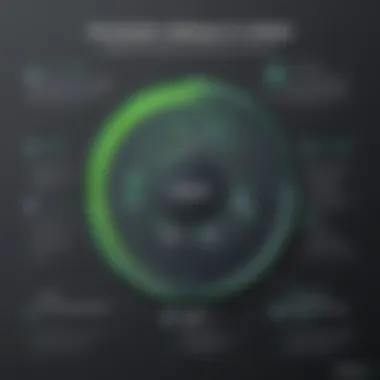

It's clear that understanding the types of macros available not only augments service efficiency but can also enrich the customer experience substantially. Each type of macro has its own advantages and can be tailored to fit your specific business needs.
Best Practices for Macro Implementation
Implementing macros in Freshdesk can be a game-changer for customer support teams. However, simply having macros in place is not enough. Strategies to use them effectively can elevate the overall service experience significantly. Understanding the nuances of how to implement macros best will help align them with the dynamic needs of your business.
Aligning Macros with Business Objectives
One of the foremost considerations when implementing macros is ensuring alignment with broader business objectives. Macros should not be just a collection of generic responses; they need to connect meaningfully with the goals of the organization. For instance, if your goal is to enhance customer retention, the macros should reflect that objective by offering personalized follow-up messages that cater to individual customer histories.
Consider these points when aligning macros with your business goals:
- Identify Key Objectives: What are your main business goals? Are you focusing on customer satisfaction, quick resolution times, or driving sales through support? Whatever they may be, your macros should reflect those goals.
- Tailor Your Messaging: Design your macros to encourage customer engagement. Use language that resonates with your audience and reflects your brand’s values.
- Regular Review of Goals: As business priorities shift, regularly review your macro implementations to ensure they remain relevant and focused on current objectives.
A macro that resonates is both an art and a science; it reflects understanding your customers while keeping your business goals in sight.
Ensuring Clarity and Relevance
Clarity is critical when utilizing macros. When customers reach out for support, the last thing they want is confusion. If a macro response is muddled or off-topic, it could lead to frustration, not only for the customer but for your support team as well.
To create clear and relevant macros, keep the following in mind:
- Be Direct: Your responses should get straight to the point, avoiding verbosity that can confuse the customer.
- Use Simple Language: Avoid jargon, and opt for straightforward language. The goal is to make communication as smooth as possible.
- Stay Updated on Trends: Regularly update macros to include current references or changes in services or policies. Outdated responses can lead to misunderstandings.
Continuous Updating and Refinement
The world of customer support never stands still. Therefore, continuous refinement of macros is essential for keeping pace with evolving customer expectations and business changes.
Here are strategies for maintaining relevant and effective macros:
- Solicit Feedback: Regularly ask your support team for input on macro effectiveness. Their insights can reveal areas needing improvement.
- Analyze Customer Interactions: Review customer interactions that invoke macros. Look for patterns where customers appear unsatisfied or need further clarification.
- Adjust for New Products or Services: When new products or services are introduced, adapt your macros accordingly. Ensure that they address the latest offerings prominently.
Implementing these best practices lays the groundwork for effective macro usage. When done right, they become a powerful tool in enhancing both customer satisfaction and team efficiency.
Impact of Macros on Customer Service
In the ever-evolving landscape of customer service, macros in Freshdesk play a pivotal role. They serve as a bridge between efficiency and personalized interaction. With the right macros, companies can streamline communication, fostering a positive atmosphere for both customers and support staff. This section explores how macros enhance the customer service journey, highlighting key benefits and considerations.
Improving Response Times
One of the most pressing challenges in customer service is managing response times, which can significantly impact customer satisfaction. Freshdesk macros tackle this issue head-on. By automating routine responses for frequently asked questions, teams can address customer inquiries swiftly. For instance, a customer might ask about order status. Instead of waiting for a human agent to reply, an automated macro can provide instant information, cutting down wait time.
This rapid response not only impresses customers, making them feel valued, but also frees up agents to focus on more complex issues. Think of it as having a backstage crew ready to assist when the spotlight's on. With macros handling the routine, your team can step in when critical thinking and empathy are needed.
Enhancing Customer Satisfaction
Customer satisfaction isn't merely a KPI; it's the lifeblood of any successful business. Macros contribute to this by ensuring that responses are not only swift but also relevant. When a customer engages with a brand, they anticipate a certain level of attentiveness and care. Through well-crafted macros, responses can be tailored to specific scenarios.
For instance, rather than sending a generic message after an inquiry about a product return, a macro can provide relevant details on the return process, including timelines and steps involved. This attention to detail resonates with customers.
"Customer service is about more than just answering questions; it’s about connecting. Macros are a tool that help create that connection even when time is tight."
By using language that reflects the brand's voice and addressing the customer's specific needs, companies can deepen engagement. Ultimately, the goal is to turn interactions into relationships.
Handling Peak Volumes Effectively
Any customer service team knows the struggles of peak periods. Be it holiday sales or product launches, the flood of inquiries can overwhelm support teams. Macros provide a lifesaver during these times. By implementing well-thought-out macros, businesses can ensure that customers receive timely responses even when human resources are stretched thin.
Imagine a scenario where a new product drops. As clients flock in with questions, macros enable teams to respond with consistent, accurate information about product availability, features, and troubleshooting tips.
This not only boosts the team's ability to manage workload but also enhances the overall customer experience. A well-structured system that communicates availability and support can make a significant difference. When customers feel heard and helped, even during a rush, their overall satisfaction improves.
In summary, the impact of macros on customer service is far-reaching. By improving response times, enhancing customer satisfaction, and effectively managing peak volumes, Freshdesk macros can transform the way businesses interact with their clientele. This is not just about getting through the day but elevating the service experience to new heights, making it brighter for everyone involved.
Challenges and Limitations of Using Macros
While Freshdesk macros offer a myriad of benefits designed to streamline customer service tasks, it's crucial to recognize the challenges and limitations that often accompany their implementation. Many businesses jump headfirst into setting up macros without considering the potential pitfalls, which can lead to missed opportunities or even unraveling the very efficiencies they aimed to create. For small to medium-sized businesses, understanding these challenges can allow for more thoughtful integration of macros within their operations.
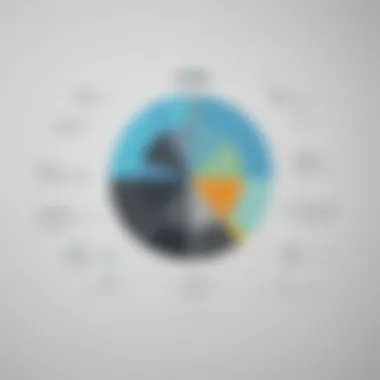

Over-Automation Concerns
One of the primary issues firms face is the threat of over-automation. While automating responses can significantly cut down on response times, relying too much on macros can make support feel robotic. Customers can sense when they’re being served by a machine. Reactive engagement goes a long way in fostering relationships with clients, and if an interaction feels impersonal, it can damage trust and loyalty.
When feedback indicates that clients are dissatisfied, businesses need to pinpoint whether the automation might be stripping the personal touch from customer service. No one appreciates a pre-packaged reply that fails to address their unique issue. Here, the balance lies in knowing when to employ macros and when to encourage live agent intervention.
Risk of Generic Responses
Another significant limitation is the risk of generic responses. If not meticulously crafted, macros can often come off as cookie-cutter, leading to frustrations on both ends of the conversation. For instance, a response intended for a simple query may apply equally to a more complicated issue, leaving customers feeling as though their concerns are being undervalued.
To tackle this, it's pivotal to craft macros that incorporate customizable elements. This way, responses can still retain the efficiency of automation while being tailored to fit individual customer needs. Businesses should consider creating different categories of macros tailored to specific circumstances:
- Basic inquiries
- Technical support
- Billing questions
Painstaking attention to detail in response design can save businesses from the backlash of a one-size-fits-all approach.
"Effective communication in customer support isn’t just about speed; it’s about understanding."
System Integration Issues
Last but not least, system integration can pose a significant challenge when utilizing Freshdesk macros. Integrating macros with existing workflows, legacy systems, and CRM tools isn’t always seamless. If there are difficulties in hooking up macros to other software applications, the intended efficiencies can quickly evaporate. For instance, if your CRM does not communicate effectively with Freshdesk, customer data might not flow where it’s needed, leading to fragmented support experiences.
To mitigate these kinds of headaches, firms ought to conduct a thorough review of their current systems before implementing macros. This can help determine if existing software can effectively collaborate with Freshdesk’s functionalities. Additionally, conducting integrations in phases rather than as one big leap can help diagnose issues more effectively. If all systems are on the same page, integrating macros should yield impressive results without significant headaches.
Analyzing Effectiveness of Macros
Analyzing the effectiveness of macros in Freshdesk is essential for ensuring that the automated responses and actions you set up genuinely serve your business's needs. As a small or medium-sized business owner, you want your customer support efforts to reflect quality and care. The way you utilize macros can be a game changer in this regard. An effective analysis will highlight areas for improvement, reinforce what works, and help in realigning any missteps. Determining how well your macros are functioning is not a one-size-fits-all approach; it requires a blend of feedback, observation, and metrics.
Gathering Feedback from Team Members
When you think about refining your macros, don’t forget the voices that matter the most—your team members. They are on the front lines, interacting with customers day in and day out. Their insights can be invaluable. Setting up a system where team members can easily provide feedback on specific macros can make a world of difference.
- Regular Check-Ins: Schedule bi-weekly or monthly discussions where team members share their thoughts on the macros they frequently use. This not only fosters a collaborative environment but also helps to surface any issues our employees may face when utilizing them.
- Anonymous Surveys: Sometimes people feel more comfortable speaking their mind if they can do so anonymously. Consider sending out a survey after a specific period to gather their experiences with different macros.
- Open Dialogue: Foster an open culture where feedback is welcomed and encouraged. Whether it's via team meetings or a dedicated online forum, creating a space for discussion can lead to new ideas and refined approaches.
Monitoring Customer Responses
The second piece of the puzzle is to keep an eye on how customers are reacting to the macros you’ve implemented. Are customers satisfied with the responses they receive, or do you notice a trend of confusion and frustration?
- Track Common Queries: By monitoring the types of questions your customers are asking, you can see if your macros address those inquiries adequately. If certain questions repeatedly pop up, it might indicate that the existing macros need to be refreshed or adjusted.
- Evaluate Satisfaction Scores: Utilize tools to measure customer satisfaction after interactions that used macros. Metrics like Net Promoter Score (NPS) or Customer Satisfaction Score (CSAT) can be instrumental.
- Review Comments: If customers leave feedback or comments on their interactions, keep those in a centralized folder where you can easily review them. It’s often the small details that can lead to substantial improvements.
Utilizing Performance Metrics
The final method for analyzing the effectiveness of macros is diving into performance metrics. Numbers don’t lie, after all. Your operational stats are telling you a story; you just have to know how to read it.
- Response Time Metrics: Track how quickly your macros respond to customer queries. An uptick in response times might indicate the need for optimized macros or a review of the underlying processes.
- Resolution Rates: If your customers are reaching a resolution on the first contact, that's an excellent indicator that your macros are effective. Conversely, a drop in first-contact resolution might signal you to revisit your macro strategies.
- Utilization Rates: Check how frequently each macro is being used. If you've created a macro but it’s gathering dust, it may be time to reevaluate its relevance.
Analyzing effectiveness is not just about numbers; it’s about listening to your team and customers and using that information to enhance your macro strategy.
In summary, a thoughtful approach to analyzing the effectiveness of Freshdesk macros involves gathering feedback from your team, monitoring customer responses, and utilizing performance metrics. This combination allows for refined systems that truly add value to your customer service experience, ensuring your business remains agile and responsive to customer needs.
Future Trends in Macro Usage
The landscape of customer support is a-changing, and Freshdesk macros are set to ride the waves of these transformations. As businesses seek efficiency, the role of automation becomes indispensable. In this constantly evolving environment, it’s crucial for organizations—especially small to medium-sized businesses—to stay ahead of the curve. The future of macro usage isn’t merely about what’s available today, but what’s on the horizon.
AI-driven Predictive Macros
Imagine a scenario where your customer support tool anticipates customer inquiries before they even hit the send button. This isn’t just a pipe dream; AI-driven predictive macros are pointing toward a future where customer interactions are processed with a richer context and understanding.
These smart macros incorporate advanced data analytics to foresee potential support issues based on user behavior, historical data, and current trends. For instance, if a customer often searches for information related to a specific product feature, a predictive macro could automatically generate a response or deliver relevant information proactively. By reducing the time it takes for customers to get the assistance they need, businesses can foster greater satisfaction and loyalty.
Benefits of AI-driven predictive macros include:
- Enhanced Personalization: They tailor responses to individual customer needs, creating a bespoke support experience.
- Reduced Response Time: Faster resolutions lead to happier customers, which is what every business aims for.
- Optimized Team Workflows: By automating routine inquiries, support agents can focus on more complex customer issues, boosting overall productivity.
Integration with Advanced CRM Systems
A big part of keeping up with the Joneses in customer support is about seamless integration. The future invariably looks towards the harmony between Freshdesk macros and advanced CRM systems. This integration isn’t just beneficial; it’s essential for creating a unified view of the customer and their journey across platforms.
By effectively linking Freshdesk with tools like Salesforce or HubSpot, companies can ensure that all customer interactions, past and present, inform the automation process.
Key Considerations for Integration:
- Comprehensive Customer Profiles: Integration allows macros to leverage complete customer profiles, ensuring responses are not just swift but relevant.
- Holistic View of Customer Journey: By incorporating CRM data, support teams can see a customer’s history, preferences, and past issues, which informs better service.
- Streamlined Operations: When systems talk, it cuts down on unnecessary manual interventions, making workflows a lot more efficient.
In sum, the future of macro usage in Freshdesk is brightly illuminated by AI innovations and integrative technology. These advancements promise to elevate the customer experience, making every interaction a step toward building lasting relationships.













