Essential Guide to Accessing Sendible Login
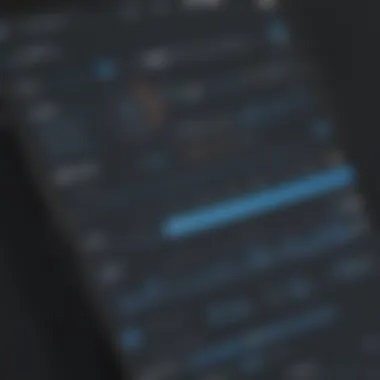

Intro
In an age where social media reigns supreme, using effective tools can be the differentiator between success and mediocrity for businesses, especially for small to medium-sized operations. The fickleness of audience engagement drives the need for precise management of social media accounts. This is where Sendible comes into the picture, offering a host of functionalities that simplify the complexities of social media management. Understanding the Sendible login process and its underlying functionalities paves the way to maximize opportunities. This article dives into the essence of Sendible, breaking down its key features, integrations, and more.
Functionality
Core Features Overview
At its core, Sendible acts as a comprehensive dashboard that allows users to manage various social media channels from one place. The functionality includes:
- Scheduling: Users can plan posts ahead of time. This offers the flexibility to maintain consistent social media presence even during busy periods.
- Customization: Posts can be tailored according to the specific platform requirements. For example, a post that looks great on Facebook might need adjustments for Twitter, and Sendible supports this.
- Analytics: The platform grants access to performance metrics, helping businesses track engagement and adjust strategies accordingly.
- Collaboration: Teams can work together seamlessly within Sendible, enabling multiple collaborators to contribute to a single project.
Sending content out into the digital ether is more than just clicking a button; it requires understanding how each post is likely to resonate with an audience. The tools on Sendible help ensure that your strategy is spot on.
Unique Selling Points
When considering different social media management platforms, Sendible stands out for various reasons:
- User-Friendly Interface: Intuitive design allows even those less tech-savvy to navigate efficiently.
- Wide Range of Integrations: Sendible connects with numerous platforms such as Facebook, Twitter, Instagram, and LinkedIn, making post distribution streamlined.
- Cost-Effective Plans: For small businesses, the pricing tiers are designed to be accessible, ensuring that essential management tools do not break the bank.
"Navigating social media can be daunting, but with tools like Sendible, you’re equipped to turn that complexity into simplicity."
Integrations
Compatible Tools
The real power of Sendible shines through its compatibility with a variety of tools, which enhances its core functionalities. Some notable integrations include:
- Google Analytics: Perfect for tracking conversion metrics and linking social media activity to website performance.
- WordPress: Users can publish blogs directly from Sendible, simplifying content dissemination.
- Canva: For graphic design, this integration allows users to create stunning visuals before sharing them.
API Availability
For those inclined towards customization, Sendible provides an API. This option can be a game-changer for tech-savvy businesses wanting to tailor functions to their unique needs. With API access, developers can:
- Create custom workflows
- Automate posting schedules
- Integrate with existing internal systems effectively
Understanding the extent of Sendible’s capabilities involves more than just using its immediate tools; it’s about grasping how it fits together within the larger digital ecosystem.
Understanding Sendible
In the realm of social media management, understanding Sendible goes beyond merely logging in; it's about grasping how this tool can empower businesses, streamline workflows, and enhance online presence. This section is critical as it lays the foundation for explaining not just the mechanics of logging in, but how Sendible serves as a comprehensive platform for managing social media accounts effectively.
Overview of Sendible
Sendible is a robust social media management tool tailored for agencies, businesses, and professionals aiming to create a cohesive online strategy. It offers users a centralized platform to manage multiple social accounts. By utilizing Sendible, businesses can schedule posts, engage with audiences, and analyze performance metrics all under one roof. With its user-friendly interface, it caters to various skill levels, fostering an environment where both novices and seasoned marketers can thrive.
Key Features
Sendible shines through its array of features that seek to simplify the intricacies of social media management. Some of the standout functionalities include:
- Scheduling and Automation: Users can schedule posts ahead of time, which is a lifesaver for maintaining a consistent online presence without daily oversight.
- Integration Capabilities: It plays well with other tools and platforms, allowing users to connect their accounts across Facebook, Twitter, Instagram, and even blog platforms for a cohesive strategy.
- Analytics and Reporting: The ability to measure and report on performance allows businesses to tailor their strategies based on insights rather than guesswork.
- Social Engagement Tools: Responding to comments and messages directly from the dashboard saves time and enhances engagement with followers.
- Collaboration Features: For teams, Sendible provides robust collaboration tools, enabling multiple users to work together seamlessly.
By understanding these features, businesses can leverage Sendible to boost efficiency and effectiveness, providing meaningful insights into their social media strategies.
Significance for Businesses
Understanding Sendible is crucial for businesses looking to enhance their digital footprint, especially in an era where social media presence can define brand identity.
- Time Management: With tools like scheduling and analytics, it allows businesses to spend their time on strategy and creativity rather than on repetitive operational tasks.
- Informed Decision Making: Access to data helps in refining approaches, ensuring that resources are allocated efficiently. This can lead to improved content strategies that resonate with target audiences.
- Brand Consistency: By managing multiple social platforms from one place, businesses maintain a coherent voice and message across channels, which is essential for brand identity.
- Cost-Effectiveness: For small to medium-sized businesses, opting for a tool like Sendible can often be more budget-friendly and scalable than hiring a full-time social media manager.
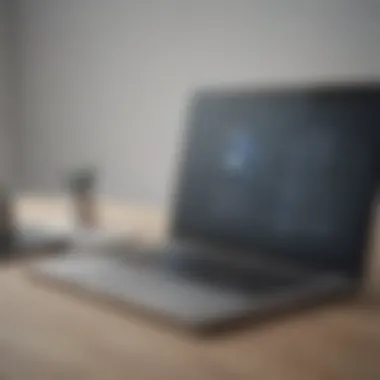

In summary, having a solid grasp of Sendible means being equipped with the tools necessary for transforming social media management from a burdensome task into a strategic asset. This understanding not only aids in immediate usage but also contributes to long-term success in digital marketing.
The Login Process
When it comes to utilizing Sendible as a reliable social media management tool, the login process serves as the gateway to accessing its myriad of functionalities. Not only does it allow users to enter their personal domains, but it also sets the stage for secure management of accounts, ensuring that sensitive information remains protected. For small to medium-sized businesses and entrepreneurs, understanding this phase can enhance efficiency and bolster online presence. Thus, a detailed comprehension of the login process is not just useful, but essential.
Accessing the Login Page
To kick things off, users first need to locate the Sendible login page. This is typically done by entering the URL into the browser or clicking a designated link from an email or notification. Upon reaching the page, it resembles a pivotal junction; getting here marks the transition from the outside world into the well-guarded comforts of Sendible.
- Direct URL: Users can directly type in https://sendible.com to access the login screen.
- Mobile Access: For those on the go, Sendible offers a mobile-optimized site that reflects user-friendly navigation.
It's vital for users to ensure they are on the legitimate site. Using bookmarks saved from previous visits can be a smart strategy to avoid any chance of falling into phishing traps, which can crop up in unexpected ways.
Entering Credentials
Once on the login page, the next step involves entering credentials. This part may seem straightforward, but it cannot be underestimated. Users typically need to input their email and password to proceed. The process demands careful attention to detail:
- Email Entry: Users must ensure that the correct email associated with their Sendible account is typed. One wrong letter and it could lead to unnecessary complications.
- Password Considerations: Ensure that the password is entered accurately, keeping in mind that it is case-sensitive. A simple mistake here can result in an error.
While many may use password managers, it's essential to understand that they should not be solely relied on. Even savvy tech users should remain vigilant about double-checking their entered information.
Using the Forgot Password Feature
In the unfortunate event that a user forgets their password, Sendible provides a forgot password feature. It’s a lifeline that restores access when the memory seems to fail. To use this feature:
- Click on the "Forgot Password" link located below the password entry field.
- Input your registered email address and submit the form.
- A reset link will be sent to the user's email, allowing them to create a new password.
It’s surprisingly common to misplace passwords, especially with the volume of accounts we juggle daily. This feature not only re-establishes access but also promotes security by allowing users to reset passwords without compromising account safety.
Multi-Factor Authentication
As we dive deeper into security layers, we encounter multi-factor authentication. This additional step in the login process asks users to verify their identity through another method, beyond just passwords. This typically involves:
- Mobile Verification Codes: Users might need to enter a code sent to their registered mobile device.
- Authenticator Apps: Some opt to use apps like Google Authenticator that generate time-sensitive codes.
Implementing multi-factor authentication significantly reduces the risk of unauthorized access. It’s akin to having a double lock on your front door; if one fails, there’s still a backup in place. Given the increasing sophistication of cyber threats, this measure is not just an option but a necessary aspect of safeguarding accounts.
Troubleshooting Common Issues
In today’s fast-paced digital world, having smooth access to social media management tools like Sendible is essential. Understanding how to troubleshoot common issues can be a game changer for businesses and individuals alike. If login problems arise, it can lead to frustration and lost productivity. Therefore, knowing how to swiftly handle these issues not only saves time but helps in maintaining workflow efficiency. This section dives into particular challenges that users may face when trying to access their accounts, providing solutions that can put the power back in their hands.
Incorrect Password Error
One of the most common hurdles users face is the dreaded incorrect password error. This issue arises when the password entered does not match what Sendible has on file. It sounds simple, but it can happen for various reasons—maybe you’ve changed your password recently and forgot, or perhaps you’re just typing it wrong in a rush.
If you encounter this hiccup, revisit your password habits. Ensure that you are using the correct password—keeping in mind that passwords can be case-sensitive. Sometimes, it’s as simple as the Caps Lock being on or typing an extra space inadvertently.
To rectify this problem:
- Retype your password carefully. It might just be a slip of the fingers.
- Utilize the 'Forgot Password?' link. This option helps reset your password securely. Just be sure to follow the provided instructions.
- Consider a password manager to keep track of complex passwords for you. It might feel like overkill, but it can save time and headaches.
Remember, a tight ship is a happy ship. Keeping your passwords organized strengthens your login process.
Account Lockout
Another potential stumbling block is being locked out of your account. This often occurs after multiple failed login attempts. In a world filled with security measures, this is a necessary step to protect your data. However, it can be vexing if you find yourself locked out just when you need access.
If you experience an account lockout:
- Wait a bit. Sometimes, the lockout period is temporary and will resolve after a certain duration.
- Use the password reset option to regain access. Make sure you have access to the email linked to your account, as you’ll need it to complete the process.
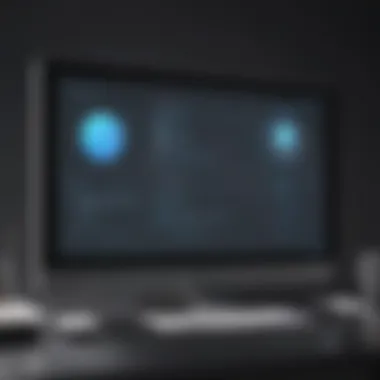

Before logging back in, take a moment to reflect on your password strategy. It often helps to use a slightly more memorable password system without compromising security.
Login Page Not Loading
Sometimes, users may find that the login page simply refuses to load. Such a situation can stir up feelings of anxiety, especially if it occurs at a crucial moment. This problem could stem from various issues—ranging from internet connectivity to browser settings.
Here’s how you could tackle this issue:
- Check your internet connection. A weak or intermittent connection may prevent the page from loading effectively.
- Try clearing your browser cache. Old, stored information could be interfering with the page’s loading process.
- Switch to a different browser or try incognito mode. Sometimes, browser extensions or outdated versions can cause issues.
If multiple users are experiencing the same issue, the problem might lie with Sendible's servers. In such cases, checking their status page or social media accounts can provide clarity.
Remember: Addressing issues promptly not only enhances your experience but also ensures that valuable time isn’t lost, keeping your social media strategies on track.
Overall, knowing how to troubleshoot these issues will serve you well as you navigate the Sendible domain. Being prepared with solutions could make a world of difference on a tight schedule.
Security Measures for Sendible Login
In today’s digital landscape, security is not just an add-on; it’s a necessity. When dealing with a social media management tool like Sendible, paying attention to security measures during the login process can save businesses from potential threats. Ensuring the protection of login credentials goes a long way in safeguarding one's digital presence and maintaining client trust. Not only does it enhance security, but it also fosters a sense of reliability among users. Implementing these measures minimises risks and helps businesses breathe a little easier in a world where cyber threats are lurking around every corner.
Password Complexity Requirements
Creating a robust password is akin to building a sturdy door; it’s your first line of defense against unauthorized access. So, what constitutes a complex password? Ideally, it should include a mix of uppercase letters, lowercase letters, numbers, and special characters. A common pitfall is using easily guessable information like birthdays or names. For instance, a password such as "Summer2023!" is far less secure than something random, like "Z9#rB7x@pE#1cF!". The latter is much harder to crack, essentially acting as a fortress around your Sendible account.
Consider employing a password-checking tool to assess the strength of your chosen password. It's a small step that can provide your business with hefty returns in terms of data security. Remember to keep your passwords unique for different platforms; reusing passwords is like wearing one pair of shoes on multiple occasions—eventually, they wear out.
Regularly Updating Passwords
Life changes, and so should your passwords. Regularly updating your login credentials is a prudent strategy that should never be underestimated. Aim to change your passwords every three to six months as a general rule. This practice not only helps guard against data breaches but also minimizes the window for potential attackers. Receiving alerts for suspicious activities can also indicate when it's time to refresh those passwords sooner rather than later.
A handy method is to set reminders in your calendar or use a password manager that prompts you when it’s time for a change. When you update, opt for new passwords that adhere to those complexity requirements mentioned earlier to fortify your defenses. More importantly, don’t forget to log out of your account on shared or public devices to safeguard your information.
Recognizing Phishing Attempts
Phishing is one of the most insidious forms of cyberattack, often catching even the most vigilant off-guard. A phishing attempt typically involves an email or link masquerading as a legitimate request. For instance, you might receive an email that looks like it’s from Sendible, inviting you to verify your account. If something feels off about that email—like typos, generic greetings, or odd URLs—trust your instinct. It’s vital to double-check the sender's email address and avoid clicking on any dubious links.
Training employees to recognize these tactics is crucial. Conducting regular sessions on how to identify common signs of phishing can elevate the entire team’s awareness. Implementing a strategy for reporting suspicious communications can also create a vigilant culture within the organization. Keeping everyone in the loop regarding security practices ultimately contributes to building a more secure Sendible experience.
"Ignoring security measures is like leaving your front door wide open. It only takes a second for someone to come in uninvited."
By installing these security measures into your Sendible login process, businesses can mitigate threats, bolster their defenses, and ultimately protect their sensitive information from falling into the wrong hands.
Managing Your Sendible Account
Managing your Sendible account is a crucial part of ensuring that your experience with this social media management tool is optimized for success. In a landscape where digital interactions shape customer relations, keeping your account in top shape can greatly influence your social media efforts—whether you are a small business, entrepreneur, or an IT professional.
Importance of Account Management
Account management goes beyond simple logins or credentials. It encapsulates a multitude of essential tasks that, when executed well, lead to better organization and enhanced campaign performance. Effective management can yield several benefits:
- Streamlined Workflow: Keeping your user details current ensures that your workflow remains smooth and efficient.
- Increased Security: Regular updates and proper management of subscription setups enhance security and reduce vulnerabilities.
- Enhanced Collaboration: When working in teams, maintaining up-to-date user details fosters better communication and task allocation.
- Accountability: By regularly monitoring account activity, you can identify what's working and what's not, allowing you to pivot swiftly as needed.
Keeping these points in mind helps solidify the significance of robust account management practices.
Editing User Details
Editing user details in Sendible is relatively straightforward but often overlooked. Regularly updating information such as your email address, name, or profile photo can strengthen your online presence. This adjustment might seem minor, yet it can impact how users identify and interact with your brand.
- To edit user details, navigate to your profile settings.
- Input updates in the designated fields and remember to save changes.
Like seasoning a dish, these small tweaks can transform a bland account into a engaging one that reflects your brand's personality.
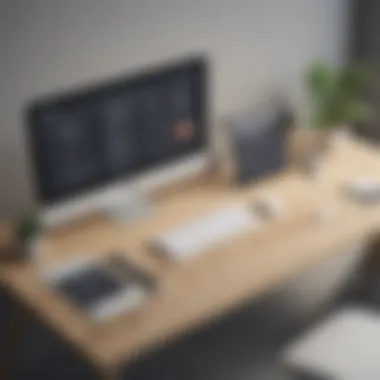

Subscription Management
Managing your subscription is vital for maintaining access to Sendible’s features that cater specifically to your needs. Ensure you're taking full advantage of what you’re paying for, be it through premium features or add-ons.
You might find it useful to:
- Regularly review your subscription plan to determine if you’re getting the best value.
- Downgrade or upgrade depending on your business cycles and social media demands.
- Keep an eye out for trial periods of new features which could yield insights into better practices.
Subscription management is not merely a transactional task; instead, it’s a delicate balancing act that allows you to align your business goals with tools provided by Sendible.
Deactivation and Reactivation Procedures
Sometimes, businesses undergo changes, prompting the need to either deactivate or reactivate accounts. Knowing this process is essential to keep a seamless user experience. If you're facing tough times, a temporary deactivation rather than a permanent closing can save your data and settings.
"A stitch in time saves nine."
This saying rings true; understanding the procedures ensures you don't lose valuable setups.
To deactivate your account, follow the steps in your account settings. Upon reactivation, you can restore access without missing a beat.
Managing your Sendible account isn’t just about having the credentials to log in; it’s about crafting a user experience that is not only seamless but powerful enough to drive the social media efforts of your business ahead.
Best Practices for Sendible Users
When it comes to managing social media effectively, best practices are your guiding star. For Sendible users, implementing these practices can not only streamline workflow but also vastly enhance productivity and engagement. Small to medium-sized businesses, entrepreneurs, and IT professionals need to recognize how these strategies can lead to greater success in their social media campaigns.
Effective Use of Features
Maximizing Sendible's features is crucial for getting the most out of this powerful platform. Consider features like post scheduling, where using the calendar view can help visualize your content strategy at a glance. This way, no one falls into the trap of posting identically timed content.
Utilizing custom reports is another effective practice. Tailoring these reports to showcase engagement metrics allows you to identify which types of content resonate best with your audience. Moreover, engaging with features such as collaboration tools certainly helps streamline communication among team members, fostering a sense of unity and purpose in your projects.
Integrating with Other Tools
The magic truly happens when Sendible is integrated with other tools you already use. Think about connecting platforms like Google Analytics or Facebook. For instance, with Google Analytics, you can monitor how social media traffic translates into website engagement and conversions. This data can help tailor your strategy to meet user needs more effectively.
Integrating with tools like Canva to create graphics can also save time. It allows for a seamless transition from design to posting, ensuring your visuals are on point before they hit the feeds. Remember, each tool you connect should align with your overall strategy, creating a network of assets that supports your goals.
Regularly Monitoring Account Activity
Keeping an eye on account activity might seem tedious, but it's a practice that pays off. Regularly reviewing engagement metrics, response times, and post-performance can give you insights that shape future campaigns. This doesn’t just mean checking likes; you should dive deep into comments and shares to get a full picture.
Set up alerts to notify you of unusual activity. For example, if a post is gaining unexpected traction, you could leverage that by creating more content aligned with the engagement trends. Reviewing this data weekly, or even bi-weekly, enhances your adaptability in the fast-moving world of social media.
"Staying informed about your metrics and interactions on Sendible can empower you to make informed decisions that can improve your brand's presence."
In summary, the effective use of features, integration with other tools, and consistent monitoring of activity are vital best practices for Sendible users. Embracing these habits will help set a solid foundation for achieving your marketing goals.
Concluding Insights on Sendible Login
Navigating the intricacies of Sendible login is not merely about inputting the right password; it shapes the overall experience of using this powerful social media management tool. In this section, it's crucial to emphasize how understanding the login process and its implications can vastly benefit various users, particularly small to medium-sized businesses, entrepreneurs, and IT professionals.
The way we approach social media management logins can dictate not just user access, but the secure handling of sensitive business data. A robust login experience allows for seamless transition into the rich features Sendible has to offer. Good practices in logins further decrease the risks of unauthorized access, ensuring brand integrity and customer trust.
Future Trends in Social Media Management Logins
Social media management logins are evolving rapidly, influenced by changing tech landscapes and user needs. One noticeable trend is the increased deployment of biometric authentication methods, such as fingerprint or facial recognition. This move is heightened by the need for quicker, more secure ways to access accounts, especially in an age where mobile usage is skyrocketing.
Another notable shift is toward consolidated login solutions. Users may soon prefer an integrated platform that allows them to login into multiple accounts without cumbersome steps. The idea of single sign-on (SSO) addresses both convenience and security, streamlining user experience significantly.
Additionally, there’s a growing emphasis on adaptive authentication, whereby login security measures adjust based on usage patterns and risk assessments. For example, if an unusual login attempt is made from a different location, additional verification steps might engage, effectively enhancing security.
The Role of User Education
When it comes to effective management of Sendible accounts, user education cannot be overstated. It's vital that users understand not only the login procedures but also adherence to best practices surrounding security and system utilization. Businesses can significantly benefit from educating their teams on the different features available within Sendible, allowing them to harness its full potential.
Here are a few areas where user education plays a pivotal role:
- Training on security protocols: Regular workshops that teach team members about recognizing phishing attempts and creating robust passwords can drastically improve security.
- Feature workshops: Familiarizing users with together Sendible’s features helps in maximizing the tool's effectiveness. When users grasp how to manage posts, analyze performance, and engage with audiences effectively, the business reaps the rewards.
- Feedback loops: Establishing platforms where users can share challenges or insights can unify the learning experience and foster team collaboration.













