A Comprehensive Guide to RapidMail for Businesses
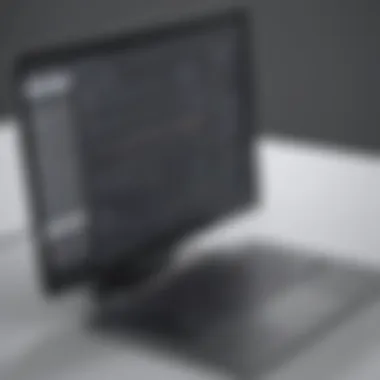

Intro
Email marketing stands as a pivotal component of modern digital marketing strategies for businesses. Among the myriad of tools available, RapidMail emerges as a notable solution, catering specially to organizations seeking to optimize their email outreach. Understanding the functionalities, features, and integrations of RapidMail can greatly assist small and medium-sized businesses in enhancing their marketing strategies.
In this guide, we will delve into the various aspects of RapidMail. We will explore its core functionalities, unique selling points, and compatibility with other tools. This exploration aims to provide a thorough grounding in the capabilities of RapidMail, allowing decision-makers to assess its potential impact on their email marketing efforts.
Functionality
Core Features Overview
RapidMail offers a suite of functionalities designed to simplify the email marketing process. Businesses can create professional-looking newsletters with ease. The intuitive drag-and-drop editor empowers users to design compelling emails without needing extensive technical expertise.
Among its core features, RapidMail provides:
- Automated Campaigns: Users can set up automated emails based on specific triggers. This saves time and increases engagement rates.
- Segmentation: Businesses can segment their email lists for targeted marketing. This ensures relevant content is sent to the right audience.
- Analytics and Reporting: RapidMail includes robust analytics tools to track the performance of campaigns. Users can access metrics like open rates, click-through rates, and conversions.
Unique Selling Points
What sets RapidMail apart from other email marketing solutions is its focus on user experience and flexibility. The platform is accessible to businesses of all sizes, yet it maintains an advanced feature set.
Some key unique selling points are:
- User-Friendly Interface: The design is clean and intuitive, making it simple for even novice users to navigate.
- GDPR Compliance: RapidMail emphasizes compliance with data protection regulations, reassuring businesses concerned with customer data handling.
- High Deliverability Rates: The software's infrastructure supports high deliverability, minimizing the chances of emails falling into spam folders.
RapidMail is not merely a tool; it acts as a partner in creating meaningful customer relationships through effective communication.
Integrations
Compatible Tools
For businesses looking to streamline their operations, RapidMail offers compatibility with various tools. Integration is critical for achieving optimal workflow efficiency. Notably, RapidMail seamlessly integrates with customer relationship management (CRM) systems, e-commerce platforms, and social media networks. Some notable compatible tools include Facebook and popular e-commerce platforms.
API Availability
For tech-savvy users, RapidMail provides API access, granting the ability to customize and enhance functionality further. The API allows developers to:
- Integrate RapidMail features directly into their applications.
- Automate data flows between systems for more effective campaign management.
In summary, comprehending the diverse functionalities and integrations of RapidMail is essential for businesses aiming to enhance their email marketing initiatives. Evaluation of its core features, unique benefits, and integration capabilities can help decision-makers in determining if RapidMail meets their specific marketing needs.
Prelude to Email Marketing
Email marketing has become an essential tool for businesses seeking to reach their target audiences efficiently. It is not just about sending messages; it encompasses building relationships, enhancing customer engagement, and driving conversions. The importance of this medium lies in its ability to deliver direct and personalized communication, allowing businesses to tailor their messages based on customer behaviors and preferences.
Importance of Email Marketing
Email marketing provides a cost-effective means for businesses to communicate with their customers. The return on investment (ROI) is often higher compared to other marketing channels. Research indicates that effective email campaigns can yield an average ROI of around 42 dollars for every dollar spent. Furthermore, email marketing allows for segmentation, enabling companies to send targeted messages to specific groups within their audience.
Additionally, unlike social media platforms that can limit organic reach, emails land right in the inbox, making it more probable for recipients to notice them. This direct approach fosters brand awareness and encourages customer loyalty. Regular newsletters and updates keep customers informed and engaged, which can help build trust over time.
Challenges Faced by Businesses
While email marketing offers numerous benefits, it also presents certain challenges. One of the primary issues is maintaining a clean and updated mailing list. Businesses often struggle with high unsubscribe rates, which can hinder the effectiveness of their campaigns. Moreover, creating compelling content that resonates with the audience is crucial; failing to do so can lead to low open and click-through rates.
Compliance with regulations, such as the General Data Protection Regulation (GDPR), adds another layer of complexity. Organizations must ensure that they obtain consent from users before sending emails. Lastly, businesses need to adapt to the ever-evolving technology landscape, which includes mobile optimization. With a significant number of users accessing emails on mobile devices, not having a mobile-friendly design can severely impact engagement.
"Email marketing allows for segmentation, enabling companies to send targeted messages to specific groups within their audience."
In summary, understanding the role of email marketing in the digital marketing landscape is crucial for businesses. Although challenges exist, the potential benefits of effectively leveraging this tool cannot be overlooked.
Overview of RapidMail
RapidMail is an email marketing tool designed for businesses looking to simplify their email communication and campaigns. As digital marketing evolves, the importance of effective email strategies cannot be overstated. RapidMail is critical for businesses aiming to foster relationships with customers through targeted email outreach. It provides a platform that caters to the unique needs of small to medium-sized businesses and entrepreneurs.
This section will explore the reasons why RapidMail stands out in the crowded field of email marketing solutions. It highlights how its core functionalities can help businesses effectively manage their email campaigns from design to delivery. Numerous specific features, such as user-friendly interfaces and automation capabilities, provide great advantages.
What is RapidMail?
RapidMail is an email marketing software that allows users to create, send, and analyze email campaigns seamlessly. It serves as a central hub for businesses seeking to manage their customer outreach through email effectively. The platform is characterized by an intuitive interface, which removes barriers for non-technical users.
Users can select from various customizable templates or create their designs from scratch. This flexibility supports diverse industries by allowing businesses to maintain brand consistency while engaging their target audience.
History and Development
RapidMail has undergone significant development since its inception. Established in the early 2000s, it received attention for its focus on user experience and customer satisfaction. Over time, the platform has adapted to changing marketing needs, introducing new features to keep pace with technological advancements. This adaptability has been a defining aspect of RapidMail’s growth in a highly competitive market.
The development team continually invests in enhancing the software's capabilities, integrating user feedback to refine existing functionalities. As email regulations have tightened, RapidMail has also adjusted its compliance features to help users navigate these complexities efficiently. This commitment to improvement reflects its mission to support businesses in achieving their marketing objectives through tailored email strategies.


"Keeping the user at the center of our development process has allowed us to create a tool that genuinely meets the needs of small to medium-sized business." - RapidMail Development Team
In summary, RapidMail’s history demonstrates a commitment to evolve with the market. This makes it a relevant and reliable choice for businesses looking to excel in email marketing.
Core Features of RapidMail
The core features of RapidMail are pivotal to understanding its effectiveness as an email marketing tool. These functionalities make it an invaluable resource for businesses looking to optimize their email marketing strategies. RapidMail is designed with small to medium-sized businesses in mind, allowing them to harness sophisticated tools without steep learning curves or high costs. Key elements like usability, customization, automation, segmentation, and analytics play a significant role in the software's overall value. Let's explore these features in detail.
User-Friendly Interface
A central aspect of RapidMail is its user-friendly interface. The layout is clean and intuitive, making it accessible for users of all experience levels. New users can navigate the platform with ease, thanks to well-organized menus and clear labeling. Every important tool is presented plainly, reducing the learning curve. It becomes easier for businesses to implement their marketing strategies quickly and effectively.
Businesses often require a straightforward experience to minimize time spent on training. RapidMail delivers on this with features like drag-and-drop functionality for building emails. These features allow marketers to focus on strategy rather than technicalities, proving essential in time-sensitive environments.
Email Template Customization
Customization of email templates in RapidMail is another strong feature. Users have access to a library of pre-designed templates that can be modified to suit specific branding needs. This flexibility allows businesses to maintain consistent branding throughout their email communications. Users can edit colors, fonts, and layouts directly within the platform.
The customization capabilities extend beyond basic alterations. For instance, users can insert personalized elements that make emails more engaging. Statistics show that personalized emails improve engagement rates significantly; RapidMail facilitates this effectively. This control over presentation and personalization helps businesses stand out in crowded inboxes.
Automation Capabilities
Automation is a crucial component for modern email marketing. RapidMail offers robust automation tools that allow businesses to set up workflows for various scenarios. Users can automate welcome emails, follow-ups, and reminders, which saves time and ensures timely communication with contacts.
This feature is particularly beneficial for lead nurturing. For example, when a new subscriber joins a mailing list, an automated response can welcome them and provide initial information. Such timely interactions enhance the overall customer experience.
Segmentation and Targeting
Segmentation and targeting are vital to maximizing the effectiveness of email campaigns. RapidMail enables users to create segmented lists based on various criteria, such as demographics or engagement level. This feature allows for tailored messaging, which is a proven method to improve response rates.
By delivering content that resonates with specific audiences, businesses can enhance engagement and reduce unsubscribe rates. For example, targeting loyal customers with exclusive offers encourages them to maintain their relationship with the brand. The result is a more effective marketing strategy that yields better results.
Analytics and Reporting
The last core feature to highlight is the analytics and reporting tools offered by RapidMail. Understanding campaign performance is essential for any marketing effort. RapidMail provides users with comprehensive insights into open rates, click-through rates, and conversion metrics.
This data is crucial for evaluating the success of campaigns and making necessary adjustments. Users can easily access reports that identify what content works best and what doesn't. Such insights empower businesses to refine their strategies continuously.
"Without proper analytics, businesses can only guess at what works and what doesn't. RapidMail provides tools to eliminate that uncertainty."
Ultimately, the core features of RapidMail enhance the email marketing experience for businesses. Each element is designed to streamline processes, improve engagement, and provide valuable insights. This thorough combination allows small to medium-sized businesses to compete effectively in the digital marketplace.
Integrations with Other Tools
In today’s complex digital landscape, the role of integrations in email marketing cannot be overstated. RapidMail's capability to connect with various tools enhances its utility for businesses striving to streamline their operations. These integrations allow for seamless communication between platforms, enabling businesses to create more effective marketing strategies. Whether for data management, sales workflows, or social media engagement, the ability to combine RapidMail with other tools significantly boosts its value.
CRM Integrations
Customer Relationship Management (CRM) integrations are crucial for businesses aiming to enhance their email marketing efforts. RapidMail offers compatibility with popular CRM systems such as Salesforce and HubSpot. This integration allows user data to flow seamlessly between the CRM and RapidMail, facilitating more targeted email campaigns.
Key benefits of CRM integrations include:
- Enhanced Targeting: By leveraging customer data stored in the CRM, businesses can segment their email lists more effectively, leading to tailored messaging.
- Automation: Automating data transfers between the CRM and RapidMail reduces manual errors and saves time, allowing marketing teams to focus on strategy instead of data entry.
- Tracking Customer Interactions: By linking emails sent through RapidMail with customer profiles in the CRM, businesses can analyze how campaigns perform relative to specific customer behaviors.
This integration is especially useful for small and medium-sized businesses that rely on data-driven decisions to optimize their marketing efforts.
E-commerce Platforms
RapidMail also supports integrations with various e-commerce platforms such as Shopify and WooCommerce. These integrations bring several advantages to online retailers, making it easier to enhance customer engagement through effective email marketing campaigns.
Here are some notable benefits:
- Product Promotions: Businesses can automate the sending of promotional emails whenever new products are added or when inventory updates occur. This keeps customers informed and engaged.
- Abandoned Cart Recovery: Integrating RapidMail with e-commerce platforms allows for targeted emails to recover potentially lost sales through abandoned cart reminders.
- Customer Insights: Accessing purchasing data helps in crafting emails that resonate more with customers, ultimately leading to increased conversions.
These tools help businesses not only in marketing but in driving sales and maintaining customer loyalty.
Social Media Connectivity
Integrating social media platforms into the RapidMail ecosystem can amplify the reach and impact of email campaigns. Integrations with platforms like Facebook and Instagram allow businesses to connect with their audience across multiple channels.
The advantages of social media connectivity include:
- Extended Reach: Emails can be used to complement social media campaigns, driving traffic from social channels back to email promotions.
- User Engagement: Leveraging social data can enhance email personalization, making it more relevant to recipients, thus increasing open and engagement rates.
- Real-Time Insights: Businesses can track social interactions resulting from email campaigns, allowing for informed decisions on future content and strategies.
By leveraging these integrations, businesses can position themselves to not only meet their marketing objectives but also exceed them in a competitive landscape.
Setting Up RapidMail for Your Business
Setting up RapidMail effectively is crucial for businesses aiming to leverage email marketing. A smooth and efficient setup ensures that campaigns are launched correctly and perform well. The process not only includes account creation but also the careful organization of contacts and customization of settings that align with the specific goals of the business. By understanding each step in setting up RapidMail, users can maximize the tool's capabilities.
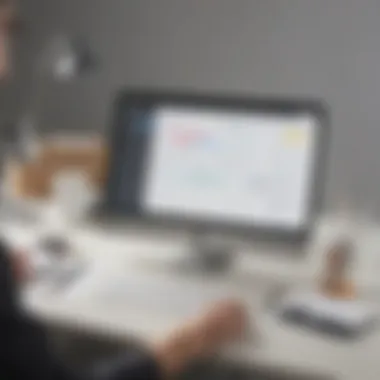
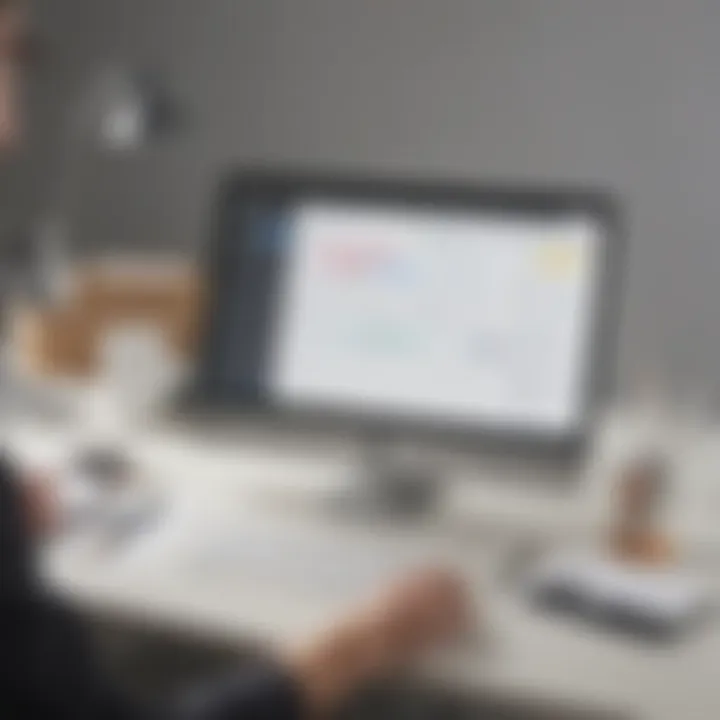
Initial Setup Process
The initial setup process of RapidMail sets the stage for future email campaigns. First, users must sign up for an account. This process is straightforward; individuals can visit the RapidMail website and fill in basic details such as name, email, and company information.
Once the account is created, it is essential to verify the associated email address. This step is vital to ensure that the account is secure and that the user has full access to all features. After verification, users can access their dashboard, where a series of guided prompts will assist them in navigating the available functionalities.
At this point, it is wise to define the business's aims for the email campaigns. Questions to consider include: What type of messages will we send? Who is our target audience? Having a clear plan will aid in tailoring the settings within RapidMail to fit those objectives. Furthermore, familiarization with the user interface will streamline future tasks, making it more efficient to create and send campaigns.
Importing Contacts
Importing contacts into RapidMail is a vital step that can significantly influence campaign success. A solid contact base ensures that communications reach the right individuals. RapidMail supports multiple formats for importing contacts, which makes the process flexible.
Users can import contacts by uploading a CSV file or manually adding them into the system. It’s important to structure the list appropriately so that essential information like names and email addresses are included. Moreover, ensuring compliance with data protection regulations is paramount. This involves only importing contacts who have consented to receive marketing communications.
To facilitate better targeting, contacts can be segmented during the import process. Segmenting helps in creating more personalized and relevant messaging, ultimately leading to improved engagement rates. After importing, it is advisable to review the contact list for accuracy, eliminating duplicates or outdated entries to maintain a clean database.
Ensure that your contact list is both compliant and accurate to enhance your email campaign results.
In summary, meticulous setup and proper contact management are essential for businesses using RapidMail. This effort will lead to more successful email marketing campaigns and better overall performance.
Best Practices for Email Campaigns
Effective email marketing requires a strategy built on several best practices. These practices help businesses create campaigns that not only reach their audience but also resonate with them. By focusing on these elements, businesses can optimize their email engagement, conversion rates, and overall success. Understanding these best practices is essential for small to medium-sized businesses looking to maximize their marketing impact.
Crafting Compelling Content
Content is the backbone of any email campaign. It should be relevant and engaging to the target audience. Combine persuasive language with clear information. Use simple, direct phrases to communicate the message effectively. Aim to capture the reader's interest within the first few lines. Subject lines play a crucial role in improving open rates. Research shows that personalized subject lines can lead to higher engagement.
An effective email content strategy often incorporates:
- Clear Call-to-Actions (CTAs): CTAs guide readers on what to do next.
- Personalization: Tailoring messages based on user preferences improves relevance.
- Concise Information: Readers prefer brief, to-the-point messages.
- Visual Elements: Including images or infographics can enhance the overall look and feel of the email.
"Compelling content is not just about good writing; it is about creating a significant relationship with the audience."
Timing and Frequency of Emails
Knowing when to send emails can affect their success. Timing is crucial and should align with the habits of the target audience. For instance, sending emails during office hours might not be effective for every industry. Test various timing strategies to find what works best.
As for frequency, consistency matters but avoid overwhelming your subscribers. Regular emails keep your brand top of mind, but excessive messaging can lead to unsubscribes. It’s often recommended to:
- Send emails once a week or bi-weekly, depending on the content and audience preferences.
- Monitor feedback for adjustments.
- Utilize A/B testing to tailor your strategy further.
Analyzing Campaign Performance
Analyzing the performance of email campaigns is vital for continuous improvement. Key performance indicators (KPIs) provide insights on what works and what needs adjustment. Some essential metrics include:
- Open Rates: Indicates how many people opened the email versus how many received it.
- Click-Through Rates (CTR): Measures how many clicked on links in the email.
- Conversion Rates: Reflects the percentage of users who followed through on the desired action after clicking.
- Unsubscribe Rate: Helps identify content or frequency issues.
Utilize tools within RapidMail to monitor these metrics. Regular analysis allows for data-driven decisions, refining future campaigns based on what resonates best with the audience. Adjustments informed by these insights can greatly enhance the effectiveness of email marketing efforts.
Comparative Analysis with Other Email Marketing Tools
The effectiveness of an email marketing tool is not only defined by its features but also by how it compares to competition. Understanding the differences and similarities between RapidMail and other well-known platforms like Mailchimp, Constant Contact, and SendinBlue is crucial for businesses deciding on an email marketing strategy. This analysis offers insight into specific elements such as pricing, functionalities, and user experience. By examining these factors, enterprises can determine which tool aligns best with their needs.
RapidMail vs. Mailchimp
Mailchimp is a major player in the email marketing landscape, often recognized for its extensive feature set. However, when compared to RapidMail, there are both advantages and drawbacks. RapidMail provides an intuitive user interface that can be easier for beginners. While Mailchimp's capabilities may seem more comprehensive, they can also overwhelm new users. As for pricing, RapidMail often tends to offer more flexible options for small to medium-sized businesses.
Notably, RapidMail emphasizes customer support, helping users to resolve issues quickly. Conversely, Mailchimp can sometimes present barriers with its advanced features that may not relate to basic email marketing needs. In this comparison, businesses should evaluate what level of complexity they genuinely require.
RapidMail vs. Constant Contact
Constant Contact is known for its solid email marketing tools and a focus on small businesses. However, RapidMail excels in providing customizable templates and automation capabilities that can be more user-friendly. Constant Contact’s pricing structure can escalate as businesses grow, while RapidMail tends to have a more transparent pricing strategy that keeps costs predictable.
Additionally, businesses looking for a straightforward setup process might find RapidMail's onboarding process less cumbersome. Constant Contact offers many features, but it may take longer for users to get accustomed to its interface.
RapidMail vs. SendinBlue
SendinBlue offers both email marketing and SMS functionalities, positioning itself as a versatile tool. Yet, RapidMail can be this strong contender when businesses prefer a singular focus on email campaigns. RapidMail provides excellent analytics features, helping users understand campaign performance with precision.
In terms of pricing, SendinBlue offers a pay-as-you-go model, but RapidMail might often turn out to be more cost-effective for comprehensive email needs without unexpected fees.
Overall, while SendinBlue has broadened its features, the value provided by RapidMail in terms of email marketing effectiveness should not be underestimated.
Choosing the right email marketing tool can significantly impact a business's success in reaching and engaging with its audience.
Cost Analysis and Pricing Plans
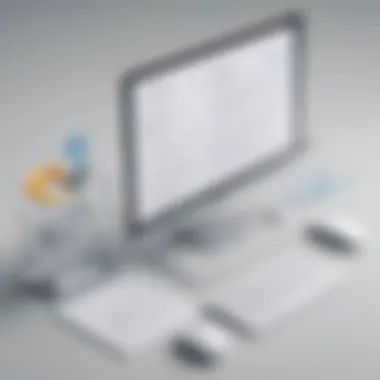

Analyzing the cost structure of RapidMail is essential for businesses considering this email marketing tool. Understanding its pricing plans gives insight into not only the financial commitment but also the value derived from its features. Every organization has different needs, and pricing often influences decision-making processes. Having a clear grasp of the costs involved can lead to better budgeting and forecasting in email marketing campaigns.
Furthermore, evaluating the pricing tiers helps businesses to identify which plan aligns best with their operational scale and specific marketing goals. It is crucial to view not just the base costs but also the potential return on investment that RapidMail promises.
Overview of Pricing Tiers
RapidMail offers multiple pricing tiers to accommodate diverse needs of businesses. These tiers are structured to provide flexibility based on email volume, features, and the size of the subscriber list. This pricing model is tailored to scale as businesses grow, making it a sustainable choice for both startups and established firms.
- Basic Plan: This entry-level option includes essential features such as email campaign management and basic automation. It's suitable for small businesses just venturing into email marketing.
- Standard Plan: More advanced features are included in this tier, such as segmentation options and enhanced analytics. It is designed for businesses looking to optimize their email strategies.
- Premium Plan: This comprehensive tier supports larger email volumes and provides access to all features, including customer support and extensive integrations.
Each tier not only adjusts pricing according to the number of subscribers but also includes varied functionalities that cater to different marketing needs. Thus, a careful review of these options is necessary to select the best fit.
Value Proposition for Small Businesses
Small businesses often operate within strict budgets, making cost-effective solutions vital. RapidMail presents a strong value proposition by balancing affordability with powerful features. The intuitive interface allows quick ramp-up with minimal training. Small businesses benefit from the automation features, which enable them to execute effective campaigns without extensive manpower.
Key advantages for small businesses include:
- Cost Management: With tiered pricing, users can select a plan that best fits their budget while still accessing necessary tools.
- Scalability: As a small business grows, it can easily upgrade its plan to include more features without needing to switch platforms.
- Effective Marketing Tools: Even on the basic plan, businesses can craft professional campaigns that enhance customer engagement and drive sales.
The overall cost justifications stem from the improved efficiency in executing marketing strategies and the potential for higher conversion rates. RapidMail enables small businesses to compete with larger firms without significant financial strain.
Choosing the right pricing plan for your email marketing needs can make a substantial difference in your overall marketing success and cost-efficiency.
User Support and Resources
Effective user support and resources are critical for businesses utilizing RapidMail for their email marketing efforts. With the right support mechanisms in place, users can maximize the tool’s potential, leading to better campaign performance and enhanced user experience. Businesses of any size often face a steep learning curve when adopting new technologies. Thus, having robust support structures reassures users as they navigate the platform. An understanding of customer needs and challenges ensures that RapidMail remains a viable choice for various companies looking for reliable solutions.
Help Center and Documentation
RapidMail's Help Center is an essential component of user support. It offers comprehensive documentation that covers all aspects of the tool. This includes guides on setting up campaigns, utilizing automation features, and understanding analytics. By providing step-by-step instructions, the Help Center enables users to troubleshoot issues independently, which saves time and reduces frustration.
Moreover, the documentation is regularly updated to reflect the latest features and updates. This ensures users always have access to the current information. Effective documentation reduces reliance on customer support, allowing users to find answers quickly and efficiently. Such accessibility improves user satisfaction as businesses can find the resources they need without delay.
Community Forums
Community forums are another valuable resource for RapidMail users. These platforms provide a space for users to connect, share insights, and ask questions. The collaborative nature of forums fosters a sense of community among users, which can be particularly beneficial for small to medium-sized businesses that might not have extensive technical support teams.
In these forums, users can discuss various topics ranging from best practices in email marketing, troubleshooting common problems, or sharing successful campaign strategies. Regular interaction with experienced users can significantly enhance the learning experience for newcomers.
It also allows RapidMail to gather feedback from the user community. This feedback can influence future developments or improvements, enriching the overall user experience.
Community forums serve as an invaluable lifeline for users, allowing them to tap into collective wisdom and gain insights that might not be readily available through formal channels.
In summary, the importance of user support and resources in RapidMail cannot be overstated. The Help Center provides crucial documentation that promotes self-sufficiency, while community forums facilitate collaborative learning and feedback. Both elements are integral to ensuring users effectively leverage the capabilities of RapidMail, resulting in enhanced email marketing efforts.
Future Developments in RapidMail
The landscape of email marketing is constantly evolving, which makes it crucial for tools like RapidMail to adapt and innovate. Businesses need to remain competitive in their marketing strategies, and RapidMail's future developments are pivotal in helping them achieve this goal. Understanding the upcoming features and trends ensures that users can leverage RapidMail's full potential and stay ahead in the market. By exploring these future perspectives, businesses can tailor their marketing efforts more effectively and improve engagement with their audience.
Upcoming Features
RapidMail has consistently expanded its capabilities over time, and the upcoming features promise to enhance the user experience significantly. Some notable upcoming developments include:
- Enhanced AI Capabilities: Incorporating artificial intelligence can optimize sending times and tailor content according to recipient behavior, thereby promoting higher open and click rates.
- Advanced Analytics Tools: New analytical features aim to provide real-time insights into campaign performance. Understanding which strategies yield success can guide future decisions more effectively.
- Personalization Improvements: Users will see expanded options for personalizing emails based on segments, allowing for deeper connections with different customer demographics.
- Improved Integration with CRM Systems: As businesses rely more on customer relationship management systems, RapidMail plans to enhance these integrations, facilitating smoother data transfers and more cohesive marketing strategies.
These features are designed to streamline the email marketing process and improve overall effectiveness. Businesses using RapidMail can expect more engaging and targeted campaigns as these developments roll out.
Trends in Email Marketing
Identifying trends in email marketing helps businesses stay current and informed. Recognizing shifts in consumer behavior and preferences allows for more strategic campaign planning. Currently, the following trends are impacting the industry:
- Increased Focus on Mobile Optimization: A significant percentage of users access their emails via mobile devices. RapidMail's developments should prioritize responsive designs to ensure seamless user experiences across different devices.
- Automation and AI Utilization: The integration of automation tools leads to more efficient and effective campaigns. RapidMail’s anticipated features should include more robust automation options, enabling users to set automated responses based on user actions.
- Hyper-Personalization: This goes beyond simply using a recipient’s name. Future trends suggest a move toward truly personalized experiences, where content is tailored based on purchasing behavior and interests.
- Enhanced Privacy and Compliance: With increasing scrutiny on data privacy, email marketing tools must adapt. Upcoming features may focus on enhancing compliance with regulations like GDPR, ensuring that users feel secure in their data sharing.
Closure
In the realm of email marketing, the conclusion serves as a pivotal element. It is not merely a summary; it encapsulates insights gathered throughout the guide on RapidMail. Understanding the core takeaways can be invaluable for readers, particularly small to medium-sized businesses looking to enhance their marketing strategies.
The efficacy of RapidMail is evident in its user-friendly features that cater to diverse business needs. By implementing RapidMail effectively, companies can experience an increase in engagement, better segmentation of their audience, and improved automation capabilities. Moreover, the comparing analysis against other platforms sheds light on where RapidMail stands in the competitive landscape.
A conclusion also offers readers the chance to reflect on the considerable benefits of email marketing in general. It emphasizes that email remains one of the most cost-effective channels for direct communication with potential customers, pushing sales and reinforcing customer relationships.
The true value in email marketing lies in its potential to create lasting connections with customers, transforming one-time interactions into loyal relationships.
Recap of Key Insights
- User-Friendly Interface: RapidMail is designed with simplicity in mind. Navigating the platform does not require technical expertise, making it accessible for all businesses.
- Automation Capabilities: Automating email campaigns leads to efficiency and allows for timely communications without constant oversight.
- Segmentation and Targeting: The ability to segment audiences allows businesses to tailor messages, leading to higher open and conversion rates.
- Cost-Effectiveness: For small businesses, RapidMail offers affordable pricing plans without compromising on features, making it a strategic choice.
- Robust Analytics: The analytics provided by RapidMail facilitate data-driven decision-making, assisting businesses to refine their marketing strategies continuously.
Final Recommendations
In light of the insights discussed, the following recommendations can assist businesses in harnessing the full potential of RapidMail:
- Start Small: Begin with basic campaigns to familiarize yourself with the platform's features. Gradually implement more complex strategies as you become proficient.
- Utilize Automation: Take advantage of RapidMail's automation features right from the start. This will save time and improve the consistency of communications.
- Invest in Segmentation: Spend time on audience analysis to create targeted segments. This effort will enhance engagement and response rates over time.
- Regularly Review Analytics: Consistently monitor and analyze campaign performance. This practice will help in adjusting strategies that resonate best with your audience.
- Stay Updated: Keep an eye on the upcoming features and trends in email marketing to remain competitive and leverage new opportunities as they arise.
By following these recommendations, businesses can optimize their email marketing efforts using RapidMail, ensuring a sustainable growth trajectory in their outreach capabilities.















