Comprehensive Guide to Remote Desktop Solutions
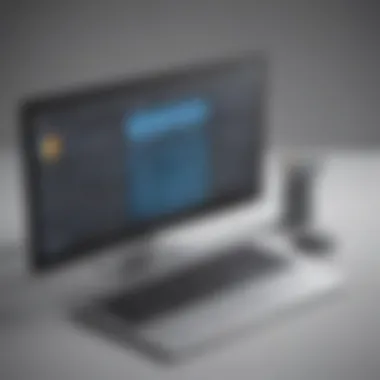

Intro
In today’s fast-paced business environment, the ability to work remotely is not just a luxury but a requirement. The rise of remote desktop access software has allowed professionals to stay connected to their workspaces, no matter where they are physically located. This article guides the reader through the intricacies of remote desktop solutions, pinpointing features that are essential for effectiveness, security, and user friendliness. Whether you’re part of a growing startup or an established small to medium-sized business, understanding the landscape of remote desktop software could significantly enhance your operations.
Functionality
When selecting remote desktop software, the functionality is undoubtedly at the forefront. Here, we’ll break down the core features and the unique characteristics that set some applications apart from the rest.
Core Features Overview
Remote desktop applications share common functionalities, yet variation exists that can greatly affect a user’s experience. The essentials typically include:
- Remote Access: The primary function allows users to connect to a computer or server from another device.
- File Transfer: Users can move files between local and remote machines without hassle. This is often done using drag-and-drop methods.
- Screen Sharing: Essential for collaboration, this feature enables users to view and control another machine's screen, facilitating meetings and troubleshooting sessions.
- Multi-Platform Support: Many valuable tools are available across various operating systems, ensuring that users can connect regardless of their device.
- Security Measures: Encryption protocols and two-factor authentication protections are crucial to safeguard sensitive information.
Unique Selling Points
Gone are the days when remote desktop software was just about accessing another machine. Today's software can deliver additional benefits that create a competitive edge. Some unique selling points are:
- Performance Metrics: Tools like TeamViewer and AnyDesk allow users to monitor the speed, latency, and quality of the remote connection.
- Session Recording: For auditing and training purposes, capturing sessions can be invaluable for businesses.
- Session Authorization: This feature enhances security, allowing operators to require confirmations before permitting remote access.
"The right remote desktop tool can transform a disjointed workflow into a cohesive operation."
Integrations
To enhance efficiency, remote desktop solutions must work seamlessly with other tools. The concept of integrations is crucial for creating an ecosystem that boosts productivity.
Compatible Tools
Most modern remote desktop applications integrate with a variety of software and services. Consider:
- Office Suites: Tools like Microsoft 365 and Google Workspace are often integrated for sharing documents swiftly.
- Communication Apps: Integrations with platforms like Slack and Zoom facilitate direct communications while working together remotely.
- CRM Systems: Remote access tools can sometimes integrate with customer relationship management platforms, allowing access to customer data on-the-go.
API Availability
For those requiring custom solutions, the API availability of remote desktop software can be a major advantage. The ability to build customized functionalities can help businesses tailor their operations according to specific needs.
- Applications with robust APIs enable businesses to automate access, customize features, and efficiently manage user permissions.
Understanding the combinations and features of remote desktop software can lead to significant improvements in workflow, collaboration, and security. This insight is crucial for decision-makers in small to medium-sized companies and IT professionals aiming to optimize their team’s productivity. As we dissect various tools, we’ll uncover which best fits the diverse requirements of modern businesses.
Overview of Remote Desktop Software
In a world bustling with information, the ability to access a computer remotely has become indispensable, particularly for small to medium-sized businesses. Remote desktop software offers a bridge between users and their computers, facilitating access to files and applications from anywhere anytime. This flexibility is no longer a luxury but a gem in the arsenal of modern business tools.
Remote desktop solutions embody convenience, especially for entrepreneurs and IT professionals who crave efficiency without being caged to a desk. With remote access, daily tasks can be accomplished without physically heading into an office, reducing overheads and making it feasible to hire talent from a global pool. In a way, it opens a floodgate of opportunities.
Definition and Purpose
Remote desktop software allows users to connect to another computer over the internet. Picture it like taking control of your home computer while you're on vacation—everything is at your fingertips. The primary purpose is clear: enhance productivity by enabling users to access their systems remotely. Whether it’s troubleshooting a hiccup in the office server or accessing a database securely from a coffee shop, remote access keeps you in the game.
"The key advantage of remote desktop software is its ability to maintain business continuity. Each capability from accessing files to running applications remotely becomes crucial, especially in unpredictable times."
This technology not only serves professionals but also aids in seamless collaborations, as team members can share screens or work together on projects in real-time, irrespective of their physical location.
The Evolution of Remote Desktop Technology
Originally, remote access technology was clunky, to say the least. From early software that required complex configurations to the cloud-based systems we champion today, the journey is fascinating. The 1990s witnessed the rise of Virtual Network Computing (VNC), where users could view and interact with a remote desktop interface visually. Things started gaining momentum with Microsoft introducing its Remote Desktop Protocol, a game changer in business environments.
As the years rolled by, the dawn of faster internet connections and cloud computing turned remote desktop technology into a mainstream solution. This intertwining of technological advances fostered various software companies, each trying to carve out a niche by offering unique features. Modern offerings now boast user-friendly interfaces, advanced security protocols, and the ability to accommodate different operating systems.
Today, remote desktop software can adapt to user preferences, making the tech accessible to even the least tech-savvy individuals. The possibilities seem boundless, reshaping how businesses operate. Ultimately, these solutions bring the office to your hands, allowing you to navigate your digital workspace as easily as a stroll in the park.
Key Features to Consider
When it comes to remote desktop software, the landscape can seem overwhelming. It's not just about connectivity; multiple factors dictate what makes a software solution right for your needs. The Key Features to Consider offer a roadmap for users, helping navigate this array of options effectively. For small to medium-sized businesses and IT professionals, understanding these features is crucial for ensuring efficiency, security, and a seamless user experience in their remote operations.
Security Protocols
One cannot stress enough how essential security protocols are when choosing remote desktop software. Given all the sensitive data traversing between locations, robust encryption safeguards, like AES-256, should be a non-negotiable factor. Security isn’t a one-size-fits-all affair; you need to look for features such as two-factor authentication and session timeouts to kick in if your systems sit idle for a certain time.
Another consideration is how the software manages user permissions. Being able to set rights and access controls tailored to individual needs helps minimize risks. "Security should always be baked into the process, not just added as an afterthought." This fundamental principle underscores the importance of security in client-server relationships.
User Interface and Experience


A clunky user interface can turn even the best application into a dreaded chore. Thus, User Interface and Experience is something users must not overlook. A clean, intuitive design significantly enhances productivity; therefore, consider how easy it is to navigate through the application. Look for customizable layouts that suit individual workflows and preferences. Dragging and dropping files or quickly switching between sessions can be nifty features that save precious time.
Consider also the difference between platforms. Does the solution work as well on a mobile device as it does on a desktop? This kind of cross-platform functionality is particularly beneficial when you're working from multiple devices or with a team that’s perpetually on the go.
Compatibility and Integrations
In today's interconnected world, the ability of your remote desktop software to integrate with other existing applications can be of huge benefit. Compatibility and Integrations determine not just usability but can also save significant time when coordinating between different tools. Does the software allow for file sharing with cloud-based services? Can it work smoothly with tools like Microsoft 365 or Google Workspace?
There’s also merit in checking how easy it is to set up and manage these integrations. The less time spent fiddling with setups, the more you can focus on what really matters— your work. Compatibility with various operating systems, such as Mac OS, Windows, and Linux, ensures that no matter what hardware your employees might use, everyone can be on the same page.
In summary, while every business and IT professional has their own specific needs, paying close attention to the key features discussed here ensures that your choice in remote desktop solutions is not merely adequate but optimal. Evaluating these aspects will allow for a more tailored fit, making remote operations not just feasible, but truly effective.
Top Personal Remote Desktop Solutions
When it comes to remote desktop access, finding the right software can make or break effectiveness in both personal and professional environments. Businesses, especially small to medium-sized enterprises, rely heavily on these tools for seamless operations. The landscape of remote desktop solutions is ever-evolving, offering various options that cater to diverse needs. Knowing the top personal remote desktop solutions helps ensure that teams can stay connected, secure, and efficient, no matter where they might be working.
TeamViewer
Features and Benefits
A standout choice in the remote desktop realm is TeamViewer, celebrated for its broad range of features that cater to both casual users and IT professionals. One of its primary offerings is the capability for cross-platform access, allowing users to connect between different operating systems like Windows, macOS, and even mobile devices. This flexibility significantly enhances collaboration. Moreover, TeamViewer includes robust file transfer capabilities, so users can quickly share documents without hassle.
The security backbone of TeamViewer is also noteworthy. With features like end-to-end encryption and two-factor authentication, it ensures the safety of sensitive data. These qualities, combined, solidify TeamViewer’s position as a go-to option for remote access, whether for troubleshooting, collaboration, or file sharing.
Pricing Models
TeamViewer’s pricing strategies cater to a broad audience, which is a plus for businesses on various budgets. It primarily offers three models: a subscription-based approach for individual users, a premium plan for small teams, and advanced packages for larger organizations. The unique feature in its pricing is flexibility. Users can opt for monthly or yearly plans depending on their usage needs.
However, some users may find that the costs could add up quickly over time, making it more complex for budget-conscious enterprises. Yet, considering the extensive features and top-notch security, many users find the investment worthwhile, especially in a business environment where efficient remote access is crucial.
User Feedback
The sentiment surrounding TeamViewer from its user base is generally positive. Many users appreciate its ease of use, with a user-friendly interface that allows even the technically challenged to navigate the software without much learning curve. Additionally, businesses have reported high satisfaction levels regarding customer service and technical support.
Conversely, some users express frustration over occasional performance lags during peak usage times, which might hinder productivity. Even so, the overall preference for TeamViewer stands tall in the eyes of many, thanks to its diverse functionalities and continuous updates in response to user needs.
AnyDesk
Ease of Use
Shifting gears to AnyDesk, this software is celebrated for its intuitive interface that promotes quick learning and usage. It allows users to connect to their workstations with a mere click, making it a favorite for those who might be wary of more complex remote access tools. Its standout characteristic lies in its lightweight design, allowing it to run smoothly even on low-bandwidth connections.
This ease of use contributes significantly to its popularity. For businesses where time is of the essence, AnyDesk provides a seamless, user-friendly experience that doesn’t require extensive training for employees.
Performance Checks
Performance checks within AnyDesk reflect its efficiency in providing a reliable connection. Users often highlight the low latency and smooth operation, even when tasked with demanding applications. This quality becomes particularly relevant when sharing audio or video streams in real-time environments, cementing its standing as a resilient option in performance-driven contexts.
However, challenges can arise when considering scaling this software across larger teams, as its performance can vary based on the operating environment. For smaller businesses or individual freelancers, though, AnyDesk shines brightly.
Integration Options
The key strength of AnyDesk can be found in its versatile integration options, which allow it to work smoothly with various business tools and applications. This sort of flexibility means that teams can incorporate it into their existing workflows without needing drastic changes. Its capability to operate well alongside common software like Trello or Slack adds enormous value to productivity.
Yet, it’s crucial to note that integration might not be as seamless with less standard applications, which could be a drawback for some specialized businesses. Still, AnyDesk sits as a strong contender in terms of overall adaptability.
Microsoft Remote Desktop
Integration with Windows Ecosystem
A natural choice for those immersed in the Microsoft ecosystem is Microsoft Remote Desktop. Its seamless integration with Windows-based environments sets it apart, making it an excellent choice for organizations utilizing Microsoft products extensively. This compatibility becomes a cornerstone for those businesses that rely heavily on Office 365 and Windows Servers.
The ease with which users can connect via their business networks without any frills simplifies remote operations significantly. However, organizations using other systems may find themselves juggling additional solutions, which could reduce its appeal outside the Microsoft sphere of influence.
Security Features
Security within Microsoft Remote Desktop stands as one of its strongest assets, thanks to built-in protocols like Network Level Authentication (NLA) and the ability to enforce Remote Desktop Gateway for secure connections. This offers administrators peace of mind knowing that sensitive information remains securely transmitted. The suite overall enables users to employ Group Policies for granular control over access levels.
On the flip side, some might find the configuration process a tad complex at the start, particularly for users unacquainted with Windows Server setup. This might require additional IT expertise, raising the workload for smaller teams.
Limitations
While Microsoft Remote Desktop boasts many strengths, its limitations cannot be overlooked. One notable drawback is that it is predominantly Windows-focused, meaning users on different platforms can face challenges connecting effectively. Furthermore, Mac users may find performance issues during graphical sessions, which can detract from usability.


This exclusiveness could be a dealbreaker for those seeking a platform-independent solution. Yet, for companies deeply invested in the Windows infrastructure, it remains a powerful tool that excels where it is most effective.
LogMeIn
Accessibility
LogMeIn shines when it comes to accessibility across devices and operating systems, allowing users to connect from virtually any device with Internet connectivity. This flexibility is a game-changer for those who may quickly need access to crucial applications or files when away from their primary workstation. LogMeIn’s cross-device functionality fosters a greater sense of freedom for busy professionals.
That said, accessibility can sometimes come at the cost of performance. Users have reported occasional lags, particularly on slower internet connections. Still, the ability to easily connect from various devices makes it a compelling option for those prioritizing accessibility over marginal performance issues.
Pricing and Packages
LogMeIn offers a diverse array of pricing models to suit different organizational needs. Its tiers range from essential packages for basic remote access to comprehensive solutions catering to larger teams with advanced functionalities like reporting and automated maintenance tasks.
However, some users argue the pricing can lean towards the higher end of the spectrum, particularly for features that may be standard elsewhere. While the value proposition is significant, smaller teams frequently feel the pinch when faced with multiple users needing to connect. Ultimately, the range enhances choice, but it may require careful budgeting.
Security Overview
The security measures implemented by LogMeIn reinforce its effectiveness as a reliable remote desktop service. Features like multi-factor authentication and AES-256 encryption make it a secure option for organizations with sensitive data. Companies looking to protect client information will find LogMeIn a strong ally in ensuring robust cybersecurity measures.
Yet, the high-security bar could mean more detailed configuration is necessary, which might require additional time and IT resources that smaller businesses may find challenging. Nevertheless, the balance of security features with convenience makes LogMeIn an appealing option for many.
Chrome Remote Desktop
Cost-Effectiveness
For individuals on a budget, Chrome Remote Desktop stands to gain attention with its free services. Offering a no-cost solution for users needing basic remote access makes it an ideal candidate for startups and freelancers alike. This affordability allows them to keep business overheads low while maintaining productivity.
Nonetheless, users should be aware that with this cost-effectiveness, certain advanced features present in paid options may not be accessible. While it serves many well, organizations with heavier requirements may need to explore other solutions. Still, as a no-frills option for casual users, it simply can’t be beaten.
Setup and Configuration
Setting up Chrome Remote Desktop is straightforward, harboring an advantage for those who may not consider themselves technically savvy. Users can activate remote connections through their Google account with just a few clicks—no technical jargon required. Its accessible nature aids users in quickly getting back to work without requiring extensive setup time.
However, simplicity can also lead to limitations regarding customization options during setup. Organizations searching for a tailored configuration might find themselves with fewer options than they desire. Yet, for basic remote needs, Chrome Remote Desktop is a fine fit.
User Experience
When users share their experiences with Chrome Remote Desktop, common themes arise. Many appreciate the simplicity and clear layout, allowing even a novice to navigate quite easily. The convenience of using it through a browser proves beneficial across environments.
At the same time, users often report that performance can be hit-or-miss, especially with high-resolution displays or demanding applications. This inconsistency may cause frustrations when performing graphically-intensive tasks. Despite these quirks, its user-friendly design and cost-effectiveness maintain its popularity among casual users.
Pros and Cons of Popular Software
Understanding the pros and cons of popular remote desktop solutions is crucial for making informed choices in this digital age. Balancing the benefits with the considerations can steer small to medium-sized businesses and IT professionals toward solutions that really fit their specific needs. Not every software is created equal. Many aspects come into play like ease of use, compatibility, costs, and security features. Evaluating these pros and cons might save users time and potential headaches down the line.
TeamViewer
Advantages
TeamViewer stands out in the crowded field of remote desktop software for its robust features and cross-platform accessibility. One of its key characteristics is the ability to facilitate remote support without the need for configuration on the firewall or router. This ease of use can become a big plus for businesses that may not have dedicated IT support staff.
Another unique feature is its file transfer capability, which allows users to send files between connected devices seamlessly. It excels is also in providing extensive support for various operating systems.
Disadvantages
On the downside, TeamViewer can become a bit pricey, especially for commercial use. The subscription model might not suit every budget. Furthermore, some users report occasional disconnects or latency issues, especially in less-than-ideal network conditions. Additionally, while the software offers a lot of features, not all of them are equally user-friendly. Some functions could lead to a steeper learning curve than anticipated.
AnyDesk
Advantages
AnyDesk is another player in the remote access game, appreciated for its lightweight design and responsive performance. What makes it attractive is how it utilizes a unique codec that reduces latency, providing a smoother experience even on slower connections. This feature often leads users to experience less lag when accessing remote devices.
Another strong point of AnyDesk is security—it offers bank-level encryption for data transmission, making it a safe choice for sensitive work. It captivates businesses by delivering performance without a hitch and emphasizes reliability.
Disadvantages
However, like any product, it has its drawbacks. Some users have pointed out that features like remote printing can be finicky, which can lead to frustration during workflows that rely on those functionalities. Additionally, while the interface is clean, some find it lacking in advanced features that more seasoned IT professionals often seek, making it an attractive option for casual users but potentially limiting for more complex needs.
Microsoft Remote Desktop
Advantages


Looking at Microsoft Remote Desktop, its strongest selling point may be its seamless integration with Windows environments. For businesses heavily embedded in the Microsoft ecosystem, this software provides a natural fit. The ability to connect to Windows machines is straightforward and secured by Windows authentication, which many IT departments are comfortable with.
This solution also prides itself on cost-effectiveness, as it generally comes free of charge with Windows. The remote access experience tends to be smooth and reliable, which can appeal to users who prioritize stability.
Disadvantages
Nonetheless, it’s not without faults. The software requires a bit of setup and specific configurations, especially when dealing with firewall settings. This can deter users who seek something quick and intuitive.
Additionally, the lack of support for non-Windows platforms might leave some teams feeling boxed in. Those looking for cross-platform capabilities might find this solution lacking.
"Evaluating remote desktop software is not just about choosing the best features; it’s about finding a fit for your unique business needs."
User Experiences and Case Studies
When it comes to remote desktop access, personal experiences and real-life case studies shed light on the software’s actual effectiveness. Understanding how different businesses or individuals utilize these solutions can help anyone looking to enhance their operations. User experiences are often the unsung heroes of decision-making processes. They provide nuanced perspectives that go beyond the fine print of feature lists. Here, we’ll delve into the significance of these experiences, the impact of case studies, and what they can reveal about optimal solutions in remote desktop access.
Real-World Applications
To better illustrate the efficacy of various remote desktop solutions, let’s look at some scenarios where these tools have made a tangible difference.
- Managed IT Services: A mid-sized IT firm named TechFix found it critical to provide support to clients scattered across the globe. By implementing AnyDesk, they could quickly connect to clients’ systems to troubleshoot and resolve issues in real time. This efficiency reduced downtime considerably, leading to a 30% increase in customer satisfaction.
- Project Collaboration: An architectural company, BluePrint Design, works with clients spread out over numerous locations. Utilizing TeamViewer, they hold collaborative sessions easily, sharing screens and discussing designs with clients regardless of where they are. This capability has significantly cut project approval times by about 40%.
- Remote Workforce Management: In a recent shift towards hybrid work, Microsoft Remote Desktop allowed BlurTech LLC, a tech startup, to adapt swiftly. Their team accessed their work computers securely from home, maintaining productivity during uncertain times. Their seamless transition positioned them as a model within their industry.
These applications underline the versatility of remote desktop software in various business contexts. Each use case offers a lens through which we can scrutinize the impact of these tools based on genuine user interactions.
Success Stories
But it’s not just about the day-to-day operations. Let's talk about real success stories that underscore the potential of remote desktop access.
"By embracing robust remote desktop solutions, we've transformed how we work, from being location-bound to almost entirely fluid in our operations." - Mark Johnson, CEO of TechPros
- Startups and Scaling: Consider DigitalPioneers, a budding tech company that relied heavily on LogMeIn during its first year. The ability to efficiently scale operations while managing a remote team led to their first major client acquisition just six months in, illustrating how remote desktop software can propel success.
- Educational Institutions: Educational institutions like Springfield University turned to Chrome Remote Desktop when shifting to online learning. Faculty members reported a seamless setup that allowed instructors to connect to their main computers, presenting lectures as if they were in a physical classroom. This transition not only retained their student retention rates but increased enrollment for the following semester.
- Healthcare Providers: Not to overlook essential sectors, HealthFirst, a healthcare provider, used remote desktop technology to provide telemedicine services. Their use of secure access tools like TeamViewer meant that practitioners could offer consultations while maintaining patient privacy. This innovation not only expanded their reach during lockdowns but also positioned them as front-runners in telehealth services.
These success stories reveal practical insights into how utilizing remote desktop software can create competitive advantages. They are testament to the potential outcomes when the right tools are leveraged effectively, allowing businesses and organizations to navigate challenges with agility.
Future Trends in Remote Desktop Software
The sphere of remote desktop access isn’t static; it undergoes rapid changes driven by technological advancement and shifting user expectations. Recognizing these future trends is essential for small to medium-sized businesses and IT professionals. As they face increasing demands for flexibility and efficiency, understanding the forthcoming landscape of remote desktop software can guide savvy purchasing decisions. The key lies in staying ahead—adapting to emerging technologies can create significant competitive advantages while ensuring that remote operations remain smooth.
Emerging Technologies
A plethora of emerging technologies are shaping the future of remote desktop access. Innovations like artificial intelligence, cloud computing, and virtual reality stand at the forefront, each contributing to a more streamlined user experience.
- Artificial Intelligence: AI can enhance security measures and automate processes. Imagine software that learns usage patterns to detect anomalies, alerting users of potential security breaches. This not only safeguards sensitive data but also boosts trust among users.
- Cloud Computing: The shift to the cloud facilitates easier access to software from any device. This level of accessibility can’t be overstated—consider small businesses with staff working from diverse locations. Cloud-based remote desktop solutions can simplify management and maintenance, thus reducing overhead costs and enhancing productivity.
- Virtual Reality: Envision a world where employees conduct remote sessions in virtual environments. While this might seem futuristic, virtual reality solutions can empower teams to collaborate and interact in immersive settings, fostering a sense of presence that traditional remote access cannot provide. This is particularly beneficial for remote training and complex project collaborations.
"Emerging technologies redefine how we perceive and utilize remote desktop solutions, morphing tasks previously considered impossible into everyday operations."
Market Projections
As the demand for remote access continues to burgeon, market projections indicate substantial growth in remote desktop software. Analysts forecast that the global remote desktop software market will experience a healthy CAGR, opening avenues for new products and enhanced functionality.
- Growth Drivers: Factors fueling this growth include increased telecommuting trends, rising cybersecurity concerns, and the need for efficiency in operations. Organizations are keen on solutions that not only improve productivity but also uphold data integrity.
- User Expectations: Today’s users expect reliable performance and superior security features. As a result, vendors must innovate constantly—those who adapt quickly to market shifts gain a significant edge.
- Small and Medium-Sized Businesses: Particularly, SMBs are forecasted to be major market players, as they embrace technology to overcome operational challenges and remain competitive in their industries. Decisions made today about remote access tools will ripple through their operational frameworks for years to come.
In short, the landscape of remote desktop software is evolving with emerging technologies set to create new paradigms in connectivity and collaboration. Keeping an eye on these trends is crucial for businesses wanting to make informed decisions that will protect and enhance their operational capabilities in the long term.
The End and Recommendations
As we draw our exploration into remote desktop access to a close, the importance of finding the right software becomes clearer. With the ever-evolving landscape of technology, businesses must adapt to ensure seamless operations, especially when it involves remote work. The solutions discussed throughout the article are not just tools; they represent a crucial shift in how teams collaborate, regardless of location.
When selecting remote desktop software, it's imperative to look beyond basic features. Security stands as a paramount concern, particularly given the rise in cyber threats. You want your data to be as safe as houses, and this necessitates robust encryption protocols. Moreover, the user interface can significantly impact productivity. Software that is intuitive and easy to navigate can save time and reduce frustration. You wouldn’t want to waste hours figuring out how to connect!
Additionally, evaluating compatibility with existing systems is essential to avoid complications down the road. Integrating new software shouldn't feel like pushing a boulder uphill; it should seamlessly enhance your existing operations. As remote work becomes more entrenched in our work culture, finding solutions that are adaptable, scalable, and secure will prove indispensable.
"Choosing the appropriate remote access software can lead to increased efficiency and a more cohesive team environment."
Ultimately, the right software can enhance not just productivity, but also morale among remote teams. So when you sit down to make that choice, consider not just what’s hot on the market but what aligns best with your specific needs.
Final Thoughts
To wrap things up, the adoption of remote desktop solutions is more than just a trend – it's a step into the future of work. The flexibility offered by these tools allows small and medium-sized businesses to thrive without the physical constraints of traditional office spaces. However, navigating this selection process requires a thorough understanding of your needs.
Keeping an eye on future trends ensures that you don't just pick a solution for today but invest in tools that will serve you well in the years to come. Always take the time to pilot solutions and gather feedback from your team—after all, they are the ones who will be using these systems daily. Their experience can guide you to the most suitable options available.
Choosing the Right Software for Your Needs
Selecting the ideal remote desktop access software isn’t a one-size-fits-all approach. Every business has its own unique requirements shaped by its size, industry, and the specific tasks it needs to accomplish. Here are a few pointers to guide your decision:
- Assess Your Budget: Prices vary significantly between different products. Setting a clear budget can filter your options effectively.
- Evaluate Your Team’s Technical Skills: If your users aren't tech-savvy, opt for software known for its ease of use.
- Determine Your Security Needs: If you handle sensitive data, prioritize solutions with top-notch security measures.
- Consider Scalability: Will your choice accommodate future growth? Picking a flexible software today can save you a headache tomorrow.
- Check Customer Support: Reliable tech support can make a world of difference when issues arise.
By taking the time to carefully analyze these factors, you can zero in on a remote desktop solution that not only fits your current landscape, but also propels you into a productive future. A well-informed choice today will undoubtedly pay dividends in your operations down the line.















