In-Depth Review of IBM Watson Text to Speech Software
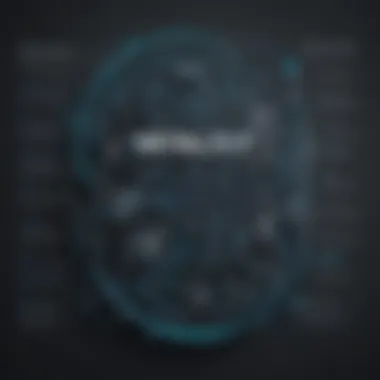

Intro
In an age where communication becomes ever more crucial, text-to-speech technology has carved out a significant niche. IBM Watson's offering in this domain promises to deliver not just functionality, but a user experience that appeals to a wide range of business professionals and entrepreneurs alike. It’s easy to see how converting text into spoken word can bridge gaps, enhance accessibility, and improve engagement. By exploring this tool, businesses can uncover new ways to connect with their audience and streamline their operations.
Functionality
Core Features Overview
IBM Watson's free text-to-speech software comes packed with features that cater to diverse needs. The core engine focuses on transforming written text into natural-sounding speech. Here are some of its standout highlights:
- Multiple Language Support: A broad range of languages is supported, making it easy for businesses to reach international audiences. This is vital for companies looking to expand their footprint beyond borders.
- Customization Options: Users can modify voice characteristics, pitch, and speed to better fit their brand's personality. This granularity allows for a tailored experience.
- Speaker Selection: The software offers multiple voice options, allowing users to choose a voice that resonates with their audience. From soothing to dynamic tones, there’s a blend to suit any context.
Unique Selling Points
While many text-to-speech tools exist, a few features set IBM Watson apart:
- Neural Voice Technology: By leveraging advanced neural network algorithms, the software produces stunningly human-like speech. This enhances the listener's experience, making them more likely to engage with the content.
- Contextual Understanding: The engine employs natural language processing to ensure that spoken output is contextually accurate, providing nuanced delivery that human speakers achieve.
"The move from text to speech should feel seamless, not robotic. IBM Watson achieves this balance through cutting-edge technology."
Integrations
Compatible Tools
Integrating IBM Watson's text-to-speech software with existing infrastructure is crucial for businesses aiming for efficiency. It works well with various platforms:
- Content Management Systems: Easily integrates with platforms like WordPress and Drupal, enabling businesses to enrich their content.
- CRM Solutions: Companies can sync this technology with CRMs such as Salesforce, enhancing customer interactions through automated voice messaging.
API Availability
IBM Watson provides robust API capabilities that enhance the functionality of their text-to-speech software. Here’s what to take into account:
- Flexible Integration: Developers can embed text-to-speech features in custom applications without much hassle. Businesses can craft unique user experiences tailored to their audience.
- Real-time Applications: The ability to convert text into speech on-the-fly opens doors for applications in customer service and educational tools, where immediacy matters.
Preface to IBM Watson Text to Speech
In today’s fast-paced digital landscape, where communication must be both efficient and engaging, IBM Watson Text to Speech (TTS) emerges as a remarkable tool. This software stands out because it transforms written text into spoken word, a feature that is not just innovative but also vital for various applications ranging from accessibility to enhancing user experiences across platforms.
Few would argue against the notion that voice technology is reshaping how businesses interact with their audiences. The implications of implementing effective TTS solutions are profound. For instance, businesses can bridge communication gaps with customers who prefer auditory learning, elevating interaction to new heights. Similarly, organizations looking for efficient ways to convey information can harness this technology to ensure that messages are not only heard but also understood effectively.
Understanding Text to Speech Technology
Text to Speech technology, at its core, consists of multiple components that work in harmony. It involves a deep learning model that analyzes the input text and converts it into phonetic sounds. This process incorporates several linguistic elements, such as pauses, intonations, and accents, allowing for a more human-like quality in voice output. The underlying algorithm deciphers the text structure, ensuring that the speech produced is coherent and contextually relevant.
The transition from text input to audio output is more than just flipping a switch. It’s about creating a natural dialogue that flows well and is relatable. Companies adopting this technology often note increased user satisfaction—a key driver of control in engaging their audience.
Overview of IBM Watson's Offerings
IBM Watson’s Text to Speech software offers a suite of functionalities tailored for various industries. Their offerings are not one-size-fits-all; instead, they are designed to accommodate a diverse range of user needs.
- Voice Customization: Users are given the ability to select from multiple voice options, each imbued with distinct characteristics. This flexibility helps businesses align their voice output with their brand identity.
- Language and Dialect Support: The software boasts robust language capabilities, making it suitable for global applications. This characteristic is increasingly valuable as companies expand into new markets, ensuring a universal reach while maintaining clarity in communication.
- Integration Options: Watson TTS effortlessly integrates with other software solutions, from web applications to enterprise systems. This compatibility promotes smoother operations and more cohesive customer experiences.
Key Features of IBM Watson Free TTS Software
Understanding the key features of IBM Watson's Free Text to Speech (TTS) software provides a glimpse into what makes this tool not only practical but also revolutionary for users across various sectors. Key features influence how engaged users are with their digital environments. When deploying TTS technology, it’s crucial to recognize the essential elements that contribute to its effectiveness. By honing in on these features, businesses can make informed decisions regarding their integration and utilization.
Voice Customization Options
Available Voices
The available voices in IBM Watson’s Free TTS software offer users a variety of choices that cater to diverse preferences and contexts. With a selection that includes both male and female voices, each crafted to deliver distinct character and charm, users can match a voice to their target audience. The key characteristic here is the human-like quality, which eases communication and adds warmth to interactions. This is particularly valuable for applications such as e-learning or customer service, where a relatable voice can elevate user experiences.
Unique to IBM Watson is its periodic updates to the voice database, introducing new options that reflect current trends and user feedback. However, while the variety can be beneficial, it may also lead to indecision for users struggling to choose the right voice.
Tonal Adjustments
The tonal adjustments feature allows users to fine-tune pitch and emotion, which is critical for delivering messages effectively. A friendly tone can enhance communication in customer support scenarios, while a more neutral tone may suit business communications better. The ability to manipulate tone sets IBM Watson apart as it tailors speech to evoke desired emotions, aligning perfectly with audience expectations.
Nevertheless, it's worth noting that the complexity of tonal adjustments might deter some inexperienced users. Learning how to achieve that perfect sound may take a bit of trial and error, but the payoff is exceptional.
Speed Control
Another significant option is speed control, providing users with the ability to regulate how quickly or slowly text is spoken. This flexibility allows it to cater to various contexts—from fast-paced environments like news briefs to patient explanations in medical applications. The key characteristic of this feature is its emphasis on pace; it empowers content creators to maintain engagement based on the context of the message.
IBM Watson’s TTS software allows adjustment in incremental increments, which is quite user-friendly. While some users appreciate a quick delivery, others prefer a slower approach to absorb the information. The downside? Too much speed can make comprehension difficult, especially for audiences who may struggle with rapid speech.

Language Support
Supported Languages and Dialects
IBM Watson’s TTS supports a range of languages and dialects, which is beneficial indeed for organizations operating globally. With support for numerous languages—including English, Spanish, French, and more—businesses can effectively reach diverse audiences. The key characteristic of this wide spectrum is its capacity to break language barriers, promoting inclusivity in communications.
Enhancements in accents allow for regional dialects to come through, making interactions feel local and personal. However, businesses must weigh the pros and cons; while broader language support fosters engagement, it can also complicate localization efforts if not managed properly.
Use Cases for Multilingual Applications
The use cases for multilingual applications of IBM Watson’s TTS are numerous, impacting fields like education, customer support, and more. Organizations employing this software can create content that appeals to various linguistic demographics, enhancing overall user experience. The key characteristic of this feature is its applicability across sectors—educational platforms can cater to multilingual classrooms, while e-commerce sites can provide localized audio descriptions.
In terms of advantages, this opens opportunities for global outreach and personalized content. Yet, those ambitious enough to take a multilingual leap should prepare for the potential complexities in regional variances and cultural context—getting it right requires more than just translation.
Integration Capabilities
APIs and SDKs
IBM Watson's APIs and SDKs allow developers to seamlessly integrate TTS functionality into existing software. This is a crucial feature as it ensures that businesses can expand their technological capabilities efficiently without starting from scratch. The emphasis on integration brings about flexibility, enabling more customized solutions to address specific operational needs.
The unique aspect here is the support for various programming languages, broadening the pool of developers able to interact with this technology. However, the downside might be that integrating TTS features requires technical expertise, which could be a barrier for smaller businesses lacking robust IT support.
Compatibility with Other Software Solutions
Finally, the compatibility with other software solutions is what rounds out IBM Watson's TTS offering. The integration of TTS into applications—such as chatbots, mobile apps, or web platforms—makes it a versatile tool for enhancing user experiences. The key characteristic is that this compatibility not only simplifies deployment but also encourages innovative uses of the software.
A strong integration capability appeals to IT professionals looking to implement cutting-edge solutions. However, keeping track of updates and changes across multiple systems can become cumbersome, leading to potential discrepancies in performance if not closely monitored.
In summary, the key features of IBM Watson Free TTS Software demonstrate its potential to significantly enhance user engagement and operational efficiency across various sectors. Understanding these features, along with their advantages and challenges, equips businesses with the insights necessary for informed adoption strategies.
Deployment Scenarios for IBM Watson TTS
The deployment scenarios of IBM Watson's Text to Speech (TTS) software showcase its versatility across various platforms and industries. Understanding these scenarios is crucial for businesses aiming to enhance user experience and operational efficiency. Each scenario presents unique advantages, challenges, and contexts in which the software can be effectively applied. Evaluating these options allows organizations to make informed decisions about integrating TTS technology into their operations.
Web-Based Applications
Enhanced User Interaction
Web-based applications powered by IBM Watson TTS significantly uplift user interaction by converting written text into spoken words, creating a more engaging experience.
A standout characteristic of this aspect is the ease of accessibility; users can listen to content instead of merely reading it. This is especially appealing for educational websites and information-heavy platforms. One unique feature is the ability to create interactive elements—think chatbots or dynamic question-and-answer sections—that respond in a conversational tone, thereby keeping users engaged longer.
However, challenges can arise regarding the naturalness of the speech output. If the generated voice sounds robotic, it might detract from the interaction quality, leading to user disengagement. Therefore, continuous refinement of voice fidelity is both necessary and beneficial in this scenario.
Accessibility Features
Accessibility features in web-based applications with IBM Watson TTS offer invaluable support for individuals with disabilities, particularly for those who are visually impaired. The emphasis on inclusivity highlights the software's capacity to convert information into an audible format, making it available to a broader audience.
A key characteristic of this aspect is the customizable interface that allows users to adjust settings per their needs. For instance, users can modify the speaking rate or select different voice styles that resonate with them.
This feature stands out as a significant advantage. However, there can be hurdles in ensuring that all content on a site is compatible with the TTS functionality. This means developers must prioritize the integration of accessibility standards during the design phase, to truly harness the benefits of the software.
Mobile Applications
Assistive Technologies
When it comes to mobile applications, the integration of IBM Watson TTS serves as a powerful assistive technology for users with learning disabilities or those seeking help with language comprehension. In this context, its role extends beyond mere text conversion, acting instead as a companion tool for learning and engagement.
A major strength of this technology is its portability; users can access text-to-speech functionality on the go, making it a popular choice for mobile application developers. With features like real-time text reading during lectures or study sessions, it enhances understanding and retention.
However, some limitations exist, especially concerning battery life and data usage, which are critical factors for mobile users. Apps must strike a balance between functionality and resource consumption to keep users satisfied.
User Engagement Strategies
In mobile applications, leveraging user engagement strategies is crucial for maximizing TTS effectiveness. By incorporating audio prompts and personalized audio feedback, developers can create rich experiences that keep users returning.
A notable feature here is the ability to build custom audio playlists based on user behavior patterns, enhancing overall engagement. As a result, businesses can track interactions more effectively, allowing for tailored content delivery.
On the downside, there’s a risk that excessive audio cues could overwhelm users. Striking the right balance is essential to ensure that the enhanced interaction doesn’t become more of a distraction than a tool for engagement.
Enterprise Solutions
Automation of Customer Support
In enterprise scenarios, IBM Watson TTS plays a pivotal role in automating customer support functions. By providing instant voice-based responses to customer inquiries, businesses can enhance efficiency while delivering faster service.
A central characteristic of this approach is the cost savings associated with decreased reliance on human support staff. Automation can streamline FAQ responses, freeing up human agents to focus on more complex issues. This is particularly beneficial in high-volume environments like e-commerce.

Yet the challenge resides in the complexities of certain customer interactions that may require nuanced understanding, which TTS alone may not achieve. It's crucial that organizations find a way to blend human intuition with automated responses for optimal customer satisfaction.
Integration in Internal Communication Tools
Finally, using IBM Watson TTS to enrich internal communication tools can transform workplace dynamics. From generating voice updates and announcements to offering training materials in audio format, the possibilities are extensive.
A key feature here is the seamless integration with existing software solutions like Slack or Microsoft Teams, which many organizations already use. This allows for easy adoption without the need for extensive re-training.
However, careful consideration of data privacy is required. Internal communications often contain sensitive information, and the use of TTS software needs to adhere to compliance regulations to ensure that privacy remains a priority.
In summary, the deployment scenarios for IBM Watson Text to Speech software present both opportunities and challenges that businesses must carefully navigate. By recognizing the specific needs of their operations, companies can leverage TTS technology to improve user experiences and streamline processes.
Benefits of Using IBM Watson Text to Speech Software
The advent of text-to-speech technology marks a significant progress in how we interact with computers. IBM Watson's Free Text to Speech software stands out not just as a tool, but as a catalyst for change, enabling countless applications across diverse sectors. Businesses and users alike can harness its power to boost accessibility, improve engagement, and streamline their operations.
Enhanced Accessibility for Users
Catering to Visually Impaired Individuals
For users who are visually impaired, the IBM Watson TTS provides a lifeline, acting as both a guide and an information provider. By converting written text into natural-sounding speech, individuals can access essential information that might otherwise be out of reach. This not only empowers them but also ensures that digital content is available to everyone, regardless of physical capabilities.
A noteworthy aspect is its high-quality voice options, which can mimic natural speech patterns. This leads to an engaging listening experience, helping visually impaired users to better comprehend materials compared to robotic-sounding alternatives. Such a feature can indeed be seen as a vital part of inclusivity in today's digital landscape, making it a popular choice among educational institutions and organizations focused on accessibility.
However, it's essential to be aware of certain limitations. While the technology is quite advanced, some users might find inconsistencies in pronunciation, depending on the text being converted. This is something IBM continues to work on, striving for greater accuracy and expression in its speech outputs.
Supporting Multilingual Users
In our globalized world, supporting multilingual users has become crucial. The IBM Watson TTS software is designed with this in mind, offering capabilities to generate speech in various languages, which is important for international business and communication. From Spanish to Mandarin, the potential applications are vast, enabling brands to reach a broader audience.
One key characteristic that makes this aspect particularly beneficial is the software's ability to handle different dialects and accents. This ensures that users feel a sense of familiarity and connection to the content being delivered. For businesses targeting diverse populations, being able to communicate effectively in multiple languages can lead to better relationships with customers and clients.
On the flip side, while the language support is extensive, the actual quality of speech can differ from one language to another. Some users have noted that while major languages receive excellent support, less widely spoken languages may not have the same level of clarity.
Improvement in Customer Engagement
Interactive Voice Response Systems
Integrating TTS technology into interactive voice response (IVR) systemscan transform customer interactions dramatically. Companies leveraging IBM Watson's capabilities can design systems that are not only efficient but also engaging. This aids in making communication smoother for customers, facilitating quicker resolutions to their queries.
One important characteristic of these systems is the ease of customization. Businesses can tailor the voice and tone to align with their brand, making the customer experience feel personal and attentive. This added touch increases trust and satisfaction, elements vital to customer retention in today's competitive markets.
Nonetheless, businesses need to evaluate their needs clearly. For instance, if not customized properly, IVR systems can sometimes sound impersonal, which might frustrate customers looking for more human-like interaction.
Personalized User Experiences
As our digital environments become more integrated, the expectation for personalized experiences grows. IBM Watson’s TTS software allows for delivering tailored content to users based on their preferences or previous interactions. By reading out special offers or personalized recommendations, businesses can significantly enhance user interaction.
A highlight of this capability is the software's ability to integrate seamlessly with customer data systems. This enables real-time adjustments to the messages delivered, ensuring relevance and engagement. A well-orchestrated approach can lead to higher conversion rates, as users are far more likely to respond positively to personalized messages.
However, there’s a cautionary note here. The reliance on AI for personalization carries the risk of overstepping privacy boundaries. Users may feel uneasy if they perceive that their data is being monitored too closely for such tailored experiences. It is crucial for businesses to tread carefully and prioritize transparency when employing these technologies.
"In leveraging IBM Watson's Free Text to Speech, businesses find a powerful ally, enhancing accessibility and engagement while navigating the nuances of user preferences. "
Potential Drawbacks and Limitations
While IBM Watson Free Text to Speech software offers considerable advantages, it's essential to confront its drawbacks and limitations as well. Understanding these challenges allows businesses to manage expectations and plan effectively. Decision-makers must weigh these considerations against potential benefits to make informed choices within their operational frameworks.
Quality of Generated Speech
Naturalness vs. Clarity
Naturalness in generated speech is often the holy grail in TTS technology. A voice that feels more human can make interactions smoother and more intuitive. Nonetheless, capturing this natural essence isn't always straightforward. Clarity, on the other hand, concerns how easily the speech can be understood. It’s like having your cake and eating it too; finding the right balance can be challenging.
Specific use cases demand different priorities. For instance, in an educational app, clarity might take precedence; if the TTS voice sounds too robotic, it could hinder learning. Conversely, a customer service bot may benefit more from a naturalistic tone to create rapport. An interesting characteristic here is the dilemma between mimicking human-like inflections versus maintaining a clear, articulate robotic voice. Each choice carries its own weight in user experience and satisfaction.
"The key to effective communication often lies in how true the tech sounds. If it doesn’t feel right, it won’t be right."
Challenges in Emotional Expression
Emotion plays a significant role in effective communication. The capability for expressing feelings through generated speech might appear limited. Most TTS systems, including IBM Watson, attempt to incorporate emotional nuances, yet it usually results in oversimplified interpretations. For example, the voice may detect excitement or sadness, but the subtleties are often lost.
The limitations in emotional expression affect the overall utility of the software. If a voice sounds too flat during crucial dialogues, such as in healthcare settings, it might lead to misunderstandings. This aspect can particularly turn out to be a stumbling block for applications aimed at nurturing relationships or nuanced interactions. Distinguishing one emotion from another can feel like splitting hairs in practice. This uniqueness can either be an advantage or a huge downside, depending on the context.
Cost Implications for Large Scale Use
Subscription Models


When it comes to cost, IBM Watson's subscription models present a double-edged sword. For large enterprises, navigating these options appears straightforward, yet challenges may arise. The scalability of subscription fees can impose financial strain. If a business suddenly ramps up usage, costs could skyrocket. Although these models are designed to fit various needs, decision-makers must deliberate over each tier, balancing features against expected return on investment.
One notable feature is that these subscription models often include tiered access to voice customization and other capabilities. This can empower businesses with options suited to their specific circumstances, but it risks becoming a complex puzzle when scaling operations. Rush in without due diligence, and companies could be left feeling short-changed.
Budget Considerations for Small Enterprises
Small to medium-sized businesses often face tighter budgets, making the decision around TTS software even trickier. Choosing IBM Watson's offering may necessitate a careful cost-benefit analysis. The initial appeal of a free tier can quickly become muddled once the needs for more sophisticated features kick in.
Budgeting for TTS usage requires considering not only the direct subscription costs but also secondary expenses like training and integration into existing systems. There's a unique tension here between aspiring for quality and affordability; one cannot usually have both in spades without sacrifices.
Deciding how to invest in TTS technology needs foresight and insight. The investment must provide a clear path to improved efficiencies and user experiences, which can be difficult to quantify but is crucial for genuine buy-in from stakeholders.
In summary, while IBM Watson's Free Text to Speech software offers significant promise, it also presents challenges that must be addressed. Awareness of such concerns can equip businesses with the strategies needed to harness the technology effectively.
User Experiences and Case Studies
User experiences and case studies play a pivotal role in understanding the practical implications of IBM Watson's free text to speech (TTS) software. By evaluating real-world applications, we can uncover how this technology transforms the way organizations communicate, engage with users, and streamline operations. The tangible results from different sectors reinforce the theoretical benefits outlined earlier, offering valuable insights into the performance and adaptability of TTS solutions.
Gathering qualitative feedback from users reveals specific nuances in functionality, such as ease of integration and user interface design, thus painting a clearer picture of overall satisfaction. When small to medium-sized businesses implement TTS solutions, they not only seek efficiency but also a competitive edge. The below case studies exemplify how diverse industries are leveraging IBM Watson's TTS capabilities to enhance user engagement and operational efficacy.
Case Study: Educational Institutions
In the realm of education, IBM Watson's TTS software has been embraced by various institutions aiming to improve accessibility and learning outcomes. A prime example is EdTech firms using TTS to create interactive educational resources, making learning materials more inclusive for students with disabilities.
- Enhanced Learning Materials: By converting textbooks and supplementary reading materials into audio formats, educators can cater to students with visual impairments or reading disabilities.
- Engagement through Interactivity: Teachers leverage TTS in classroom settings, allowing students to listen to lesson plans or assignments summarized audibly, promoting better understanding and retention.
- Fostering Independence: Institutions that incorporate TTS into their curricula provide students with the tools needed for self-directed learning, thus encouraging more autonomous study practices.
Furthermore, a case study from the University of California highlighted how integrating TTS technology in their e-learning modules led to a 25% increase in student engagement metrics. The students appreciated the customizable voice settings that allowed them to select voices that resonated better with their preferences, ultimately making lessons more enjoyable and effective.
Case Study: E-commerce Applications
In the fast-paced world of e-commerce, the ability to maintain user engagement and provide seamless customer experiences is crucial. One notable case study involves the e-commerce platform, Shopify, which integrated IBM Watson's TTS into its customer service framework.
- Interactive Voice Assistants: Employing TTS, online retailers created virtual assistants capable of answering customer inquiries through natural-sounding speech. This change not only sped up response times but also enhanced user interaction.
- Product Descriptions Narration: E-commerce sites utilize TTS to read product descriptions aloud to users, making it easier for visually impaired customers to shop independently. This commitment to inclusivity broadens their customer base and enhances brand loyalty.
- Reducing Customer Drop-off: With TTS, companies can significantly decrease the abandonment rate during the checkout process, as clear, narrated instructions guide customers through each step.
A study reported that brands leveraging TTS saw a remarkable 40% reduction in customer inquiries about product details, showcasing the software's ability to improve customer understanding.
TTS technology has been a game changer for many industries; enhancing accessibility while simultaneously improving user satisfaction and engagement.
Future of Text to Speech Technology
The landscape of text to speech (TTS) technology is evolving at a breakneck pace, and this shift holds immense potential for businesses, particularly in enhancing user engagement and operational efficiency. When diving into the future of IBM Watson’s TTS service, it’s crucial to understand the elements driving this transformation. The continuous advancements in artificial intelligence and a growing integration with augmented reality are pivotal components. These innovations not only improve the accessibility and personalization of TTS systems but also have significant implications for diverse sectors, such as education, e-commerce, and customer service.
As we explore the future, it is worth noting that TTS technology is not just a fleeting trend; it's reshaping how businesses communicate. From creating a more inclusive experience for users with disabilities to automating customer interactions, the benefits are manifold. Considerations about how these technologies will be implemented and their potential impact on user experience are paramount for businesses thinking about adoption.
Trends to Watch
Advancements in Artificial Intelligence
Artificial intelligence stands at the forefront of TTS developments, bringing a layer of sophistication that wasn't there a few years ago. Recent advancements focus on natural language processing, allowing systems to not just read text, but to interpret context and emotional cues. The ability for IBM Watson's TTS to adjust tone and emotion in output has become a game-changer, making interactions feel more lifelike.
This characteristic of AI enhances user experience tremendously as it can cater to specific needs, whether soothing tones for meditation apps or lively pitches for engaging educational tools. A notable unique feature of AI in TTS technology is its adaptive learning capability. This means the system can improve based on feedback and user interaction, meaning businesses can provide a voice that grows more aligned with customer preferences over time.
However, some drawbacks exist. Depending heavily on AI might lead to inconsistencies in quality, especially if the system encounters input it isn’t trained on. While this technology is on the rise, it’s essential for businesses to stay aware of its limitations.
Integration with Augmented Reality
The integration of TTS technology with augmented reality opens up a world of possibilities. Imagine using smart glasses that read aloud information while providing real-time visual context. This specific aspect of integration not only improves accessibility for users with vision impairments but also enhances interactive experiences across different applications.
A key characteristic of this integration is its ability to provide contextual voice guidance, turning mundane data into an engaging experience. For example, during a museum tour, users can receive auditory narrations about the exhibits while visually engaging with them. This blend of visual and auditory learning can significantly bolster retention and understanding.
The unique feature here is the potential for real-time responses, where text spoken out loud can change based on user interaction within their augmented environment. Despite these advantages, challenges remain—technology costs and complexities related to user adoption could hinder widespread application. Businesses must weigh these aspects carefully if they wish to harness this remarkable synergy.
"The future of TTS is intertwined with AI and AR, steering towards a more interactive and immersive user experience."
Finale
Bringing together the threads of this discussion, we can appreciate the profound implications of IBM Watson's free text to speech software for businesses today. As the demand for automated interactions rises, understanding the nuances of this technology becomes an asset, paving the way for better user experiences and more efficient operations.
Summarizing the Insights
Throughout the article, we explored several core elements of IBM Watson's text to speech software. First and foremost, the flexibility and capability of the voice customization options allow it to cater to a diverse audience. From tonal adjustments to various language supports, users can tailor their interactions with precision, enhancing the overall quality of communication. Furthermore, integrations with APIs and SDKs facilitate seamless incorporation into existing systems, unlocking a reservoir of possibilities for businesses, particularly in customer-facing applications.
Additionally, we identified key benefits such as enhanced accessibility for the visually impaired and improved engagement through tailored experiences. However, it’s crucial to consider the potential drawbacks as well, like the quality variations in speech and associated costs, especially for larger implementations.
Overall, the insights gathered shed light on how leveraging IBM Watson's technology can lead not only to better service delivery but also to new avenues for innovation in communication strategies.
Final Thoughts on Adoption Strategies
When it comes to adopting IBM Watson’s free text to speech software, businesses must dissect their needs and capabilities first. To ensure a smooth transition in utilizing this powerful tool, organizations should focus on several strategies:
- Assess Existing Infrastructure: Before diving into integration, a thorough examination of current systems is necessary. Knowing the compatibility and how TTS can enhance these systems will save time and resources down the line.
- Pilot Testing: Instead of going full throttle, conducting a pilot test in a controlled environment can provide insights into potential challenges and adjust strategies as needed.
- Training and Workshops: Equipping staff with the necessary skills and knowledge to leverage the software effectively enhances adoption success. Workshops can be instrumental.
- Feedback Loops: Establishing a system for feedback and ongoing evaluation can help in optimizing the use of the software as well as identifying areas for improvement.
By keeping these strategies in mind, businesses, especially small to medium-sized ones, can lay a solid foundation for leveraging IBM Watson’s technology innovatively and effectively.













