Top Identity Access Management Tools for Businesses


Intro
In an era where data breaches and security threats become more prevalent, businesses can’t afford to ignore the significance of Identity Access Management (IAM) tools. From small startups to expansive corporate entities, these tools serve as the gatekeepers of sensitive information and resources. The purpose of this discussion is to peel back the layers on IAM tools, guiding professionals through the various dimensions of functionality, integrations, and how they can fortify an organization's digital landscape.
Functionality
Understanding the core functionality of IAM tools is like having a map in unfamiliar territory. These tools empower organizations to manage user identities and control access based on defined policies. The primary functions typically include user provisioning, single sign-on (SSO), multi-factor authentication (MFA), and role-based access control (RBAC).
Core Features Overview
- User Provisioning: Efficiently create, update, or deactivate user accounts in various applications based on employment lifecycle changes.
- Single Sign-On (SSO): Allows users to access multiple applications with just one set of credentials, enhancing user experience while reducing password fatigue.
- Multi-Factor Authentication (MFA): Introduces an additional layer of security by requiring two or more verification methods, such as a password and a fingerprint.
- Role-Based Access Control (RBAC): Grants permissions based on user roles, enabling the principle of least privilege and minimizing the risk of unauthorized access.
- Auditing and Reporting: Keeps a systematic track of who accessed what, when, and why, assisting in compliance and internal investigations.
Unique Selling Points
When evaluating IAM tools, unique selling points can set one solution apart from another. Key differentiators might include:
- Scalability: Tools that grow and adapt to changing business needs allow flexibility in managing user access as companies expand.
- User-Friendly Interfaces: A straightforward interface that does not overwhelm users can significantly reduce the learning curve for employees.
- Advanced Analytics: Tools that use machine learning to analyze access patterns can identify anomalies and help organizations fortify their security posture.
Integrations
The capability of an IAM tool to integrate seamlessly with existing infrastructures enhances its utility. Companies often rely on various platforms, tools, and services, making compatibility an essential consideration in the selection process.
Compatible Tools
IAM tools need to play well with a variety of applications, including:
- Cloud Services: Integration with platforms like Microsoft Azure, AWS, and Google Cloud is crucial.
- HR Systems: Linking with systems such as ADP or Workday helps streamline user provisioning processes.
- Security Solutions: Compatibility with firewalls, SIEM solutions, and endpoint protection tools ensures a comprehensive security strategy.
API Availability
A key aspect that allows organizations to customize and extend IAM functionalities is an available API. APIs serve as bridges between the IAM tool and other software, permitting:
- Custom Integrations: Organizations can develop tailored solutions suited to unique needs, enhancing flexibility.
- Data Sharing: Ensure that information flows smoothly between systems, enabling security measures to be updated in real-time.
"Selecting the right IAM tool is not just about choice but about addressing specific security requirements that evolve over time."
In summary, leveraging the correct IAM tools can be a game changer if managed with an eye toward functionality and integration. As the digital landscape changes rapidly, organizations must take proactive measures to secure their infrastructure. This guide is intended to illuminate the essential components, setting the stage for deeper investigation into specific IAM solutions that suit varied needs.
Foreword to Identity Access Management
Identity Access Management (IAM) is fast becoming a cornerstone in the digital landscape, essential for organizations of all shapes and sizes. This article sheds light on IAM, a framework designed to ensure the right individuals have appropriate access to tech resources. Understanding IAM goes beyond just knowing its functionalities; it encompasses recognizing its pivotal role in safeguarding sensitive information while streamlining access across various platforms.
Importance of Identity Access Management
The significance of IAM can’t be overstated. In our ever-evolving digital environment, security threats lurk around every corner. The rise of cyberattacks calls for robust measures to protect critical data. IAM serves as a guardrail, not just by preventing unauthorized access, but also by ensuring that employees and partners can access what they need without unnecessary hurdles. It promotes efficiency while safeguarding privacy, striking an essential balance that fosters innovation without compromising security.
Several benefits emanate from effective IAM practices:
- Regulatory Compliance: As businesses, big or small, navigate through a maze of regulations, IAM tools help maintain compliance with GDPR, HIPAA, and other standards.
- Enhanced Security Posture: Through multifactor authentication and access governance, IAM reduces vulnerability in the system.
- Operational Efficiency: Automated identity lifecycle management simplifies user provisioning, saving time and resources.
- User Experience: IAM can enhance user satisfaction by providing a seamless access experience, which is crucial in retaining talent.
"An effective IAM program is not just a reactive measure; it’s a proactive strategy that aids in sustaining a resilient security framework."
Key Concepts in Identity Access Management
To navigate the IAM universe effectively, one must grasp several core concepts. These are the building blocks that form the foundation of robust IAM solutions.
- Identification: This is about recognizing users as valid entities in your system, crucial for establishing a secure environment.
- Authentication: This process validates user identities via passwords, biometric scans, or digital certificates. It's the security checkpoint that determines who gets in.
- Authorization: Once identified and authenticated, the next step is determining what a user can or cannot do. This often involves role-based access control (RBAC), which assigns permissions based on a user's role within the organization.
- Accountability: Tracking who accessed what and when is essential not just for security but also for auditing purposes. Keeping logs is vital to ensure transparency and compliance.
- Provisioning and De-provisioning: This is about the lifecycle management of user accounts, ensuring they are created, maintained, and ultimately deactivated as necessary.
Grasping these concepts provides a strong foundation for understanding the larger IAM picture. Organizations looking to implement IAM solutions can better plan for integration and scalability when they know these fundamentals. With IAM continuing to grow in importance, mastering these core concepts will serve as a valuable asset in the modern business climate.
Criteria for Selecting Identity Access Management Tools
When it comes to choosing the right Identity Access Management (IAM) tools, the stakes are high. Small to medium-sized businesses, entrepreneurs, and IT professionals need to pin down exactly what they are looking for. It's about safeguarding sensitive data and streamlining user access without a hitch. This section will explore the key criteria that can guide you to the best choice for your organization, emphasizing specific elements and their benefits. Picking the right IAM tool isn't just a technical decision; it's strategic for the overall success of your digital security posture.
Scalability Considerations
Scalability is like the backbone of any IAM solution. As businesses grow, their needs shift—maybe you add more employees, open new locations, or expand into new markets. A good IAM tool should grow with you without breaking a sweat. Think of it as buying a pair of shoes: you want something that fits well now, but can also handle those extra steps down the road.

- Flexibility for Adjusting to Growth: Look for tools that allow easy adjustments in user roles and permissions. This flexibility helps avoid a security gap as your organization evolves.
- Load Management: Can the tool handle increased demand? Pressure can come from more users logging in, additional applications, or increased security measures. Ensure the solution is robust enough for these scenarios.
- Cost Efficiency Over Time: A scalable solution can seem pricier upfront but pays off in the long run. You'll avoid the expenses associated with frequent tool changes as your organization expands.
"Choosing a scalable IAM solution is like investing in a sturdy foundation for your house—it may cost more initially, but it will stand the test of time."
Integration with Existing Systems
Next up, we have integration, which can make or break your IAM experience. You want a tool that can play nice with your already established systems. A seamless integration will mitigate potential headaches during implementation and enhance operational efficiency.
- Compatibility: Check if the IAM tool can easily plug into your existing software, whether it’s your HR systems, cloud services, or even popular platforms like Google Workspace and Microsoft 365. The smoother the integration, the less downtime you’ll face.
- Data Migration: If you have data stored in different systems, how will the IAM tool handle it? A solid migration process should be in place to bring everything under one umbrella efficiently.
- Unified User Experience: A well-integrated system creates a more cohesive user environment. That means fewer login prompts and simpler workflows for employees, positively impacting productivity.
User Experience and Interface
A tool might be packed with features, but if users find it clunky or confusing, it's as good as useless. The user interface (UI) and overall experience should be intuitive and user-friendly. Even the most tech-savvy folks don't want to spend hours figuring out how to use software—life’s too short for that.
- Ease of Navigation: Look for a clean design where users can quickly locate what they need and complete tasks without jumping through hoops. The fewer clicks, the better.
- User Empowerment: Tools that provide self-service options for users can drastically cut down on administrative overhead. Things like password resets or role updates should be simple and quick.
- Mobile Compatibility: In today’s world, mobile access tends to be a necessity. Make sure your IAM tool has a functional mobile interface that allows users to authenticate on the go, accommodating the increasing trend of remote work.
Cost-Benefit Analysis
Lastly, let’s talk about dollars and sense—or rather, cents. Selecting an IAM tool also means weighing the costs against the benefits it offers. Effective cost-benefit analysis can ensure that you’re not just throwing money at the latest shiny object but investing in something that truly adds value.
- Upfront and Ongoing Costs: Examine not just the initial purchase price but also any ongoing subscription fees and additional costs for implementation, training, and support.
- Long-term ROI: Consider how the IAM tool can help reduce risks and improve operational efficiency. For instance, will it minimize breaches or lower compliance costs? A stronger security posture can result in lower insurance premiums, making it a wise financial decision.
- Hidden Costs: Always consider those pesky hidden nuances like maintenance, potential downtime during implementation, or the cost of training employees to use the new system efficiently.
Navigating the selection of IAM tools can be a complex landscape. Each criterion offers a piece of the puzzle, guiding you toward making an informed decision that aligns with your organization's goals. Understanding the implications of scalability, integration, user experience, and cost-benefit ratios will help you cut through the noise to find the solution that best suits your needs.
Top Identity Access Management Tools
In today’s digital landscape, where data security is paramount, choosing the right identity access management tools is like finding a safe harbor in a storm. These tools not only help businesses manage permissions but also protect sensitive information from unauthorized access. In a world where cyber threats are lurking at every corner, identity access management tools play a vital role in maintaining organizational integrity. By selecting the right tool, businesses can boost their security posture and streamline operational efficiency.
As we explore specific tools below, we’ll discuss key features that can sway decision-makers, along with considerations for various target audiences. This detailed overview is essential for small and medium-sized businesses, entrepreneurs, and IT professionals aiming to enhance their security frameworks.
Tool A: Overview and Features
Key Features of Tool A
Tool A stands out due to its robust authentication processes. One notable feature is its multi-factor authentication option, which significantly reduces the chances of unauthorized access. This layered approach to security communicates a strong message: "We take your data seriously." The tool also provides real-time monitoring capabilities, enabling companies to act promptly in case of suspicious activities.
Moreover, its intuitive user interface makes it easy for employees to navigate without feeling lost in a sea of options. This user-friendly characteristic is crucial for ensuring that all staff members can efficiently adopt the tool in their daily activities. However, while its features are compelling, one must consider the learning curve associated with some advanced functionalities, which may require additional training.
Target Audience for Tool A
Tool A is particularly beneficial for organizations that prioritize security and compliance, such as regulated industries like finance or healthcare. This tool’s unique ability to integrate with existing systems makes it a popular choice among IT professionals who are often juggling multiple applications.
The onboarding process is relatively straightforward, but the depth of its features can be overwhelming for smaller businesses or teams with limited technical resources. Organizations must weigh the benefits against their specific needs, especially if their workforce is not familiar with advanced IAM solutions.
Tool B: Overview and Features
Key Features of Tool B
When diving into Tool B, one finds that its key attraction lies in its seamless integration capabilities. Notably, it can easily synchronize with various cloud services, which is a significant plus for organizations that rely on a hybrid environment. Moreover, it boasts a strong emphasis on scalability. If a business is growing and its user base is expanding, Tool B ensures that adding new users and managing permissions remains hassle-free.
An interesting feature is its analytical dashboard, allowing companies to visualize user activities as well as generate reports effortlessly. Yet, despite these advantages, some users have noted that initial setup may take longer than expected, making careful planning essential.
Target Audience for Tool B
Tool B appeals largely to growing enterprises that experience frequent changes in their access requirements. Its flexibility allows HR departments and IT teams to adjust permissions dynamically without a hitch. Businesses in tech-savvy sectors or those with a younger workforce might find Tool B particularly welcoming due to its modern interface and functionality. However, the tool may not be the best fit for companies that want a plug-and-play solution with minimal configuration.
Tool C: Overview and Features
Key Features of Tool
Tool C brings to the table a remarkable feature: comprehensive reporting functionalities. Managers can generate customized reports that reflect user activity, which is vital for audits and regulatory compliance. Additionally, its adaptive access controls adjust permissions based on user behavior, enhancing security without compromising efficiency. This adds a personalized touch, appealing to organizations looking for more than just a one-size-fits-all model.
However, while it offers substantial reporting abilities, users have pointed out that the interface could be somewhat complex for non-technical team members. This complexity may serve as a barrier to entry for those not used to working with intensive IAM tools.
Target Audience for Tool
Tool C is tailored for medium to large-sized companies, particularly those within compliance-heavy sectors such as insurance or healthcare. Its unique reporting features make it indispensable for organizations looking to demonstrate compliance effectively. But for smaller businesses, the depth of features might seem like overkill, leading to the necessity for dedicated personnel to handle the tool’s capabilities.
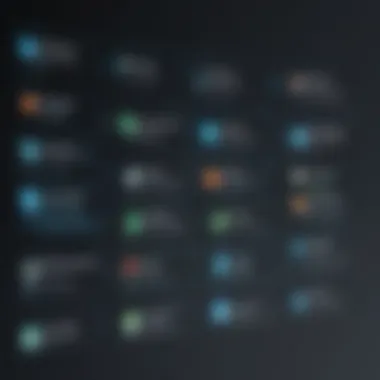

Tool D: Overview and Features
Key Features of Tool
Tool D distinguishes itself through its intuitive design and user-centric features. One key advantage is its automated user provisioning, which can drastically reduce the workload for IT teams. The tool also offers self-service password resets, empowering users and minimizing the number of support tickets. An attractive characteristic is its customization options, enabling businesses to tailor the tool to their specific requirements.
Despite its notable strengths, some critiques center on its dependency on internet connectivity, which can pose challenges for organizations that operate in less connected areas.
Target Audience for Tool
Tool D is particularly favorable for small to medium-sized enterprises that do not have extensive IT resources. Its simplicity and automation make it a wise choice for businesses looking to streamline operations while ensuring secure access management. However, larger organizations may not find the same level of robustness they require as they scale their operations and face more complex identity needs.
Comparative Analysis of Popular Tools
In a world where organizations face growing challenges regarding data security and access control, understanding how various identity access management (IAM) tools stack up against each other is crucial. The comparative analysis of popular tools provides not only a side-by-side view of features but also illuminates the nuances that make each option unique and suitable for particular business needs. For small to medium-sized businesses, entrepreneurs, and IT professionals, this insight is invaluable as it aids in navigating through a myriad of choices.
Feature Comparison
Functional Capabilities
The functional capabilities of IAM tools are the heart and soul of their utility. This aspect covers the range of functions that a tool can perform and how effectively it can protect an organization’s digital assets.
One key characteristic of functional capabilities is the ability to centralize access management. This feature allows an organization to manage user identities, roles, and permissions from a single point, significantly reducing frustration and confusion during operations. For example, tools that offer self-service capabilities empower users to manage their own access, thus relieving IT departments from repetitive tasks.
However, some may argue that over-reliance on self-service can lead to security loopholes if not monitored properly. Nevertheless, when implemented with caution, centralized management is a beneficial trait that enhances efficiency and allows businesses to adapt quickly.
Performance Metrics
Turning to performance metrics, this aspect is essential for determining how well an IAM tool is executing its intended functions. Performance metrics can include response times, failure rates, and system uptime. The key characteristic here is the tool’s ability to handle concurrent user access efficiently.
A unique feature related to performance metrics is load balancing, which ensures that user requests are distributed evenly across servers. This can prevent bottlenecks and improve the overall user experience. However, not every IAM tool excels in this domain; some may offer performance benchmarks that look good on paper but falter in real-world scenarios. Thus, evaluating performance metrics is critical in selecting tools that will not slow down business processes.
User Satisfaction Ratings
Customer Feedback
Customer feedback often serves as the litmus test for IAM tools. By scrutinizing what real users have to say about their experiences, businesses can gain insight into how a tool performs in practice versus theoretical descriptions.
A major benefit of relying on customer feedback is its immediacy and relevance. Users often share their experiences on forums or social media platforms like Reddit or Facebook. This immediate feedback gives potential buyers a glimpse into common pitfalls and success stories. However, the subjective nature of feedback can sometimes skew perceptions, so it’s wise for companies to collect feedback from diverse sources to form a balanced view.
Industry Reviews
Diving into industry reviews provides a broader context for understanding IAM tools. Unlike customer feedback, industry reviews tend to analyze tools based on established criteria, lending a more objective perspective.
One distinctive aspect of industry reviews is their methodology. Many reviews rely on in-depth evaluations by experts who use a consistent framework to assess performance, usability, and support. This could be especially beneficial for businesses that lack the time to trial various options. Even so, it’s crucial to watch for any biases or affiliated partnerships that could influence review outcomes, as this can cloud objectivity.
A comprehensive review process assesses both technical specifications and user experiences, showcasing how a tool handles both expected and unexpected use cases.
In summary, a comparative analysis of popular tools goes beyond simple feature listings; it encompasses functional capabilities and performance metrics along with user satisfaction factors to offer a more rounded perspective in selecting IAM tools.
Implementation Considerations
Implementing identity access management tools is not just a technical endeavor; it’s a strategic move that can determine the resilience of an organization’s security posture. From evaluating system compatibility to ensuring user readiness, there are critical facets that shouldn’t be overlooked. By focusing on adequate preparation and thorough training, businesses can enhance their security landscape successfully. Ignoring these essential elements can lead to bumps in the road, whether that’s clunky user experiences or unmet security requirements.
Preparation for Tool Implementation
Assessing Requirements
The first step in preparing for the implementation of an IAM tool is assessing requirements. This process lays the groundwork for successful integration and ensures that selected tools fit the organization's needs like a glove. The key characteristic of assessing requirements involves a careful evaluation of existing systems, user roles, and security protocols. It is a beneficial approach as it fosters alignment between organizational objectives and tool capabilities.
The unique feature of this requirement assessment is its ability to spotlight gaps in current security measures, revealing potential vulnerabilities before they hit the fan. The advantages are plain: businesses can tailor their IAM solutions, thereby maximizing efficacy and minimizing disruption to smooth operations.
On the flip side, insufficient or rushed assessments might leave critical gaps unnoticed, which can backfire as soon as the IAM tool is deployed. Companies should invest time here; hurrying along could open the floodgates to security risks.
Stakeholder Involvement
Stakeholder involvement is an integral part of the implementation process, providing various perspectives that contribute to a well-rounded approach. The significance of this element cannot be overstated. Engaging key stakeholders—from IT professionals to department heads—ensures that the selected IAM tool meets not only security needs but also operational workflows.
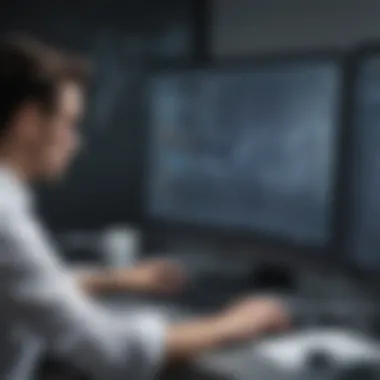

A crucial aspect of involving stakeholders is building a sense of ownership. When employees feel included, they’re more likely to embrace changes, and there’s less resistance down the line. A popular choice for many organizations, stakeholder involvement promotes hands-on participation and transparency.
One unique feature is the cross-departmental collaboration that takes place in this phase. However, careful consideration is needed here. If some stakeholders are overlooked, it might lead to resentment and pushback during implementation, causing a ripple effect of disengagement or confusion.
Training and Adaptation Strategies
After ensuring that the right tools are in place and that stakeholders are engaged, the next step is effective training and adaptation strategies. This facet is crucial for helping users transition smoothly into the new system and ensuring they are confident in utilizing the tools at hand.
User Training Programs
User training programs are paramount in ensuring that everyone is on the same page. These programs need to be tailored to the specific IAM tools used in the organization. The key characteristic of effective training lies in its adaptability to different learning styles, whether that’s through hands-on workshops, online modules, or one-on-one sessions. They are a valuable choice for organizations aiming to foster a security-aware culture.
One unique feature of these programs is the emphasis on real-world scenarios that users might face, which makes learning relevant and practical. The advantages are clear: a well-trained workforce can utilize IAM tools effectively, reducing the likelihood of errors. However, poorly designed training programs can hinder adoption, leading to frustration or non-compliance.
Adaptation to New Processes
Lastly, adaptation to new processes is a significant component of ensuring that IAM tools are integrated effectively. This aspect involves tweaking established workflows to incorporate new IAM protocols seamlessly. A key characteristic of this adaptation process is its focus on user feedback—addressing concerns and making necessary adjustments can make all the difference.
This process is a beneficial approach for maintaining operational efficiency while enhancing security measures. One unique feature is the flexibility of the implementation team to adjust processes based on real-time user experiences. Such adaptability minimizes disruptions in day-to-day operations.
However, there's a catch. Overloading employees with too many changes at once can lead to confusion and disengagement, negating the security advancements intended by the new IAM tool. Finding an appropriate balance is key, and should always be a priority in any implementation strategy.
Future Trends in Identity Access Management
Identity Access Management (IAM) is in a constant state of evolution. As the digital world grows more complex, so too must the tools and strategies we use to safeguard access. By keeping an eye on trends, businesses can prepare for the future of security and ensure they’re not left in the dust. The future of IAM is predominantly shaped by emerging technologies and market dynamics. Understanding these trends offers organizations not just foresight, but also practical insights into potential improvements.
Emerging Technologies
Artificial Intelligence in IAM
Artificial Intelligence (AI) is quickly becoming a game changer in the IAM landscape. Its ability to analyze vast amounts of data at lightning speed helps organizations spot unusual patterns and potential security threats, which is something traditional tools struggled with. Think of AI as a modern-day watchdog, always on the lookout for suspicious activity.
One key characteristic of AI in IAM is its capacity for predictive analytics. By using algorithms that learn from historical data, AI can anticipate unauthorized access attempts before they occur. This enhances overall security by allowing businesses to respond proactively rather than reactively. The potential benefits here are immense.
However, it’s not all sunshine and rainbows. Implementing AI can require significant investment in both technology and training. Also, a heavy reliance on AI might lead to overlooking human intuition and judgment, which can be irreplaceable in some situations. Thus, finding a balance is crucial.
Blockchain Applications
Blockchain technology is also making waves in the IAM sphere. Known for its decentralization and transparency, it brings a unique angle to identity management. With blockchain, organizations can create immutable records of user credentials and access rights, which means once data is input, it cannot be altered without a trace. This level of security is gaining traction among businesses that prioritize trust and accountability.
One of the standout features of blockchain in IAM is the concept of self-sovereign identity. Instead of relying on a central authority to verify identities, users can control their own data, only sharing what is necessary when requested. This empowers the individual and reduces the risk of data breaches from centralized repositories.
Nevertheless, the application of blockchain isn't without its challenges. For one, it can introduce complexity in management and integration with existing systems. Moreover, the understanding of blockchain is still evolving, and many businesses are hesitant to adopt it due to perceived risks.
Predicted Market Developments
As we look ahead, various market developments are predicted to shape the future landscape of IAM. Many analysts expect the market to trend towards greater holistic security measures. This means that organizations will look for IAM solutions that not only manage access but also integrate with other security layers, forming a more cohesive defense strategy.
- Increased focus on user-centric approaches: Solutions that prioritize user experience are likely to see more traction, aiming to minimize friction in the authentication process while maintaining security.
- Expansion of regulatory compliance requirements: With regulations such as GDPR and CCPA becoming commonplace, businesses will have to adapt their IAM strategies to align with evolving compliance standards, which could fuel demand for more sophisticated tools.
- Growth in remote working solutions: As remote work gains consistency, IAM tools that cater specifically to remote access will become essential for businesses, ensuring that even when employees work from home, their access to sensitive information remains secure.
"It's not just about managing access anymore. It’s about creating a secure environment where businesses can thrive amid change."
Epilogue
In this digital age, the significance of effective identity access management cannot be overstated. This article has meticulously examined the various identity access management tools available, highlighting their pivotal roles in securing sensitive information and ensuring that access is granted only to the right individuals at the right times.
Summarizing Key Insights
What stands out in the discussion of identity access management tools is the sheer diversity in features and functionalities across different platforms. Each tool offers unique attributes tailored to specific needs. For instance, some tools prioritize user experience while others focus on robust security measures. The evolving landscape of threats necessitates a multi-faceted approach to IAM, integrating user needs with technological advancements. Here’s a quick recap of key insights:
- Integration: Seamless interoperability with existing systems is crucial for successful adoption.
- Scalability: As businesses grow, their IAM needs will shift, making flexibility essential in tool selection.
- Training: User training and change management play vital roles in the effective implementation of any IAM solution.
“Effective IAM tools are not just about preventing unauthorized access. They enable businesses to operate securely and efficiently.”
Encouragement for Informed Decision-Making
For small to medium-sized businesses looking to enhance their digital security framework, it’s vital to conduct thorough research before settling on a particular IAM tool. Given the varied functionalities and pricing models available, selecting an IAM solution should go beyond mere cost considerations.
Here are some points for careful deliberation:
- Assess Your Needs: Consider the specific security requirements and scalability desired for your business.
- Engage Stakeholders: Involve key personnel from different departments to understand diverse perspectives and needs.
- Test Tools: If possible, utilize trial versions to see how well a tool integrates into your current operations before making a commitment.
By addressing these aspects, organizations can streamline their decision-making process and invest wisely in identity access management. The right IAM tool will not simply bolster security measures but also enhance overall operational efficiency, paving the way for a more secure and productive digital environment.















