Key Insights on KeepTruckin ELD for Businesses


Intro
In today's fast-paced world, fleet management demands efficiency and compliance. The KeepTruckin Electronic Logging Device (ELD) emerges as a tool tailored for businesses seeking a practical solution. This article dives into key insights surrounding KeepTruckin's ELD that carry weighty implications for fleet operations.
Understanding the critical features of KeepTruckin's ELD goes beyond accounting for mere numbers on a logging sheet; it's about grasping the essence of the technology that keeps business on the road, both literally and figuratively. Whether your company has a handful of trucks or spans hundreds, adapting to ELD systems is no longer an option but a necessity under regulatory mandates.
Functionality
Core Features Overview
At its core, KeepTruckin’s ELD is designed with user-friendliness in mind. The simplicity allows both seasoned truckers and new drivers to adapt swiftly. Here are some standout features:
- Automatic duty status changes: Drivers' hours are logged automatically, reducing human error.
- User-friendly interface: Quick access to critical information means less time fumbling and more time focused on driving.
- Vehicle tracking: This feature allows managers to monitor truck locations, capturing real-time data for improved route management.
Unique Selling Points
While many ELDs tout similar functionalities, KeepTruckin shines brightly due to its intuitive design and superior customer support. A few noteworthy points include:
- Reliability: This device sees minimal downtime, essential for a seamless operation.
- Cloud storage: All data uploaded to cloud ensures it’s accessible anytime, anywhere, facilitating quicker decision-making.
- Interoperability: It molds easily with various fleet management systems, making it a versatile player in the field.
"Using KeepTruckin’s ELD has been a game-changer for our compliance and operational efficiency" - Fleet Manager, Anonymous
Integrations
Compatible Tools
The true power of KeepTruckin's ELD lies in its integration capabilities. It works in harmony with several tools, creating a cohesive management ecosystem. Some compatible tools include:
- Fleet Management Software: Enhance operations with tools like Samsara or Geotab.
- Accounting Software: Pairing with QuickBooks eases invoicing and expenses tracking.
- Maintenance Solutions: Integrate with platforms such as Fleetio for upkeep management.
API Availability
For those savvy in tech, the application programming interface (API) availability offers even more potential. With it, businesses can create custom integrative solutions, ensuring a tailor-fit approach for their unique operational demands. The API provides mechanisms to pull and push data between KeepTruckin and existing systems, making the data flow effortlessly and accurately.
Navigating the modern fleet landscape demands diligence and understanding, especially when transitioning to an ELD system. KeepTruckin's ELD not only meets regulatory requirements but also offers features that empower businesses to operate more effectively.
Prelude to KeepTruckin ELD
The introduction of Electronic Logging Devices (ELDs) has significantly reshaped the way the trucking industry handles compliance and operational efficiency. It's more than just a governmental requirement; it symbolizes a leap towards improved logistics management. KeepTruckin, as a pioneering player in this realm, brings vital insights into how these devices function and the practical advantages they offer to businesses.
When discussing KeepTruckin, it becomes instantly evident that the importance lies in the details—features like user-friendliness and real-time data tracking resonate well with both fleet owners and drivers. Adopting ELD technology means businesses can alleviate manual entry errors while improving the accuracy of hours-of-service records. This modernization has potential for a smoother workflow and more reliable monitoring of compliance with regulations enforced by the Department of Transportation (DOT).
Overview of ELD Regulations
In understanding KeepTruckin's role, it’s crucial to comprehend the framework of ELD regulations. These regulations, mandated by the Federal Motor Carrier Safety Administration (FMCSA), are designed to curb driver fatigue and enhance road safety. Notably, the law requires most commercial drivers who are required to keep records of duty status to use ELDs.
The key regulations include:
- Mandatory Usage: Driver must use ELDs if they operate vehicles that meet certain weight thresholds or transport hazardous materials.
- Data Recording: ELDs must automatically record driving time, location, and vehicle activity.
- Compliance Measures: Drivers must be able to provide data during inspections, ensuring transparency within the fleet.
These regulations have transformed how fleets manage their operations and ensure compliance with safety standards. The focus is no longer just on logging hours but actively engaging with technology to maintain a compliant and efficient fleet.
What is KeepTruckin?
At its core, KeepTruckin is a tech-driven solution that streamlines fleet management through its Electronic Logging Devices. But it's not just about compliance; it's about integration into a larger ecosystem of tools that enhance operational effectiveness. Founded in 2013, KeepTruckin aims to empower trucking companies with tools that simplify the complexity of regulations and operational logistics.
With an emphasis on innovation, KeepTruckin provides:
- Intuitive Interface: The software is designed to be user-friendly, encouraging even the least technically savvy users to embrace it.
- Connectivity Options: The device is compatible with a variety of fleet management systems, allowing businesses to create a tailored setup that fits their specific needs.
- Resourceful Support: KeepTruckin offers an array of resources—from installation guides to customer support channels—to assist companies as they transition to ELD systems.
In essence, KeepTruckin isn't merely a tech solution. It reflects a shift in the trucking paradigm—making technology work for businesses to foster growth and compliance. By diving into the features and regulations surrounding KeepTruckin's ELD system, companies can position themselves for success in an increasingly regulated industry.
Features of KeepTruckin ELD
The features of KeepTruckin ELD are integral to understanding the device’s overall value in the logistics and fleet management landscape. These functionalities not only help ensure compliance with regulations but also improve day-to-day operations for businesses large and small. What makes KeepTruckin stand out is its ability to simplify complex processes, delivering practical tools that fleet managers can utilize effortlessly. By digging into its specifics, one can appreciate how these features benefit operational efficiency and compliance assurance.
User-friendly Interface
When deploying technology, the user experience can make or break its adoption. KeepTruckin thrives in this regard, boasting a user-friendly interface designed for easy navigation. Fleet managers aren’t often tech experts, so an accessible design ensures that everyone in the organization can grasp the software with minimal training. The dashboard is clean and intuitive, where vital information is positioned for quick reference.
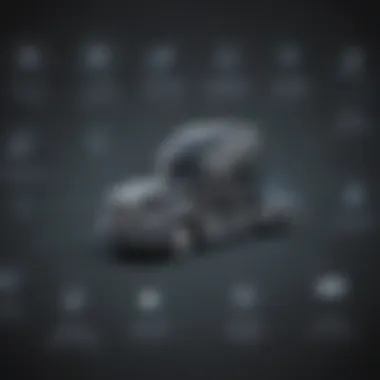

Instead of getting bogged down with complicated menus or a cluttered screen, users can find what they need in a snap. This enables quicker decision-making and reduces frustration. Here’s what stands out:
- Simple onboarding: New users can easily sign-up and understand functionalities.
- Customizable views: Users can tailor the dashboard to view relevant metrics and data.
- Mobile accessibility: The mobile app reflects the same user-friendly design, allowing for flexibility on the go.
Real-time Location Tracking
For companies managing a fleet, real-time visibility is essential for operational effectiveness. With KeepTruckin ELD, managers can track vehicle locations in real-time, offering undeniable advantages in route optimization and safety. Imagine knowing exactly where every truck is at any hour of the day—this not only enhances accountability but also enables better logistics planning.
Real-time tracking benefits businesses in several ways:
- Improved route management: Optimize deliveries and pickups based on current traffic conditions.
- Enhanced customer service: Provide accurate ETA to customers, enhancing satisfaction and reliability.
- Increased security: Monitor vehicles to deter unauthorized usage or theft, thus providing peace of mind.
Automated Compliance Alerts
Staying compliant with regulations is a critical concern for all fleet operators. The automated compliance alerts offered by KeepTruckin ELD simplify this daunting task. The system chimes in with notifications regarding upcoming deadlines, document expirations, or required log submissions, so managers never fall behind with regulatory requirements.
Such features are a boon for businesses, as they reduce the administrative burden on staff and help keep the fleet running legally and efficiently. Key points include:
- Real-time notifications: Alerts are sent directly through the app, ensuring nothing goes unnoticed.
- Integrated reporting: Automatically generate reports that coincide with regulatory needs, saving time and reducing errors.
- Reduced risk of violations: By keeping track of necessary documentation and deadlines, the chances of infractions diminish significantly.
Understand that the right features can radically streamline your operations, allowing you to focus more on growth and less on regulatory pitfalls.
In summary, the features of KeepTruckin ELD do not just serve individual functions—they intertwine to create a cohesive system that enhances fleet management processes significantly. The ease of use, real-time insights, and compliance support are invaluable for businesses looking to maximize efficiency while adhering to regulations.
Setting Up KeepTruckin ELD
Setting up KeepTruckin's Electronic Logging Device (ELD) is a pivotal step for businesses in the transportation sector. It goes beyond merely installing a device; it's about embedding a compliance and efficiency strategy into the very fabric of your operations. This section will walk you through the critical processes involved in getting the ELD up and running, spotlighting the installation, the necessary hardware, and how to configure the software for optimal use.
Installation Process
Installing the KeepTruckin ELD might seem straightforward, but a proper setup is vital to ensure that the device runs without a hitch. Here are some essential steps:
- Choose the Right Mounting Location: The device must be installed in an area that is easily accessible for the driver but also safe from damage. Typically, this means securing it near the dashboard, where it can receive a clear GPS signal.
- Connect the ELD to the Vehicle's Diagnostics Port: Most ELDs plug directly into the vehicle's OBD-II port. This port is usually located under the dashboard near the steering column. Ensuring a snug fit is crucial for reliable data transmission; a loose connection could spell trouble down the road.
- Powering the Device: Once connected, the ELD will draw power from the vehicle. Make sure that it turns on properly. Look for indicator lights that confirm the device is functioning as expected.
- User Training: After the installation, training the users, especially drivers, is critical. They must understand how to log in, set their duty status, and create their logs accurately.
This first stage may seem mundane, but it’s crucial. A little diligence here goes a long way in averting problems later.
Hardware Requirements
Next, shifting focus to the hardware aspects of using KeepTruckin ELD, it’s important to know what equipment is necessary. Generally, the requirements include:
- Compatible Vehicle: Ensure your fleet vehicles are compatible with ELD systems. While most vehicles built post-2000 are compliant, it's good practice to check.
- Cellular Connection: Most ELD functions, including real-time updates and regulatory compliance, hinge on an active cellular connection. Opt for a robust network that ensures seamless connectivity.
- Smartphone or Tablet: Drivers often need a device to manage their logs. A smartphone works, but if your company prefers tablets for their bigger display, it must be considered.
- KeepTruckin ELD Device: Last but not least, the KeepTruckin ELD unit itself, which needs to be purchased through authorized distributors. It's worth noting that despite the upfront cost, the return on investment can be considerable through improved efficiency and compliance.
Software Configuration
Finally, once everything is in place physically, the software configuration process takes center stage. This aspect is where you align the ELD with your operational needs. Configuration includes:
- Creating User Profiles: Each driver should have a unique profile. This helps in tracking performance and compliance accurately. It’s essential that every profile is set up according to the driver's unique details, including their hours of service.
- Linking to Fleet Management Software: If your business uses additional fleet management systems, ensure that the ELD can integrate seamlessly. This software synergy is what boosts overall operational efficiency, helping your team monitor performance metrics in real time.
- Settings for Alerts and Notifications: Tailor alerts for engine issues, speed violations, or any other parameters relevant to your fleet. These notifications help catch problems before they become significant headaches.
- Testing the System: It’s wise to do a test run to see if the ELD captures data accurately. Have drivers operate their vehicles while the unit is in action. Assess compliance reports to identify any necessary tweaks.
Remember: Consistent software updates from KeepTruckin ensure that you remain compliant with any changing regulations and incorporate any new features!
By following this thorough approach towards setting up KeepTruckin ELD, you not only guarantee compliance but also pave the way for a smoother operation. Your investment in time during this process translates into long-term dividends in efficiency, accountability, and peace of mind.
Common Inquiries about KeepTruckin ELD
When it comes to adopting new technology like KeepTruckin's Electronic Logging Device (ELD), businesses often have a slew of questions. This section tackles Common Inquiries about KeepTruckin ELD, weaving through the landscape of challenges and necessities that companies face. Addressing these inquiries is not just a matter of convenience; it's crucial for ensuring smooth operations and regulatory compliance in a constantly evolving industry. Understanding the complexities behind troubleshooting and reports will equip businesses with the foresight needed to leverage the full potential of their ELD systems.
Troubleshooting Issues
Despite the robust design and intuitive interface of KeepTruckin ELD, issues can arise. When things don’t go according to plan, knowing how to troubleshoot becomes vital. Common problems range from initial setup hassles to connectivity snags and data sync issues. A simple sensor malfunction or a glitch in the software can throw a wrench in an otherwise smooth operation. Here’s how to navigate these issues:
- Check Connection Status: Ensure the ELD is properly connected to the vehicle's engine or appropriate device. Sometimes, a loose connection is the culprit.
- Review App Updates: Outdated applications can lead to various errors. Regularly updating the KeepTruckin application can minimize disruptions.
- Consult the Manual: The troubleshooting section of KeepTruckin’s user manual can provide specific solutions tailored to various errors.
- Contact Support: If all else fails, reaching out to customer support can clarify complex issues quickly.
By effectively addressing troubleshooting matters, businesses can keep their operations running like a well-oiled machine, allowing for better focus on their core activities.
Understanding Reports
Another vital facet of using KeepTruckin ELD is the ability to generate and understand reports. These reports play a significant role in monitoring driver performance, compliance status, and overall fleet efficiency. However, without a clear grasp of what these reports entail, they may simply seem like another set of numbers on a screen. Here are some key elements that warrant attention:
- Driver Hours of Service (HOS): This report shows the available driving time for drivers. Understanding this helps in effective scheduling and compliance with regulations.
- Vehicle Activity Reports: Provides insights into how often each vehicle is used, which can assist in optimizing vehicle assignments based on usage patterns.
- Exception Reports: These highlight any potential violations or overlooked regulations, making it easier to stay ahead of compliance issues.
To foster a deeper understanding, companies can implement regular reporting reviews during team meetings. This practice encourages discussions about metrics, smoothens communication, and ensures everyone in the team has a unified understanding of the operational landscape.


“The more you know about your fleet, the better decisions you can make.”
Understanding reports isn’t just about reading numbers; it’s about converting data into actionable strategies that can lead to significant improvements in fleet management. By engaging deeply with both troubleshooting and reporting, businesses can ultimately enhance their operational effectiveness and regulatory reliability.
Support and Resources
Navigating the complexities of the KeepTruckin Electronic Logging Device (ELD) can be a daunting task for many businesses. In this context, the section on support and resources becomes particularly vital. Accessing the right support not only ensures smoother implementation but also helps in maximizing the functionalities of the ELD. This ultimately leads to better fleet management and compliance with regulatory obligations.
Accessing Customer Support
Customer support from KeepTruckin is an indispensable resource for businesses. It provides a safety net when users encounter difficulties during installation or ongoing use. Here’s how you can access this crucial support:
- Direct Contact: KeepTruckin offers multiple channels to reach customer support, including phone lines, emails, and live chat options on their website. This flexibility empowers users to get help through their preferred method.
- Business Hours: Knowing the hours of operation can also influence how quickly issues get resolved. KeepTruckin's customer support is often available during standard business hours, making it easier for businesses to get assistance when they need it most.
- Response Times: Quick response times are crucial, especially in the fast-paced world of fleet management. According to user feedback, KeepTruckin has been noted for their prompt assistance in critical situations, which can really make or break user experience.
- Resource Availability: Customers will want to check if KeepTruckin offers FAQs or troubleshooting guides. These resources can sometimes save a lot of time by addressing common concerns right away, without the need to speak to a representative.
If you run into a hiccup, being aware of how to effectively reach out for help can change the game for your business.
Utilizing Online Resources
In addition to direct support, KeepTruckin also provides a broad assortment of online resources that can be invaluable to fleet managers:
- Knowledge Base: A well-organized knowledge base can often serve as the first stop for troubleshooting. This resource typically includes articles, tutorials, and step-by-step guides that cater to various aspects of using the ELD. Users can gain insights on everything from setting up their devices to understanding specific features.
- Video Tutorials: For those who learn better visually, video tutorials can be incredibly instructive. These resources demonstrate processes in real time, making complex actions easier to understand and execute.
- Webinars and Training Sessions: KeepTruckin often hosts webinars aimed at equipping users with in-depth knowledge of their products. This offers a chance for businesses to learn about features that they may not be fully utilizing, further enhancing operational efficiency.
- Community Forums: Engaging with community forums not only allows users to ask questions but also fosters a sense of community. Businesses can learn from each other's experiences, share useful tips, and even discuss troubleshooting strategies.
Utilizing these online resources can bridge gaps in knowledge for users, allowing them to make informed decisions that positively impact their fleet operations.
"A business that knows where to find support and resources is a business that can thrive, even in challenging times."
In summary, effective support and readily available online resources are essential for maximizing the KeepTruckin ELD’s capabilities. By leveraging these options, businesses can optimize their use of the ELD, ensuring compliance and enhancing efficiency in fleet management.
Integration with Other Software
Integrating the KeepTruckin Electronic Logging Device (ELD) with other software solutions is a key consideration for businesses aiming to streamline their operations. As the logistics and transportation industries evolve, the need for cohesive systems becomes increasingly critical. This integration ensures that disparate software applications work harmoniously, minimizing the risk of errors and inefficiencies that can arise when data is managed across multiple platforms.
One significant benefit of integration is the enhancement of operational efficiency. When KeepTruckin ELD is linked with fleet management applications, businesses can retrieve real-time data on vehicle locations, driver activity, and compliance status all in one place. This interconnected framework allows managers to make prompt decisions based on comprehensive insights. For instance, a fleet manager might opt to re-route a truck in response to unexpected traffic, all while monitoring driver hours to ensure compliance with regulations.
Moreover, it’s essential for businesses to consider the compatibility of existing systems with KeepTruckin. Certain software may offer functionalities that complement the ELD, such as route optimization tools or maintenance scheduling applications. Therefore, conducting a thorough assessment of current software tools used within the organization can help identify which systems synergize effectively with KeepTruckin, driving greater value and consistency.
Compatible Software Solutions
Several software solutions work seamlessly with KeepTruckin ELD to boost productivity and contribute to regulatory adherence. Some of the notable ones include:
- Fleet Management Systems: Many companies use specific fleet management tools that can easily integrate with KeepTruckin, allowing for a centralized dashboard that provides comprehensive insights into operations.
- Dispatching Software: Integration with dispatching solutions can streamline communication between drivers and dispatchers, improving logistical efficiency.
- Accounting and Payroll Software: Synchronizing hours logged through KeepTruckin with financial software enhances accuracy in payroll processes and assists with audits.
- Maintenance Tracking Software: By connecting KeepTruckin ELD with maintenance platforms, businesses can monitor vehicle health and schedule repairs proactively, reducing downtime and costs.
Establishing such connections ensures that data flows smoothly across various operational areas, promoting a more efficient workflow.
API Capabilities
The power of Application Programming Interfaces (APIs) in the context of KeepTruckin ELD cannot be overstated. APIs function as bridges connecting different software applications, enabling them to communicate with one another effectively. This capability is especially relevant for businesses looking to customize their ELD solutions or extend their functionalities.
By leveraging KeepTruckin's API capabilities, companies can:
- Automate Data Transfer: This means automatic updates of driver logs and compliance data into their chosen software, thus saving time and reducing manual errors.
- Create Customized Reports: Businesses can build specific reporting functionalities tailored to their unique operational requirements, giving them insights that generic solutions might not provide.
- Enhance User Experience: APIs allow businesses to create user-friendly interfaces that integrate essential features from KeepTruckin ELD while fitting the specific workflow of their organization.
"Integrating KeepTruckin ELD with existing software can turn operational chaos into streamlined efficiency, paving the way for informed decisions and strategic growth."
In summary, integration with other software solutions, alongside robust API capabilities, enhances the overall functionality of KeepTruckin ELD. For small to medium-sized businesses and entrepreneurs, focusing on these aspects could mean the difference between navigating the highways of fleet management successfully or veering off course.
Maximizing ELD for Fleet Efficiency
In the fast-paced world of logistics, the efficient management of a fleet can make or break a business. With the advent of the KeepTruckin Electronic Logging Device (ELD), fleets now have the tools necessary to optimize their operations. Maximizing the capabilities of ELD not only ensures compliance with regulatory standards but also enhances overall efficiency, reduces costs, and improves safety. Therefore, understanding how to best utilize this technology is paramount for businesses looking to stay competitive in today’s market.
Best Practices for Usage
To extract the most value from KeepTruckin's ELD, employing best practices is essential. Here are various approaches that can be adopted:
- Regular Training: Educating drivers and fleet managers on how to use the ELD system effectively fosters better understanding and enhances compliance. Frequent training sessions can help clarify any changes in regulations and promote best practices in data-entry.
- Routine Maintenance Checks: Ensuring the hardware is always in optimal condition is critical. Regular maintenance minimizes the risk of failures, which can lead to compliance issues. Schedule monthly checks to verify connectivity and functionality.
- Daily Logs Review: Encourage drivers to review their logs daily. This practice not only aids in spotting mistakes before they escalate but also helps drivers become more familiar with the systems they are using, thus increasing efficiency over time.
- Encourage Feedback: Establish a culture where drivers feel comfortable sharing their perspectives about the ELD. This feedback can reveal areas of difficulty or suggest features that can be improved, ultimately leading to better operational practices.
Utilizing these best practices forms a robust foundation for maximizing fleet efficiency while using ELD.
Analyzing Performance Metrics


Critical to the efficacy of using ELD systems is the analysis of performance metrics. With KeepTruckin, businesses can tap into a wealth of data that can help gauge not only vehicle performance but also driver behaviors. Here’s how to make sense of those metrics:
- Monitor Driver Behavior: Metrics such as speeding, hard braking, and idling times can directly reflect driver performance. Understanding these patterns grants fleet managers the ability to address training needs or highlight outstanding performers.
- Fuel Efficiency Tracking: Analyzing fuel consumption against routes taken provides insights into potential cost-saving measures. If certain routes are consistently less fuel-efficient, consider adjustments to mitigate this.
- Delivery Times and Delays: Keep an eye on the correlation between factors like traffic conditions, driver behavior, and delivery times. This information is invaluable for scheduling and resource allocation, allowing for swift adjustments when necessary.
- Compliance Trends: Regularly evaluate compliance trends. Are there recurring violations among specific routes or drivers? Identifying these trends early on helps rectify issues before they escalate into critical violations.
"The road to efficiency is paved with data-driven decisions."
Maximizing ELD for fleet efficiency hinges on a commitment to continuous improvement, keen analysis, and the harnessing of technology for better business outcomes.
Legal Implications of ELD Use
Understanding the legal nuances surrounding the use of Electronic Logging Devices (ELDs) is crucial for any business leveraging technology for fleet management. This section will dissect the importance of compliance with U.S. Department of Transportation (DOT) regulations, as well as the potential repercussions of failing to adhere to these rules. The implications are not just about avoiding fines; they directly influence operational efficiency and the trustworthiness of a business in a highly regulated industry.
Compliance with DOT Regulations
Compliance with DOT regulations is not merely a checkbox in a long list of tasks for fleet managers; it’s a fundamental requirement that ensures accountability and safety. ELDs are designed to replace paper logs and provide a more reliable method of tracking driving hours and vehicle maintenance. A significant aspect of ensuring compliance involves understanding the specific regulations detailed in the Federal Motor Carrier Safety Administration (FMCSA) guidelines.
For small to medium-sized businesses, grasping these regulations can seem daunting. Here are some key points to remember:
- Mandatory Use: All commercial motor vehicles (CMVs) that are required to maintain records of duty status (RODS) must use ELDs as mandated by law. This includes vehicles that are involved in interstate commerce.
- Features and Capabilities: ELDs must meet specific technical standards outlined by the FMCSA. This means the devices need to accurately record data like driving time, miles traveled, and engine hours.
- Data Retention: Under DOT regulations, drivers are required to retain ELD data for a minimum of six months. This includes ensuring that this data is readily accessible for audits or inspections.
The consequences of not adhering to these regulations can be severe, ranging from hefty fines to potential suspension of business operations.
Understanding Violations and Penalties
Navigating the landscape of violations and penalties linked to ELD use can be complex. Fleet operators must remain vigilant to avoid situations that could lead to non-compliance. Because fines can actually add up quickly, understanding the types of violations is imperative.
- Common Violations: Some frequent causes for violations include failure to use the mandated ELD, inaccuracies in log entries, and not retaining required records. Each violation can attract specific penalties which range from monetary fines to more serious implications like out-of-service orders.
- Fines and Consequences: The financial impact of non-compliance can be staggering. For instance, the FMCSA may impose fines that can reach up to several thousand dollars. Furthermore, repeated violations could lead to an increased level of scrutiny during inspections and audits.
- Reputational Damage: Beyond monetary penalties, there's also the risk of reputational harm. A business known for compliance issues runs the risk of losing customer trust, which can be detrimental in competitive markets.
In summary, remaining compliant with DOT regulations provides businesses with the assurance of safe operations, protects their financial interests, and serves to uphold their reputation in an industry where reliability and accountability are paramount.
"Non-compliance is not just a risk; it's a pitfall that can potentially sink your business."
Engaging with knowledgeable consultants or legal advisors can aid businesses in establishing protocols that will keep them on the right side of the law while harnessing the full potential of ELD technology.
Testimonials and Case Studies
When diving into the world of KeepTruckin ELD, understanding the real-world impacts often requires looking beyond mere functionality. Testimonials and case studies play a pivotal role in elucidating the effectiveness of this ELD solution from the perspectives of actual users. By showcasing practical experiences, these narratives not only offer insights but also illustrate the tangible benefits and potential pitfalls of implementing KeepTruckin's solution. Companies, big or small, can learn from the lived experiences of others, which is crucial in a landscape as competitive and regulated as transportation.
One of the primary advantages of incorporating testimonials and case studies is credibility. When potential customers hear from their peers about successful implementations, it creates a trust bridge. In a business environment colored by skepticism, authentic user feedback can guide decisions with a pinch of certainty. For instance, a small trucking company detailing their transition to electronic logging and how KeepTruckin resolved persistent compliance issues can resonate with other businesses in similar situations, making the switch seem less daunting.
Real-world Implementation Scenarios
It's in the day-to-day application of KeepTruckin ELD that its true value shines through. Consider the story of a regional shipping firm that struggled with managing driver logs manually. After implementing the KeepTruckin device, they quickly noticed a shift. The automated tracking of hours allowed them to optimize routes and schedules efficiently. The operators were pleased to no longer worry about potential fines due to missed logging requirements. The ease of generating reports became a cornerstone of their operational strategy.
Many case studies demonstrate diverse scenarios: one bakery delivery fleet restructured their entire delivery cadence based on the real-time tracking features. They found that optimizing delivery routes not only saved time but also cut fuel costs significantly, a win-win for the environment and the bottom line. More importantly, the drivers felt empowered by the transparency that KeepTruckin offered, knowing their hours were accurately depicted.
Feedback from Users
Feedback, both positive and constructive, provides a window into user sentiment. In countless reviews, drivers often emphasize the user-friendly nature of the app. They commonly mention how the design makes accessing their logs simple, which is refreshing considering the often-complex nature of technology in trucking.
However, not all feedback is entirely rosy. Some users have pointed to occasional syncing issues, particularly in remote areas where cell service is spotty. Yet, what stands out is how KeepTruckin has acknowledged these critiques and swiftly worked to offer updates to tackle such challenges. This responsiveness builds a sense of partnership between the company and its users, showcasing that they genuinely care about improving the experience based on actual user input.
As shared by a medium-sized freight hauler, “It’s comforting to know that KeepTruckin listens. When we reported our concerns, they quickly addressed them. It makes us feel like we’re not just numbers; we’re valued clients.” This sentiment underpins the importance of ongoing dialogue between the software provider and its user base, offering a layer of assurance that businesses are not left to navigate the complexities of fleet management alone.
Ending
In wrapping up this comprehensive exploration of KeepTruckin's Electronic Logging Device (ELD), it’s crucial to understand not just the operational mechanics but also the broader implications for businesses navigating the logistics landscape. The integration of ELDs represents a significant shift in fleet management, functioning as a bridge to not only regulatory compliance but also improved operational efficiency.
The key benefits highlighted throughout this article emphasize the importance of a seamless installation process, the need for a user-friendly interface, and the value of real-time data tracking. These elements collectively allow businesses, especially small to medium-sized enterprises, to streamline their operations and optimize their resources. By embracing ELD technology, organizations can better monitor driver behavior, reduce idle time, and ultimately enhance productivity.
Moreover, the legal ramifications associated with ELD usage underscore the necessity of compliance with DOT regulations. Understanding the consequences of violations is more than just a precaution; it's a pillar that upholds a company’s reputation in an industry where safety and reliability are paramount.
As we summarize the insights shared, it becomes increasingly evident that adopting KeepTruckin ELD is not merely about checking a compliance box; it embodies a proactive approach to leveraging technology for sustainable growth. Each feature, from compliance alerts to location tracking, has a task of supporting a business’s ability to adapt swiftly to the evolving market demands.
"Investing in ELD technology is investing in the future of transport management."
Summary of Key Points
- User-Friendly Interface: KeepTruckin's design focuses on simplicity, making it accessible to workers at all levels.
- Real-Time Tracking: The ability to monitor vehicle locations instantly cuts down on delays and miscommunication.
- Compliance Alerts: Automated notifications ensure that fleets remain aligned with the latest regulations.
- Installation and Configuration: A straightforward setup process aids businesses in transitioning smoothly to ELD usage.
- Legal Awareness: Understanding penalties and compliance requirements can safeguard companies from legal pitfalls.
Future of ELD Technology
Looking ahead, the landscape of ELD technology is poised for continued evolution.
- Integration with IoT: The promising venture into the Internet of Things (IoT) suggests that ELDs will soon connect with every facet of fleet management systems, promoting even greater efficiency.
- Enhanced Analytics: Utilizing machine learning and AI, future versions of ELDs could provide deeper insights into driving patterns and fuel consumption.
- User-Centric Innovations: As competition intensifies, there will be a drive towards developing features that prioritize user experience and operational simplicity.
In summary, the future of ELD technology lies in its ability to not only meet existing regulatory needs but also innovate to prevent disruption in an increasingly complex logistics world. Businesses that stay ahead of these trends will be better positioned to leverage technology for sustained competitive advantage.















