Integrating CallRail with HubSpot: A Complete Guide


Intro
In today's digital landscape, the need for effective communication tracking and data management is paramount. Both CallRail and HubSpot offer unique capabilities that can empower small to medium-sized businesses and entrepreneurs in managing customer interactions and optimizing marketing strategies. This guide will explore the integration of these two platforms, highlighting their core functionalities and providing actionable steps for successful implementation.
Functionality
Core Features Overview
CallRail is known for its comprehensive call tracking features, helping businesses understand the effectiveness of their marketing campaigns through detailed analytics. Key functionalities include:
- Call Tracking: Receive real-time insights into which marketing sources drive the most calls.
- Call Recording: Listen to calls to ensure quality and improve customer interactions.
- Call Routing: Direct calls to the appropriate team members for increased conversion chances.
On the other hand, HubSpot is a leader in customer relationship management (CRM) and marketing automation. Its features allow businesses to:
- Lead Management: Capture and nurture leads throughout the sales funnel.
- Email Marketing: Create targeted campaigns to engage prospects and customers.
- Analytics and Reporting: Measure the effectiveness of marketing initiatives for informed decision-making.
Unique Selling Points
A distinct advantage of combining CallRail with HubSpot is how both platforms complement each other. CallRail's telephony data integrates seamlessly into HubSpot's CRM, delivering a holistic view of customer interactions. This integration allows businesses to track leads from first contact through the sales process, enhancing the ability to identify successful marketing channels.
Integrations
Compatible Tools
Integrating CallRail with HubSpot opens doors to using a variety of connected tools. Here are some examples of compatible tools:
- Google Analytics: Enhance website tracking and analyze marketing efficacy.
- Zapier: Automate workflows by connecting CallRail data to hundreds of other apps.
- Slack: Receive notifications for incoming calls directly in your Slack workspace.
API Availability
The APIs provided by both platforms allow for a customized integration experience. The CallRail API enables developers to securely access call data. This can be used to sync call data with HubSpot, ensuring that all interaction data is readily available in one place.
By leveraging the robust APIs, businesses can tailor the integration to their specific needs, opening up possibilities for advanced reporting and data insights. It is important to thoroughly document API calls and ensure proper authentication is in place for seamless operation.
As we delve deeper into integrating these powerful tools, it will be crucial for decision-makers to understand the steps involved and the benefits that can be reaped from effective integration.
Overview of CallRail and HubSpot
Understanding the synergy between CallRail and HubSpot is essential for businesses aiming to improve their marketing strategies and customer relationship management. CallRail, a call tracking software, provides businesses with valuable insights into phone interactions with clients. On the other hand, HubSpot offers a comprehensive set of tools for customer relationship management (CRM), marketing, sales, and service.
Understanding CallRail
CallRail facilitates tracking and analyzing phone calls generated from online marketing efforts. This tool enables businesses to measure the effectiveness of their marketing channels. Through detailed call analytics, users can identify which campaigns yield the best results. Moreover, CallRail allows businesses to listen to call recordings and review metrics such as call duration and outcome. This data is critical for refining marketing strategies and enhancing customer engagement.
In a world where every interaction counts, understanding where calls come from is vital. CallRail’s integration with HubSpot enables the synchronization of call data with contact records within the CRM. This provides a complete view of customer interactions, allowing for better relationship management. Businesses can then tailor their communications based on actual call data.
Understanding HubSpot
HubSpot serves as a powerful ally for businesses looking to optimize their marketing efforts. The platform combines CRM features with marketing tools, allowing users to manage leads, automate email campaigns, and analyze marketing performance. HubSpot’s intuitive interface makes it accessible for both small businesses and larger enterprises.
A significant benefit of using HubSpot is its ability to centralize all customer data. This centralization provides actionable insights that guide marketing and sales strategies. By integrating CallRail with HubSpot, businesses can automate the entry of call data, ensuring that no customer interaction goes unnoticed. Users can monitor leads' behaviors and interactions across various channels, streamlining the follow-up process and enhancing the overall customer experience.
"The integration of CallRail and HubSpot is a game-changer for businesses seeking to leverage data for smarter decisions."
This integration fosters a more informed approach to customer engagement. It empowers businesses to adjust their strategies dynamically based on real-time insights derived from both calling activities and CRM data. This comprehensive view supports better decision-making and operational efficiencies.
The Importance of Integration
Integrating CallRail with HubSpot is critical for companies aiming to optimize their marketing strategies. In today’s data-driven environment, seamless communication between platforms is essential. This integration allows businesses to measure the effectiveness of their campaigns in real-time while maintaining robust customer relationships. The ability to track calls and associate them with specific marketing efforts delivers insights that lead to more informed decision-making.
A well-executed integration ensures there is no disconnect between customer interactions and marketing activities. This fosters a holistic view of customer engagement across channels. When CallRail and HubSpot work together, it simplifies the tracking and management of customer interactions.
Moreover, what businesses often overlook is the cumulative effect on sales performance. By integrating, companies harness the potential to refine their marketing ROI and enhance lead conversion rates. It also empowers marketing teams with data that can advance their strategies. Businesses must consider this integration as not just a technical task, but rather as a strategic move that can propel growth and improve operational efficiency.
Streamlining Communication Tracking
One of the primary advantages of integrating CallRail with HubSpot is the streamlining of communication tracking. In many organizations, customer interactions are scattered across several platforms. Without integration, it can become difficult to have a singular view of these interactions.
By linking the two systems, businesses can automatically log calls directly into HubSpot’s CRM. This means every call, message, and interaction gets recorded. For marketing teams, this data becomes invaluable. They can observe which campaigns are driving calls, which messages resonate most, and who is engaging with customers.
Furthermore, having this information readily available helps in responding to customer inquiries promptly. When support or sales teams can access call data alongside customer profiles, they can tailor their communication. This not only enhances customer satisfaction but also improves the chances of closing deals.
Enhancing Customer Insights
The integration provides deeper insights into customer behavior. CallRail captures call metrics such as call duration and call source. HubSpot, on the other hand, collects data on customer interactions through various channels. Together, these give a complete picture of a customer’s journey.
With this integrated information, businesses can identify patterns in customer behavior. For instance, understanding the time of day when most calls come in can help in scheduling staff effectively. Moreover, knowing which marketing strategies lead to calls allows for optimization. Marketing efforts can be focused on channels that yield the best results, thereby improving overall efficiency.
In addition, analyzing customer interactions helps identify potential pain points in the journey. If certain types of inquiries dominate calls, it may indicate gaps in the service or product offerings. Businesses can leverage insights from both CallRail and HubSpot to make informed adjustments to their strategies.
“Integration is not just a convenience; it is a gateway to greater customer understanding and engagement.”
With these capabilities, businesses not only improve their understanding of customers but also enhance their overall strategy. The integration thus stands as a pivotal aspect of modern marketing and customer relationship management.
Setting Up CallRail
Setting up CallRail is a critical step in ensuring effective tracking and analytics for your business communications. As CallRail provides detailed insights into call performance and attribution, having a proper setup can greatly enhance your overall marketing strategy. Proper configuration helps businesses understand their customer interactions better and optimize marketing efforts accordingly. Here, we will detail the process and key considerations for creating a CallRail account as well as configuring tracking numbers.
Creating a CallRail Account
Creating a CallRail account is straightforward but essential for leveraging the full capabilities of this system. To start, visit the official CallRail website and look for the sign-up option. During registration, you will need to provide basic information such as your name, email address, and a secure password.
After registering, you may also be prompted for additional details about your business. This step is important as it helps tailor the platform to your specific needs. Consider these points when creating your account:
- Choose the right plan: CallRail offers various plans with differing features. Be sure to evaluate the options based on your business size and needs.
- Verify your email: A verification email will be sent to your inbox. Ensure to confirm your email address for account activation.
- Explore the dashboard: Once your account is created, familiarize yourself with the user interface. Understanding how to navigate your dashboard is key to utilizing CallRail effectively.


Configuring Tracking Numbers
Tracking numbers are central to CallRail’s call tracking functionality. They provide unique phone numbers that you can assign to various marketing campaigns or channels. These numbers will help you track which marketing effort is generating phone calls and inquiries.
The configuration of tracking numbers involves several important steps:
- Select the type of tracking: CallRail allows for both single-use and multi-use tracking numbers. Determine which is most suitable for your campaign.
- Create tracking numbers: Navigate to the 'Numbers' section in your CallRail account and select 'Add Number.' Here, you can choose a local, toll-free, or SMS-enabled number.
- Integrate with marketing sources: Assign these numbers to specific sources like Google Ads, emails, or websites. This makes it easier to analyze where your calls are coming from.
- Set up Call Flow: Configure how you want calls to be routed. You can forward calls to an existing business line, set up voicemail, or create additional options for incoming calls.
"Tracking numbers are not just for call management. They provide insights that can inform your marketing decisions."
By carefully creating your CallRail account and configuring tracking numbers, you empower your business with critical data that can enhance communication tracking and overall customer insights. Understanding this setup is crucial for small to medium-sized businesses wanting to optimize their marketing strategies.
Setting Up HubSpot
Setting up HubSpot is a critical aspect of integrating it with CallRail. This step is essential to ensure an efficient flow of data between the two platforms. With HubSpot being a powerful Customer Relationship Management (CRM) tool, the way it is set up can greatly influence the effectiveness of your marketing strategies and customer interactions. A well-configured HubSpot account allows businesses to efficiently capture leads, track customer interactions, and analyze valuable data, ultimately driving better business outcomes.
When integrating CallRail, focusing on the setup process helps in establishing a strong foundation for communication tracking and optimizing lead handling. This ensures that the call data captured through CallRail seamlessly feeds into HubSpot, enhancing the overall customer experience.
Creating a HubSpot Account
To begin your journey with HubSpot, the first step is to create an account. This task is straightforward but requires attention to detail. Here's how to do it:
- Go to the HubSpot website.
- Click on the "Get started free" button.
- Fill in the necessary information such as your email, password, and company name.
- Once your form is complete, you will receive an email to verify your account. Click on the link in that email.
- After verifying, you can log into your new account.
Creating the account is free, but HubSpot also offers various paid plans that provide additional features as your needs expand. Ensure you choose the plan that aligns best with your business goals.
Configuring Properties for Calls
Once you have a HubSpot account set up, the next step is to configure properties specific to calls. This configuration is vital for tracking call interactions.
- Log into your HubSpot account and navigate to the "Settings" section.
- Click on "Properties" in the left sidebar. This is where you can manage fields that will collect data from CallRail.
- You can create custom properties. For instance, setting up fields to capture CallRail's call source, duration, and outcome can be beneficial.
- Adding these custom properties will require you to define their type, such as text, dropdown, or date fields.
- Save the changes once all properties are set up to your satisfaction.
Configuring properties in this manner allows HubSpot to log all call-related data effectively. When calls come in through CallRail, this data will be captured and displayed in HubSpot for analysis. You can then use these insights to improve customer interactions and refine your marketing tactics.
Integrating your call tracking setup with HubSpot unlocks the potential for improved marketing efficiency and insights.
Setting up HubSpot is an essential step that lays the groundwork for a successful integration with CallRail. The right account configuration leads to enhanced tracking and data management, setting the stage for more informed business decisions.
Integrating CallRail with HubSpot
Integrating CallRail with HubSpot offers significant benefits for businesses looking to elevate their marketing strategies and enhance customer interactions. This integration allows for improved tracking of customer communications, providing valuable insights into customer behavior. For small to medium-sized businesses, this capability is essential to optimize marketing efforts and ensure funds are effectively allocated.
One of the most crucial elements of this integration is its ability to streamline data management. By linking CallRail’s call tracking features with HubSpot’s customer relationship management functionalities, businesses can consolidate all relevant data in one place. This consolidation aids in making informed decisions based on comprehensive insights rather than fragmented information.
Furthermore, the integration supports a more tailored customer journey. For instance, knowing which marketing channels generate calls can help refine marketing strategies. This insight allows businesses to invest resources in the most effective campaigns and optimize return on investment (ROI).
Step-by-Step Integration Process
To successfully integrate CallRail with HubSpot, follow these steps:
- Access CallRail Account: Start by logging into your CallRail account. If you do not have an account, you must create one and set up your tracking numbers.
- Navigate to Integrations: In the CallRail dashboard, locate the integrations section. This section houses various compatible software, including HubSpot.
- Authorize HubSpot: Select HubSpot from the list and click on the option to connect. You may need to log into your HubSpot account and authorize CallRail to access your data.
- Configure Data Syncing: Once integrated, set up how you want data to be transferred. This includes deciding what call data you want to sync with HubSpot.
- Testing: After configuration, conduct tests to ensure call data is transferring correctly. This step is vital to identify any potential issues early on.
Common Challenges During Integration
Integrating these two platforms is not without its challenges. Here are some issues businesses may face:
- Data Mismatch: A common problem is discrepancies in data. This can happen if the data fields in CallRail do not align seamlessly with those in HubSpot.
- Authorization Issues: Sometimes users face issues with authorizing access between the two platforms. Ensure all credentials are correct and that permissions are granted accurately.
- Technical Glitches: Some users may encounter technical glitches during the integration process. It is advisable to check both platforms’ updates and support documents for troubleshooting guidance.
Integrating CallRail and HubSpot can significantly reshape the marketing approach of a business, providing insights and data that direct growth effectively.
By understanding the importance of integration and preparing for common challenges, businesses can ensure a successful setup and maximize the benefits of their combined functionalities.
Features of the Integration
Integrating CallRail with HubSpot brings several features that enhance operational efficiency and provide valuable insights into marketing efforts. This section delves into these features, focusing on call tracking capabilities and analytics and reporting, which are essential for any business aiming to optimize its communication strategies and measure the effectiveness of marketing initiatives.
Call Tracking Capabilities
Call tracking is a pivotal feature of the integration between CallRail and HubSpot. It enables businesses to record and analyze incoming calls, giving a clearer picture of which marketing channels are driving phone calls. By assigning unique tracking numbers to different campaigns, you can pinpoint which efforts yield results.
This capability allows for:
- Attribution: Identifying the source of each call helps in understanding which channels are performing best.
- Insights into Customer Behavior: Recording calls offers the chance to analyze customer inquiries and intentions, providing a deeper understanding of client needs.
- Reporting: The integration facilitates comprehensive reporting within HubSpot, summarizing call data alongside other marketing metrics, allowing for a holistic view of campaigns.
Proper call tracking not only aids in direct attribution but also serves as a feedback loop for refining marketing strategies. This is crucial for organizations that depend on client interactions over the phone as part of their sales funnels.
Analytics and Reporting
Analytics and reporting capabilities are enhanced through the integration of CallRail and HubSpot. Integrating these platforms allows for the effective collection and analysis of data. You can leverage data-driven insights to guide strategic decisions.
Key aspects include:
- Centralized Dashboard: HubSpot’s interface integrates CallRail’s performance data, offering a single view for all marketing metrics.
- Customizable Reports: Users can create tailored reports to assess specific areas of interest, whether that be call volume, conversion rates, or customer demographics.
- Conversion Tracking: Understanding conversion rates from calls provides clarity on the effectiveness of your marketing strategies.
This analytical rigor aids in identifying trends, optimizing campaigns, and making informed decisions. Firms can allocate resources where they will have the greatest impact, ultimately improving return on investment in marketing efforts.
"Data-driven decisions lead to more effective marketing strategies and better customer relationships."
In summary, the features inherent to the integration of CallRail with HubSpot are not just functional; they represent a strategic advantage. Businesses gain the clarity and insights necessary to refine their marketing and operational strategies. As data is the new oil, leveraging such features can ensure that small and medium-sized businesses remain competitive in their industry.
Benefits of Integrating CallRail with HubSpot
Integrating CallRail with HubSpot brings multiple advantages that can enhance the functionality and effectiveness of both platforms. This integration allows businesses to more efficiently track communications and gather valuable data on customer interactions. When decision-makers understand the benefits of this integration, they can make informed choices that ultimately lead to more successful marketing strategies.
Improved Lead Tracking
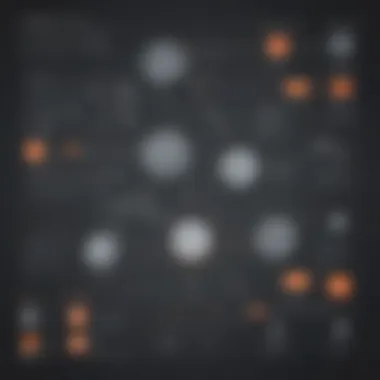

One of the key benefits of integrating CallRail with HubSpot is the enhancement of lead tracking capabilities. CallRail provides valuable insights into phone call activities, while HubSpot excels in managing relationships and customer data. Combining these two systems allows businesses to track leads more effectively.
- Comprehensive View: With this integration, you can view lead interactions across different channels. When a potential customer calls, CallRail not only tracks the call but can also sync that data with HubSpot. This means that when your marketing team looks at a specific lead, they will have the full picture of that person’s interactions with your business.
- Attribution of Calls to Marketing Efforts: Tracking where leads come from is crucial. CallRail provides call source tracking, which shows which marketing campaigns drive calls. This information gets then pushed to HubSpot, allowing you to measure which channels perform best. Such data helps in adjusting marketing strategies to be more effective.
This more precise lead tracking not only helps teams in nurturing prospects but also aids in closing deals more efficiently.
Enhanced Marketing ROI
Another compelling benefit of integrating CallRail with HubSpot is the potential for enhancing marketing return on investment (ROI). Measuring ROI accurately can be complex, but when calls and customer interactions are tracked systematically, it becomes easier to assess results.
- Data-Driven Decisions: By having access to actionable insights from both platforms, businesses can make smarter budget decisions. Integration provides concrete data on what campaigns yield more phone calls and which leads convert better. When you understand the relationship between marketing activities and sales performance, you can allocate resources more effectively.
- Optimizing Campaigns: The integration allows continuous monitoring and analysis of campaigns, enabling real-time adjustments. If a certain channel is underperforming, marketing teams can pivot strategies promptly. With HubSpot, users can customize reports that include CallRail data, allowing deeper analysis of expenditures versus returns.
By enhancing lead tracking and improving ROI, the integration creates a pathway for smarter marketing efforts.
In summary, integrating CallRail with HubSpot is not just about combining technologies; it is about enhancing the effectiveness of marketing strategies while significantly improving the tracking of leads. The benefits are clear—better leads, more efficient marketing, and ultimately, higher returns.
Use Cases of Integration
Understanding the use cases for integrating CallRail with HubSpot is crucial for businesses looking to maximize their marketing efforts. The integration is not merely about connecting two platforms but about enhancing functionality and driving better outcomes. By analyzing specific scenarios, we can see how this integration improves operations, leads management, and customer interactions. It ultimately allows businesses to leverage data for targeted marketing strategies.
Example in a Marketing Campaign
Consider a scenario where a small business runs a multi-channel marketing campaign. This campaign incorporates online ads, social media promotions, and email marketing. The integration of CallRail with HubSpot enables the business to track calls generated from each specific channel.
- Call Source Tracking: CallRail provides unique tracking numbers for each marketing channel. When a potential customer calls, the tracking number helps identify which campaign led to the call. This data syncs seamlessly with HubSpot, allowing marketers to see which channels perform best in real-time.
- Lead Attribution: With this setup, businesses can attribute the calls to leads accurately. HubSpot can then score and qualify these leads based on their source. This deepens the understanding of customer behavior and preferences.
- Refined Strategies: Based on the call data, businesses can adjust their marketing strategies. For instance, if calls from social media campaigns show higher conversion rates, the business might decide to invest more in those channels while reducing spend on underperforming areas.
By leveraging the insights gained from CallRail and HubSpot integration, marketers can refine their campaigns with a data-driven approach.
Example in Customer Support
In the realm of customer support, the integration of CallRail and HubSpot can transform how companies manage customer interactions. Imagine a medium-sized business that values customer satisfaction and aims to provide quick responses to inquiries.
- Centralized Communication: When customers reach out via phone, the calls are logged in CallRail. This information automatically populates in HubSpot, creating a centralized record of every interaction. Support teams can draw from this database to track issues and resolutions effectively.
- Feedback Loop: After resolving issues, the support team can quickly reach out for feedback via HubSpot. Understanding how customers perceive their service is critical for ongoing improvement.
- Personalized Support: Customer data from HubSpot can inform the support agents about a caller's history. For example, if a customer frequently calls about a particular product, the team can prepare tailored responses or proactive offers based on previous interactions.
This integration fosters a streamlined approach to customer support, ensuring that interactions are timely and relevant. It leads to higher satisfaction and loyalty, which are essential for small to medium-sized businesses seeking to maintain a competitive edge.
Troubleshooting Common Issues
Integrating CallRail with HubSpot can significantly enhance your marketing efforts. However, like any software integration, it is not without its challenges. Troubleshooting common issues is an essential part of the process, ensuring that your systems work harmoniously. Understanding potential problems and their solutions can save time and prevent disruptions in your marketing strategies.
Data Synchronization Problems
Data synchronization is critical to the success of any integration. In the context of CallRail and HubSpot, it refers to the accurate transfer of call data into HubSpot’s CRM. This synchronization allows businesses to track lead sources and customer interactions effectively.
Common issues may arise due to mismatches in data formats or settings not aligned correctly between CallRail and HubSpot. If call data fails to appear in HubSpot, it may lead to incomplete lead histories, which can affect follow-up actions.
To diagnose synchronization problems, check the following:
- Ensure that the integration settings are configured properly. This includes verifying API keys and permissions in both platforms.
- Confirm that the data fields in CallRail align with those in HubSpot to prevent format issues.
- Review any error logs in both systems to identify specific problems that need addressing.
Maintaining proper data flow between the two systems allows for comprehensive insights into lead behavior, enhancing overall marketing effectiveness.
Call Tracking Errors
Call tracking errors can also complicate the integration between CallRail and HubSpot. These errors occur when calls are not tracked correctly or when call records do not translate into actionable insights in HubSpot.
To address call tracking errors, consider these potential issues:
- Tracking Number Configuration: Ensure that tracking numbers are set up correctly in CallRail and linked to specific campaigns or sources accurately. Incorrectly configured numbers may lead to lost tracking.
- Call Status Updates: Call statuses that are not updated correctly can result from configuration issues. Confirm that the settings reflect the correct call outcomes and that these are communicated back to HubSpot.
- Testing Integration: Regularly test your setup to identify any anomalies. Making a few test calls can reveal if issues exist with the tracking process.
"Success in integrating CallRail with HubSpot hinges on effectively managing and troubleshooting common issues. Essential for maintaining productivity, proactive troubleshooting results in improved marketing efforts."
By understanding these common issues, users can take the necessary steps to troubleshoot effectively. Having a structured approach will ensure that CallRail continues to provide valuable insights into customer interactions, enhancing your overall marketing strategies.
Best Practices for Effective Use
Integrating CallRail with HubSpot has the potential to transform how small to medium-sized businesses manage and analyze their customer interactions. However, to fully realize this potential, adherence to best practices is paramount. This not only enhances the effectiveness of the integration but also ensures that businesses make informed decisions based on accurate data. These best practices play a critical role in optimizing marketing strategies and improving customer relationship management processes.
Regularly Update Tracking Numbers
Keeping tracking numbers current is vital for maintaining data integrity. As businesses evolve, so do their needs. Regular updates to tracking numbers can help ensure that analytics reflect the most accurate picture of customer interactions. A business may introduce new services or discontinue old ones, which necessitates a review of existing tracking numbers to maintain relevance.
Benefits of updating tracking numbers include:
- Improved Attribution: Assigning calls to the right campaigns becomes easier, leading to more targeted marketing efforts.
- Accurate Reporting: Ensures that reports generated in HubSpot reflect the latest customer engagement metrics.
- Enhanced Customer Insights: Understanding which numbers correlate with successful campaigns aids in refining future strategies.
Regularly reviewing and updating tracking numbers can mitigate the errors that can arise from using outdated data.
Utilizing Custom Reports
Custom reports provide a powerful way to extract insights from the data gathered through CallRail and HubSpot integration. They enable businesses to tailor their analytics to specific needs and objectives, providing a clearer picture of performance.
Key advantages of utilizing custom reports include:
- Tailored Metrics: Focus on what is important for the business, rather than standard metrics that may not be as relevant.
- Actionable Insights: Reports can help identify patterns or areas needing improvement, allowing for timely adjustments in strategy.
- Enhanced Decision-Making: Decision-makers can access easily understandable data, leading to more informed business choices.
Leveraging custom reports can improve overall efficiency and effectiveness in marketing communication strategies, ensuring businesses can adapt quickly to changing conditions.
Integrating CallRail with HubSpot effectively demands not just technical setup, but also adherence to best practices that drive meaningful results.
Future Enhancements
Future enhancements in the integration of CallRail and HubSpot signal significant opportunities for small to medium-sized businesses. They allow these businesses to leverage new functionalities that could streamline processes and improve decision-making capabilities. Understanding potential developments ensures companies remain competitive by embracing new technology as it matures. This preparation can also enhance customer experience and sharpen marketing efforts.
Several elements must be considered when looking at future enhancements. First, it is essential to stay informed on platform updates and improvements. Both CallRail and HubSpot periodically release new features that can offer added value. Keeping track of these updates can help businesses integrate new capabilities into their existing workflows efficiently.
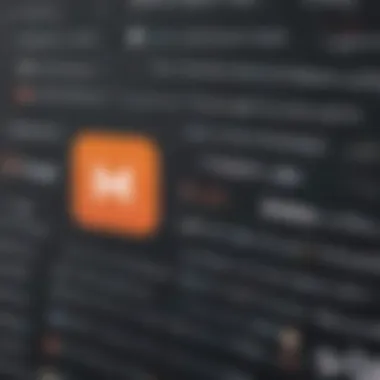

Furthermore, considering how various enhancements align with business goals is crucial. Not all developments might be beneficial for every organization. Thus, strategic evaluation of future features is necessary to implement improvements that drive results effectively.
"Understanding upcoming trends allows companies to anticipate changes and adapt strategies accordingly."
Predicted Developments in CallRail
Predicted developments in CallRail show a trend towards increased integration with external platforms beyond HubSpot. The focus might shift towards enhancing the analytics capabilities, providing richer data reports that democratize insights across teams. Another likelihood would be introducing AI-driven features that improve call tracking and analysis processes.
As the demand for precise marketing attribution grows, enhanced features may also focus on unconventional data gathering methods. Driving deeper insights into customer interactions through better call insights remains a priority. Additionally, improvements in user interface design could lead to easier navigation and accessibility.
Anticipated Features in HubSpot
Anticipated features in HubSpot will probably reflect an increasing emphasis on automation. As businesses clutter their workflows with repetitive tasks, HubSpot may introduce tools that automate call logging and data entry processes more effectively.
There might be new options for customizing reports to make analysis personalized and relevant to specific business needs. Enhanced data visualization could also become a focal point. Finally, HubSpot is likely to focus on creating seamless integration with other marketing tools, cultivating a more holistic approach to customer relationship management.
Comparative Analysis with Other Tools
A thorough comparative analysis is essential for businesses considering the integration of CallRail with HubSpot. Understanding the landscape of available tools allows organizations to make informed decisions. This analysis provides insights into key features, user experiences, and performance metrics of CallRail and HubSpot against their competitors. With many options available in the market, this section highlights several specific elements, benefits, and considerations related to the comparative analysis of CallRail and HubSpot with other tools.
CallRail vs. Other Call Tracking Solutions
CallRail presents a strong option in the field of call tracking. However, its effectiveness can only be fully appreciated when viewed against other call tracking solutions such as Google Voice, CallTrackingMetrics, or Invoca. Each of these tools has a unique set of features.
- Ease of Use: CallRail generally offers a more straightforward setup process compared to some competitors. Users often comment on the intuitive interface that facilitates quick usage without lengthy training.
- Call Attribution: While CallRail provides robust caller attribution capabilities, platforms like Invoca offer more advanced features designed for larger enterprises. It is important for businesses to assess their specific needs when considering call attribution features.
- Integrations: CallRail’s integration capabilities with HubSpot are seamless. In contrast, some other solutions might not offer direct integrations or could involve complex workarounds. This can lead to inefficiencies in data flow between different platforms.
- Pricing: CallRail offers competitive pricing for small to medium-sized businesses. Evaluating the total cost of ownership, including possible hidden fees with other alternatives, is crucial.
In summary, CallRail stands out for its user-friendliness and integration capabilities. Nevertheless, businesses should consider their specific needs, particularly regarding advanced features and pricing structures, when comparing with other call tracking tools.
HubSpot vs. Other CRM Platforms
HubSpot is well-respected in the realm of customer relationship management platforms, but it faces considerable competition from systems like Salesforce, Zoho, and Pipedrive. Each has its own advantages and limitations.
- User Experience: HubSpot is often lauded for its easy-to-navigate dashboard. Features are typically accessible, which is beneficial for small business teams lacking extensive technical knowledge. Comparatively, Salesforce may offer greater depth but comes with a steeper learning curve.
- Pricing Model: HubSpot's freemium model provides a compelling entry point for users, especially from small businesses. On the other hand, tools like Zoho could prove cost-effective but may lack certain functionalities that HubSpot provides for free.
- Automation Features: HubSpot excels in marketing automation functionalities. This is where it has an upper hand over others that may not integrate marketing and sales seamlessly, which small to medium-sized businesses find critical for growth.
- Customization: Platforms like Salesforce provide high levels of customization. HubSpot, while still customizable, may not reach the same level of flexibility. This can be a limitation for businesses needing a completely tailored solution.
Preparing for Integration
Before embarking on the integration journey of CallRail with HubSpot, it is crucial to prepare thoroughly. This stage involves critical analysis of the organization’s needs and current systems in place. Adequate preparation ensures smooth implementation and maximizes the benefits of the integrated solution.
Assessing Business Needs
Understanding the unique business needs is the foundation of a successful integration. Every organization has specific goals and objectives that drive its operations. Therefore, assessing these needs can highlight how the integration aligns with overall business goals.
Some questions to consider include:
- What primary objectives do we hope to achieve with integration?
- Are we looking to improve lead generation or enhance customer support?
- What metrics will we use to measure success?
Identifying these elements allows for a focused approach. This can lead to optimizing workflows, improving customer insights, and making informed decisions. It is essential to communicate these goals clearly with stakeholders to ensure everyone works toward the same outcomes.
Evaluating Existing Systems
Evaluating existing systems is another critical step in preparing for integration. Organizations must examine their current tools and processes. This includes evaluating the effectiveness of existing call tracking systems and CRM systems in terms of their integration capabilities.
Here are some key considerations:
- Are current systems capable of supporting the integration?
- What data will need to transfer from CallRail to HubSpot?
- How will the integration impact existing workflows?
Existing systems may present certain challenges or limitations. Recognizing these can help in planning the integration more effectively. Preparing for potential obstacles may also facilitate smoother transitions and minimize disruptions.
User Feedback and Case Studies
User feedback and case studies are vital aspects when integrating CallRail with HubSpot. They provide real-world insights that extend beyond theoretical knowledge and reveal the practical implications of using these two powerful platforms together. Understanding user experiences allows businesses to identify strengths, weaknesses, and opportunities for optimization in their processes. This not only contributes to better decision-making but also ensures that the integration aligns with specific organizational goals.
Collecting user feedback allows for an iterative improvement process. It highlights how the integration impacts various functions, from lead tracking to customer service. Moreover, user testimonials serve as a persuasive tool for potential adopters, showcasing the tangible benefits derived from the integration. Insights from case studies enable businesses to benchmark their results against others, guiding them in setting realistic expectations for performance.
Success Stories
Success stories from organizations that have effectively integrated CallRail with HubSpot demonstrate the significant advantages achievable through this process. For instance, a mid-sized marketing agency noted a 40% increase in lead conversion rates after implementing this integration. They utilized CallRail for enhanced call tracking which allowed them to attribute incoming calls to specific marketing campaigns within HubSpot. This clarity led their marketing team to allocate resources more efficiently, thus improving overall performance.
Another case study from a customer service department exemplified the positive effects on operational efficiency. By integrating these systems, they reduced time spent on tracking calls and managing customer data by over 50%. The agents were able to view real-time information, including customer history and previous interactions, leading to more personalized and effective service.
These examples not only highlight the practical applications of the integration but also underscore the importance of leveraging user feedback to foster continuous enhancements. By examining these success stories, small to medium-sized businesses can visualize their potential outcomes and motivate their teams towards effective implementation.
Areas for Improvement
While numerous success stories exist, it is equally vital to address areas for improvement identified by users. Many businesses have encountered challenges during their integration processes that resulted in unforeseen complications or limited functionality. For example, some users reported difficulties in syncing leads that originated from CallRail to HubSpot, resulting in delays in the follow-up processes.
Moreover, the complexity of setting customized parameters in tracking can be daunting for users unaccustomed to nuanced configurations. Training and support play crucial roles here. Organizations must ensure that their teams are proficient in both platforms to fully reap the benefits of integration.
Additionally, the need for ongoing assessments of the system's performance has been emphasized. Businesses must use feedback and analytics to determine if the integration continues to meet their needs or if adjustments are necessary. Regular reviews can lead to refined operational strategies that enhance overall effectiveness.
Closure
The integration of CallRail with HubSpot is not just a matter of combining tools. It represents a strategic move toward enhanced efficiency and more informed decision-making in marketing and customer relationship management. As businesses today face increasing competition, leveraging advanced tools like CallRail and HubSpot together becomes essential for gaining a competitive edge.
A seamless integration helps streamline communication tracking. It ensures that every customer interaction is accurately recorded and analyzed, providing invaluable insights for adjusting strategies.
Moreover, the integration maximizes the return on investment in marketing campaigns. By understanding which channels and tactics drive the most valuable conversations, businesses can allocate resources more effectively and refine their approach to lead generation.
This integration provides a robust framework for businesses to understand their customer journey intimately. This understanding leads to improved customer experiences, aligning business objectives with customer needs.
"Effective communication is at the heart of any successful business strategy."
Key Takeaways
- Integrating CallRail with HubSpot facilitates superior data management and customer insights.
- Enhanced communication tracking leads to better decision-making processes.
- A unified view of marketing efforts boosts return on investment.
- Businesses gain a clearer understanding of their customer journeys, thereby improving engagement and satisfaction.
Next Steps for Implementation
To effectively implement the integration:
- Assess your current business objectives to ensure the integration aligns with your strategic goals.
- Create accounts on both CallRail and HubSpot, if not already in place, ensuring that configurations are set correctly for data flow.
- Follow the step-by-step integration process outlined in earlier sections, addressing any common challenges as they arise.
- Regularly monitor and evaluate the effectiveness of the integration to adapt and evolve your strategies as necessary.
- Utilize the analytics features in both tools to continuously refine your marketing approach.















