Comprehensive Review of the Jibble 2 Desktop App
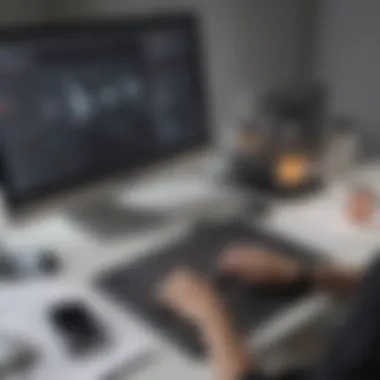

Intro
The landscape of time-tracking tools continues to evolve, with innovative solutions emerging to address the growing demand for efficient project management. One such entrant is the Jibble 2 desktop app, a comprehensive method for businesses looking for an all-in-one solution to monitor time and increase productivity. For small to medium-sized enterprises, navigating the sea of time management software can be daunting. Here, we aim to dissect the Jibble 2 app, offering insights into its core functionalities, user experience, and critical integrations.
This exploration is not just a surface-level review but rather a detailed analysis intended to equip entrepreneurs, IT professionals, and decision-makers with valuable information that can streamline their operations. By understanding the pros and cons of Jibble 2, you can make informed choices about whether this tool aligns with your business needs and enhances your team’s effectiveness.
Functionality
Core Features Overview
At the heart of Jibble 2 lies its sophisticated yet user-friendly time-tracking capabilities. The app simplifies the process of logging hours, providing users with perspectives on productivity metrics through its intuitive interface. Here’s a closer look at its core features:
- Real-time Tracking: Users can start or stop timers instantly, ensuring accurate records of time spent on various tasks. This aspect is invaluable for businesses seeking precision in billing and productivity evaluation.
- Idle Detection: A noteworthy feature that alerts users when their devices have been inactive for a specified length of time, promoting accountability and reducing lost billable hours.
- Reporting Capabilities: Jibble 2 generates comprehensive reports, which include graphical representations of hours worked over a period. This analysis helps in identifying trends, such as team members' performances or project milestones.
- Multi-device Syncing: Whether you’re at work or on the go, the ability to synchronize data across devices means your tracking efforts are never disrupted.
Unique Selling Points
What sets Jibble 2 apart in a crowded market? Here are a few elements that give it an edge:
- Ease of Use: The clean and straightforward interface means less time spent figuring out how to navigate the app and more time focusing on task completion.
- Customization: From tags to reports, users can modify many aspects of the app to better suit their workflow and preferences.
- Cost-Effectiveness: Compared to other solutions, Jibble 2 often comes in at a more reasonable price point, especially for startups or small businesses on a budget.
"A tool is only as good as its ability to adapt to your needs; Jibble 2 excels in that regard, offering flexibility without compromising functionality."
Integrations
Compatible Tools
Understanding how well Jibble 2 performs in tandem with other software can greatly influence its usability and benefits. The app boasts compatibility with a range of popular productivity tools, including:
- Slack: Communicate in real-time while tracking time directly from conversations.
- Trello: Seamlessly link task management with time logs for straightforward project oversight.
- Google Calendar: Sync your schedule to keep track of appointments alongside work hours.
This level of integration ensures that users can maintain their workflow without the frequent need to switch between different applications, which can lead to inefficiencies.
API Availability
For businesses with specific software needs, Jibble 2 offers an API that developers can leverage. This opens the door for:
- Custom Integrations: Tailor connections with internal tools or specific industry utilities to create a holistic project management ecosystem.
- Enhanced Functionalities: Expanding capabilities through unique applications that might better serve niche requirements.
The flexibility of the API allows businesses to mold the software to fit their operational workflows rather than having to radically adapt their practices to fit the software.
In sum, Jibble 2 provides a robust platform that elements together time management with the necessary integrations for a smooth operational flow. This analysis lays a path for enterprises to make a knowledgeable choice about implementing Jibble 2 in their processes. As we proceed, we'll further examine its strengths and potential drawbacks, ensuring a rounded perspective on its utility in modern business.
Prelude to Jibble Desktop App
In today’s fast-paced business ecosystem, time management apps have become indispensable tools for organizations striving to optimize productivity and efficiency. The Jibble 2 desktop app stands at the forefront of these offerings, specifically tailored for businesses looking to refine their time-tracking workflows. Understanding the nuances of this tool is vital, as it addresses both common and complex challenges in the realm of workforce management.
Overview of Jibble
Jibble is a versatile time-tracking platform that caters primarily to small and medium-sized enterprises. As the digital core of many businesses, it aims to simplify the intricate process of time management. Users can clock in and out, track hours worked on projects, and ultimately gain insights into personnel productivity without the hassle of tedious paperwork. This isn’t just about keeping tabs on hours; it’s about creating a culture of accountability while also enabling workers to showcase their effort through tangible metrics, thus boosting morale and job satisfaction.
Others might see Jibble merely as a clocking tool. Yet, it transcends that label. Its user-friendly interface and dynamic reporting capabilities allow companies to fine-tune their operations with a level of granularity rarely achieved with manual systems. While larger organizations might lean towards heavy-duty solutions, Jibble can fit snugly in the operations of companies of various sizes, attuning itself to their unique needs.
Purpose of the Desktop App
So, what makes the desktop version of Jibble particularly important? For starters, the desktop app brings a sense of permanence and accessibility. Unlike mobile apps that may not fit into every workflow, the desktop version is accessible within the office environment where many employees devote their day.
Furthermore, the app caters to activity that often is lost in the shuffle of a busy workday. Users can easily track time, manage tasks, and generate comprehensive reports, all in one place. This clustering of functionalities means that employees spend less time switching between tools and more time focusing on their tasks. In a world where attention span runs thin, this integration fosters a smoother workflow.
Moreover, as businesses scale their operations, the complexities of project management burgeon. The Jibble 2 desktop app aims to reduce this friction, aligning employees’ efforts with the company's strategic goals. It effortlessly supports various management methodologies, allowing decision-makers to visualize their workforce's performance over time, thus facilitating informed business decisions.
"Time management is not just about dollars and hours; it’s about making strategies work for each minute spent."
Utilizing the Jibble 2 desktop app sets businesses on a path towards not just tracking time but transforming it into a strategic asset. The importance of harnessing this tool is clear—it optimizes project timelines, enhances team accountability, and fosters a culture focused on outcomes.
Primary Features of Jibble
The primary features of Jibble 2 serve as the backbone of the software's functionality, catering specifically to the time management needs of businesses of all sizes. Understanding these features is crucial for companies aiming to maximize productivity, streamline administrative tasks, and improve project workflows. This section will delve into three key areas: time tracking, project management integration, and reporting tools, each playing a significant role in enhancing overall operational efficiency.
Time Tracking
Time tracking in Jibble 2 is its standout feature, built to simplify how businesses manage employee hours. With a user-friendly interface, it allows staff to clock in and out seamlessly, whether they're working remotely or on-site. This automation means less manual clocking by HR, reducing errors that could arise from human mistakes.
There are lots of benefits to Jibble 2's time tracking capabilities:
- Real-time Tracking: Managers can monitor ongoing tasks in real-time, providing clarity on project progress.
- Mobile accessibility: Jibble’s mobile app enables employees to log hours from anywhere, fitting well into today’s flexible working arrangements.
- Overtime Calculation: The app automatically calculates overtime, ensuring compliance and preventing unexpected payroll issues.
When you boil it down, reliable time tracking allows businesses to make better decisions based on accurate data. If employees know their time is being recorded, they may also feel a greater sense of accountability for their work.
Project Management Integration
The ability to integrate smoothly with existing project management software is another notable feature of Jibble 2. It plays well with major platforms like Trello, Asana, and Slack, enabling users to sync their time tracking efforts directly with the tasks they are managing. This feature lessens the hassle of managing multiple applications and reduces the risk of lost or inconsistently logged hours.
Analyzing how Jibble integrates with these tools brings several considerations to light:
- Streamlined Workflows: Using one system to track time and manage projects cuts down on tedious back-and-forth between apps.
- Enhanced Collaboration: With clear visibility on who is working on what and when, teams can collaborate more effectively.
- Centralized Data: All time and project data resides in one place, allowing for easier monitoring and reporting.
Integrating Jibble 2 into your project management suite can make a world of difference by reducing miscommunications and keeping everyone on track.
Reporting Tools
Lastly, the reporting tools offered by Jibble 2 provide invaluable insights into how time is being utilized across different projects and by various teams. The capacity to generate comprehensive reports empowers businesses to analyze employee productivity, project costs, and time spent on various tasks, which is foundational for operational improvements.
Key features of these reporting tools include:
- Customizable Reports: Users can tailor reports to show specific data that matters most to them, whether it’s hours worked by project, employee performance, or budgeting.
- Export Options: Reports can be exported in multiple formats for presentations or sharing with other stakeholders.
- Trends Analysis: By looking at historical data, businesses can spot patterns in time usage, helping to inform future project planning and resource allocation.
"Data is only good if you know how to use it. Jibble's reporting helps unlock the treasure trove of time tracking information to drive future decisions."
In summary, the primary features of Jibble 2 are not just about tracking time, but about facilitating a smoother workflow and better decision-making through integration and reporting. Understanding these aspects is essential for small to medium-sized businesses and entrepreneurs as they seek to optimize their operational capabilities.
User Experience of Jibble
User experience is a critical aspect that can significantly influence the perception and productivity of any software application. When it comes to the Jibble 2 desktop app, user experience incorporates various elements, from interface design to overall ease of use. A well-crafted user experience can turn a daunting task into a straightforward or even enjoyable process. For small and medium-sized businesses, where every minute counts and efficiency is paramount, understanding how Jibble 2 caters to user experience becomes vital.


Interface Design
The interface design of Jibble 2 plays an essential role in how users interact with the app. An organized layout, appealing aesthetics, and intuitive navigation can make a world of difference. Jibble 2 embraces a clean, minimalist design that minimizes clutter, allowing users to focus on their tasks without being overwhelmed by unnecessary elements.
One notable feature is the dashboard. This central hub provides a snapshot of important information such as time entries and project statuses. Users appreciate having everything in one place, reducing the need to sift through menus. Furthermore, the color scheme and font choices reflect professionalism while maintaining a friendly vibe, fostering a welcoming atmosphere for new users.
Additionally, responsive design is key; the app adjusts beautifully across different screen sizes. This flexibility ensures that whether you’re on a large monitor or a laptop, the functionality remains intact without compromising the visual appeal.
Key interface aspects to highlight:
- Simplicity: Eliminates overwhelming features and focuses on the essentials.
- Intuitive Navigation: Easy access to different functions and data points.
- Responsive Design: Adapts to different devices and screen sizes seamlessly.
"An effective interface is like a good coffee—it should be smooth, invigorating, and make your tasks less bitter."
Ease of Use
Ease of use is perhaps the most critical factor influencing user experience in any software application. With Jibble 2, the developers have prioritized simplicity in functionality while ensuring depth in features. The approach is to create a platform where anyone, regardless of technical prowess, can jump in and start tracking time or managing projects right away.
The onboarding process is particularly noteworthy. New users often express appreciation for the guided tutorials that walk them through the initial setup and various functionalities. These quick guides are not overwhelming and get users up to speed without dragging them through a sea of jargon. Users positively note that the learning curve isn’t steep—many can master essential functions within minutes.
In addition to this, the app integrates well with other tools, which also eases the burden of manual entry and data migration. For example, connecting Jibble 2 to platforms such as Slack or Trello is a breeze, allowing for seamless communication and project management. This interconnectedness enhances user satisfaction since it reflects a understanding of how businesses operate in real-world scenarios.
Benefits to underscore include:
- Quick Onboarding: New users receive clear, concise guidance to get them started.
- Low Learning Curve: Functions are straightforward, allowing users to focus on their work.
- Integration Ease: Smooth connections with other applications streamline workflow.
In summary, the user experience of Jibble 2 is crafted with the end-user in mind. From its visually appealing interface to its commitment to user-friendliness, it aims to empower small and medium-sized businesses to become more efficient and productive. Understanding these nuances can help businesses make informed decisions on whether Jibble 2 fits into their operational framework.
System Requirements for Jibble
In today's fast-paced business environment, having reliable software can make or break productivity. The Jibble 2 desktop app is no exception. Understanding the system requirements is crucial for businesses looking to implement this tool effectively. If the software isn't compatible with your existing setup, it can lead to frustration and wasted time. Knowing what your system needs to run Jibble 2 smoothly ensures that you can capitalize fully on its features without any hiccups.
Operating System Compatibility
For any software solution, operating system compatibility is often the first hurdle to clear. Jibble 2 officially supports several operating systems, notably Windows 10 and later as well as macOS Mojave (10.14) and later. This flexibility is a significant advantage for businesses that have mixed environments, as users can select their preferred operating system and still utilize the functionalities of Jibble.
Here's a quick u>summaryu> of supported operating systems:
- Windows: 10 or later
- macOS: Mojave (10.14) or later
It is worth noting that while other operating systems may run Jibble 2, their performance is not guaranteed. Therefore, it’s advisable for organizations to stick to the compatible versions to avoid any potential performance issues.
"Software not only needs the right system requirements but also requires a well-supported infrastructure to thrive."
Hardware Specifications
Alright, so let’s get into the meat and potatoes—hardware specifications. Just having the right operating system isn’t enough; your hardware plays a pivotal role in ensuring optimal performance.
Jibble 2 isn’t particularly heavy on resources, but a few benchmarks can help ascertain if your setup is fit for the task. Below are the recommended hardware specs:
- Processor: 2 GHz Dual-Core or better
- RAM: At least 4 GB (8 GB recommended)
- Disk Space: Minimum of 500 MB free space
- Graphics Card: Integrated graphics are sufficient, but dedicated graphics may improve visual performance
While these specs are not overly demanding, they do ensure a smooth user experience. If hardware is below these recommendations, users may notice sluggish performance, an unresponsive interface, or even crashes, which could hinder productivity.
In summary, aligning your software choice with both compatible operating systems and adequate hardware is integral for a successful application of Jibble 2. Before making the leap, conduct an internal audit of existing hardware and software to ensure compatibility. This can save headaches down the line and foster a more efficient environment for your team.
Installation Process
The installation process of the Jibble 2 desktop app is a pivotal component of its usability. Proper installation not only ensures that the app functions seamlessly but also lays the groundwork for a smooth user experience. Businesses and IT professionals understand that a well-executed installation can prevent issues down the line, reducing the need for troubleshooting and enhancing overall productivity.
In this section, we will break down the specific elements involved in downloading and installing Jibble 2, as well as consider the implications of each step. Additionally, by discussing the benefits of a successful installation and pertinent considerations, we offer insight into why this aspect should not be overlooked by prospective users.
Downloading Jibble
The first step in the installation journey is downloading the app itself. Getting Jibble 2 onto your device is quite straightforward, yet paying attention to details can save users from potential roadblocks. Here’s how you can initiate the download process:
- Visit the Official Website: Navigate to the official Jibble site to ensure that you are accessing the latest version of the software. This helps to eliminate problems related to deprecated versions or bugs.
- Locate the Download Link: Once on the site, find the download section. It is typically highlighted for user convenience.
- Select the Appropriate Version: Make sure to choose the right version for your operating system, be it Windows or macOS. There might also be additional options, such as a 64-bit capability, which can impact performance.
- Start the Download: Click on the download button. Depending on your internet speed, the file will usually be in your downloads folder within moments.
By ensuring that you download directly from the official source, you mitigate the risk of inadvertently installing malicious software.
Step-by-Step Installation
Once the download is complete, the next phase is installation. While this often requires a few straightforward steps, it can differ slightly between operating systems. Let’s dive into a step-by-step guide to installing Jibble 2.
- Locate the Downloaded File: Open the downloads folder and find the Jibble 2 installer file. On Windows, this is generally a .exe file; on Mac, it's a .dmg.
- Run the Installer: Double-click the downloaded file to start the installation process. If you're on Windows, you might need to confirm permissions when prompted.
- Follow the Installation Wizard: The app usually comes with an installation wizard that walks you through the necessary steps.
- Complete the Installation: Click the install button. The process will take a minute or two. Once it’s done, the wizard may prompt you to launch the app immediately.
- Finalize Setup: After launching, follow any additional setup instructions that may arise. This could involve logging in or syncing with your previous data.
- On some screens, you'll be greeted with the End User License Agreement. Make sure to read through it before agreeing.
- Choose your installation preferences. For most users, the default settings are optimal, but you might want to operate on a custom installation for advanced configurations.
By approaching the installation process with diligence and by following these steps, users can make sure that Jibble 2 integrates well within their operational workflow.
"An effectively installed app can turn a chaotic time management experience into a well-structured one."
Integration Capabilities
Integration capabilities are a vital aspect of the Jibble 2 desktop app, especially when you consider the increasingly interconnected nature of business operations. In a world where productivity can hinge on how well your tools communicate with each other, Jibble 2 offers a robust set of integration options that cater to small and medium-sized businesses as well as IT professionals. This section will explore the benefits and considerations of these capabilities, ensuring you understand how Jibble 2 can harmonize with your existing software ecosystem.
Compatible Software
Jibble 2 stands out by providing compatibility with various popular business tools. This flexibility simplifies the process of incorporating it into your current workflow. Integrations that matter include platforms such as:
- Slack: This integration allows users to track time directly from Slack, facilitating efficient communication while managing projects.
- Trello: Linking Jibble with Trello enhances project visibility, as you can see time spent on different tasks without hassle.
- Asana: With Asana integration, employees can log hours worked alongside task management, streamlining project updates.
- Google Workspace: Syncing with Google Calendar or Google Sheets provides a seamless transition between scheduling and time tracking.
The benefit? Each integration acts as a bridge, enhancing connectivity and ensuring that time management does not happen in isolation. This interconnectedness means reduced redundancy and improved team collaboration.
API Access
The API access of Jibble 2 further elevates its utility for tech-savvy organizations. This feature empowers businesses to tailor functionalities that meet their specific needs. For developers, the possibility to interact with Jibble’s functionalities programmatically opens a treasure trove of opportunities. Here are a few key points worth noting about Jibble's API access:
- Custom Integrations: Using the API, businesses can create personalized integrations with unique software tailored to their operational processes.
- Data Management: With the API, you can automate data flow between Jibble and other applications, simplifying reporting and analytics tasks.
- Enhanced Workflow Automation: Developers can build automated workflows that trigger alerts or updates based on time tracking events, promoting efficiency across teams.
"The right integrations can redefine how your team approaches time management, transforming potential bottlenecks into well-oiled processes."
Analyzing Pros and Cons
Understanding the advantages and drawbacks of the Jibble 2 desktop app is essential for any business contemplating its adoption. This segment explores critical elements affecting user experience and overall functionality. Without a thorough analysis, organizations may invest time and resources erroneously, only to discover later that the software does not meet specific needs. By dissecting the pros and cons, businesses can make more informed decisions, thereby minimizing the risk of misalignment in their operational strategies.


Advantages of Using Jibble
Jibble 2 presents several compelling benefits that can greatly enhance the time-tracking experience. Some of the standout advantages include:
- User-Friendly Interface: The layout and design of the app are intuitive, making it easy for team members to navigate without extensive training. This simplicity fosters quick familiarization, allowing employees to start tracking time almost immediately.
- Robust Features: Jibble 2 integrates a suite of features ranging from time tracking to invoicing. This all-in-one solution reduces the need for multiple applications, streamlining workflows considerably.
- Flexible Integration: The ability to link with other platforms is a game-changer. Jibble interacts smoothly with popular project management tools like Trello and Asana, ensuring that time tracking seamlessly fits into existing processes.
- Accurate Reporting: The app offers detailed reports that help businesses analyze productivity trends over time. This feature empowers stakeholders to make data-driven decisions regarding project resource allocation.
- Cost-Effective Solutions: For small to medium-sized businesses, Jibble 2 offers competitive pricing. The availability of a free plan adds an attractive layer of flexibility, inviting users to try before they commit.
"A tool that integrates well with existing systems can save countless hours in the long run."
Limitations and Drawbacks
While Jibble 2 packs a punch with its offerings, it isn't without weaknesses. Acknowledging these limitations can provide a more rounded perception of the software's fit for your business. Here are some downsides to consider:
- Limited Offline Capabilities: One notable drawback is the lack of a fully functional offline mode. For teams that travel or work in areas with spotty internet connections, this could pose significant challenges.
- Learning Curve for Advanced Features: Although the interface is generally straightforward, users may encounter some difficulty grasping advanced features initially. It demands a bit of a learning curve, which could delay immediate productivity boosts.
- Scalability Concerns: While particularly beneficial for small teams, larger organizations might find Jibble a bit restrictive as their needs evolve. For example, managing a growing pile of data can become cumbersome.
- Customer Support Limitations: Users have noted instances where customer service responses can be slow during peak usage times. This inconsistency might frustrate users looking for immediate assistance.
- Customization Constraints: Some users express a desire for more customizable features to align with their specific workflows. At present, the flexibility in adapting the application to unique operational needs seems somewhat limited.
The above points provide a basis for a well-informed decision-making process regarding Jibble 2. Weighing both sides is vital to understanding whether this app aligns with your organizational objectives.
Pricing and Subscription Plans
Understanding the Pricing and Subscription Plans for Jibble 2 is crucial for businesses and organizations looking to manage their time tracking and project management needs effectively. The cost structure not only influences access to features but also helps users ascertain the overall value derived from the app. Choosing the right plan can make or break a business’s budget. Hence, taking a closer look at the options can guide decision-makers in selecting a solution that meets their operational needs while keeping their finances in check.
Free vs. Paid Plans
Jibble 2 offers a variety of plans designed to cater to different users, whether they are individuals or larger organizations. The Free Plan is a starting point where users can test the waters. It provides essential features for time tracking but has some limitations on reporting capabilities and integrations. This is particularly valuable for freelancers or small teams who may not have extensive demands yet.
On the other hand, the Paid Plans come loaded with additional features including advanced reporting tools, greater customization options, and seamless integration with various project management tools. These plans, spanning monthly or annual subscriptions, are tailored for teams that require comprehensive project oversight and detailed analytics to drive their productivity.
For instance, under the paid plans, users can enjoy unlimited users and projects which might be a game changer for a growing small business. This flexibility allows businesses to scale their use of the software as they expand without encountering any sudden budgetary surprises.
Value for Money Assessment
When assessing whether Jibble 2 provides value for money, it's essential to look beyond just the price tag attached to each plan.
- Return on Investment: Utilizing Jibble 2 can lead to better time management practices, which is a direct pathway to increased productivity. If employees are spending less time tracking hours manually and more time on productive work, the initial investment quickly pays off.
- Feature Comparison: Another aspect is to weigh the features against other competitors in the market. Jibble 2’s capabilities, such as integration with popular project management tools like Trello, Asana, or Slack, may not all be available in cheaper alternatives. The richness of features often reflects the plan's worth.
- Customer Support: Paid subscriptions typically include better customer support, which can be crucial for efficient onboarding and troubleshooting. A robust support system can save time and reduce frustration, thus translating into cost savings for businesses.
"The right time tracking solution often pays for itself by enabling enhanced efficiency and productivity among teams."
Ultimately, finding balance between features and cost is vital when making a choice. Users should carefully consider their unique business needs, evaluate potential growth, and not overlook the necessity for a supportive customer service experience.
User Feedback and Reviews
User feedback and reviews play a crucial role in assessing any software, and Jibble 2 is no exception. For businesses exploring time-tracking solutions, understanding the real-world experiences of other users can provide insights that a product description or demo simply cannot. These perspectives offer a blend of practicality and emotional resonance, highlighting not only operational efficiency but also user satisfaction or dissatisfaction.
Gleaning insights from feedback helps potential users grasp the full landscape of what they can expect. It can illuminate areas such as ease of integration with existing workflows, the intuitiveness of the interface, and even customer service experiences. A tool that promises to streamline processes must deliver on that promise, and user feedback is the litmus test for that.
Collecting User Experiences
To gather meaningful user experiences, one can employ various strategies. Forums and communities, especially those on platforms like Reddit and Facebook, serve as treasure troves for candid reviews. Users often share their day-to-day interactions with Jibble 2, detailing both successes and pitfalls. Additionally, dedicated review sites can provide aggregated insights. Here’s how to effectively collect this information:
- Engage in Online Communities: Participate in discussions on Reddit or industry-specific groups on Facebook. Users share real-life instances that can shed light on the app's performance.
- Encourage Surveys: Companies can deploy surveys to their user base, asking specific questions about their experiences with Jibble 2. This proactive approach can yield detailed feedback.
- Leverage Product Review Websites: Sites such as G2 and Capterra can provide aggregated user reviews and breakdowns of specific features, allowing businesses to gauge general sentiment.
When collecting experiences, keep an eye on recurring themes. If multiple users point out the same shortcoming or highlight a particular feature as useful, that can guide potential users in making informed decisions.
Aggregate Ratings
Aggregate ratings further enhance the value of user feedback. They provide a snapshot of overall satisfaction levels by compiling feedback from various channels into a single evaluative score. For Jibble 2, users might encounter ratings on different platforms, each maintaining its unique scoring system.
When looking at these ratings, consider:
- Score Variety: Platforms may show Jibble 2 in various lights due to differing user demographics and experiences. A rating of 4 out of 5 on one site might be a 3.5 on another. Evaluating the average across platforms provides a more rounded view.
- Comments and Text Feedback: Ratings alone often fail to convey the nuances of user experience. It’s essential to juxtapose star ratings with the comments to understand the context behind those numbers.
- Recent Trends: Pay attention to how ratings evolve over time. Regular updates might improve or diminish user satisfaction, shedding light on the software’s long-term viability.
Aggregating user ratings from trusted sources gives potential users confidence. It informs decisions, guiding businesses in selecting tools that foster productivity and enhance workflows. Ultimately, a software's reputation, as expressed through user feedback and ratings, can be the deciding factor in adopting new technology.
Practical Use Cases
When it comes to time-tracking tools like Jibble 2, understanding practical use cases is crucial. Different business environments have distinct needs, and grasping how Jibble 2 fits these needs can lead to better decision-making in its adoption. Considering the aspects of productivity, financial accuracy, and project management efficiencies, this section seeks to elaborate on specific scenarios where Jibble 2 can shine, particularly in small business scenarios versus larger corporate settings.
Small Business Applications
For smaller businesses, every minute wasted can translate into lost revenue. Jibble 2 serves as a valuable ally here, primarily through its functionality aimed at maximizing efficiency without overwhelming the user. Specifically, small businesses benefit from its intuitive interface, making it easier for teams to adopt without extensive training.
- Simplified Time Management: Small enterprises, where every task often falls to a handful of people, can use Jibble to keep tabs on how long tasks take. This ensures that resources are allocated wisely.
- Budget Control: By accurately tracking hours logged by employees, companies can manage project expenditure more effectively. This clarity helps in preventing budget overruns and improving overall financial planning.
- Client Billing: For agencies or freelancers, Jibble 2’s time tracking can streamline the billing process. Accurate data helps in creating itemized invoices that clients appreciate, leading to smoother financial transactions.
Small businesses also find Jibble useful for setting project milestones and examining which services are most profitable. This can inform strategic planning and identify where teams should focus their energies, thus increasing overall productivity.
Corporate Environments
In larger corporate environments, Jibble 2’s capabilities expand further to meet the complexity of managing numerous employees and diverse projects. It's not just about tracking hours; it’s about aggregating data to inform decisions at a higher level.
- Team Collaboration: Jibble's integration with project management tools allows teams to collaborate more effectively. Employees can update their progress in real time, ensuring everyone stays on the same page.
- Data Analytics: Corporations rely on data to drive decisions. Jibble provides detailed reports and analytics that help managers identify patterns in productivity and resource allocation. Understanding where time is being spent can highlight bottlenecks and areas for improvement.
- Compliance and Accountability: In serious industries like finance or healthcare, compliance with regulations is non-negotiable. Jibble helps ensure that employee hours are accurately recorded and monitored, providing a paper trail that’s essential for audits.
"In today’s fast-paced business world, the ability to track time efficiently can make all the difference between profit and loss."
Ultimately, whether a small startup finding its way or a corporate behemoth streamlining processes, the practical use cases illuminate the essential role this tool plays in enhancing productivity and operational effectiveness.
Future Updates and Development
Understanding the future trajectory of Jibble 2 is not merely an academic exercise; it’s integral to grasping how effectively this time-tracking tool can adapt and evolve to meet the demands of its user base. Businesses, especially those small to medium-sized, need a dependable tool that can grow alongside them and address emerging needs in a rapidly changing work environment. By keeping an eye on future updates and developments, organizations can make informed decisions about integrating Jibble 2 into their operations or continuing to rely on it as they scale.
Upcoming Features
Jibble’s development team is committed to enhancing user experience and functional depth. Upcoming features set to be rolled out include:
- Advanced Reporting Capabilities: Beyond basic time tracking, organizations increasingly seek granular data that helps analyze productivity trends. Enhanced reporting functionalities promise to deliver sophisticated insights, enabling management to identify bottlenecks and inefficiencies.
- Enhanced Mobile Integration: With the rise of remote work, the ability for users to seamlessly switch between desktop and mobile applications is crucial. Jibble aims to improve its mobile compatibility, ensuring users can track their time and manage projects on the go, without missing a beat.
- AI-Driven Insights: As artificial intelligence continues captivating the corporate world, Jibble plans to incorporate machine learning algorithms to provide personalized recommendations based on user behavior. This can help businesses optimize their workflow and resource allocation more effectively.
- Customizable Dashboards: Users often have different needs and preferences when it comes to how they visualize their data. Upcoming updates will enable users to tailor their dashboards, making it easier to focus on metrics critical to their specific business objectives.
These features not only expand Jibble's utility but also position it as a forward-thinking tool potentially indispensable to any modern business.
Long-term Vision of Jibble
The long-term vision of Jibble aligns with its foundational purpose: to simplify and enhance time management for businesses. As technology continues to reshape the way organizations operate, Jibble's roadmap evidently focuses on ensuring its relevancy and usability in this evolving landscape.
A few critical elements of this vision include:
- Sustained User Engagement: By prioritizing customer feedback throughout the development process, Jibble aims to build a community around its product. Engaging users at every stage fosters loyalty and a sense of ownership, ensuring that the software meets real-world requirements.
- Integration with Emerging Technologies: As new tools and platforms emerge, integrating Jibble with these technologies is essential for maintaining competitiveness in the marketplace. The commitment to interoperability means Jibble can work alongside a spate of applications, enriching the user experience further.
- Focus on Security and Compliance: In an age where data privacy is paramount, Jibble is focused on strengthening security measures. This includes ensuring all user data is encrypted and compliant with regulations like GDPR.
- Exploration of Global Markets: Jibble is eyeing the possibility of expanding its outreach to various global markets, customizing its offerings to meet localized needs. This means adapting language options, regulatory compliance, and user support structures to cater to a more diverse clientele.
The roadmap is about more than mere functionality; it’s about creating a sustainable model that continually meets the needs of today’s businesses while also being poised to adapt to future challenges.


In summary, Jibble’s future updates and long-term vision reflect a commitment to being not only relevant but essential in a dynamic business milieu. For small to medium-sized enterprises looking for growth, understanding these aspects can serve as crucial information, aiding in strategic decision-making regarding software adoption and integration.
Comparative Analysis with Competitors
When considering any tool designed to enhance productivity, understanding how it stacks up against competitors is crucial. This section aims to dissect Jibble 2’s place in the crowded market of time-tracking apps. Knowing what sets Jibble apart and where it might fall short can make a substantial difference for companies evaluating their options.
Recognizing competitive advantages gives businesses insight into which features are most valuable to their operational needs. For example, if Jibble 2 offers a user-friendly interface but lacks in robust reporting capabilities compared to competitors, a company might prioritize advanced analytics in its decision-making. Additionally, competitor analysis sheds light on pricing structures and customer support options, which can heavily influence a company’s satisfaction with a product over time.
Comparison with Leading Time Trackers
In a world inundated with software solutions, it's easy for tools to get lost in the shuffle. Jibble 2 must distinguish itself from players like Toggl, Clockify, and Harvest.
Key Elements of Comparison:
- User Interface: The visual simplicity of Jibble 2 often earns praise for being intuitive. In contrast, some competitors may feel cluttered.
- Integration Capabilities: Jibble 2 can sync with various platforms, a feature that might be limited in other time trackers.
- Support for Remote Teams: With the growing trend of remote work, Jibble 2's focus on GPS tracking is a notable strength that not all competitors emphasize.
This comparative lens reveals not just what Jibble does better, but also areas where it might need improvement. For instance, while Jibble 2 excels in real-time tracking, some users have pointed out that the reporting features are more robust in other tools, creating a gap that potential adopters should ponder.
Market Positioning
The market positioning of Jibble 2 is pivotal not only for attracting users but also for carving out a niche amidst well-established brands. Here, a nuanced understanding of customer demographics and preferences comes into play. Jibble 2's marketing has effectively targeted small to medium-sized businesses, emphasizing affordability and functionality.
Factors Influencing Market Positioning:
- Target Audience: Businesses often seek software that balances performance with cost. By focusing on small operators and mid-sized enterprises, Jibble creates a space that resonates.
- Brand Recognition: While not as famous as some rivals, Jibble has cultivated a loyal user base. Increased visibility via social media platforms can aid in bridging this gap further.
- Unique Selling Propositions: Highlighting features such as automatic time tracking, easy onboarding, and seamless integration can position Jibble favorably in customer minds. The goal is to outline these advantages clearly, allowing potential users to see the value at a glance.
"The right tool can transform time tracking from a tedious task into a streamlined process that enhances productivity and accountability."
Analyzing market position also opens the door to understanding potential growth areas. Striving for brand improvement through strategic partnerships or expanding service offerings could elevate Jibble’s standing in this competitive field.
Implementation Strategies
Implementing a new time-tracking app like Jibble 2 isn't just about installing software and getting started. It's about understanding the nuances that could lead to its successful integration into daily operations. For small to medium-sized businesses, effective implementation strategies can spell the difference between leveraging the software's full potential and having it remain underutilized.
A solid implementation plan considers various aspects such as the organization’s structure, workflow, and specific requirements of the teams involved. It’s this strategic approach that ensures Jibble 2 not only fits within the company’s framework but also enhances productivity.
Moreover, this planning phase can uncover potential challenges in advance, allowing the organization to proactively tackle them rather than scrambling later when issues arise.
Organizational Adoption
When it comes to adoption, the key is to involve team members early on. After all, a tool is only as good as those who use it. Open discussions about how Jibble 2 can streamline tasks ensures everyone feels included in the transition.
Including input from various departments can surface different needs and considerations, increasing the likelihood of smooth adoption. For instance, a project manager might find unique ways to track time that align with their reporting, while a HR representative could focus on its benefits for tracking employee hours.
- Identify Champions: Within each department, appoint a Jibble champion. These folks can advocate for the app and provide frontline insight to others.
- Communicate Benefits: Articulate clearly how Jibble 2 directly aids in achieving team goals. When employees see personal advantage, their buy-in increases.
- Encourage Feedback: Constant communication about what works and what doesn’t allows teams to tweak their approach before ingraining new habits.
Training Requirements
Training is an often-overlooked element but is paramount for proficient use of Jibble 2. Without proper knowledge, even the most robust software can become a hassle. An effective training strategy should be comprehensive yet flexible enough to cater to varied learning styles within the team.
- Hands-On Sessions: Conduct workshops where employees can interact with Jibble 2 in real-time, allowing them to explore its features independently with guidance.
- Resource Creation: Develop user guides, video tutorials, or quick-reference sheets that employees can access anytime when they have queries.
- Ongoing Support: Implement a support channel where team members can ask questions or share issues that come up during their usage.
"Investing time in thorough training pays off. It makes everyone more confident and capable, turning initial hesitance into enthusiasm to fully use Jibble 2."
Emphasizing a culture of continuous learning can reinforce the application’s importance in daily tasks. When employees are well-versed in the system, they can explore its advanced features and integrations that boost efficiency even further.
By planning adoption and providing robust training, organizations lay a solid foundation for successfully integrating Jibble 2. This sets the stage for not just using the app, but truly mastering it, which circles back to the overall success and productivity goals of the business.
Common Issues and Solutions
In any software tool, especially one like Jibble 2 which plays a crucial role in time tracking and project management, users often encounter challenges. The importance of addressing these common issues cannot be overstated. These problems, if left unchecked, can hinder productivity, lead to frustrations, or worse, negatively impact an organization’s workflow. Understanding these challenges and their solutions can provide users with smoother experiences and help in maximizing the app's potential. Let's delve into some prevalent issues and their remedies.
Troubleshooting Installation Problems
Getting Jibble 2 up and running may sometimes present hurdles. The installation process should feel like a walk in the park, but even a small glitch can throw a wrench in the works. Common problems during installation may include:
- Incompatibility with the operating system: Ensure that the version of Jibble 2 you are trying to install is compatible with your OS. This is key to preventing any snags right off the bat.
- Insufficient system resources: Sometimes, devices might fall short on RAM or disk space, causing installation to fail. Always check that your hardware meets the requirements.
- Network issues: A shaky connection can interrupt the download or installation process, which can be particularly tricky if relying on cloud-based features.
- User permissions: Make sure you have admin rights to install software on your computer. If not, it could lead to access issues during the setup.
To resolve these issues, here’s a step-by-step approach:
- Check Compatibility: Look up the latest specifications on Jibble's official site to ensure everything lines up.
- Free Up Resources: Uninstall unnecessary programs or clear some space on your hard drive before attempting the installation again.
- Stable Internet Connection: Try downloading during off-peak hours or switching to a more stable network.
- Seamless Permissions: If permissions are a concern, liaise with your IT department to gain admin access temporarily or have them perform the installation.
Resolving User Experience Challenges
Once Jibble 2 is installed, users might still face issues, particularly regarding usability. A smooth user experience is vital for the overall effectiveness of the software. Here are some common hurdles:
- Complex Interface: For some, the dashboard might seem overwhelming at first glance. It’s essential to have a design that's intuitive, yet users may sometimes find themselves lost in the myriad of features.
- Inconsistent Performance: Users may notice lag or slow responses, particularly during peak hours. This inconsistency can lead to frustration and decreased productivity.
- Lack of Customization Options: If the interface does not allow any degree of customization, users may struggle to adapt the app to their specific workflows.
To nip these challenges in the bud, consider the following solutions:
- Use Tutorials and Guides: Jibble offers a treasure trove of resources including video tutorials and user manuals. Familiarizing oneself with these can alleviate some confusion.
- Optimize the System: Optimize your device by closing unnecessary applications to enhance performance while using Jibble. Sometimes less is more.
- Feedback to Developers: If certain features seem to lack or functionality feels limited, don’t hesitate to send feedback to Jibble’s support. User input drives future enhancements and could ultimately lead to better user experience.
With each challenge comes an opportunity for improvement. Addressing common issues not only smoothens one's own workflow but can help refine the tool for the entire user community.
By staying informed about these common issues and actively seeking solutions, users can leverage Jibble 2 more effectively, turning potential pitfalls into stepping stones for a more organized work experience.
Finale and Recommendations
The conclusion serves as the final bow to the symphony of information that has been detailed throughout the article. It’s not just about wrapping things up; it’s a critical juncture where readers can solidify their understanding and contemplate actionable takeaways. When evaluating the Jibble 2 Desktop App, considerations arise regarding its capabilities, advantages, and constraints. This makes it essential for potential users, particularly small to medium-sized businesses, to reflect on their specific operational needs and how this app can serve them.
A few specific benefits should be underscored here:
- Enhanced Productivity: Jibble 2 can help streamline time tracking, enabling teams to focus more on tasks rather than the process of monitoring them.
- Cost-Effectiveness: By making informed decisions on which plans best suit their needs, businesses can optimize their budget concerning this tool.
- Ease of Integration: Jibble 2 brings together various services seamlessly, which can ease transitions into using new software.
On the flip side, there are important considerations, too. Users must be vigilant about potential limitations, such as technical compatibility issues or specific functionality gaps that might not align perfectly with their work processes. All these factors come into play when assessing whether Jibble 2 is a fit for their operational workflows.
In essence, the conclusion is pivotal, encapsulating critical insights that can help decision-makers craft tactical choices moving forward.
Summarizing Key Points
- Comprehensive Features: Jibble 2 stands out for its robust functionality, from time tracking to project management integration.
- User Experience: The interface has been designed with user-friendliness in mind, which is a key factor in adoption.
- Value Proposition: Evaluating different pricing plans helps determine the software's suitable plan for various business sizes and needs.
- Integration Possibilities: Its ability to mesh seamlessly with existing tools offers a major advantage for those already in the ecosystem of software solutions.
- User Feedback: Real user reviews provide insight into practical functionality and areas where the software may need improvements.
This wrap-up synthesizes the principal themes presented in the article and ensures the reader doesn’t lose sight of why these elements matter in deciding whether to adopt Jibble 2.
Final Thoughts on Jibble
As we draw the curtain on our exploration of the Jibble 2 Desktop App, it’s worth noting that the software isn’t a one-size-fits-all solution, nor should it be judged solely by its feature set. Instead, it should be considered a potential game-changer for many businesses seeking efficient time tracking and management. The landscape of project management tools is ever-evolving, and Jibble 2 appears equipped to meet contemporary challenges head-on.
The integration of Jibble 2 into daily operations can potentially bring a level of efficiency that may be a breath of fresh air for overwhelmed teams. It’s important, however, to weigh its benefits against any limitations it may harbor.
Ultimately, whether Jibble 2 finds its way into a company’s toolkit hinges on specific business needs, readiness for change, and clear goals for implementation. As such, decision-makers should proceed with a practical mindset, engaging in discussions with their teams about what they aim to achieve with this new software tool.
In the end, deciding to utilize Jibble 2 could lead to a more streamlined workflow, better productivity, and potentially greater profitability. Each organization must reflect upon whether this tool aligns with their vision and operational goals.















