Exploring Leading Intranet Providers for Businesses


Intro
As businesses evolve, maintaining cohesive internal communication becomes paramount. In today’s digital workplace, intranet solutions serve as vital backbones for organizations, enabling efficient communication and collaboration. The right intranet can streamline operations, foster teamwork, and enhance employee engagement. With numerous intranet providers claiming to offer the best features, it’s essential to navigate this diverse landscape carefully.
In this article, we will take a close look at the leading intranet providers in the market today. We'll delve into their functionality, unique selling points, integration capabilities, and how they align with the needs of small to medium-sized businesses. This exploration aims to equip entrepreneurs and IT professionals with the insights necessary to make well-informed decisions about their chosen intranet solutions.
Functionality
Core Features Overview
When investigating intranet providers, it’s important to evaluate the core functionalities they offer. Most top-tier providers include features designed to enhance communication and facilitate easy access to information. Here are some common features exporters typically include:
- Content Management: Simple tools for creating, sharing, and managing documents and multimedia files.
- Collaboration Spaces: Areas where teams can come together to brainstorm, share feedback, and manage projects efficiently.
- Search Functionality: A robust search system that enables users to quickly locate documents and critical information.
- User Personalization: Customizable dashboards that allow users to tailor their experience based on preferences or role within the organization.
Some providers stand out with additional offerings. For instance, Slack focuses on real-time messaging, while SharePoint provides extensive workflows and automation capabilities. Understanding these core functionalities helps businesses determine which solution aligns best with their needs.
Unique Selling Points
Once familiar with the common features, organizations should consider what makes each provider unique. For instance, some vendors may offer superior analytics capabilities, offering insights into user engagement and content effectiveness, a must-have for metrics-focused organizations. Others might have stellar customer support, crucial for businesses that value prompt assistance. Here are points worth noting:
- Microsoft SharePoint: Offers seamless integration with other Microsoft tools, making it a versatile choice for organizations already in the Microsoft ecosystem.
- Yammer: A social networking service targeted specifically for workplace communication; it emphasizes informality and user engagement.
- Jive Software: Excels in fostering community-building within companies, promoting employee interaction through various networking features.
Remember: Understanding what sets each provider apart can save your team time and avoid unnecessary costs associated with switching platforms later.
Integrations
Compatible Tools
Choosing an intranet provider should also involve assessing how well it integrates with existing tools and systems. Compatibility can greatly enhance productivity, as it ensures a smoother workflow for employees. Consider whether the platform has pre-built integrations with tools like Google Workspace or project management software such as Trello and Asana.
Some intranet systems shine in integration capabilities:
- Slack: Known for extensive app integrations, simplifies communication threads.
- Google Workspace: Generally favored for document collaboration within teams.
- HubSpot: Useful in environments requiring customer relationship management alongside internal comms.
API Availability
Another factor to weigh is the availability of APIs. A well-designed API allows organizations to connect their intranet with numerous other applications, broadening functionality and fostering a customized report. Companies need to consider if the intranet provider offers an API that enables:
- Custom Tool Development: Build specialized apps tailored to your organization's unique needs.
- Data Sharing: Seamless transitions of information between platforms, ensuring data remains up-to-date.
In short, a provider that embraces integrations through APIs can be a win-win situation, facilitating a streamlined workflow across the board.
Understanding Intranet Solutions
The concept of intranet solutions is essential for organizations aiming to foster effective internal communications and collaboration. In today’s digital landscape, where information travels faster than a hare on the run, having a cohesive internal system can be a make-or-break factor for business productivity. Understanding intranet solutions goes beyond just recognizing what they are; it’s about grasping how they can elevate organizational structure, improve employee engagement, and streamline workflows.
Because let’s face it, without a robust intranet, teams can easily find themselves like ships lost at sea, without a compass guiding them in the right direction. A well-implemented intranet acts as the backbone of internal operations, ensuring resources, documents, and communications are readily accessible. It serves as a digital hub where employees can connect, share ideas, and access necessary tools seamlessly.
Definition of Intranet
An intranet is essentially a private network that uses internet protocols to securely share information within an organization. Imagine your company’s own little slice of the internet that is not accessible to the outside world. This network can-house everything from official communication, company updates, and project management tools to databases and even social channels that keep the workforce engaged.
The primary goal of an intranet is to enhance communication and increase efficiency by putting tools and resources at employees’ fingertips. But it also embellishes company culture by allowing employees to feel connected to each other. Simply, an effective intranet can redefine how teams collaborate without them having to be in the same room.
Importance of Intranet in Business
When we talk about the importance of an intranet, we can’t overlook its role in internal communications. The phrase "information is power" rings particularly true in the business sphere. With an efficient intranet, employees have timely access to the information they need to do their jobs effectively. They no longer waste time digging through emails or multiple platforms; everything is in one place.
Furthermore, an intranet enhances collaboration among team members. It’s an open platform for sharing documents, discussing projects, and providing feedback—more like an ongoing conversation rather than a series of email chains. This leads to faster problem-solving and more innovative ideas, giving the organization an edge in a competitive landscape.
In addition, the intranet plays a pivotal role in employee onboarding, training, and development. New recruits can find vital materials and training resources in a matter of clicks. This not only saves time but also creates a smooth introduction to the company culture.
In brief, the intranet's significance cannot be overstated. It’s a transformative tool, capable of tying together various facets of an organization while enhancing productivity, fostering communication, and nurturing a cohesive work environment.
Key Features of Intranet Providers
Understanding the various features of intranet providers goes a long way in determining which platform suits your organization’s needs. Each feature holds importance, offering distinct benefits that can enhance internal communication, streamline processes, and ultimately drive productivity. When searching for the ideal intranet solution, both small and medium-sized businesses must consider what capabilities align with their operational requirements.
Content Management
Content management is a cornerstone of any effective intranet system. This feature allows organizations to create, share, and manage documents efficiently. A robust content management system includes options for version control, easy editing, and the ability to categorize information. With this in place, knowledge-sharing becomes smoother, as employees have a centralized location to access important resources.

- Benefits:
- Streamlined document storage reduces the time spent searching for files.
- Enhanced collaboration promotes real-time feedback and dynamic editing.
- Maintained records of versions help in tracking changes and accountability.
The effectiveness of a content management system can often be measured in its usability. If employees find it difficult to navigate or locate documents, it can lead to frustration and a drop in adoption. Strong interfaces paired with intuitive search options are essential to ensure that information flows freely across departments.
Employee Collaboration Tools
Collaboration tools have become pivotal in enabling teamwork, particularly in an age where remote and hybrid work models are prevalent. Without these features, even the most trusted internal systems may struggle to meet the demands of an agile workforce. Intranets can integrate tools like group chat, video conferencing, and project management utilities that can make all the difference.
- Key Points:
- Real-time Communication: Instant messaging, for instance, allows for quick queries and swift decision-making.
- Tracking and Accountability: Collaborative task management tools help in assigning responsibilities and deadlines.
- Engagement Features: Polls and feedback forms help in involving team members in strategic decisions.
Having diverse collaboration tools that hinge on seamless integration leads to a cohesive work environment. A platform where teams can comfortably collaborate not only enhances their productivity but also fosters a sense of belonging.
Search Functionality
An overlooked aspect, yet a crucial feature of an intranet, is its search functionality. Imagine hunting for a needle in a haystack—that's how employees often feel if they can't swiftly locate essential information. A well-designed intranet search uses tags, keywords, and advanced filters to provide precise search outcomes within seconds.
- Considerations:
- Ease of Use: An intuitive search bar with voice recognition can significantly simplify the search process.
- Comprehensive Indexing: All content—documents, announcements, and employee directories—should be included.
- Filters and Recommendations: Offering filtered searches based on employees' queries can radically enhance user experience.
A powerful search capability not only saves time but also boosts employee confidence in using the intranet. If users know that they can find what they need quickly, they are more likely to engage with the system.
"The right features in an intranet can turn a mundane workday into one where collaboration and communication flow effortlessly."
Top Intranet Providers in the Market
The market for intranet solutions is bursting at the seams, and for good reason. Organizations are increasingly recognizing the value of effective internal communication systems. Understanding the leading intranet providers helps businesses navigate this landscape, especially when selecting a platform that fits their unique goals and operational needs. These providers not only offer an array of features tailored for enhancing employee collaboration but also ease of use and integration with existing tools.
Exploring the options available allows companies to weigh their strengths and weaknesses, along with features that align with organizational culture. Each provider brings something unique to the table, making the decision a multifaceted process.
Provider A
Key Features
Provider A boasts a user-friendly interface that is simple to navigate, so employees can find information quickly and efficiently. One of the standout qualities is its customizable dashboard which can be tailored to show content most relevant to specific teams or departments. This personalization aspect not only ramps up productivity but allows users to prioritize what they need to see at a glance.
Another major draw is its robust document storage and management system. Users can easily store, share, and collaborate on documents, regardless of physical location. The capacity to integrate with Microsoft Office or Google Workspace is also a big plus, streamlining workflows significantly.
"Simplicity in design translates into efficiency in performance."
Pricing Structure
In terms of pricing, Provider A follows a subscription model that scales depending on the number of users. This makes it appealing for small to medium-sized businesses, providing a lower entry cost. However, as organizations grow, they might find themselves facing steep increases in cost as they add more users.
Unique to its pricing plan is an introductory offer that appeals to new customers – a time-limited free trial. This can help businesses assess whether the software fits their needs before committing financially.
Use Cases
Provider A is adaptable across various sectors, including healthcare, education, and finance, which makes it a versatile choice. For example, a healthcare agency can utilize this intranet for sharing urgent updates while ensuring compliance through secure document storage. Likewise, educational institutions can use it to facilitate communication among staff and students, better managing resources and schedules.
Provider B
Key Features
Provider B sets itself apart by emphasizing collaboration tools, offering extensive chat and video conferencing capabilities. With integration options for platforms like Zoom and Slack, teams can seamlessly coordinate their activities regardless of geographical barriers.
What makes Provider B especially popular is its ability to create specific project spaces that enhance team collaboration on projects. This organizational method not only simplifies task management but also allows for real-time updates and feedback without the hassle of back-and-forth emails.
Pricing Structure
The pricing of Provider B is tiered, which can cater to both startups and larger enterprises. However, while the initial costs are reasonable, users should be cautious as bundles that include exhaustive features can quickly escalate expenses.
Interestingly, this provider has a freemium option that can facilitate small teams or startups looking for limited features without committing upfront. But, be wary of the constraints, as some crucial tools may be locked behind a paywall.
Use Cases
Provider B shines in environments where teamwork is essential. For instance, software development teams can leverage its project management and collaboration features. It suits organizations requiring constant communication, like marketing firms that need to pivot campaigns in real time. In contrast, some companies may find it less effective for strict, document-centered roles where the focus is on data rather than interaction.
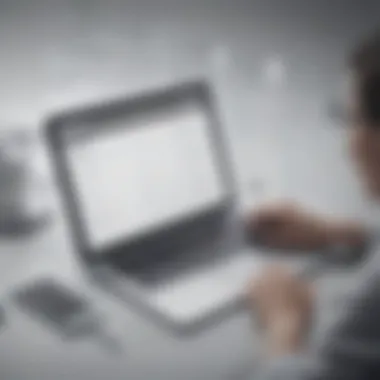

Provider
Key Features
Provider C stands out with its analytics capabilities, giving businesses the tools to track intranet usage and engagement. Through built-in analytics, users can understand how effectively teams are interacting and utilizing the platform. This data-driven approach helps in taking actionable steps to improve internal communication further.
Additionally, this provider prioritizes mobile access, ensuring that users can stay connected on the go. This accessibility is vital, especially for companies where fieldwork is common.
Pricing Structure
Provider C charges with a fixed monthly cost set based on features, rather than per-user fees. This can be beneficial for businesses scaling in size since overall expenses remain predictable regardless of how many users are added. However, it should be noted that initial costs may be higher than some of its competitors.
What’s notable here is the option of a flexible payments plan that accommodates seasonal businesses, allowing for payment adjustments during off-peak periods.
Use Cases
Provider C’s intrinsic flexibility makes it ideal for retail chains operating in various locations. They can keep communication flowing between headquarters and site managers efficiently, bypassing miscommunication challenges. Moreover, companies focusing heavily on data and analytics stand to benefit the most, turning intranet analytics into compelling insights that aid decision-making.
Comparative Analysis of Providers
In the ever-evolving world of intranet solutions, carrying out a comparative analysis of providers takes on significant importance. It allows organizations to sift through the options available, focusing on specific elements like features, pricing, user experience, and scalability. Given the vast array of choices, understanding the distinctions between offerings can aid businesses in selecting a provider that aligns seamlessly with their operational ethos and precise needs.
A comparative analysis highlights benefits that extend beyond mere product selection. It offers insight into industry benchmarks and performance metrics, helping businesses ascertain why one product may be better suited than another. This process also encourages providers to sharpen their offerings, which enhances the overall user experience. Thus, businesses benefit not only from their own informed decisions but also contribute to a more competitive and quality-driven intranet marketplace.
Strengths
When it comes to selecting an intranet provider, knowing the strengths associated with various offerings can make a substantial difference. Each contractor tends to shine in specific areas, which can profoundly meet certain business needs. Here are some common strengths to consider:
- Customization Options: Many providers offer tailor-made solutions. Businesses can adapt their intranets to suit internal processes or cultural nuances.
- Robust Security Features: Security is paramount in today's cyber landscape. Top-notch providers usually implement various securities, such as multi-factor authentication and data encryption.
- Scalability Potential: Remote work and global teams mean that scalability is critical. Leading providers typically allow easy scaling of resources and capabilities.
- Integration Capabilities: The ability to seamlessly integrate with other software systems simplifies workflows and enhances overall productivity. Some providers offer plug-and-play solutions with popular platforms.
The specific strengths of these platforms empower companies to enhance their communication and engagement. Organizations can maximize productivity by leveraging the unique advantages that various providers bring to the table.
Weaknesses
Just as strengths are essential, understanding a provider's weaknesses is equally crucial in a comprehensive comparative analysis. Recognizing pitfalls or shortfalls can help businesses make informed decisions. Here are common weaknesses that come up:
- Limited Customization: Not all providers allow extensive tweaks, which can hinder specific business needs. A one-size-fits-all approach may not resonate for every organization.
- User Experience Issues: Some platforms can be cumbersome for end users, leading to low adoption rates. If a system feels clunky or non-intuitive, it can undermine the very purpose of an intranet.
- High Costs for Premium Features: While some features may seem appealing, they often come at a hefty price. It's essential for businesses to evaluate whether the potential benefits justify the costs.
- Lack of Customer Support: Timing is everything. If a provider does not offer timely support during onboarding or ongoing usage, it could frustrate users and disrupt operations.
Awareness of these weaknesses prepares organizations to tackle potential challenges head-on. By weighing both strengths and weaknesses in their comparative analysis, firms stand better equipped to find a dependable intranet provider that meets their specific requirements.
Factors to Consider When Choosing an Intranet Provider
In the intricate world of intranet solutions, making an informed choice about the provider can feel like navigating a maze. Each provider comes with its unique set of features and functionalities. It's not just about picking a name off the shelf; it's about ensuring that the choice aligns well with your company's specific needs. Let’s break down some key elements that should guide this decision-making process.
Scalability
Scalability is an essential factor when choosing an intranet provider. Why? Because businesses evolve, and so do their requirements. Imagine a small startup looking to expand rapidly. The last thing you want is for an intranet system to act as a bottleneck. A scalable intranet can grow alongside your organization, allowing for additional users, features, and functionalities without a hitch. Here’s what to think about:
- Current and Future Needs: Consider not just where your business stands today but where you envision it going in the next few years.
- Cost Implications: Sometimes, providers charge differently based on user tiers. Ensure you understand the pricing as you scale up.
- Performance Maintenance: Will the system continue to perform adequately under an increasing user load? It's worth asking.
"A scalable solution should not just fit today's needs but adapt effortlessly to tomorrow's demands."
User Experience
User experience, often abbreviated as UX, cannot be overlooked. Even the most feature-rich intranet is only as good as its usability. Employees are not going to spend time navigating through a clunky interface; they will look for convenience.
Here are a few considerations:
- Ease of Navigation: A clean, intuitive design helps team members find information quickly. If users have to dig through layers of menus, engagement drops.
- Customization Options: Look for a provider that allows customization to meet specific departmental needs. A one-size-fits-all approach often misses the mark.
- Accessibility: Ensure the intranet can be easily accessed on various devices—whether a desktop at work or a mobile device on the go.
Integration with Existing Systems
A smooth intranet experience often involves seamless integration with existing business processes and tools. Choosing a provider that plays nicely with your existing systems can save time, increase efficiency, and minimize disruptions.
- Compatibility Checks: Does the intranet work well with your current software solutions, like CRM or project management tools? Ensure that it doesn't require a complete overhaul of your existing systems.
- Share Data Efficiently: The best systems are those that allow for easy data sharing and collaboration among different departments without the need for additional steps.
- Vendor Support: To ensure integration goes off without a hitch, reliable vendor support is crucial. Find out what kind of training or guidance they offer during the integration process.
In summary, the process of selecting an intranet provider involves careful consideration of scalability, user experience, and integration with existing systems. By focusing on these elements, businesses can choose a solution that not only meets their current needs but also adapts to future challenges.
Implementation and Onboarding Processes
Intranet implementation isn't just setting up a software; it’s akin to laying down the first tracks for a train. You want to make sure that the foundation is robust and that everyone knows how to hop on board. With the right onboarding process, small and medium-sized businesses can harness the potential of their intranet, leading to smoother communication and higher productivity.

This section focuses on two critical parts of implementation: the initial setup and the training requirements. Both elements are intertwined, ensuring that the technological switch is as seamless as possible for both IT professionals and the end-users.
Initial Setup
Setting up an intranet is often one of those critical phases where attention to detail can save a mountain of headaches down the road. The initial setup includes choosing the right hardware and software configurations, ensuring network security, and establishing user access levels. Here are some pivotal considerations:
- Infrastructure Requirements: Assess current systems to determine if upgrades or additional hardware are necessary. Look at storage capacity, servers, and any potential cloud solutions.
- Access Control: Tailor user roles and permissions. Not everyone needs the same level of access, and restricting unnecessary permissions helps maintain security.
- Customization: Depending on your provider, you may have options for personalization. Would you rather have a standardized layout, or something more tailored to your brand?
Executing these steps systematically often means drafting a checklist ahead of time. This could prevent errors that would lead to frustrating setbacks during the integration stage.
Training Requirements
Now, onto the bread and butter—training your team. What’s the use of having the world's best intranet if your staff doesn't know how to use it? Effective training can mitigate this risk and enhance user engagement greatly. Several aspects are vital at this stage:
- Comprehensive Training Materials: Offering clear, easy-to-follow guides ensures everyone can navigate the new system, regardless of their tech-savvy level. Consider having a mixture of video tutorials and written content.
- Hands-On Training Sessions: Real-life practice sessions, where employees can explore the features of the intranet in a controlled environment, can boost confidence.
- Ongoing Support: Set up channels for users to ask questions or seek help for common issues. A regular FAQ update can minimize confusion and improve the user experience over time.
Implementing these training strategies allows users to not just adapt but thrive in this new digital workspace. As a result, the intranet becomes a tool that works for you, rather than one you have to wrestle with.
Keep in mind that a successful implementation is like planting a tree; it requires patience and care before you see it bear fruit.
Maintaining and Upgrading the Intranet
Maintaining and upgrading an intranet is not just a technical necessity but a vital practice that influences the very fabric of an organization’s internal communications. The intranet serves as the backbone for collaboration and information sharing among employees. Over time, organizations grow and their needs evolve. If the intranet is not kept in tip-top shape, it can quickly become outdated or less user-friendly, which in turn affects productivity.
Routine maintenance ensures that technical glitches are swiftly resolved, functionality is optimized, and security vulnerabilities are addressed. On top of that, regular upgrades keep the system aligned with the latest technological trends and tools, providing users with a smoother and more efficient experience. Consequently, investing in maintenance and upgrades can also enhance employee satisfaction and foster a culture of continuous improvement.
Regular Updates
When we talk about regular updates, it’s about more than just tweaking the features every now and then. It’s crucial that an intranet remains relevant and functional. Companies are constantly changing—additions of staff, alterations in business processes, new software collaborations, and shifts in corporate strategy demand that an intranet morph to fit these evolving paradigms.
For instance, consider a small marketing agency that starts incorporating a new customer relationship management tool. If their intranet isn’t updated to include this tool, employees might find themselves frantically switching back and forth between systems, which drastically reduces productivity. Regular updates can therefore include:
- Integration of new tools and software.
- Incorporation of user feedback to make features more intuitive.
- Routine checks for outdated content or irrelevant information.
These updates need not be overwhelming; a manageable schedule, such as monthly reviews or quarterly updates, can significantly reduce friction within the organization.
User Feedback Mechanisms
Implementing user feedback mechanisms is essential for a healthy, thriving intranet environment. Employees are on the front lines; they know what works and what doesn’t far better than the IT department or upper management—who may be too removed from everyday tasks to notice minor inconveniences.
Having avenues for user feedback helps shed light on potential issues, desired features, and overall satisfaction levels. Feedback mechanisms can take various forms:
- Surveys and Polls: Quick and easy tools to gauge user satisfaction and gather thoughts on recent updates.
- Suggestion Boxes: Digital or physical spaces for employees to drop in ideas or comment about their experiences.
- Regular Check-ins: Meetings or discussions where employees can voice their opinions, ensuring that they feel heard.
"Listening to employee feedback can be the difference between an intranet that’s effective and one that gathers dust."
By prioritizing user feedback, organizations demonstrate that they value their employees’ input, aligning the intranet’s features with actual needs, thereby enhancing utility. Furthermore, ensuring clear communication about how that feedback is utilized promotes a cycle of continuous improvement and user engagement.
Future Trends in Intranet Solutions
As businesses continue to adapt to the ever-changing technological landscape, the relevance of intranet solutions becomes more pronounced. The future of intranet systems is not just about maintaining communication but enhancing the entire work experience. Companies must remain vigilant about emerging trends to ensure that their internal communications remain efficient and engaging. Understanding these trends helps organizations stay ahead, boosting teamwork and productivity in the process.
Artificial Intelligence Integration
One of the most significant advancements in the realm of intranet solutions is the integration of artificial intelligence (AI). AI can transform the intranet from a static repository of information into a dynamic tool that supports employees in real-time.
How exactly does this happen? For starters, AI can enhance the search functionality of an intranet. Instead of sifting through files, AI-powered tools can use natural language processing to fetch relevant documents, speeding up information retrieval. This process can be compared to having a knowledgeable assistant who knows exactly where to find the information you need, saving time and frustration.
Moreover, AI can personalize content based on user behavior. Imagine logging into your intranet, and instead of scrolling through countless updates, the system presents news, documents, or tools that align with your interests and needs. This tailored approach leads to higher engagement rates since team members are more likely to interact with content that matters to them.
Consider the following benefits of AI integration in intranets:
- Enhanced search capabilities: Finding documents becomes quicker and more intuitive.
- Personalized experiences: Content tailored to individual roles and interests can improve user satisfaction.
- Automated feedback collection: Gathering insights from employees can help improve overall intranet functionality.
Incorporating AI isn’t just a nice-to-have feature; it’s quickly becoming a necessity. Those who fail to adapt run the risk of falling behind competitors who are already leveraging these technologies.
Enhanced Mobile Access
Another trend shaping the future of intranet solutions is the push for enhanced mobile access. In today’s workplace, being tied to a desk is becoming less common. Employees are increasingly working from various locations, using different devices, and the need for flexibility is paramount.
With this shift, enabling mobile access to intranet resources has become crucial. Organizations must ensure that their intranet is fully responsive and functional across smartphones and tablets. This means all features—from content management tools to collaboration platforms—should be as accessible on a mobile device as they are on a desktop.
Employees benefit from mobile access in several ways:
- Increased productivity: Team members can share updates, collaborate, or retrieve information on the go.
- Better engagement: Mobile-friendly intranets keep employees connected, even outside the office walls.
- Real-time communication: Instant messaging or chat features allow for immediate problem-solving and clarification among team members, wherever they are.
As organizations consider their intranet needs, the importance of mobile functionality cannot be overstated. Websites like Wikipedia provide more insight on this topic and highlight various technologies enhancing user experience.
Leveraging advancements in AI and focusing on mobile access are pivotal for the future of intranet solutions. These trends do not merely improve current systems, but they pave the way for more effective, efficient, and engaging workplace tools.















