LogMeIn vs VNC: In-Depth Remote Access Comparison


Intro
The choice of remote access solutions can significantly influence a business’s operational effectiveness. In an age where remote work is becoming commonplace, tools like LogMeIn and VNC have garnered attention for providing reliable access to desktops and other devices. Both solutions offer unique features and functionalities, but their approaches differ markedly. To navigate this complex landscape, it is essential to thoroughly understand these tools, examining their core functionalities, integration capabilities, and overall value to decision-makers. This article endeavors to equip small to medium-sized businesses, entrepreneurs, and IT professionals with the insights necessary to make informed choices from the available remote access options.
Functionality
Understanding the functionality of LogMeIn and VNC is critical for businesses looking to enhance their remote access capabilities. Each solution comes with a distinct set of features tailored for specific user needs.
Core Features Overview
LogMeIn is known for its comprehensive set of tools designed to streamline access and management of devices remotely. Some of its core features include:
- Multi-Platform Support: Enables users to connect from various devices and operating systems.
- File Sharing Capabilities: Allows for easy transfer of files between connected devices.
- Remote Printing Options: Facilitates printing from a remote location to local printers.
On the other hand, VNC emphasizes simplicity and versatility. Its core features include:
- Cross-Platform Support: Compatible with numerous platforms, allowing flexible access.
- View-Only Mode: Provides an option for users to monitor devices without making changes.
- High-Quality Screen Sharing: Ensures that the visual experience is clear and responsive.
Unique Selling Points
Both LogMeIn and VNC have unique selling points that cater to different needs. LogMeIn’s ability to integrate with cloud storage services enhances its functionality. This allows for smoother workflows, particularly for teams that handle large files frequently.
VNC, in contrast, benefits from its open-source nature, making it a popular choice for those who prefer more control over their remote access setup. Its flexibility allows users to tailor their experience to match specific business requirements, which can be appealing for tech-savvy entrepreneurs.
Integrations
Examining integration capabilities is vital for understanding how these solutions fit into existing business ecosystems. Each tool varies in the extent and nature of its integration options.
Compatible Tools
LogMeIn integrates seamlessly with various software applications, such as Microsoft Office 365 and Google Workspace. This compatibility is crucial for businesses that rely heavily on these tools for daily operations. Conversely, VNC's integration options may depend on the specific version used, with some allowing for integrations that enhance its core functionalities, such as collaboration tools.
API Availability
For companies looking to customize their remote access experience, API availability is a significant factor. LogMeIn offers robust API support, enabling developers to build custom integrations tailored to specific business needs. VNC, while it may not be as extensive in this regard, still offers some APIs depending on the version deployed, allowing for limited customization.
"Choosing the right remote access solution hinges on understanding your unique business needs, ultimately ensuring operational efficiency."
Prelude to Remote Access Software
Remote access software serves as a gateway to control one computer from another. This technology is vital in today's businesses, especially as we adapt to flexible work environments. Companies often face challenges when teams work remotely, making it necessary to access workstations or servers securely and efficiently.
Definition and Purpose
Remote access software is designed to allow users to connect to a computer or network remotely, facilitating the operation and management of systems without being physically present. By enabling users to access files, documents, and applications, this technology streamlines workflows and enhances productivity. The software typically provides the ability to view and control a remote desktop interface, making it seem as though one is working directly on the remote machine.
Importance in Modern Business
In the age of digital transformation, the implementation of remote access software is crucial for maintaining business continuity. Small to medium-sized businesses often rely on effective remote collaboration to engage their teams and serve their customers effectively. Key benefits of using this kind of software include:
- Increased Flexibility: Employees can work from any location, accessing necessary resources without being tied to the office.
- Cost Efficiency: Remote access reduces the need for extensive IT infrastructure, thereby minimizing operational expenses.
- Enhanced Productivity: Employees can quickly troubleshoot and resolve issues without the delays associated with in-person support.
Remote access software not only supports daily operations but also plays an instrumental role in strategic planning for the future of work.
As businesses continue to navigate the complexities of modern work environments, the relevance of remote access tools cannot be understated. The ability to analyze and choose the right software has a significant impact on operational efficiency and employee satisfaction.
Overview of LogMeIn
The section presents a comprehensive view of LogMeIn, a key player in remote access software solutions. Understanding the entire suite that LogMeIn provides is essential for businesses seeking effective remote working tools. The focus here is not only on the features but also on how these features translate into tangible benefits for users as well as any limitations that may affect decision-making.
Key Features
LogMeIn offers a robust set of features tailored to enhance remote access and support.
- Remote Control: Users can control their computers from anywhere, providing a seamless experience for employees working remotely.
- File Sharing: This functionality allows easy access and transfer of files between connected devices, facilitating collaboration and productivity.
- Multi-user Support: LogMeIn supports multiple users at once, enabling team collaboration without the need for additional software.
- Cross-platform Compatibility: It works across different operating systems, which is crucial for companies with diverse IT environments.
- Mobile Access: With mobile applications, users can manage their devices on the go.
These features combine to create a holistic remote access solution for small to medium-sized businesses, enabling them to meet modern IT demands effectively.
Benefits of Using LogMeIn
Companies gain several advantages when utilizing LogMeIn:
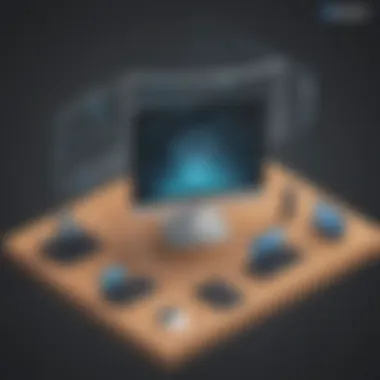

- Increased Productivity: Employees have the flexibility to work from anywhere, which can lead to higher productivity levels.
- Reliable Support: The software is known for its stability and performance, reducing downtime and issues related to connectivity.
- Enhanced Collaboration: Tools for file sharing and collaborative access boost teamwork across various locations.
- User-friendly Interface: The intuitive design minimizes the learning curve, allowing easy transition for users and quick onboarding for new employees.
Ultimately, these benefits emphasize LogMeIn's role in augmenting operational efficiency in businesses.
Drawbacks of LogMeIn
While it provides numerous advantages, there are certain drawbacks that users should consider:
- Cost: LogMeIn can be relatively expensive for small businesses, potentially limiting accessibility due to pricing tiers.
- Complex Features: Some users find the extensive range of features overwhelming, leading to underutilization.
- Internet Dependency: Like many remote access solutions, LogMeIn relies heavily on a stable internet connection, which can be an issue in areas with limited connectivity.
These considerations are vital for decision-makers when evaluating the suitability of LogMeIn in their specific context.
In summary, LogMeIn stands out as a powerful tool for remote access, though it’s important for businesses to weigh its benefits against potential limitations.
Overview of VNC
Remote access technology is pivotal for businesses today. VNC, or Virtual Network Computing, provides a unique option in this landscape. Understanding VNC is essential for organizations looking for a cost-effective and flexible remote access solution. In this section, we will explore its key features, benefits, and drawbacks. This knowledge will help small to medium-sized businesses, entrepreneurs, and IT professionals make informed decisions.
Key Features
VNC stands out due to several features that align with the needs of many users.
- Cross-platform Compatibility: VNC operates on various operating systems such as Windows, macOS, and Linux. This makes it versatile, allowing different devices to connect easily.
- Open-source Variants: The availability of open-source versions offers flexibility for customizations. Users can modify the source code to meet specific business requirements.
- Scalability: VNC can cater to small teams or larger organizations without significant changes to infrastructure. This scalability is crucial for growing businesses.
- Remote Control: Users can access and control devices remotely, making troubleshooting and support straightforward. This is especially useful for IT departments.
Benefits of Using VNC
VNC provides a variety of advantages for organizations.
- Cost-Effectiveness: Many versions of VNC are free or low-cost, making it accessible for startups and smaller businesses. This option helps limit IT budgets without sacrificing essential capabilities.
- Simplicity and Usability: Many users find VNC intuitive. The user interface is straightforward, which means less training time for employees.
- Flexibility: Users can easily access remote machines from various locations. This is increasingly important in today’s remote working environments.
- Community Support: As an open-source tool, VNC has a community that continuously provides updates and support. Users can rely on forums and resources for troubleshooting.
Drawbacks of VNC
While VNC offers various advantages, it is essential to consider its limitations as well.
- Security Vulnerabilities: By default, some VNC versions do not use strong encryption. This can lead to security risks if not properly configured. Users must implement additional security protocols.
- Session Lag: Depending on network conditions, performance may vary. Users may experience lags, which can hinder productivity during remote sessions.
- Configuration Complexity: For some versions of VNC, initial setup can be challenging. This complexity may require dedicated IT support, particularly for larger organizations.
"Understanding both the benefits and limitations of VNC is crucial for businesses looking to implement remote access solutions effectively."
Performance Comparison
Performance comparison is essential in evaluating remote access software like LogMeIn and VNC. For businesses and IT professionals, understanding how these platforms perform under varying conditions can significantly affect productivity. In this section, we will examine two critical elements of performance: speed and reliability, along with user experience. Each element plays a pivotal role in determining the overall satisfaction and effectiveness of remote access solutions.
Speed and Reliability
Speed is a crucial factor when assessing remote access software. Users expect a seamless connection with minimal latency. LogMeIn typically excels in providing faster response times compared to VNC. This is due to its advanced compression algorithms that enhance data transmission. As a result, users can execute tasks without noticeable delays, even over slower internet connections.
Reliability complements speed. A dependable service ensures that connections remain stable, allowing users to work without interruption. LogMeIn is known for its robust infrastructure, which often results in fewer disconnections. In contrast, VNC may experience interruptions, especially when used in less optimized network conditions. This can lead to frustration among users, affecting overall productivity.
"In high-demand environments, such as in IT support or remote technical assistance, the balance between speed and reliability becomes critical."
User Experience
User experience encompasses many aspects, including interface design, ease of use, and overall satisfaction while using the software. LogMeIn, with its user-friendly interface, attracts more users, especially those who may not be technically inclined. The software offers straightforward navigation and clear options. This simplicity leads to faster onboarding times for teams.
On the other hand, VNC offers customization opportunities that appeal to advanced users. However, this can present a learning curve for those unfamiliar with the features. Some users may find it challenging to configure settings optimally. Consequently, while advanced features can enhance functionality, they may complicate the initial user experience.
In summary, performance comparison reveals strong differences between LogMeIn and VNC. LogMeIn generally outranks VNC in speed and reliability, making it the preferred choice for businesses prioritizing efficiency. However, VNC’s potential for customization allows a targeted audience of experienced users to tailor their experience. Ultimately, the choice between them depends on the specific needs and capabilities of the organization.
Security Features Analysis
Security features in remote access software are vital for safeguarding sensitive business data and ensuring safe communication between devices. This section delves into the protective protocols and mechanisms employed by LogMeIn and VNC. Understanding these features is essential for organizations aiming to avoid potential threats and vulnerabilities that could disrupt their operations.
Organizations often handle confidential information, which makes remote access a potential target for cyber threats. Thus, when selecting software, understanding the security standards is not optional; it is a necessity. Evaluating security features also helps in complying with industry regulations and maintaining customer trust, both crucial for operational sustainability.
LogMeIn Security Protocols
LogMeIn incorporates a robust set of security protocols designed to protect user data. One key aspect is the use of AES 256-bit encryption, which secures data transmissions. This level of encryption is regarded as a gold standard in data security. LogMeIn also utilizes multi-factor authentication (MFA), adding an additional layer that requires users to verify their identity using more than one method, such as a password and a phone authentication code.
Furthermore, LogMeIn has features for session logging and activity monitoring. These features allow administrators to keep track of who accessed the system and when, contributing to accountability. Regular security updates and patches strengthen the overall security structure, helping protect against emerging threats.
- AES 256-bit Encryption
- Multi-Factor Authentication
- Session Logging and Monitoring
- Regular Security Updates


These protocols collectively enhance the security framework LogMeIn offers, making it a reliable option for businesses focused on security.
VNC Security Protocols
VNC, though it has a long-standing reputation in the remote access space, presents a different approach to security. The fundamental security measure in VNC is through password protection. Users need to set complex passwords for their connections, but this is not always sufficient against sophisticated attacks.
VNC is also built to work under a variety of secure tunneling protocols such as SSH (Secure Shell). When combined with these tunnel solutions, it can achieve a higher security level. Moreover, some versions of VNC provide encrypted connections which help shield data from unauthorized access.
- Password Protection
- Use of SSH Tunneling
- Encrypted Connections (in certain versions)
Despite these features, VNC does not always integrate them natively, which can be a drawback for organizations that require robust security solutions without additional configuration. Therefore, users must be aware of these limitations and consider if VNC meets their security needs without further enhancements.
Security is not a mere option; it is a requisite for operational integrity in this digital age.
Pricing Models
In the realm of remote access software, the pricing model often dictates user adoption and satisfaction. Understanding these models is crucial for businesses looking to optimize their operational workflows. Different pricing strategies can impact the total cost of ownership, the scalability of the solution, and the flexibility offered to organizations. Decision-makers must carefully evaluate these elements to choose software that aligns with their budget and needs.
LogMeIn Pricing Structure
LogMeIn employs a subscription-based pricing model, appealing to many small and medium-sized businesses. They offer various tiers that cater to different needs. Each plan includes different features, suited for various user requirements. Aspects to consider include:
- Tiered Plans: LogMeIn offers several packages, which typically range from basic remote access to more advanced collaborations. Each tier is priced differently, providing options for various budgets.
- Monthly vs. Annual Billing: Users often face the choice between monthly payments or an annual subscription. Annual plans can often lead to cost savings over time, tempting businesses to commit long-term for discounts.
- Additional Costs: Some features may incur extra fees. It’s crucial for users to understand any potential hidden costs tied to add-ons or premium features.
- Free Trials and Promotions: LogMeIn frequently offers free trials. This practice allows potential buyers to evaluate the software's capabilities before committing financially.
LogMeIn's pricing strategy focuses on delivering value while facilitating seamless remote access. It is important to analyze which tier aligns with specific business needs to maximize the benefits.
VNC Pricing Structure
VNC presents a different approach to pricing, often viewed as more flexible but potentially less straightforward. The VNC software is available in both open-source and commercial versions, which significantly affect pricing considerations. Key components include:
- Open-Source Model: The open-source version of VNC is freely available. It is a viable option for cost-conscious businesses, but may require technical expertise for setup and maintenance.
- Commercial Licensing: For businesses seeking enhanced support and features, VNC offers a range of commercial licenses. These licenses vary in cost based on the user count and the level of support needed.
- One-Time Purchase vs. Subscription: VNC provides options for both one-time purchases and subscription models. This flexibility allows businesses to select a payment structure that works best for their financial planning.
- Support and Maintenance Fees: As with many software solutions, VNC may charge for technical support and updates. Organizations should clarify these costs when selecting a package.
VNC's pricing model presents diverse options, depending on a business's resources and technical capabilities. Understanding these variables can guide users in selecting the right fit that ensures effective and cost-efficient remote access solutions.
Ideal Use Cases
In the realm of remote access solutions, identifying the ideal use cases for LogMeIn and VNC is critical for businesses aiming to optimize their operational efficiency. Each software offers unique features suited for particular scenarios, and understanding these is essential for making an informed decision. Choosing the right tool enhances productivity, saves time, and ensures security, which are vital considerations for modern enterprises.
When to Choose LogMeIn
LogMeIn is particularly advantageous for larger teams or organizations that require comprehensive remote support and collaboration tools. If you are managing a company with a diverse range of IT needs, LogMeIn provides a robust platform that can handle various aspects, from file sharing to remote desktop access. Here are some compelling reasons to consider LogMeIn:
- Comprehensive Support Tools: LogMeIn offers tools that facilitate not just remote desktop access, but also file sharing, communication, and support, making it a one-stop solution.
- User-Friendly Interface: The platform has a straightforward interface, making it easier for employees with varying levels of tech expertise to utilize it efficiently.
- Cross-Platform Compatibility: LogMeIn performs well across different operating systems, enhancing flexibility for workplaces that utilize multiple devices or platforms.
Businesses focused on customer support can benefit significantly from LogMeIn’s capabilities. It allows support staff to troubleshoot issues effectively and connect with users seamlessly. This leads to improved user satisfaction and quicker resolution times.
When to Choose VNC
VNC caters well to tech-savvy users and organizations that prioritize customization and flexibility. Its open-source nature provides opportunities to adapt the software for particular requirements, which can be crucial for industries with specific needs. Here are reasons to consider VNC:
- Cost-Effective Solution: For small to medium-sized businesses, the low operational costs associated with VNC can be appealing, especially when budgets are tight.
- Customization Options: VNC’s open-source structure allows IT teams to modify it according to their specific needs, ensuring optimal performance tailored to the business environment.
- Lightweight Architecture: VNC does not require extensive resources, which makes it suitable for older systems or devices with limited capabilities.
Organizations relying on tech support professionals who can leverage VNC’s flexibility may find it an excellent choice. It serves well for remote connections to various machines effectively, providing the needed control without excessive overhead costs.
Overall, the choice between LogMeIn and VNC depends on the specific use case and resources available. Knowing these nuances aids in aligning the software with your business goals.
Integration Capabilities
Integration capabilities play a crucial role in the functionality and overall value of remote access software like LogMeIn and VNC. For businesses, the ease of integrating these tools with existing systems can significantly impact operational efficiency. A well-integrated remote access solution can streamline workflows, enhance productivity, and ensure that various applications work together without obstacles. This is especially important for small to medium-sized businesses, where resource allocation can be tight, and maximizing efficiency is often critical for survival and growth.
When considering integration capabilities, several specific elements come into focus. Compatibility with third-party applications, API availability, and flexibility for custom solutions are all highly relevant. Organizations must assess not just the current needs but also future requirements that may arise as operational demands evolve. Hence, understanding how LogMeIn and VNC integrate with other platforms can help in making a more informed decision.
Furthermore, the benefits extend beyond mere operational efficiency. A good integration strategy can also enhance security and maintain data integrity. Seamless connectivity allows for better monitoring and management of remote sessions, which can ultimately reduce security risks.
LogMeIn Integrations
LogMeIn offers a wide variety of integrations that cater to different business needs. Some notable integrations include:
- Salesforce: For customer relationship management, providing seamless access to client data.
- Microsoft Teams: Enables collaborative efforts without needing to switch platforms.
- Jira: Facilitates support and project management.
LogMeIn provides an API that permits custom integration, enabling IT professionals to tailor the software to meet unique business needs. Users can automate workflows, as well as streamline ticketing and support processes, leading to a more efficient operational model.
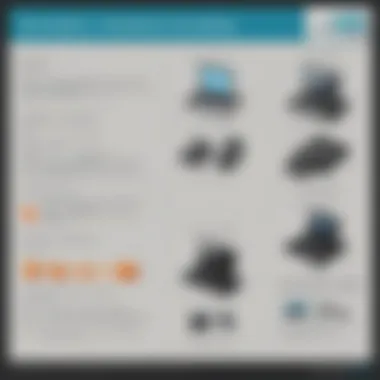

Benefits of LogMeIn's integration capabilities include:
- Enhanced productivity through streamlined tasks.
- Improved data sharing and communication across teams.
- Robust support for user management and authentication processes.
VNC Integrations
VNC, while not as expansive in integrations as LogMeIn, still offers critical compatibility options that cater to a specific set of needs. VNC can be integrated with various systems, including:
- Slack: For instantaneous communication while accessing remote systems.
- OpenVPN: Enhancing security through encrypted connections.
VNC gives users tools to create custom solutions, allowing for potential integration with other software solutions. While it does not have an extensive marketplace like LogMeIn, it provides sufficient APIs that enable developers to make useful integrations based on specific business requirements.
The main benefits derived from VNC’s integration capabilities are:
- Cost-effective options for small businesses or freelancers.
- Enhanced control over the remote access environment, allowing for a tailored experience that meets particular needs.
Ultimately, evaluating integration capabilities is essential. The ability to connect with existing platforms can be a significant differentiator for businesses at every level. Each organization must weigh the costs and benefits associated with the integrations offered by LogMeIn and VNC to determine which solution aligns better with their operational strategy.
User Reviews and Feedback
User feedback plays a critical role in assessing remote access software. It provides insights beyond specifications or marketing claims. Real-life experiences help evaluate a product’s actual performance and suitability for specific needs. User reviews reveal common issues and advantages that might not be apparent through formal documentation. They influence potential users' decisions, making them an essential component to consider.
One significant benefit of examining user reviews is the identification of practical use cases. Users share how they deploy software to solve real problems. Additionally, feedback often highlights the reliability of customer support. Businesses want assurance that they can access assistance when needed. Thus, understanding user experiences can help build confidence in a product.
Moreover, consistent patterns in reviews may indicate broader trends or flaws. If many users report certain issues, this might signal an area of concern that deserves attention. On the flip side, overwhelmingly positive feedback can inspire confidence in a solution, perhaps leading to adoption.
LogMeIn User Experiences
Users generally express mixed sentiments about LogMeIn. Some appreciate its user-friendly interface and robust features. This software often receives praise for its stability and reliability. Many businesses noted that they faced fewer connectivity issues compared to other remote access tools. This reliability is particularly important for organizations that rely heavily on remote access for daily operations.
However, some reviews point out its higher pricing structure. Many small to medium-sized businesses feel that this software could strain their budgets. Despite its advantages, the cost factor can limit its accessibility for businesses operating with tight financial constraints.
Another common theme in user feedback is customer service. Several users mention positive experiences with support, citing prompt responses and effective solutions. Though not universally lauded, effective customer service can significantly enhance user satisfaction. Therefore, responses vary widely, depending on individual user experiences and expectations.
"LogMeIn has changed how our team operates remotely. The interface is great, but the price does make you think twice."
VNC User Experiences
User experiences with VNC vary significantly. Many users commend VNC for its flexibility, especially regarding different operating systems. It allows users to connect to various devices with relative ease. This cross-platform capability makes it ideal for diverse environments, which is often crucial for IT professionals.
On the downside, VNC has received criticism related to its setup complexity. Some users find the installation process challenging. Furthermore, certain users express frustration with performance issues, particularly regarding speed and responsiveness. For businesses where efficiency is crucial, these drawbacks can create barriers.
Moreover, the free version of VNC garners significant attention. Some users appreciate having a no-cost option, allowing experimentation without financial risk. Yet, others note that the features available in free versions may not meet the demands of professional use.
Overall, while VNC provides affordable access and cross-platform support, its performance and setup can lead to uneven experiences among users.
Future Developments
Future developments in remote access software like LogMeIn and VNC hold significant implications for their users, especially small to medium-sized businesses, entrepreneurs, and IT professionals. Understanding what may come next is essential for these stakeholders as they navigate technology changes and client demands. The enhancement of features, such as improved security protocols or integration capabilities, could directly impact organizational efficiency and cost-effectiveness.
In a time when remote access has become crucial due to rising remote work trends, forecasting these advancements can help businesses stay ahead of the curve. By being aware of pending updates or new functionalities, stakeholders can make informed decisions regarding software adoption and investment.
Predictions for LogMeIn
LogMeIn is expected to continue focusing on elevating its user experience and integration features. There might be enhancements in its performance speed and reliability. As remote work environments become more prevalent, LogMeIn is likely to invest in more robust security features to address growing concerns about data breaches and online threats. Additionally, integrating with advanced IT management tools or cloud-based services can make LogMeIn even more appealing to businesses looking for efficiency.
Another area for potential growth is the adaptability of LogMeIn's platform for various devices. More support for mobile access and diverse operating systems could broaden its user base. Overall, it looks like LogMeIn's future will prioritize user satisfaction, security, and seamless integrations that align with modern business needs.
Predictions for VNC
VNC, known for its simplicity and open-source nature, is likely to see enhancements in its security protocols, as these issues become more urgent. User demands for better encryption and privacy controls will probably drive updates. VNC has the potential to cater to a niche market by emphasizing its flexibility and customization abilities. Future versions may offer improved cross-platform compatibility, making it easier for users to connect from any device.
VNC could also explore partnerships with other software providers, enhancing its list of integrations. This may lead to more bundled services or features aimed at specific industries, such as finance or healthcare, where security and compliance are particularly critical. The adaptability that VNC has shown could make it a strong contender in the ever-evolving landscape of remote access technologies.
Finale
In summarizing the comparative analysis of LogMeIn and VNC, it is essential to understand the various aspects that influence the decision-making process for small to medium-sized businesses, entrepreneurs, and IT professionals.
The importance of selecting the right remote access software lies in its direct impact on operational efficiency, security, and overall productivity. Organizations increasingly rely on remote access solutions to facilitate seamless communication and collaboration among teams that may be geographically dispersed. Thus, the choice between LogMeIn and VNC should not be taken lightly.
Both tools present unique benefits and drawbacks. LogMeIn stands out for its user-friendly interface, extensive integrations, and robust security features. It caters well to businesses seeking a comprehensive and reliable solution. On the other hand, VNC offers flexibility and customization options that appeal to users familiar with technical configurations. Its open-source nature allows for a degree of adaptability that can serve niche requirements.
When considering the pricing structures, organizations must balance budget constraints with the need for essential features. Understanding how each service’s costs align with operational needs can make a significant difference in the long run.
Furthermore, capturing user experiences and reviews can provide insight into real-world applications and challenges associated with each software. It can guide potential users in making comparisons based not only on feature sets but also on performance in practical environments.
Ultimately, both LogMeIn and VNC have their merits and suit different business contexts. Evaluating specific needs, goals, and resources is crucial for choosing the right remote access software. Making an informed decision can enhance productivity and streamline remote operations, which is increasingly vital in today's dynamic work environment.
Final Thoughts on LogMeIn vs. VNC















