Maximizing IT Efficiency with SolarWinds Reports


Intro
In today's fast-paced digital world, the reliability of IT systems isn't just a bonus—it's a necessity. As firms strive to improve operational efficiency, understanding the elements that contribute to system uptime becomes essential. SolarWinds availability reports serve as a crucial asset in this pursuit, providing valuable insights into performance metrics and system health. This article aims to explore how these reports can be a game-changer for small to medium-sized businesses, entrepreneurs, and IT professionals alike.
A well-crafted availability report can shine a spotlight on potential issues before they turn into serious problems. This proactive approach allows businesses to reduce downtime and improve responsiveness, ultimately leading to better customer satisfaction and increased productivity. Let's dive deep into the functionality and integrations of the SolarWinds availability report, equipping you with the tools to harness its full potential.
Functionality
When assessing the functionality of SolarWinds availability reports, two core areas stand out: core features and unique selling points. Understanding these aspects helps to recognize their value within an organization.
Core Features Overview
SolarWinds availability reports come packed with features that aid organizations in monitoring their IT environment effectively. Here are some key features:
- Real-time Monitoring: Stay updated on system performance with continuous tracking of key metrics.
- Customizable Dashboards: Tailor your monitoring tools to fit your specific needs, enhancing visibility.
- Automated Alerts: Receive notifications when performance dips, allowing for quick intervention.
- Historical Data Analysis: Access past performance metrics to identify trends and potential areas for improvement.
These features are designed to facilitate easier interpretation of performance and availability metrics, aiding decision-making at various operational levels.
Unique Selling Points
Despite the crowded market of IT management tools, SolarWinds stands out for several reasons:
- User-Friendly Interface: The platform is intuitive, making it accessible even for less tech-savvy staff.
- Comprehensive Reporting: Ability to generate detailed reports to keep stakeholders informed.
- Scalability: The system adapts with business growth, ensuring sustained performance optimization over time.
Unlike many alternatives, SolarWinds enables users to focus less on the technology and more on what matters—delivering high-quality services and operations.
Integrations
Compatibility with other tools can significantly enhance the utility of any monitoring software, and SolarWinds is no exception. Understanding these integrations can help businesses build a more robust IT ecosystem.
Compatible Tools
SolarWinds can easily integrate with a variety of tools including:
- Microsoft Teams: Streamline communications and alerts.
- ServiceNow: Improve incident management and ticketing processes.
- Slack: Facilitate real-time collaboration regarding system status.
These integrations are vital, ensuring that reports are not just seen but acted upon within a comprehensive operational framework.
API Availability
For those organizations that require customized solutions, SolarWinds provides API access, making it possible to integrate data into existing systems or applications. This flexibility is crucial for businesses that thrive on tailored approaches and need data to flow seamlessly across platforms.
"With the rise of digital transformation, effective IT monitoring solutions like SolarWinds are not just useful; they’re indispensable."
By leveraging SolarWinds availability reports, organizations can make informed decisions that foster operational excellence and long-term growth. The insights gained from these reports can serve as a compass, guiding businesses through the complex landscape of IT management, and ultimately, toward success.
Intro to SolarWinds
When it comes to effectively managing IT infrastructure, having the right tools at your disposal can make all the difference. SolarWinds is one such tool that has garnered attention among IT professionals, especially for its capacity to provide detailed insights into system performance. For small to medium-sized businesses and entrepreneurs, leveraging SolarWinds not only boosts operational efficiency but also arms organizations with the knowledge necessary to make informed decisions.
This section provides a foundational understanding of SolarWinds software and why monitoring solutions such as these hold significant weight in the realm of IT management. Utilizing SolarWinds can facilitate a proactive approach in identifying potential issues before they escalate, thus preserving uptime and reliability. As technology increasingly becomes the backbone of businesses, understanding the intricacies of tools like SolarWinds never goes out of style.
Overview of SolarWinds Software
SolarWinds started with a vision — to create software that meets the needs of IT professionals without excessive complexity. Harnessing a user-friendly interface, SolarWinds blends powerful monitoring capabilities with ease of use. The software allows users to monitor various aspects of their network in real-time, providing visibility into bandwidth performance, server health, and application availability.
Key features of SolarWinds include:
- Network Performance Monitor: This tool provides insights on the network infrastructure, allowing users to spot abnormalities in performance and respond promptly.
- Server & Application Monitor: This identifies and resolves performance issues across servers and applications, ensuring that services remain uninterrupted.
- Database Performance Analyzer: Users can optimize database performance with in-depth analytics, which can be crucial for businesses relying on data.
In essence, SolarWinds serves as a robust platform where integrated applications work together to provide a comprehensive view of the IT environment. Its intuitive design often enables users to hit the ground running, reducing the learning curve that many complex systems introduce.
Importance of Monitoring Solutions
Monitoring solutions are vital to the modern IT landscape. They ensure that systems run smoothly and efficiently, which is particularly crucial for businesses that depend on technology for day-to-day operations. The old adage, "an ounce of prevention is worth a pound of cure," rings especially true here. By employing a monitoring solution like SolarWinds, organizations can detect sluggish performance and potential failures before they disrupt business activities.
Consider these key benefits of monitoring solutions:
- Proactive Issue Detection: Issues like server downtime or slow response times can be identified and addressed proactively, minimizing disruptions.
- Enhanced Decision-Making: Collecting data over time allows businesses to make informed choices about resource allocation, hardware upgrades, and staffing.
- Improved Compliance: Many industries require that companies meet specific regulatory standards, which are easier to maintain with consistent monitoring in place.
"Effective monitoring not only protects the backbone of any organization but also empowers IT teams to become strategic partners in the business, driving growth and innovation."
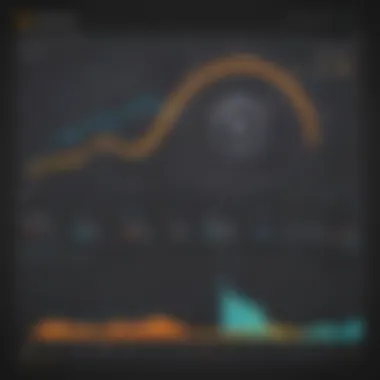

In summary, the capacity of SolarWinds to streamline monitoring and offer insightful data transforms how businesses operate, aligning IT strategies with overarching business goals. Understanding SolarWinds is more than just familiarizing oneself with its functions; it's about grasping how it propels an organization's performance by ensuring reliability and enhancing operational efficiencies.
Key Features of the Availability Report
Understanding the solarWinds Availability Report is crutial for organizations eager to ensure their IT systems are up to snuff. Such reports are not just simple summaries; they pack substantial info that drives efficient management decisions. The features of the availability report cater to both immediate needs and long-term goals. Organizations, especially small to medium-sized businesses, can benfit from these insights to optimize performance and maintain a smooth operation.
Real-time Monitoring Capabilities
Real-time monitoring is at the heart of the availabilty report’s capabilities. This feature allows IT professionals to keep an eye on systems as they run, offering instant updates on any hiccups that might occur. When there’s an issue, the consequences can snowball quickly. By catching these problems early, organizations can mitigate downtime and, as a result, maintain customer satisfaction and operational efficiency.
To make sense of this, consider this: imagine a retail business during holiday sales. A website slowdown can mean lost sales, dissatisfied customers, and tarnished reputation. Real-time data ensures swift action can be taken, so a dip in performance can be addressed before it becomes a bigger mess.
Historical Performance Data
Another important feature of the availability report is the historical performance data it provides. Companies need to look back at past performance to understand trends and potential areas of risk. In these reports, data from previous months or even years can shed light on patterns, helping organizations identify when their systems are likely to face pressure.
"If you can’t learn from history, you’re doomed to repeat it." This saying rings true in IT management. Organizations can use this information to proactively enhance their infrastructure, pinpoint weaknesses, and make better decisions moving forward.
By analyzing this historical data, a business might find that during specific times of the year, like back-to-school seasons or Cyber Monday, their systems experience heavier loads. Knowing this, they can prepare their resources accordingly, setting themselves up for success instead of facing chaos.
Alerting Mechanisms
Last but not least, alerting mechanisms are a backbone of any quality availability report. These alerts serve to notify IT teams about system malfunctions or performance drops. Automated alerts can trigger based on set thresholds, allowing teams to respond promptly, which helps in minimizing potential damage.
How does this look in practice? Picture a system processing hundreds of transactions per minute. If an application crashes, an alert system can notify personnel to jump into action, ideally before a customer even notices. This fast response is indespensable in maintaining operational integrity.
In summary, the key features within the Availability Report provide organizations with robust tools to enhance their IT management processes. The combination of real-time monitoring, historical data, and alerting mechanisms equips businesses to stay proactive rather than reactive, ensuring a more resilient IT framework.
Components of the Availability Report
Understanding the components of the Availability Report is crucial for leveraging its full potential within the SolarWinds software. Not only does this report provide insights into system availability, but it also offers wonderful granularity in its metrics. Each component contributes to a broader narrative about how IT resources perform, thereby allowing organizations to identify issues before they escalate into significant setbacks. Let's break down the key elements involved.
Uptime Statistics
When it comes to uptime statistics, nobody wants to take a gamble on their systems being down when customers are counting on them. Uptime statistics measure the total time that a system is operational, expressed typically as a percentage.
- Why is 100% uptime a myth?
- What's a good benchmark?
- In the real world, no system can promise perpetual operation due to planned maintenance, unexpected failures, or other external factors. This is where the uptime percentage comes into play.
- A commonly accepted standard is 99.9%, often referred to as "three nines." This level allows for about 8.76 hours of downtime annually.
Uptime statistics are vital because they not only indicate system reliability but also affect customer satisfaction directly. When businesses experience frequent downtimes, it is not uncommon to see a dip in KPI effectiveness. Having this data at your fingertips allows you to formulate maintenance strategies, thereby reinforcing dependability.
Response Times
Response time statistics are the unsung heroes of performance metrics. This measure captures how quickly your systems react to user actions.
- Why should businesses care?
- Evaluating Metrics
- Quick response times can lead to happier users and, ultimately, higher conversion rates. It’s like a good waiter in a restaurant: if they respond swiftly, customers believe they are getting top-notch service.
- A reasonable target for response times could be around 200 milliseconds for a web page to load. Anything beyond that could put your audience off, causing them to bounce elsewhere.
By drilling into response time metrics, IT teams can put themselves in the customers’ shoes and understand user experience. This allows for a proactive approach by quickly addressing any latency issues before customers notice.
Performance Benchmarks
Performance benchmarks serve as a reference point for organizations to measure their systems against industry standards or past performances. This component provides clarity on how current operations fare against expectations and historical data.
- Setting Benchmarks
- Why Compare?
- It’s essential to set realistic and achievable benchmarks based on previous performance data combined with industry standards. Factors such as the type of services offered and the technology stack used can considerably influence these metrics.
- Regular comparisons against benchmarks expose deficiencies in processes, making it easier to identify weak spots that need attention.
Through performance benchmarks, organizations can drive continuous improvement, adjusting selling strategies, and sometimes even technology to optimize performance and boost customer satisfaction. Measuring these metrics consistently helps highlight trends that may otherwise go unnoticed.
In summary, understanding these components of the Availability Report equips small to medium-sized businesses and IT professionals with actionable insights to enact change where required. Each element plays a nuanced role in shaping organizational effectiveness. By monitoring uptime statistics, response times, and performance benchmarks, businesses can achieve not only enhanced operational efficiency but also a significantly improved user experience.
Interpreting the Availability Report
Interpreting the Availability Report is an essential skill for IT professionals and business leaders striving to maintain optimal performance in their operational environments. A well-analyzed report can help reveal the underlying factors affecting system uptime, response times, and overall infrastructure health. Understanding this report empowers stakeholders to make informed decisions about resource allocation, troubleshooting processes, and strategic developments within an organization.
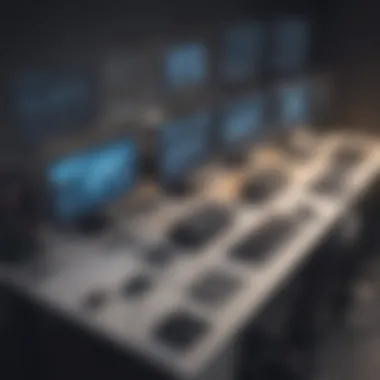

Understanding Metrics and Terminology
To make sense of the availability report, one must familiarize themselves with the key metrics and terminology it employs. The terminology might seem like jargon at first, but it essentially tells the story of system performance in a language that the machines and users understand.
Some critical metrics include:
- Uptime Percentage: This metric tells you how often your systems are up and running. A 99% uptime seems great, right? Yet, when put into perspective, it equals about 3.65 days of downtime per year.
- Mean Time to Recovery (MTTR): This indicates how long it typically takes to recover from any downtime incidents. Short MTTR is often a good indicator of a well-oiled IT machine.
- Response Time: This metric measures how swiftly your system reacts to a request. Slow response times can frustrate users and impact productivity.
Understanding these and other metrics allows businesses to pinpoint weaknesses and address them proactively.
Analyzing Trends Over Time
Once you have a grip on the metrics, the next logical step is analyzing trends over time. This involves looking beyond the day-to-day fluctuations and spotting patterns that could indicate larger issues or highlight improvements.
For instance, if a company notices that the response time consistently spikes every Monday morning, it may lead to further inquiries into what is causing the workload surge. Recognizing these patterns can aid in rethinking resource distribution or adjusting the server capacity.
Here are some steps to follow for effective trend analysis:
- Collect Data Regularly: Establish a routine to gather your availability report data, whether it’s daily, weekly, or monthly.
- Create Visual Representations: Use graphs or dashboards to portray the data. Visuals can often reveal trends that words alone cannot express well.
- Engage with Stakeholders: Discussion with team members can provide valuable insights into what the numbers might be hinting at. An outsider’s perspective can often spur new ideas or highlight overlooked details.
By regularly analyzing the trends and understanding what they mean for your organization, the availability report becomes not just a document to review but a living tool to guide strategic decisions.
The Role of Availability Reports in IT Management
In today’s fast-paced digital landscape, business operations are increasingly intertwined with technology. The role of availability reports, particularly those generated by tools like SolarWinds, has become essential in this context. These reports do not merely serve as a snapshot of performance; they offer a strategic lens through which organizations can assess their IT infrastructure's effectiveness.
Availability reports provide a wealth of information that aids decision-making processes. They highlight not just whether systems are up or down, but also quantify performance metrics over time. Being able to pinpoint when an issue occurred and the subsequent impact on operations lets IT teams respond with speed and accuracy. This becomes crucial when businesses need to balance between maintaining customer satisfaction while minimizing operational disruptions.
Moreover, having access to historical data enables organizations to identify long-term trends. For instance, if system downtimes correlate with certain times of day or specific applications, an enterprise can delve deeper into root causes. This insight translates into actionable strategies that can mitigate potential problems before they escalate. An often overlooked benefit of consistent reporting is its role in fostering a culture of accountability within IT teams. It holds individuals and teams responsible for uptime and performance, which in turn cultivates commitment and excellence.
Supporting Decision-Making Processes
Availability reports play a pivotal role in enhancing decision-making across various tiers of an organzation. When decision makers have access to comprehensive data regarding system performance, they can allocate resources more effectively. This includes prioritizing IT investments based on areas that show chronic instability.
A solid understanding of system uptime means that businesses can make abreast decisions on:
- Budget Allocation: By knowing which systems are prone to outages, management can dedicate funds toward improvements where they are needed the most.
- Strategic Planning: Historical performance data can guide future technology purchases or upgrades, aligning them with the actual needs identified through monitoring.
- Risk Management: By seeing patterns in uptime and downtime, leaders can plan for contingencies more efficiently, thus mitigating risks that could affect the bottom line.
As such, the availability report becomes a critical ally from daily operations to long-term strategic planning.
Enhancing System Reliability
One of the standout advantages of availability reporting is its ability to enhance system reliability. Regular monitoring not only allows for immediate detection of issues but also contributes to a deeper understanding of system behavior. Over time, IT departments can build a solid track record of their infrastructure’s performance. This provides a reference point against which they can gauge future performance.
Using the insights from these reports leads to:
- Preventative Maintenance: Knowing when performance dips tend to happen allows IT teams to schedule maintenance during off-peak times, effectively reducing the likelihood of disruptions.
- Resource Optimization: When understanding the baseline performance metrics, IT teams can better manage resource allocation in regards to workload distribution.
- Informed Upgrades: Genuine insights into how existing systems perform help teams request upgrades or replacements that are truly necessary, ensuring that funds are spent wisely.
"By diligently analyzing availability reports, organizations can engage in proactive measures that not only solve existing problems but also prevent future headaches."
In summary, the role of availability reports transcends mere operational insights. They form the backbone of informed decision-making and bolster organizational resilience, proving indispensable for effective IT management. Small to medium-sized businesses, along with entrepreneurs and IT professionals, should recognize the potential of these reports as a tireless companion in their quest toward operational excellence.
Best Practices for Using Availability Reports
Understanding how to utilize availability reports effectively is crucial for organizations looking to harness the full potential of their IT monitoring systems. These best practices not only enhance the value garnered from SolarWinds' features but also ensure that your infrastructure runs as smoothly as a well-oiled machine. By applying the strategies discussed below, teams can navigate common pitfalls and optimize their monitoring practices.
Setting Up Proactive Monitoring
One of the cornerstones of effective use of availability reports is proactive monitoring. Setting this up involves anticipating issues before they escalate into major problems. Rather than waiting for incidents to occur, IT professionals should configure monitoring tools to continuously check system performance, resource consumption, and network traffic. This can be done by selecting key performance indicators—such as CPU usage, memory utilization, and response times—that align with the organization’s needs.
To facilitate proactive monitoring, consider implementing the following:
- Threshold Alerts: These alerts notify staff when specific metrics exceed predetermined levels, enabling timely responses.
- Automated Reports: Schedule automated report generation to review performance regularly without having to manually check statuses. This can free up valuable time for IT staff, allowing them to focus on critical tasks.
- Dashboard Customization: Tailor dashboards to focus on vital metrics pertinent to your business, keeping crucial data front and center.
Implementing these proactive measures arms businesses with the intelligence needed to act swiftly, rather than reactively.
Regular Review and Adjustment of Alerts
Availability reports are dynamic, and so too should be the alerts that stem from them. Setting them and forgetting them is like leaving the keys in the ignition while you go shopping—an open invitation for trouble. Regular reviews ensure that alert thresholds remain relevant and reflect the evolving landscape of a business’s operations.
Some key considerations for this practice include:


- Adjusting Thresholds Based on Trends: If usage spikes during specific periods, such as end-of-quarter reporting, adjust thresholds accordingly to prevent unnecessary alerts.
- Eliminating Redundant Alerts: Streamline alerts to avoid overwhelming teams with notifications. Focus can be adjusted based on what genuinely requires attention.
- Incorporating Feedback: Gather input from the IT team regarding alert frequency and relevance. This feedback loop can help refine the monitoring strategy continuously.
Integrating with Other Tools
Integration can significantly elevate the impact of availability reports. When SolarWinds is coupled with other management tools, such as project management software or incident response systems, it creates a cohesive monitoring environment that can enhance overall IT responsiveness.
Engaging with integration can involve:
- Utilizing APIs: Leverage application programming interfaces to create seamless connections between SolarWinds and other tools used in your environment.
- Centralized Dashboards: By integrating various monitoring tools into a single dashboard, teams can access relevant data at a glance, streamlining decision-making processes and minimizing context-switching.
- Automated Incident Response: Tools like ServiceNow or PagerDuty can work in tandem with SolarWinds to automate ticket creation based on alerts, accelerating issue resolution flow.
"Effective monitoring integrates various elements of IT management, creating a unified strategy that boosts both efficiency and reliability."
Incorporating these best practices ensures that availability reports deliver actionable insights tailored to the unique requirements of small to medium-sized businesses and IT professionals alike. Active engagement in the monitoring process can significantly influence overall system performance and business outcomes.
Common Challenges with Availability Reporting
Monitoring systems is not as straightforward as it might appear, especially when diving into something as intricate as availability reporting. Organizations often face several hurdles that can obscure the true state of their IT infrastructure. Recognizing these challenges is vital for businesses, especially small to medium-sized ones, to ensure they accurately track performance and make informed decisions.
Interpreting Data in the Context of Business Needs
One of the primary issues with availability reporting is interpreting the data in a way that aligns with an organization's unique goals. Metrics such as uptime percentage or response times are often presented without enough context. For instance, a server could show 99.9% uptime over a quarter but still result in significant downtime during peak business hours, drastically affecting customer satisfaction.
- Understand the Business Environment: Each business is different. It is crucial to compare performance metrics against the specific needs of the business. For a retail company, downtimes during holiday sales are far more critical than during off-peak times.
- Tailor Metrics to Goals: There’s no cookie-cutter solution. Create customized reports focusing on key performance indicators (KPIs) that reflect what success looks like for your organization. This means relating server uptime to actual sales data or customer reports.
- Communication Across Departments: It’s essential to foster a culture where IT metrics are discussed openly with non-technical departments. This helps everyone involved understand the implications of the data reported.
"Effective communication between IT and business units leads to more accurate interpretations of availability data, tying it back to overall business strategy."
Addressing False Positives
Another challenge that often arises in availability reporting is dealing with false positives. Automated systems might flag a server as down or experiencing issues when it's merely undergoing maintenance or a brief outage that lasts only a few seconds.
- Frequent Review of Alerting Systems: Regular adjustments to alert thresholds can help minimize false positives. Overly sensitive configurations can lead to alarm fatigue, where IT staff begin to disregard alerts, potentially missing real issues.
- Incorporating Contextual Information: It’s useful to integrate systems that provide more context behind an alert. For example, correlating alerts with scheduled maintenance windows helps clarify the situation.
- Reporting Analysis: Regularly analyze the reports generated for trends in false positives. Understanding these patterns can guide modifications to your monitoring tools and strategies.
As businesses adopt more sophisticated monitoring tools, the importance of addressing these common challenges cannot be understated. Taking a critical look at how data is interpreted and being vigilant against false positives will lead to better decision-making and operational efficiency.
Future Trends in IT Monitoring
The landscape of IT monitoring is constantly evolving, driven by advancements in technology and shifting business needs. Companies seeking to enhance their efficiency and service delivery must stay abreast of these trends. In this section, we will delve into some of these emerging trends, focusing on the advantages they bring to small and medium-sized businesses, IT professionals, and entrepreneurs.
Adopting AI and Machine Learning
The integration of artificial intelligence (AI) and machine learning (ML) into IT monitoring tools is gaining traction. These technologies can analyze immense data sets, identifying patterns and anomalies that human analysts might overlook.
Benefits of AI and ML in IT Monitoring:
- Predictive Analytics: By forecasting potential issues before they arise, businesses can minimize downtime and maintain optimal performance.
- Automated Responses: Machine learning algorithms can autonomously address common issues, freeing up IT personnel to focus on more strategic initiatives.
- Enhanced Insights: These technologies sift through historical data, providing deeper insights into system behavior, which helps in shaping future policies.
However, transitioning to AI-driven solutions requires a thoughtful approach. Organizations must establish robust data governance frameworks to ensure data quality and integrity.
Shifts Towards Cloud-Based Solutions
The move toward cloud-based solutions is not just a trend but a profound transformation in the IT landscape. With more businesses adopting cloud infrastructures, monitoring solutions must adapt accordingly.
Key Considerations for Cloud-Based Monitoring:
- Scalability: Cloud solutions offer unparalleled flexibility, allowing businesses to scale their monitoring capabilities as they grow.
- Accessibility: These solutions are accessible from anywhere, fostering remote work environments while maintaining oversight on system performance.
- Cost-Effectiveness: Shifting to cloud-based monitoring often leads to lower upfront costs and the reduction of on-premises hardware requirements.
Cloud monitoring tools inherently emphasize collaboration and integration, facilitating sharing of insights across teams. Nevertheless, organizations need to be aware of security and compliance challenges when managing data in the cloud.
Embracing these future trends in IT monitoring will not only enhance an organization’s operational efficiency but also provide a competitive edge in today’s dynamic market.
The End
In today's fast-paced digital environment, monitoring system performance is paramount for businesses, especially for small to medium-sized enterprises. The realization of how critical the SolarWinds Availability Report is cannot be overstated. This report does not just serve as a data collection tool; instead, it provides actionable insights that can significantly influence an organization’s operational strategy and decision-making.
Summary of Key Insights
The report offers a wealth of important metrics that illuminate various aspects of IT infrastructure. One of the key insights is that the report's robust data on uptime statistics helps organizations understand their infrastructure's reliability. Furthermore, tracking response times illuminates the efficiency with which systems are able to respond under various conditions. Key findings can be synthesized into two major aspects:
- Performance Indicators: Metrics such as uptime and response times can act as a compass, directing IT teams on where to focus their improvement efforts.
- Business Alignment: By understanding these metrics in the context of business goals, IT leaders can align their technical work with organizational objectives, creating a more cohesive operational strategy.
“It’s not just about keeping the lights on; it’s about knowing how bright those lights can shine.”
Encouragement for Implementation
As businesses evolve, the SolarWinds Availability Report stands out not only for its analytical capabilities but also for fostering a culture of accountability within IT departments. Implementing the insights from the report can lead to improved system reliability and better user experience. Here’s a quick roadmap for embracing these insights effectively:
- Educate Your Team: Hold workshops or training sessions about how to read and utilize the report. The easier it is for the team to understand the metrics, the better they can leverage them.
- Set Baselines and Goals: Use historical performance data to establish benchmarks. This helps measure progress and identify areas requiring further attention.
- Integrate with Other Tools: Don't work in a silo. Integrating the SolarWinds report with ticketing systems, alerting frameworks, and project management tools can create a more holistic view of performance.
By actively engaging with the SolarWinds Availability Report, organizations ensure not only a smoother operational flow but also position themselves for future successes in an increasingly competitive landscape. In an era where uptime is directly correlated to profitability, taking the right steps today lays a solid foundation for tomorrow’s achievements.















