Microsoft OneDrive Pricing Models: A Comprehensive Review


Intro
Microsoft OneDrive has emerged as a critical tool for cloud storage and collaboration. As organizations increasingly adopt digital solutions, understanding the pricing models behind OneDrive is vital for strategic planning. This article will provide a thorough analysis of the different pricing structures available, exploring what each plan offers in terms of features and advantages.
By delving into the core elements of the service, we will highlight the relevance of OneDrive to various user groups, including individuals, businesses, and educational institutions. An informed choice about cloud storage can significantly impact productivity and overall efficiency, making this exploration particularly important for decision-makers.
Functionality
Core Features Overview
Microsoft OneDrive offers a range of features aimed at enhancing user experience. These features include file storage, synchronization, and sharing capabilities that can improve collaboration across teams.
Some of the notable features are:
- File Sharing: OneDrive allows users to easily share files with others, providing options for permissions and link access.
- Real-Time Collaboration: Integration with Microsoft Office tools enables multiple users to work simultaneously on documents.
- Cross-Platform Access: Users can access OneDrive via web browsers, desktop apps, and mobile devices, ensuring flexibility and convenience.
- Version History: OneDrive maintains a record of file changes, allowing users to revert to previous versions when necessary.
Unique Selling Points
OneDrive showcases several unique selling points that differentiate it from competitors:
- Integration with Office 365: The seamless integration with other Microsoft services makes it attractive for businesses that rely on Microsoft products.
- Generous Storage Capacity: Individual plans often start with a base of 5GB of free storage, which can scale significantly based on paid subscriptions.
- Enhanced Security Features: OneDrive offers robust security measures, including encryption and two-factor authentication, making it appealing for those with sensitive data.
Integrations
Compatible Tools
OneDrive is designed to work seamlessly with various tools and applications, enhancing its functionality for users. Some compatible tools include:
- Microsoft Teams: Direct integration allows easy file sharing during meetings and team collaborations.
- SharePoint: Works alongside SharePoint for better document management and sharing capabilities.
- Third-Party Apps: OneDrive can connect with several third-party applications, expanding its usability.
API Availability
The availability of OneDrive APIs allows developers to integrate its capabilities into their applications. This supports businesses in creating customized solutions that align with their specific needs. Developers can access APIs to automate file management and storage processes, which adds significant value.
"Understanding the unique integrations of OneDrive is essential for maximizing its effectiveness as a cloud storage solution."
Overview of Microsoft OneDrive
Microsoft OneDrive serves as more than just a cloud storage solution. It represents a keystone in the broader ecosystem of productivity and data management for users, whether they are individuals, businesses, or educational institutions. Its significance lies in the ability to securely store, sync, and share files across devices, ensuring seamless access to critical information.
Cloud storage fundamentally reshapes how we view file accessibility and security. Understanding what OneDrive offers can significantly impact decision-making processes, especially for small to medium-sized businesses looking to optimize their operations. With remote work becoming increasingly common, a solution like OneDrive presents numerous advantages by simplifying collaboration and enhancing data reliability.
Intro to Cloud Storage
Cloud storage, by design, allows users to store data on remote servers accessed via the internet. This technology offers flexibility and scalability. Users can easily access their files from multiple devices, decreasing the need for physical storage solutions. For businesses, this leads to cost savings by minimizing infrastructure investments.
The importance of cloud storage is accentuated by increasing data volumes and the need for quick access to information. As organizations scale, their storage needs also expand. Thus, providers like Microsoft have created specialized plans to cater to varying requirements.
Key Features of OneDrive
OneDrive encompasses an array of features tailored to enhance user experience. Key highlights include:
- File Syncing: Enables real-time syncing across devices. This ensures that users are always accessing the most current version of their files.
- Sharing Capabilities: Users can easily share files with others, facilitating collaboration. Permissions can be adjusted, allowing for controlled access.
- Integration with Microsoft 365: OneDrive seamlessly integrates with other Microsoft applications, such as Word, Excel, and Teams, promoting a comprehensive productivity suite.
- Robust Security Measures: OneDrive employs advanced security protocols, including encryption and two-factor authentication, to safeguard user data.
- Offline Access: Users can access files even without internet connectivity, making it easier to work in diverse conditions.
These features collectively create a powerful platform that supports efficient workflows and enhances productivity.
Pricing Models Overview
Understanding the pricing models of Microsoft OneDrive is essential for users, businesses, and educational institutions. This section clarifies how these models cater to different needs and preferences while providing users with affordable options based on their usage levels.
Each pricing model offers distinct features that underline the importance of making an informed choice. Users must examine not only the cost associated with each plan but also their actual storage requirements, anticipated collaboration needs, and integration capabilities with other tools and systems. Decisions around cloud storage can tremendously affect workflow efficiency, accessibility, and, ultimately, cost-effectiveness.
Individual Plans
Individual plans for OneDrive serve personal users who require cloud storage for personal files, photos, and documents. The available choices cater to varying levels of storage needs. Here are some highlights:
- OneDrive Basic: This plan typically offers a limited amount of free storage, ideal for users who need a minimal solution for file storage.
- Microsoft 365 Personal: A step up, this plan includes generous storage space and additional features such as offline access and advanced security options.
These individual plans protect user data and ensure accessibility from multiple devices. Understanding which plan aligns most closely with personal usage habits and needs is crucial for maximizing value.
Business Plans
Business plans are structured to accommodate the more extensive needs of organizations. They integrate advanced features that support collaboration and security for teams. Key aspects of the business plans include:
- OneDrive for Business Plan 1: Suitable for smaller teams, offering essential features like file sharing and storage capabilities that facilitate teamwork.
- OneDrive for Business Plan 2: tailored for larger organizations, providing higher storage limits and advanced functionalities such as data loss prevention and enhanced security.
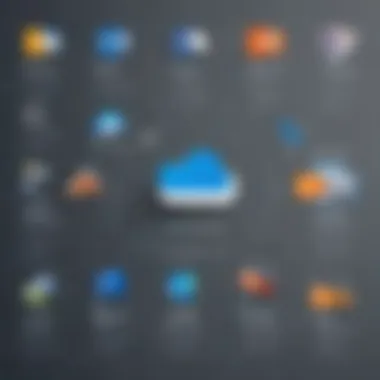

Organizations must assess their growth potential when selecting a plan. As teams expand, having the right storage solutions becomes increasingly significant.
Educational Institutions Plans
Educational institutions require specific considerations in their storage solutions. Microsoft OneDrive provides tailored plans that consider both student and faculty needs. These plans typically include:
- Affordability: Many educational institutions receive discounts or special pricing structures.
- Features that support collaborative projects among students and faculty.
Students often need considerable storage for assignments and projects without incurring prohibitive costs. At the same time, faculty may utilize the platform for research collaboration, making it vital for schools to choose a plan that serves these diverse user bases effectively.
Detailed Breakdown of Individual Plans
Understanding the individual plans available for Microsoft OneDrive is essential for users seeking cloud storage that meets their specific needs. This section elucidates the distinct features and pricing structures that cater to individual consumers. Clarity in pricing and function can greatly influence decision-making for potential users.
OneDrive Basic
OneDrive Basic is designed for casual users who require minimal storage. This offering includes 5 GB of free storage, suitable for storing essentials such as documents, photos, and more. While it may lack advanced features found in more premium plans, it provides an introduction to Microsoft’s ecosystem for users who may not need extensive cloud capabilities. Users will benefit from integration with other Microsoft services, enabling ease of access and sharing. However, the limited storage capacity could be a drawback for users with larger files.
Microsoft Personal
The Microsoft 365 Personal plan expands storage to 1 TB, which is significant for individuals who need more robust capabilities. This plan includes full access to Office applications, such as Word, Excel, and PowerPoint, combined with the cloud storage services of OneDrive. Furthermore, this plan supports offline capabilities, enhancing convenience for users who may not have a reliable internet connection at all times. The flexibility this plan offers ensures individuals can handle work and personal projects efficiently, backed by Microsoft's security features.
Comparison of Individual Plans
A comparison between the OneDrive Basic and Microsoft 365 Personal plans reveals stark differences that cater to varying user needs.
- Storage Capacity:
- Application Access:
- Target Audience:
- OneDrive Basic: 5 GB
- Microsoft 365 Personal: 1 TB
- OneDrive Basic: Limited to OneDrive features only
- Microsoft 365 Personal: Full Office Suite access
- OneDrive Basic: Casual users with minimal storage needs
- Microsoft 365 Personal: Individuals and professionals seeking comprehensive tools and larger storage.
Choosing the right plan hinges on users' requirements. For those deeply ingrained in the Microsoft environment, the Microsoft 365 Personal plan offers immense value, while OneDrive Basic serves as a simple entry point for first-time cloud users.
In summary, a deep dive into the individual plans helps users align their storage needs with the appropriate offerings, equipping them with knowledge to make informed selections.
Comprehensive Look at Business Plans
Understanding the business plans offered by Microsoft OneDrive is crucial for organizations of all sizes. These plans are specially tailored to meet the unique needs of businesses, providing scalable storage solutions that enhance collaboration and accessibility. With the rise of remote work and cloud-based operations, selecting the right storage plan is integral to operational efficiency.
Key Elements of Business Plans
When analyzing OneDrive's business plans, it is essential to consider several factors:
- Storage Capacity: Each plan comes with varying storage options. This ensures businesses choose a plan that matches their data requirements.
- Collaboration Tools: Features like file sharing, real-time co-authoring, and integration with other Microsoft products are pivotal. These can significantly improve productivity.
- Security Features: Robust data protection is a necessity for businesses. Plans should provide features such as data encryption and compliance tools to safeguard sensitive information.
Benefits for Businesses
OneDrive's business plans offer a variety of advantages, which include:
- Cost-Effectiveness: By opting for a plan that aligns with the company's scale, businesses can manage their resources more efficiently.
- Automatic Updates: OneDrive ensures that all users benefit from the latest features and security updates without manual intervention.
- Cloud Accessibility: Employees can access necessary files from anywhere, supporting remote work and improving team coordination.
Considerations When Choosing a Plan
Certain considerations should be evaluated when choosing a OneDrive business plan. These include:
- The size and structure of the business.
- The volume of data being handled.
- The type of collaboration required among team members.
In summary, OneDrive's business plans are designed to enhance organizational productivity while maintaining a focus on important security and accessibility needs. Making an informed choice about the right plan can significantly impact daily operations and long-term success.
OneDrive for Business Plan
OneDrive for Business Plan 1 provides a scaled storage option ideal for small to medium-sized businesses. This plan comes with 1 TB of storage per user, coupled with standard collaboration features.
- Key Features:
- File Sharing: Employees can easily share documents with internal teams and external clients.
- Collaboration: Integration with Office applications supports seamless team efforts.
- Device Access: Users can access their files from multiple devices, ensuring flexibility.
The plan is subscription-based, with added benefits for organizations primarily seeking online storage solutions without extensive additional features.
OneDrive for Business Plan
In contrast, OneDrive for Business Plan 2 enhances the feature set, providing more extensive storage and additional capabilities, making it suitable for larger enterprises.
- Key Features:
- Storage Capacity: This plan offers unlimited storage, which can accommodate expanding data needs.
- Advanced Security: Enhanced security features protect sensitive data, offering peace of mind.
- Compliance Tools: Features that meet regulatory requirements are built into this plan, ensuring operational integrity.
This subscription is highly suitable for companies that require high levels of storage, robust collaboration tools, and exceptional security.
Enterprise Plan Considerations


When targeting enterprise-level needs, organizations must weigh their options against specific requirements. Enterprise plans often come custom-tailored, allowing for complete flexibility.
- Scalability: Organizations can easily adjust their storage needs with fluctuating business demands.
- Integration with Existing Systems: Ensuring compatibility with other systems and software is vital for operational harmony.
- Support and Service Level Agreements: Businesses often benefit from prioritized customer support and tailored service agreements that suit their operational hours and requirements.
Conclusion:
OneDrive’s business plans cater to a range of organizational needs, enhancing productivity while remaining cost-effective. Companies should assess their unique requirements to choose a plan that best aligns with their operational goals.
Pricing Comparison with Competitors
In the realm of cloud storage solutions, understanding the pricing models and how they compare to competitors is paramount. Microsoft OneDrive, a well-known cloud storage service, faces significant competition from various other providers. Analyzing how OneDrive measures up in pricing can profoundly impact decision-making for users, especially in the small to medium-sized business sector.
A comprehensive pricing analysis uncovers critical elements that distinguish OneDrive from its competitors. Factors such as the storage capacity, ease of use, and compatibility with other tools directly affect the overall value proposition. Customers often seek balance between cost and functionality, making a thorough comparison essential. Moreover, understanding these pricing structures aids businesses in budgeting and selecting the most suited solution for their needs.
Competitor Analysis
When evaluating Microsoft OneDrive, important competitors emerge. Dropbox, Google Drive, and Box are prominent players in the market. Each offering services with unique pricing strategies. For instance, Dropbox provides a free plan with limited space but charges higher fees for additional storage and advanced features. In contrast, Google Drive comes with generous space as part of their Google Workspace bundle which can signify a higher initial investment but offers a wider range of applications. Box targets enterprise-level users with a focus on security and collaboration but at an increased price.
Competitors may have varying business models that impact user choices:
- Dropbox: Primarily known for its simple interface, it offers various plans but charges for extra features.
- Google Drive: Integrates seamlessly with Google's apps and initially attracts users with a substantial free storage offer.
- Box: Targets heavily regulated industries, justifying higher prices due to its enhanced security protocols.
Understanding these differences allows potential users to make an informed choice based on their specific needs and preferences.
Feature Comparison
A technical feature comparison is crucial whenever exploring alternatives to OneDrive. Cloud storage services can differ dramatically in functionality, such as:
- Integration: Seamless integration with Microsoft apps is a standout benefit for OneDrive. Google Drive holds a strong edge with other Google services, which may be appealing to users already within that ecosystem.
- Collaboration Tools: OneDrive excels with real-time collaboration features, allowing multiple users to edit documents simultaneously. Competitors like Dropbox have begun to implement similar features but may still lag behind Microsoft’s offerings.
- Storage Capacity: OneDrive provides 5 GB of free storage, similar to Dropbox, whereas Google Drive offers 15 GB of free storage, making it potentially more attractive for new users.
- Security Features: Privacy and compliance with regulations can strongly sway business choices. Box emphasizes enterprise security, possibly attracting businesses that handle sensitive information more heavily.
A detailed look into features in relation to pricing provides users with clarity on what they can expect from their payments. It reveals the potential return on investment from each service, all of which is essential when making a prudent business choice.
"Understanding the interplay of price and features can significantly influence your storage decisions. Assess your needs before committing to a service."
Evaluating both competitors' pricing and feature sets against OneDrive showcases the complexity and importance of this analysis in selecting the right cloud service.
Understanding Value Proposition
In this section, we will delve into the significance of understanding the value proposition associated with Microsoft OneDrive. A well-articulated value proposition clarifies what OneDrive offers to its users, encompassing unique features, benefits, and overall effectiveness. For businesses, large or small, grasping this concept is crucial in making informed choices about cloud storage solutions.
A core component of OneDrive's value proposition is its integration capabilities with other Microsoft products. Users can leverage tools such as Word, Excel, and Teams to streamline workflows and enhance productivity. This interconnected ecosystem allows for seamless collaboration, particularly beneficial for remote teams. Businesses must analyze how well these integrations meet their functional needs.
Additionally, OneDrive's accessibility provides a significant advantage. With cloud-based storage, users can access files from anywhere and any device. This flexibility supports businesses that require remote access and on-the-go file management. As mobile working becomes increasingly common, the need for such accessibility cannot be overstated.
Another vital aspect to consider is the scalable nature of OneDrive. Whether a user requires a minimal storage plan or more extensive capacity, OneDrive offers several options suitable for diverse requirements. This adaptability further strengthens its value proposition by addressing both current and future needs of users.
Cost-Benefit Analysis
Cost-benefit analysis is a vital part of evaluating OneDrive's value proposition. This evaluation not only considers the pricing structure but also assesses the return on investment when using OneDrive compared to its competitors. Users should weigh the features offered against the monthly or annual costs.
When looking at the pricing models, it’s essential to examine the various tiers and what benefits are attached to each. Basic plans might be cheaper but can lack the features that enhance productivity. In contrast, higher-end plans often provide tools that could save time and money in the long run.
Key considerations include:
- Feature sets: Do higher-priced plans justify their costs with additional features?
- Support services: Are adequate customer support and resources included?
- Collaboration tools: Do the tools offered support efficient teamwork?
By evaluating these factors, businesses can identify which plan aligns best with their needs, ensuring a good return on their investment.
Storage Limitations and Options
Storage limitations are a significant consideration when selecting a OneDrive plan. Each tier comes with specific storage capacity which may affect business operations. Understanding these limitations in the context of organizational needs is vital in decision-making.
For instance, the OneDrive Basic plan offers a limited amount of storage that might suffice for individual users but can quickly become inadequate for businesses that rely heavily on cloud storage. On the other hand, Microsoft 365 Personal or Business plans provide larger capacities, alongside additional features.
Users must also be aware of options available for expanding storage. OneDrive allows users to purchase extra storage as needed. This flexibility is beneficial for organizations that anticipate periodic increases in storage demands.
In summary, when evaluating storage limitations and options, it's crucial to align them with actual usage patterns and business requirements. Doing this ensures that your chosen plan will support your organization's operations effectively without unexpected costs.
Additional Costs and Fees
Understanding the Additional Costs and Fees associated with Microsoft OneDrive is critical for any potential users. These costs can significantly influence the overall pricing and user experience for individual and business clients alike. Whether you are a small business owner or an IT professional, it is essential to recognize the various elements that can contribute to unforeseen expenses.
When considering OneDrive, it is vital to be aware of potential overage charges that may arise due to exceeding storage limits. This cost can add up quickly, especially for teams with growing data needs. Additionally, understanding the subscription options available can also aid in making informed decisions, ensuring users can select the plan best suited to their specific storage requirements.
By analyzing these additional fees, users can strategize how to minimize costs while maximizing value. In the next sections, we will explore two critical components: Overage Charges and Subscription Options.
Overage Charges


Overage charges are fees applied when a user exceeds their allocated storage limit. OneDrive offers various plans with specific storage allowances, and users should be conscious of their data consumption. For example, the Microsoft 365 Personal Plan provides 1 TB of storage. If an individual exceeds this limit, Microsoft applies an additional charge for each GB of data exceeding the plan limit.
To avoid unexpected costs, monitoring storage usage becomes essential. OneDrive has built-in features allowing users to track their usage easily. Staying informed about current storage levels can help prevent overages. Additionally, users often find it useful to establish a routine of clean-up, archiving unnecessary data, or upgrading their plans when they anticipate reaching storage limits.
Subscription Options
Microsoft OneDrive offers a range of subscription options catering to different users and storage needs. Understanding these options can help users select the right plan, ensuring adequate storage without incurring excess fees.
The subscription plans include:
- OneDrive Basic: Provides a limited amount of free storage with an option to upgrade.
- Microsoft 365 Personal: Offers 1 TB of storage along with access to Microsoft Office software.
- Microsoft 365 Family: Designed for up to six users, this option also provides 1 TB per person, maximizing value for families or small teams.
For businesses, OneDrive for Business plans offer more extensive storage and collaboration tools tailored for team environments. Each business plan includes features like document sharing, advanced security, and compliance tools, which may justify the subscription fees.
Potential users must evaluate their current and future storage needs, comparing the features and associated costs of each plan. With a strategic approach, companies and individuals can make informed choices that align with their operational requirements and budget constraints.
Technical Requirements and Implementation Costs
Understanding the technical requirements and implementation costs of Microsoft OneDrive is crucial for any organization aiming to effectively utilize this cloud storage solution. This section outlines the necessary technical specifications and associated costs involved in the implementation of OneDrive in a business setting, ensuring that users make informed decisions based on their specific needs and constraints.
System Compatibility
For any cloud storage service, system compatibility is a foundational aspect. Microsoft OneDrive is designed to integrate seamlessly with Windows operating systems, particularly Windows 10 and Windows 11, making it easily accessible for users on these platforms. It also offers compatibility with macOS, iOS, and Android, broadening its usability across different devices.
The following points highlight the important aspects of system compatibility with OneDrive:
- Operating Systems Supported: OneDrive works well on Windows and Mac computers. Users should check for the latest updates to ensure optimal performance.
- Mobile Applications: The availability of OneDrive apps on both iOS and Android allows users to access and manage their files on the go.
- Browser Accessibility: Users can log in to OneDrive via major web browsers such as Chrome, Firefox, and Microsoft Edge, which provides flexibility in accessing data from any computer without installing the app.
- Integration Features: OneDrive integrates with Microsoft 365 applications, enhancing productivity through tools such as Word, Excel, and PowerPoint. This integration also allows for real-time collaboration.
Implementation Considerations
When considering the implementation of OneDrive, especially for small to medium-sized businesses, there are several factors to contemplate, which can affect both time and costs:
- Data Migration: Transitioning existing files and data into OneDrive requires a well-structured migration plan. Companies must evaluate the amount of data to be transferred and the time this process will take.
- User Training: Familiarity with OneDrive features ensures that employees can make the most of the tool. Investing in training modules can be beneficial, especially for those unfamiliar with cloud services.
- Storage Needs Assessment: Companies should analyze their storage requirements before selecting a OneDrive plan. Determining how much space is needed can prevent over-subscription or unexpected additional costs.
- Network Specifications: Operations heavily reliant on cloud storage require a reliable internet connection. Businesses should assess their current bandwidth to ensure efficient file upload/download speeds as well as overall performance.
- Potential Additional Costs: Understanding if OneDrive's free storage options meet the organization’s needs or if additional paid plans are necessary is critical. Any potential overage charges from exceeding known limits should be factored into the budget.
Important Note: Organizations should conduct thorough research and consider their specific technical needs before adopting Microsoft OneDrive to maximize its potential benefits.
User Experience and Feedback
The significance of user experience and feedback cannot be overstated when analyzing cloud storage solutions like Microsoft OneDrive. These elements not only influence customer satisfaction but also drive future innovations in service offerings. Assessing user experience helps potential customers understand how the platform aligns with their needs while identifying weak points that might require improvement. Feedback from users can provide insights into the real-world performance of the service, shaping future development and enhancing overall functionality.
A well-designed user experience increases customer engagement and efficiency. When users find the interface intuitive, navigating through features and functionalities becomes seamless. This is crucial for businesses and individuals seeking to optimize productivity. Feedback loops also create opportunities for Microsoft to respond to user concerns, adjusting offerings and refining the platform.
User Interface Review
Examining the user interface of Microsoft OneDrive reveals a commitment to simplicity and functionality. The layout is minimalistic, allowing users to focus on their primary tasks without distraction. Features are organized in a logical manner, which helps users locate tools quickly. Icons are visually distinct, and menus are concise, which aids in reducing cognitive load.
Moreover, the integration with other Microsoft services enhances the user experience. For instance, OneDrive works seamlessly with applications like Word and Excel, allowing for direct file access and collaboration within a familiar environment. This is particularly advantageous for businesses that rely on Microsoft’s suite of productivity tools. Users can easily modify documents stored on OneDrive without switching between apps, reducing the potential for errors and saving time.
User interface plays a crucial role in determining how effectively users can interact with the system.
Customer Satisfaction Metrics
To gauge customer satisfaction, metrics are essential. OneDrive utilizes various methods to collect feedback, including surveys and usage analytics. These data points help assess how users feel about the product, what features they utilize most, and areas that may need improvement.
Key metrics to consider include:
- Net Promoter Score (NPS): This measures the likelihood that users will recommend OneDrive to others. A higher score indicates strong user advocacy and satisfaction.
- User Retention Rates: Monitoring how many users continue using OneDrive over time indicates the platform’s success in meeting expectations.
- Feature Utilization Rates: Understanding which features are most and least used can drive enhancements and marketing strategies.
Overall, measuring customer satisfaction provides Microsoft with valuable insights that can be used to adapt and enhance OneDrive, ensuring that it meets the dynamic needs of its user base. By prioritizing user experience and incorporating feedback, Microsoft can maintain its competitiveness in the cloud storage market.
End
The conclusion serves as a crucial wrap-up of the article, consolidating the expansive analysis of Microsoft OneDrive’s pricing models. It highlights the essential findings and supports decision-making for users contemplating which plan suits their needs. Each pricing tier offers distinct features and benefits, making it paramount to recognize how these align with user requirements.
Understanding Microsoft OneDrive’s pricing structures not only informs potential customers of the financial investment involved but also of the value proposition embedded in each plan. For businesses and educational institutions, this entails consideration of collaboration tools and storage allowances, which can significantly influence operational efficiency. Thus, careful evaluation is crucial.
"A well-informed decision can maximize your investment and enhance overall productivity."
Summary of Findings
The detailed analysis reveals a multifaceted pricing landscape for Microsoft OneDrive. Individual users have access to affordable plans that cater to basic storage needs, whereas businesses benefit from scalable solutions tailored for collaborative environments. Educational institutions have special provisions that reflect their unique operational necessities. Below are key takeaways from our exploration:
- Diverse Plans: There is a clear distinction between individual, business, and educational plans, each designed for varying use cases and feature sets.
- Competitive Pricing: OneDrive’s pricing is competitive compared to peers like Google Drive and Dropbox, particularly for users who already utilize Microsoft 365.
- Feature-Rich Offerings: Features such as file versioning, document sharing, and integration with Microsoft Office enhance the overall value across all plans.
Final Recommendations
In closing, it is critical for users, businesses, and educational institutions to assess their storage requirements and team collaboration needs before committing to a specific plan.
Consideration points might include:
- Evaluate long-term storage needs against monthly costs.
- Investigate any additional costs or overage fees that may arise post-implementation.
- Factor in potential integration with existing tools already in use within your organization.
For those affiliated with Microsoft products, opting for a Microsoft 365 subscription can provide unified billing and enhanced features at a favorable price. Small to medium-sized businesses should prioritize plans that facilitate collaboration, like OneDrive for Business Plan 2, while educational institutions might find value in their tailored offerings. This underscores the necessity of aligning identified needs with the selected plan, ultimately optimizing functionality and cost efficiency.















