Maximizing Project Management with Microsoft Project
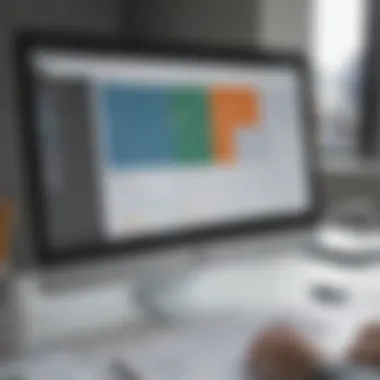

Intro
In today’s fast-paced business arena, managing projects effectively can be the difference between success and failure. Enter Microsoft Project. This software, while often overlooked, holds remarkable power in the realm of project management, providing a structured way to plan, allocate resources, track progress, and generate reports. This article seeks to highlight the various functionalities of Microsoft Project, aimed particularly at small and medium-sized businesses, entrepreneurs, and IT professionals.
Understanding the tools available can drastically enhance how a project is executed. Rather than merely being a collection of buttons and menus, Microsoft Project is a strategic partner in navigating the landscape of project management. Not only can it help streamline processes, but it also empowers users to make informed decisions backed by data and analytics.
As we pull apart the layers of what Microsoft Project offers, this article will walk you through its core features and unique selling points, delve into its integration possibilities with other tools, and eventually serve up best practices for optimizing its capabilities to drive project success.
Functionality
Core Features Overview
Microsoft Project is packed with tools that aid in every phase of project management. Here are some of its core features:
- Task Management: Users can create a detailed list of tasks, complete with start and finish dates, dependencies, and milestones. This allows teams to visualize the necessary steps towards completion.
- Resource Allocation: One of the standout capabilities is the ability to assign resources (people, equipment, budget) to tasks, helping project managers balance workloads and optimize efficiency.
- Progress Tracking: The software offers several methods to track progress. Gantt charts, for instance, visually represent timelines and task progress, aiding in understanding project health at a glance.
- Reporting: Users can generate a variety of reports that summarize metrics essential to stakeholders. This is crucial for transparency and accountability.
Unique Selling Points
What sets Microsoft Project apart from other project management tools? Here are some unique aspects:
- Scalability: From small teams to large corporations, Microsoft Project scales effectively with your business needs. Its offerings can adapt as projects grow.
- User-Friendly Interface: While it’s powerful, the interface has been streamlined over the years, making it more accessible to those who may not be tech-savvy.
- Integration Capability: You can easily integrate Microsoft Project with other software like Microsoft Teams and Excel, fostering a unified workflow.
"Microsoft Project transforms project chaos into order, giving managers a clearer perspective on progress and pitfalls."
Integrations
Compatible Tools
Integration is where things get exciting. Microsoft Project supports various compatible tools, amplifying its potential:
- Microsoft Teams: Collaboration is seamless here; sharing project elements or updates is just a click away.
- SharePoint: When managing documents related to projects, SharePoint brings optimal efficiency.
- Skype for Business: Quick meetings can be established right from the platform.
API Availability
For the tech-savvy, Microsoft provides an API that allows developers to build custom integrations. This can personalize the user experience even more by connecting Project with applications that meet specific business needs. This flexibility is vital for organizations striving for tailored solutions.
End
Understanding Microsoft Project’s capabilities can significantly affect how projects are executed within a business. As the complexities of project management increase, it becomes crucial to equip yourself with the right tools. By utilizing Microsoft Project effectively, businesses can optimize project workflow, align resources, and ensure that every initiative is steered towards success.
Understanding Microsoft Project
Understanding Microsoft Project is tantamount to grasping the complexities of project management in today’s fast-paced environment. This software serves as more than just a tool; it acts as a reliable ally for project managers, business owners, and IT professionals, guiding them through the intricacies involved in organizing and executing projects. With its capability to handle everything from planning to resource distribution, knowing how to leverage Microsoft Project can drastically enhance project efficiency and outcomes.
In the realm of small to medium-sized businesses, the nuances of managing projects effectively are often underestimated. It’s easy to slip into a rhythm of relying on outdated methods like spreadsheets or even verbal agreements. However, Microsoft Project introduces a structured approach that lends itself to clarity and accountability. In this article, we will dissect its core functionalities, highlighting its various tools that can help in achieving a smooth project flow. Let’s dive deeper.
What is Microsoft Project?
Microsoft Project is a versatile project management software that facilitates planning, resource management, and task assignment. It provides a visual framework that makes project visibility easier to grasp, especially when dealing with complex timelines and multiple responsibilities. Think of it as your project's captain steering the ship through both calm and stormy waters.
The user interface allows for the construction of schedules, tracking of tasks, and allocation of resources to ensure that teams are not just on the same page but are rowing in the same direction. Microsoft Project doesn’t just stop at project plans; its reporting features give insights that help in strategic decision-making, which can often be the difference between project success and a missed deadline.
For professionals accustomed to traditional project management methods, adapting to Microsoft Project’s environment might feel like a fresh pair of shoes—at first, it’s snug, but soon it can be a comfortable fit that breathes life into project workflows.
Historical Context and Evolution
In order to appreciate Microsoft Project fully, one must take a step back and understand its lineage. Originally launched in 1984, Microsoft Project was initially designed for DOS. Its development trajectory has been nothing short of impressive as it evolved alongside the changing needs of project management.
Starting out more simplistic, the software gradually embraced a more graphical interface with the introduction of Windows. Each iteration further enhanced its capabilities, reflecting the growing complexity of project management practices across industries. By the early 2000s, Microsoft Project introduced features like task linking and resource leveling, which brought about significant improvements in how project managers could visualize and manage tasks.
With each new version, Microsoft has taken user feedback into account, continuously adapting to address both basic needs and advanced functionalities. As businesses transitioned into digital spaces, Microsoft Project incorporated cloud dynamics, enabling real-time updates and multi-user accessibility, which is now quintessential in the modern business landscape. \n With its rich history, Microsoft Project stands as a testament to how far project management tools have come, all while remaining a valuable resource for professionals aiming for excellence. By understanding its evolution, users can better appreciate its current capabilities and limitations.
"Knowing the past gives context to the present, especially when applying tools like Microsoft Project to navigate future challenges."
In essence, knowing Microsoft Project is not just about understanding a piece of software; it’s about embracing a tool that can drive the strategic alignment of tasks and resources across an organization, all while learning from its evolution to adapt for the future.
Core Functionalities
Microsoft Project serves as a cornerstone in the realm of project management tools. Its core functionalities form the bedrock for effective planning, execution, and completion of projects across various sectors. Understanding these functionalities is crucial for small to medium-sized businesses and IT professionals who rely on this software to streamline their processes and optimize productivity. Key aspects include project planning and scheduling, task management, resource allocation, progress tracking, and reporting tools. Each of these play a pivotal role in determining project success and can significantly impact overall efficiency.
Project Planning and Scheduling
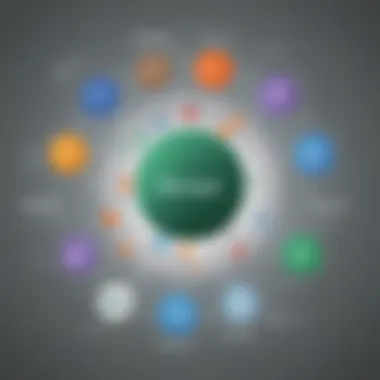

In the world of project management, planning is akin to laying the foundation of a house. Microsoft Project shines brightly in this area. It allows users to create comprehensive project schedules that cover all phases of a project lifecycle. You can set timelines, define milestones, and allocate tasks to team members, ensuring everyone is pulling in the same direction.
The software offers a visual representation that helps users quickly gauge project timelines and workloads. Using Gantt charts, for instance, stakeholders can see overlapping tasks and potential bottlenecks at a glance. This helps in avoiding the common pitfall of schedule creep, where deadlines stretch and project goals become vague.
Task Management
Once the project is planned, managing tasks becomes the subsequent vital step. Microsoft Project facilitates robust task management features, allowing users to break down large projects into manageable tasks or sub-tasks. Each task can be assigned specific deadlines, priorities, and dependencies.
For example, suppose a company is launching a new product. They could break down the development process into stages—design, testing, and marketing—each with distinct deadlines and interdependencies. This structured approach ensures that teams focus on priorities and minimizes the chance of missing crucial deadlines.
Resource Allocation
Effective resource allocation is a balancer that can tip the scales between project success and failure. With Microsoft Project, businesses can monitor and manage resources such as personnel, equipment, and budgets in real-time. This tool assists in visualizing resource availability and performance. For instance, a project manager might notice that one software developer is over-scheduled while another is underutilized.
Such insights give teams the opportunity to balance workloads evenly, keeping morale high and productivity optimized. It’s like running a fine-tuned machine, where each cog must operate in harmony with others.
Progress Tracking
Keeping tabs on project progress is crucial for making timely adjustments. Microsoft Project offers powerful tracking tools that allow team leaders to assess how well the project is sticking to its schedule. Through progress updates, milestone tracking, and completion percentages, project managers can spot discrepancies between planned and actual progress.
If a task is falling behind schedule, it can trigger an immediate response to reallocate resources or extend deadlines as needed. It’s about staying agile and responsive, ensuring that little hiccups don’t balloon into significant issues.
Reporting and Analysis Tools
Lastly, analysis and reporting tools in Microsoft Project allow users to derive meaningful insights from project data. The software provides a variety of customizable report formats that display performance metrics in easily digestible formats. This includes dashboards that can present real-time data on project completion rates and resource utilization.
Being able to show stakeholders, in a clear and concise manner, whether the project is on track—or identify trouble spots—can make the difference when it comes to securing further funding or support. Reports can encapsulate everything from hours worked to budget burn rates, giving a complete picture of project health.
In summary, the core functionalities of Microsoft Project lay the groundwork for a successful project management experience. Each feature not only contributes to planning and execution but does so in a way that empowers teams to work effectively and efficiently. Leveraging these capabilities, organizations can streamline their operations and achieve project goals more reliably.
Features that Enhance Productivity
In modern business environments, efficiency is not just a bonus; it's a necessity. This is where tools like Microsoft Project come into play, emphasizing features designed to propel productivity to new heights. These capabilities streamline processes, allowing teams to focus on execution rather than getting lost in the minutiae of project management. Let’s take a closer look at how specific features of Microsoft Project can enhance productivity across various projects.
Gantt Charts
Gantt Charts are the backbone of project visualization within Microsoft Project. They serve a dual purpose: planning and tracking. With a clear visual timeline, Gantt Charts allow project managers to lay out tasks, deadlines, and sequences in a digestible format. This illustration not only aids in understanding project flow but also identifies potential bottlenecks ahead of time.
- Benefits of Gantt Charts include:
- Clarity of Task Dependencies: Visualizes how task completion relies on others, making it easier to spot sequencing issues.
- Enhanced Communication: Stakeholders can quickly grasp project status without digging into detailed reports.
- Deadline Awareness: Incorporates start and end dates, ensuring everyone remains on the same page regarding project timelines.
"Visual representation of tasks fosters better understanding among team members, bridging any communication gaps effectively."
Critical Path Method
The Critical Path Method (CPM) functions as a strategic approach for prioritizing tasks within Microsoft Project. This feature enables project managers to determine the longest stretch of dependent activities and thus lays out the critical path. By focusing on this path, teams can ensure that they allocate resources efficiently, minimize delays, and adjust schedules as needed.
- Key Considerations for Using CPM:
- Identification of Key Tasks: Not all tasks hold the same weight, and recognizing which ones impact deadlines the most can make or break a project.
- Resource Management: Uses project insights to optimize resource allocation on critical tasks, averting potential overruns.
- Flexibility in Planning: If delays occur, understanding the critical path gives project managers insight into how alterations can ripple through the timeline.
Customizable Templates
Another enhancing feature is the use of Customizable Templates. These templates streamline the initial planning stages by providing pre-built structures tailored to a variety of project types. Instead of starting from scratch, users can simply modify existing templates to suit specific needs.
- Advantages of Using Customizable Templates:
- Time Efficiency: Kickstart projects without reinventing the wheel, ensuring quicker setup.
- Standardization: Ensure that all project plans meet organizational standards, which can be particularly useful for large teams.
- Flexibility: Each template can be adjusted easily, allowing for adaptability to changing project needs without significant effort.
In summary, the functionality of Microsoft Project extends far beyond basic task management. With tools such as Gantt Charts, the Critical Path Method, and customizable templates at their disposal, users can cultivate an environment of heightened productivity and clarity. These features empower teams to not only visualize their projects effectively but also manage resources smartly, directly contributing to achieving timely and successful outcomes.
Collaboration Features
The essence of project management lies in the ability of team members to work together efficiently, and that’s where collaboration features come into play. Microsoft Project is not just about tracking tasks; it stands at the intersection of teamwork, communication, and document sharing, making it an indispensable tool for any project-driven organization. By enhancing cooperative efforts, it helps teams achieve their goals with a greater measure of success.
Collaboration features facilitate a smoother flow of information, foster creativity among team members, and lead to more innovative solutions. Moreover, they address common barriers faced during project execution, such as misunderstanding task assignments and delays in information sharing. Let's dive into two pivotal aspects of collaboration in Microsoft Project:
Team Communication Tools
Effective communication is the backbone of any successful project. Microsoft Project offers a range of team communication tools that ensure everyone is on the same wavelength. One notable feature is the @mentions functionality within project comments. This allows team members to tag colleagues directly, ensuring that they receive notifications and can respond promptly to critical updates or questions. Besides, integrating with platforms like Microsoft Teams enables rich conversations to flow naturally within the context of a project.
Here are some benefits of utilizing these communication tools:
- Clarity: Team members can ask questions and seek clarification on tasks, reducing the chances of miscommunication.
- Timeliness: Real-time updates allow teams to respond to challenges swiftly, adapting project plans as necessary.
- Documentation: Keeping a record of discussions and decisions aids future reference and accountability.
On the flip side, relying too heavily on digital communication can create challenges, such as information overload. It's essential to strike a balance between virtual discussions and face-to-face interactions when possible.
File Sharing and Document Management
Microsoft Project also shines in its capability for file sharing and document management, which cannot be overstated in its importance for collaborative efforts. Having a centralized place where all project-related documents are stored eliminates confusion and enhances efficiency. This ensures everyone has access to the latest versions of files, reducing the chaos that comes from juggling multiple iterations via email or disparate file-sharing services.
This feature flourishes with capabilities including:
- Integration with OneDrive and SharePoint: Seamless integration allows straightforward uploads and sharing of documents. Team members can work on files simultaneously, enhancing collaboration and minimizing version control issues.
- Version History Tracking: Knowing who changed what and when can resolve disputes and encourage accountability.
- Secure Access: Ensuring sensitive project documents are only accessible to team members with the right permissions fosters a secure environment for collaboration.
"Effective collaboration is about creating a culture where communication flows freely and ideas can flourish." - Anonymous
With these tools, small to medium-sized businesses can enhance their project outcomes, ensuring that they meet their goals while maintaining clear channels of communication and document integrity.
Integration Capabilities
Integration capabilities are crucial for any project management tool, especially one as versatile as Microsoft Project. The hallmark of effective project management lies in the ability to connect and streamline various functions and tools used across different teams. By understanding the integration options available, users can harness the full potential of Microsoft Project, leading to enhanced productivity and more efficient workflows.
When organizations employ Microsoft Project, it's often sitting at the helm of other software tools. Therefore, its ability to communicate and integrate seamlessly with other programs is not just a nice-to-have; it's a necessity for successful project execution. Here’s a breakdown of the integration capabilities:
- Enhanced Data Flow: Integrations facilitate a smoother transfer of project data among various platforms. This flow ensures that all team members are on the same page and have access to up-to-date information.
- Improved Resource Management: Connecting Microsoft Project with accounting or HR software not only makes tracking resource allocation easier but also helps in budget management. This integration can help in deciding when to scale up or down based on available resources.
- Task Automation: Linking project management with productivity tools can automate repetitive tasks. This frees the team to focus on more strategic aspects of the project, rather than getting bogged down by menial jobs.
While these benefits can be appealing, users must also keep a few considerations in mind. Compatibility of existing systems and the complexity of integration processes can pose challenges that require technical know-how or additional resources to navigate.
Compatibility with Other Microsoft Products
Microsoft Project shines in its compatibility with the broader suite of Microsoft products. This compatibility is a significant advantage for organizations already utilizing tools such as Outlook, Excel, or SharePoint. Here’s how these integrations function:
- Outlook: By syncing tasks and deadlines from Microsoft Project to Outlook, project managers can ensure that team members are alerted about critical updates in real time. This connection allows for better planning of time and prioritization of tasks.
- Excel: Exporting data from Microsoft Project to Excel can help in conducting deeper data analysis. Sometimes, you want to visualize trends or present information in a dashboard. Excel’s functions can complement Microsoft Project by offering robust analysis tools that allow for custom formulas and pivot tables.
- SharePoint: When used alongside SharePoint, Microsoft Project can leverage collaborative features that allow team members to view the project’s status, engage in discussions, and share documents effectively. This is essential when project teams are not physically co-located.
In a nutshell, leveraging Microsoft Project with other Microsoft offerings can turn a complicated project landscape into a manageable and user-friendly environment, improving overall collaboration and productivity.
Third-Party Software Integration
The ability to integrate with third-party software is another feather in Microsoft Project’s cap. Many businesses today rely heavily on diverse tools, from customer relationship management (CRM) software like Salesforce to accounting tools such as QuickBooks. Integrating these with Microsoft Project expands its functionality significantly:
- Salesforce: For teams handling projects that involve sales data or customer feedback, integrating Salesforce allows project managers to align project goals with client needs. Having real-time sales data can guide resource allocation and priorities in ongoing projects.
- QuickBooks: By syncing QuickBooks with Microsoft Project, project budgets and expenses can be tracked much more efficiently. Managers will be able to gain real-time visibility into financials related to specific projects, which in turn helps in making informed financial decisions.
"Integration is not just about technology; it's about creating harmony between systems to enhance workflow and productivity."
Looking at these integrations, it's clear they provide substantial benefits. They allow project managers to keep tabs on various aspects of the project without significant manual input, reducing the likelihood of errors and miscommunication. Yet, just like with Microsoft products, there are challenges involved in integrating third-party applications, including compatibility issues and potential data migration hurdles.
Best Practices for Using Microsoft Project
Employing best practices when using Microsoft Project is not merely a suggestion; it's a game-changer for ensuring efficient project management. Integrating these practices can lead to significant improvements in clarity, accountability, and productivity, which are often necessary for small to medium-sized businesses trying to streamline operations against a backdrop of limited resources. It is vital to harness the power of the numerous features offered by Microsoft Project to achieve project success.
Establishing Clear Project Goals
Setting out clear project goals is foundational to any successful endeavor. When teams have a lucid vision of what they aim to accomplish, they can align their tasks and resources coherently. It is recommended to adopt the SMART criteria—Specific, Measurable, Achievable, Relevant, and Time-bound—when formulating these goals. This approach could be likened to giving a ship a steady compass; without it, you risk sailing aimlessly.
Key elements to consider when establishing goals include:
- Involvement: Engaging team members in the goal-setting process fosters ownership and commitment.
- Documentation: Recording these goals in Microsoft Project ensures everyone is on the same page and can be referenced over time.
- Alignment: Ensure that project goals are consistent with the overall organizational strategy to facilitate better outcomes.
Regularly Updating Project Data
Project management is a dynamic arena; it’s essential to keep information fresh and relevant. Regularly updating project data serves multiple important roles. First, it helps in tracking progress against the predefined goals and deadlines, which can be crucial for timely decision-making. If updates are not frequent, what might appear as smooth sailing can quickly turn into a storm without adequate warning.
Consider these when updating data:
- Frequent Reviews: Set up regular intervals for reviewing progress, whether weekly or bi-weekly, depending on the project scale. This allows the team to adapt as needed.
- Real-Time Updates: Utilize features like Microsoft Project’s integration with collaboration tools to enable team members to update their tasks in real-time.
- Transparency: Make data easily accessible to stakeholders to keep everyone informed and engaged.
Utilizing Available Resources and Training
Lastly, leverage the myriad resources available for mastering Microsoft Project. Investing time in training can pay dividends, leading to a more skilled team that can harness the software's full potential. There are countless platforms dedicated to teaching professionals how to effectively utilize the software. From online courses on sites like Coursera to community forums on Reddit where users share tips and tricks, these resources are invaluable.
Here are some strategies:
- Official Training Programs: Engage with Microsoft’s training materials or webinars designed specifically for Project users.
- Peer Learning: Encourage team members to share their insights and techniques, promoting a culture of continuous learning.
- User Forums: Participate in online discussions to question, learn, and troubleshoot issues collectively.


"The greatest tool can only be as effective as the knowledge wielding it."
Implementing these best practices in Microsoft Project will not only enhance your project management capabilities but also contribute positively to team dynamics and overall project outcomes. By ensuring that everyone is on the same page and continually refining processes, organizations can propel their projects forward into success.
Challenges and Considerations
When diving into the world of project management tools, discussing the challenges and considerations that come with software like Microsoft Project is crucial for users. Understanding these hurdles can pave the way for more effective usage and ultimately result in more successful project outcomes. This section will explore two primary challenges: the learning curve new users face and the implications of software costs and licensing.
Learning Curve for New Users
For individuals and teams new to Microsoft Project, the initial stages can feel overwhelming. The layout may appear complex, and the array of features, while powerful, can be daunting. Effectively utilizing this software requires time and practice. New users might find the time spent in training sessions and on self-learning to be quite significant.
To ease this process, businesses can consider the following:
- Training Sessions: Hosting workshops or training programs can significantly help employees adapt. Dedicated time slots to familiarize employees with the interface and functions can yield long-term productivity gains.
- Online Resources: Platforms like Wikipedia and Reddit offer a multitude of user guides, tutorials, and community discussions, which can assist in navigating challenges.
- Trial Versions: Utilizing trial versions can also be an effective approach. It allows users to explore basic functionalities without committing to long-term licensing at first. By doing this, they can ease into the software's capabilities at their own pace.
Ultimately, being patient during this transition period is key. Having a support system, whether it be colleagues or professional trainers, can help smooth out the bumps on the road to proficiency.
Software Costs and Licensing
The costs associated with software such as Microsoft Project cannot be ignored. Like any professional tool, understanding the pricing structures and potential hidden costs is important for businesses, especially small to medium-sized enterprises operating on tight budgets. Licensing comes in various forms, such as subscription-based models or one-off purchases, each with its pros and cons.
Here are some considerations for budget-conscious users:
- Subscription Models: Often appealing because they provide access to updates and support, but over time can lead to higher overall costs compared to traditional buying.
- User Licenses: Need to determine how many licenses are necessary for your team. Over-licensing can strain budgets unnecessarily, whereas under-licensing may hinder team collaboration.
- Hidden Costs: These can include training expenses, potential add-on software, or even costs for consultants if teams struggle with implementation.
Understanding these elements helps inform better decisions tailored to a company's financial capabilities, thus maximizing the return on investment in software.
In summary, while Microsoft Project offers robust functionalities, awareness of the challenges can lead users to make more informed and strategic choices, ensuring they harness its full potential while keeping costs manageable.
Case Studies
Case studies provide a vital lens through which we can scrutinize the practical applications and outcomes of using Microsoft Project. By examining real-world examples of how various organizations have embraced this tool, one can grasp not just the functionalities but also the outcomes that are achieved when project management strategies are executed proficiently. This section aims to highlight the triumphs and tribulations experienced in different project implementations, thus offering invaluable insights for small to medium-sized businesses, entrepreneurs, and IT professionals who aspire to refine their project management techniques.
Successful Project Implementations
Successfully leveraging Microsoft Project can transform complex tasks into manageable milestones, leading to fruitful outcomes. Take, for instance, a mid-sized construction firm that utilized Microsoft Project to manage a recent large-scale development. They implemented Gantt charts to visually represent their project timeline and assigned resources according to availability, ensuring that workers were allocated effectively. As a result, they finished the project ahead of schedule and notably under budget.
- Key Benefits:
- Enhanced visibility into project timelines and milestones.
- Improved coordination among team members.
- Resource optimization leading to increased productivity.
Another example can be seen in a non-profit organization that needed to plan an event series across multiple cities. By employing Microsoft Project, they could coordinate their marketing, logistics, and volunteer schedules on a comprehensive platform, ensuring all moving parts worked seamlessly together. The event series exceeded fundraising goals, primarily thanks to the clarity and organization provided through the software.
"A good plan today is better than a perfect plan tomorrow." – George S. Patton.
Lessons Learned from Failures
While success stories are crucial, it’s also imperative to learn from the missteps of others. A healthcare service provider once tried to implement Microsoft Project without adequate training for their staff. What transpired? Poor communication and an unclear understanding of roles led to missed deadlines and a project that veered off-course.
- Main Lessons:
- Importance of Training: Without proper user training, even the best project management tools can become ineffective.
- Clear Role Definitions: Each team member needs to understand their responsibilities concerning the project.
- Regular Progress Checks: Frequent updates and reviews are essential to avoid derailment and ensure alignment with project goals.
In another instance, a tech startup opted to use Microsoft Project to manage a software rollout without integrating feedback loops into their workflow. The omission of user feedback resulted in an application that didn’t meet user needs, leading to a costly revision phase.
By examining such case studies, organizations can emphasize the significance of thorough preparation, training, and continuous assessment of their project management practices with Microsoft Project. Essentially, the experiences encapsulate the versatile applications of the software while offering a roadmap to avoid potential pitfalls.
Future of Project Management with Microsoft Project
The role of project management software is evolving at a breakneck speed, adapting to the continuously changing landscape of business operations, especially for small to medium-sized enterprises. In this context, Microsoft Project stands out as a robust tool that not only meets the current needs of teams but also keeps an eye on future developments. Understanding how Microsoft Project aligns itself with these changes is crucial for making informed decisions, particularly in terms of efficiency, productivity, and adaptability. This section elucidates the trends emerging in project management software and the expected features that will soon enhance the capabilities of Microsoft Project.
Emerging Trends in Project Management Software
Today, project management software is increasingly integrating advanced technologies. Below are some prominent trends shaping the future landscape:
- Artificial Intelligence (AI) Integration: More tools are beginning to incorporate AI to automate routine tasks, forecast project outcomes, and analyze resource allocation effectively. Microsoft Project has the potential to adopt such features for better decision-making help.
- Remote Collaboration Tools: As teams are no longer confined to a physical office, the demand for tools that facilitate real-time collaboration has surged. The integration of messaging and video communication platforms can enhance the usability of Microsoft Project, allowing teams to work while staying connected.
- Data Analytics and Reporting: The need for precise insights into project performance cannot be overstated. The emphasis on powerful data analytics capabilities can lead to more informed project direction. Microsoft Project must evolve its reporting features to provide more comprehensive analytics.
- Agile and Hybrid Methodologies: There’s a shift towards hybrid project management approaches. Integrating Agile frameworks with traditional project management creates flexibility in responding to changing requirements. Microsoft Project could enhance its functionality to better support such methodologies.
Quote: "The future of project management lies at the intersection of technology and human insight."
Anticipated Enhancements to Microsoft Project
As project management software continues to evolve, specific enhancements are anticipated within Microsoft Project that may elevate its status further:
- Improved User Interface: Anticipations exist around a more intuitive UI that simplifies navigation and task management, making it user-friendly for novices. This could lower the entry barrier for teams new to project management software.
- Enhanced Integration Capabilities: Integration with more third-party applications would allow for seamless workflows. Expect Microsoft Project to support a wider range of tools which will further augment its collaborative capabilities.
- Mobile Accessibility: As businesses embrace remote work scenarios, mobile access to project management tools is becoming essential. Enhancements to Microsoft Project that provide full mobile functionality can significantly empower project managers on-the-go.
- Real-Time Data Sharing: An upgrade in this area would enable instant updates to project timelines and task statuses via cloud-sharing features, ensuring all team members have the latest information.
These enhancements not only signal Microsoft Project's commitment to innovation but also strive to ensure it remains competitive in the market. The future looks bright, and those closely watching these developments will find Microsoft Project an invaluable asset in overcoming project management challenges.















