Examining Miradore Software: Features and Applications
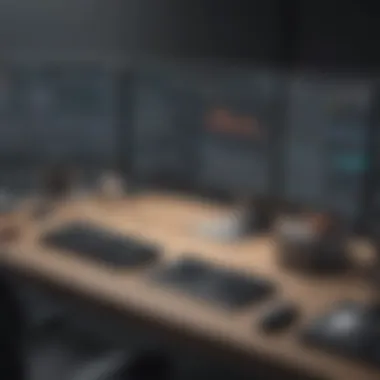

Intro
Navigating through the complex landscape of software solutions, Miradore Software consistently emerges as a leading choice for many small to medium-sized businesses (SMBs). Designed specifically with the demands of IT professionals and entrepreneurs in mind, this software aims to streamline a multitude of operational tasks. It accentuates user-friendly interfaces while ensuring robust functionalities, which are crucial in today's fast-paced digital ecosystem. In this exploration, we aim to dissect what makes Miradore stand out among its competitors and how its features resonate with the real-world needs of businesses.
Functionality
Understanding the core functionalities of Miradore is essential to appreciate its full potential.
Core Features Overview
Miradore encompasses several vital features tailored to enhance device management and IT operations. Here are some of the key functionalities:
- Device Management: Through an intuitive dashboard, users can monitor and manage all their devices from a single platform. This not only saves time but also ensures that all devices are well-configured and up-to-date.
- Software Distribution: The software simplifies deployment by allowing organizations to distribute applications seamlessly across their network, reducing manual installation time.
- Inventory Management: It automatically collects device information, providing detailed insights into hardware and software assets. This feature is instrumental for maintaining compliance and planning future upgrades.
- Remote Wipe and Lock: In the event of a security breach, Miradore enables users to quickly wipe or lock devices remotely, safeguarding sensitive information.
Unique Selling Points
Miradore’s appeal often lies in its unique offerings:
- Flexibility: Users can easily align Miradore's functionalities with their specific needs, adapting it to various sectors from healthcare to education.
- Scalability: As businesses grow, Miradore scales with them. New features can be added without disrupting existing operations.
- Affordability: For SMBs operating on tighter budgets, Miradore provides a cost-effective solution without skimping on essential features.
"In a world where software can often feel overwhelming, Miradore presents a simplified but comprehensive option for effective device management."
Integrations
An essential aspect of any software is how well it integrates with existing systems and tools. Miradore shines in this area as well.
Compatible Tools
Miradore offers compatibility with various tools, which enhances its utility across different operations. Some notable integrations include:
- Microsoft Office 365: Enables seamless collaborative work across teams.
- Google Workspace: Facilitates communication and project management.
- ITSM Tools: Such as ServiceNow for streamlined service management processes.
API Availability
For organizations keen on automation, Miradore's API is a game changer. The application programming interface allows businesses to:
- Integrate Miradore with custom software solutions.
- Automate routine tasks, greatly reducing manual workload.
- Enable real-time data transfer between different applications, increasing overall efficiency.
Prologue to Miradore Software
In today’s fast-paced digital landscape, managing IT assets efficiently is not just a wish; it’s a necessity. Many small to medium-sized businesses are on the lookout for solutions that not only streamline their operations but also cater to their unique needs. This is where Miradore Software steps in, offering a robust platform designed specifically for comprehensive IT management.
The importance of exploring Miradore Software lies in its ability to enhance productivity and simplify workflows for organizations. By focusing on IT asset management, configuration management, and remote capabilities, it equips businesses with the tools required for modern technological demands.
Key Elements of Miradore
- Asset Management: Understanding and controlling hardware assets is crucial. Miradore helps track all devices within an organization, enabling proactive management and planning.
- Remote Management: In a world where remote work has become the norm, being able to manage devices from afar becomes a game changer.
- User-Friendly Interface: This software is designed with the user in mind, aiding in quick navigation and reducing the learning curve for new users.
Benefits of Using Miradore
- Cost-Effective: For SMBs operating on tight budgets, the affordability of Miradore cannot be overstated, allowing for significant savings without compromising on features.
- Scalability: As your business grows, Miradore grows with you. It's easily scalable, which means that the management solution can evolve alongside your organizational needs.
- Integration Potential: Miradore plays well with other software products, facilitating seamless integration that enhances functionality without necessitating a complete overhaul of existing systems.
In summary, diving into Miradore Software provides insights that can arm SMB owners and IT decision-makers with the knowledge necessary to leverage technology effectively. Understanding its core functionalities, platform efficiency, and the competitive edge it offers is paramount for thriving in today's competitive market.
"Investing in the right management tools today can save you from costly pitfalls tomorrow."
The integration of Miradore in your daily operations can provide a structured framework that allows decision-makers to shift their focus from managing chaos to enabling productivity. Thus, a closer examination of Miradore Software not only uncovers its features but also reveals its potential in transforming the way businesses operate.
Core Features
When evaluating any software, especially one designed for managing assets and configurations, understanding its core features is paramount. The core features define how effectively the software can address business needs, streamline processes, and maintain a competitive edge in the market. For Miradore Software, these features not only serve functional purposes but also support organizations in making informed decisions. Key elements such as asset management, configuration management, inventory tracking, and remote management greatly enhance operational efficiency and reduce overhead costs.
Asset Management
Asset management is a cornerstone of Miradore's functionality. This feature enables businesses to keep an accurate record of their hardware and software assets, ensuring a clear view of what resources are available. By implementing robust asset management, companies can minimize waste and improve resource allocation. This aspect holds special significance in small to medium-sized businesses, where every unit counts.
Miradore offers a comprehensive dashboard that displays asset status, location, and usage history. The simplicity of tracking assets leads to smarter investments. Picture a business juggling various IT setups—without asset management, it's akin to herding cats. However, Miradore's visual insights provide clarity, making it easier to prioritize upgrades or eliminate redundant assets. Moreover, compliance becomes less daunting since the organized data makes audits a breeze.
Configuration Management
Configuration management ensures that a business's IT environment is consistently operational and aligned with internal standards. This feature in Miradore streamlines not just the setup of devices but also their ongoing maintenance. In today’s fast-paced IT landscape, maintaining a standardized configuration across systems cannot be overstated.
With Miradore, administrators can easily apply updates and patches across various devices, ensuring all configurations meet company standards while mitigating security risks. This can be particularly beneficial for firms with diverse tech environments, making it easier to adapt to changes and swiftly address security concerns. Proper configuration management not only safeguards the system but also enhances overall productivity by minimizing downtime due to misconfigurations.
Inventory Tracking
Effective inventory tracking goes hand in hand with asset management. While asset management deals with the individual assets, inventory tracking covers the broader scope of what’s currently in use across the organization. Miradore facilitates real-time tracking of all IT inventory, which in turn aids in maintaining the optimal stock levels.
Never run out of essential hardware or software again. Miradore’s precise inventory tracking capabilities allow businesses to forecast needs and arrange for timely replenishment. It's particularly vital for small organizations that might not have the luxury of excess inventory. With the potential for cost savings and the prevention of stockouts, maintaining a clear view of inventory becomes a strategic advantage.
Remote Management


In the era of remote work and global teams, the importance of remote management features cannot be ignored. Miradore enables IT administrators to manage and monitor devices from afar seamlessly. This remote access reduces response times during issues and enables quicker troubleshooting measures, a necessity in the fast-paced digital world.
With this feature, IT support teams can handle updates, configurations, and security checks without the need for physical presence. Thus, remote management translates to enhanced agility and efficiency, freeing up valuable resources. Picture an organization with employees scattered across various locations—the ability to address concerns remotely gives managers peace of mind, proving that the response doesn’t have to be limited by geography.
Miradore Software’s core features unlock tremendous potential for organized asset management, streamlined operations, and enhanced productivity for businesses of all sizes.
In summary, the core features of Miradore Software play a vital role in helping businesses improve their processes. By utilizing asset management, configuration management, inventory tracking, and remote management, organizations can expect to see increased efficiency, reduced costs, and improved compliance. Each feature complements the others, creating a powerful toolkit that equips IT professionals and decision-makers to navigate today’s complex technological landscape.
User Experience
User experience (UX) is a vital element of any software solution, particularly for Miradore Software, as it interfaces with users on a daily basis. The design choices made within the application can significantly influence how users interact with the platform, directly affecting efficiency, satisfaction, and productivity. This section explores necessities like user interface design, ease of navigation, and customization options, illustrating how each contributes to a seamless user experience.
User Interface Design
The visual appeal and functionality of the user interface (UI) in Miradore Software can make or break the user experience. A well-designed UI not only attracts users but also facilitates their tasks. When users feel comfortable and confident using the software, they are more likely to embrace its features.
Good UI design should involve intuitive elements such as icons and buttons that are clear and self-explanatory. Additionally, color schemes and font choices should be easy on the eyes and provide clarity.
Consider this: a dashboard that looks cluttered can easily confuse users, leading to frustration. A clean, organized presentation encourages users to explore various functionalities without feeling lost.
Ease of Navigation
Navigating through Miradore's features should be as smooth as butter. When a software's navigation is straightforward, users can quickly find what they need, which saves valuable time. This aspect is especially crucial for busy small and medium-sized business owners or IT professionals who cannot afford to waste a second.
Menus that drop down or slide open should be logically structured. Many users can get carried away with excessive options. A balance needs to be struck. At times, providing fewer options, but allowing users to dive deep into their chosen features, can be more effective.
For instance, an ideal navigation system could include a simple breadcrumb trail that shows the user's current location within the software. This not only informs the users where they are but also empowers them with an easy way to backtrack.
Customization Options
Every business is unique, so a one-size-fits-all solution is rarely ideal. Miradore understands this necessity and therefore provides a range of customization options. These allow users to tailor the software to their specific needs. However, customization should not come at the cost of ease of use.
Users may want to tweak the dashboard to emphasize certain metrics or create custom reports that reflect their operational realities. The availability of such features can significantly enhance user satisfaction by making the software a more effective tool in daily operations.
To sum it up, customization fosters a sense of ownership and helps users feel they are using a tool designed just for them.
"A good user experience not only enhances customer satisfaction but ultimately drives business success."
Integration Capabilities
When dealing with software solutions in the business landscape, the ability to seamlessly integrate with other platforms cannot be overstated. Integration capabilities can make or break a software's utility; they dictate how well one tool collaborates with others to form an interconnected ecosystem.
For Miradore software, the focus on integration means leveraging existing tools to create a coherent flow of information. This synergy can greatly enhance productivity and streamline processes. SMBs especially benefit from such integrations, as they rely on various systems to manage operations effectively, from sales to project management.
In this section, we dive into two critical aspects: third-party software integrations and the flexibility provided by APIs and custom integrations.
Performance Analysis
Performance analysis plays a crucial role in understanding how well Miradore Software aligns with the operational needs of small to medium-sized businesses. In today’s fast-paced digital landscape, having software that can handle growth, respond quickly, and meet requirements efficiently is paramount. This section will delve into the elements of scalability, response time, and system requirements, highlighting their importance to potential users.
Scalability
Scalability refers to the software's ability to grow alongside a business. For SMBs, this aspect is not just a nice-to-have; it's a necessity. If a tool can’t scale, it can quickly become a stumbling block as the organization expands.
- Why It Matters: As businesses grow, their requirements change. Miradore allows organizations to manage an increasing number of devices, users, and assets without a hitch. This feature means that businesses can invest in Miradore now, knowing it can handle future demands without needing a complete overhaul.
- Real-World Application: A small startup may begin with five devices but could escalate to hundreds as it hires more staff or opens new locations. Miradore’s scalable infrastructure accommodates this exponential growth seamlessly, which is vital for keeping operations smooth.
Response Time
Response time is another essential factor that directly impacts productivity. Slow software leads to disgruntled employees and hindered progress. With Miradore, the software claims to have efficient response times, crucial for user satisfaction and operational efficiency.
- Impact on Operations: The quicker the system responds to queries or commands, the more effectively teams can function. For instance, if IT staff can swiftly deploy updates or troubleshoot issues without significant delays, they can spend time on strategic initiatives rather than firefighting day-to-day problems.
- Challenges: However, it's important to consider that response times can fluctuate under heavy loads. Users must test the system under peak conditions to ensure it meets their needs when it counts.
System Requirements
Understanding the system requirements for Miradore is vital for ensuring a smooth implementation and operation. If the necessary infrastructure isn’t in place, even the best software can fall flat.
- Hardware and Software Specs: Miradore typically operates on standard hardware, which is beneficial for SMBs that may not have extensive IT budgets. Knowing the baseline system requirements ensures that organizations can properly assess whether their current setup will support the software adequately.
- Compatibility Concerns: Businesses should also consider the compatibility of Miradore with existing systems in place. Many organizations use a mix of different platforms and tools in their operations, and ensuring that Miradore integrates well can make or break its utility.
"The right performance metrics can help identify bottlenecks and facilitate more informed decisions on upgrades and optimizations."
Thus, thorough performance analysis of Miradore Software is indispensable for informed decision-making. From evaluating how well it scales with growth, to understanding response times and system compatibility, these elements form the backbone of a successful software deployment.
Security Features
In today's digital landscape, where threats can materialize from any corner, security features in software applications have become indispensable. For small to medium-sized businesses that deploy Miradore Software, the implementation of robust security mechanisms is not just a precaution; it’s a necessity. Security features protect sensitive data, ensure compliance, and maintain trust with clients and stakeholders. By understanding the security apparatus within Miradore, users can leverage its full potential while keeping their assets safe from potential breaches.
Data Protection Mechanisms
Data protection is the backbone of any security strategy, especially for software like Miradore that manages sensitive information. Miradore incorporates various mechanisms that prioritize the security of user data.
- Encryption: Data encryption ensures that even if unauthorized parties access the information, it remains unreadable without the correct decryption key. This feature is crucial for protecting personal data, especially during transmission over the internet.
- Regular Backups: Miradore emphasizes the importance of data integrity through regular backups. Scheduled backups help minimize data loss in case of system failures or cyberattacks. Users can restore their systems with minimal downtime, a significant consideration for businesses that rely on continual access.
- Compliance Measures: The software is built with compliance in mind, adhering to regulations such as GDPR for European users or HIPAA for health-related data in the U.S. This alignment with legal standards affirms a commitment to protecting user information.
Implementing these data protection measures translates not just to safeguarding assets but also obtaining peace of mind. It's worth saying that having these features in the toolbox gives companies a fighting chance when it comes to data breaches.
"Integrating robust data protection techniques into Miradore is like putting on a suit of armor — it guards against potential threats."
User Access Controls
User access controls serve as the gatekeepers to a software system's sensitive information, offering a layered approach to security. With Miradore, these controls are not merely an afterthought but a fundamental aspect of its operational design.
- Role-Based Access: Users can assign different permission levels based on roles within the organization. For instance, an IT administrator might have complete access to manage the system, while a regular employee has limited rights that restrict access to sensitive data. This compartmentalization helps minimize risks by ensuring that only authorized personnel can view or manage specific data sets.
- Audit Trails: Miradore's capability to keep logs of user activities adds another layer of security. Audit trails allow businesses to track who accessed what data and when. This transparency is valuable not only for security audits but also for compliance checks, simplifying the oversight process.
- Two-Factor Authentication: To further bolster security, Miradore supports two-factor authentication. This is an effective way to deter unauthorized access. Even if a password is compromised, having a second verification step can thwart unwanted intrusions.
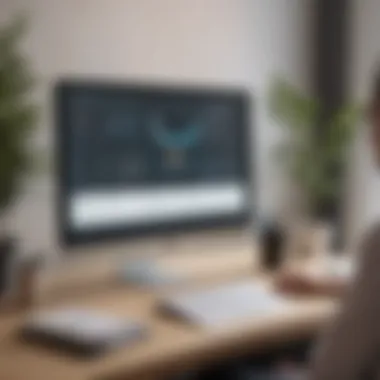

In a world where cyber threats loom large, the integration of user access controls in Miradore acts as a security net, safeguarding valuable business information from prying eyes.
By prioritizing security features, especially data protection mechanisms and user access controls, Miradore Software not only becomes an effective management tool but also a resilient shield against potential security threats, making it a fitting choice for businesses aiming to protect their digital assets.
User Feedback and Reviews
Understanding user feedback and reviews is crucial in any comprehensive examination of software, particularly for a solution like Miradore. Feedback from actual users provides insights that can’t simply be gleaned from product specifications or marketing materials. It highlights the real-world applicability and effectiveness of the software.
This section aims to dive deep into the strengths and weaknesses as noted by users. Their experiences can serve as a lighthouse for potential users navigating the murky waters of software selection. After all, when it comes to investing resources in software solutions, many savvy business owners and IT professionals lean heavily on the experiences of others to make informed decisions.
Strengths Identified by Users
Users have often pointed out specific strengths that distinguish Miradore software from its competitors. Here are a few standout elements:
- User-Friendly Interface: Many users appreciate the intuitive design that allows them to navigate without a steep learning curve, eliminating unnecessary frustration during initial setup.
- Comprehensive Asset Management: Numerous reviews highlight the breadth of asset management features. This function enables seamless monitoring of devices, users have noted how it simplifies their workflow.
- Responsive Customer Support: When it comes to software implementation, the right support can make or break an experience. Many users commend Miradore for its helpful customer service, often going above and beyond to assist.
- Scalability: Small businesses often evolve into larger entities. Users have shared that Miradore scales up easily, adapting to changing needs without a hitch. This flexibility is essential for growing companies.
These strengths indicate how users find considerable value in Miradore Software, making it a contender worth considering.
Common Challenges and Critiques
While the strengths are compelling, it’s important to paint the full picture by addressing some common challenges and critiques. Users have been candid in sharing areas where Miradore could enhance its offering:
- Limited Integration with Certain Tools: Some users have expressed frustrations regarding the lack of integration with certain specific third-party applications. The need for better compatibility can hinder workflow efficiency.
- Initial Setup Complexity: Although the interface is user-friendly, a few reviews mention that the initial setup can be somewhat bewildering, especially for users who aren’t as tech-savvy. A clearer onboarding process could alleviate this.
- Pricing Concerns: A number of users have commented on the pricing tiers, feeling that some features should be accessible at lower pricing levels. This critique surfaces frequently when weighing it against competitors with similar offerings who may provide more bang for the buck.
Considering these critiques gives potential users valuable context on where Miradore might improve while ensuring they align with their specific needs and expectations.
User feedback serves as the backbone of evaluating software, offering honest reflections that can guide decision-making.
Cost and Licensing Structure
Understanding the cost and licensing structure of Miradore Software is pivotal for small to medium-sized businesses (SMBs) on the hunt for effective IT management solutions. When it comes to adopting any software, the financial outlay can play a significant role in decision-making processes. Hence, dissecting these elements provides clarity on how budget aligns with business needs. Here, we will delve into the nitty-gritty of pricing tiers and value propositions.
Pricing Tiers
Miradore offers a structured pricing model, which typically includes several tiers designed to accommodate varied business requirements:
- Free Tier: Great for startups or smaller teams, offering basic features for those just beginning their journey with IT asset management.
- Standard Tier: Providing a more comprehensive set of features, this is ideal for growing businesses that require more robust functionality without breaking the bank.
- Premium Tier: This includes advanced features and 24/7 support, making it suitable for organizations that rely heavily on their IT infrastructure and need that extra assurance.
Each of these tiers presents features that scale according to business demands. When evaluating which tier suits your organization, consider factors like the number of devices managed, the level of support needed, and specific functionalities that align with operational goals.
"Choosing the right license isn't just about cost – it's about ensuring that the software serves your specific needs efficiently."
Value Proposition
The value proposition of Miradore Software extends beyond the price tag. It encompasses a blend of features, ease of use, and integration capabilities. When contemplating whether to implement this software, consider the following benefits that bolster its appeal:
- Cost Efficiency: Compared to comparably featured alternatives, Miradore’s pricing helps businesses manage their IT assets without incurring exorbitant costs. This flexibility allows for better financial planning.
- Scalability: Businesses can start small and expand the usage as they grow. This adaptability makes it a sensible choice for companies anticipating growth or changes in operations.
- User-Friendly Design: Simplified user interface cuts down on training time and operational headaches, which can translate into immediate productivity gains.
- Robust Support: With premium tiers, access to dedicated support means that any issues can be addressed promptly, minimizing downtime and ensuring smooth operations.
Ultimately, the cost and licensing structure of Miradore Software can be viewed as a strategic investment rather than a mere expense. It offers businesses a framework to thrive in an increasingly digital landscape while balancing economic constraints.
Comparison with Competitors
When evaluating software solutions like Miradore, understanding its place within the competitive landscape is crucial. This section sheds light on how Miradore stacks up against similar offerings, highlighting the features, pricing, and user satisfaction that set it apart—or, in some cases, make it fall short. Knowing the competitive landscape provides invaluable insight for small and medium-sized businesses, entrepreneurs, and IT professionals, helping them make informed decisions based on their unique needs.
Market Positioning
Miradore positions itself as a versatile solution suited for businesses aiming to efficiently manage their IT assets. While many competitors focus on niche markets, such as security software or enterprise-level solutions, Miradore’s broad functionality appeals to a wider audience. This adaptability is particularly vital for smaller organizations that may not have the luxury of adopting multiple specialized software for different tasks. By offering a blend of asset management, configuration management, and remote management features in one platform, Miradore allows users to consolidate their tools, saving both time and money.
To better grasp its positioning:
- Target Audience: Primarily caters to SMBs, unlike some competitors which are confined to larger enterprises.
- Feature Set: Broader than many niche tools, including inventory tracking that suits varied industries.
- Affordability: Pricing is competitive, targeting businesses with tight budgets.
It's worth noting that while Miradore's functionality is broad, it may not have the depth of features found in more specialized tools. For instance, when it comes to automation features, some competitors like ManageEngine may offer more advanced capabilities that larger companies need.
Advantages and Drawbacks
Every software solution comes with its own set of strengths and weaknesses. The same goes for Miradore. Understanding these can profoundly influence an organization's choice of software.
Advantages:
- User-friendly Interface: Many users appreciate the ease of use, making it accessible even to those without extensive technical knowledge.
- Comprehensive Support: Miradore is known for responsive customer support, a crucial factor when navigating technical challenges.
- Cost-effective Solutions: Compared to similar products, Miradore often provides more competitive pricing, which is critical for budget-conscious businesses.
Drawbacks:
- Limited Advanced Features: While great for basic tasks, it may lag behind competitors in certain advanced functions such as detailed reporting or automation.
- Learning Curve for Customization: Although simple to use, some users report difficulty when it comes to tailoring the solution to specific needs.
In summary, the choice between Miradore and its competitors hinges on individual business needs. SMBs may find a sweet spot in Miradore’s blend of usability and essential features, while larger enterprises or those with more complex requirements might lean towards more feature-rich alternatives.
"Understanding where Miradore stands in comparison to its competitors provides clarity in software selection, ensuring businesses invest in the right tools to streamline their operations."
By taking the time to compare, organizations not only make better-informed choices but can also predict their future software needs with greater accuracy. The right software can essentially propel a business forward, making this an essential consideration in any tech strategy.
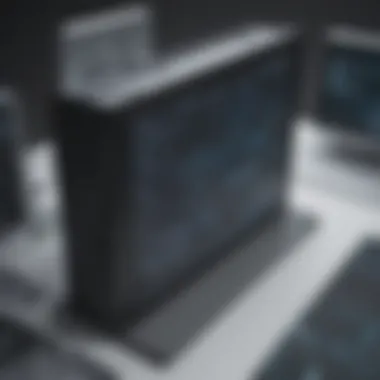

Implementation Process
The implementation process of Miradore Software stands as a critical phase that often determines the success of its utilization. Without a well-structured approach, even the most capable software can flounder, potentially leading to operational downtime and wasted resources. This section breaks down the fundamental steps of implementation into three distinct areas: planning and preparation, deployment and rollout, and post-implementation support. Each aspect serves as a pillar that supports the larger strategy for integrating Miradore into the existing framework of a small or medium-sized business.
Planning and Preparation
Effective planning and preparation lay the groundwork for a smooth implementation of Miradore Software. In this stage, businesses need to assess their specific needs, mapping out how Miradore can fit seamlessly into their workflow.
- Assessing Requirements: First and foremost, a thorough assessment of existing systems and operational workflows is crucial. What are the current gaps that Miradore can fill? Understanding these factors can help in customizing the software's deployment to ensure maximum impact.
- Stakeholder Engagement: It's also vital to involve team members and stakeholders during this phase. Engaging end-users early helps in gathering invaluable insights on what functionalities they find most useful or necessary. Not only does this foster buy-in, but it also aids in sharpening the focus on what features should be prioritized.
- Creating a Timeline: Setting a realisitic timeline can prevent future headaches. This should involve deadlines for when major benchmarks need to be met, like user training or data migration, minimizing the chances of falling behind schedule.
"A goal without a plan is just a wish." — Antoine de Saint-Exupéry
Deployment and Rollout
With the groundwork laid, rolling out Miradore becomes the next logical step. However, this process is not as simple as flipping a switch. It involves several steps:
- Data Migration: Migrating existing data to the new system should be handled with care. Businesses should ensure that the data is in the correct format and is validated to minimize errors.
- System Configuration: The software must be configured to meet the unique demands of the business. This includes setting up user roles, permissions, and necessary integrations with other systems. If mirroring existing applications, make sure that configurations align with any industry standards.
- User Training: Training is an often-overlooked aspect that's pivotal for success. Providing comprehensive training sessions can make a world of difference. Users should feel comfortable with the software, knowing how to utilize it effectively from day one.
Post-implementation Support
Finally, no implementation process is complete without a robust support system to troubleshoot and assist users after the software goes live.
- Feedback Collection: An open line for user feedback is essential during this time. Regular check-ins can illuminate areas needing improvements, and quick adjustments can be made based on this input.
- Ongoing Training: New features may be rolled out periodically, necessitating continuous training. Businesses should aim to provide ongoing training opportunities for both new and existing employees to keep everyone on the same page.
- Technical Support: Having an accessible support team can mitigate frustration. This team should be well-versed not only in the technical aspects of Miradore Software but also in the specific business context to provide tailored support.
All said, the effectiveness of Miradore Software hinges heavily on a meticulously planned implementation process. With the right strategies in place for preparing, deploying, and supporting the software, businesses can maximize their returns on this technology.
Case Studies
Examining case studies offers valuable insights into the practical application of Miradore Software. This section emphasizes how different organizations have harnessed Miradore to solve specific challenges, showcasing both successful implementations and setbacks. By reviewing these real-world examples, readers can glean practical wisdom that might inform their own operational decisions.
Successful Implementations
Various businesses have found success with Miradore Software, optimizing their operations while also reaping the benefits of its functional offerings. For instance, a medium-sized tech firm integrated Miradore into their asset management system, enabling them to track their hardware lifecycle seamlessly. They reported reduced costs associated with equipment misallocation and faster procurement processes, ultimately enhancing their productivity.
Consider another case, where a retail company utilized Miradore to manage their inventory across multiple locations. By centralizing their asset records, they improved their stock replenishment rate, minimizing out-of-stock situations that had previously hampered their sales. The notable gain in operational efficiency can be attributed to the well-designed remote management features that Miradore offers.
"Investing in Miradore transformed our approach to IT management. We can now manage assets with ease, allowing us more time to focus on our core business functions." — IT Manager at a Retail Chain
These examples illustrate the adaptive nature of Miradore Software, providing solutions tailored to specific business needs. Companies can likely replicate such successes by understanding their own unique contexts and leveraging the software’s capabilities effectively.
Lessons Learned from Failures
Not every case study presents a rosy picture. Analyzing failures also provides substantial learning opportunities. For instance, one organization attempted to fully automate their inventory tracking without extensive preparation. They faced significant challenges with data accuracy and system integration, leading to operational disruptions. This experience highlighted the necessity of thorough planning before implementation — a lesson many can learn from.
Another company that tried to leverage Miradore for remote management discovered that insufficient staff training led to user errors that compromised their operations. They eventually halted the implementation, opting instead for a phased rollout plan. This decision allowed them to conduct training sessions and gather feedback before expanding the use of the software.
Key Takeaways
- Strategic Planning: A hasty implementation can backfire. Investing time in proper planning is essential.
- Training is Crucial: Familiarity with the software enhances productivity. Adequate training resources must be allocated.
- Adaptability: Adapting to specific business contexts is vital. Each organization’s experience can differ, so it’s essential to learn from both successes and failures.
By reflecting on these examples, businesses can position themselves to avoid common pitfalls and optimize their usage of Miradore Software. Understanding real-life applications sets the stage for robust decision-making and strategy formation.
Future Developments
In the fast-paced world of technology, future developments play a crucial role in determining how software solutions, like Miradore, evolve to meet the ever-changing demands of businesses. Staying abreast of upcoming features and market trends is essential for any organization considering new software investments. This section unpacks what is on the horizon for Miradore, reflecting on its potential enhancements and how these can benefit users, particularly small to medium-sized enterprises (SMBs).
Anticipating forthcoming trends aids in ensuring that the software remains competitive and aligned with user expectations. This insight becomes particularly valuable when navigating the choices SMBs face in software procurement. It allows decision-makers to not just look at current capabilities but also evaluate how a software's trajectory aligns with their future needs.
Planned Features
Miradore Software has gathered a reputation for its solid features, but it’s always looking to the future. The company has been quite vocal about its plans to enhance user experience and system functionality. Some noteworthy planned features include:
- Advanced Analytics: This will bring deeper insights into asset management and allow businesses to make data-driven decisions.
- Enhanced Mobile Support: As mobile devices become staples in everyday business operations, Miradore aims to improve its mobile application, making sure that users can manage their devices seamlessly on the go.
- AI-Powered Automation: Introducing machine learning capabilities to optimize routine tasks will undoubtedly save time and resources. For SMBs, this is a game changer, potentially simplifying complex processes that previously required significant manual labor.
- Integration with Cloud Services: With more companies shifting towards cloud solutions, easy integration with platforms like Google Workspace and Microsoft 365 is expected. Such integrations could facilitate smoother collaboration and data management.
These developments highlight Miradore’s commitment to remaining relevant in a swiftly shifting tech landscape. Each new feature is infused with the potential to streamline business operations and heighten productivity.
Market Trends and Adaptations
Keeping an eye on broader market trends is key for any software product aiming for longevity. For Miradore, this means keenly observing not just what competitors are doing, but also how the technological landscape is evolving. Here are a few trends expected to shape the future:
- Remote Work: The shift towards hybrid work environments is creating demand for tools that support remote management. Miradore is adapting by enhancing its remote management capabilities, allowing users to effectively oversee their assets regardless of location.
- Cybersecurity: With data breaches becoming more commonplace, security is a top priority. Future updates to Miradore are likely to place a stronger emphasis on cybersecurity features, ensuring that assets are well-protected across all platforms.
- Sustainability: As companies strive for greener operations, features that focus on sustainable practices are increasingly important. Miradore could benefit from integrating functionalities that assist users in monitoring and minimizing their environmental impact.
- Customization: The push for personalized user experiences means that Miradore may expand its customization options, allowing businesses to tailor the software to better fit their unique needs, thereby maximizing efficiency.
By staying informed about these trends, Miradore is positioning itself to not only keep pace with change but also lead in certain areas. This adaptability is essential for sustaining relevance and fulfilling the evolving demands of its clientele.
Culmination
The conclusion of this exploration into Miradore Software holds significant weight for understanding its role in the market today. This section underscores key insights from the earlier discussions about the software: its robust capabilities, user-friendly design, and potential for integration with existing systems. It's crucial for Small to Medium-sized Businesses (SMBs) and IT decision-makers to digest these insights for strategic planning.
Summary of Insights
Miradore Software offers a range of features tailored to meet the unique needs of SMBs. At the core, the asset and configuration management tools streamline operations significantly. The remote management capabilities allow IT professionals to oversee systems from anywhere, which is essential in today’s hybrid work environment. Through the lens of user feedback, we see a clear picture of its strengths and areas where users seek improvements. The security features also stand out—especially the data protection mechanisms, which are vital in an age where data breaches are rampant. Overall, the software not only meets the demands of efficient management but also supports scalability, addressing the needs of businesses aiming to grow efficiently.
Final Recommendations
For businesses considering Miradore Software, here are some key takeaways:
- Assess Your Needs: Before jumping in, evaluate your specific management and security needs. Understand how Miradore aligns with these objectives.
- Take Advantage of Trials: If possible, utilize any trial periods to see firsthand how the software works within your existing infrastructure. User experience can vary widely based on unique operational contexts.
- Engage with Support: Don't hesitate to engage with Miradore’s customer support. Their insights can guide you through maximizing the software's functionalities and customizing it to your needs.
- Feedback Loop: Establish a feedback loop within your team to actively discuss new features and any challenges faced. This collective approach can help in better utilizing the software while also helping the vendor understand user needs for future updates.
"Adopting Miradore is not just about going with the software; it's about adopting a mindset for continual improvement in your management practices."















