Exploring Oracle Secure Global Desktop for Business


Intro
Oracle Secure Global Desktop plays a crucial role for businesses seeking secure access to applications and data. It provides a versatile platform that enables organizations to offer remote access and centralized management of resources in a secure manner. This solution is particularly beneficial for small to medium-sized businesses and IT professionals looking for enhanced security and compliance in their operations.
This article will explore the functionality of Oracle Secure Global Desktop, focusing on its core features and unique selling points. It will also discuss the integrations that support its deployment, aiding in streamlined workflows and compliance efforts.
By understanding these elements, decision-makers can assess how Oracle's offering aligns with evolving enterprise needs and the pressing security challenges of today.
Functionality
Core Features Overview
Oracle Secure Global Desktop is designed to simplify access to business applications while ensuring data protection. It does this through several core features:
- Secure Remote Access: This allows employees to connect to enterprise applications from any location without compromising security.
- Centralized Management: Administrators can manage user access and permissions from a single interface, reducing potential configuration errors.
- Data Encryption: All data transmitted between the user devices and applications is encrypted, protecting against unauthorized access.
- Multi-Platform Support: Users can access applications from various devices, including desktops, tablets, and smartphones, which enhances usability across different work environments.
Unique Selling Points
What sets Oracle Secure Global Desktop apart from other solutions? Here are some unique selling points:
- Seamless User Experience: Despite its robust security features, the platform has an intuitive interface, providing a smooth experience for users.
- Extensive Application Compatibility: It supports a wide range of applications, making it easier for companies to integrate existing software into a secure environment.
- Scalability: As businesses grow, Oracle Secure Global Desktop can scale efficiently to accommodate increasing user loads and additional applications.
"Oracle does not just offer software; it provides a complete ecosystem that enhances business agility and security.”
Integrations
Compatible Tools
Oracle Secure Global Desktop excels in its ability to integrate with various tools, including:
- Identity and Access Management systems: Ensures that user identities are verified for extra security.
- Network Monitoring Applications: Controls and monitors the flow of data, preventing potential breaches.
API Availability
The platform offers a well-documented API, allowing organizations to customize and extend functionality according to specific requirements. This capability invites businesses to develop their own integrations or utilize existing tools, enhancing the overall flexibility and adaptability of their IT environment.
In summary, understanding Oracle Secure Global Desktop’s functionality and integrations is essential for decision-makers in small to medium-sized businesses. With its security focus and versatile deployment options, it's well-suited to meet the challenges of modern business environments.
Foreword to Oracle Secure Global Desktop
In today’s digital landscape, businesses face increasing pressure to provide secure and efficient access to their applications and data. The Oracle Secure Global Desktop serves as a crucial solution for organizations aiming to ensure that their employees can work remotely while maintaining security and compliance with regulatory standards. This section highlights what Oracle Secure Global Desktop offers and its relevance in modern business environments.
Overview of its Purpose and Capabilities
Oracle Secure Global Desktop enables users to access applications and desktops from various locations and devices. This capability is essential for small to medium-sized businesses that require flexibility without sacrificing security. The product allows users to work remotely, which can boost productivity and employee satisfaction.
Some key capabilities include secure remote access, application publishing, and centralized management of user access. This centralized approach helps IT professionals monitor and manage user sessions more effectively. In an environment where data breaches are a significant concern, such security features are indispensable.
"Accessibility and security cannot be mutually exclusive; they must work together to create a productive working environment."
Additionally, Oracle Secure Global Desktop integrates well with existing IT infrastructure, making it a versatile solution. The implementation of strong security protocols ensures that sensitive information remains protected, thereby mitigating risks associated with remote work.
Historical Context and Development
The evolution of Oracle Secure Global Desktop reflects broader trends in technology and remote working. Over the years, businesses have increasingly turned to remote solutions, particularly after significant shifts in work dynamics due to global events. Oracle took a proactive approach to meet these needs by developing Secure Global Desktop as part of their broader suite of products.
Initially launched to provide remote access, the solution's capabilities have expanded significantly. The emphasis on security and scalability has made it a favorite among IT managers. By continuously enhancing its features based on user feedback and market demands, Oracle has positioned Secure Global Desktop as a reliable choice in a crowded marketplace. Historical context reveals that the adaptation of enterprise solutions like this one is not just a technical necessity; it is part of an ongoing conversation about how businesses can leverage technology to stay competitive.
Architecture of Oracle Secure Global Desktop
The architecture of Oracle Secure Global Desktop (SGD) is central to its effectiveness as a solution for businesses looking to enhance secure access to applications and data. Understanding its structure is vital for IT professionals, entrepreneurs, and small to medium-sized business owners who aim to optimize their operations and secure their digital environments. SGD’s architecture facilitates remote access, application delivery, and management of user data, all while upholding stringent security standards.
System Components Breakdown
Oracle Secure Global Desktop comprises several key components that work in synergy to deliver a seamless experience. These components include:
- Client: The end-user interface where users interact with the applications. It can be deployed on various devices, accommodating different operating systems.
- Server: Acts as the brain of the operation. It processes requests, manages sessions, and ensures data security while handling multiple user connections.
- Connection Broker: This component intelligently routes user requests to the correct back-end services and applications. It is crucial for load balancing and optimizing resource allocation.
- Data Store: This is where user sessions, profile information, and other configuration data reside. An efficient data storage system enhances performance and availability.
- Security Module: Integral to the architecture, this module enforces authentication protocols and encryption, safeguarding sensitive data as it traverses networks.


Each component has its distinct role, yet all contribute to a robust ecosystem that ensures secure, efficient, and reliable access to business applications.
Integration with Existing Systems
Integrating Oracle Secure Global Desktop with existing systems is a thoughtful step for enterprises aiming to modernize their infrastructure. Successful integration can yield significant advantages, such as improved flexibility, enhanced security measures, and better user experience. Here are some considerations when integrating SGD:
- Compatibility: Ensure that existing applications and workflows can communicate effectively with SGD. It is essential to evaluate the software and technology stack in use.
- Infrastructure Assessment: Identify current server capacity and network capability. Not all infrastructures can support the new demands created by integrating SGD without upgrades.
- Single Sign-On (SSO): Implementing SSO capability can enhance user experience by allowing seamless access across multiple applications without repeated logins.
- Security Protocols: Align existing security measures with those of SGD. This includes firewall configurations, encryption protocols, and user access policies.
By addressing these aspects, businesses can achieve an integration that maximizes the benefits of Oracle Secure Global Desktop while maintaining operational integrity.
Key Features and Capabilities
The examination of Oracle Secure Global Desktop revolves around its key features and capabilities. These elements are critical for organizations aiming to enhance their application accessibility while ensuring robust security measures. The capabilities provided by this solution can significantly impact how small to medium-sized businesses, entrepreneurs, and IT professionals manage their operations and data security.
Security Protocols Implemented
Oracle Secure Global Desktop incorporates advanced security protocols that are essential for protecting sensitive information. The implementation of Transport Layer Security (TLS) is a prime feature, ensuring that all data transmitted between the user and the server is encrypted. This reduces the risk of data breaches and unauthorized access.
Another notable security measure is the use of multifactor authentication (MFA) which adds an extra layer of verification before granting access to critical systems. By requiring users to provide multiple forms of identification, organizations can mitigate risks associated with compromised credentials.
"The focus on security protocols cannot be overstated; they serve as the frontline defense in the ever-evolving landscape of cybersecurity threats."
User Access Management
User access management within Oracle Secure Global Desktop is designed to offer flexibility and control. Administrators can define specific user permissions based on roles, aligning access rights with individual job functions and responsibilities. This minimizes the potential for data exposure while maximizing operational efficiency.
Moreover, the interface allows for real-time monitoring of user activity. This capability is vital for auditing purposes and can assist in identifying unusual access patterns that may indicate security incidents.
Implementing these user access management strategies ensures that organizations maintain a secure environment while also facilitating smooth workflow processes.
Remote Desktop and Application Delivery
The capability to deliver remote desktop and applications effectively distinguishes Oracle Secure Global Desktop from its competitors. The platform enables users to access applications hosted on centralized servers seamlessly, regardless of their physical location. This accessibility is crucial in today’s remote work environment.
Furthermore, the solution supports various operating systems, including Windows, macOS, and Linux. This cross-platform capability ensures users can work with their preferred systems without compromising performance.
Additionally, the streamlined approach to application delivery reduces loading times, thus increasing productivity. Organizations can deploy applications quickly and efficiently, ensuring that employees can stay focused on their tasks.
Overall, the key features and capabilities of Oracle Secure Global Desktop provide businesses with essential tools to enhance security, manage access, and deliver applications efficiently.
Deployment Strategies
Deployment strategies are a crucial aspect of any technology implementation, particularly for solutions like Oracle Secure Global Desktop. This section outlines the major deployment options available, as well as factors that businesses should consider when choosing between them. The decision influences flexibility, security, costs, and overall efficiency of the application in operational scenarios. Picking the right strategy can enhance productivity and streamline access to applications and data.
On-Premises vs. Cloud Deployment
When evaluating deployment options, businesses typically choose between on-premises and cloud deployment models. Each has unique advantages and considerations.
On-Premises Deployment offers a firm grip on data and system management. Companies that handle sensitive information may prefer this option due to tighter control and potential compliance with local laws. However, this model requires significant initial investment in hardware and ongoing maintenance, which can strain IT resources.
Cloud Deployment, on the other hand, provides scalability and reduced upfront costs. Businesses can leverage the cloud to quickly scale resources up or down based on demand. Moreover, Oracle Secure Global Desktop is available through Oracle Cloud, allowing firms to focus more on core functions rather than managing infrastructure. The cloud also delivers enhanced accessibility, as users can access applications from various locations and devices. However, concerns about data security and compliance with regulations often arise.
This critical choice hinges on a company's specific needs, regulatory framework, and existing IT infrastructure.
Setup and Configuration Process
Setting up Oracle Secure Global Desktop requires a clear understanding of your network and business requirements. Begin by ensuring that your hardware meets the requirements for running both the server and client components. It's advisable to have a clear plan that includes the number of users, expected load, and specific applications to be accessed.
A typical setup process includes:
- Initial Installation: Download and install the Secure Global Desktop software on the designated server.
- Configuration: Use the configuration interface to set up protocols, user access rights, and security measures.
- Client Setup: Install clients on user machines, ensuring they can connect seamlessly to the server.
- Testing: Conduct thorough testing to ensure all applications are accessible and functioning as intended.
- Training: Finally, provide users with guidance on accessing and using the system effectively.
Take care to document configuration settings for future reference and troubleshooting.
Best Practices for Implementation
For a successful deployment of Oracle Secure Global Desktop, adhering to best practices can save time, reduce costs, and enhance user experience. Here are key strategies:


- Assess Business Needs: Clearly define which applications are critical for business operations. Understanding user needs guides the entire deployment process.
- Pilot Testing: Implement a pilot test with a small group of users. This can help identify potential issues before a full rollout.
- Regular Updates: Keep the software up to date. Staying current with patches and upgrades ensures security and functionality.
- Data Security Measures: Use encryption and two-factor authentication to enhance data protection.
- User Training: Invest in adequate training sessions for users to minimize resistance to the new system. Training should include use-case examples and troubleshooting tips.
By implementing these practices, businesses can reap the full benefits of Oracle Secure Global Desktop while maintaining a structured approach to deployment.
Compliance and Regulatory Considerations
Compliance with regulations is a fundamental aspect of operating any business today, especially with the increasing scrutiny on data security and privacy. Oracle Secure Global Desktop (SGD) plays a critical role in helping organizations navigate these complex requirements. Businesses need to ensure their systems not only protect sensitive information but also comply with various legal mandates.
Understanding the landscape of compliance is vital. Regulations such as the General Data Protection Regulation (GDPR) in Europe, the Health Insurance Portability and Accountability Act (HIPAA) in the United States, and industry-specific standards influence how businesses manage data. Non-compliance with these regulations can result in severe penalties, legal challenges, and damage to reputation. Thus, adopting solutions like Oracle SGD, which places a strong emphasis on compliance, can provide organizations with a significant advantage.
Data Protection Regulations
Data protection regulations are designed to safeguard personal information and restrict how businesses handle it. Oracle SGD ensures that sensitive user data is encrypted both in transit and at rest. This feature is particularly important to meet requirements stipulated by regulations like GDPR, which mandates strict guidelines for data access and storage.
Key aspects of Oracle SGD in this context includes:
- Data Encryption: Encrypting data minimises the risks associated with breaches.
- User Consent Management: Features that capture and manage user consent help businesses comply with data protection laws.
- Right to Access and Erasure: Oracle SGD provides mechanisms for users to access their data, fulfilling rights under GDPR.
The emphasis on these protections highlights the platform's alignment with current regulatory demands, allowing businesses to build trust with clients and partners. This can be particularly relevant for small to medium-sized enterprises that may have limited resources.
Audit and Reporting Capabilities
Audit and reporting are essential for compliance and risk management. Organizations must be able to track data access and modifications to demonstrate compliance. Oracle SGD includes advanced audit trail capabilities that log user activities.
Considerations include:
- User Activity Logs: Detailed logs help identify who accessed what data and when.
- Reporting Tools: Built-in reporting capabilities facilitate compliance audits and inspections.
- Automated Alerts: Alerts can notify administrators of suspicious activities or potential policy violations.
It is critical for organizations to have a reliable audit mechanism to demonstrate compliance during inspections or legal proceedings. Oracle SGD’s ecosystem supports these needs, allowing organizations to operate securely within the bounds of regulatory requirements.
"In today’s digital landscape, compliance is not just about adhering to laws; it's a competitive advantage that builds trust with stakeholders.”
Implementing robust compliance measures is not just beneficial but essential for businesses that want to avoid risks associated with data breaches and regulatory non-compliance. Oracle SGD addresses these concerns directly, making it a valued asset in today’s enterprise resource management toolkit.
User Experience and Accessibility Features
User experience (UX) and accessibility are crucial components when evaluating any digital solution. This is particularly true for Oracle Secure Global Desktop, as effective user interfaces directly impact productivity and user satisfaction. A seamless and intuitive experience can enhance the adoption of technological solutions in small to medium-sized businesses. Oracle Secure Global Desktop prioritizes these features to meet diverse user expectations.
User Interface and Usability
A well-designed user interface is fundamental for Oracle Secure Global Desktop. The layout allows users to navigate easily between applications and settings. Key aspects of usability include simplicity, clarity, and responsiveness. Customers often appreciate interfaces that reduce learning curves and automate repetitive tasks.
Benefits of strong usability in Oracle Secure Global Desktop include:
- Increased Efficiency: Users can locate tools and resources quickly, leading to faster completion of tasks.
- Reduced Training Needs: A straightforward interface means less time and resources spent on user training.
- Enhanced Satisfaction: Programs that are easy to use lead to happier users, which can improve overall morale in the workplace.
Oracle has actively sought feedback from users to continuously refine the interface. Adapting to user input allows for iterative improvements that directly address common pain points. By utilizing features like customizable workspaces, users can tailor their experience to enhance personal productivity.
Accessibility for Diverse User Needs
Accessibility is another pivotal aspect of Oracle Secure Global Desktop. Businesses employ individuals with varying abilities and preferences. It is essential that technological solutions cater to these differences effectively. Oracle has embedded various accessibility features into Secure Global Desktop, promoting inclusivity.
Some notable accessibility features include:
- Screen Reader Support: This helps visually impaired users by reading text aloud.
- Keyboard Navigation: Users can navigate the interface without a mouse, aiding those with limited mobility.
- Adjustable Text Sizes and Colors: This feature accommodates users with visual impairments.
Integrating these accessibility options not only fulfills legal requirements but also broadens the potential workforce that can effectively utilize Oracle's solutions. As a result, businesses can leverage diverse talents and perspectives, which has a positive impact on innovation and problem-solving.
"Inclusive design principles allow all users to benefit from technology, creating more productive workplaces."
Performance Metrics and Benchmarking
Performance metrics and benchmarking serve as crucial elements in ensuring the effectiveness and reliability of Oracle Secure Global Desktop. These concepts provide a means to evaluate how well the system performs under various conditions and helps organizations understand whether it meets their operational needs. By focusing on performance metrics, businesses can make informed decisions about their IT infrastructure and enhance their overall strategy for remote access.
First, performance metrics encompass a range of quantitative data that reflects system performance. These indicators often include response time, throughput, and resource utilization. For instance, response time is vital; it measures how quickly a user can access applications and data. High response times can lead to dissatisfaction among users and reduce productivity. Keeping track of these metrics allows businesses to identify and remedy performance bottlenecks.
The benefits of employing performance metrics and benchmarking include:
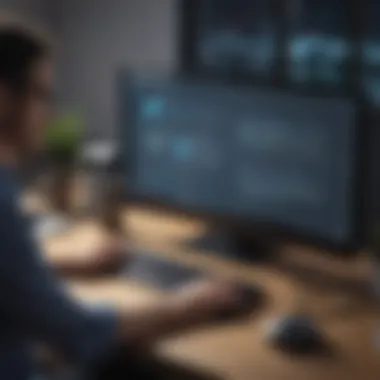

- Improved System Understanding: Organizations gain insights into how Oracle Secure Global Desktop operates in real-time.
- Enhanced User Experience: By continuously monitoring performance, necessary adjustments can be made to optimize operations.
- Informed Decision Making: Performance data aids IT managers in determining if the current setup meets business needs or if upgrades are necessary.
Next, benchmarking against industry standards can provide firms with a reference point for their performance indicators. This approach allows organizations to measure where they stand compared to similar implementations in their sector. Based on these comparisons, firms can set realistic performance expectations and identify areas that require improvement. User feedback and performance data can be combined to create a more comprehensive view of the effectiveness of Oracle Secure Global Desktop.
"Regular performance assessments are not just beneficial but essential for maintaining a high standard of service delivery in business environments."
Support and Maintenance
Effective support and maintenance for Oracle Secure Global Desktop is critical for any organization that relies on this technology. Ensuring that the system operates smoothly is not just about keeping the software updated; it is also about maintaining a reliable connection to essential business applications and data. A lack of support can lead to vulnerabilities, reduced efficiency, and potential compliance issues. Therefore, organizations must consider both the availability of customer support and the ongoing maintenance procedures in place.
Customer Support Options
Customer support for Oracle Secure Global Desktop is designed to provide timely assistance and resources for organizations. The options available generally include:
- Help Desks and Online Support: Many businesses opt for direct help desk support. This can range from basic troubleshooting to complex issues requiring expert intervention. Online resources are also available, including FAQs, forums, and knowledge bases.
- Dedicated Account Managers: Some enterprises may have access to dedicated account managers. These professionals help navigate updates, understand new features, and implement best practices. This support is tailored to the unique needs of the business.
- Community Forums: Engaging with communities on platforms like Reddit or dedicated Oracle forums can also be a valuable resource. Peer support from other users can lead to insights and solutions that are not covered in official support channels.
Having multiple options for customer support allows businesses to choose the level of engagement that best suits their operational needs. Effective communication with support teams ensures swift resolution of issues, minimizing potential downtime.
Maintenance and Updates
Regular maintenance and updates are essential to ensure that Oracle Secure Global Desktop runs smoothly. These practices generally include:
- Routine Software Updates: Keeping software updated helps protect against security vulnerabilities and enhances functionality. Regular updates from Oracle ensure that users benefit from the best features available.
- Monitoring Performance: Continuous monitoring of the system’s performance can identify potential issues before they escalate. Organizations should implement performance metrics to track how well the desktop performs under varying conditions.
- Scheduled Maintenance Windows: Establishing a regular maintenance schedule can minimize disruptions to business operations. This proactive approach allows IT teams to address updates and performance tweaks during off-peak hours.
- Documentation of Changes: Maintaining thorough documentation during the update process ensures that any changes are tracked for future reference. This is particularly important during compliance audits and reviews.
Regular maintenance is not merely an optional task; it is the backbone of a reliable business resource. Neglecting this can lead to potential failures impacting business continuity.
Case Studies and Real-World Applications
The examination of Oracle Secure Global Desktop in real-world situations provides crucial insights into its effectiveness, versatility, and impact across various business environments. Understanding these case studies allows decision-makers to make informed choices about the product's applicability to their specific needs. Each case study highlights best practices, lessons learned, and the measurable outcomes that arise from implementing this solution. Businesses can draw parallels, see potential pitfalls, and adapt successful strategies to their unique situations.
Success Stories from Enterprises
Many enterprises have successfully utilized Oracle Secure Global Desktop to enhance their operational efficiency and secure access to critical systems. For instance, a mid-sized financial services company integrated this solution to streamline remote access for its employees. They experienced a boost in productivity as employees could access applications from different locations without compromising security. The company reported a reduction in IT support incidents related to remote access by 30% within the first six months post-implementation.
Another notable success story involves a global consulting firm. They leveraged Oracle Secure Global Desktop to enable their consultants to work seamlessly across various client networks. This adaptability resulted in increased client satisfaction, as consultants could deliver projects faster and more efficiently. The firm also noted an increase in the average project revenue due to enhanced collaboration capabilities.
These examples underscore how adopting Oracle Secure Global Desktop can foster improved business agility and enhance customer service delivery across diverse industries.
Challenges Faced by Users
Despite the advantages, users of Oracle Secure Global Desktop have encountered challenges. An important aspect to consider is the initial learning curve. When staff members transition from traditional access methods, they may face difficulties adapting to the new interface and features. This adjustment period can hinder productivity temporarily, but proper training and resources can alleviate this issue.
Moreover, some organizations have reported compatibility challenges with older applications. In certain instances, legacy systems did not integrate smoothly with Oracle Secure Global Desktop, leading to frustration among users. Such situations necessitate thorough compatibility assessments before deployment.
Additionally, security concerns, while generally robust, are always present during the transition phase. Users must ensure that access controls are set appropriately and that only authorized personnel can reach sensitive data. Without diligent monitoring, breaches could occur, undermining the enhanced security that the system is supposed to offer.
In summary, while Oracle Secure Global Desktop presents significant benefits, organizations must prepare for potential hurdles. This preparation includes adequate training, compatibility checks, and stringent security protocols. With these considerations in mind, organizations can maximize the advantages while minimizing disruptions.
Future Trends in Secure Global Desktop Solutions
As organizations evolve, so do their needs in secure access to applications and data. Understanding future trends in secure global desktop solutions plays a critical role for IT managers and business decision-makers. This section highlights the key elements influencing these solutions, showcasing potential benefits and considerations.
Emerging Technologies and Innovations
Emerging technologies are paving the way for the next generation of secure global desktop solutions. Virtualization technologies are becoming more refined. Solutions like Oracle Secure Global Desktop are leveraging advancements in cloud computing, enabling access to applications from almost anywhere. This flexibility is vital for remote workforces and those needing easy data access.
Moreover, artificial intelligence is enhancing security features in desktop solutions. AI-based monitoring tools can detect anomalies in user behavior, which can serve as early warning systems for potential security breaches. With machine learning, these systems can adapt and learn from new threats, providing a proactive security measure.
Another significant innovation is the integration of blockchain technology. This method provides an immutable record of transactions and can be used for user authentication. Thus, it can strengthen the security framework for accessing sensitive information on desktops.
Other technologies to watch include biometric authentication methods, such as fingerprint recognition and facial scanning. These methods promise to increase the reliability of user verification, guarding against unauthorized access effectively.
Forecast for Market Evolution
The market for secure global desktop solutions is expected to undergo considerable change over the coming years. As organizations prioritize security, the demand for sophisticated solutions is likely to increase. Analysts predict that providers like Oracle will focus more on enhancing integration capabilities with various platforms.
In addition, small and medium-sized businesses will drive a significant portion of this market growth. Many of these companies recognize the importance of reliable access to data and secure workflows. This trend suggests a growing interest in bundled solutions that include user management and data protection features.
The ongoing challenges with cyber threats will continue to shape market dynamics. Firms will invest in versatile solutions that provide comprehensive security features integrated into the desktop experience. As regulatory requirements around data protection and privacy become stricter, secure desktop solutions offering compliance features will gain traction.
In summary, staying informed about future trends in secure global desktop solutions is essential. These insights not only guide investments but ensure businesses remain agile in a rapidly changing digital landscape. By adopting new technologies and anticipating market evolution, organizations can enhance both security and user experience in their workflows.
"The future of secure global desktop solutions is defined by flexibility, security, and continuous innovation."
Throughout this evolution, businesses must align their strategies with emerging trends to maintain operational efficiency and security integrity.















